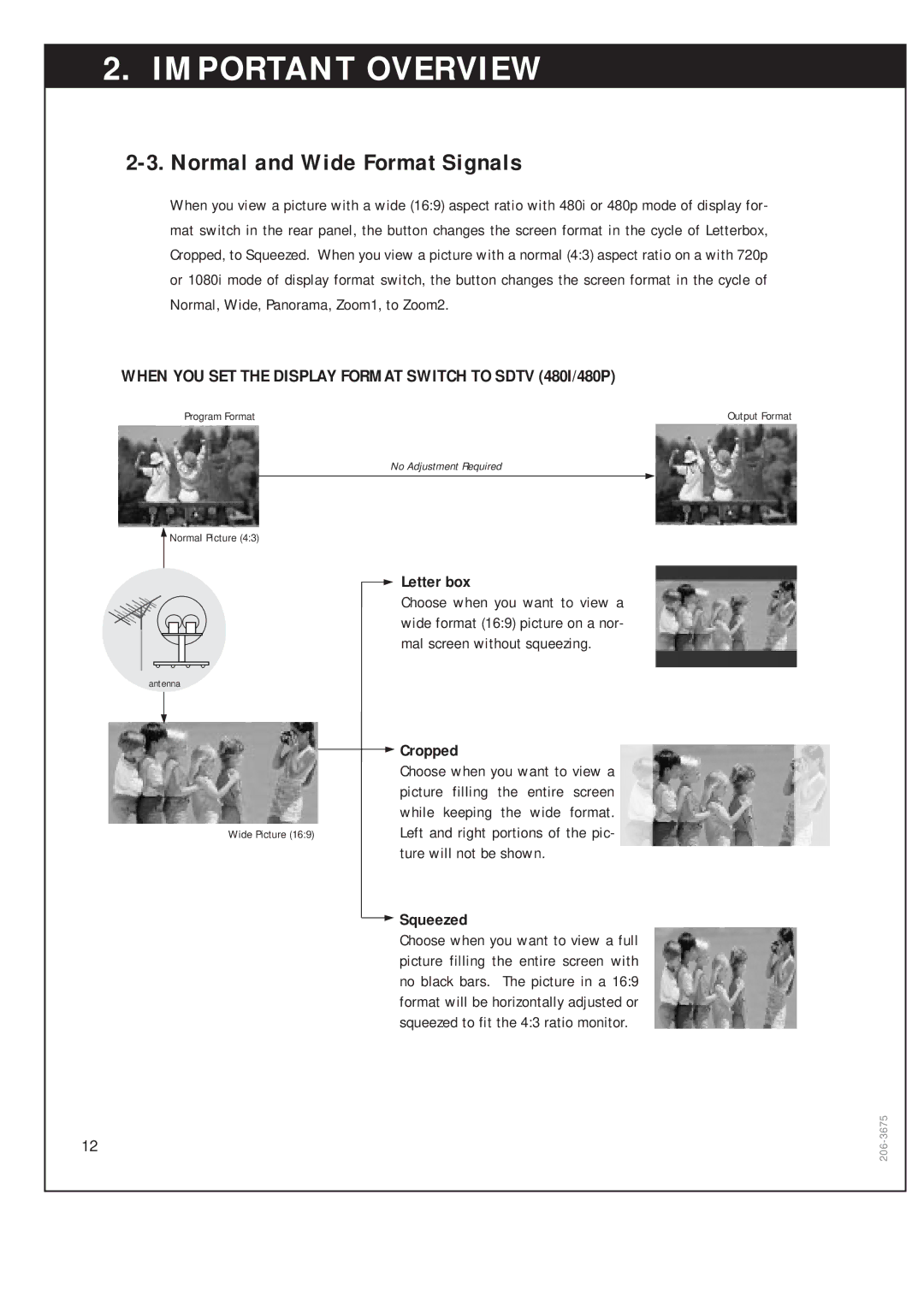2. IMPORTANT OVERVIEW
2-3. Normal and Wide Format Signals
When you view a picture with a wide (16:9) aspect ratio with 480i or 480p mode of display for- mat switch in the rear panel, the button changes the screen format in the cycle of Letterbox, Cropped, to Squeezed. When you view a picture with a normal (4:3) aspect ratio on a with 720p or 1080i mode of display format switch, the button changes the screen format in the cycle of Normal, Wide, Panorama, Zoom1, to Zoom2.
WHEN YOU SET THE DISPLAY FORMAT SWITCH TO SDTV (480I/480P)
Program Format |
| Output Format |
No Adjustment Required
![]() Normal Picture (4:3)
Normal Picture (4:3)
 Letter box
Letter box
Choose when you want to view a wide format (16:9) picture on a nor- mal screen without squeezing.
antenna
 Cropped
Cropped
Choose when you want to view a picture filling the entire screen while keeping the wide format.
Wide Picture (16:9)Left and right portions of the pic- ture will not be shown.
 Squeezed
Squeezed
Choose when you want to view a full picture filling the entire screen with no black bars. The picture in a 16:9 format will be horizontally adjusted or squeezed to fit the 4:3 ratio monitor.
12