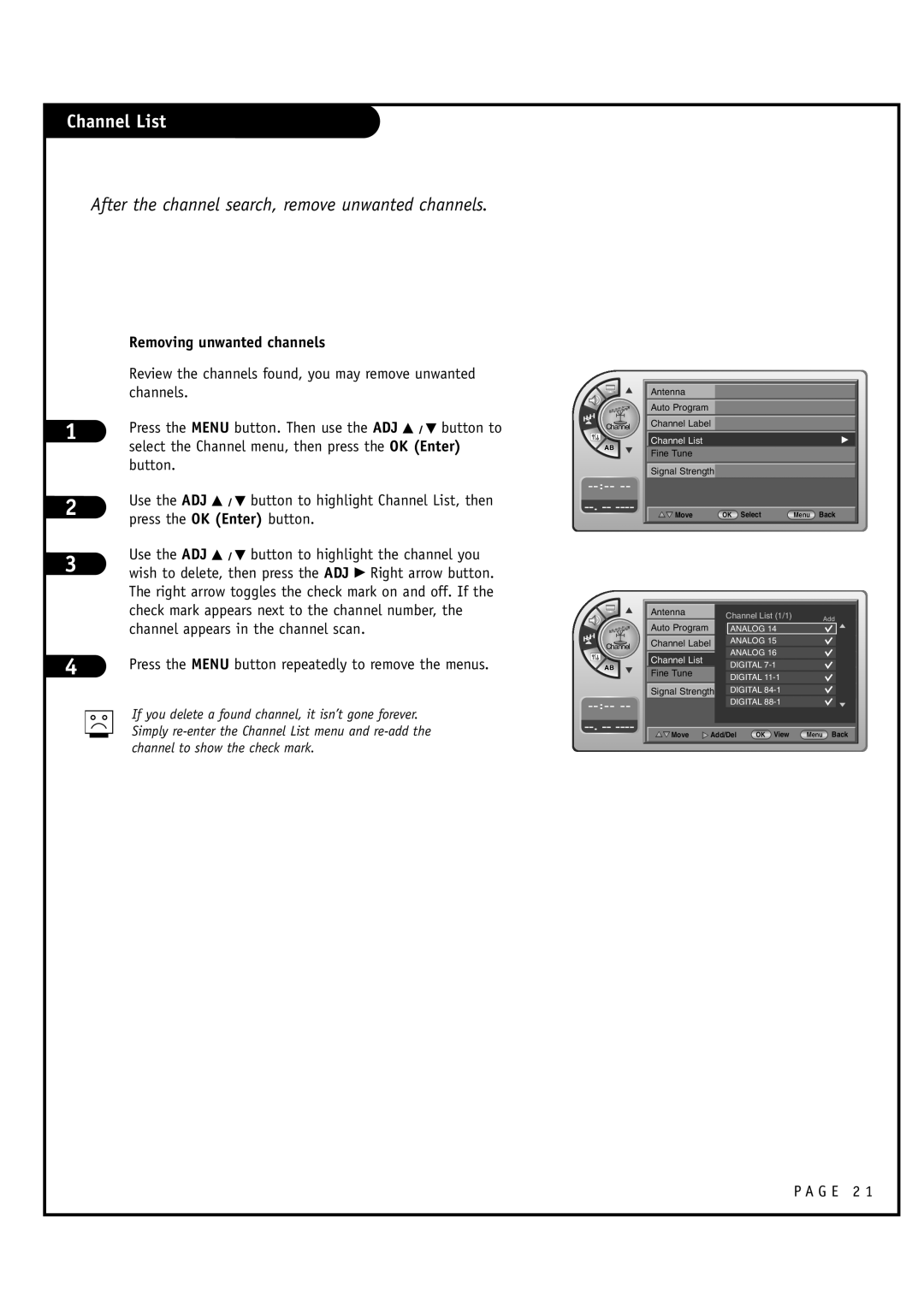B l e o f c o n t e n t s Installer quick setup guide
Installation and Operating Guide Warranty
Serial no
Record the Model Number
Millbrook Drive Lincolnshire, IL 60069, USA. Phone
Compliance
NEC National Electrical Code
Important Safety Instructions
Table of Contents
Setup Checklist
Audio / Video 1, 3
Installation/Connections Overview
Typical Pedestal Type Mount with Swivel Bracket
Vesa Standard TV Mounts
Antenna Hookup
Connect an off-air antenna to the LCD TV/Monitor
Mini glossary
Cable Service Hookup
Connect cable service to the LCD TV/Monitor
G E 1
Antenna & VCR Hookup
Connect antenna and a VCR to the LCD TV/Monitor
Locate the Antenna/Cable jack on the back of the VCR
Connect cable service and a VCR to the LCD TV/Monitor
Cable Service with VCR Hookup
Pillow Speaker Hook Up
Controlling the TV with Mechanical Switches
Controlling the TV with Serial Data
Pillow Speaker Interface
AC Power Cord
Remote Control Sensor and/or Alarm mode
Using the front control panel to operate the LCD TV/Monitor
Front Panel Controls
TV Operation
Descriptions of the menus and on-screen displays
On-Screen Menus Overview
Info
Other Menus & On-Screen Displays
User Remote Control Key Functions
Installer Remote Control Key Functions
Auto Program Channel Search
Channel List
After the channel search, remove unwanted channels
Removing unwanted channels
Channel Labels Setup
Channel Labels Setup
Operating the Channel Label Menu
On-Off Timers Setup
Clock Setup
Enter button
Time Zone Settings
Installer can set the Time Zone
Daylight Saving
Choose a language for the on-screen menus
Menu Language
OK Enter button
Chip
Use the Up/Down/Left/Right arrows buttons to choose
Set up the menu options for Tvpg Rating
Set up the menu options for Mpaa Rating
To highlight the Setup menu
Press the OK Enter button
Use the Up/Down/Left/Right arrows buttons to choose
Set up the menu options for Canadian French Rating
Set up the menu options for Canadian English Rating
G E 3
Canadian English Ratings
Caption Menu
Use the Down ADJ arrow to highlight Analog Mode
Also turn closed captions on
To highlight the Caption menu
To highlight the Caption menu
Service
Use the D / E / F / G ADJ buttons to customize each
Option Font Size, Font Style, Foreground Color etc
Adjust the speaker balance for optimum sound quality
Set up the audio options for the end user
Sound Menu
OK Enter button
You can set digital audio language
Using External Speakers
Picture Menu
Tings for the options. When finished, press the OK
Use the F / G ADJ buttons to choose Manual and use
Up/Down/Left/Right arrow buttons to set your own set
User can choose preset formats for the picture
Program package
Managing the Channel Banks
Channel Bank Number Display
Inactive TV Display Channel Bank
Basic Extend
Examples of typical channel banks chars filled
Other = Active
= Delete
100
Channel Number Purpose
Channel Number 101 102 103 104
110 111 112 113 114 115
Typical Installer Menu
G E 4
Commercial Mode Setup
Cloning Connections/Learning Setup
Turn to the next page to continue Cloning Setup
If batteries are removed, the Clone Clock time will be lost
Clone Programmer Learning Setup
Learn Setup from Master L20V54S
Set the Clock Optional
Cloning Connections / Teaching Setup
Teach Master L20V54S’s Setup to the target
Disconnect L20V54S Power for 15 Seconds
Accessing the Installer’s Menu
Installer Menu
Using the Installer’s Menu
Installer Menu Items 000 through
CH not Avble
Installer Menu Items 035 through
Installer Sequence
Detailed Descriptions of Installer Menu Items
Scan Mode
Mute Disable
Sleep Timer
Feature Level
AUX Status
Detailed Descriptions of Installer Menu Items
Quick Shutoff
Atsc Band
Atsc Tune Mode
Reference TV Features / Menus that can be Cloned
G E 5
Start Minor Channel
To Do Channel Editing/Labeling, proceed as follows
Adding Channel Icons and Labels in the 2-5-4 + Menu Mode
Changing/Adding Channel Labels on Master TV
Changing Source Labels on Master TV
Detailed Instructions
Reference Detailed Information For Making a Master TV
Reference Software Version Check
Procedure to Check Software Version
Some quick and easy tips to resolving problems
L20V54S Aux Input Configuration / Troubleshooting
Symptoms Possible Causes Possible Solutions
Software Problems
Troubleshooting
Reference Cloning Procedure Troubleshooting
Reset Clone After Static Shock
Clone Programmer Troubleshooting
Controller Quick Check
Clone Troubleshooting Flow Chart
TV Operation Check
OHM RF Cable
Glossary of Terms
Quick Setup Guide For Integrated Master TVs
Installer Quick Setup Guide
See table of contents for more information
G E 6
G E 6
G E 6
G E 6
Copyright 2007 LG Electronics U.S.A., Inc
For Customer Support/Service Please call
LG’S Responsibility
OWNER’S Responsibility