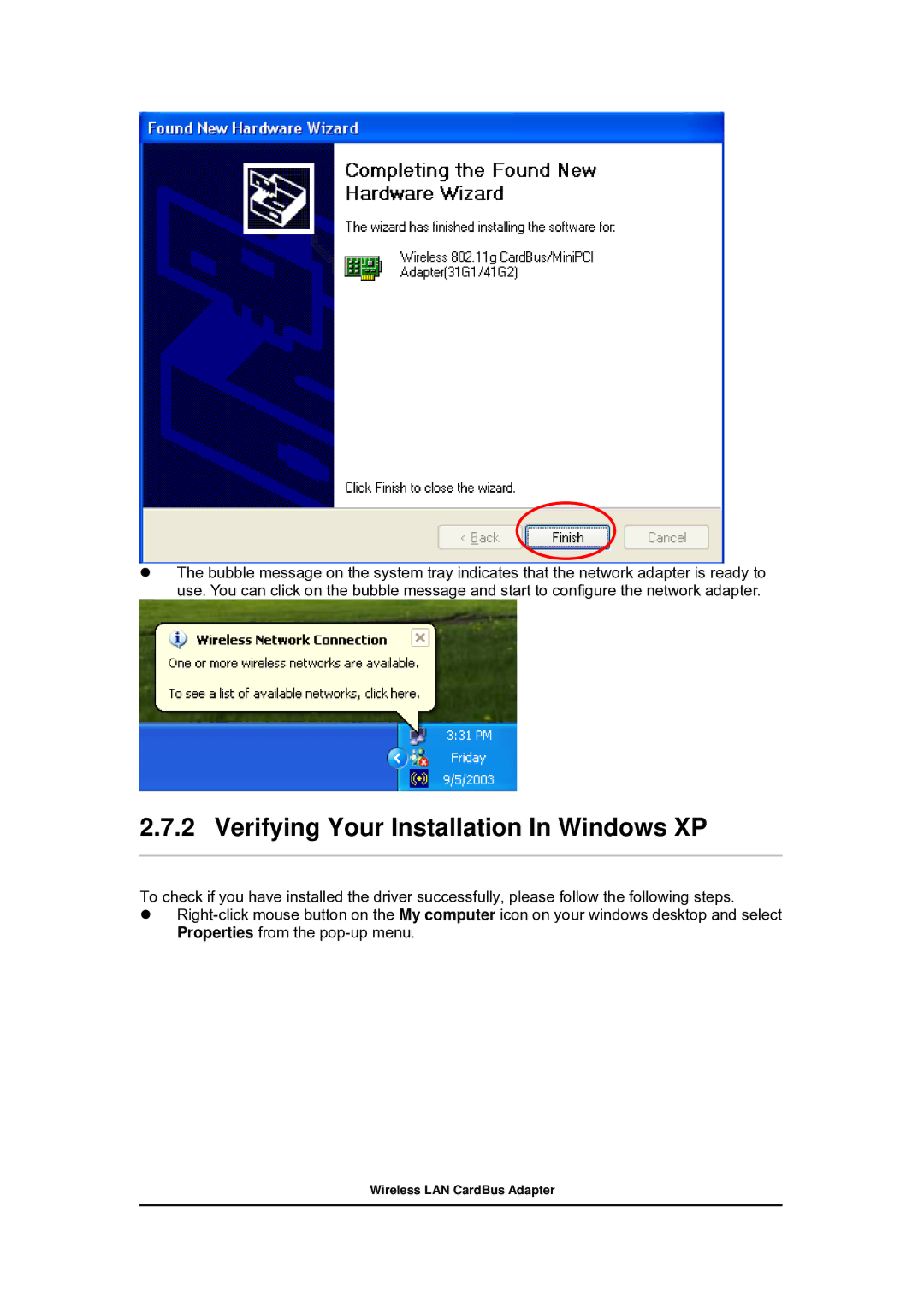The bubble message on the system tray indicates that the network adapter is ready to use. You can click on the bubble message and start to configure the network adapter.
2.7.2 Verifying Your Installation In Windows XP
To check if you have installed the driver successfully, please follow the following steps.