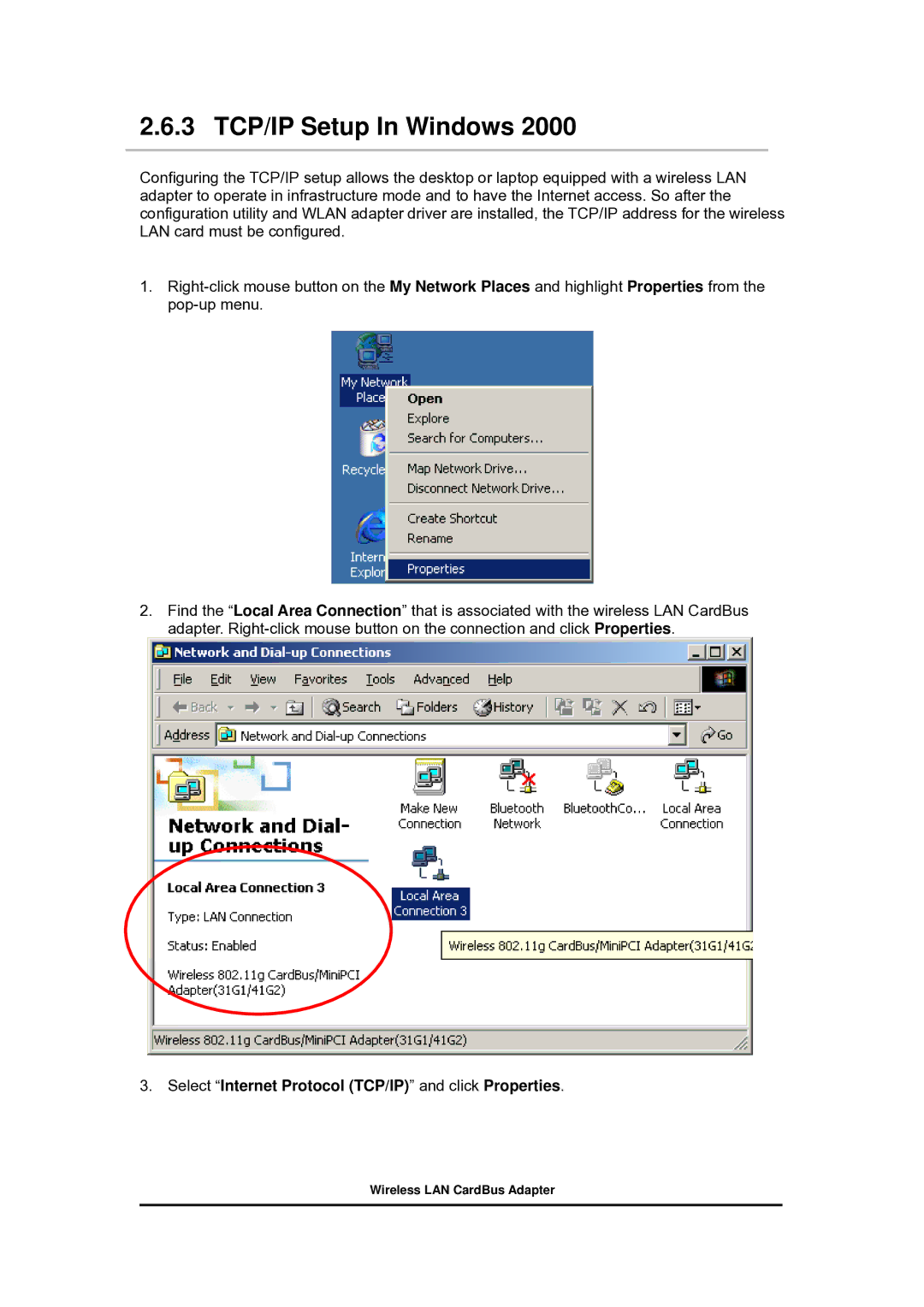2.6.3 TCP/IP Setup In Windows 2000
Configuring the TCP/IP setup allows the desktop or laptop equipped with a wireless LAN adapter to operate in infrastructure mode and to have the Internet access. So after the configuration utility and WLAN adapter driver are installed, the TCP/IP address for the wireless LAN card must be configured.
1.
2.Find the “Local Area Connection” that is associated with the wireless LAN CardBus adapter.