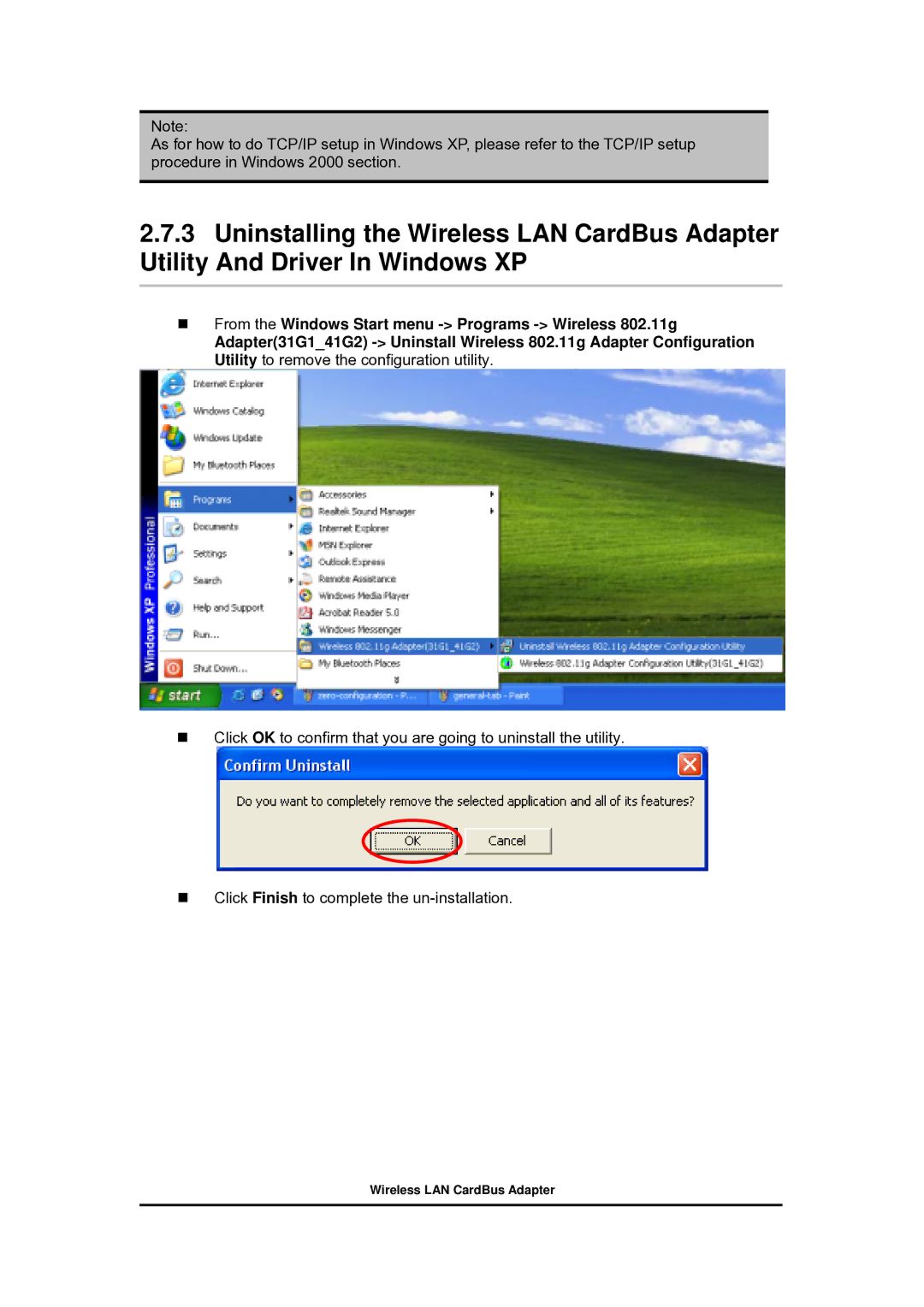Note:
As for how to do TCP/IP setup in Windows XP, please refer to the TCP/IP setup procedure in Windows 2000 section.
2.7.3Uninstalling the Wireless LAN CardBus Adapter Utility And Driver In Windows XP
From the Windows Start menu
Adapter(31G1_41G2)
Click OK to confirm that you are going to uninstall the utility.
Click Finish to complete the