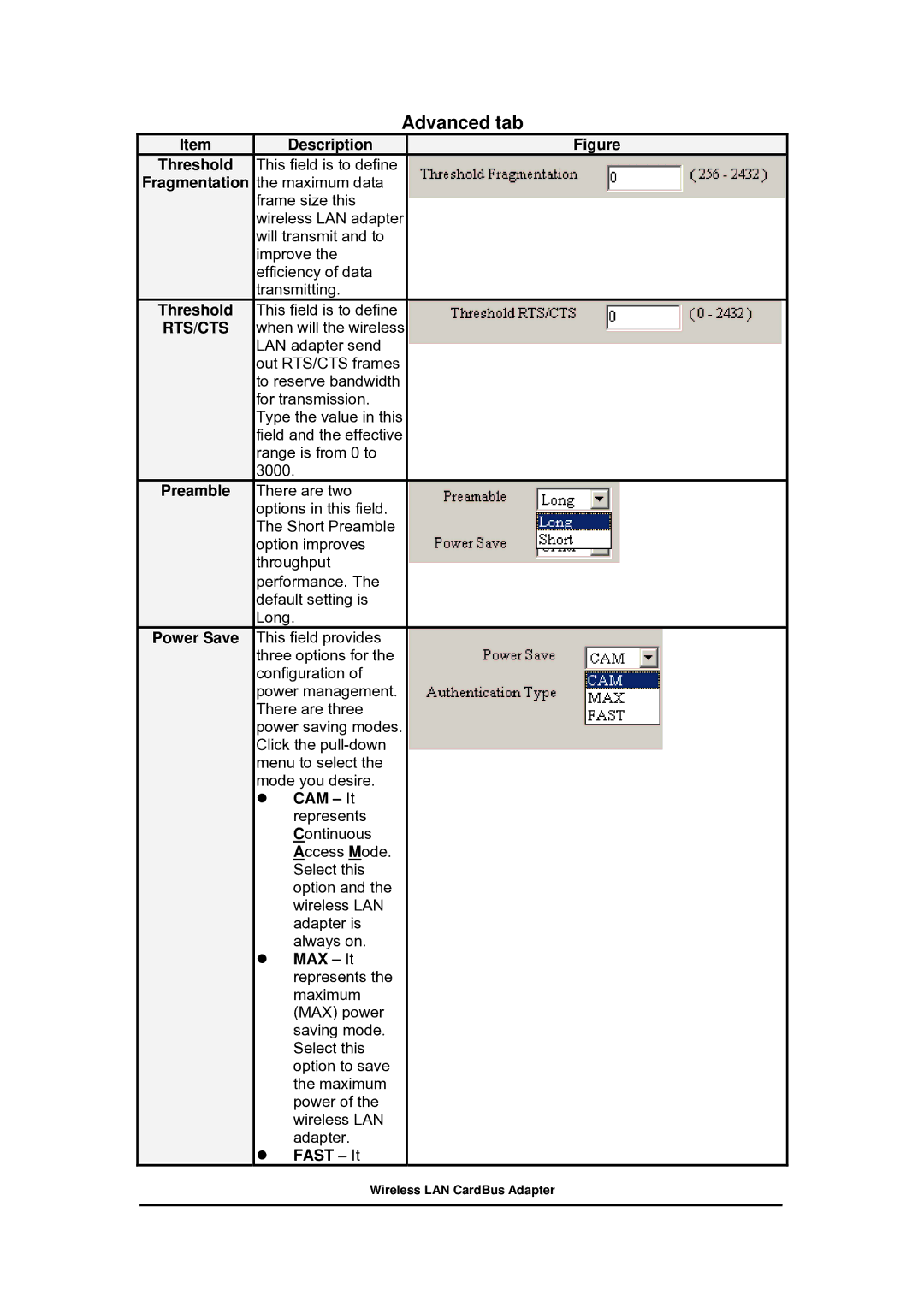| Advanced tab |
| |
Item | Description |
| Figure |
Threshold | This field is to define |
|
|
Fragmentation | the maximum data |
|
|
| frame size this |
|
|
| wireless LAN adapter |
|
|
| will transmit and to |
|
|
| improve the |
|
|
| efficiency of data |
|
|
| transmitting. |
|
|
Threshold | This field is to define |
|
|
RTS/CTS | when will the wireless |
|
|
| LAN adapter send |
|
|
| out RTS/CTS frames |
|
|
| to reserve bandwidth |
|
|
| for transmission. |
|
|
| Type the value in this |
|
|
| field and the effective |
|
|
| range is from 0 to |
|
|
| 3000. |
|
|
Preamble | There are two |
|
|
| options in this field. |
|
|
| The Short Preamble |
|
|
| option improves |
|
|
| throughput |
|
|
| performance. The |
|
|
| default setting is |
|
|
| Long. |
|
|
Power Save | This field provides |
|
|
| three options for the |
|
|
| configuration of |
|
|
| power management. |
|
|
| There are three |
|
|
| power saving modes. |
|
|
| Click the |
|
|
| menu to select the |
|
|
| mode you desire. |
|
|
| CAM – It |
|
|
| represents |
|
|
| Continuous |
|
|
| Access Mode. |
|
|
| Select this |
|
|
| option and the |
|
|
| wireless LAN |
|
|
| adapter is |
|
|
| always on. |
|
|
| MAX – It |
|
|
| represents the |
|
|
| maximum |
|
|
| (MAX) power |
|
|
| saving mode. |
|
|
| Select this |
|
|
| option to save |
|
|
| the maximum |
|
|
| power of the |
|
|
| wireless LAN |
|
|
| adapter. |
|
|
| FAST – It |
|
|