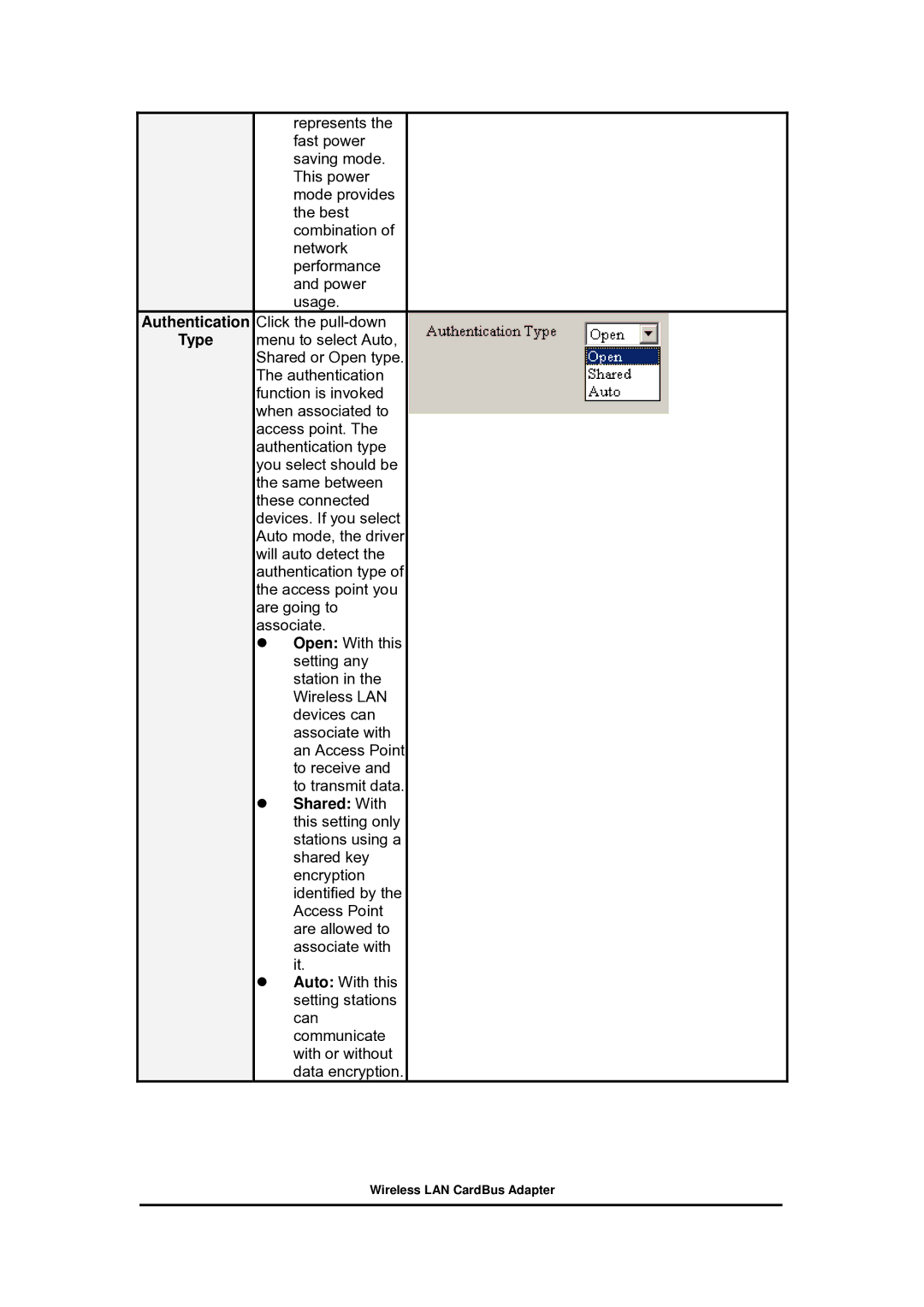| represents the |
|
| fast power |
|
| saving mode. |
|
| This power |
|
| mode provides |
|
| the best |
|
| combination of |
|
| network |
|
| performance |
|
| and power |
|
| usage. |
|
Authentication | Click the |
|
Type | menu to select Auto, |
|
| Shared or Open type. |
|
| The authentication |
|
| function is invoked |
|
| when associated to |
|
| access point. The |
|
| authentication type |
|
| you select should be |
|
| the same between |
|
| these connected |
|
| devices. If you select |
|
| Auto mode, the driver |
|
| will auto detect the |
|
| authentication type of |
|
| the access point you |
|
| are going to |
|
| associate. |
|
| Open: With this |
|
| setting any |
|
| station in the |
|
| Wireless LAN |
|
| devices can |
|
| associate with |
|
| an Access Point |
|
| to receive and |
|
| to transmit data. |
|
| Shared: With |
|
| this setting only |
|
| stations using a |
|
| shared key |
|
| encryption |
|
| identified by the |
|
| Access Point |
|
| are allowed to |
|
| associate with |
|
| it. |
|
| Auto: With this |
|
| setting stations |
|
| can |
|
| communicate |
|
| with or without |
|
| data encryption. |
|