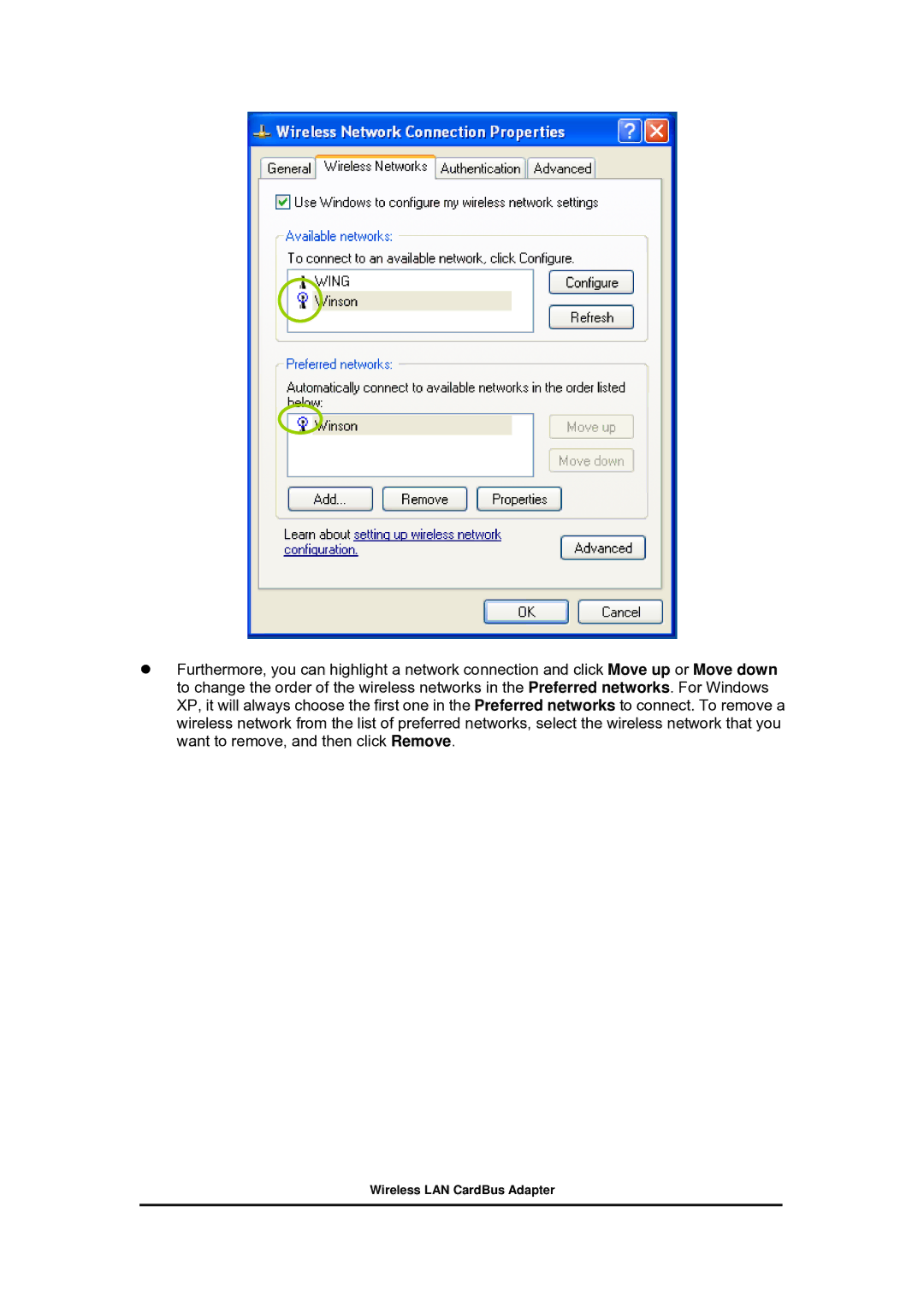Furthermore, you can highlight a network connection and click Move up or Move down to change the order of the wireless networks in the Preferred networks. For Windows XP, it will always choose the first one in the Preferred networks to connect. To remove a wireless network from the list of preferred networks, select the wireless network that you want to remove, and then click Remove.