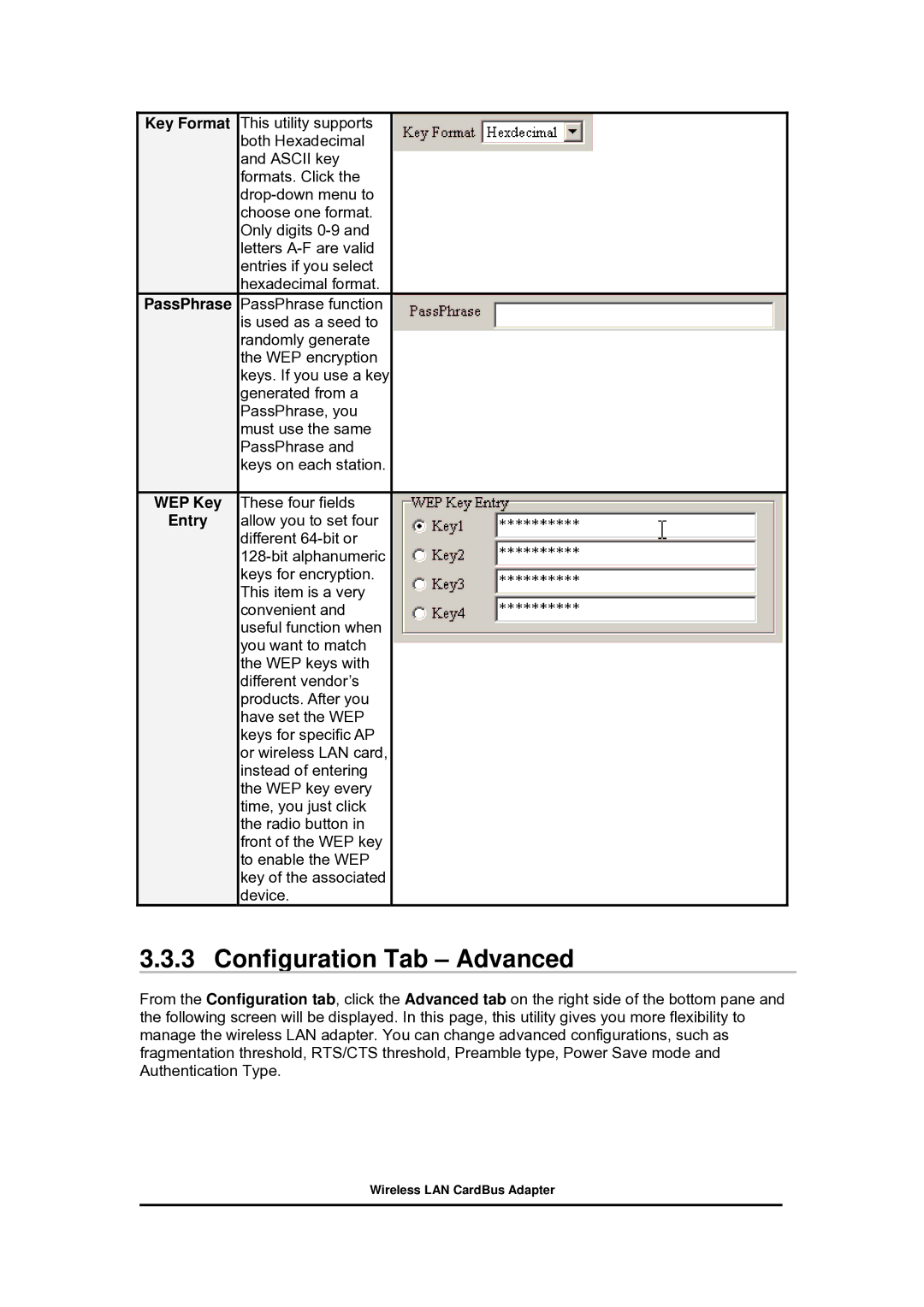Key Format | This utility supports |
|
| both Hexadecimal |
|
| and ASCII key |
|
| formats. Click the |
|
|
| |
| choose one format. |
|
| Only digits |
|
| letters |
|
| entries if you select |
|
| hexadecimal format. |
|
PassPhrase | PassPhrase function |
|
| is used as a seed to |
|
| randomly generate |
|
| the WEP encryption |
|
| keys. If you use a key |
|
| generated from a |
|
| PassPhrase, you |
|
| must use the same |
|
| PassPhrase and |
|
| keys on each station. |
|
|
|
|
WEP Key | These four fields |
|
Entry | allow you to set four |
|
| different |
|
|
| |
| keys for encryption. |
|
| This item is a very |
|
| convenient and |
|
| useful function when |
|
| you want to match |
|
| the WEP keys with |
|
| different vendor’s |
|
| products. After you |
|
| have set the WEP |
|
| keys for specific AP |
|
| or wireless LAN card, |
|
| instead of entering |
|
| the WEP key every |
|
| time, you just click |
|
| the radio button in |
|
| front of the WEP key |
|
| to enable the WEP |
|
| key of the associated |
|
| device. |
|
3.3.3 Configuration Tab – Advanced
From the Configuration tab, click the Advanced tab on the right side of the bottom pane and the following screen will be displayed. In this page, this utility gives you more flexibility to manage the wireless LAN adapter. You can change advanced configurations, such as fragmentation threshold, RTS/CTS threshold, Preamble type, Power Save mode and Authentication Type.