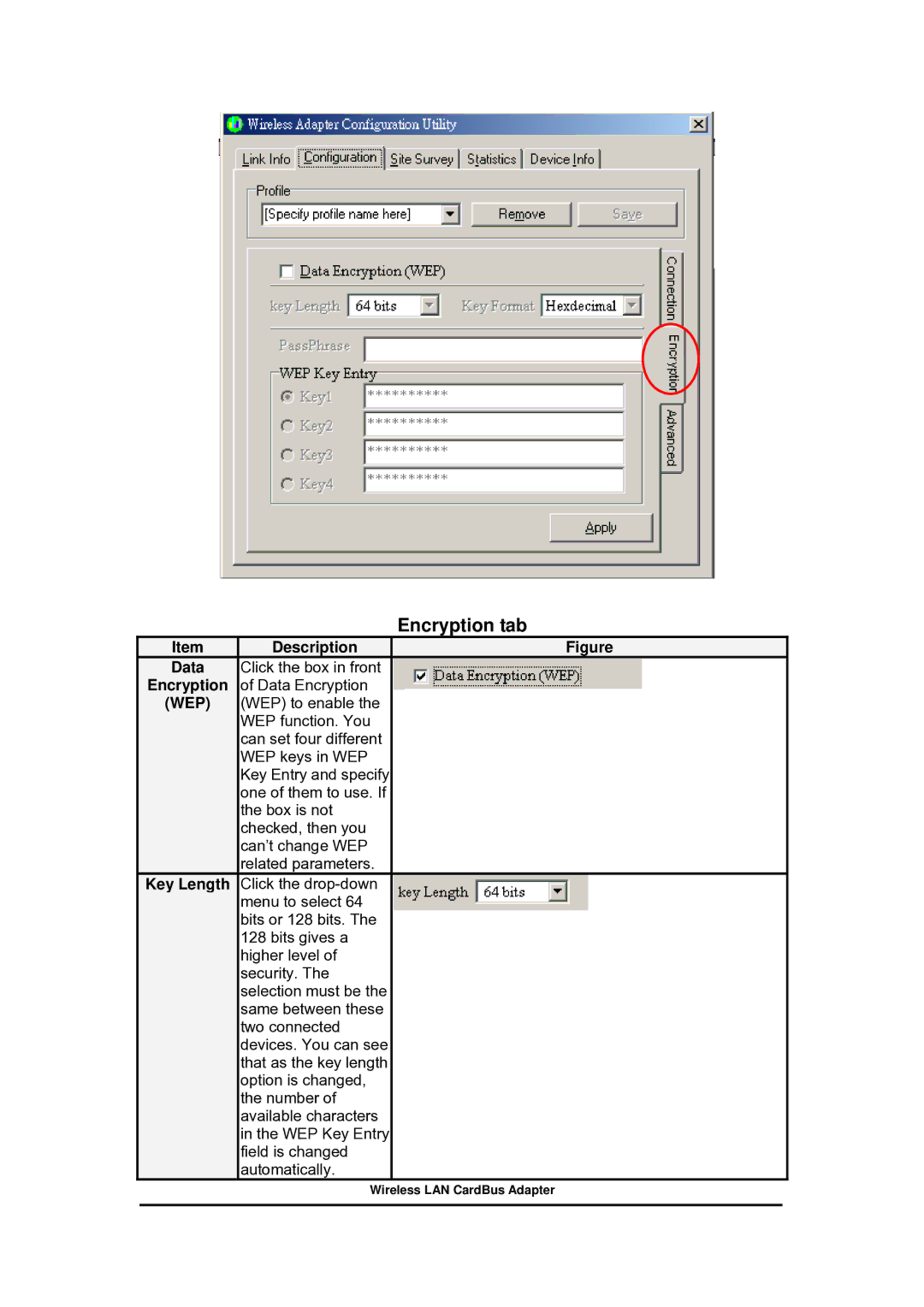|
| Encryption tab |
|
|
Item | Description |
| Figure | |
Data | Click the box in front |
|
|
|
Encryption | of Data Encryption |
|
|
|
(WEP) | (WEP) to enable the |
|
|
|
| WEP function. You |
|
|
|
| can set four different |
|
|
|
| WEP keys in WEP |
|
|
|
| Key Entry and specify |
|
|
|
| one of them to use. If |
|
|
|
| the box is not |
|
|
|
| checked, then you |
|
|
|
| can’t change WEP |
|
|
|
| related parameters. |
|
|
|
Key Length | Click the |
|
|
|
| menu to select 64 |
|
|
|
| bits or 128 bits. The |
|
|
|
| 128 bits gives a |
|
|
|
| higher level of |
|
|
|
| security. The |
|
|
|
| selection must be the |
|
|
|
| same between these |
|
|
|
| two connected |
|
|
|
| devices. You can see |
|
|
|
| that as the key length |
|
|
|
| option is changed, |
|
|
|
| the number of |
|
|
|
| available characters |
|
|
|
| in the WEP Key Entry |
|
|
|
| field is changed |
|
|
|
| automatically. |
|
|
|
| Wireless LAN CardBus Adapter |
|
| |
|
|
|
|
|