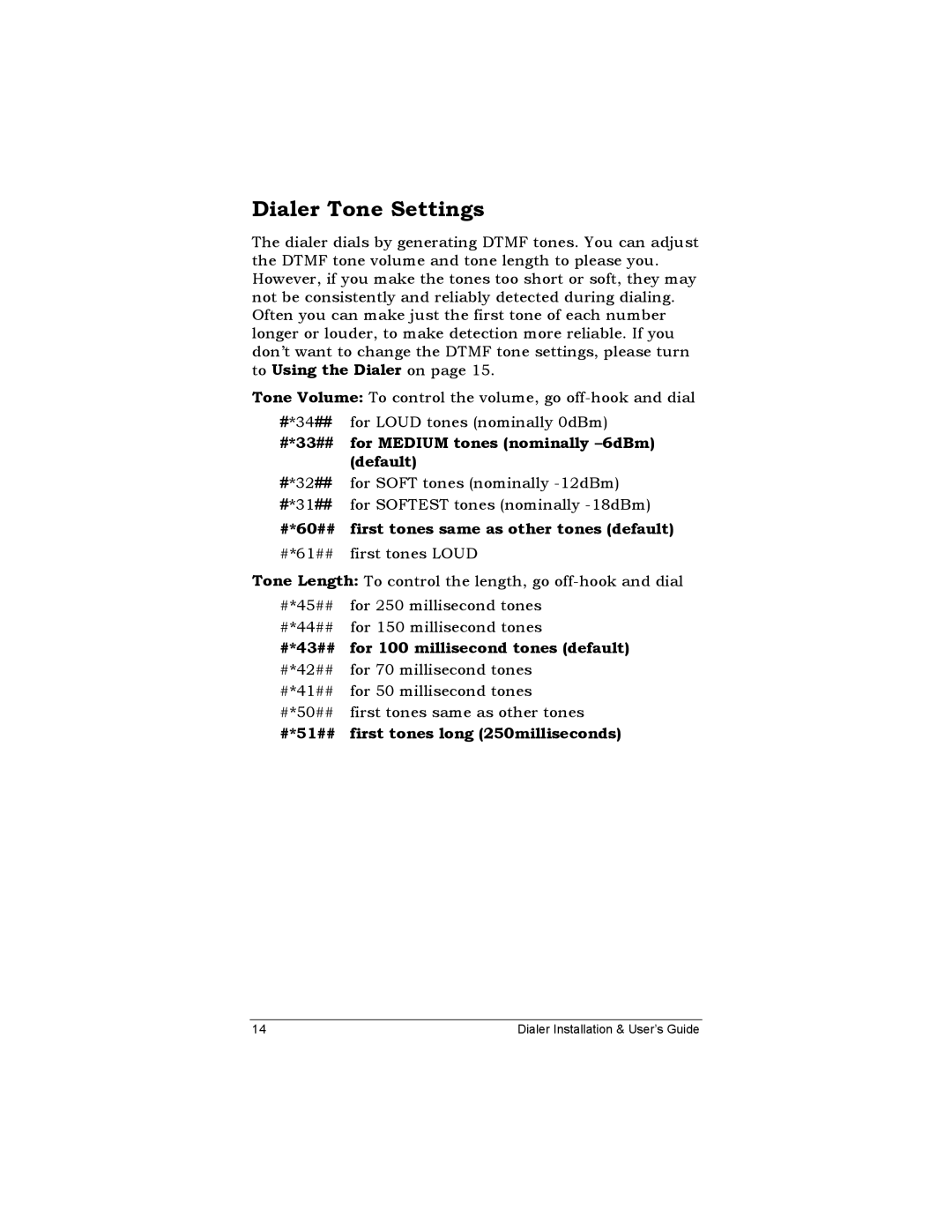Dialer Tone Settings
The dialer dials by generating DTMF tones. You can adjust the DTMF tone volume and tone length to please you. However, if you make the tones too short or soft, they may not be consistently and reliably detected during dialing. Often you can make just the first tone of each number longer or louder, to make detection more reliable. If you don’t want to change the DTMF tone settings, please turn to Using the Dialer on page 15.
Tone Volume: To control the volume, go
#*34## for LOUD tones (nominally 0dBm)
#*33## for MEDIUM tones (nominally –6dBm) (default)
#*32## for SOFT tones (nominally
#*31## for SOFTEST tones (nominally
#*60## first tones same as other tones (default)
#*61## first tones LOUD
Tone Length: To control the length, go
#*45## | for 250 millisecond tones |
#*44## | for 150 millisecond tones |
#*43## | for 100 millisecond tones (default) |
#*42## | for 70 millisecond tones |
#*41## | for 50 millisecond tones |
#*50## | first tones same as other tones |
#*51## | first tones long (250milliseconds) |
14 | Dialer Installation & User’s Guide |