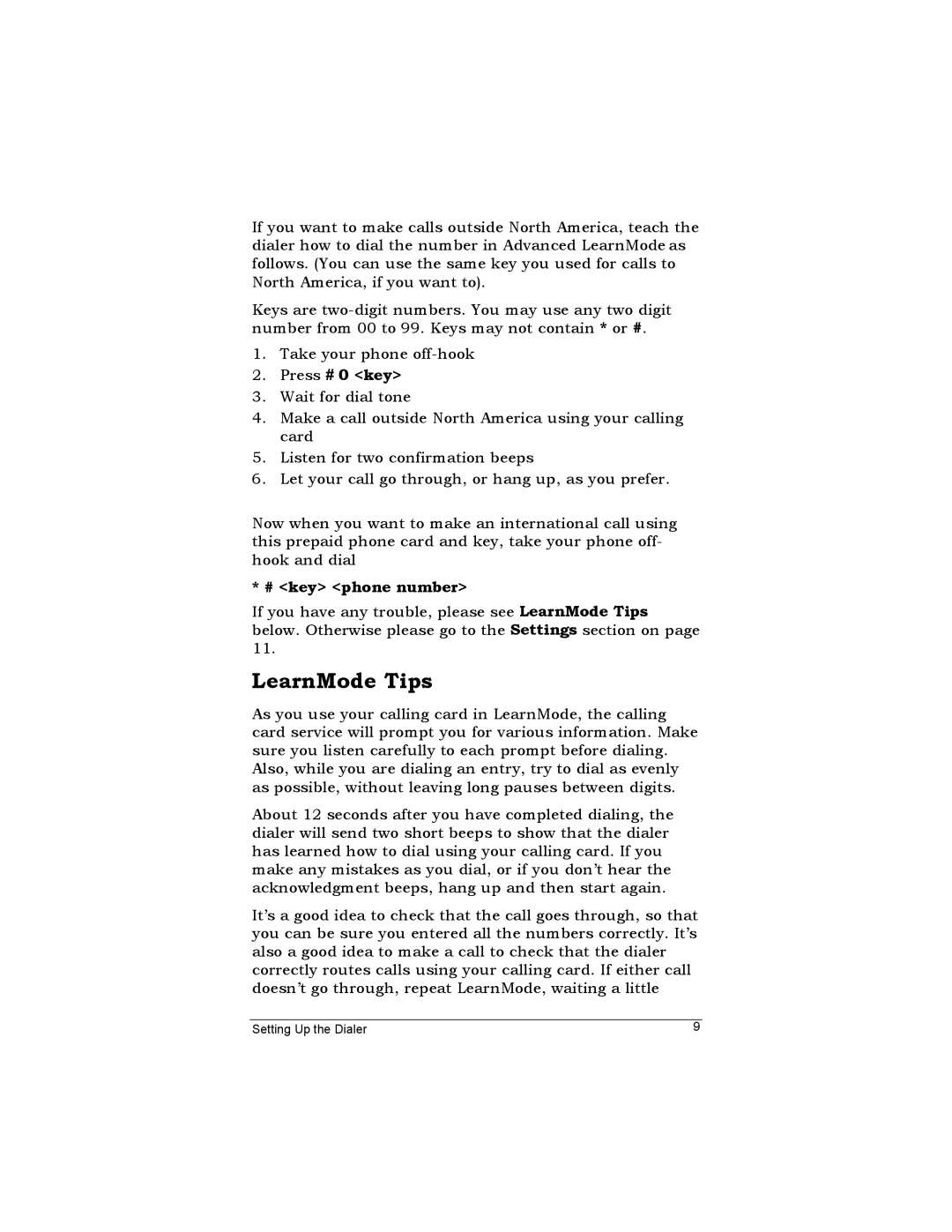If you want to make calls outside North America, teach the dialer how to dial the number in Advanced LearnMode as follows. (You can use the same key you used for calls to North America, if you want to).
Keys are
1.Take your phone
2.Press # 0 <key>
3.Wait for dial tone
4.Make a call outside North America using your calling card
5.Listen for two confirmation beeps
6.Let your call go through, or hang up, as you prefer.
Now when you want to make an international call using this prepaid phone card and key, take your phone off- hook and dial
* # <key> <phone number>
If you have any trouble, please see LearnMode Tips below. Otherwise please go to the Settings section on page 11.
LearnMode Tips
As you use your calling card in LearnMode, the calling card service will prompt you for various information. Make sure you listen carefully to each prompt before dialing. Also, while you are dialing an entry, try to dial as evenly as possible, without leaving long pauses between digits.
About 12 seconds after you have completed dialing, the dialer will send two short beeps to show that the dialer has learned how to dial using your calling card. If you make any mistakes as you dial, or if you don’t hear the acknowledgment beeps, hang up and then start again.
It’s a good idea to check that the call goes through, so that you can be sure you entered all the numbers correctly. It’s also a good idea to make a call to check that the dialer correctly routes calls using your calling card. If either call doesn’t go through, repeat LearnMode, waiting a little
Setting Up the Dialer | 9 |