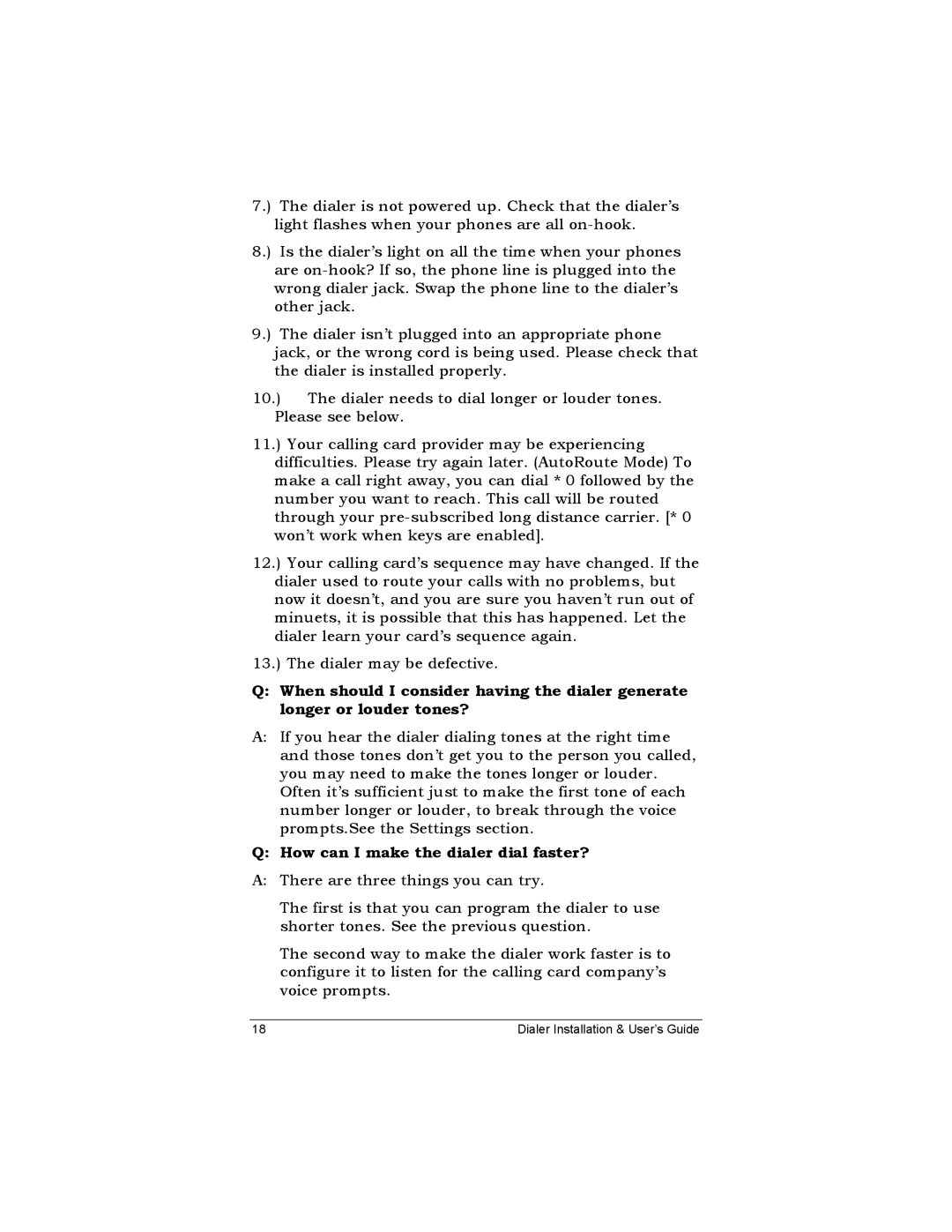7.) The dialer is not powered up. Check that the dialer’s light flashes when your phones are all
8.) Is the dialer’s light on all the time when your phones are
9.) The dialer isn’t plugged into an appropriate phone jack, or the wrong cord is being used. Please check that the dialer is installed properly.
10.) The dialer needs to dial longer or louder tones. Please see below.
11.) Your calling card provider may be experiencing difficulties. Please try again later. (AutoRoute Mode) To make a call right away, you can dial * 0 followed by the number you want to reach. This call will be routed through your
12.) Your calling card’s sequence may have changed. If the dialer used to route your calls with no problems, but now it doesn’t, and you are sure you haven’t run out of minuets, it is possible that this has happened. Let the dialer learn your card’s sequence again.
13.) The dialer may be defective.
Q:When should I consider having the dialer generate longer or louder tones?
A:If you hear the dialer dialing tones at the right time and those tones don’t get you to the person you called, you may need to make the tones longer or louder. Often it’s sufficient just to make the first tone of each number longer or louder, to break through the voice prompts.See the Settings section.
Q:How can I make the dialer dial faster?
A:There are three things you can try.
The first is that you can program the dialer to use shorter tones. See the previous question.
The second way to make the dialer work faster is to configure it to listen for the calling card company’s voice prompts.
18 | Dialer Installation & User’s Guide |