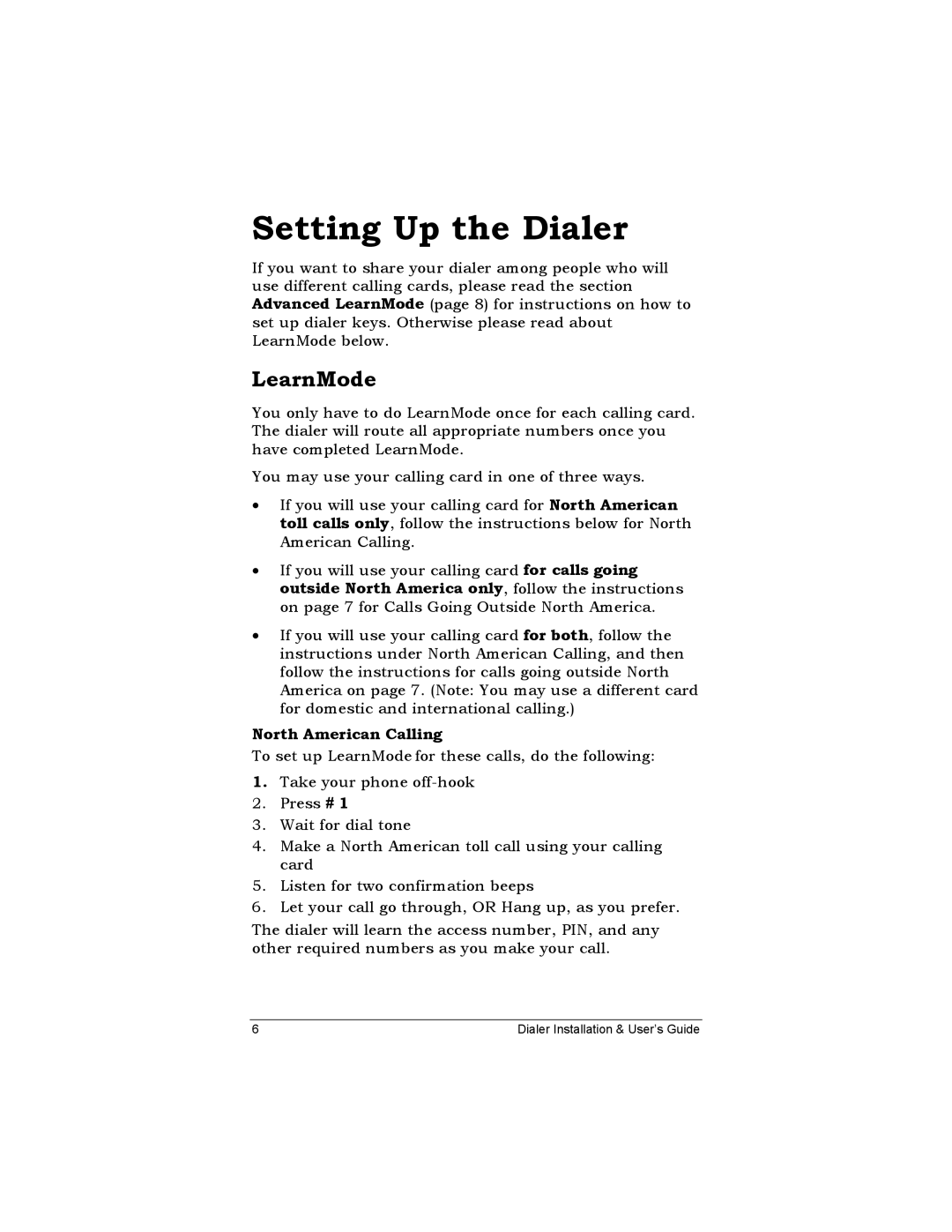Setting Up the Dialer
If you want to share your dialer among people who will use different calling cards, please read the section Advanced LearnMode (page 8) for instructions on how to set up dialer keys. Otherwise please read about LearnMode below.
LearnMode
You only have to do LearnMode once for each calling card. The dialer will route all appropriate numbers once you have completed LearnMode.
You may use your calling card in one of three ways.
•If you will use your calling card for North American toll calls only, follow the instructions below for North American Calling.
•If you will use your calling card for calls going outside North America only, follow the instructions on page 7 for Calls Going Outside North America.
•If you will use your calling card for both, follow the instructions under North American Calling, and then follow the instructions for calls going outside North America on page 7. (Note: You may use a different card for domestic and international calling.)
North American Calling
To set up LearnMode for these calls, do the following:
1.Take your phone
2.Press # 1
3.Wait for dial tone
4.Make a North American toll call using your calling card
5.Listen for two confirmation beeps
6.Let your call go through, OR Hang up, as you prefer.
The dialer will learn the access number, PIN, and any other required numbers as you make your call.
6 | Dialer Installation & User’s Guide |