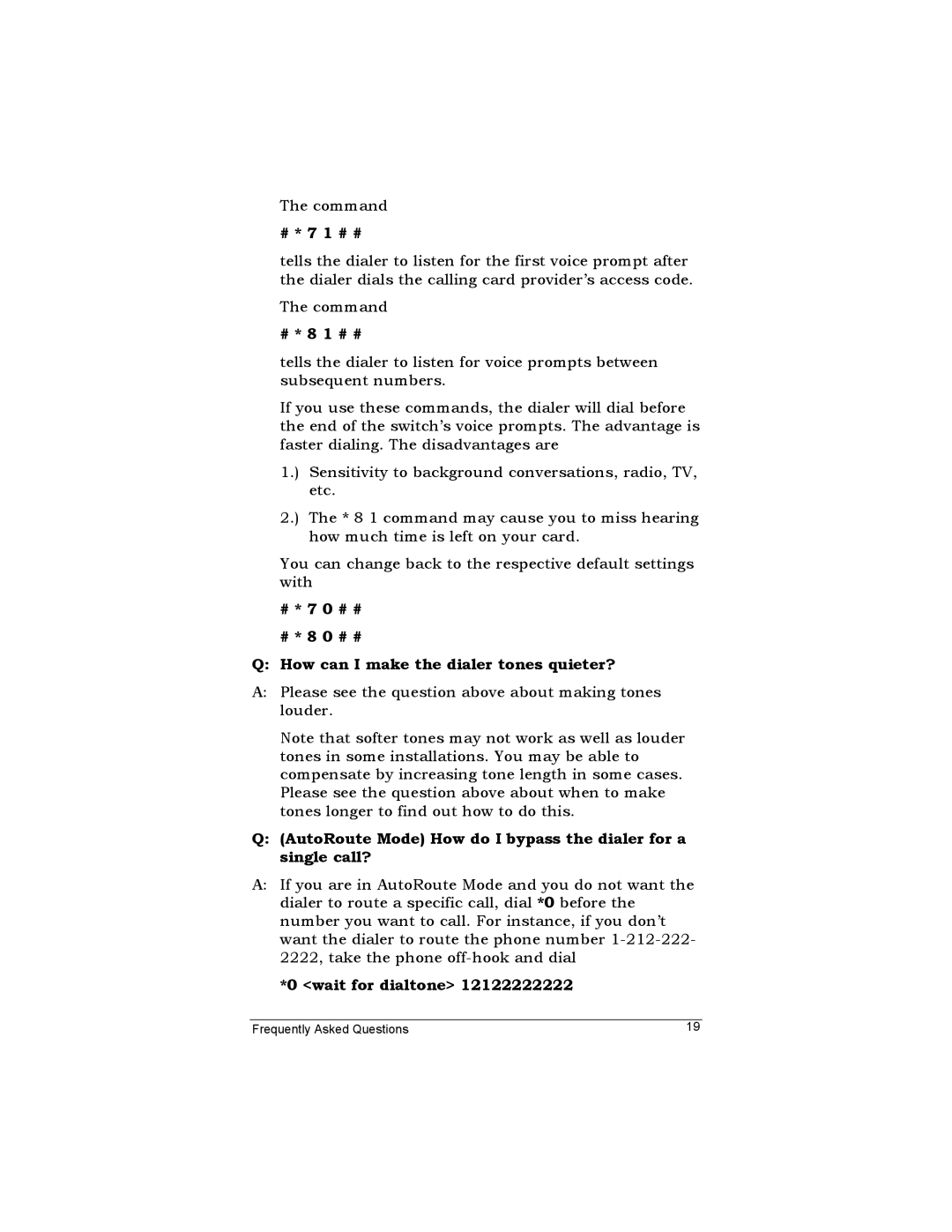The command
# * 7 1 # #
tells the dialer to listen for the first voice prompt after the dialer dials the calling card provider’s access code.
The command
# * 8 1 # #
tells the dialer to listen for voice prompts between subsequent numbers.
If you use these commands, the dialer will dial before the end of the switch’s voice prompts. The advantage is faster dialing. The disadvantages are
1.) Sensitivity to background conversations, radio, TV, etc.
2.) The * 8 1 command may cause you to miss hearing how much time is left on your card.
You can change back to the respective default settings with
# * 7 0 # #
# * 8 0 # #
Q: How can I make the dialer tones quieter?
A:Please see the question above about making tones louder.
Note that softer tones may not work as well as louder tones in some installations. You may be able to compensate by increasing tone length in some cases. Please see the question above about when to make tones longer to find out how to do this.
Q:(AutoRoute Mode) How do I bypass the dialer for a single call?
A:If you are in AutoRoute Mode and you do not want the dialer to route a specific call, dial *0 before the number you want to call. For instance, if you don’t want the dialer to route the phone number
*0 <wait for dialtone> 12122222222
Frequently Asked Questions | 19 |