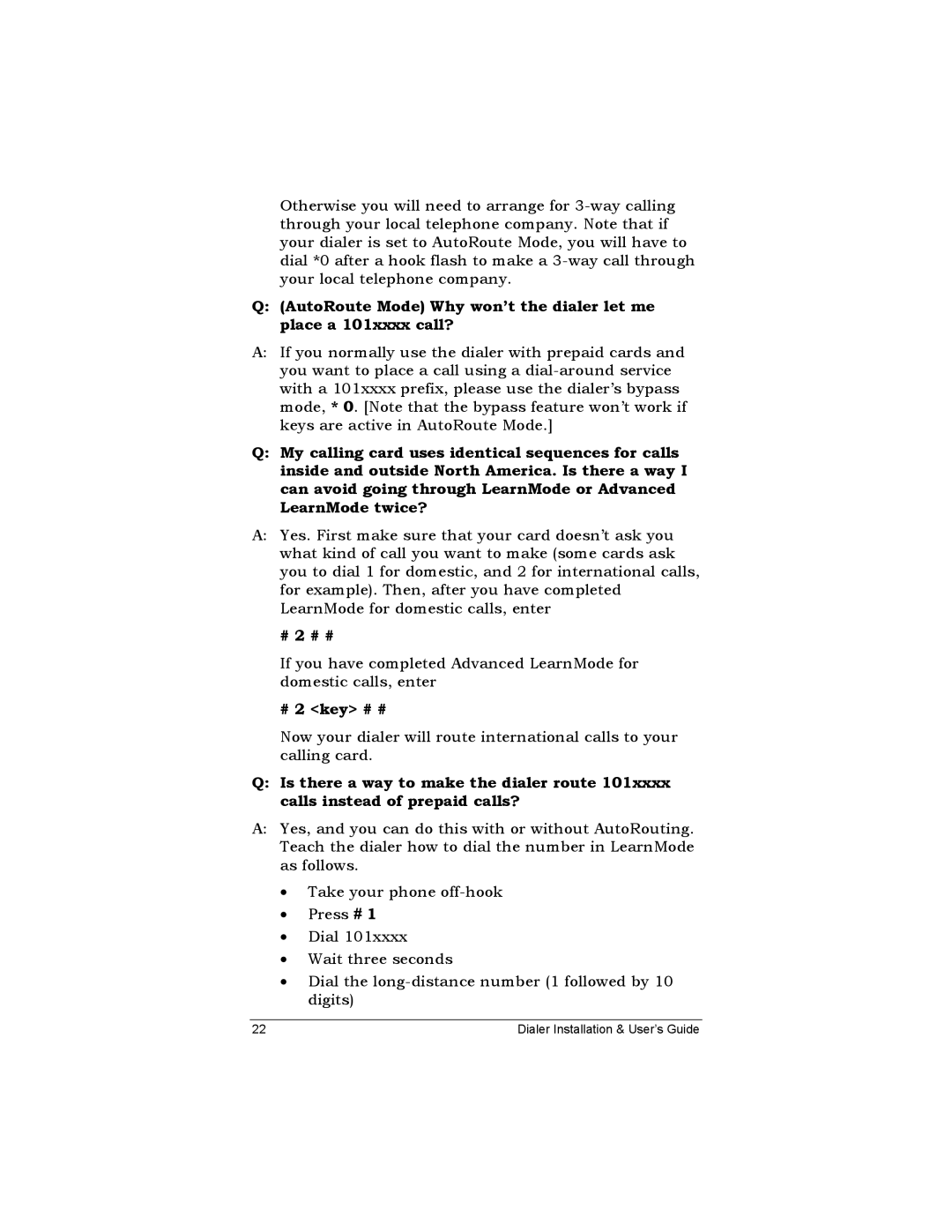Otherwise you will need to arrange for
Q:(AutoRoute Mode) Why won’t the dialer let me place a 101xxxx call?
A:If you normally use the dialer with prepaid cards and you want to place a call using a
Q:My calling card uses identical sequences for calls inside and outside North America. Is there a way I can avoid going through LearnMode or Advanced LearnMode twice?
A:Yes. First make sure that your card doesn’t ask you what kind of call you want to make (some cards ask you to dial 1 for domestic, and 2 for international calls, for example). Then, after you have completed LearnMode for domestic calls, enter
# 2 # #
If you have completed Advanced LearnMode for domestic calls, enter
# 2 <key> # #
Now your dialer will route international calls to your calling card.
Q:Is there a way to make the dialer route 101xxxx calls instead of prepaid calls?
A:Yes, and you can do this with or without AutoRouting. Teach the dialer how to dial the number in LearnMode as follows.
•Take your phone
•Press # 1
•Dial 101xxxx
•Wait three seconds
•Dial the
22 | Dialer Installation & User’s Guide |