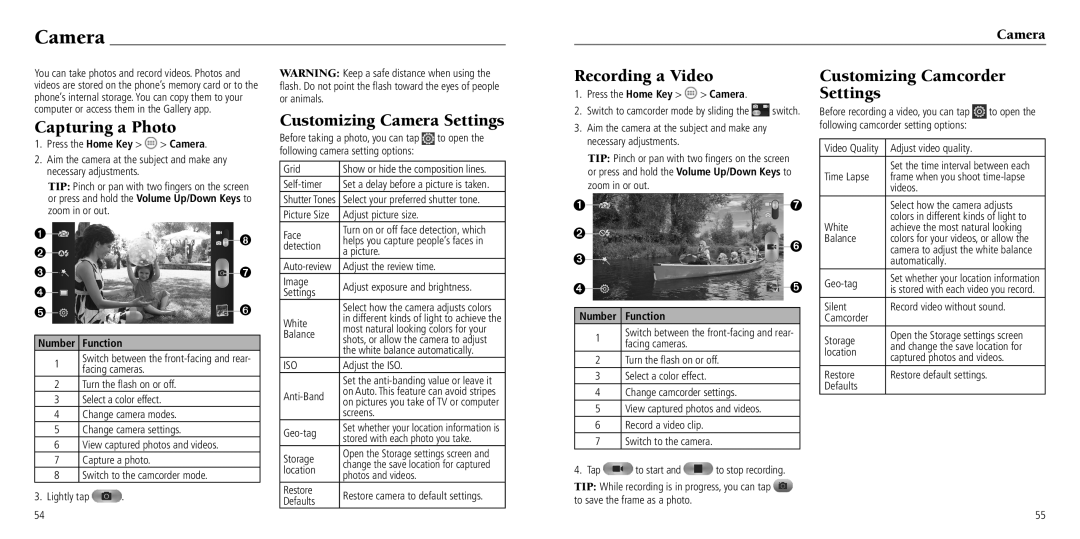Camera
You can take photos and record videos. Photos and videos are stored on the phone’s memory card or to the phone’s internal storage. You can copy them to your computer or access them in the Gallery app.
Capturing a Photo
1.Press the Home Key > ![]() > Camera.
> Camera.
2.Aim the camera at the subject and make any necessary adjustments.
TIP: Pinch or pan with two fingers on the screen or press and hold the Volume Up/Down Keys to zoom in or out.
➊ |
|
|
|
| ➑ |
➋ |
|
|
|
| |
|
|
|
|
| |
➌ |
|
|
| ➐ | |
|
|
| |||
➍ |
|
|
| ➏ | |
➎ |
|
|
| ||
|
|
| |||
|
|
|
|
|
|
Number Function |
|
|
| ||
1Switch between the
2Turn the flash on or off.
3Select a color effect.
4Change camera modes.
5Change camera settings.
6View captured photos and videos.
7Capture a photo.
8Switch to the camcorder mode.
3.Lightly tap ![]() .
.
WARNING: Keep a safe distance when using the flash. Do not point the flash toward the eyes of people or animals.
Customizing Camera Settings
Before taking a photo, you can tap ![]() to open the following camera setting options:
to open the following camera setting options:
Grid | Show or hide the composition lines. | |
| Set a delay before a picture is taken. | |
Shutter Tones | Select your preferred shutter tone. | |
Picture Size | Adjust picture size. | |
Face | Turn on or off face detection, which | |
helps you capture people’s faces in | ||
detection | ||
a picture. | ||
| ||
Adjust the review time. | ||
Image | Adjust exposure and brightness. | |
Settings | ||
| ||
| Select how the camera adjusts colors | |
White | in different kinds of light to achieve the | |
most natural looking colors for your | ||
Balance | ||
shots, or allow the camera to adjust | ||
| ||
| the white balance automatically. | |
ISO | Adjust the ISO. | |
| Set the | |
on Auto. This feature can avoid stripes | ||
on pictures you take of TV or computer | ||
| ||
| screens. | |
Set whether your location information is | ||
stored with each photo you take. | ||
| ||
Storage | Open the Storage settings screen and | |
change the save location for captured | ||
location | ||
photos and videos. | ||
| ||
Restore | Restore camera to default settings. | |
Defaults | ||
|
|
|
|
|
|
|
|
|
|
|
|
|
|
|
| Camera |
|
|
|
|
|
|
|
|
|
|
|
| ||||
Recording a Video |
|
|
|
|
| Customizing Camcorder | |||||||||
1. Press the Home Key > | > Camera. |
|
|
|
|
| Settings |
|
| ||||||
2. Switch to camcorder mode by sliding the | switch. | Before recording a video, you can tap | to open the | ||||||||||||
3. Aim the camera at the subject and make any |
|
|
|
|
| following camcorder setting options: |
| ||||||||
|
| necessary adjustments. |
|
|
|
|
|
|
|
|
| ||||
|
|
|
|
|
| Video Quality | Adjust video quality. |
| |||||||
|
| TIP: Pinch or pan with two fingers on the screen |
| ||||||||||||
|
|
| Set the time interval between each | ||||||||||||
|
| or press and hold the Volume Up/Down Keys to |
| ||||||||||||
|
| Time Lapse | frame when you shoot | ||||||||||||
|
| zoom in or out. |
|
|
|
|
|
| |||||||
|
|
|
|
|
|
|
|
| videos. |
| |||||
➊ |
|
|
|
|
|
|
|
|
| ➐ |
| Select how the camera adjusts | |||
|
|
|
|
|
|
|
|
| |||||||
|
|
|
|
|
|
|
|
|
|
|
|
|
| colors in different kinds of light to | |
➋ |
|
|
|
|
|
|
|
|
|
|
|
| White | achieve the most natural looking | |
|
|
|
|
|
|
| ➏ | Balance | colors for your videos, or allow the | ||||||
|
|
|
|
|
|
|
|
|
| ||||||
➌ |
|
|
|
|
|
|
|
|
|
| camera to adjust the white balance | ||||
|
|
|
|
|
|
|
|
|
| ||||||
|
|
|
|
|
|
|
|
|
| automatically. |
| ||||
|
|
|
|
|
|
|
|
|
| ||||||
➍ |
|
|
|
|
|
|
|
|
| ➎ | Set whether your location information | ||||
|
|
|
|
|
| is stored with each video you record. | |||||||||
|
|
|
|
| |||||||||||
|
|
|
|
|
|
|
|
|
|
|
|
| Silent | Record video without sound. | |
Number | Function |
|
|
|
|
|
| Camcorder |
|
| |||||
|
|
|
|
|
| Switch between the |
|
|
| ||||||
1 |
|
|
| Storage | Open the Storage settings screen | ||||||||||
|
|
|
|
|
| facing cameras. |
|
|
|
|
|
| and change the save location for | ||
|
|
|
|
|
|
|
|
|
|
|
|
| location | captured photos and videos. | |
2 |
|
| Turn the flash on or off. |
|
|
|
|
| |||||||
|
|
|
|
|
|
|
| ||||||||
|
|
|
|
|
|
|
|
|
|
|
|
| Restore | Restore default settings. |
|
3 |
|
| Select a color effect. |
|
|
|
|
|
| ||||||
|
|
|
|
|
|
|
|
|
|
|
|
| Defaults |
|
|
4 |
|
| Change camcorder settings. |
|
|
|
|
|
|
| |||||
|
|
|
|
|
|
|
|
|
| ||||||
5 |
|
| View captured photos and videos. |
|
|
|
|
|
|
|
| ||||
6 |
|
| Record a video clip. |
|
|
|
|
|
|
|
| ||||
7 |
|
| Switch to the camera. |
|
|
|
|
|
|
|
| ||||
4. Tap | to start and | to stop recording. |
|
|
| ||||||||||
TIP: While recording is in progress, you can tap ![]() to save the frame as a photo.
to save the frame as a photo.
54 | 55 |