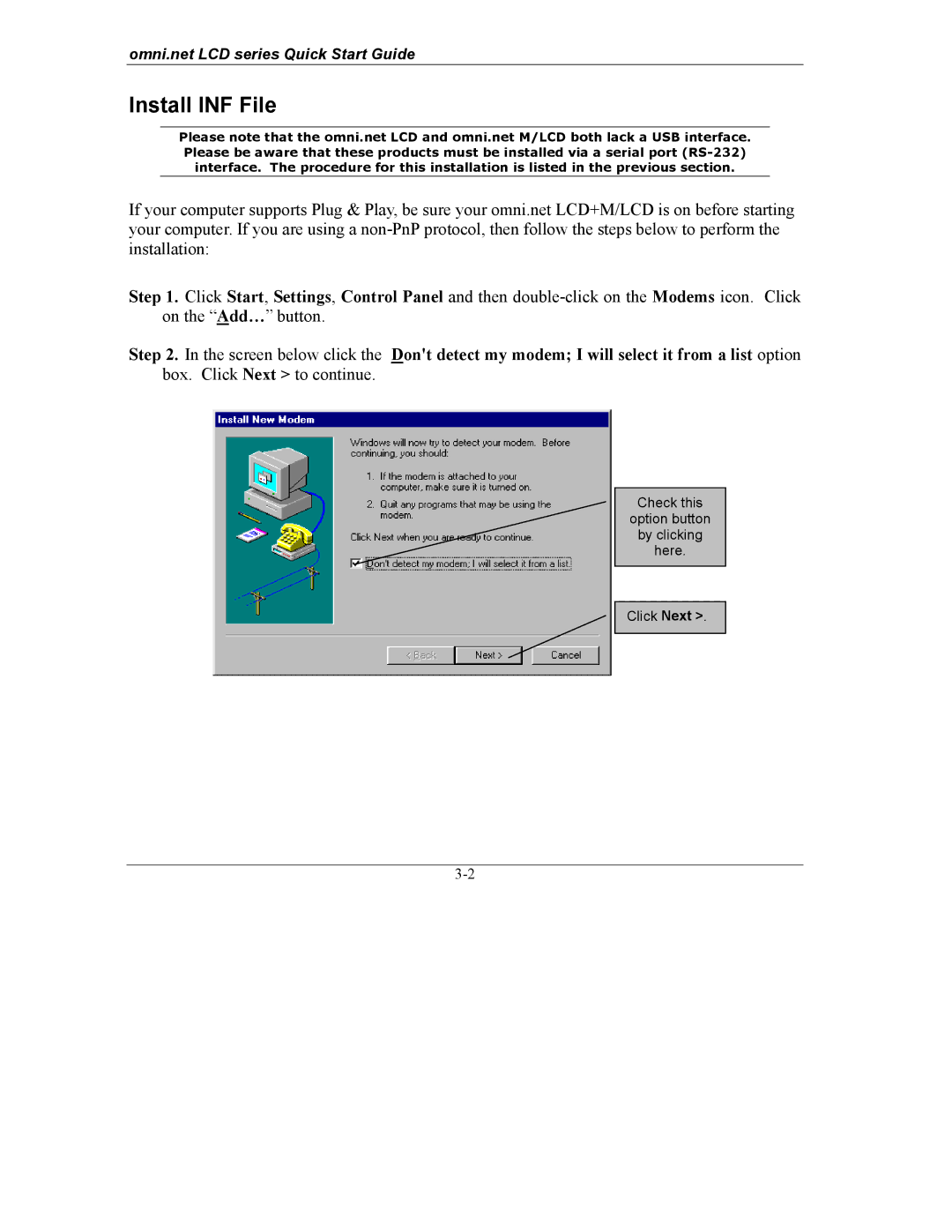omni.net LCD series Quick Start Guide
Install INF File
Please note that the omni.net LCD and omni.net M/LCD both lack a USB interface. Please be aware that these products must be installed via a serial port
If your computer supports Plug & Play, be sure your omni.net LCD+M/LCD is on before starting your computer. If you are using a
Step 1. Click Start, Settings, Control Panel and then
Step 2. In the screen below click the Don't detect my modem; I will select it from a list option box. Click Next > to continue.
Check this
option button
by clicking
here.
Click Next >.