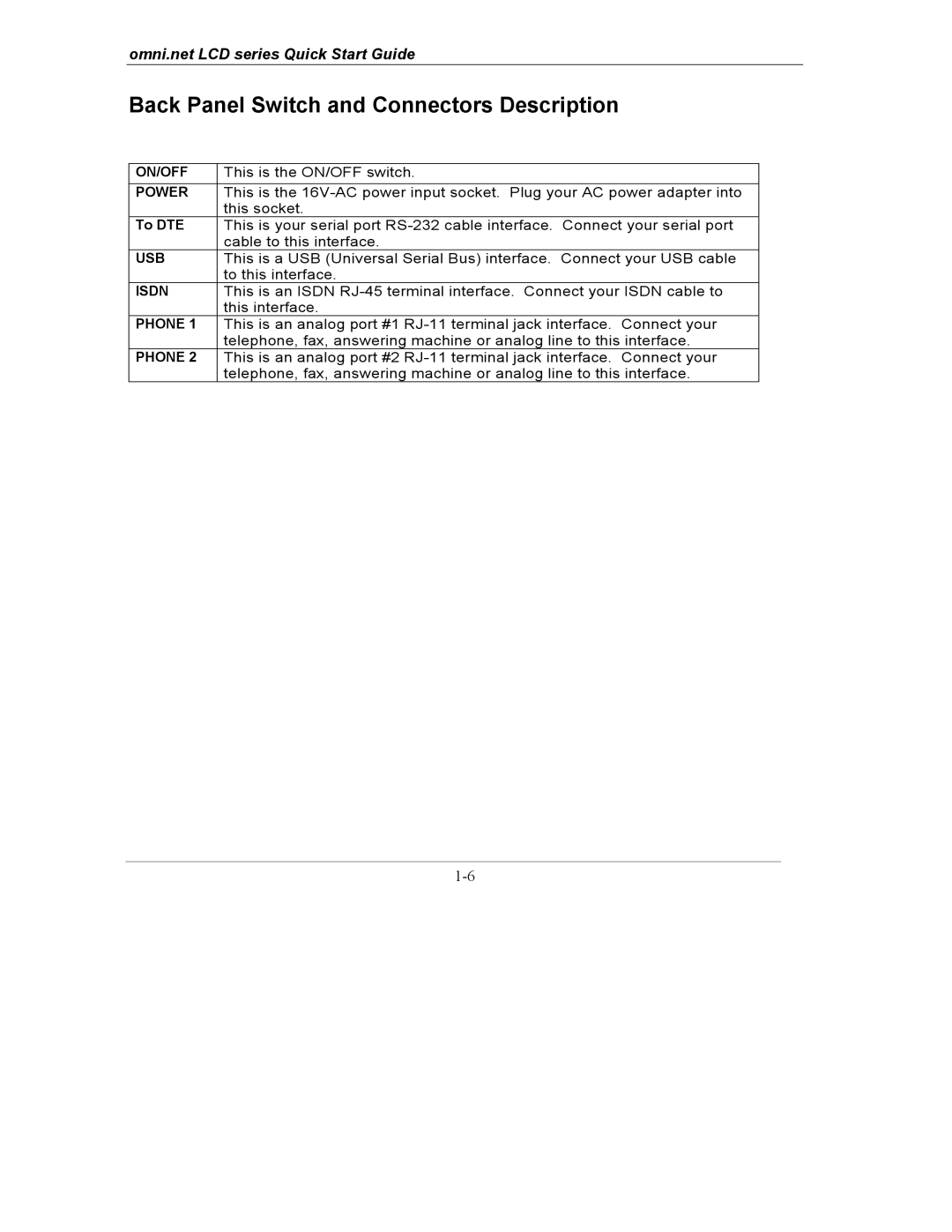omni.net LCD series Quick Start Guide
Back Panel Switch and Connectors Description
ON/OFF | This is the ON/OFF switch. |
POWER | This is the |
| this socket. |
To DTE | This is your serial port |
| cable to this interface. |
USB | This is a USB (Universal Serial Bus) interface. Connect your USB cable |
| to this interface. |
ISDN | This is an ISDN |
| this interface. |
PHONE 1 | This is an analog port #1 |
| telephone, fax, answering machine or analog line to this interface. |
PHONE 2 | This is an analog port #2 |
| telephone, fax, answering machine or analog line to this interface. |