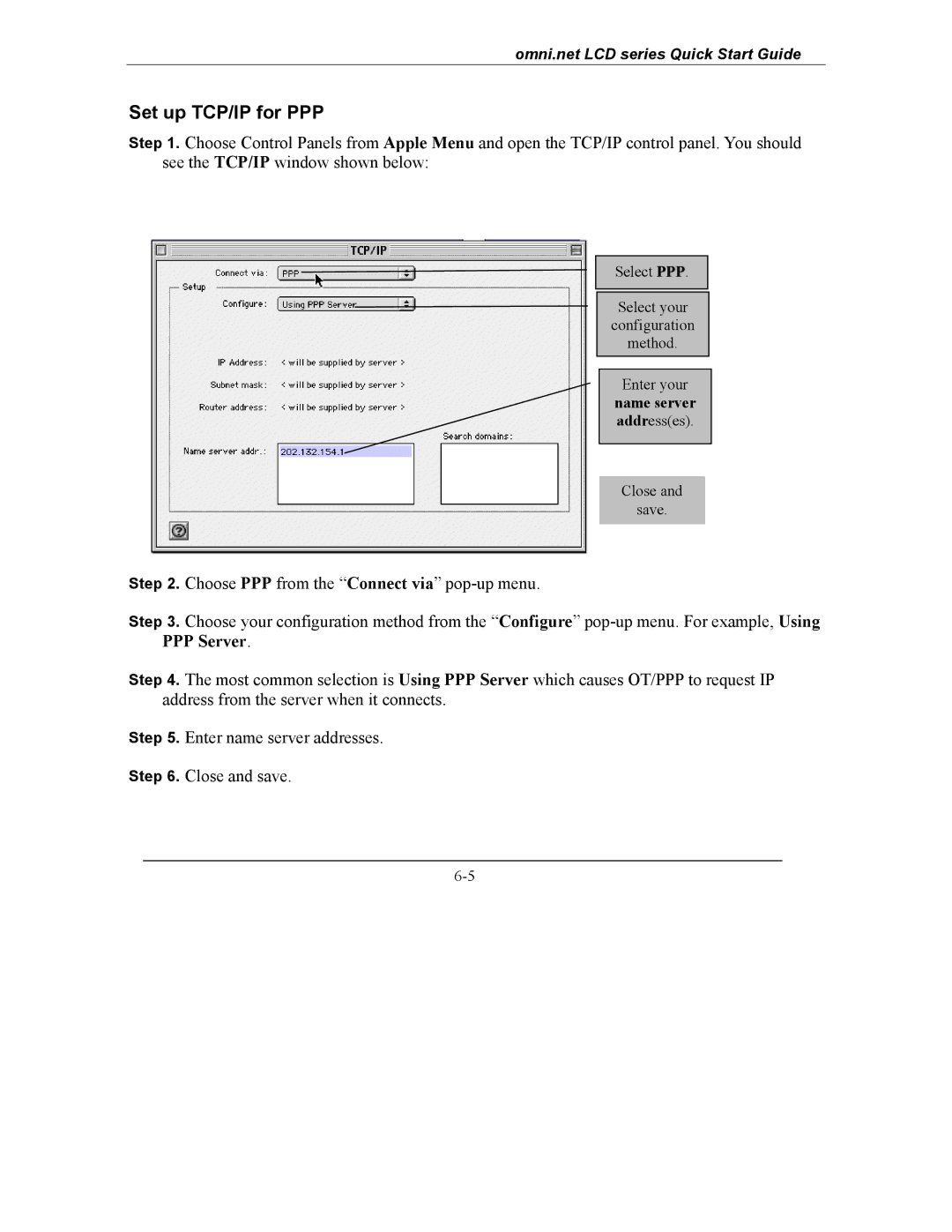omni.net LCD series Quick Start Guide
Set up TCP/IP for PPP
Step 1. Choose Control Panels from Apple Menu and open the TCP/IP control panel. You should see the TCP/IP window shown below:
Select PPP.
Select your
configuration
method.
Enter your
name server address(es).
Close and
save.
Step 2. Choose PPP from the “Connect via”
Step 3. Choose your configuration method from the “Configure”
Step 4. The most common selection is Using PPP Server which causes OT/PPP to request IP address from the server when it connects.
Step 5. Enter name server addresses.