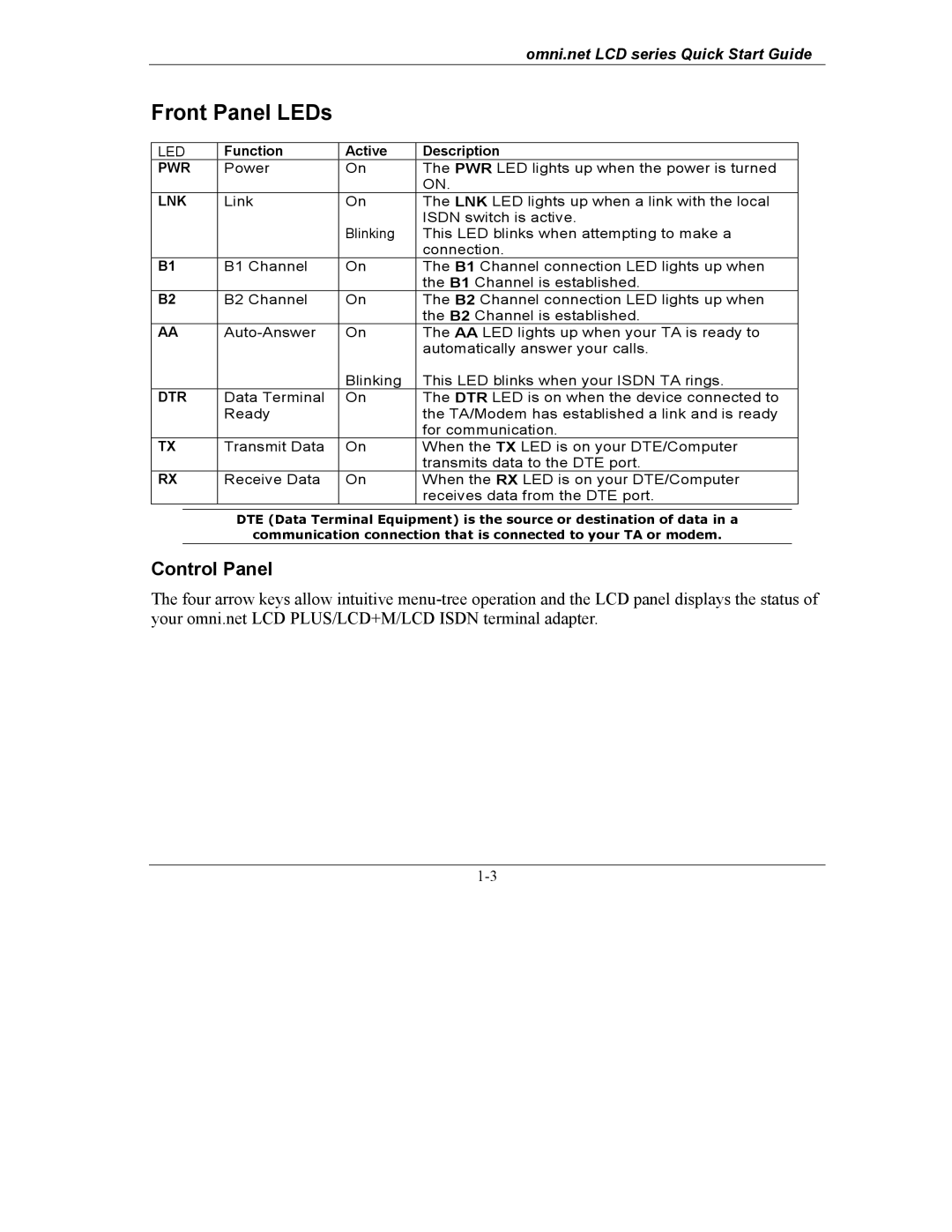|
|
|
|
| omni.net LCD series Quick Start Guide | ||
| Front Panel LEDs |
|
|
|
| ||
|
|
|
|
|
|
|
|
| LED | Function | Active | Description | |||
| PWR | Power | On | The PWR LED lights up when the power is turned |
| ||
|
|
|
|
| ON. |
| |
| LNK | Link | On | The LNK LED lights up when a link with the local |
| ||
|
|
|
|
| ISDN switch is active. |
| |
|
|
|
| Blinking | This LED blinks when attempting to make a |
| |
|
|
|
|
| connection. |
| |
| B1 | B1 Channel | On | The B1 Channel connection LED lights up when |
| ||
|
|
|
|
| the B1 Channel is established. |
| |
| B2 | B2 Channel | On | The B2 Channel connection LED lights up when |
| ||
|
|
|
|
| the B2 Channel is established. |
| |
| AA | On | The AA LED lights up when your TA is ready to |
| |||
|
|
|
|
| automatically answer your calls. |
| |
|
|
|
| Blinking | This LED blinks when your ISDN TA rings. |
| |
| DTR | Data Terminal | On | The DTR LED is on when the device connected to |
| ||
|
|
| Ready |
| the TA/Modem has established a link and is ready |
| |
|
|
|
|
| for communication. |
| |
| TX | Transmit Data | On | When the TX LED is on your DTE/Computer |
| ||
|
|
|
|
| transmits data to the DTE port. |
| |
| RX | Receive Data | On | When the RX LED is on your DTE/Computer |
| ||
|
|
|
|
| receives data from the DTE port. |
| |
|
|
|
|
|
|
|
|
DTE (Data Terminal Equipment) is the source or destination of data in a
communication connection that is connected to your TA or modem.
Control Panel
The four arrow keys allow intuitive