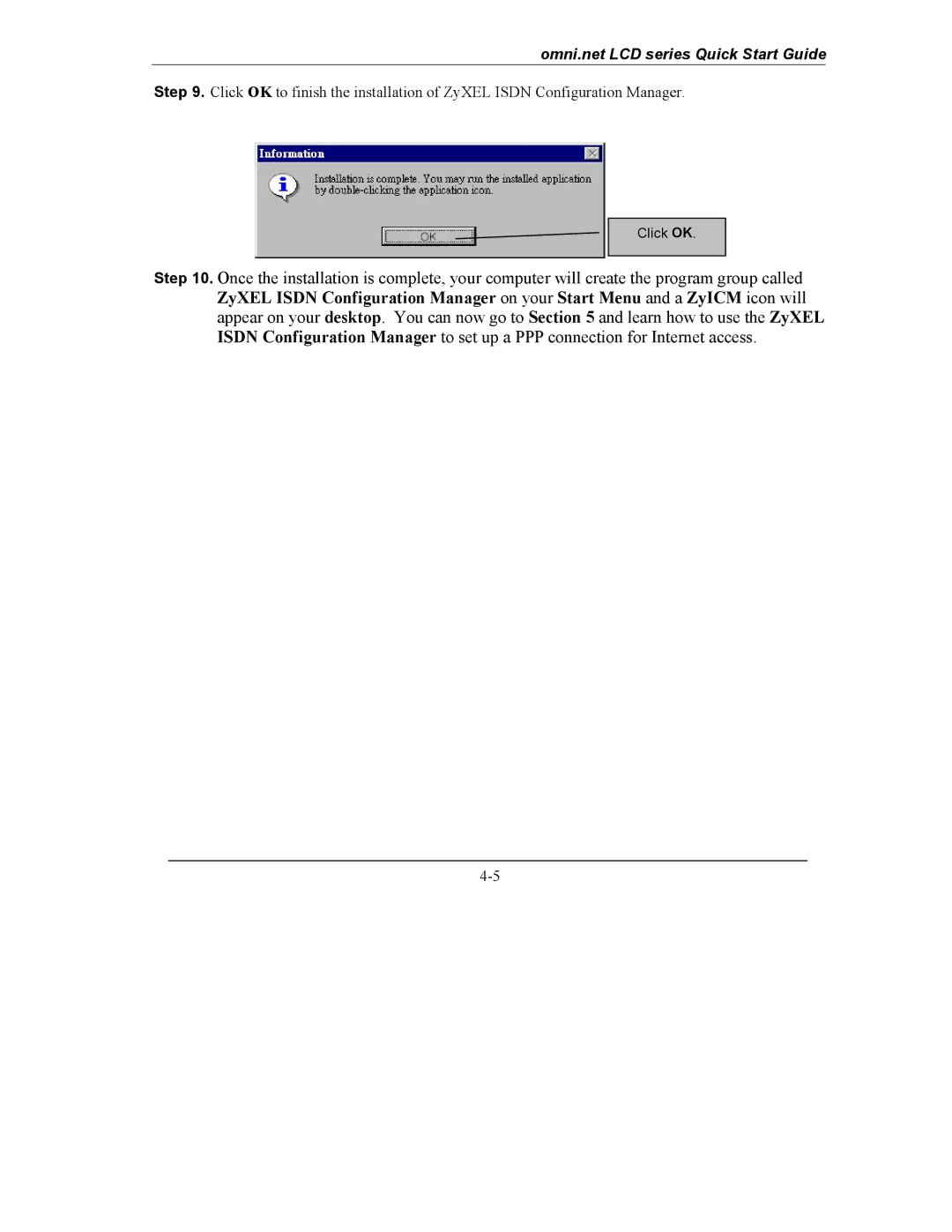omni.net LCD series Quick Start Guide
Step 9. Click OK to finish the installation of ZyXEL ISDN Configuration Manager.
Click OK.
Step 10. Once the installation is complete, your computer will create the program group called ZyXEL ISDN Configuration Manager on your Start Menu and a ZyICM icon will appear on your desktop. You can now go to Section 5 and learn how to use the ZyXEL ISDN Configuration Manager to set up a PPP connection for Internet access.