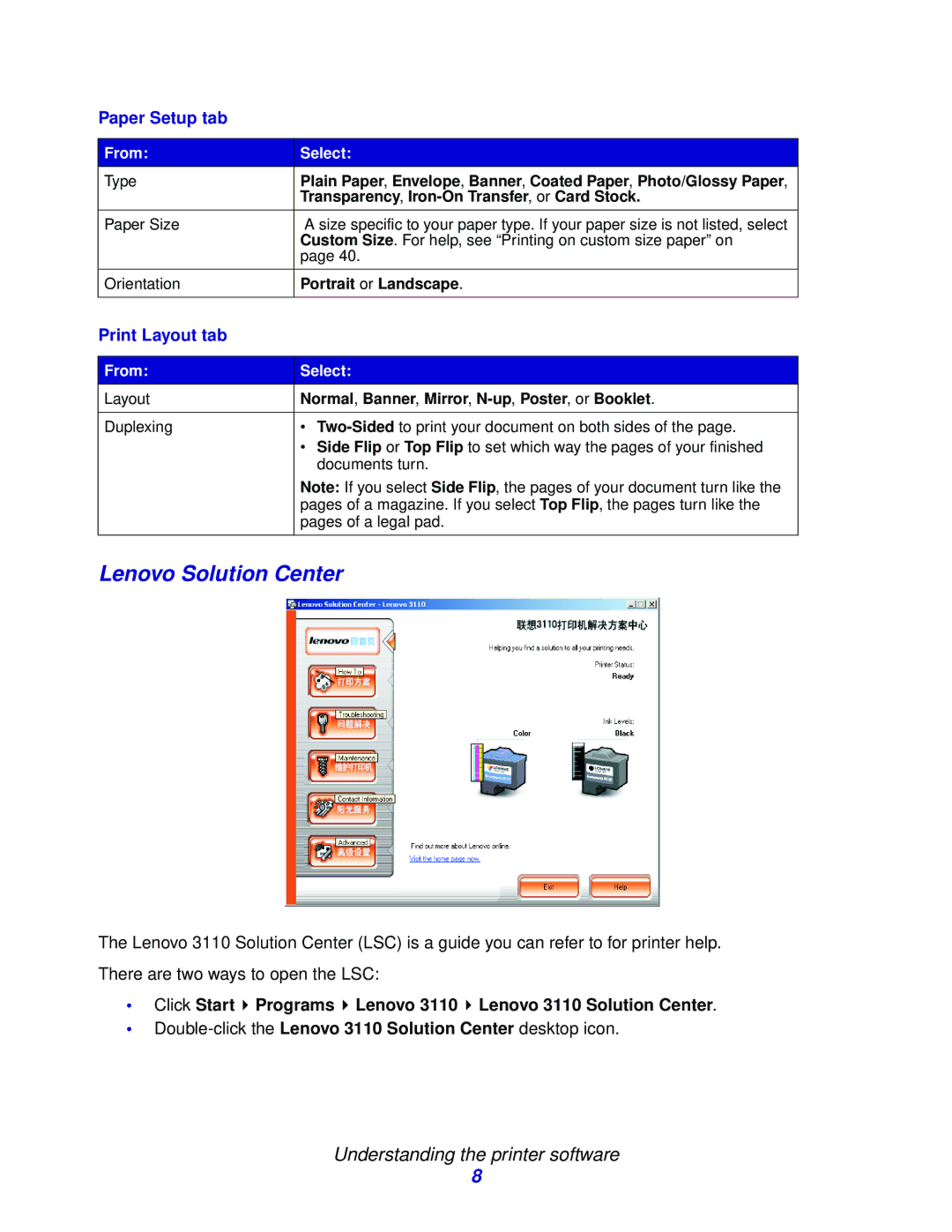Paper Setup tab
From: | Select: |
Type | Plain Paper, Envelope, Banner, Coated Paper, Photo/Glossy Paper, |
| Transparency, |
|
|
Paper Size | A size specific to your paper type. If your paper size is not listed, select |
| Custom Size. For help, see “Printing on custom size paper” on |
| page 40. |
|
|
Orientation | Portrait or Landscape. |
|
|
Print Layout tab
From: | Select: |
Layout | Normal, Banner, Mirror, |
|
|
Duplexing | • |
| • Side Flip or Top Flip to set which way the pages of your finished |
| documents turn. |
| Note: If you select Side Flip, the pages of your document turn like the |
| pages of a magazine. If you select Top Flip, the pages turn like the |
| pages of a legal pad. |
|
|
Lenovo Solution Center
The Lenovo 3110 Solution Center (LSC) is a guide you can refer to for printer help.
There are two ways to open the LSC:
•Click Start ![]() Programs
Programs ![]() Lenovo 3110
Lenovo 3110 ![]() Lenovo 3110 Solution Center.
Lenovo 3110 Solution Center.
•
Understanding the printer software
8