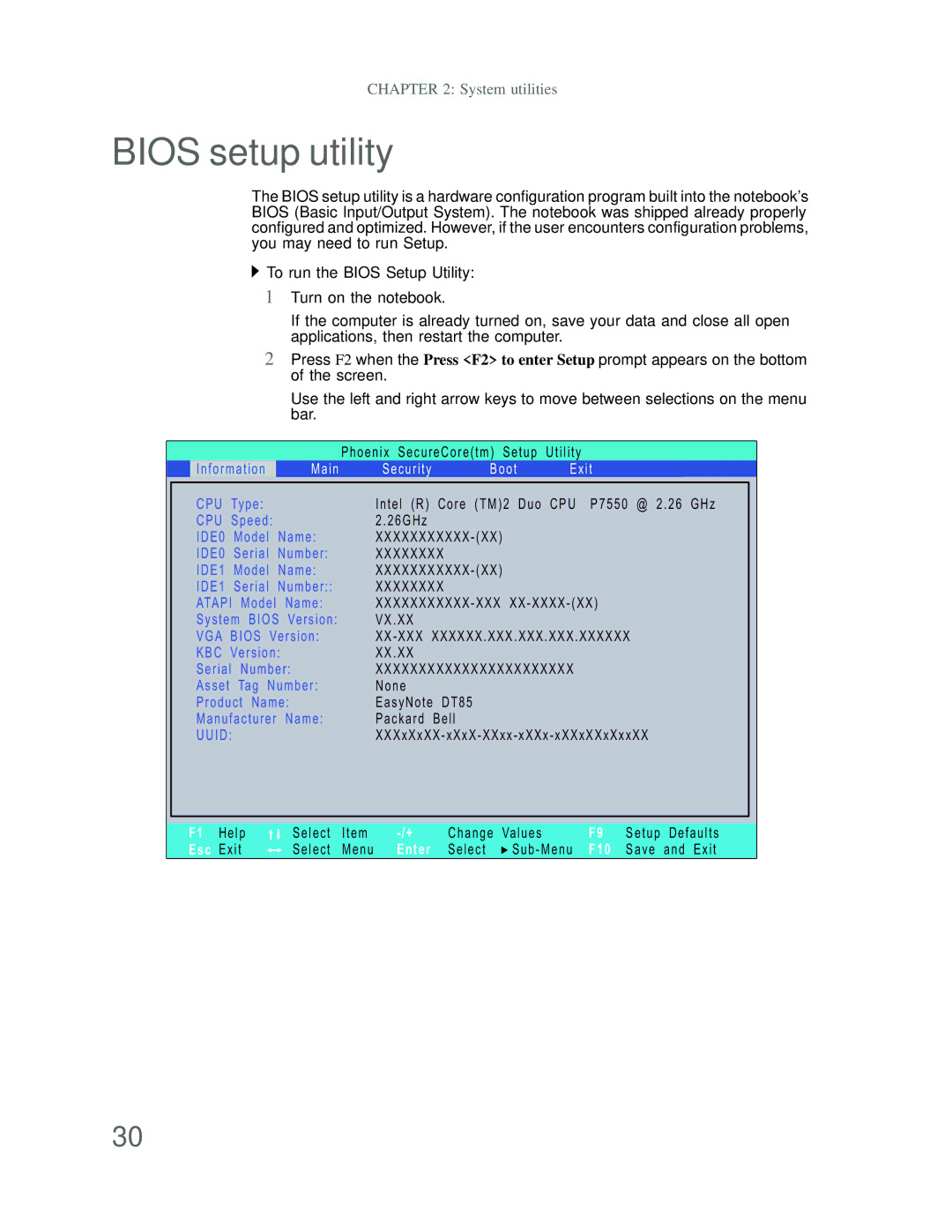CHAPTER 2: System utilities
BIOS setup utility
The BIOS setup utility is a hardware configuration program built into the notebook’s BIOS (Basic Input/Output System). The notebook was shipped already properly configured and optimized. However, if the user encounters configuration problems, you may need to run Setup.
![]() To run the BIOS Setup Utility:
To run the BIOS Setup Utility:
1Turn on the notebook.
If the computer is already turned on, save your data and close all open applications, then restart the computer.
2Press F2 when the Press <F2> to enter Setup prompt appears on the bottom of the screen.
Use the left and right arrow keys to move between selections on the menu bar.
|
|
|
|
|
|
| Phoenix | SecureCore(tm) | Setup | Utility |
|
|
|
|
| |
|
| Information | Main | Security | Boot | Exit |
|
|
|
| ||||||
|
|
|
|
|
|
|
|
|
|
| ||||||
|
| CPU | Type: |
| Intel (R) | Core (TM)2 Duo | CPU | P7550 @ 2.26 | GHz |
| ||||||
|
| CPU | Speed: |
| 2.26GHz |
|
|
|
|
|
|
|
| |||
|
| IDE0 | Model | Name: |
|
|
|
|
|
|
| |||||
|
| IDE0 | Serial | Number: | XXXXXXXX |
|
|
|
|
|
|
| ||||
|
| IDE1 | Model | Name: |
|
|
|
|
|
|
| |||||
|
| IDE1 | Serial | Number:: | XXXXXXXX |
|
|
|
|
|
|
| ||||
|
| ATAPI | Model | Name: |
|
|
|
| ||||||||
|
| System | BIOS Version: | VX.XX |
|
|
|
|
|
|
|
| ||||
|
| VGA | BIOS Version: |
|
|
| ||||||||||
|
| KBC | Version: | XX.XX |
|
|
|
|
|
|
|
| ||||
|
| Serial | Number: | XXXXXXXXXXXXXXXXXXXXXXX |
|
|
|
|
| |||||||
|
| Asset | Tag Number: | None |
|
|
|
|
|
|
|
| ||||
|
| Product Name: | EasyNote | DT85 |
|
|
|
|
|
|
| |||||
|
| Manufacturer | Name: | Packard | Bell |
|
|
|
|
|
|
| ||||
|
| UUID: |
|
|
|
|
| |||||||||
|
|
|
|
|
|
|
|
|
|
|
|
|
| |||
|
|
|
|
|
|
|
|
|
|
|
|
|
|
|
|
|
| F1 | Help | Select | Item | Change | Values |
| F9 | Setup | Defaults | ||||||
| Esc | Exit | Select | Menu | Enter | Select | F1 0 | Save | and | Exit | ||||||
30