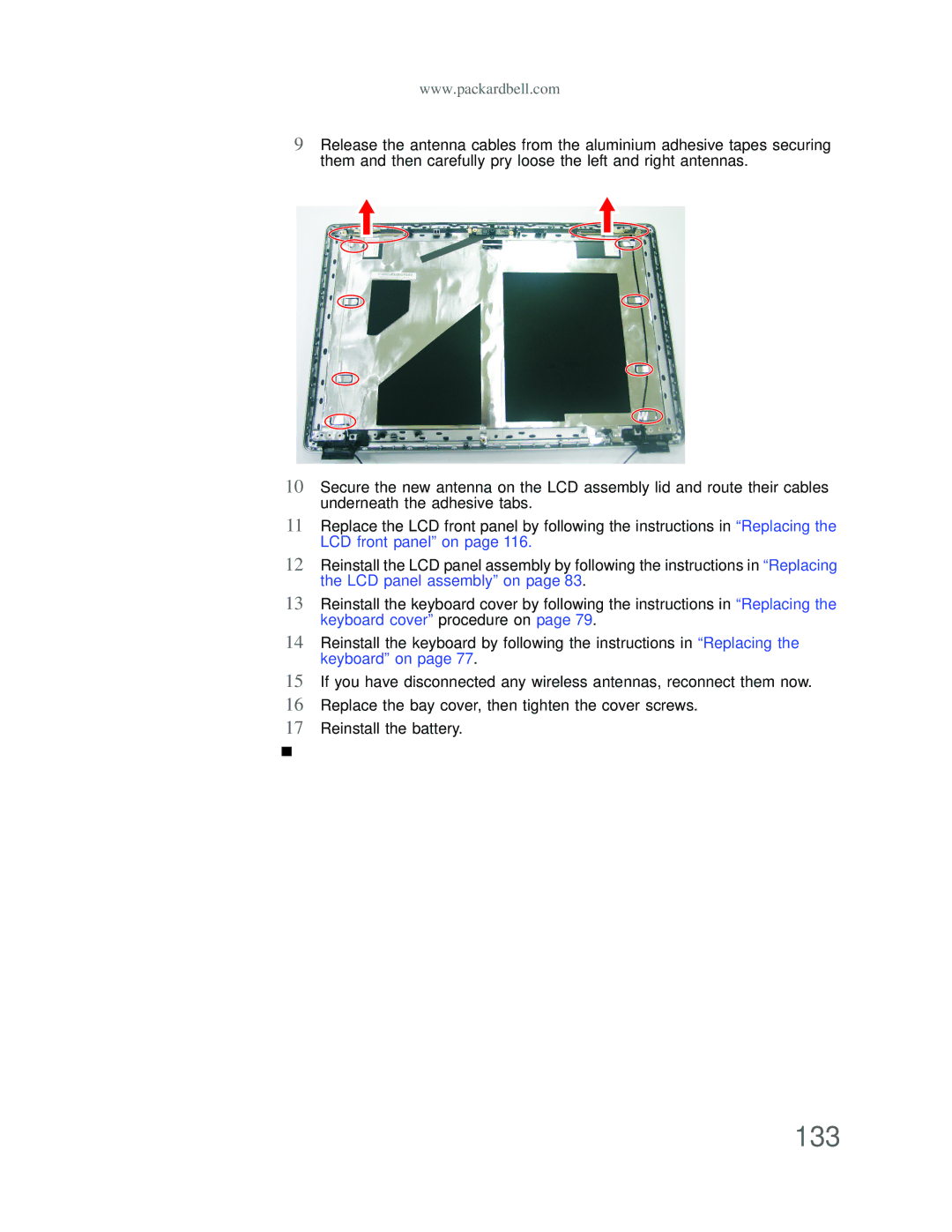www.packardbell.com
9Release the antenna cables from the aluminium adhesive tapes securing them and then carefully pry loose the left and right antennas.
10Secure the new antenna on the LCD assembly lid and route their cables underneath the adhesive tabs.
11Replace the LCD front panel by following the instructions in “Replacing the LCD front panel” on page 116.
12Reinstall the LCD panel assembly by following the instructions in “Replacing the LCD panel assembly” on page 83.
13Reinstall the keyboard cover by following the instructions in “Replacing the keyboard cover” procedure on page 79.
14Reinstall the keyboard by following the instructions in “Replacing the keyboard” on page 77.
15If you have disconnected any wireless antennas, reconnect them now.
16Replace the bay cover, then tighten the cover screws.