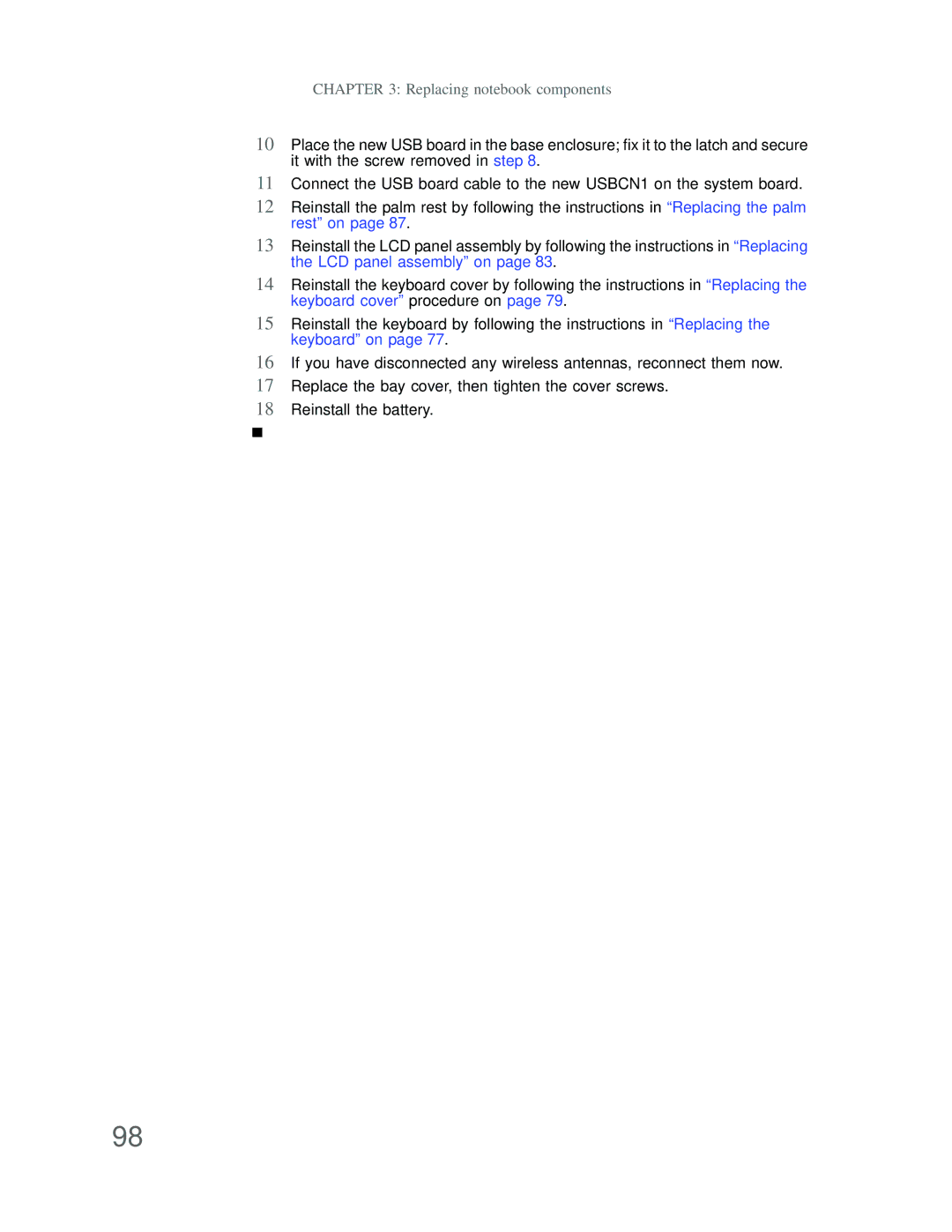CHAPTER 3: Replacing notebook components
10Place the new USB board in the base enclosure; fix it to the latch and secure it with the screw removed in step 8.
11Connect the USB board cable to the new USBCN1 on the system board.
12Reinstall the palm rest by following the instructions in “Replacing the palm rest” on page 87.
13Reinstall the LCD panel assembly by following the instructions in “Replacing the LCD panel assembly” on page 83.
14Reinstall the keyboard cover by following the instructions in “Replacing the keyboard cover” procedure on page 79.
15Reinstall the keyboard by following the instructions in “Replacing the keyboard” on page 77.
16If you have disconnected any wireless antennas, reconnect them now.
17Replace the bay cover, then tighten the cover screws.
18Reinstall the battery.
98