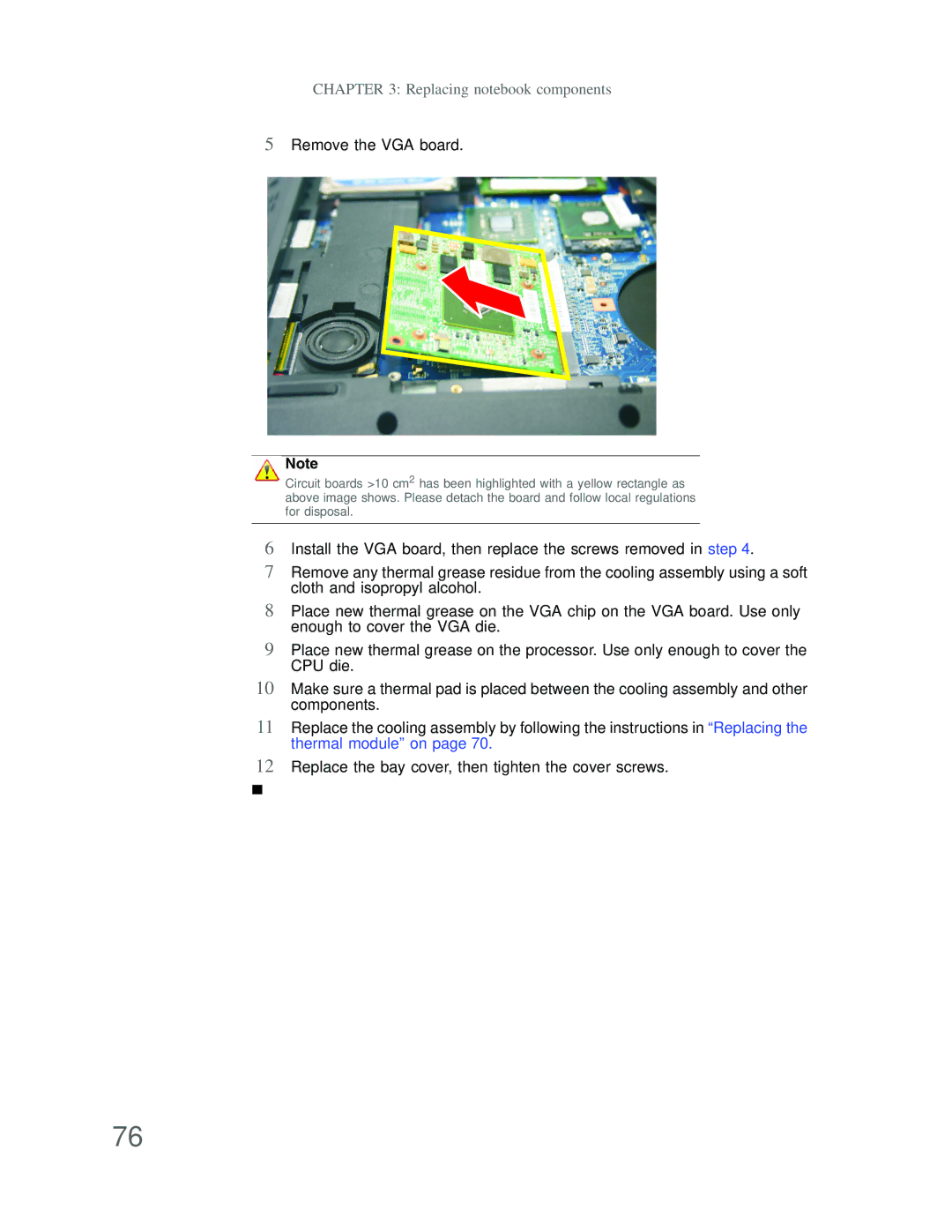CHAPTER 3: Replacing notebook components
5Remove the VGA board.
Note
Circuit boards >10 cm2 has been highlighted with a yellow rectangle as above image shows. Please detach the board and follow local regulations for disposal.
6Install the VGA board, then replace the screws removed in step 4.
7Remove any thermal grease residue from the cooling assembly using a soft cloth and isopropyl alcohol.
8Place new thermal grease on the VGA chip on the VGA board. Use only enough to cover the VGA die.
9Place new thermal grease on the processor. Use only enough to cover the CPU die.
10Make sure a thermal pad is placed between the cooling assembly and other components.
11Replace the cooling assembly by following the instructions in “Replacing the thermal module” on page 70.
12Replace the bay cover, then tighten the cover screws.
76