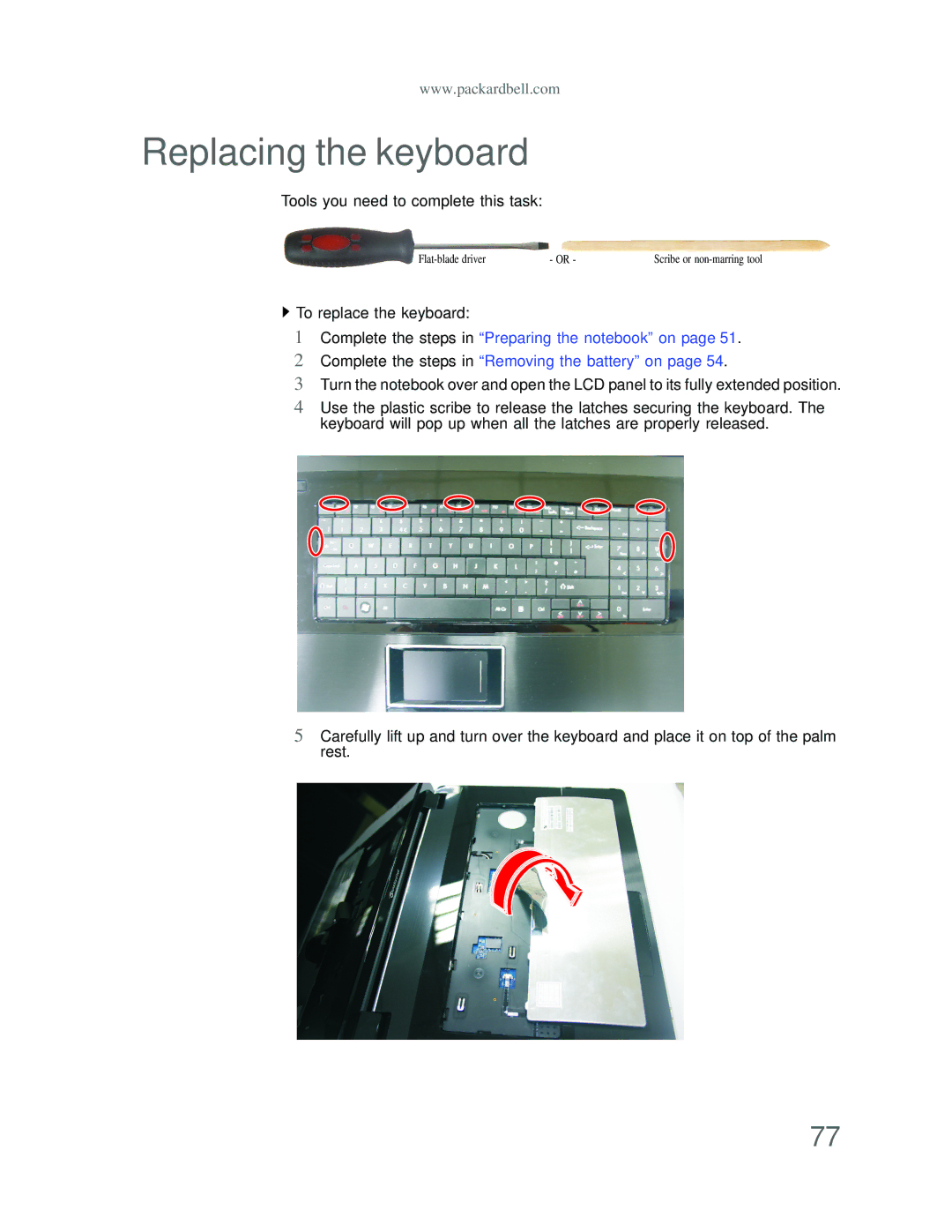www.packardbell.com
Replacing the keyboard
Tools you need to complete this task:
- OR - | Scribe or |
 To replace the keyboard:
To replace the keyboard:
1Complete the steps in “Preparing the notebook” on page 51.
2Complete the steps in “Removing the battery” on page 54.
3Turn the notebook over and open the LCD panel to its fully extended position.
4Use the plastic scribe to release the latches securing the keyboard. The keyboard will pop up when all the latches are properly released.
5Carefully lift up and turn over the keyboard and place it on top of the palm rest.
77