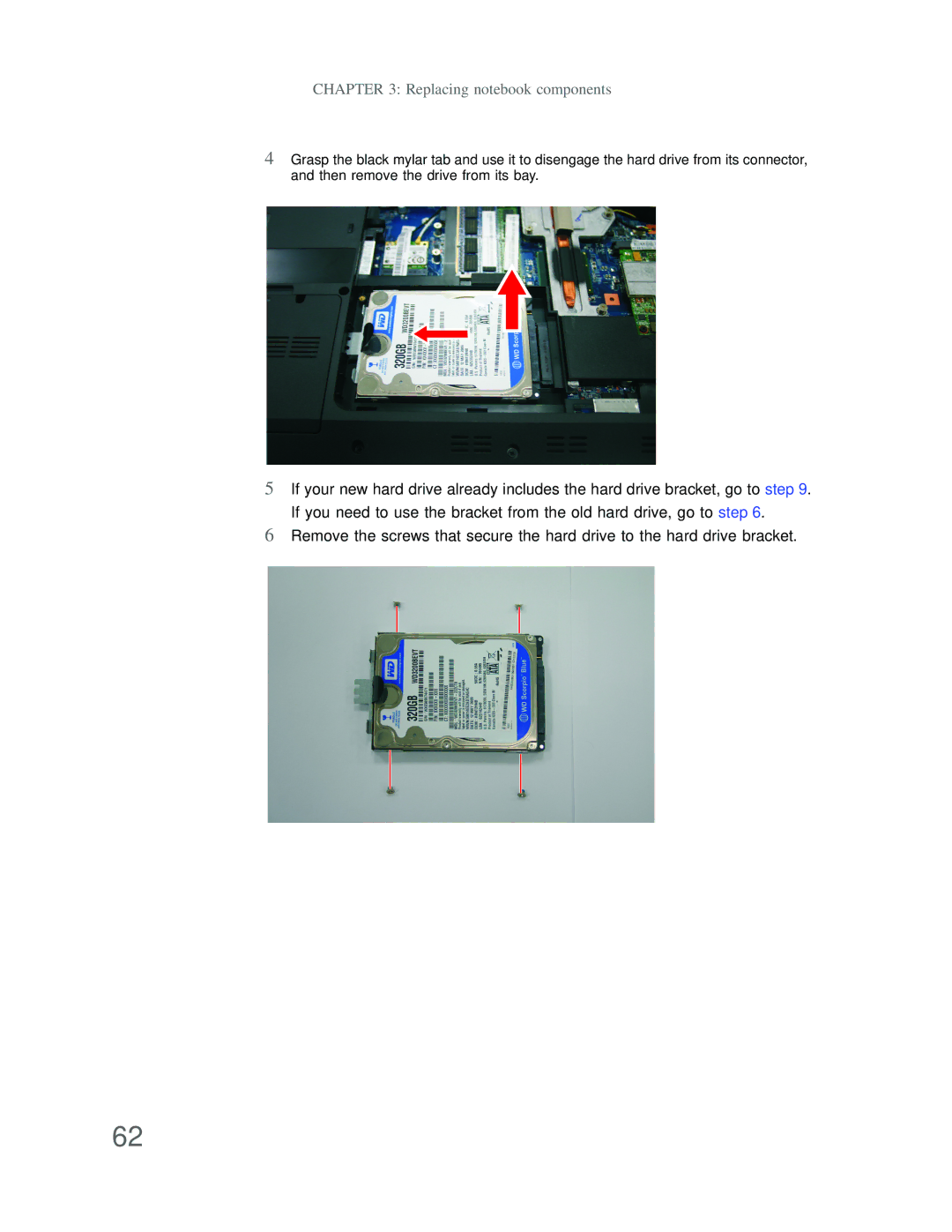CHAPTER 3: Replacing notebook components
4 Grasp the black mylar tab and use it to disengage the hard drive from its connector, and then remove the drive from its bay.
5If your new hard drive already includes the hard drive bracket, go to step 9. If you need to use the bracket from the old hard drive, go to step 6.
6Remove the screws that secure the hard drive to the hard drive bracket.
62