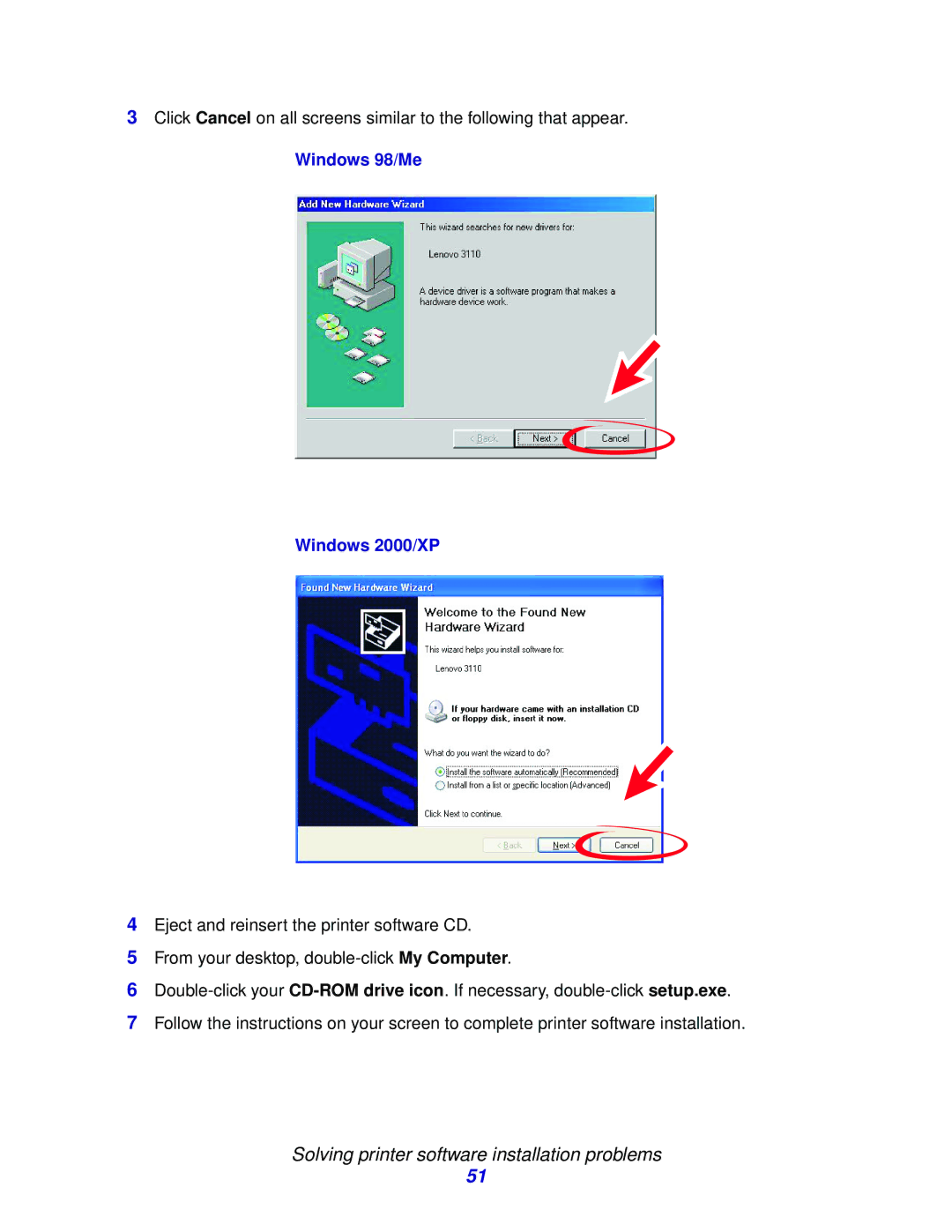3Click Cancel on all screens similar to the following that appear.
Windows 98/Me
Windows 2000/XP
4Eject and reinsert the printer software CD.
5From your desktop,
6
7Follow the instructions on your screen to complete printer software installation.
Solving printer software installation problems
51