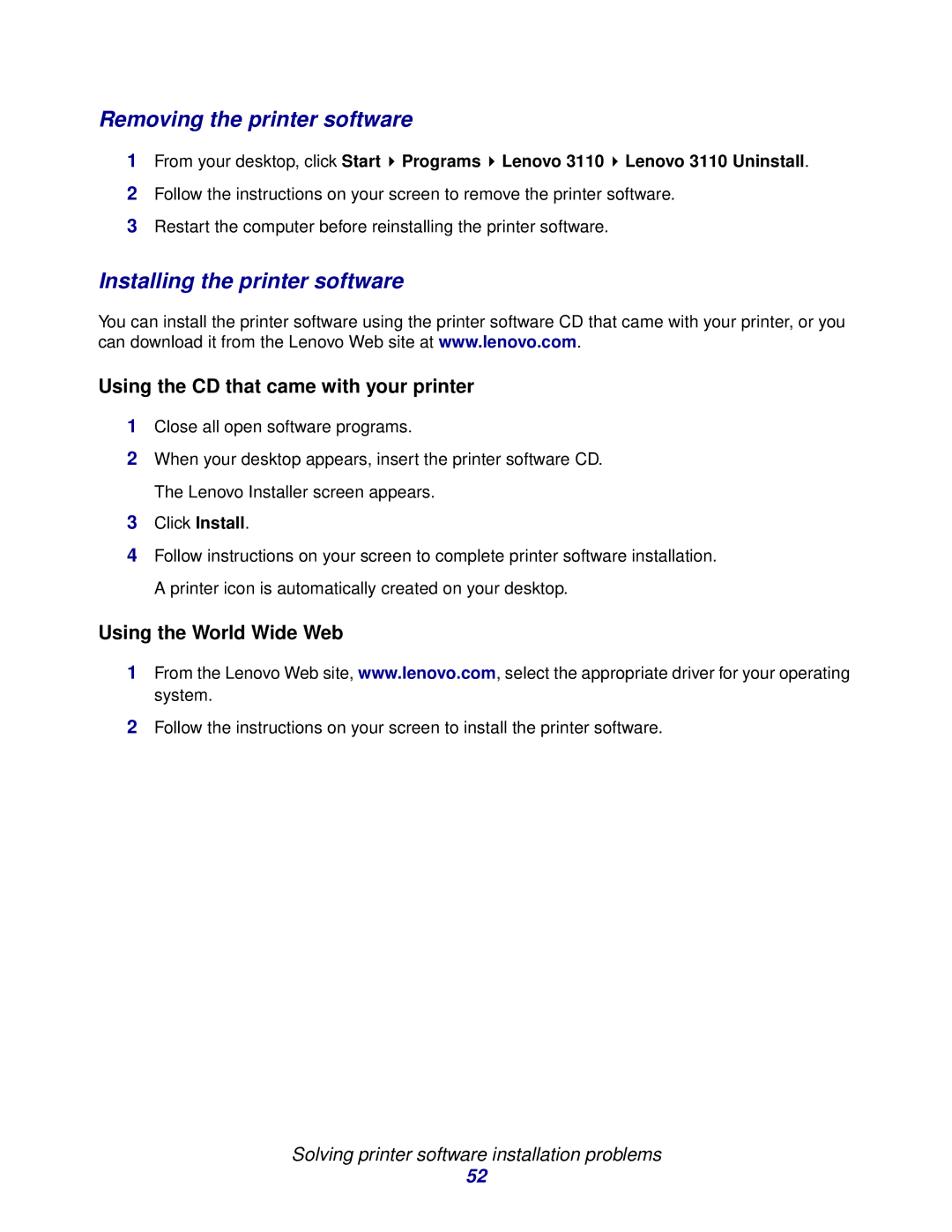Removing the printer software
1From your desktop, click Start ![]() Programs
Programs ![]() Lenovo 3110
Lenovo 3110 ![]() Lenovo 3110 Uninstall.
Lenovo 3110 Uninstall.
2Follow the instructions on your screen to remove the printer software.
3Restart the computer before reinstalling the printer software.
Installing the printer software
You can install the printer software using the printer software CD that came with your printer, or you can download it from the Lenovo Web site at www.lenovo.com.
Using the CD that came with your printer
1Close all open software programs.
2When your desktop appears, insert the printer software CD. The Lenovo Installer screen appears.
3Click Install.
4Follow instructions on your screen to complete printer software installation. A printer icon is automatically created on your desktop.
Using the World Wide Web
1From the Lenovo Web site, www.lenovo.com, select the appropriate driver for your operating system.
2Follow the instructions on your screen to install the printer software.
Solving printer software installation problems
52