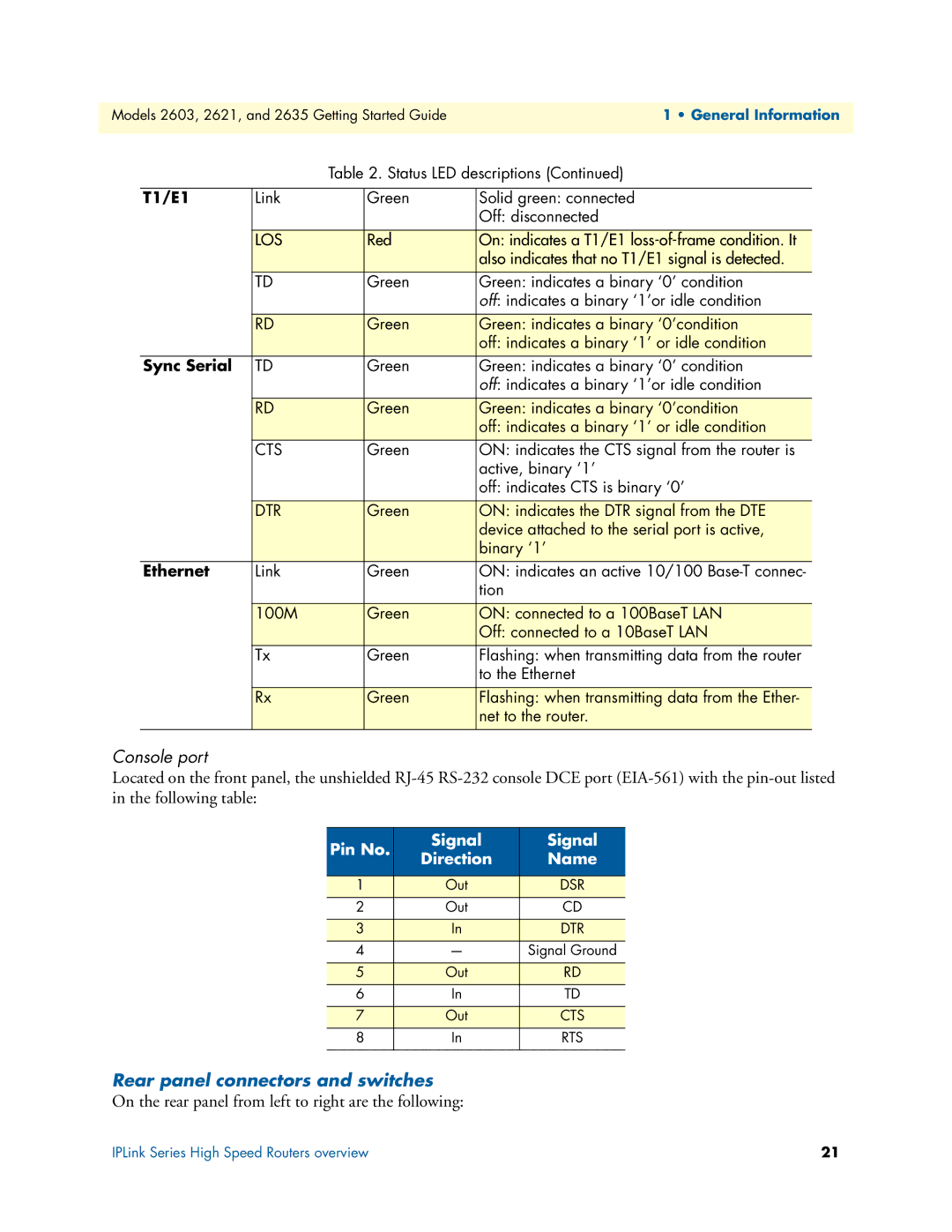Models 2603, 2621, and 2635 Getting Started Guide1 • General Information
Table 2. Status LED descriptions (Continued)
T1/E1 | Link | Green | Solid green: connected |
|
|
| Off: disconnected |
|
|
|
|
| LOS | Red | On: indicates a T1/E1 |
|
|
| also indicates that no T1/E1 signal is detected. |
|
|
|
|
| TD | Green | Green: indicates a binary ‘0’ condition |
|
|
| off: indicates a binary ‘1’or idle condition |
|
|
|
|
| RD | Green | Green: indicates a binary ‘0’condition |
|
|
| off: indicates a binary ‘1’ or idle condition |
|
|
|
|
Sync Serial | TD | Green | Green: indicates a binary ‘0’ condition |
|
|
| off: indicates a binary ‘1’or idle condition |
|
|
|
|
| RD | Green | Green: indicates a binary ‘0’condition |
|
|
| off: indicates a binary ‘1’ or idle condition |
|
|
|
|
| CTS | Green | ON: indicates the CTS signal from the router is |
|
|
| active, binary ‘1’ |
|
|
| off: indicates CTS is binary ‘0’ |
|
|
|
|
| DTR | Green | ON: indicates the DTR signal from the DTE |
|
|
| device attached to the serial port is active, |
|
|
| binary ‘1’ |
|
|
|
|
Ethernet | Link | Green | ON: indicates an active 10/100 |
|
|
| tion |
|
|
|
|
| 100M | Green | ON: connected to a 100BaseT LAN |
|
|
| Off: connected to a 10BaseT LAN |
|
|
|
|
| Tx | Green | Flashing: when transmitting data from the router |
|
|
| to the Ethernet |
|
|
|
|
| Rx | Green | Flashing: when transmitting data from the Ether- |
|
|
| net to the router. |
|
|
|
|
Console port
Located on the front panel, the unshielded
Pin No. | Signal | Signal | |
Direction | Name | ||
| |||
|
|
| |
1 | Out | DSR | |
|
|
| |
2 | Out | CD | |
|
|
| |
3 | In | DTR | |
|
|
| |
4 | — | Signal Ground | |
|
|
| |
5 | Out | RD | |
|
|
| |
6 | In | TD | |
|
|
| |
7 | Out | CTS | |
|
|
| |
8 | In | RTS | |
|
|
|
Rear panel connectors and switches
On the rear panel from left to right are the following:
IPLink Series High Speed Routers overview | 21 |