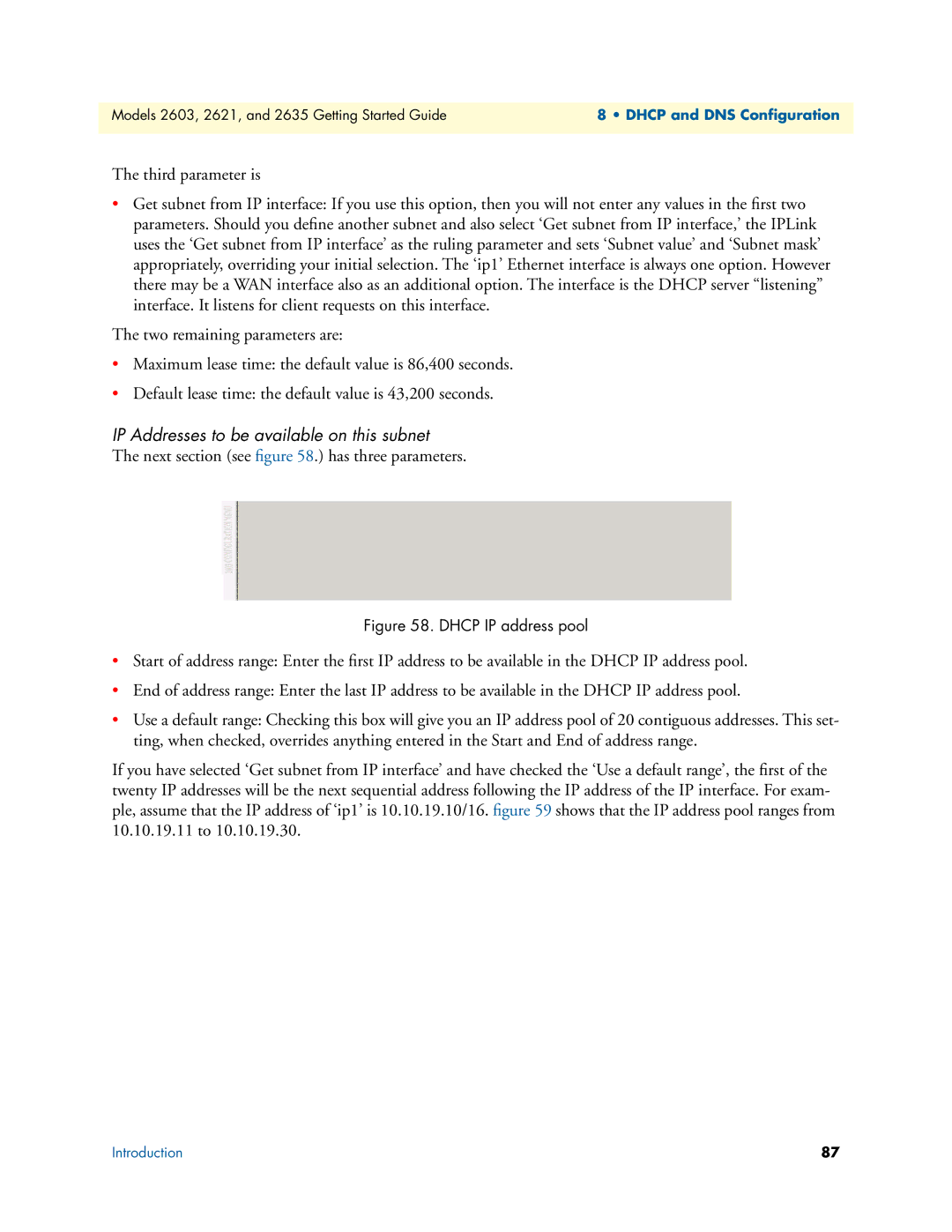Models 2603, 2621, and 2635 Getting Started Guide | 8 • DHCP and DNS Configuration |
|
|
The third parameter is
•Get subnet from IP interface: If you use this option, then you will not enter any values in the first two parameters. Should you define another subnet and also select ‘Get subnet from IP interface,’ the IPLink uses the ‘Get subnet from IP interface’ as the ruling parameter and sets ‘Subnet value’ and ‘Subnet mask’ appropriately, overriding your initial selection. The ‘ip1’ Ethernet interface is always one option. However there may be a WAN interface also as an additional option. The interface is the DHCP server “listening” interface. It listens for client requests on this interface.
The two remaining parameters are:
•Maximum lease time: the default value is 86,400 seconds.
•Default lease time: the default value is 43,200 seconds.
IP Addresses to be available on this subnet
The next section (see figure 58.) has three parameters.
Figure 58. DHCP IP address pool
•Start of address range: Enter the first IP address to be available in the DHCP IP address pool.
•End of address range: Enter the last IP address to be available in the DHCP IP address pool.
•Use a default range: Checking this box will give you an IP address pool of 20 contiguous addresses. This set- ting, when checked, overrides anything entered in the Start and End of address range.
If you have selected ‘Get subnet from IP interface’ and have checked the ‘Use a default range’, the first of the twenty IP addresses will be the next sequential address following the IP address of the IP interface. For exam- ple, assume that the IP address of ‘ip1’ is 10.10.19.10/16. figure 59 shows that the IP address pool ranges from 10.10.19.11 to 10.10.19.30.
Introduction | 87 |