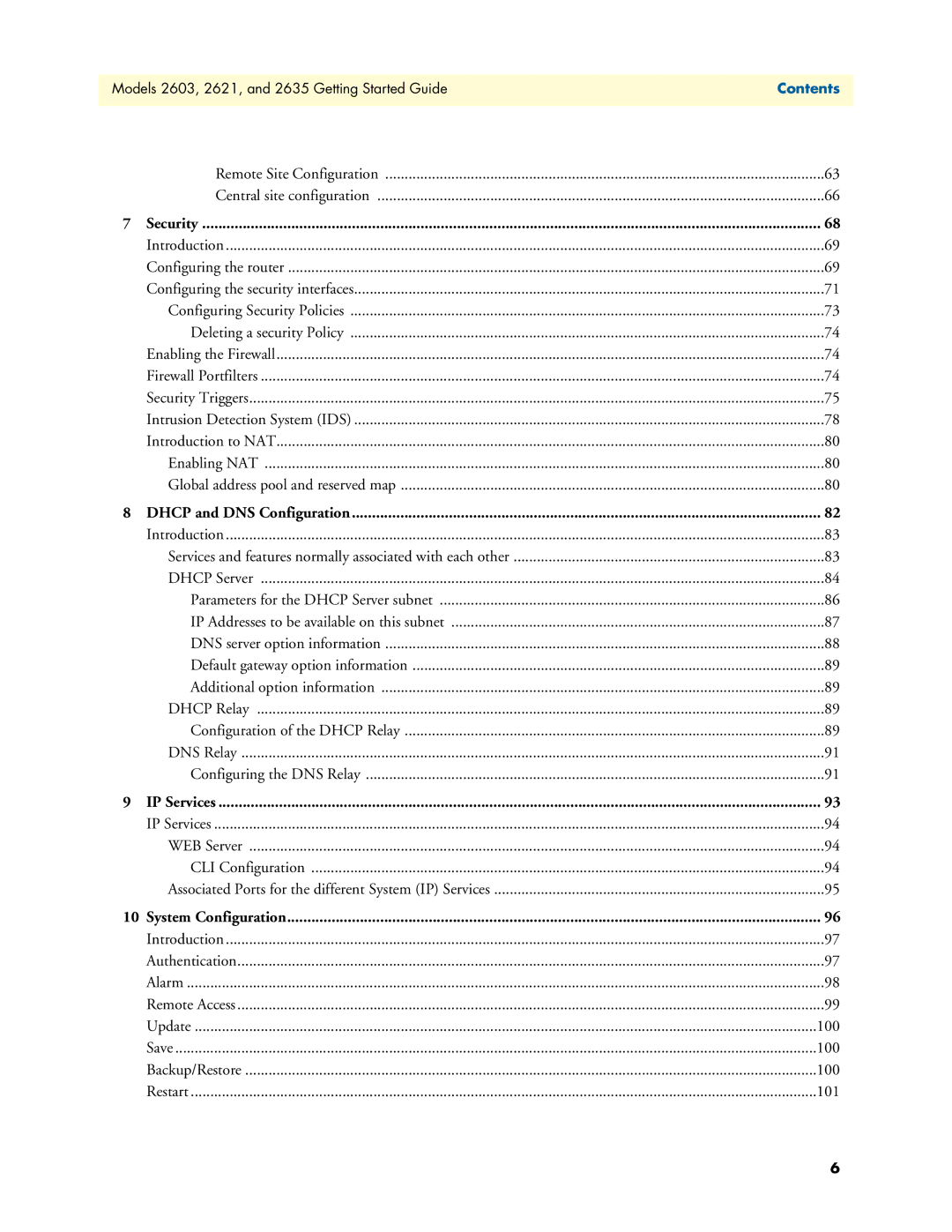Models 2603, 2621, and 2635 Getting Started Guide | Contents |
|
|
| Remote Site Configuration | 63 |
| Central site configuration | 66 |
7 | Security | 68 |
| Introduction | 69 |
| Configuring the router | 69 |
| Configuring the security interfaces | 71 |
| Configuring Security Policies | 73 |
| Deleting a security Policy | 74 |
| Enabling the Firewall | 74 |
| Firewall Portfilters | 74 |
| Security Triggers | 75 |
| Intrusion Detection System (IDS) | 78 |
| Introduction to NAT | 80 |
| Enabling NAT | 80 |
| Global address pool and reserved map | 80 |
8 | DHCP and DNS Configuration | 82 |
| Introduction | 83 |
| Services and features normally associated with each other | 83 |
| DHCP Server | 84 |
| Parameters for the DHCP Server subnet | 86 |
| IP Addresses to be available on this subnet | 87 |
| DNS server option information | 88 |
| Default gateway option information | 89 |
| Additional option information | 89 |
| DHCP Relay | 89 |
| Configuration of the DHCP Relay | 89 |
| DNS Relay | 91 |
| Configuring the DNS Relay | 91 |
9 | IP Services | 93 |
| IP Services | 94 |
| WEB Server | 94 |
| CLI Configuration | 94 |
| Associated Ports for the different System (IP) Services | 95 |
10 | System Configuration | 96 |
| Introduction | 97 |
| Authentication | 97 |
| Alarm | 98 |
| Remote Access | 99 |
| Update | 100 |
| Save | 100 |
| Backup/Restore | 100 |
| Restart | 101 |
6