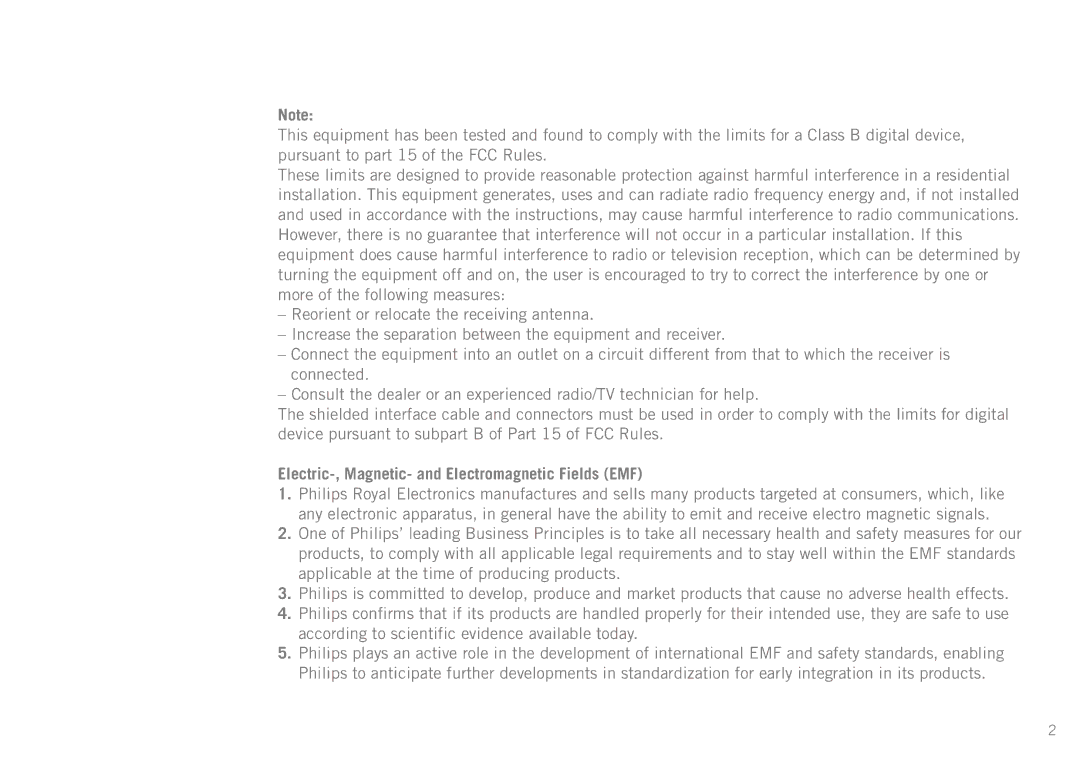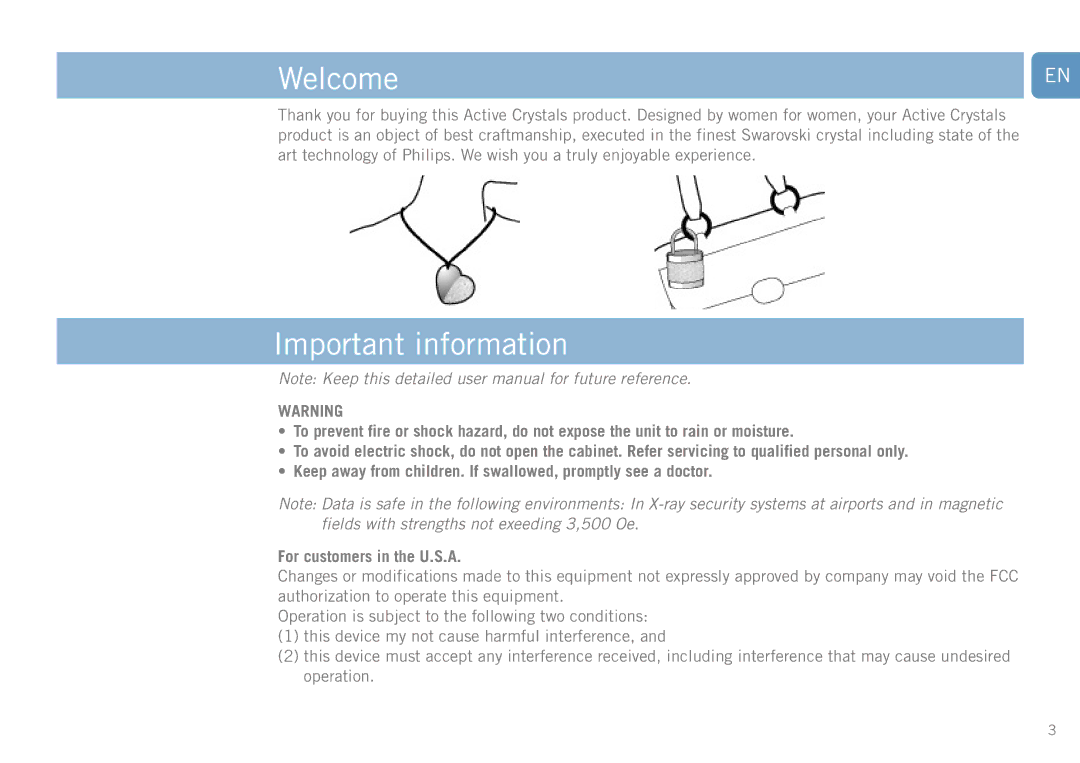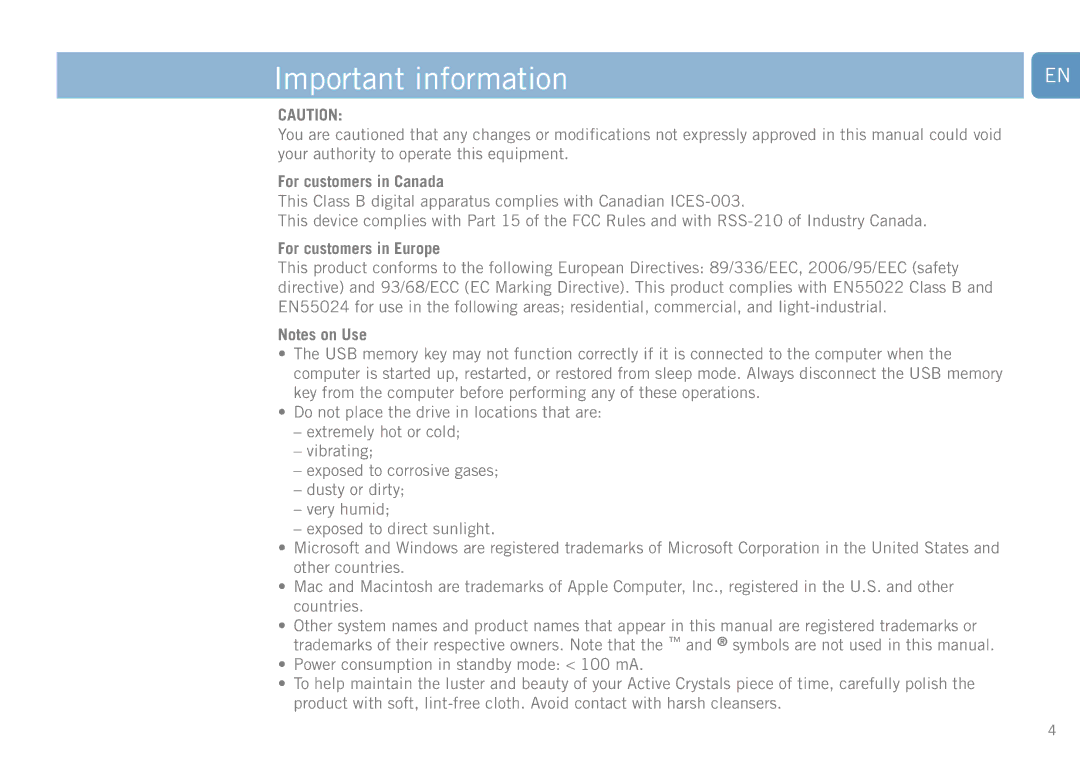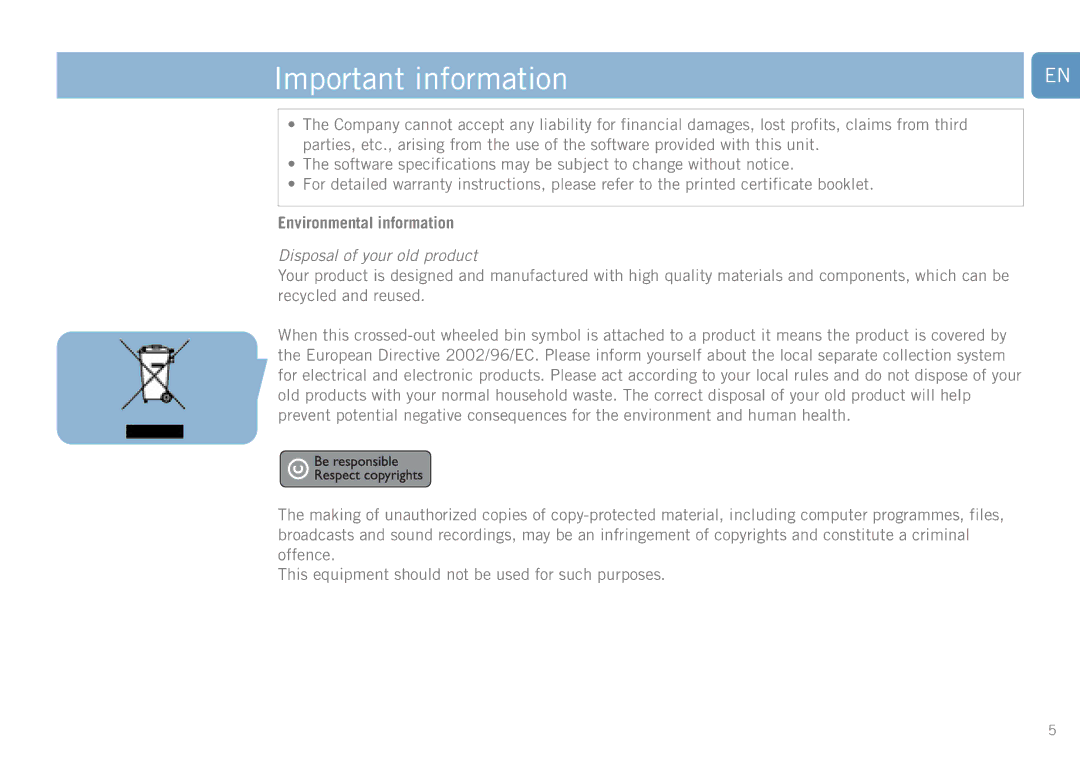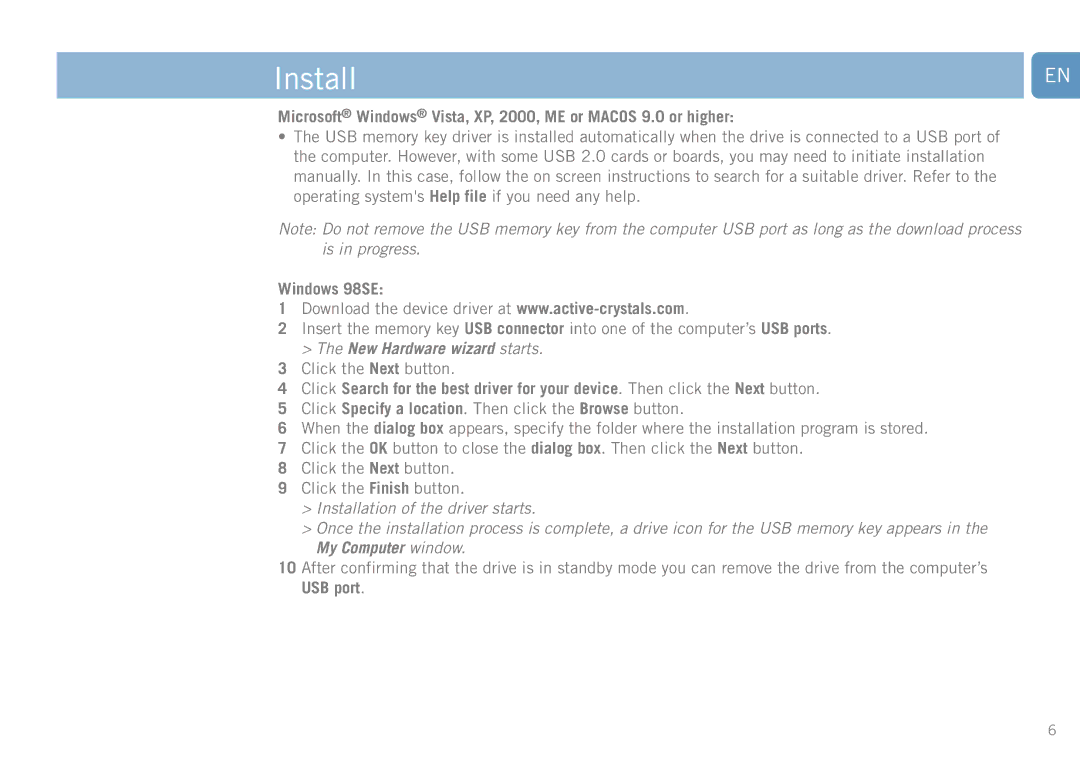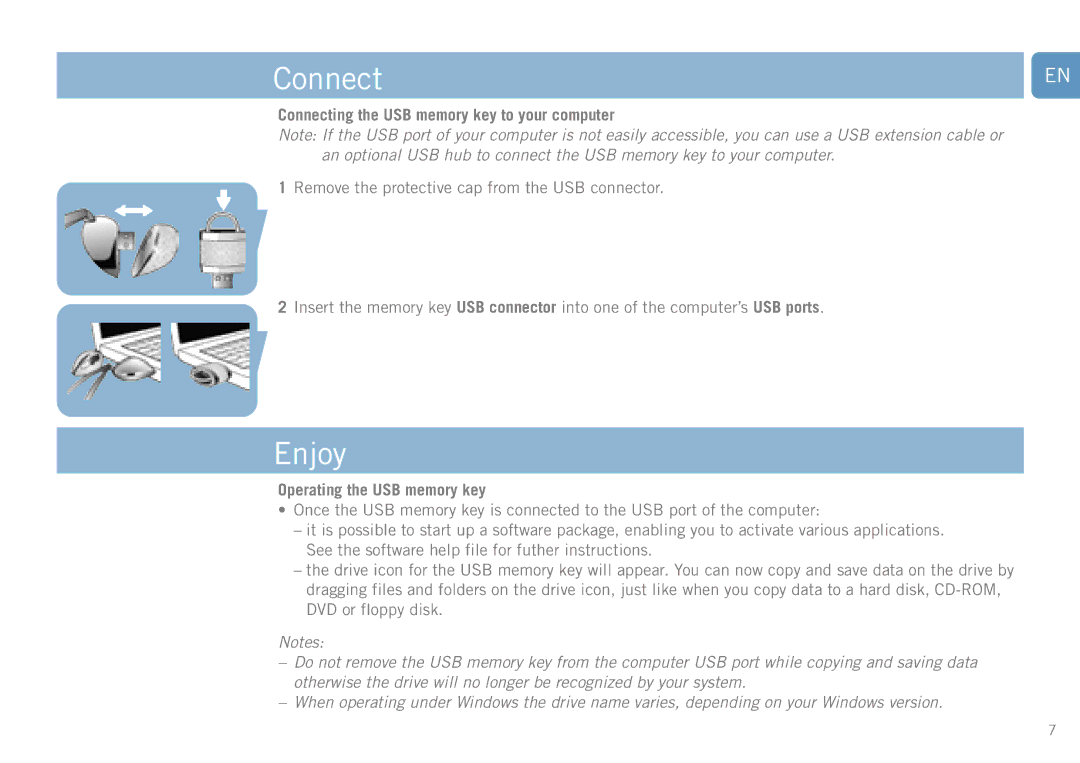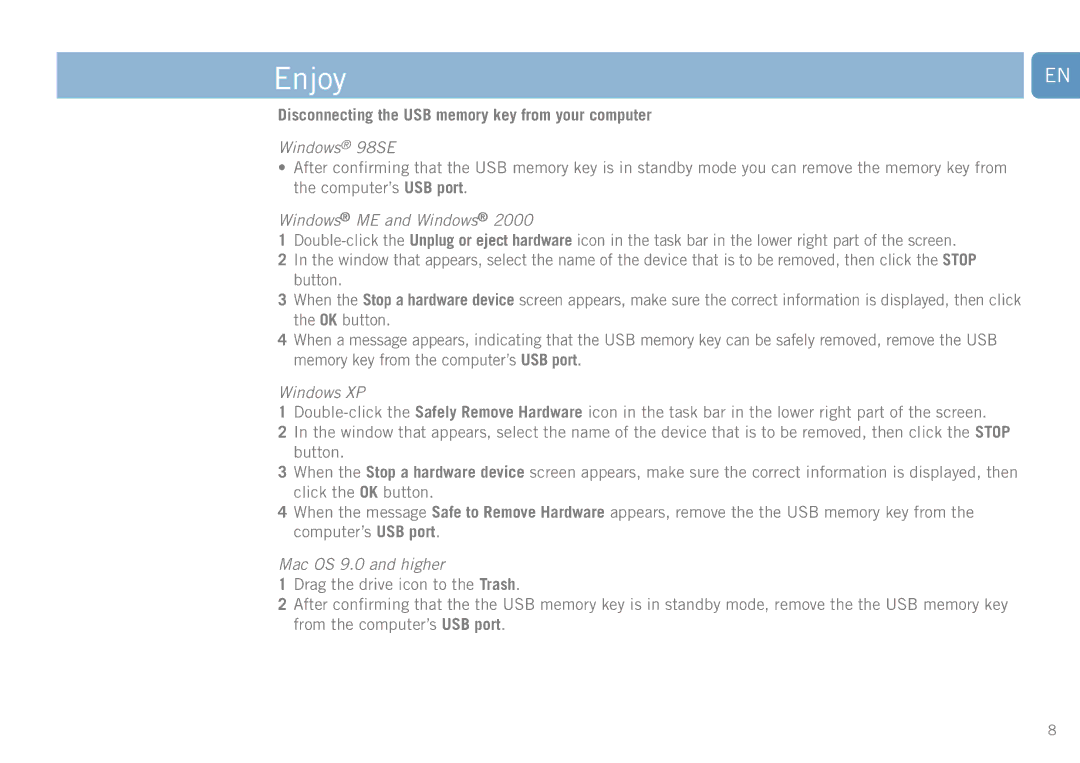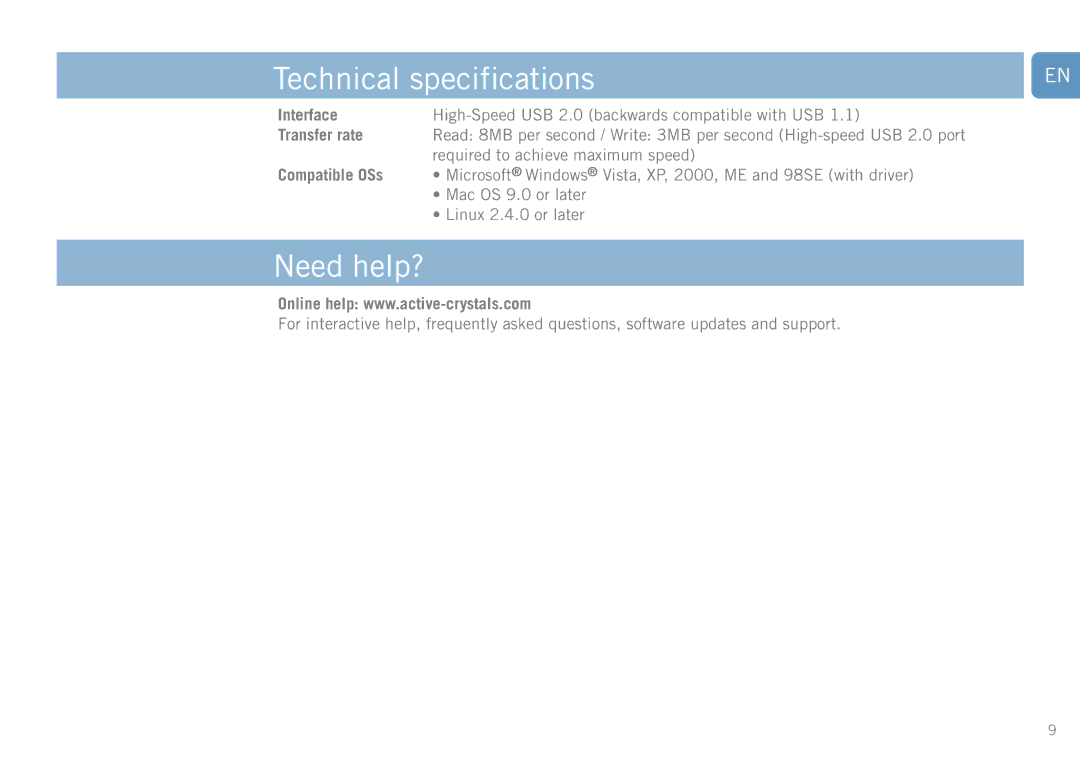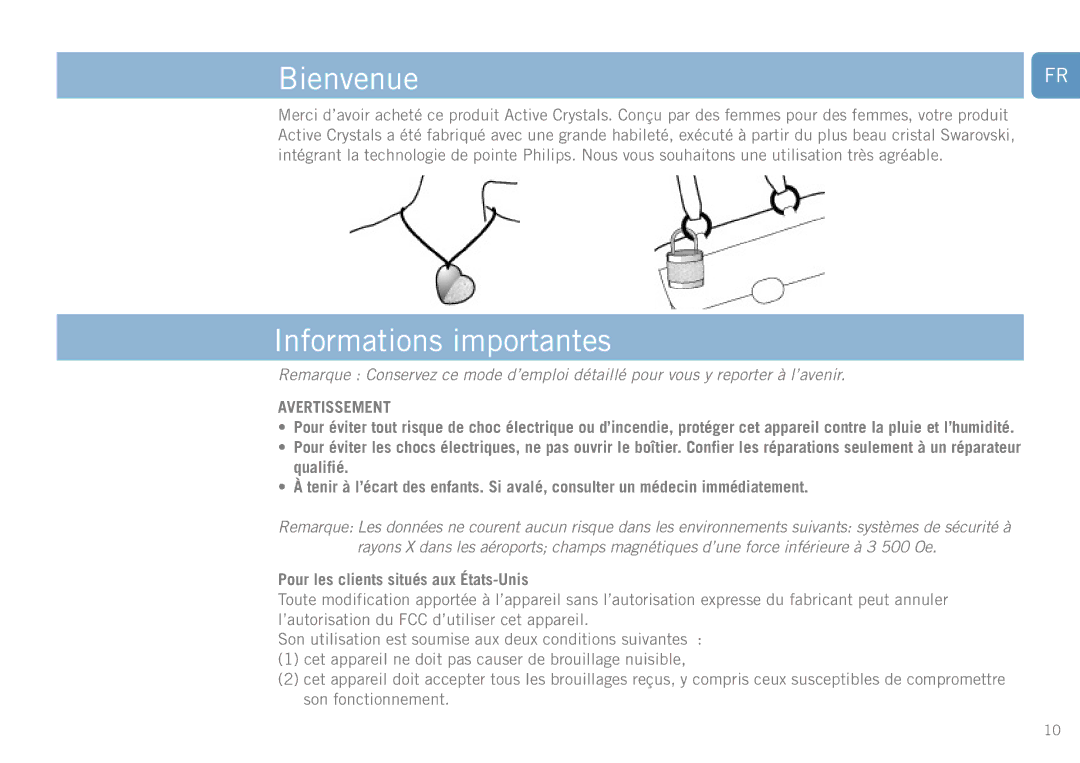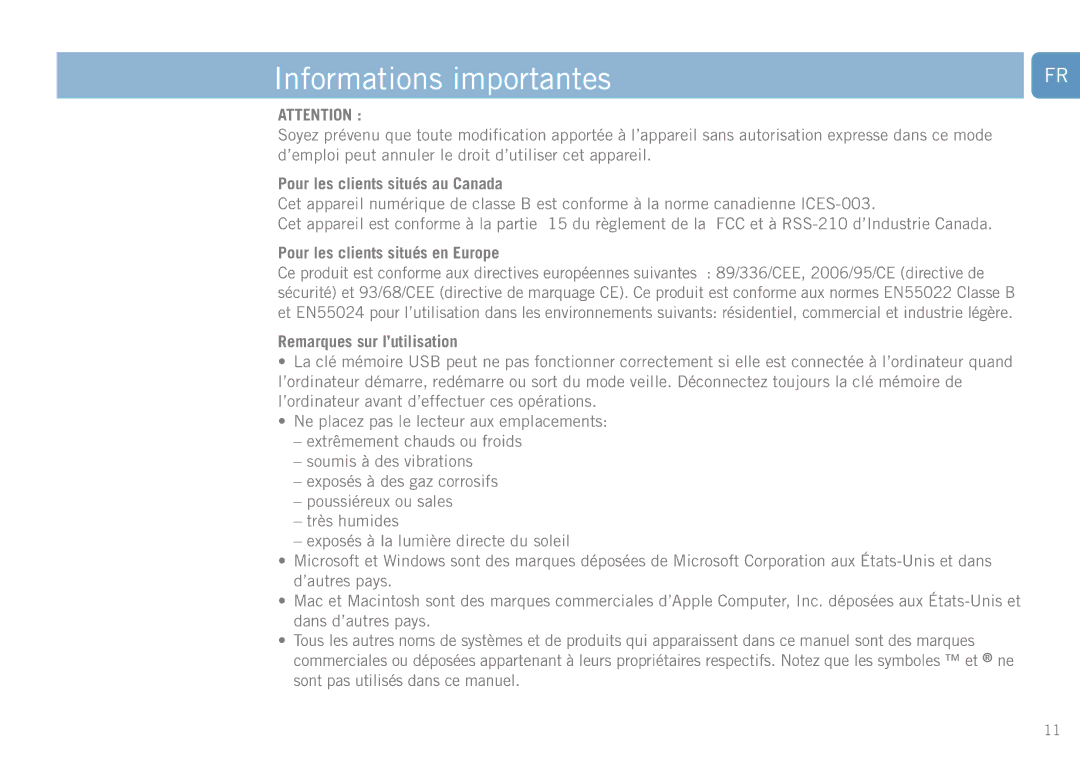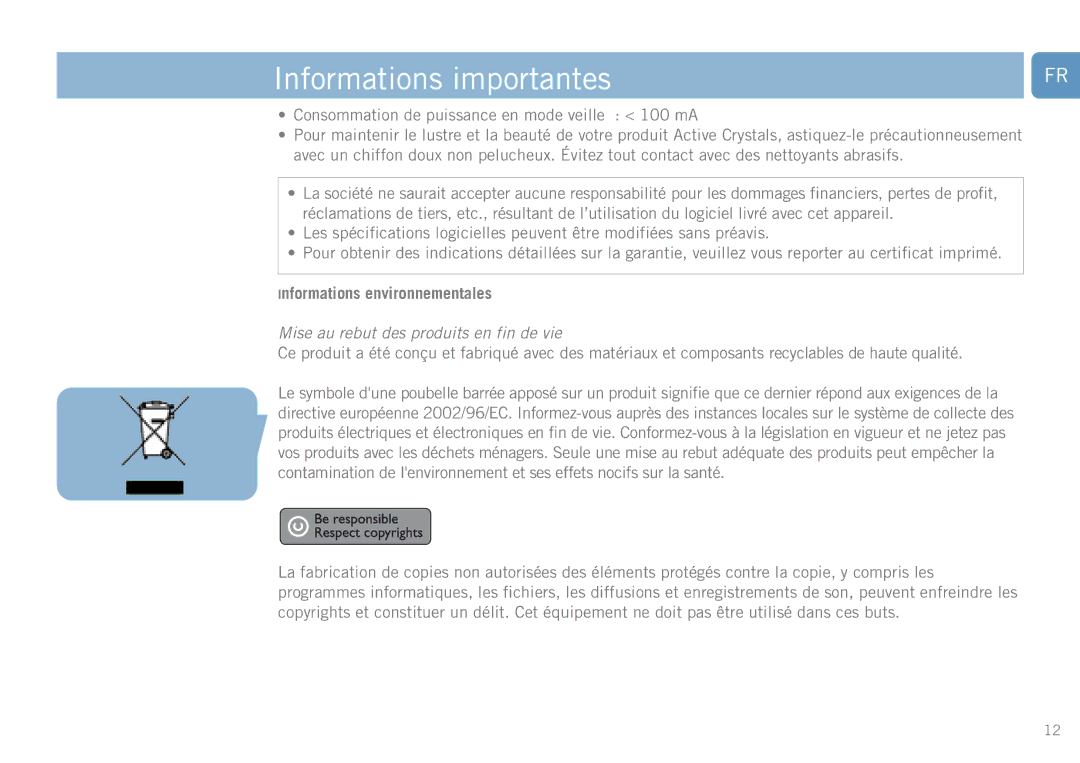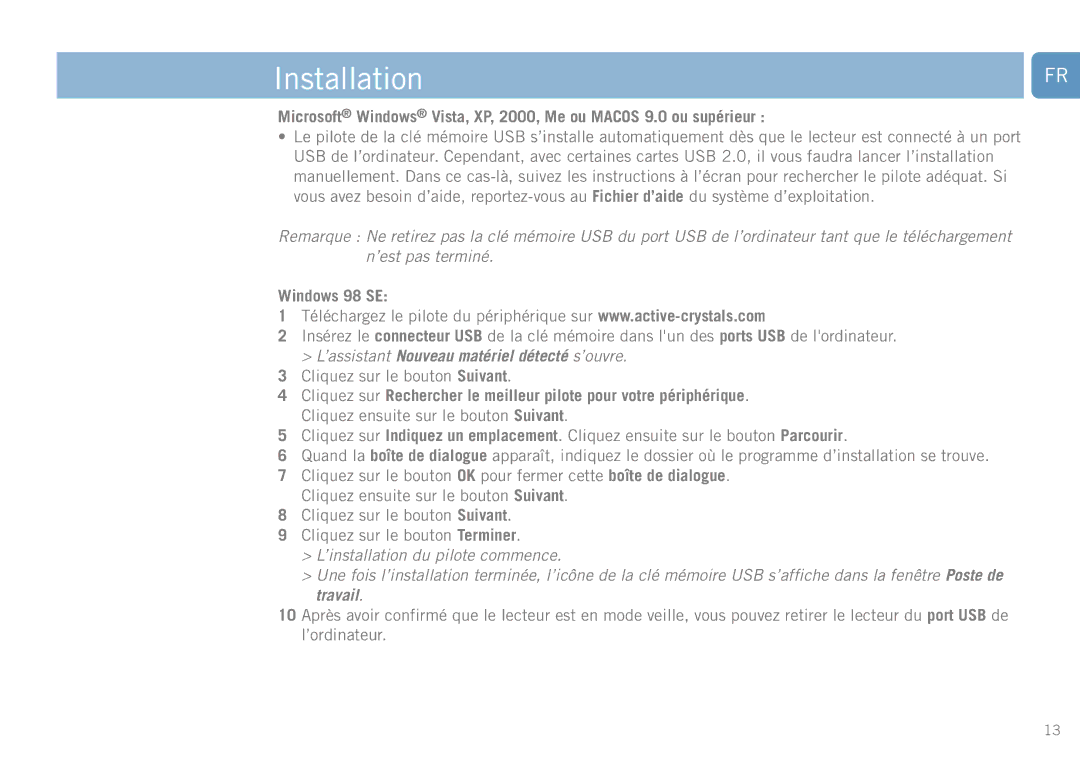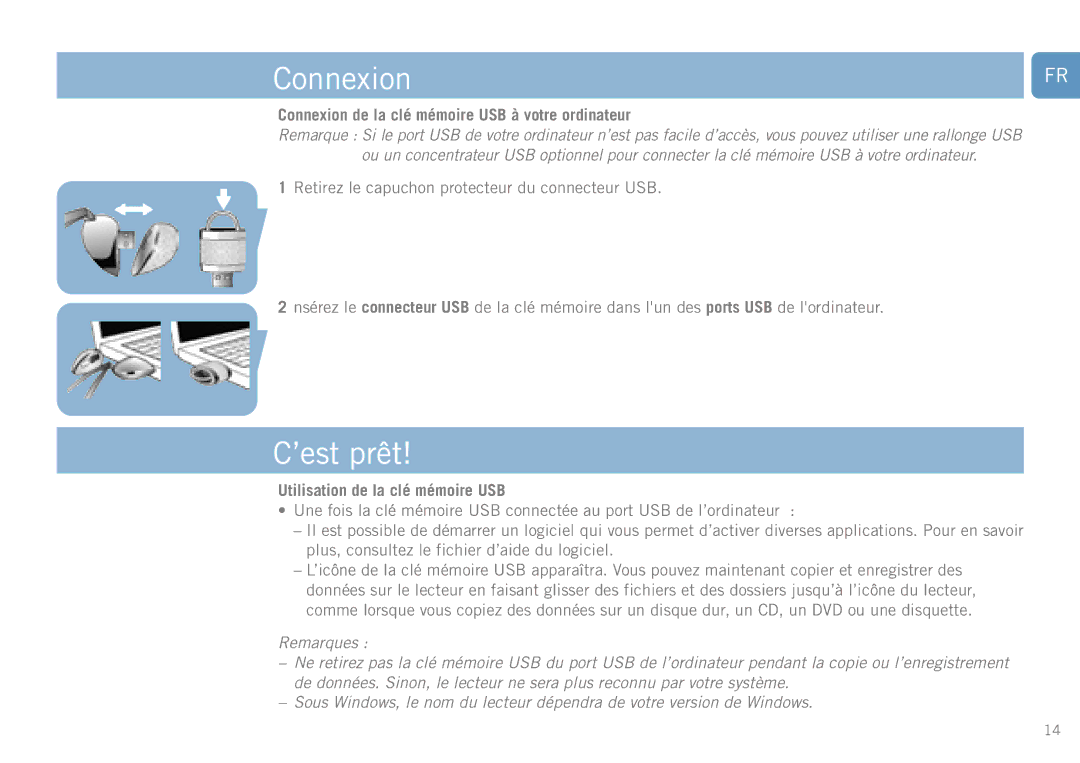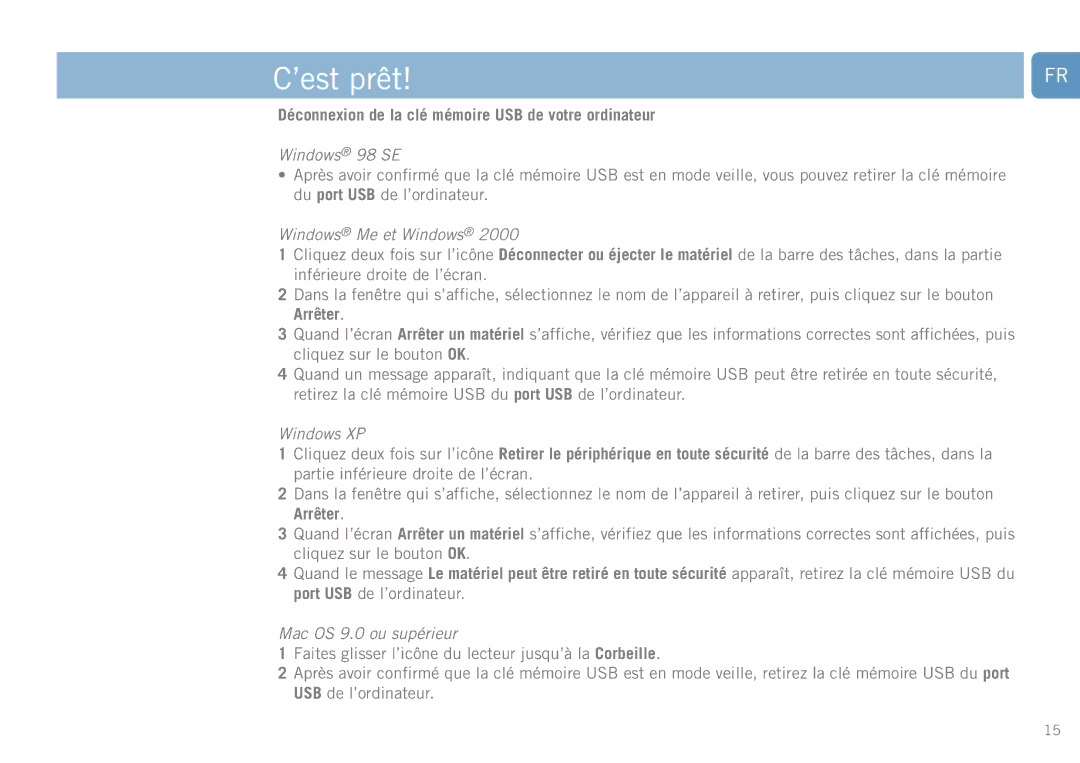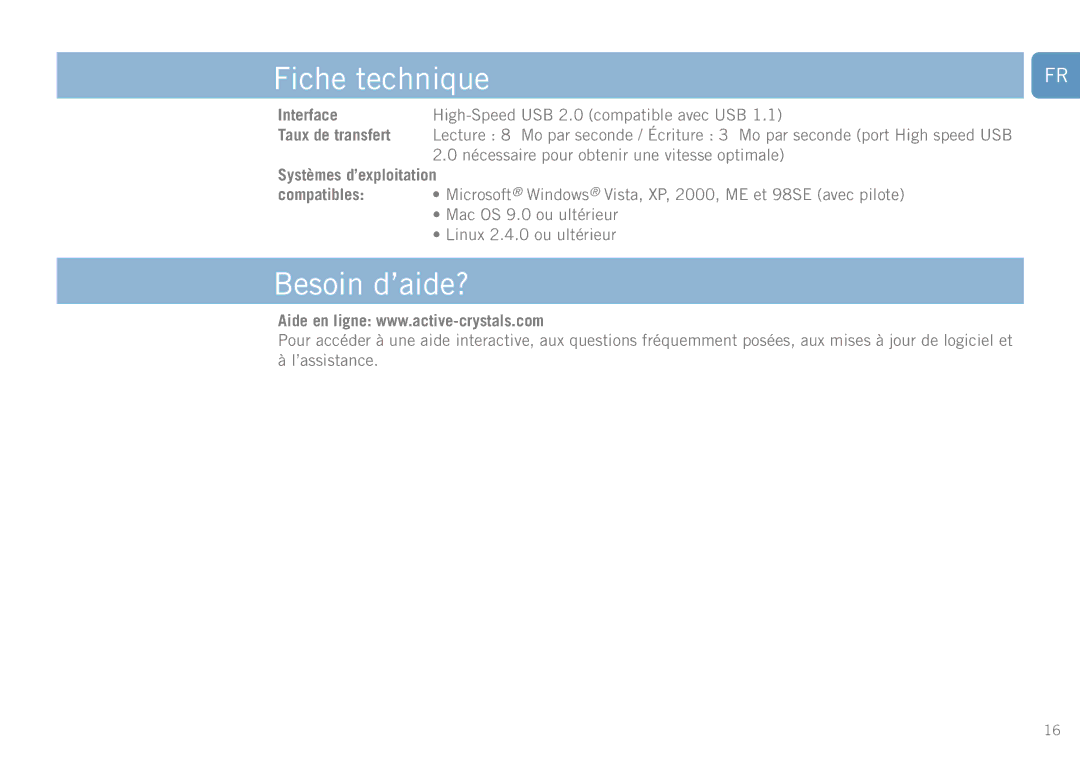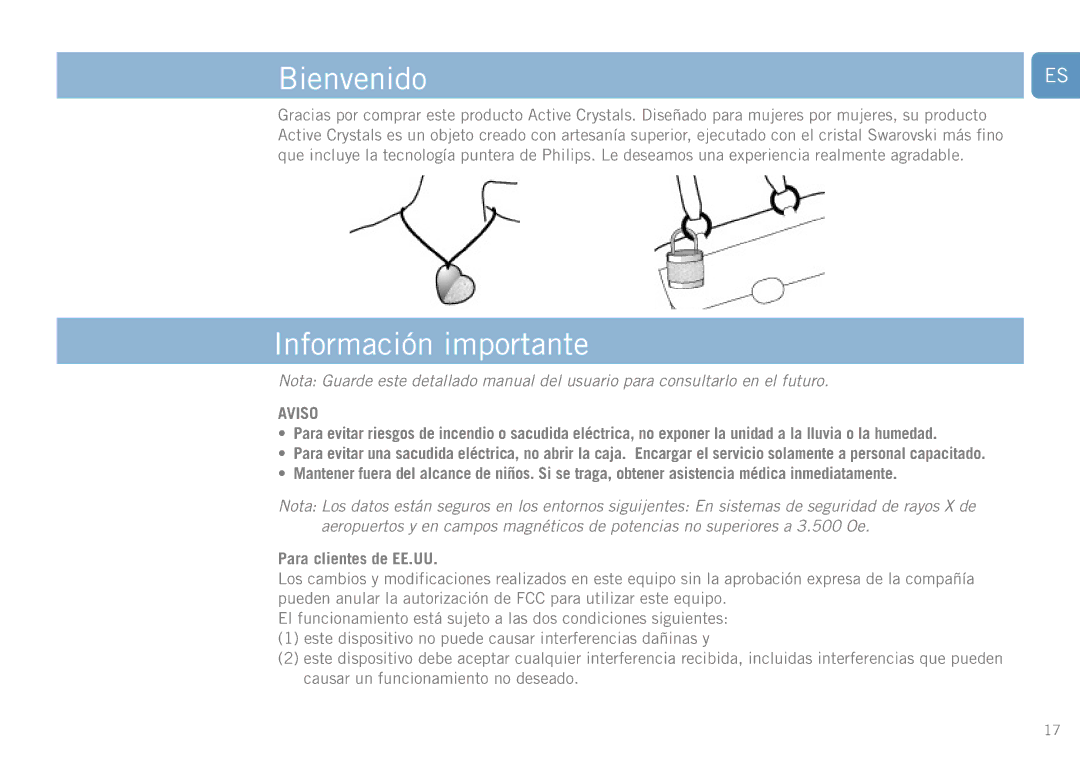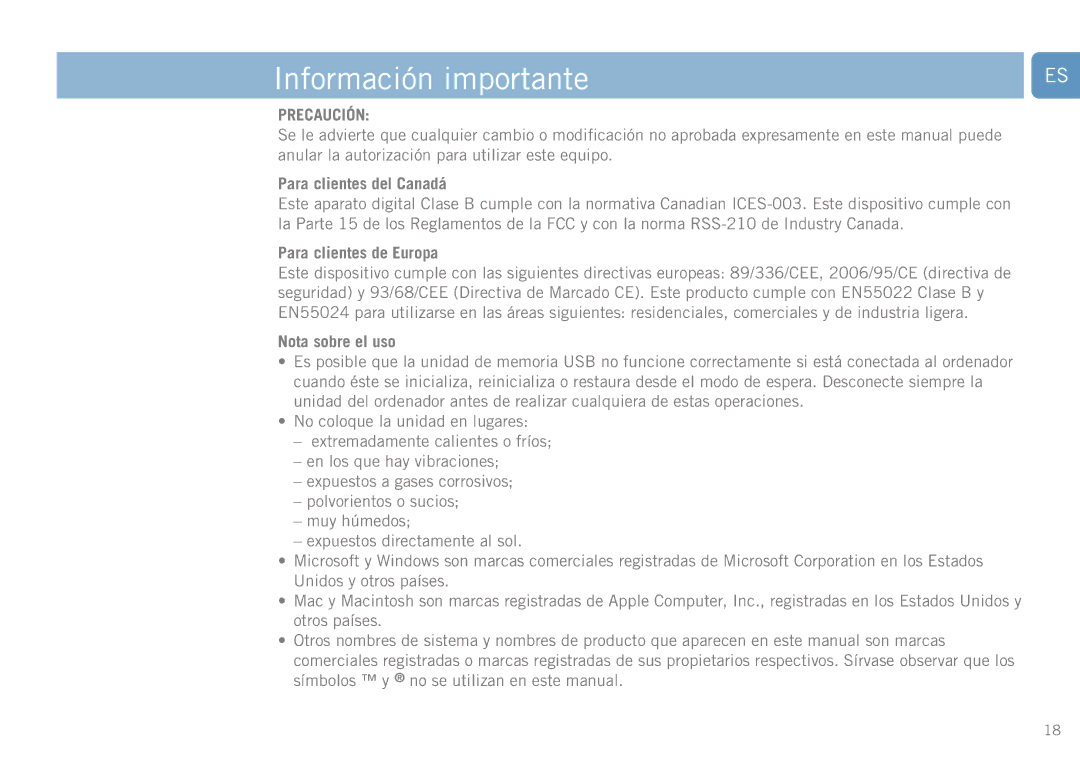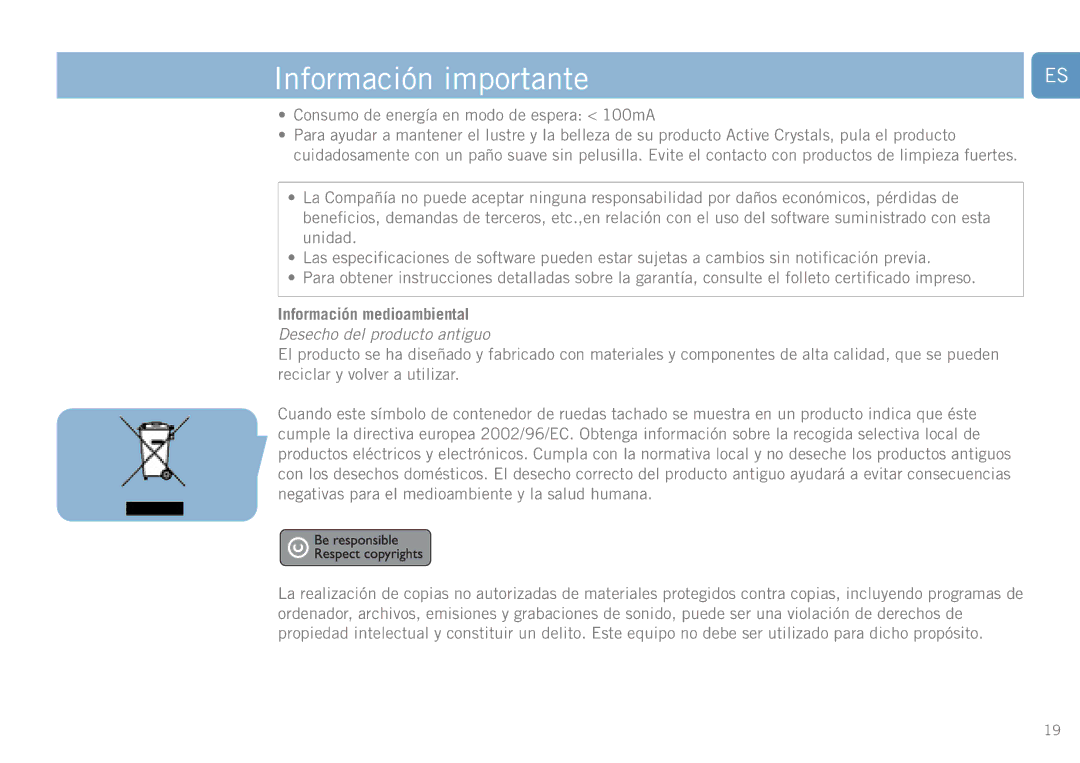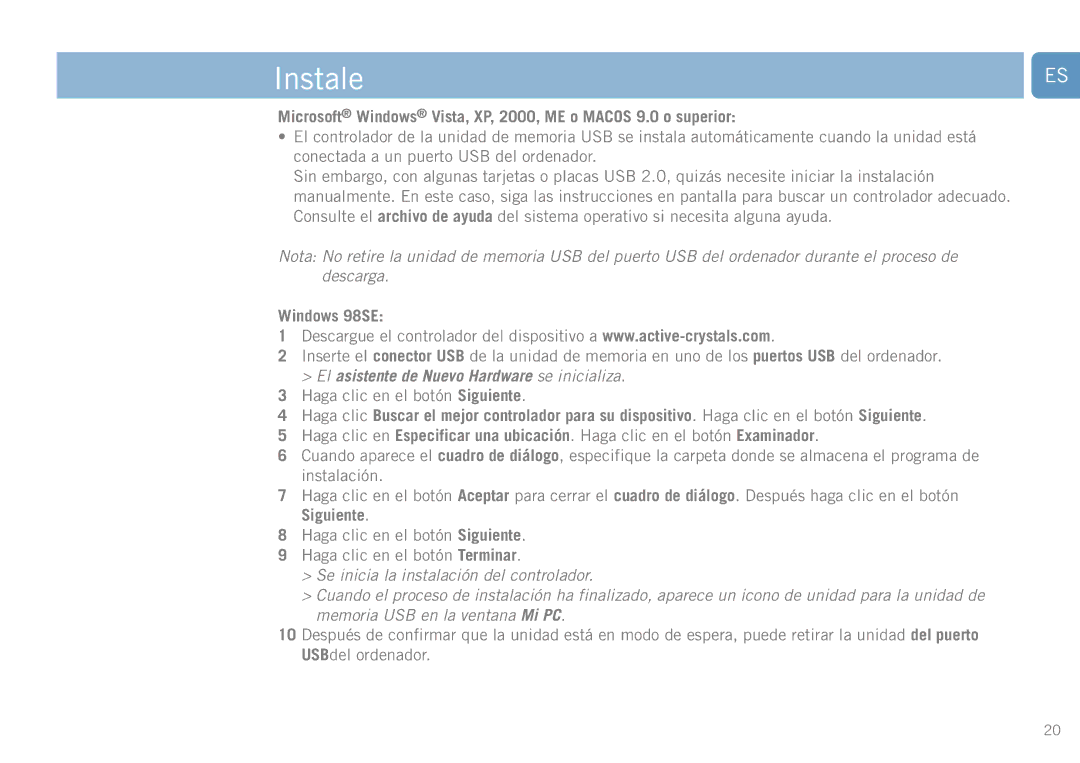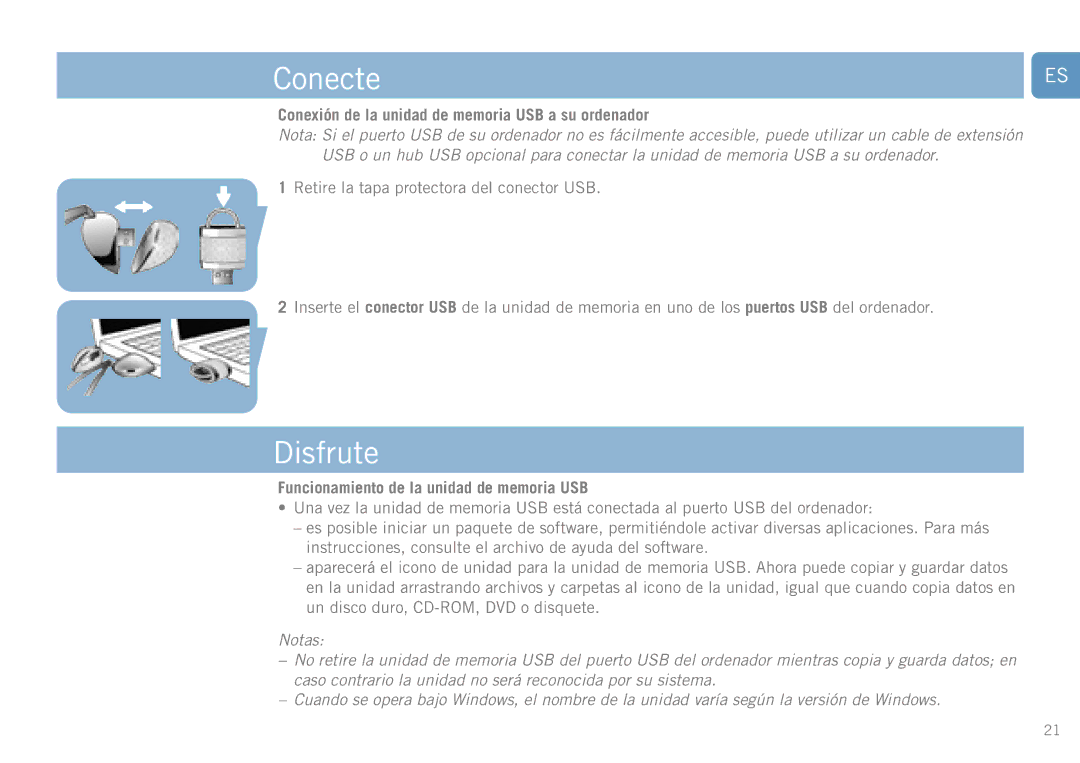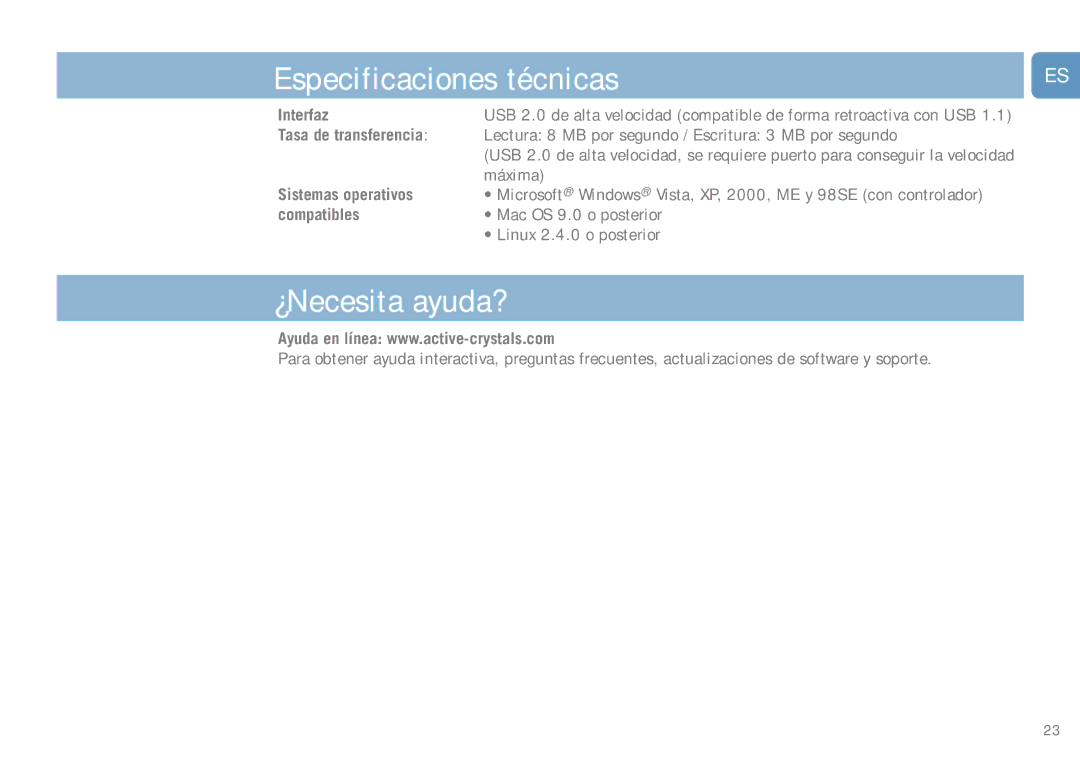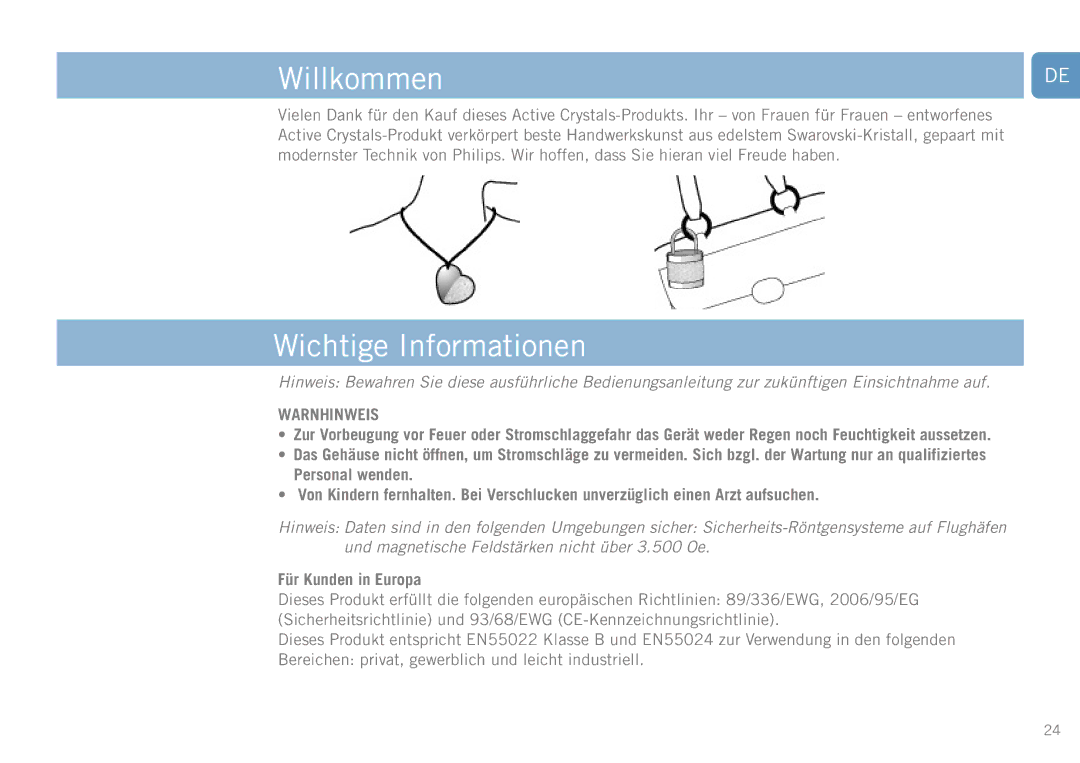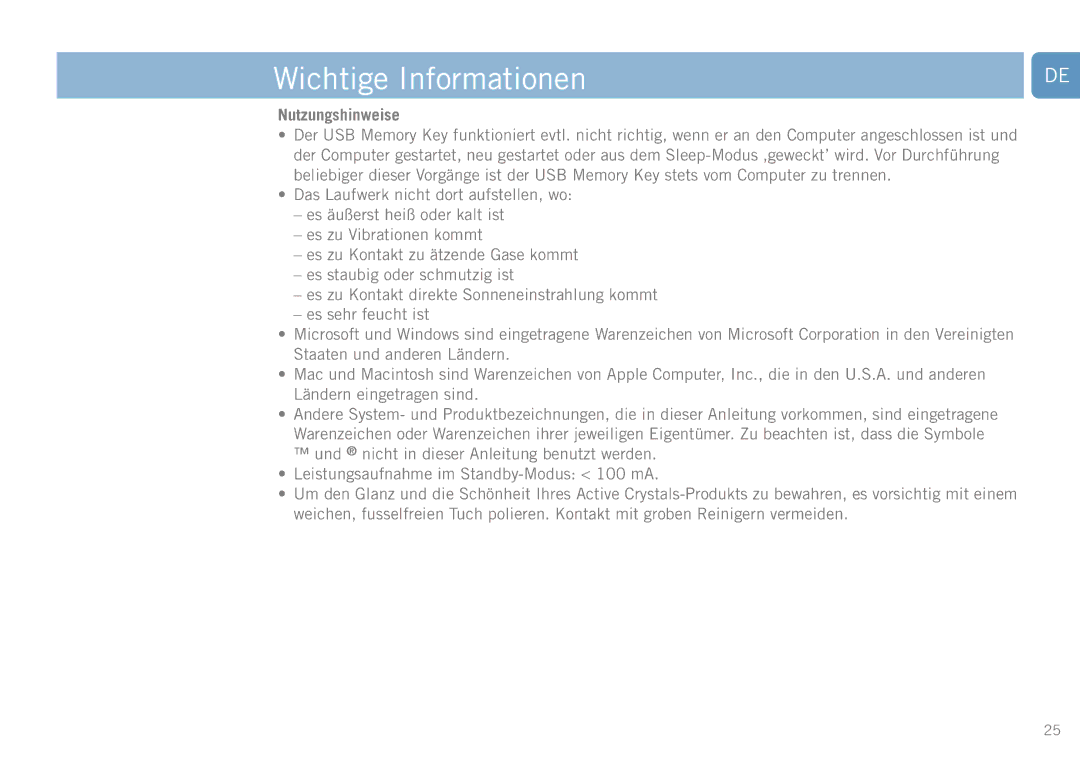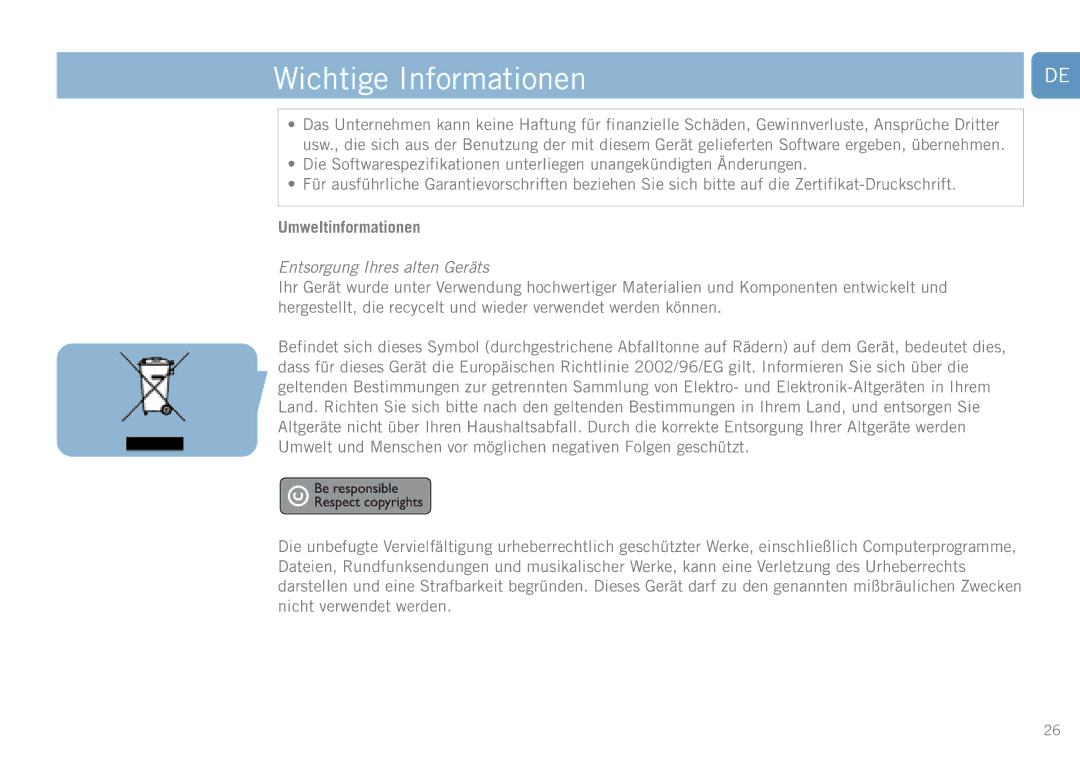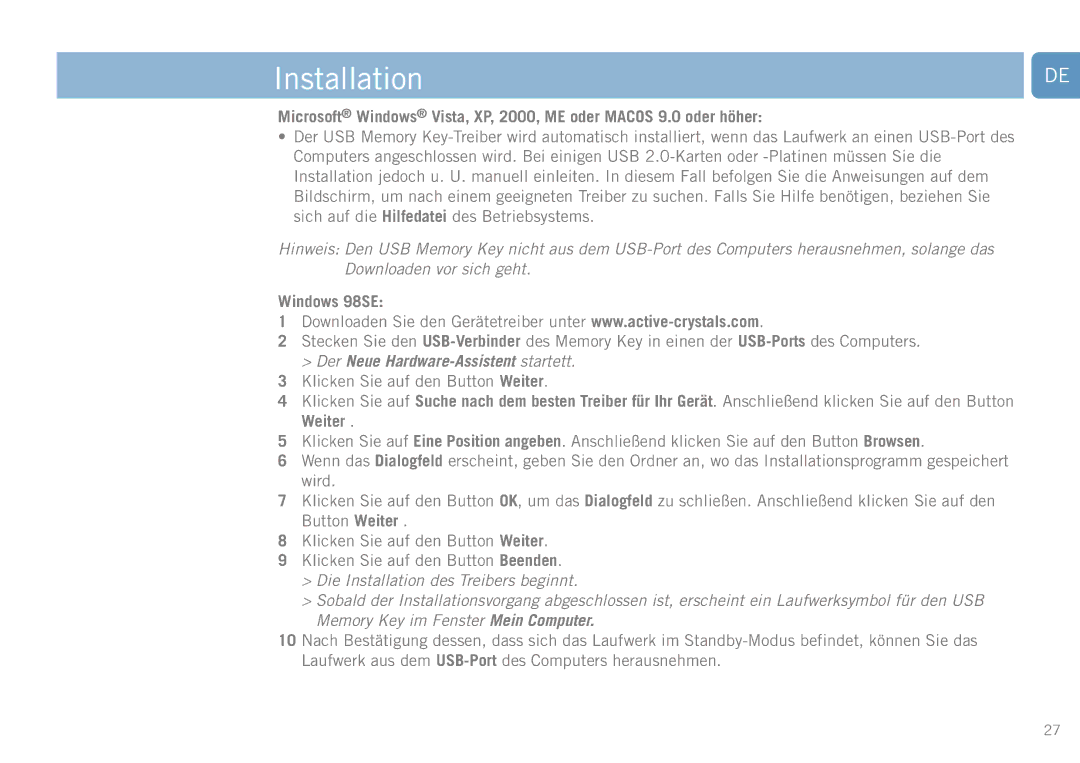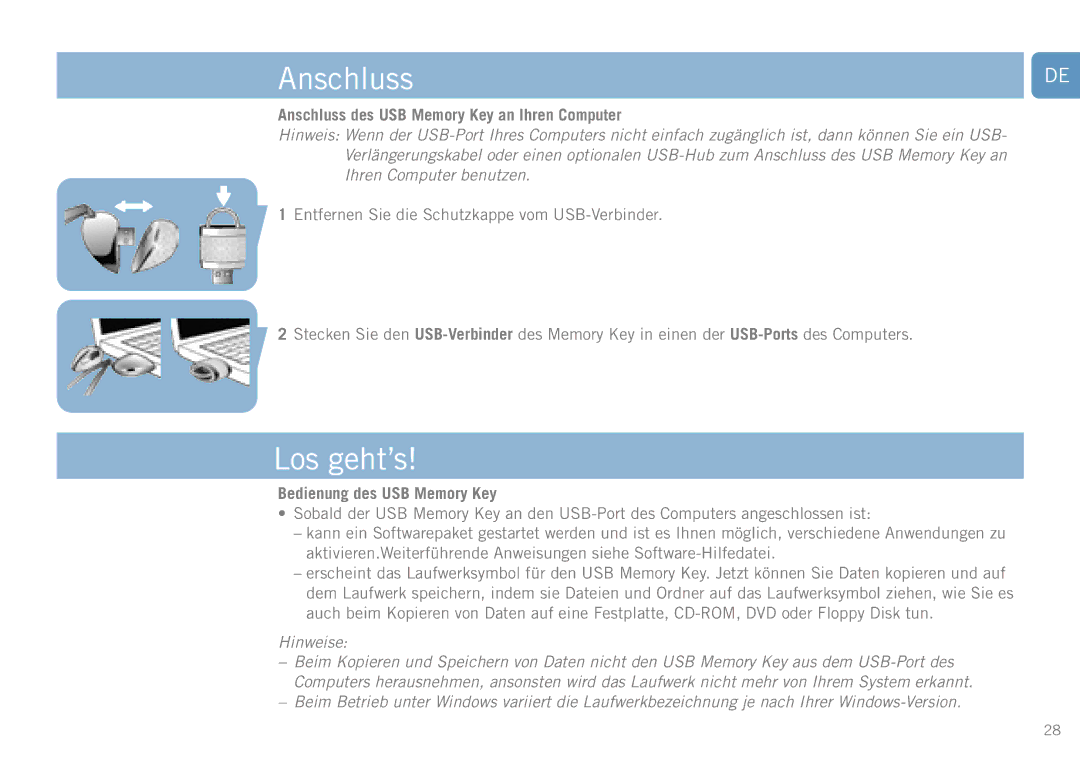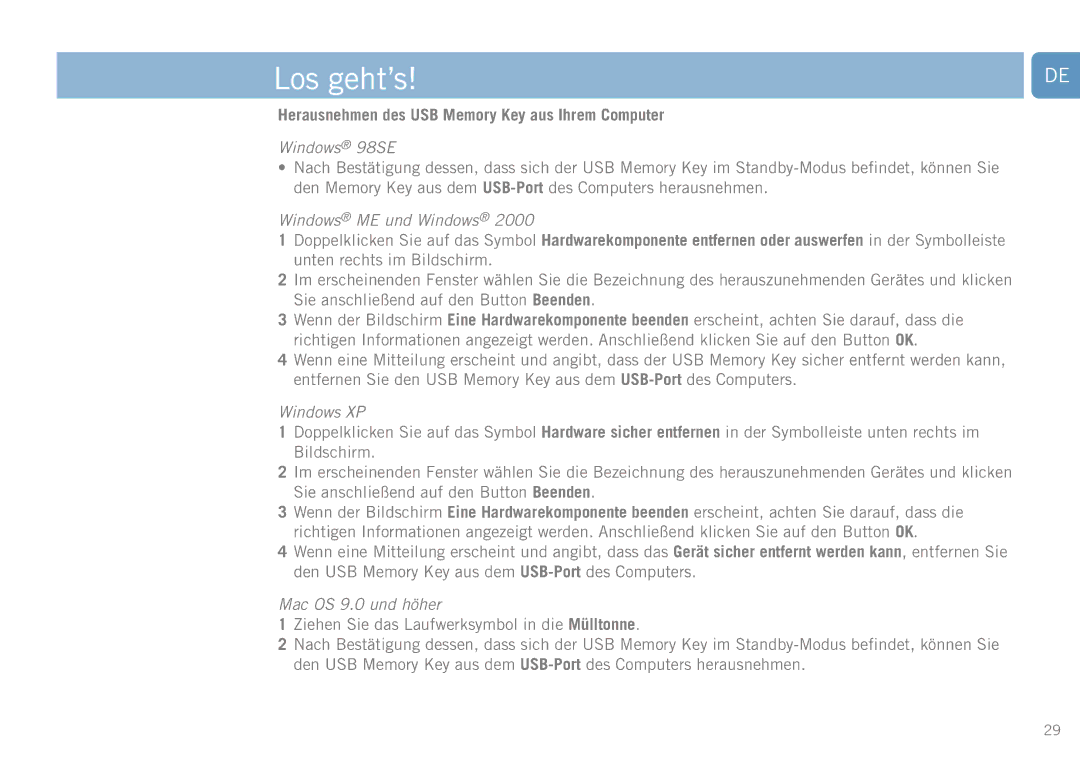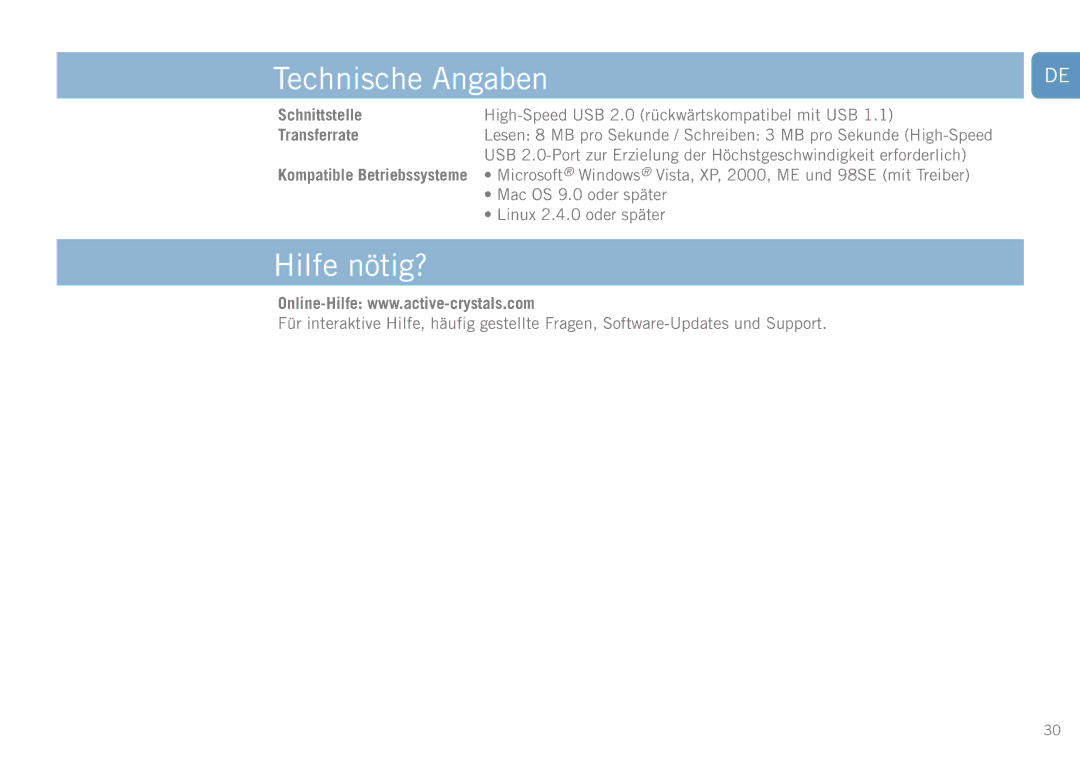FM01SW60, FM01SW20, FM01SW80, FM01SW40 specifications
The Philips FM01SW series includes four remarkable models: FM01SW40, FM01SW80, FM01SW20, and FM01SW60. These models have created a niche for themselves in the market due to their innovative features and advanced technologies.Starting with the FM01SW40, this model stands out with its sleek design and user-friendly interface. It integrates smart technology, allowing seamless connectivity with various devices. The FM01SW40 is equipped with an intuitive touchscreen display, making navigation effortless. Additionally, its high-quality sound output ensures an immersive audio experience for users. With an energy-efficient design, this model boasts a long battery life, making it perfect for both home and on-the-go use.
Moving to the FM01SW80, this model takes audio performance to the next level. It features advanced sound engineering and a larger speaker system, providing deeper bass and clearer treble. The FM01SW80 supports multiple audio formats and has built-in streaming capabilities, allowing users to access their favorite music platforms directly. With enhanced wireless connectivity options, including Bluetooth and Wi-Fi, it ensures easy pairing with smartphones and tablets.
The FM01SW20, on the other hand, is designed with portability in mind. Its compact size makes it easy to carry, while still delivering exemplary sound quality. This model is particularly ideal for outdoor use, featuring a robust build that can withstand various environmental conditions. The FM01SW20 also incorporates a unique power-saving feature, prolonging battery life during extended use.
Lastly, the FM01SW60 balances performance and design, featuring a sophisticated look that fits well in any setting. This model includes customizable sound settings, allowing users to tailor their listening experience according to personal preferences. With compatibility for voice-controlled assistance, the FM01SW60 enhances convenience, making it a favorite among tech-savvy consumers.
Overall, the Philips FM01SW series excels in offering diverse options catering to different user needs, encapsulating advanced technologies, superior audio quality, and modern designs. Whether for home entertainment, portability, or enhanced audio experiences, each model presents unique advantages, making them significant players in the audio device market.