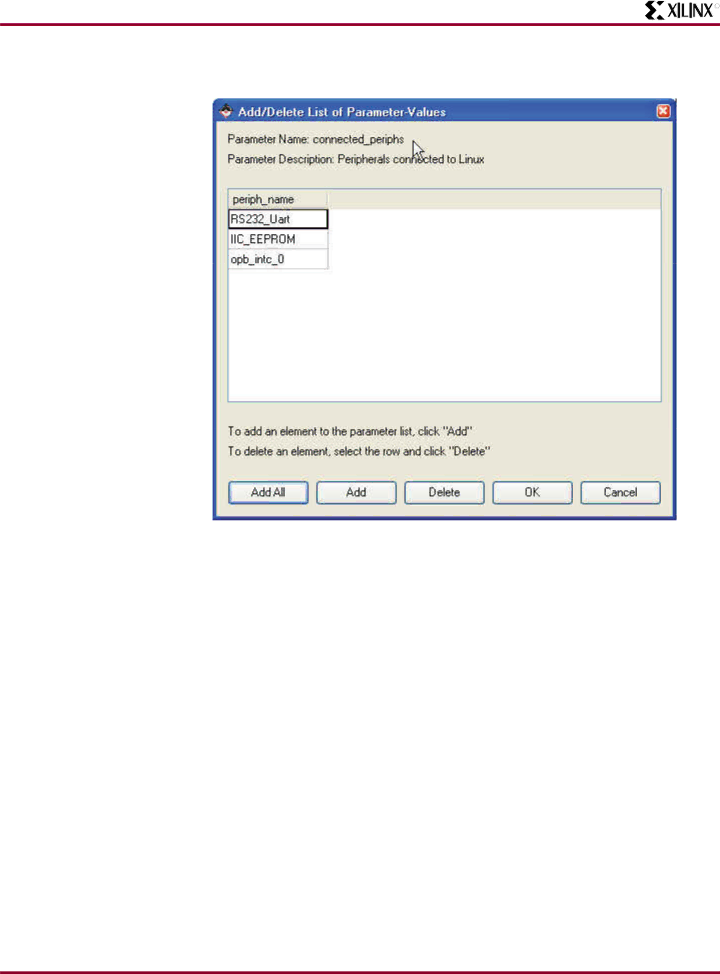
Linux Kernel
R
6.Click Connect_Periphs and add the OPB_INTC, OPB_SYSACE, OPB_IIC, OPB_SPI, OPB_IIC, and OPB 16550 peripherals, using the instance names shown in Figure 27.
X979_27_012907
Figure 27: Connected Peripherals
Click OK.
7.Select Software → Generate Libraries and BSPs to generate the LSP in ml403_ppc_opb_iic/linux.
8.From ml403_ppc_opb_iic/linux, run patch_nobspgen.
9.The ml403_ppc_opb_iic/linux/.config is used to define the contents of the Linux kernel. Run
make oldconfig
An alternative is to enter make menuconfig and generate a new .config using the following options.
•Select General Setup
•Enable IIC. Disable PS/2 keyboard. Change to /dev/ram for booting from ramdisk.
•Select Input Core Support. Disable all.
•Select Character Devices. Disable Virtual. Leave Serial enabled. Disable Xilinx GPIO and Touchscreen.
10.Run make clean dep zImage.initrd. Verify that the zImage.initrd.elf file is in the ml403_ppc_opb_iic/linux/arch/ppc/boot/images directory.
11.Invoke Impact and download implementation/download.bit to XC4VFX12. Either select Device Configuration → Download Bitstream from XPS or run the following
XAPP979 (v1.0) February 26, 2007 | www.xilinx.com | 23 |