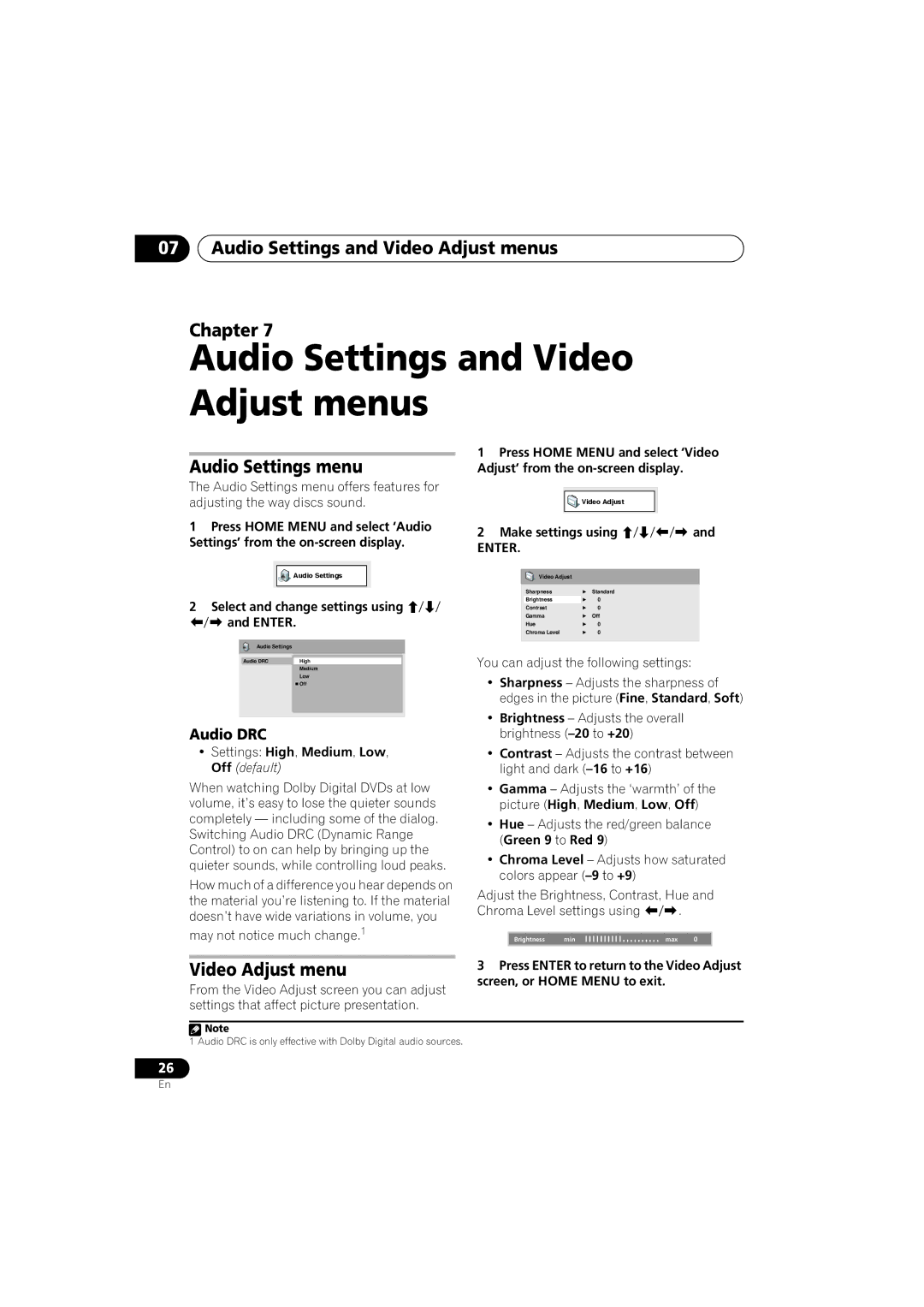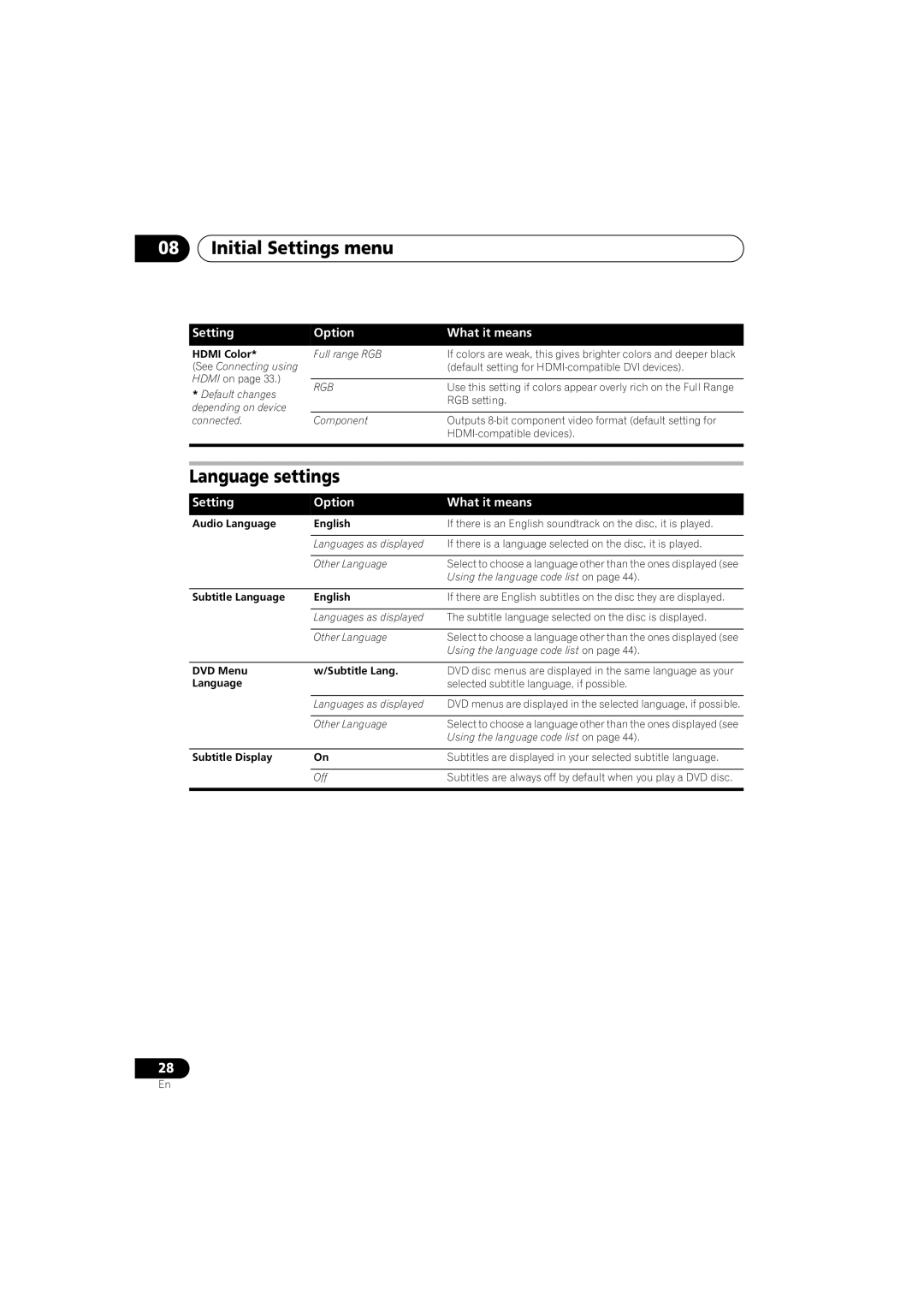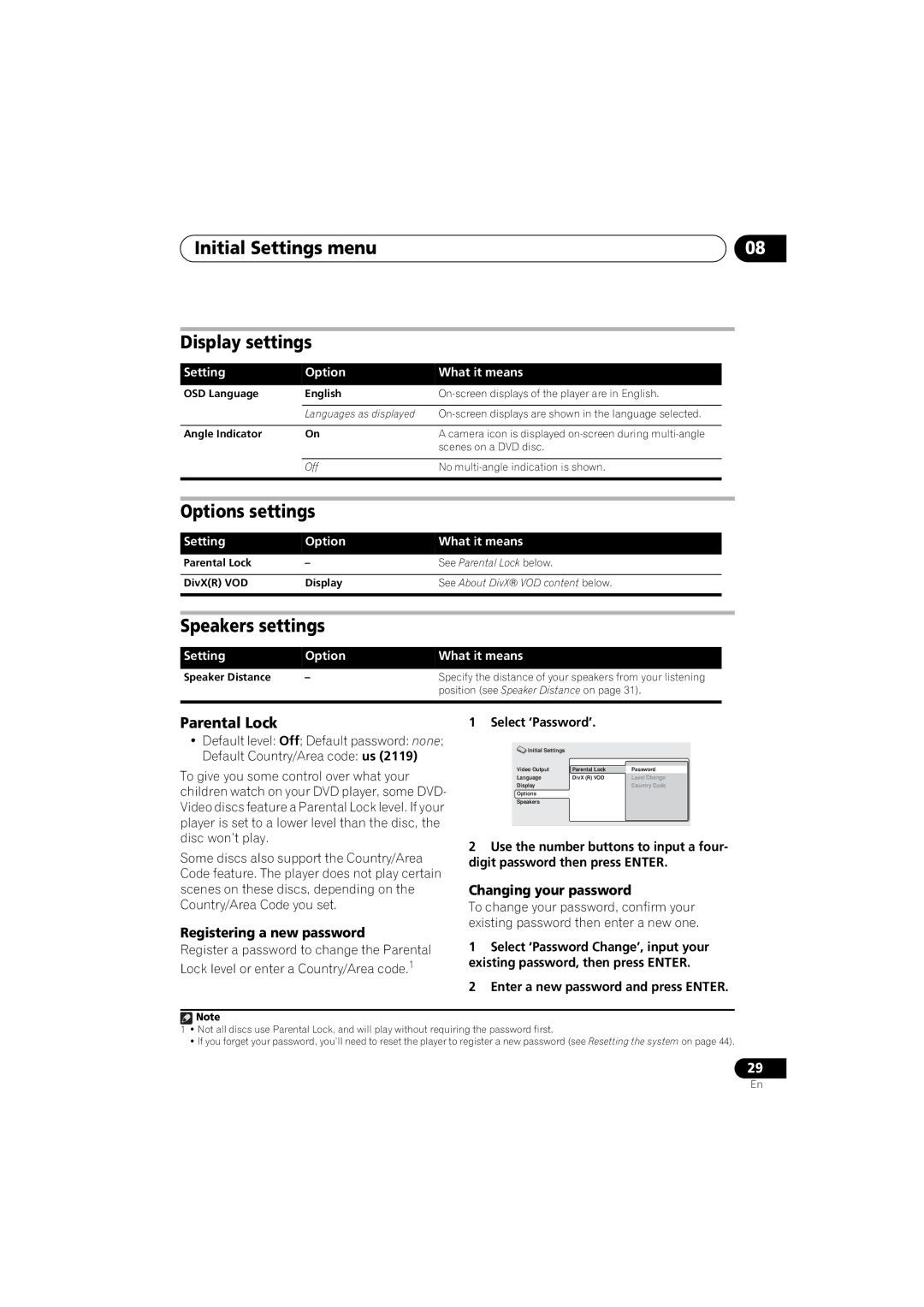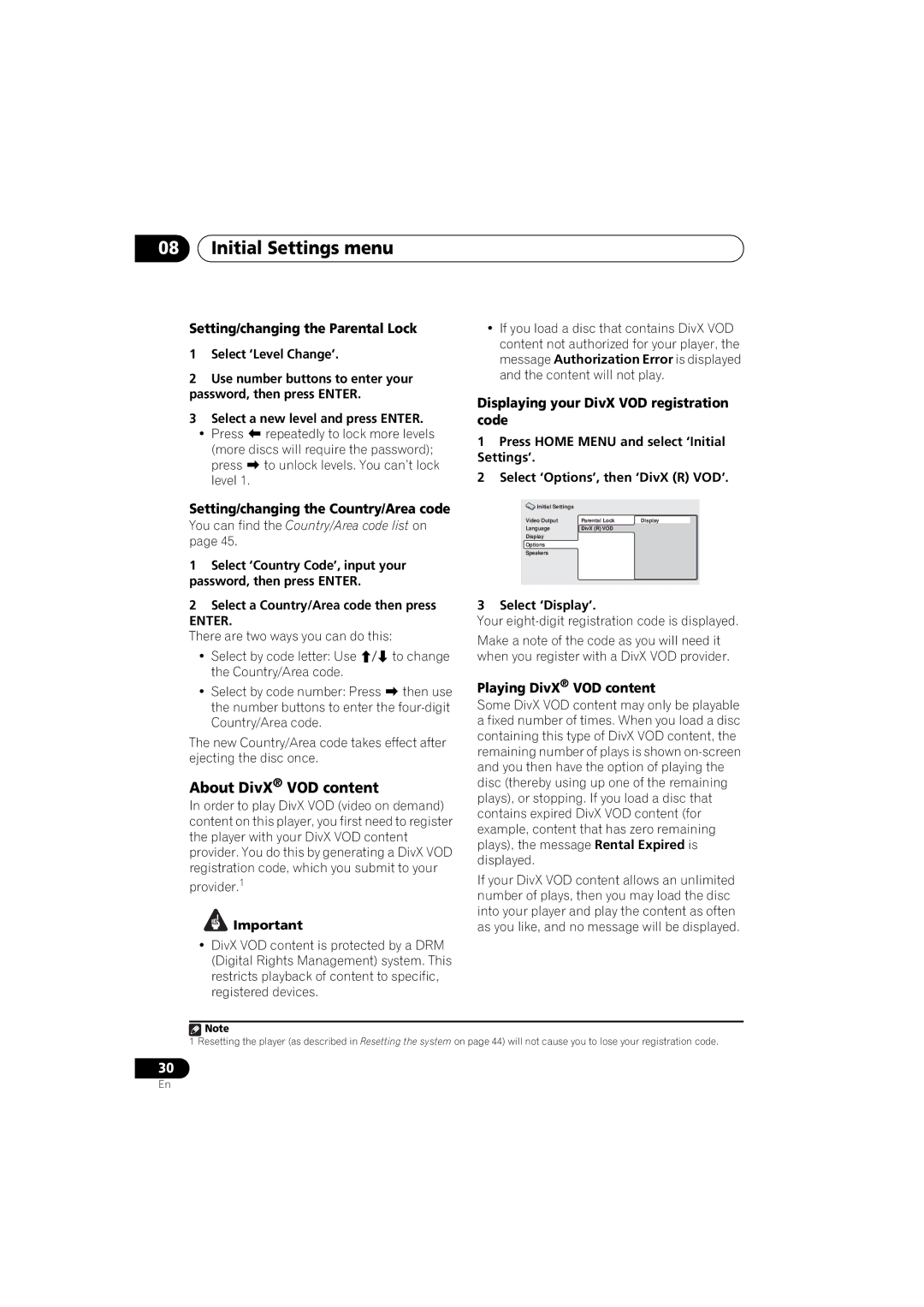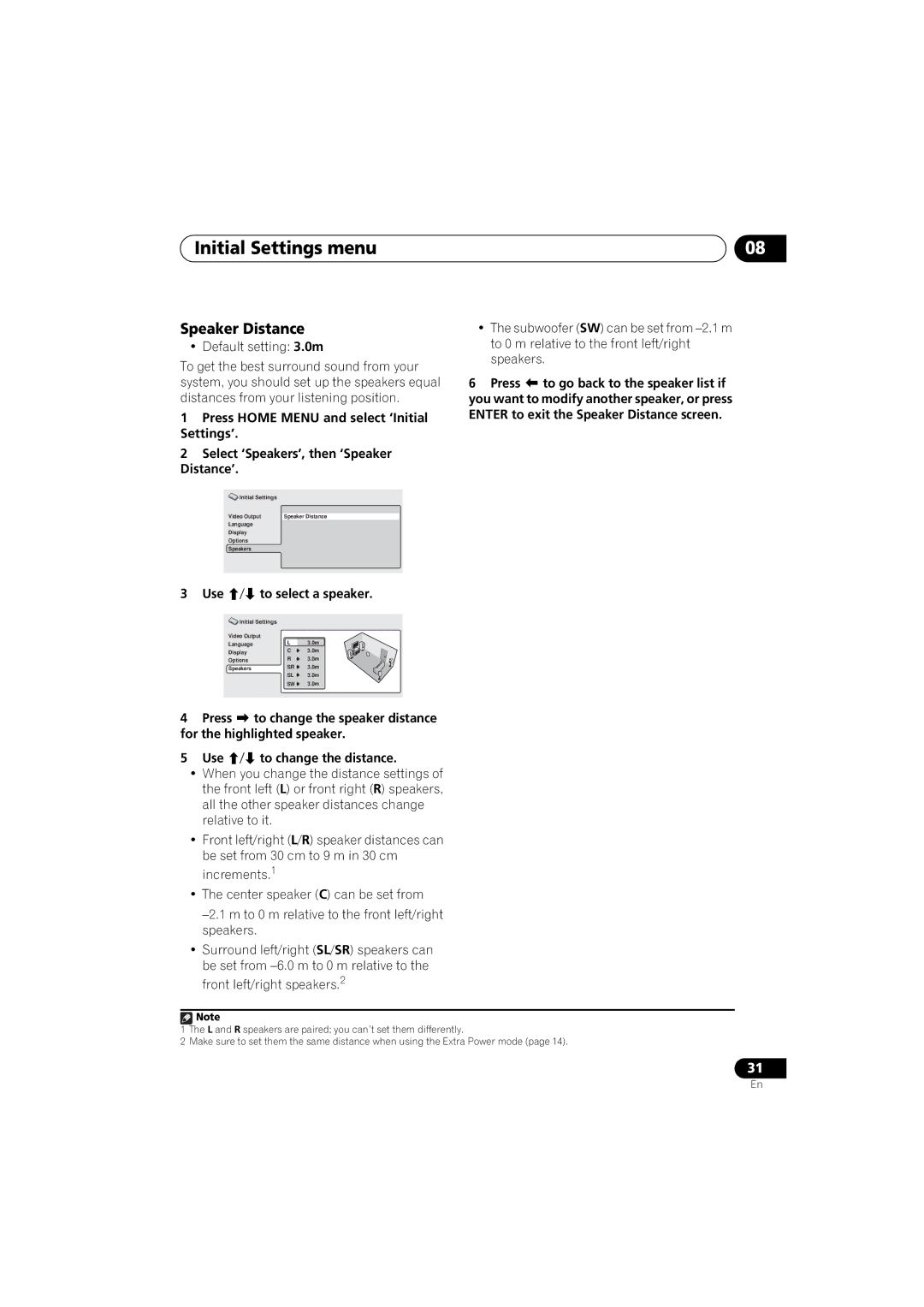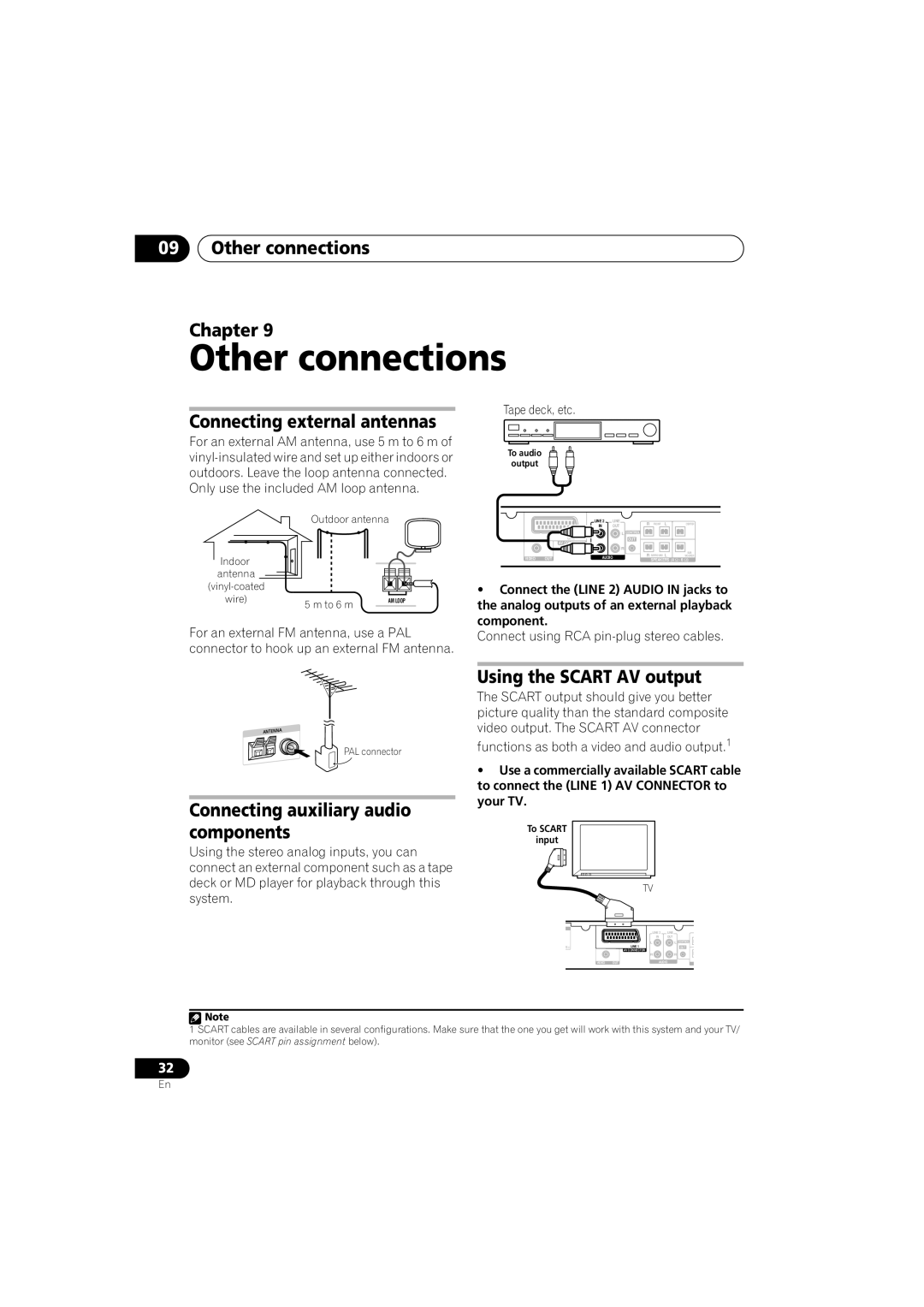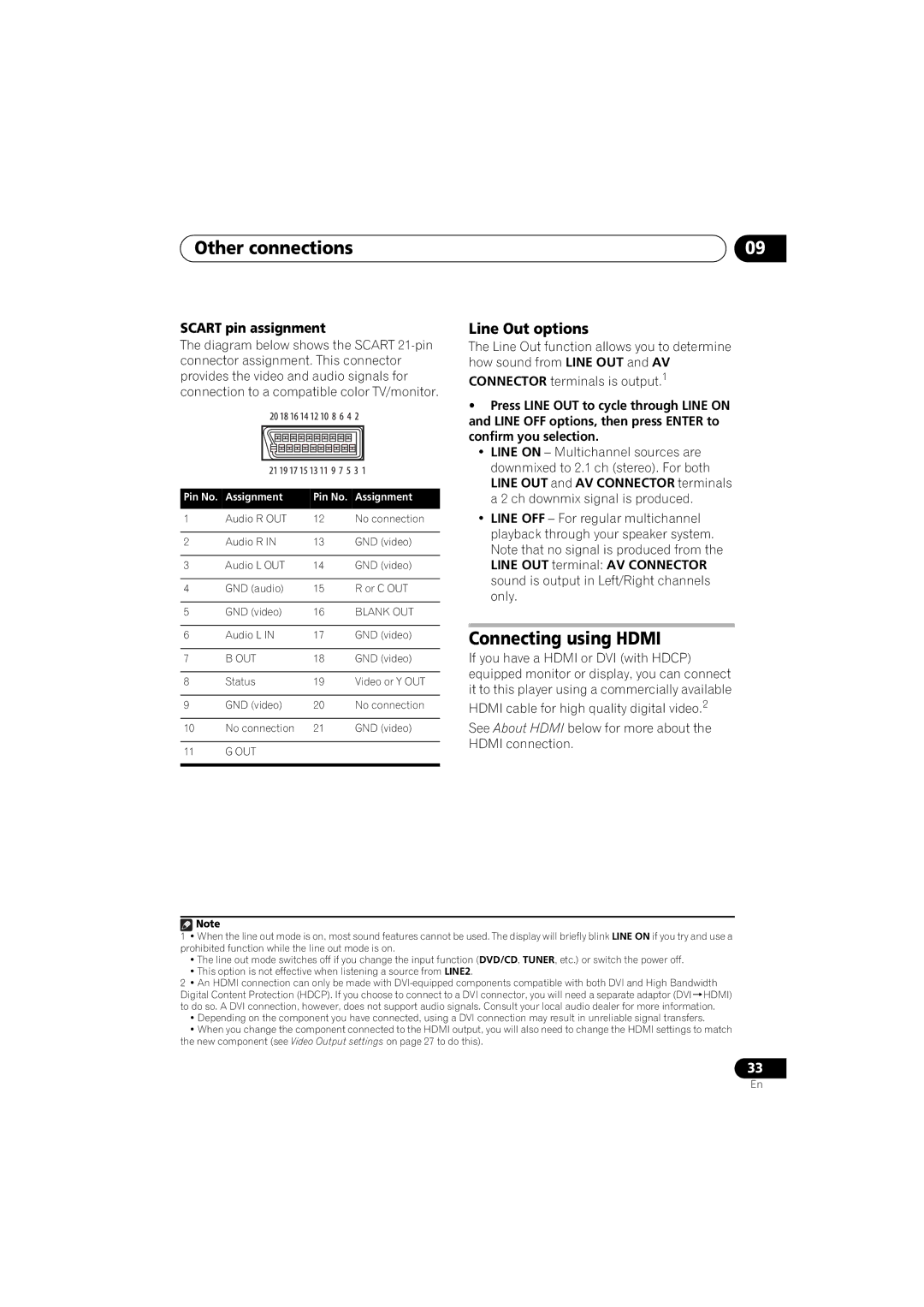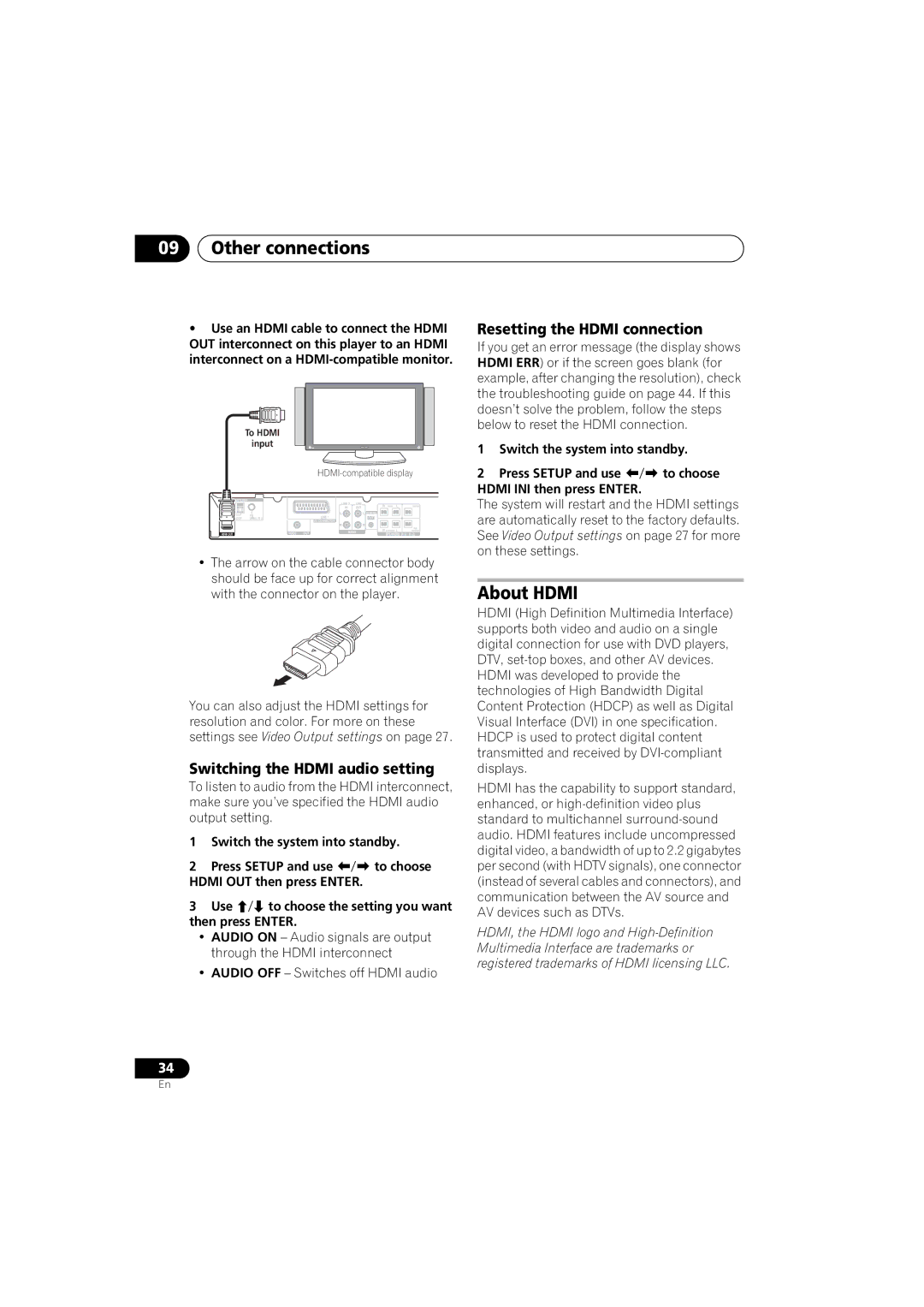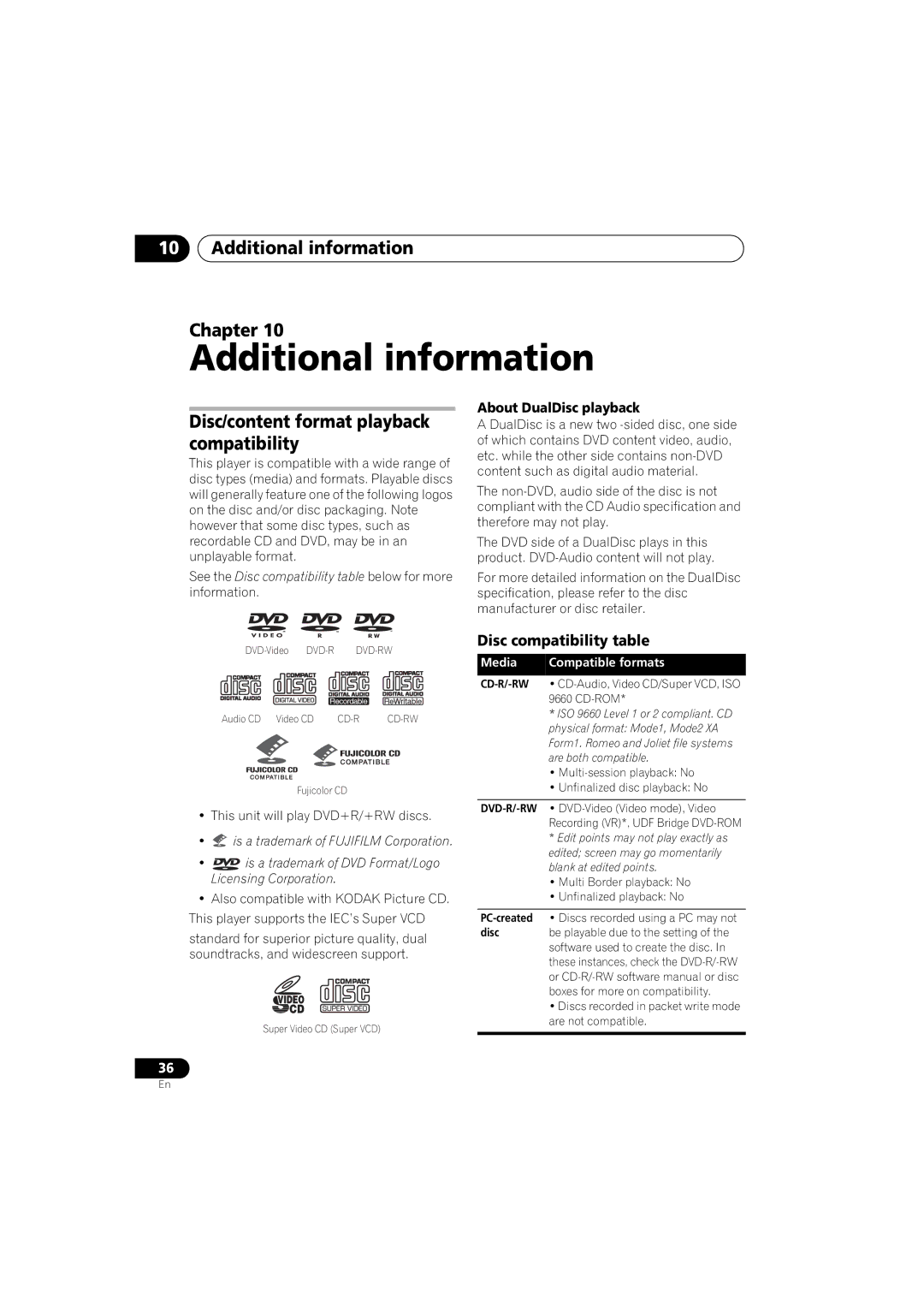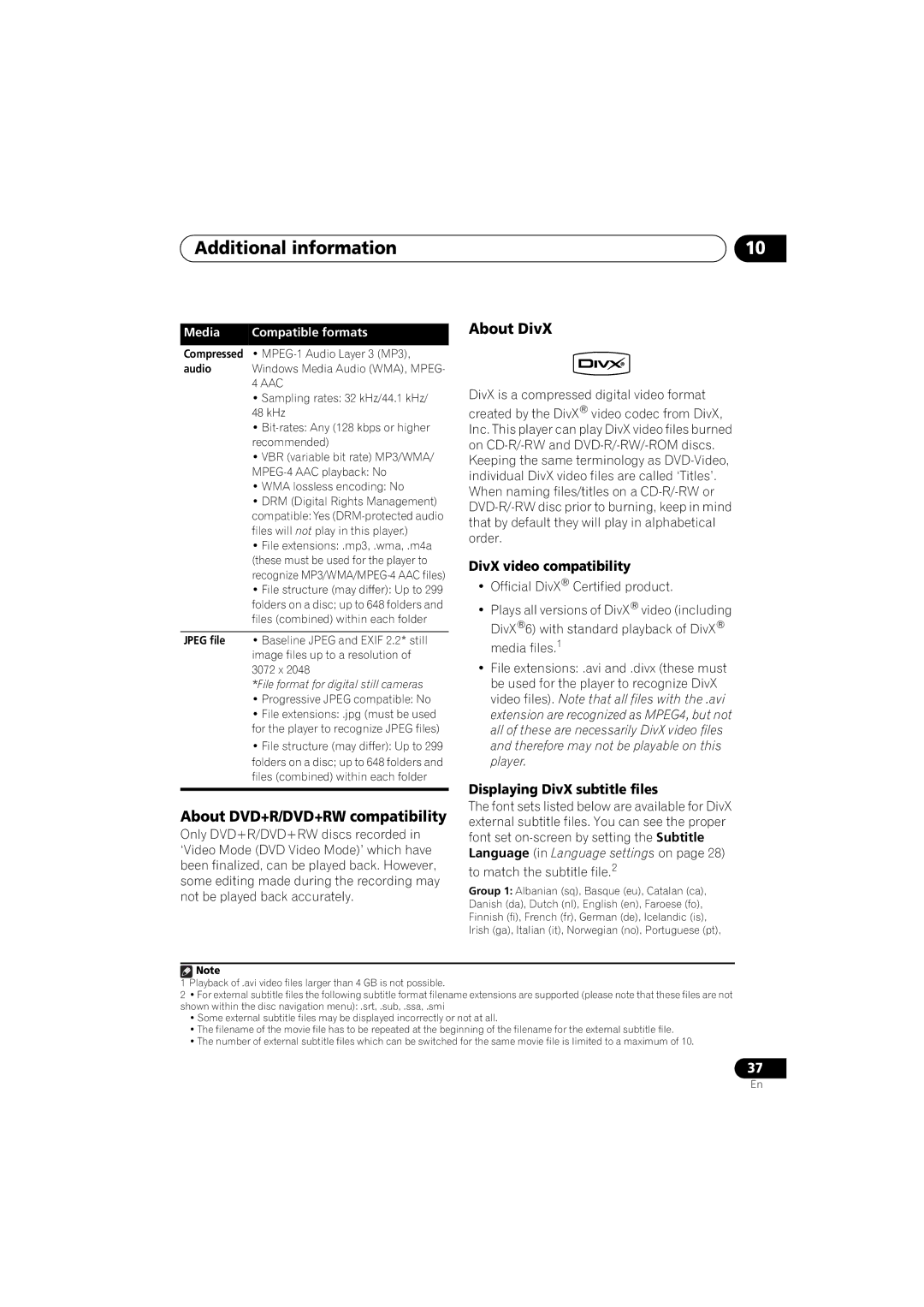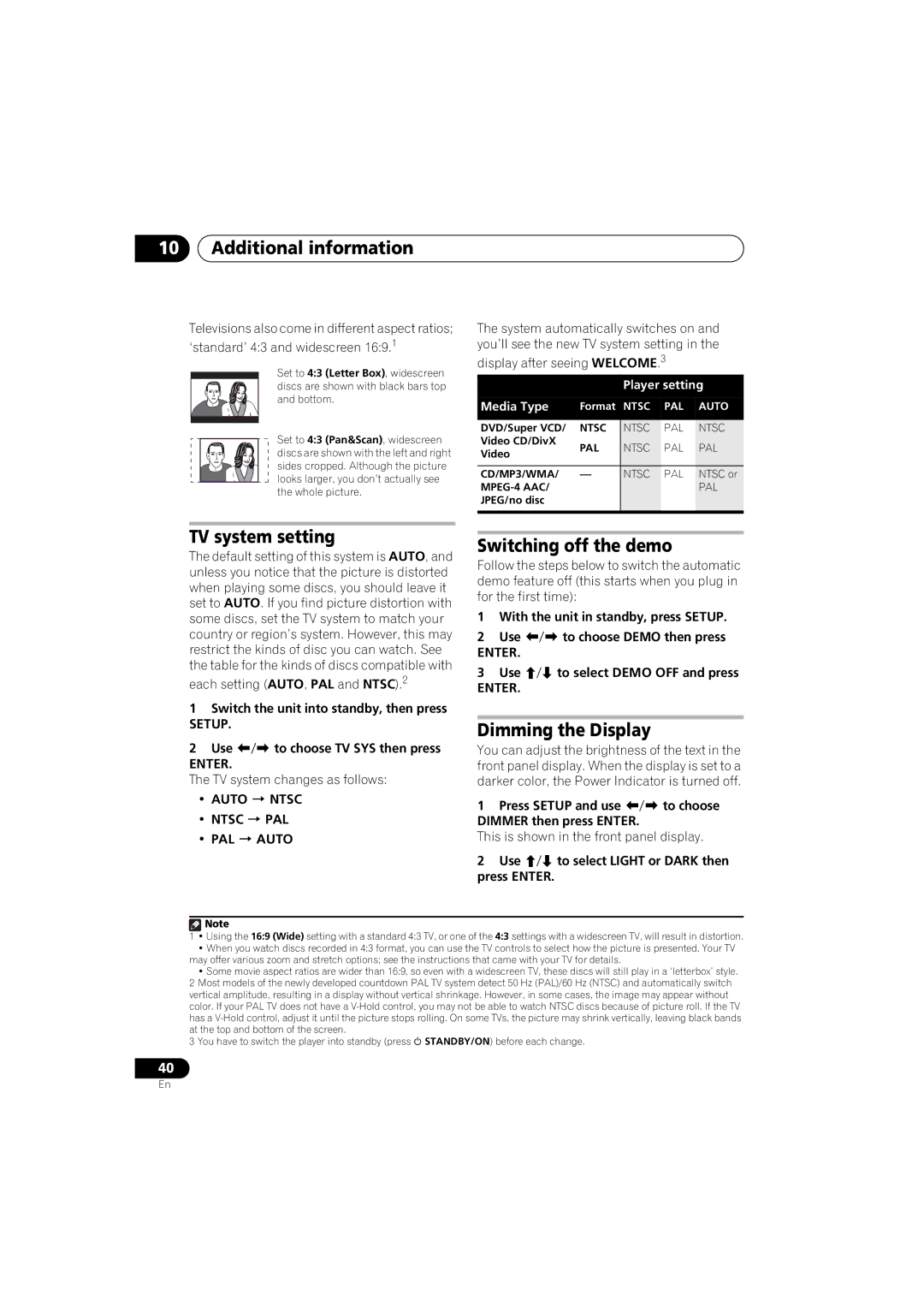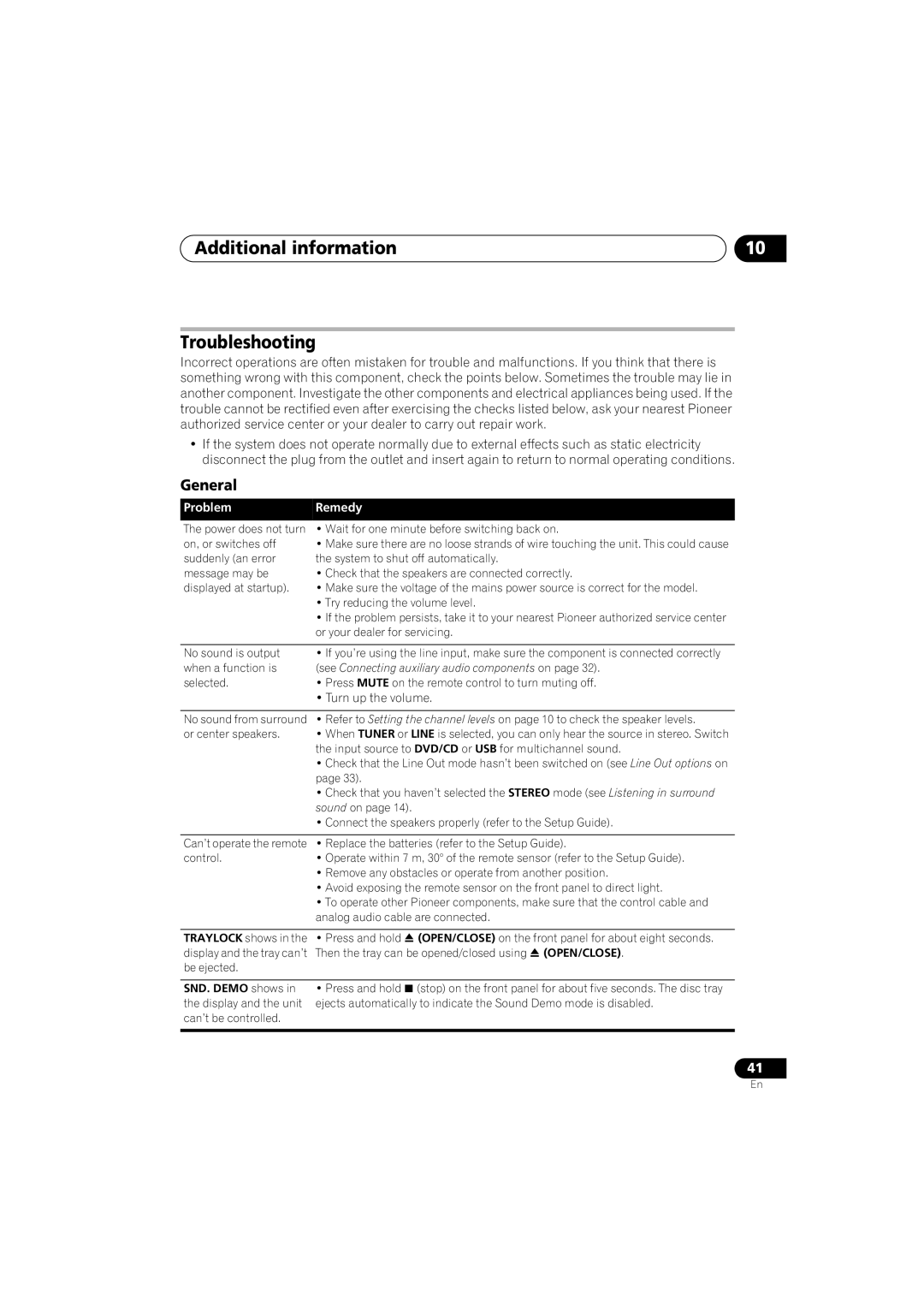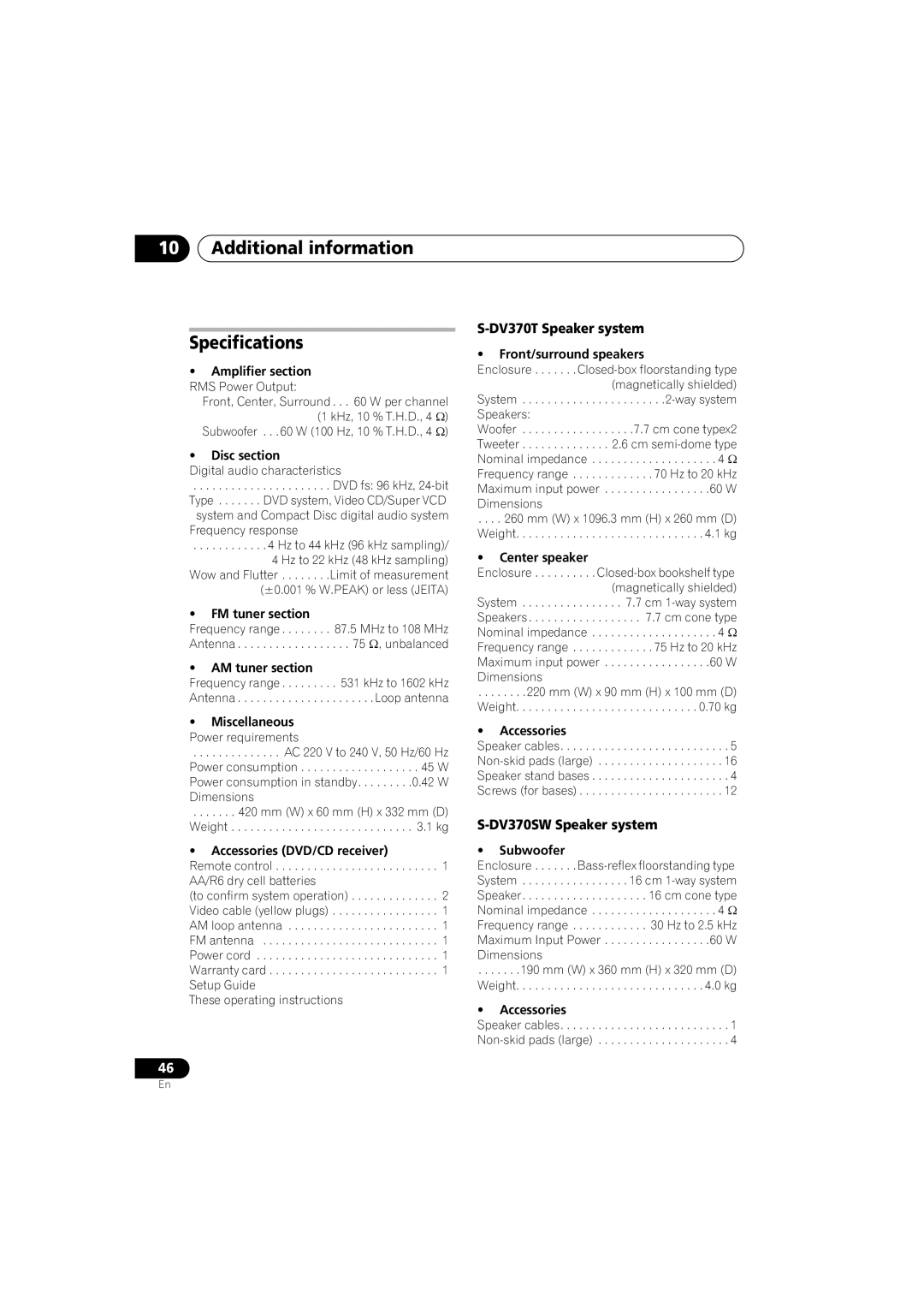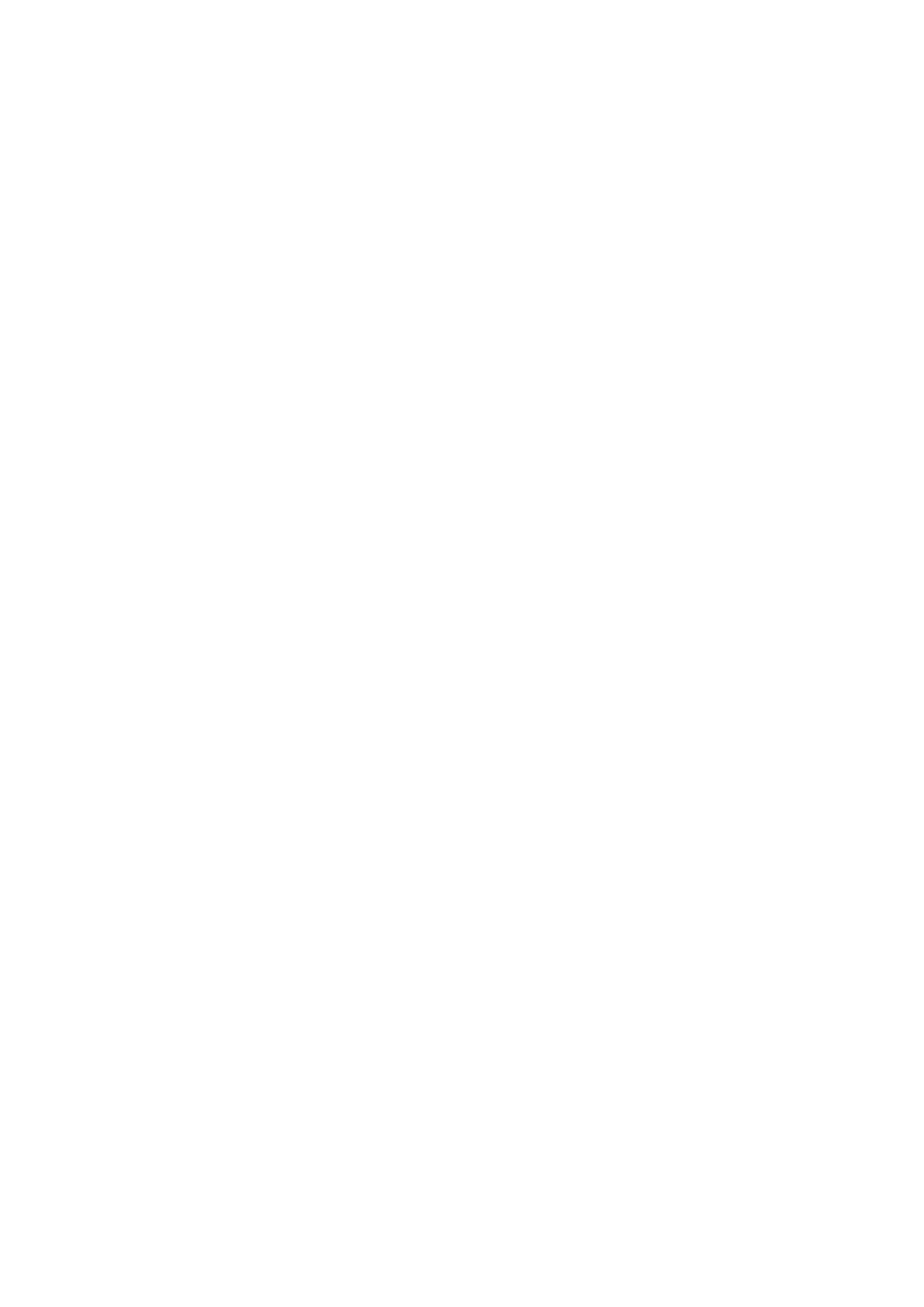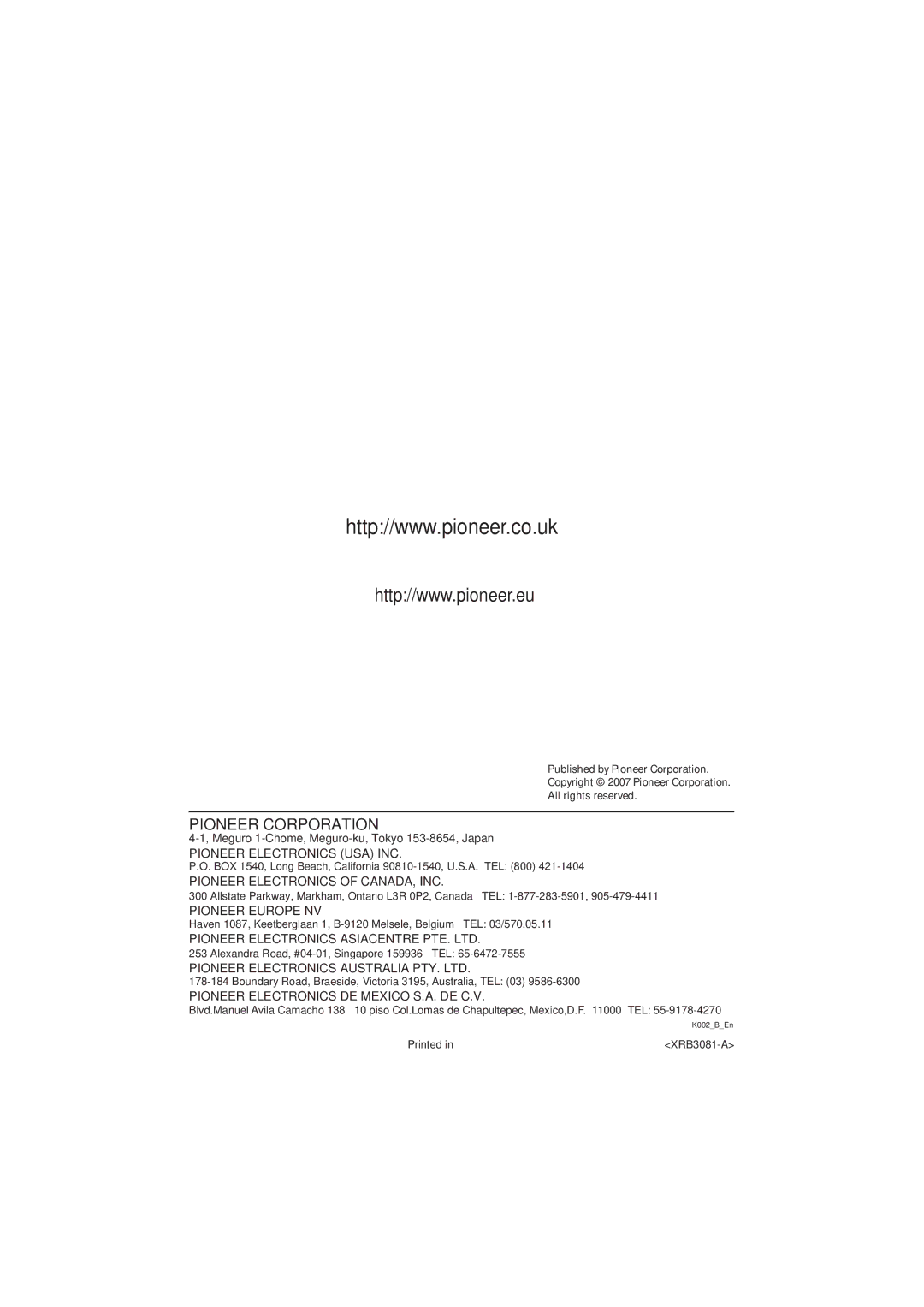Additional information | 10 |
Media | Compatible formats |
|
|
Compressed •
audio Windows Media Audio (WMA), MPEG- 4 AAC
•Sampling rates: 32 kHz/44.1 kHz/ 48 kHz
•
•VBR (variable bit rate) MP3/WMA/
•WMA lossless encoding: No
•DRM (Digital Rights Management) compatible: Yes
•File extensions: .mp3, .wma, .m4a (these must be used for the player to recognize
•File structure (may differ): Up to 299 folders on a disc; up to 648 folders and files (combined) within each folder
JPEG file • Baseline JPEG and EXIF 2.2* still image files up to a resolution of 3072 x 2048
*File format for digital still cameras
•Progressive JPEG compatible: No
•File extensions: .jpg (must be used for the player to recognize JPEG files)
•File structure (may differ): Up to 299 folders on a disc; up to 648 folders and files (combined) within each folder
About DVD+R/DVD+RW compatibility
Only DVD+R/DVD+RW discs recorded in ‘Video Mode (DVD Video Mode)’ which have been finalized, can be played back. However, some editing made during the recording may not be played back accurately.
About DivX
DivX is a compressed digital video format
created by the DivX® video codec from DivX, Inc. This player can play DivX video files burned on
DivX video compatibility
•Official DivX® Certified product.
•Plays all versions of DivX® video (including DivX®6) with standard playback of DivX® media files.1
•File extensions: .avi and .divx (these must be used for the player to recognize DivX video files). Note that all files with the .avi extension are recognized as MPEG4, but not all of these are necessarily DivX video files and therefore may not be playable on this player.
Displaying DivX subtitle files
The font sets listed below are available for DivX external subtitle files. You can see the proper font set
to match the subtitle file.2
Group 1: Albanian (sq), Basque (eu), Catalan (ca), Danish (da), Dutch (nl), English (en), Faroese (fo), Finnish (fi), French (fr), German (de), Icelandic (is), Irish (ga), Italian (it), Norwegian (no), Portuguese (pt),
![]() Note
Note
1Playback of .avi video files larger than 4 GB is not possible.
2• For external subtitle files the following subtitle format filename extensions are supported (please note that these files are not shown within the disc navigation menu): .srt, .sub, .ssa, .smi
•Some external subtitle files may be displayed incorrectly or not at all.
•The filename of the movie file has to be repeated at the beginning of the filename for the external subtitle file.
•The number of external subtitle files which can be switched for the same movie file is limited to a maximum of 10.
37
En