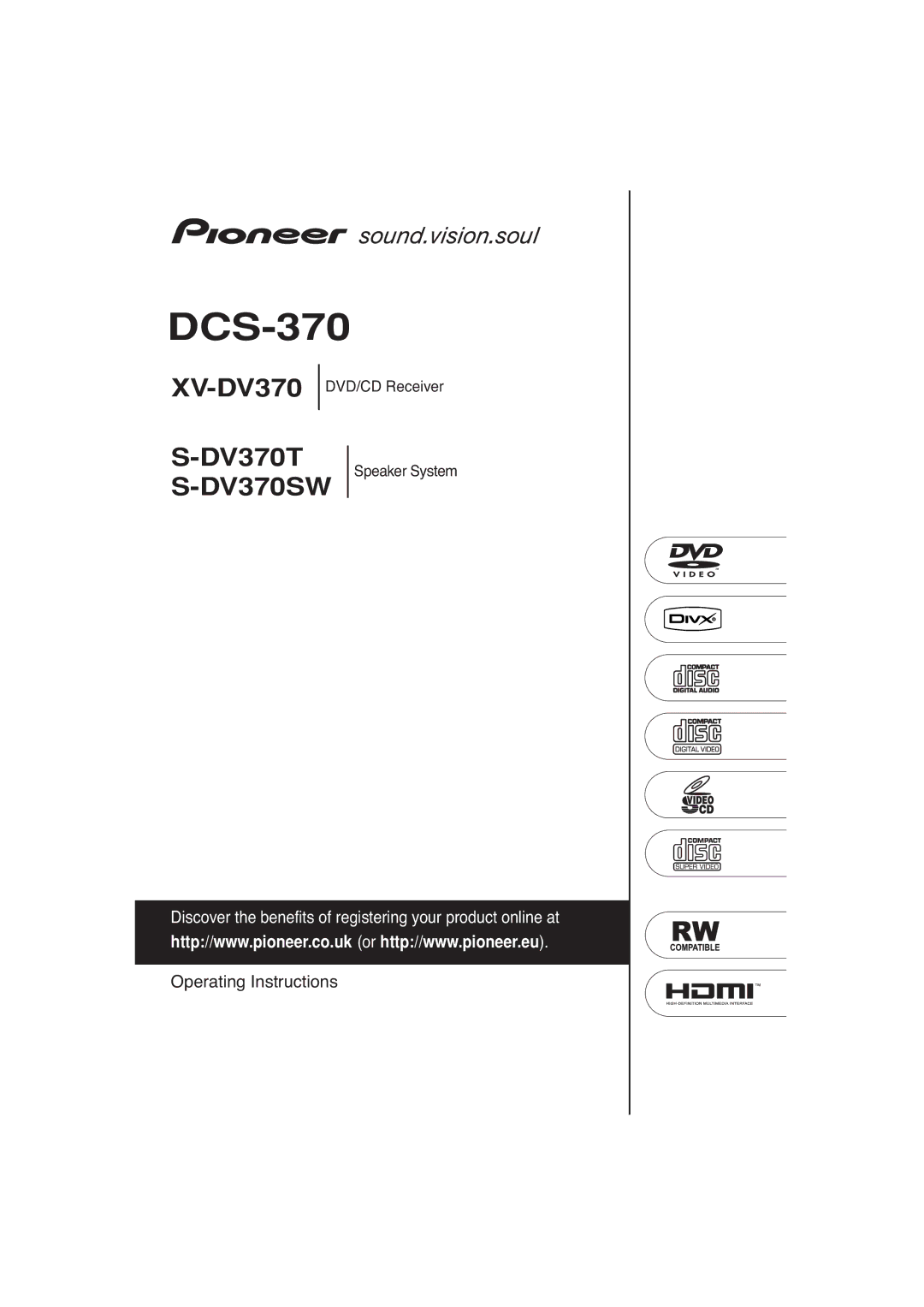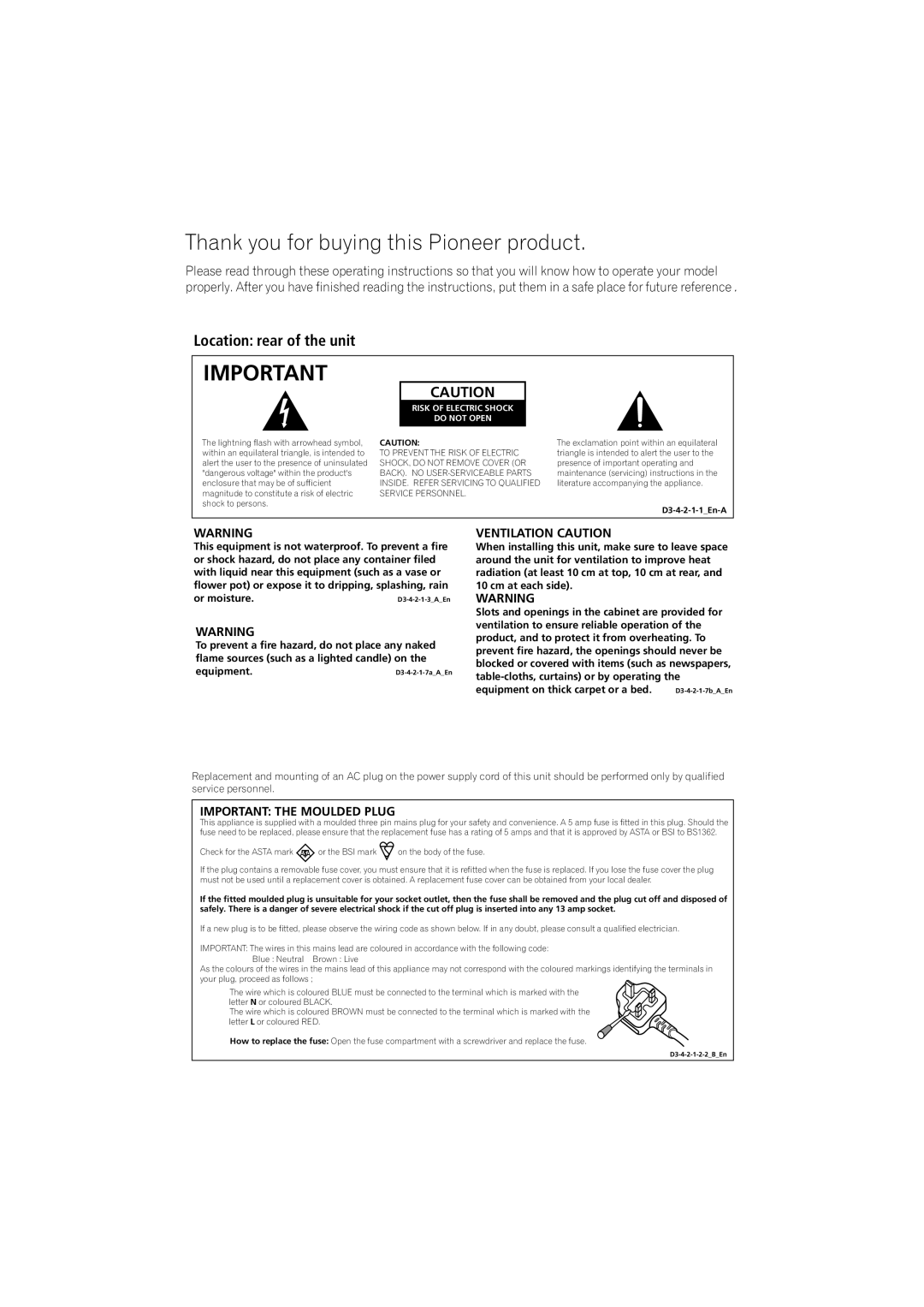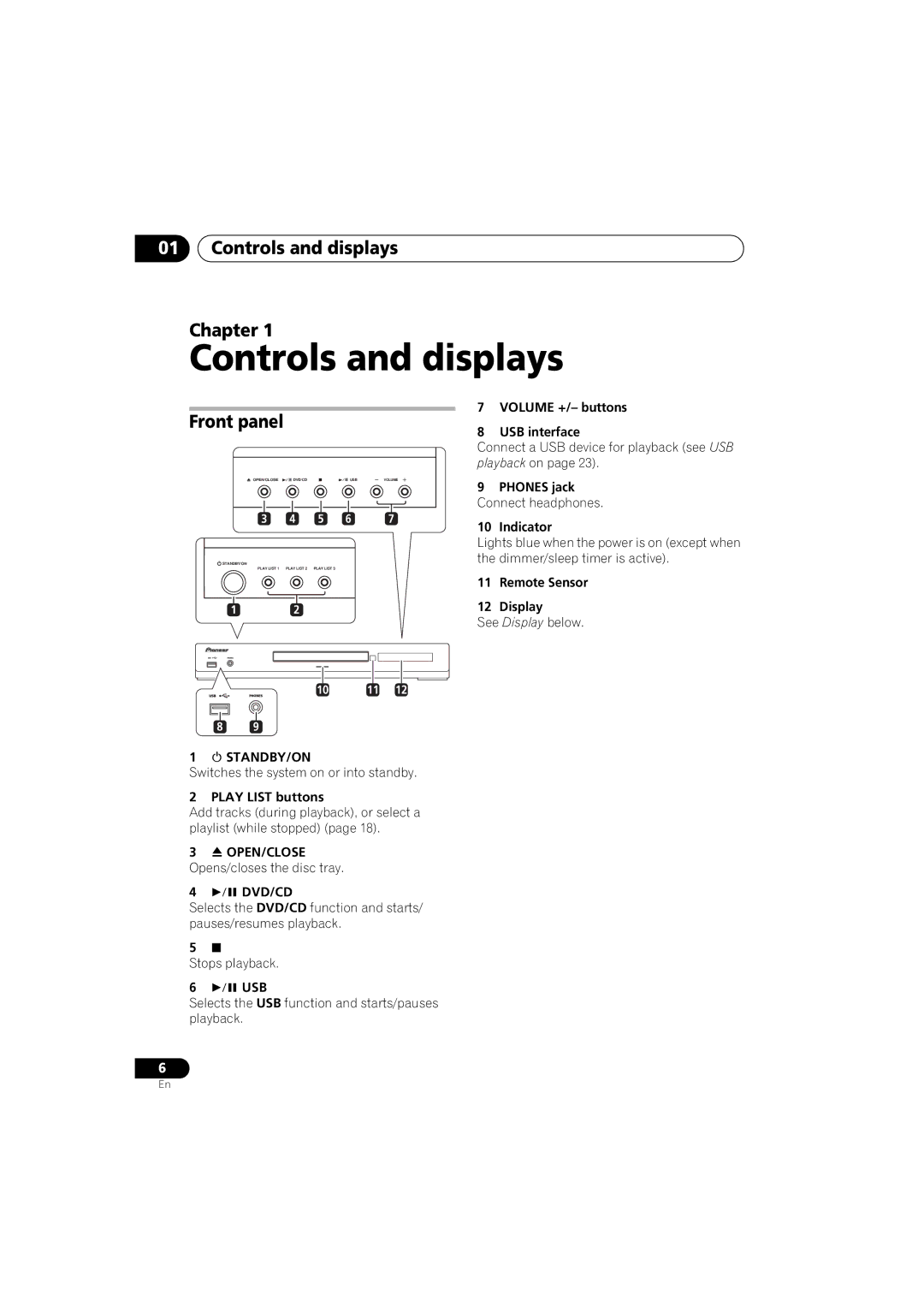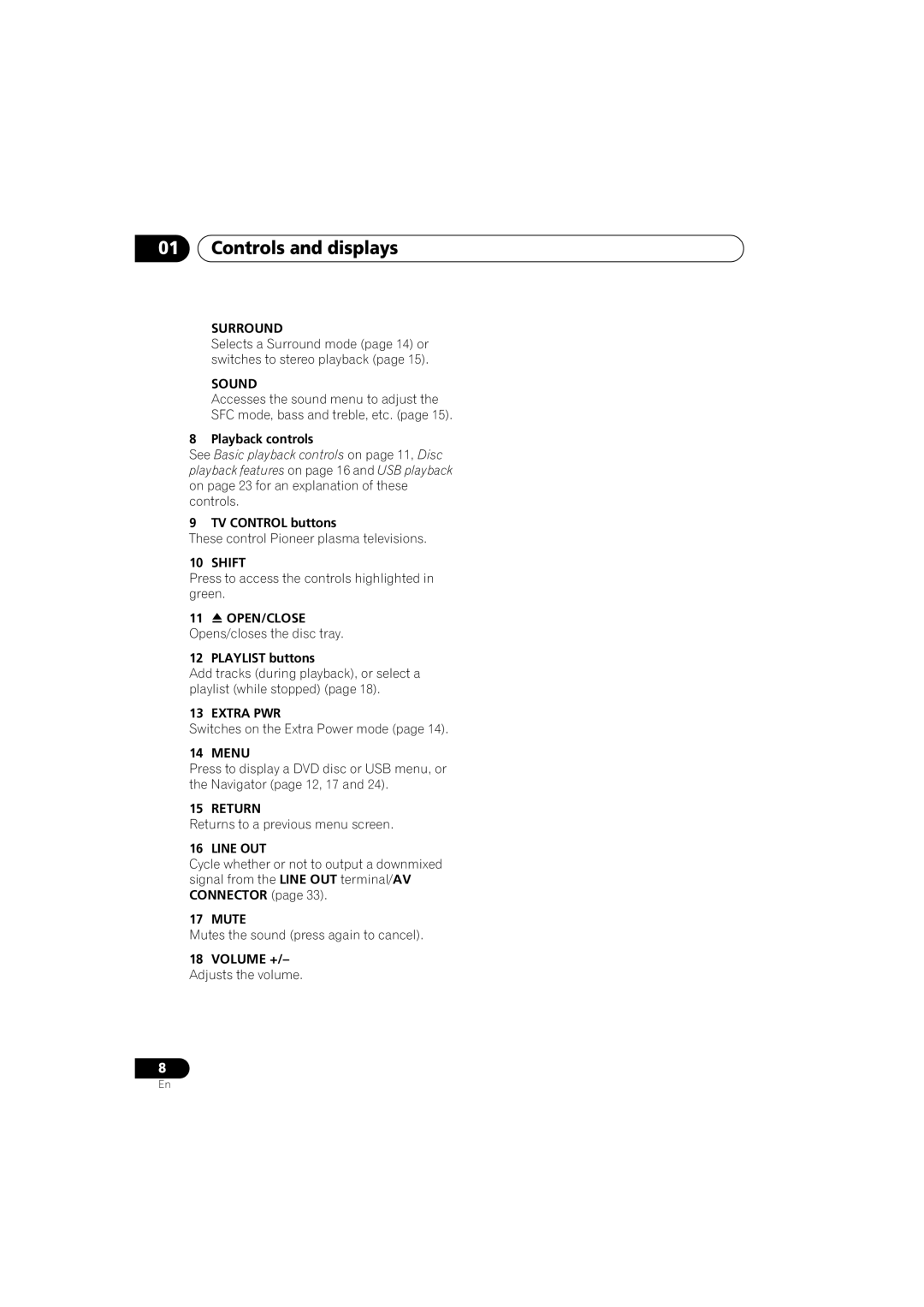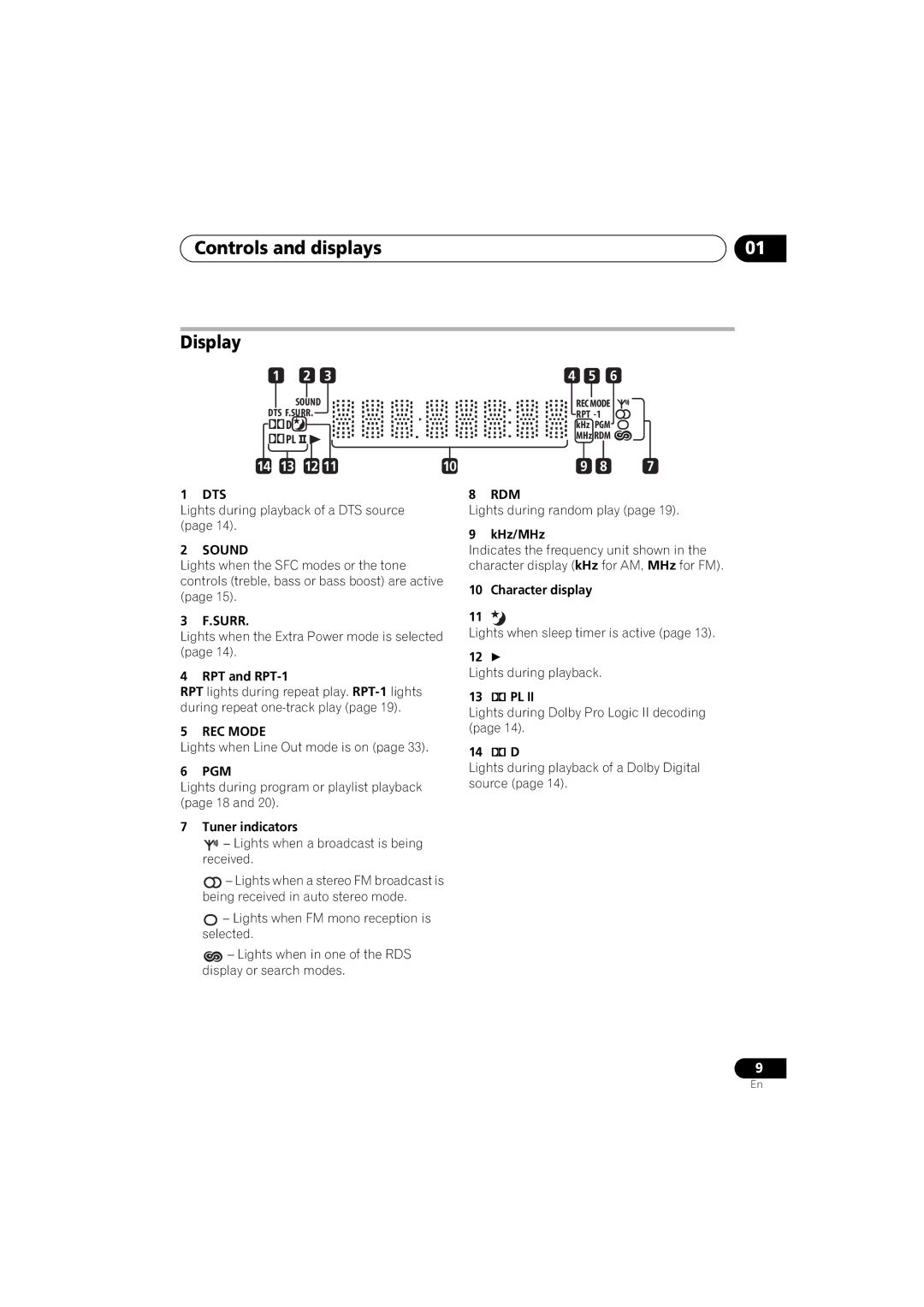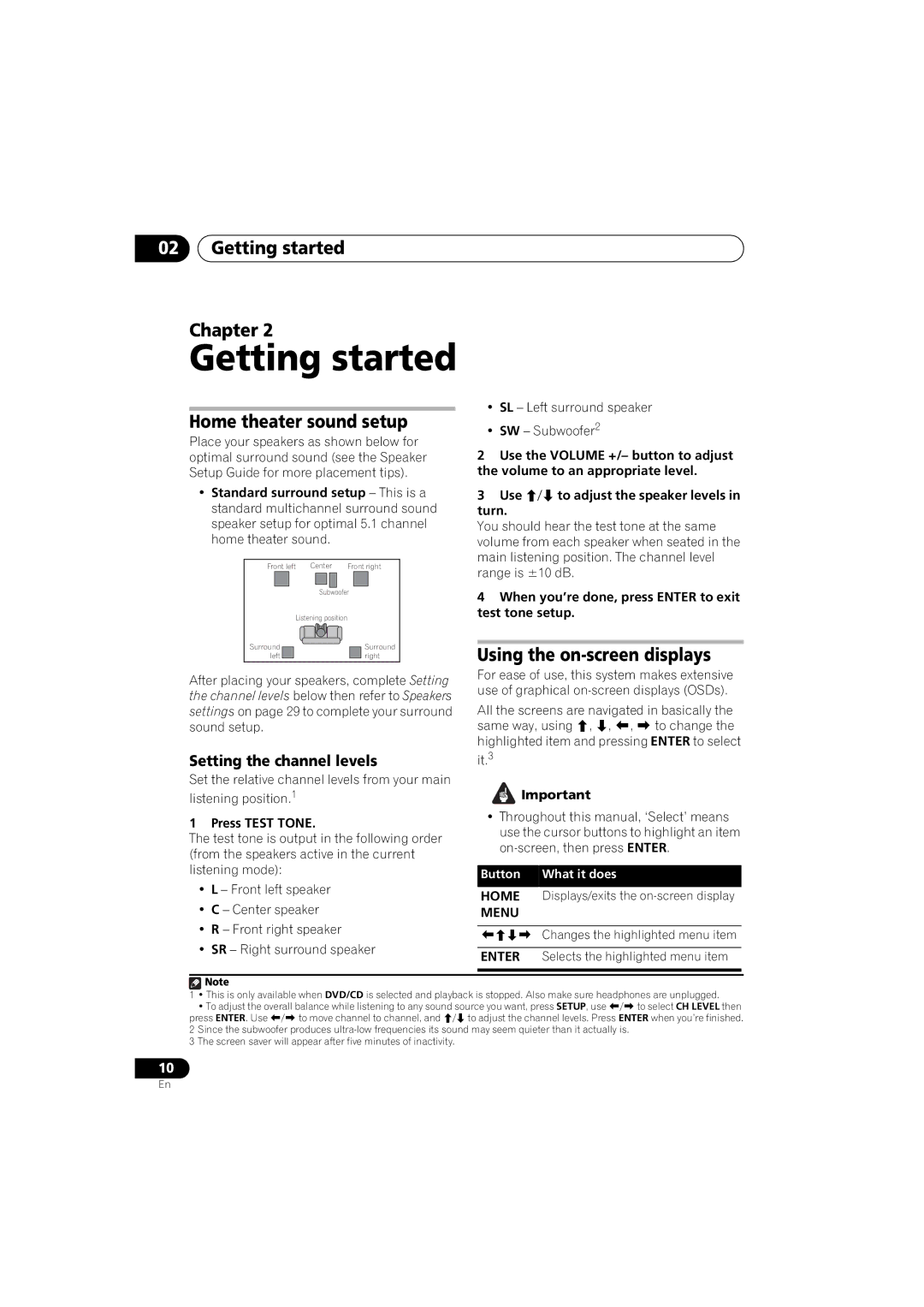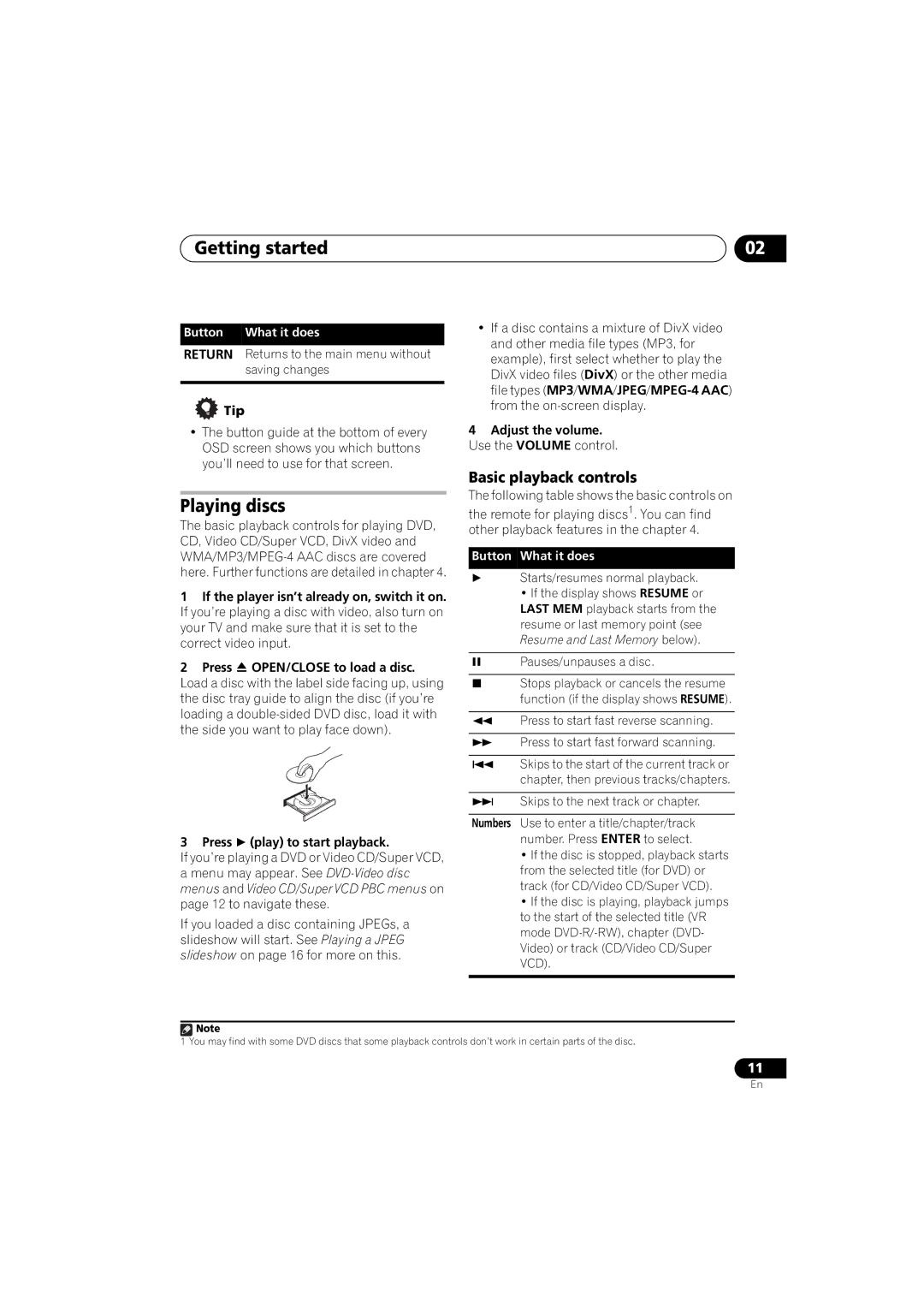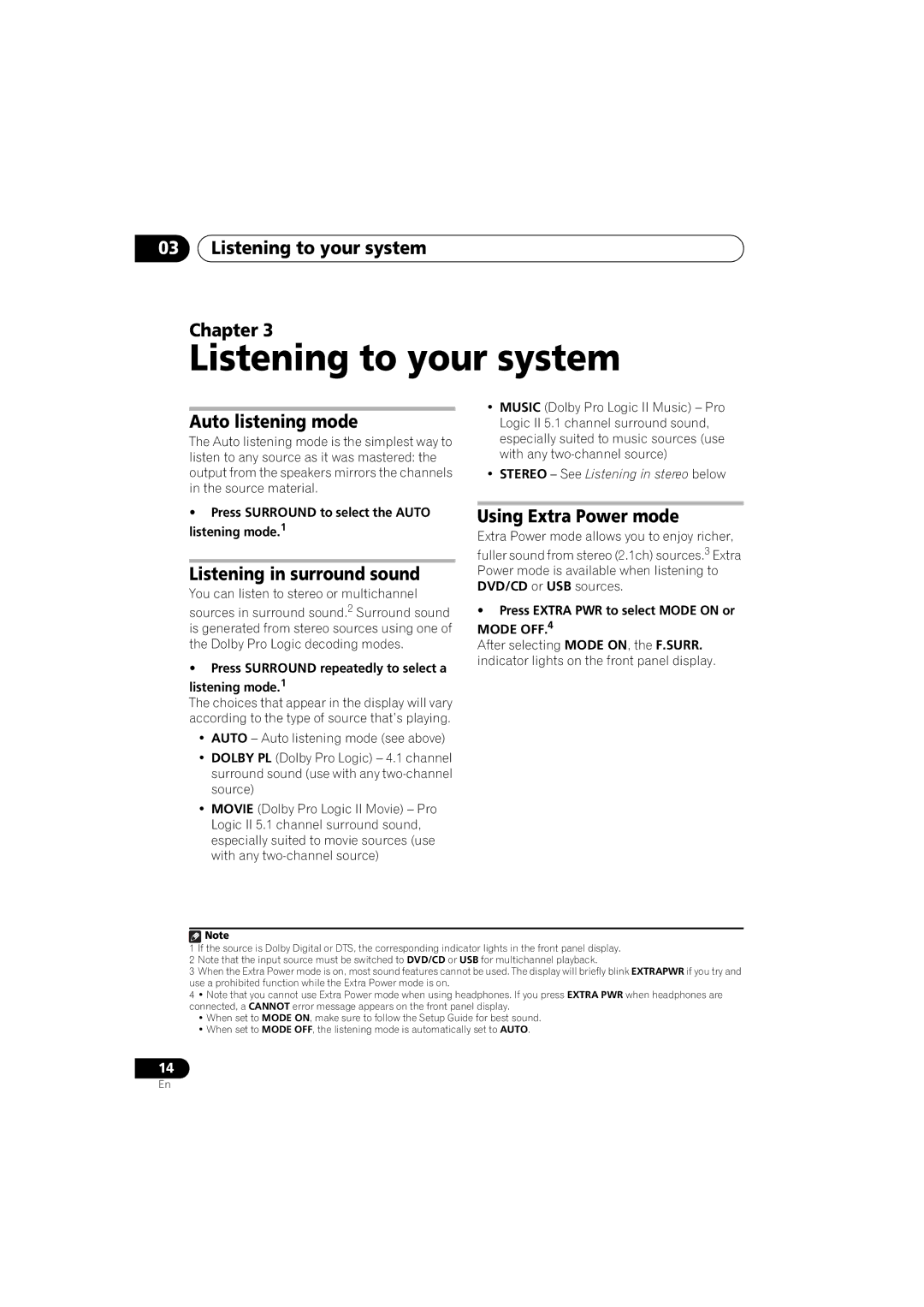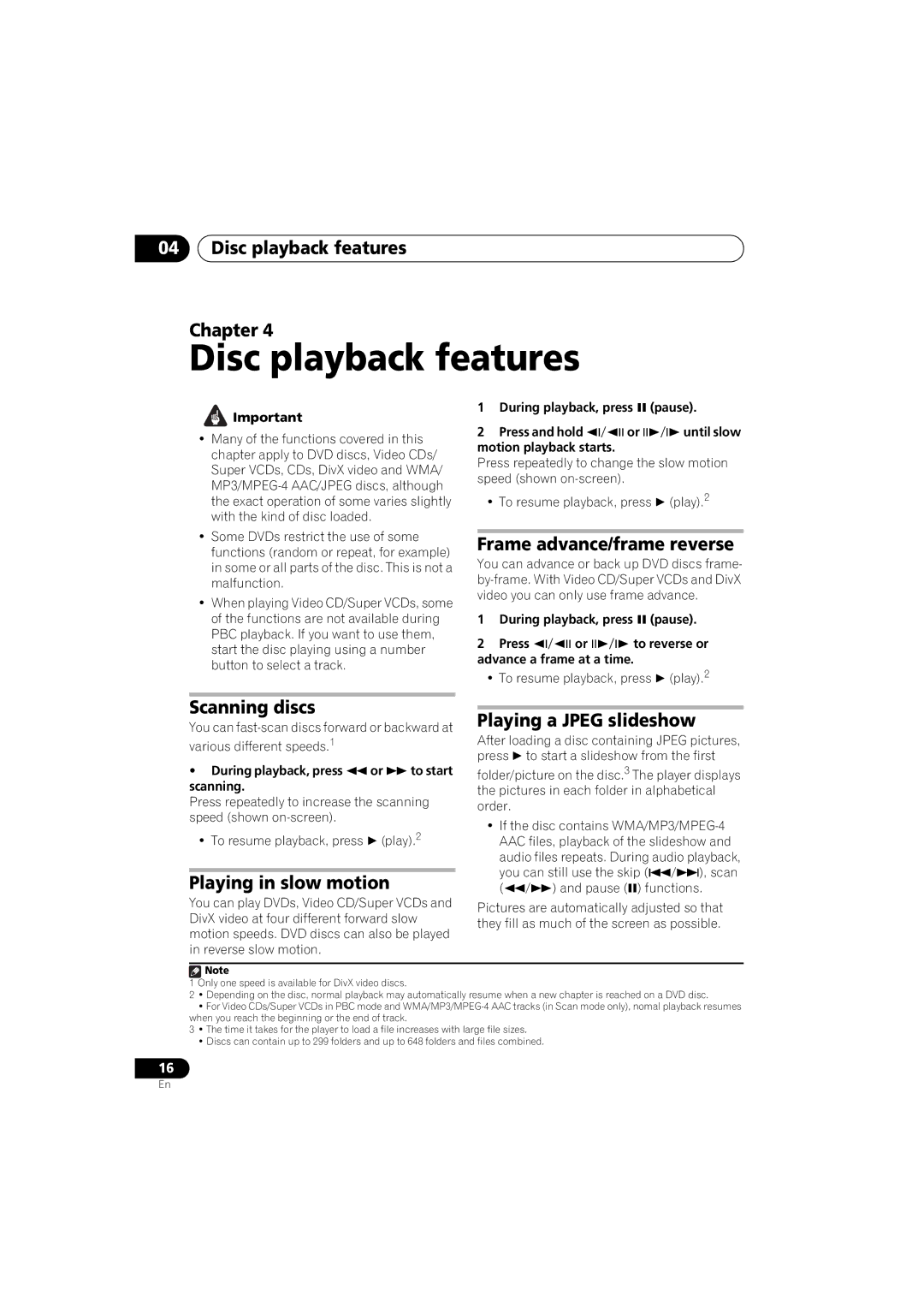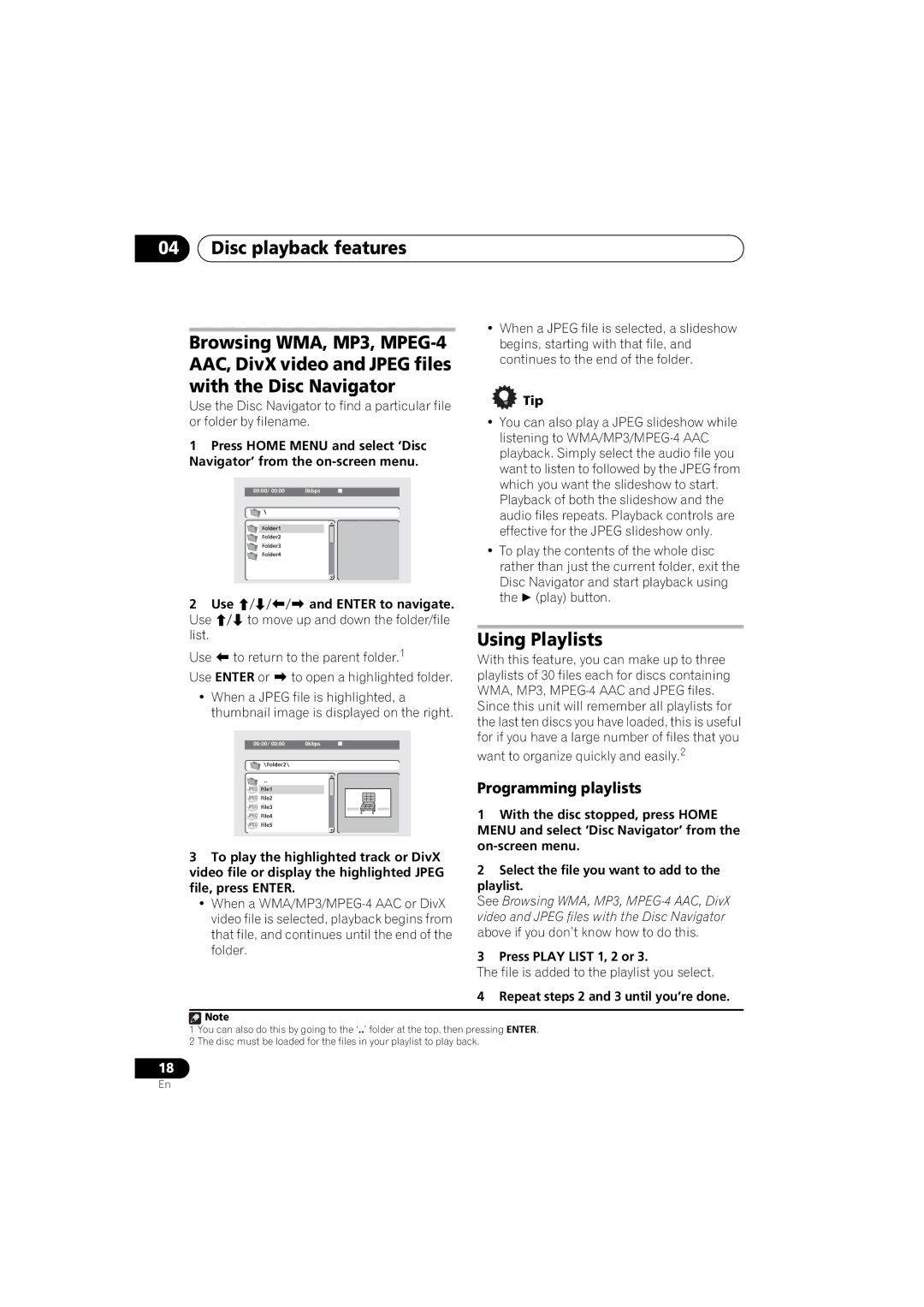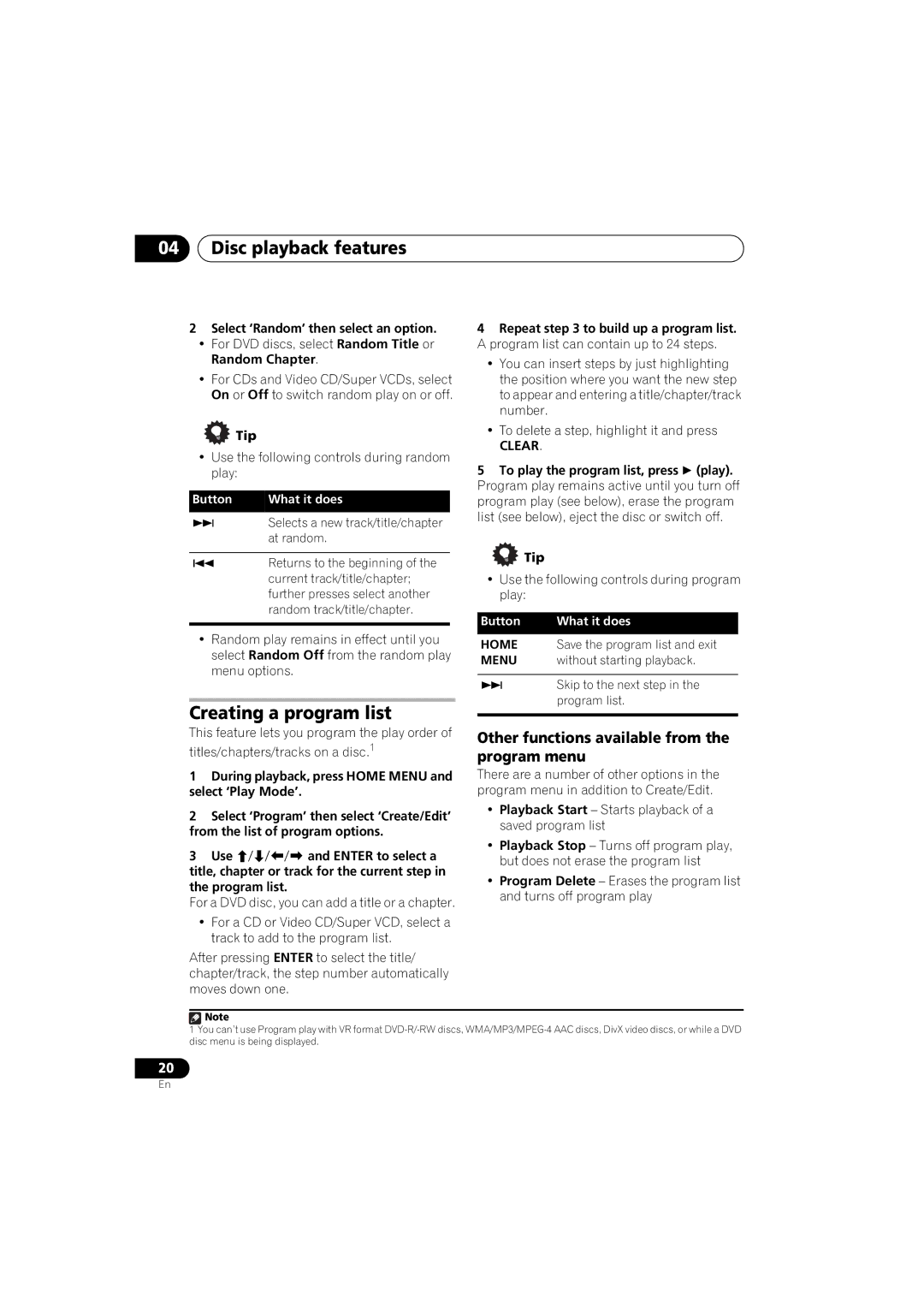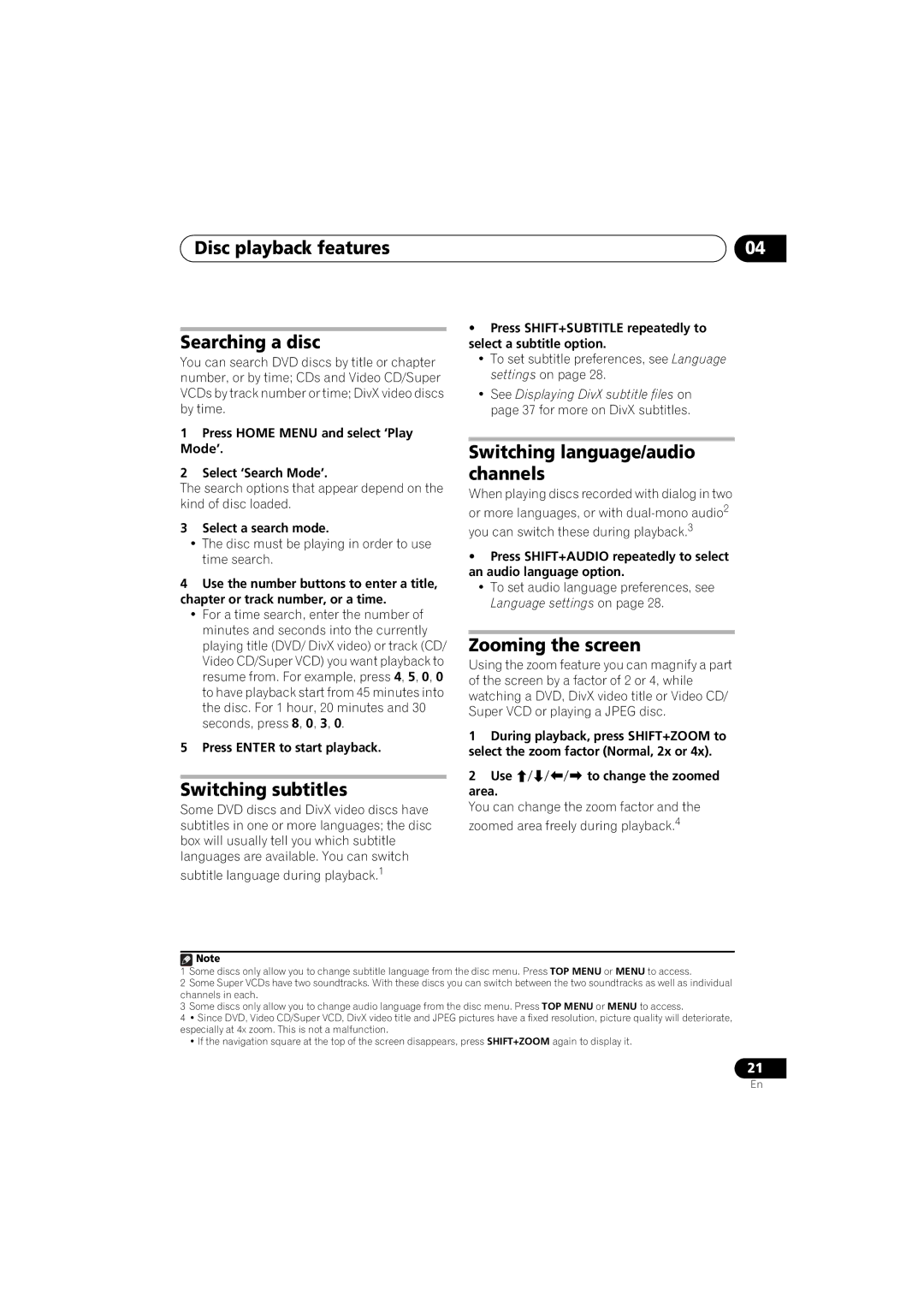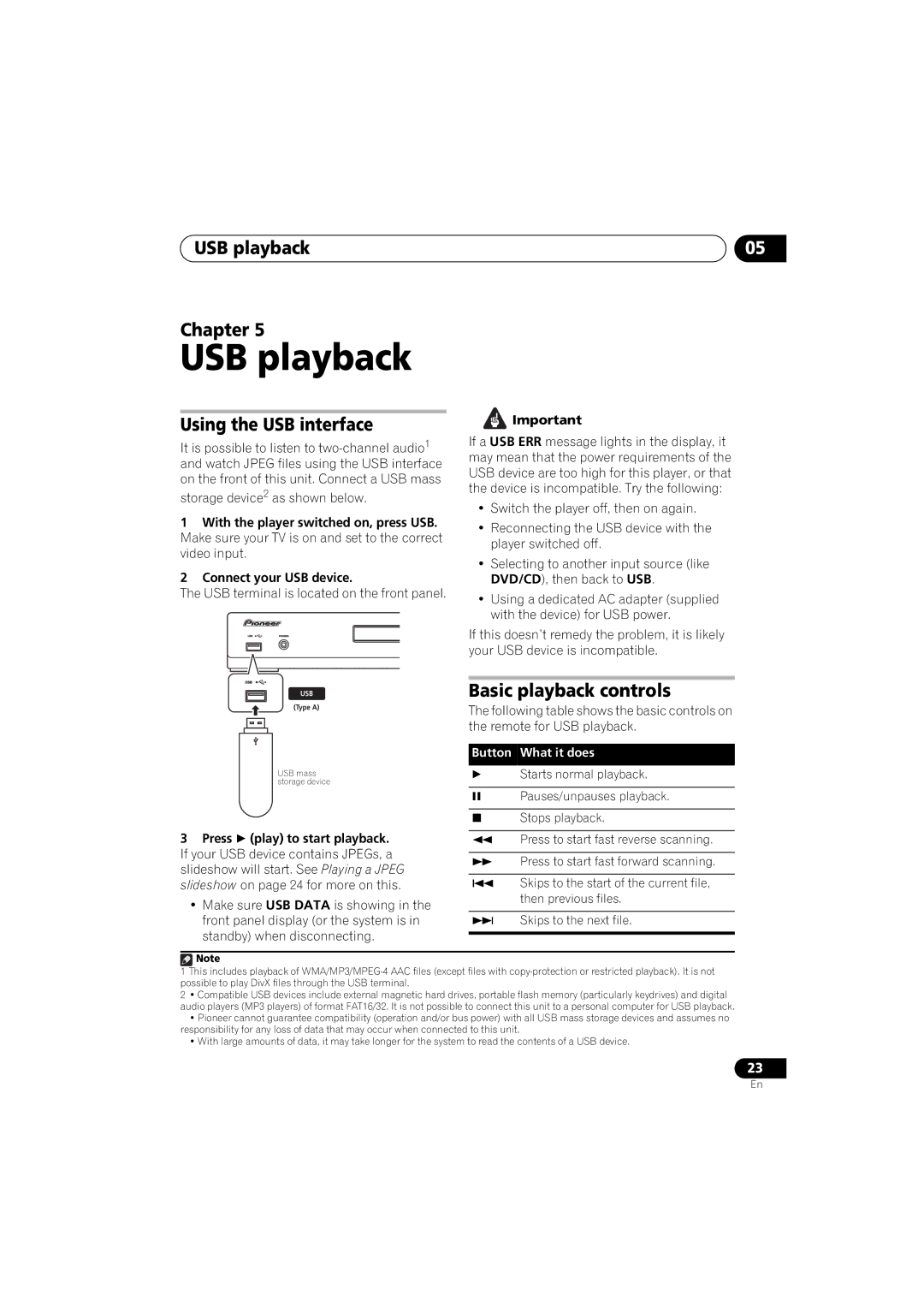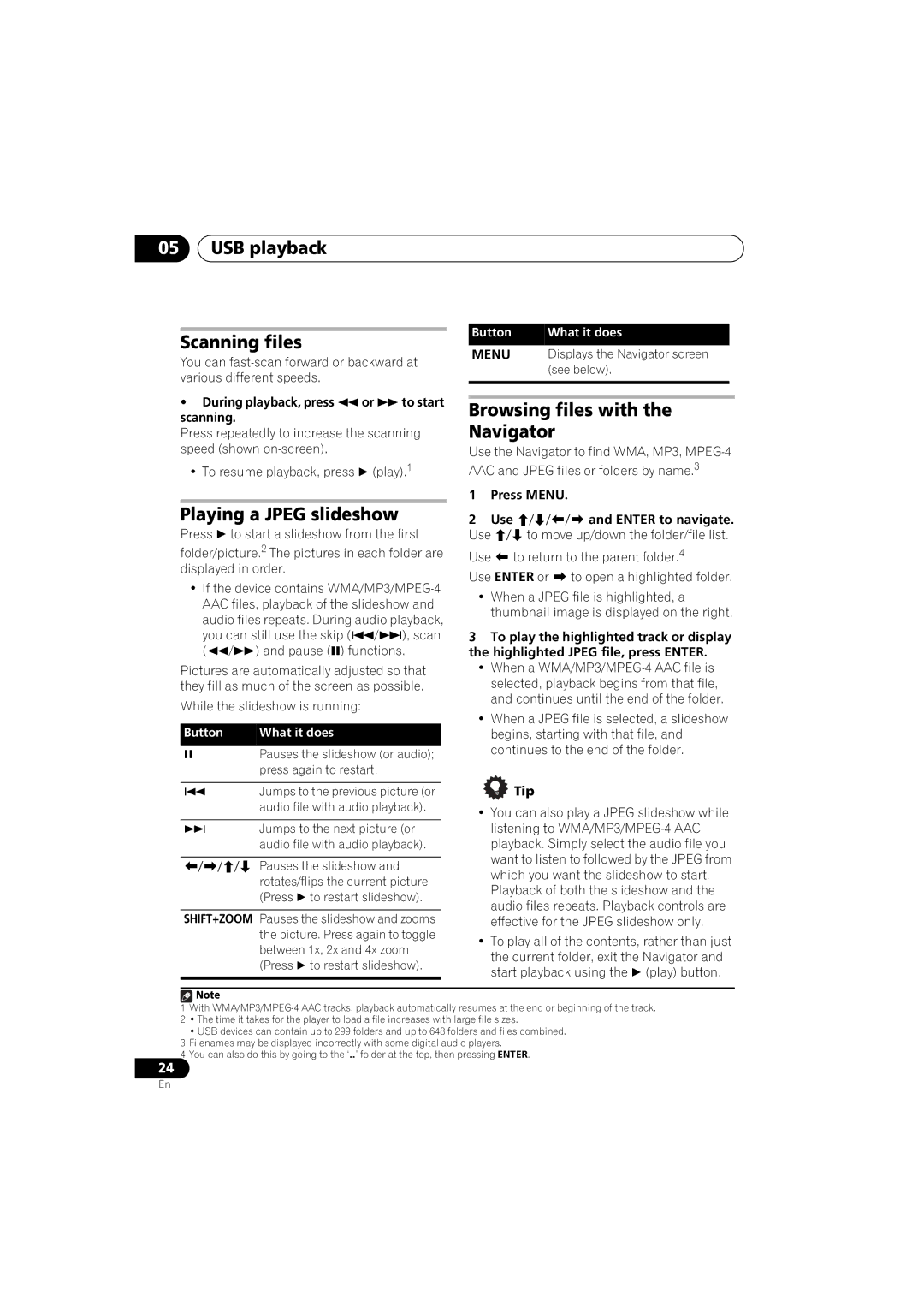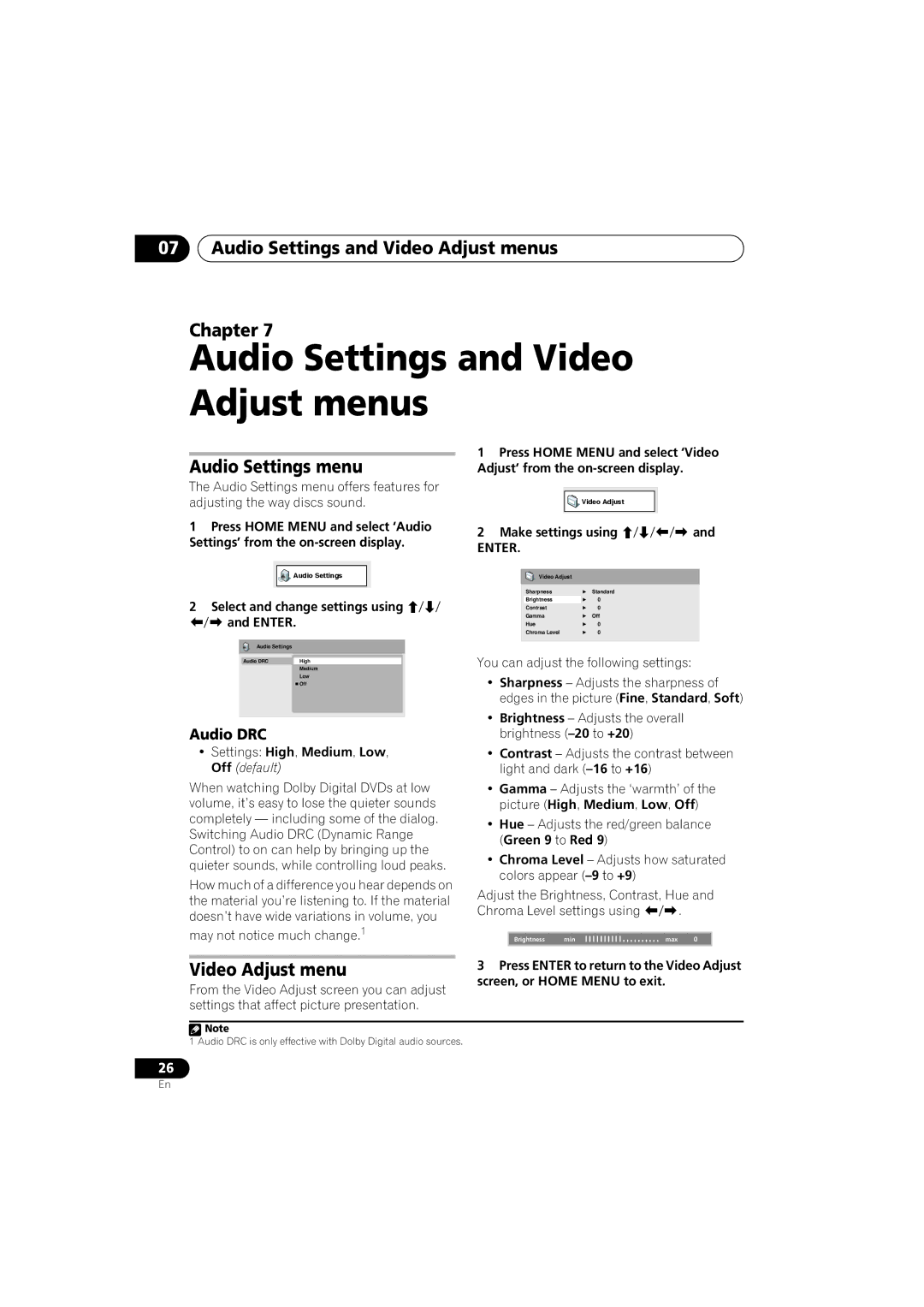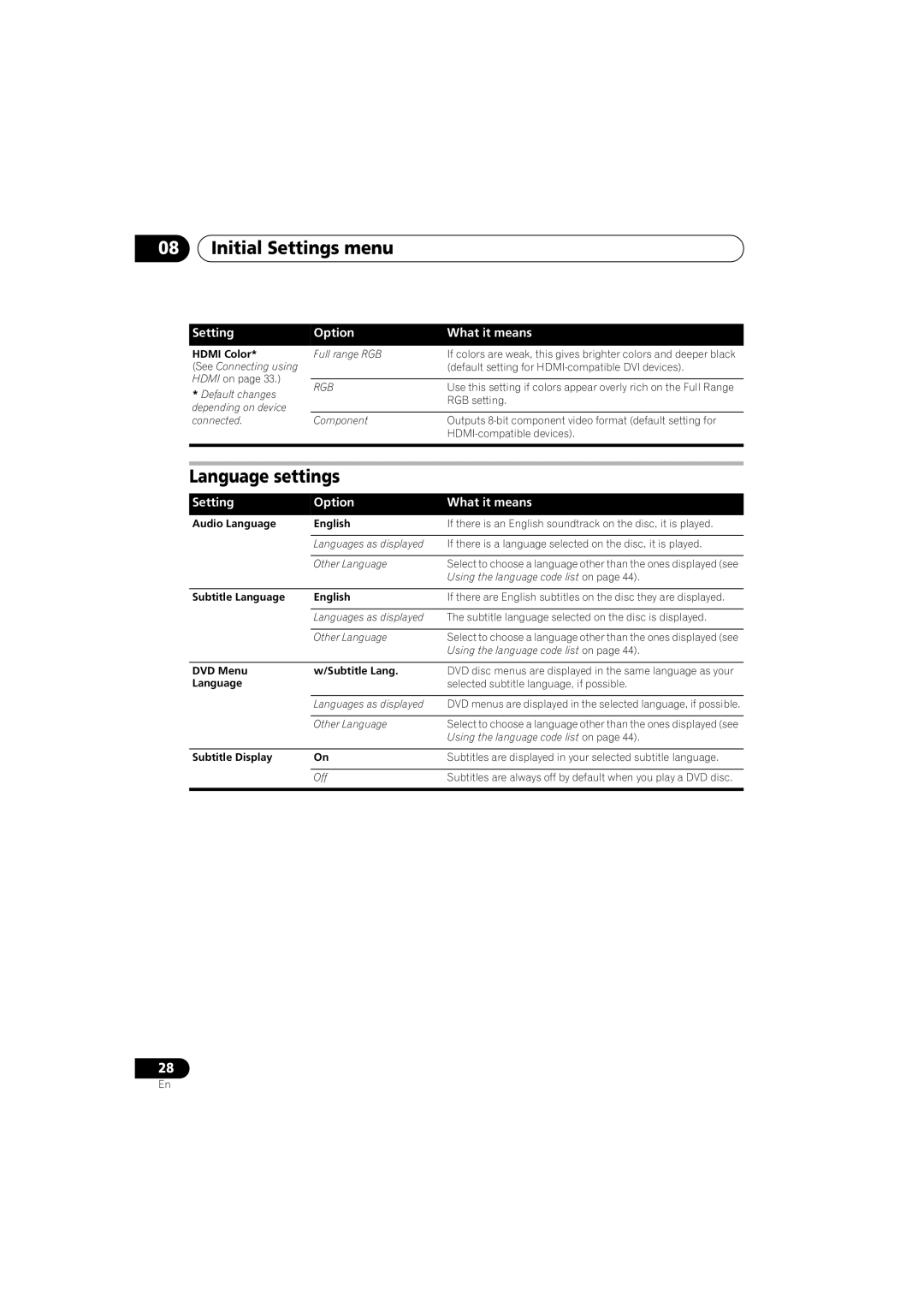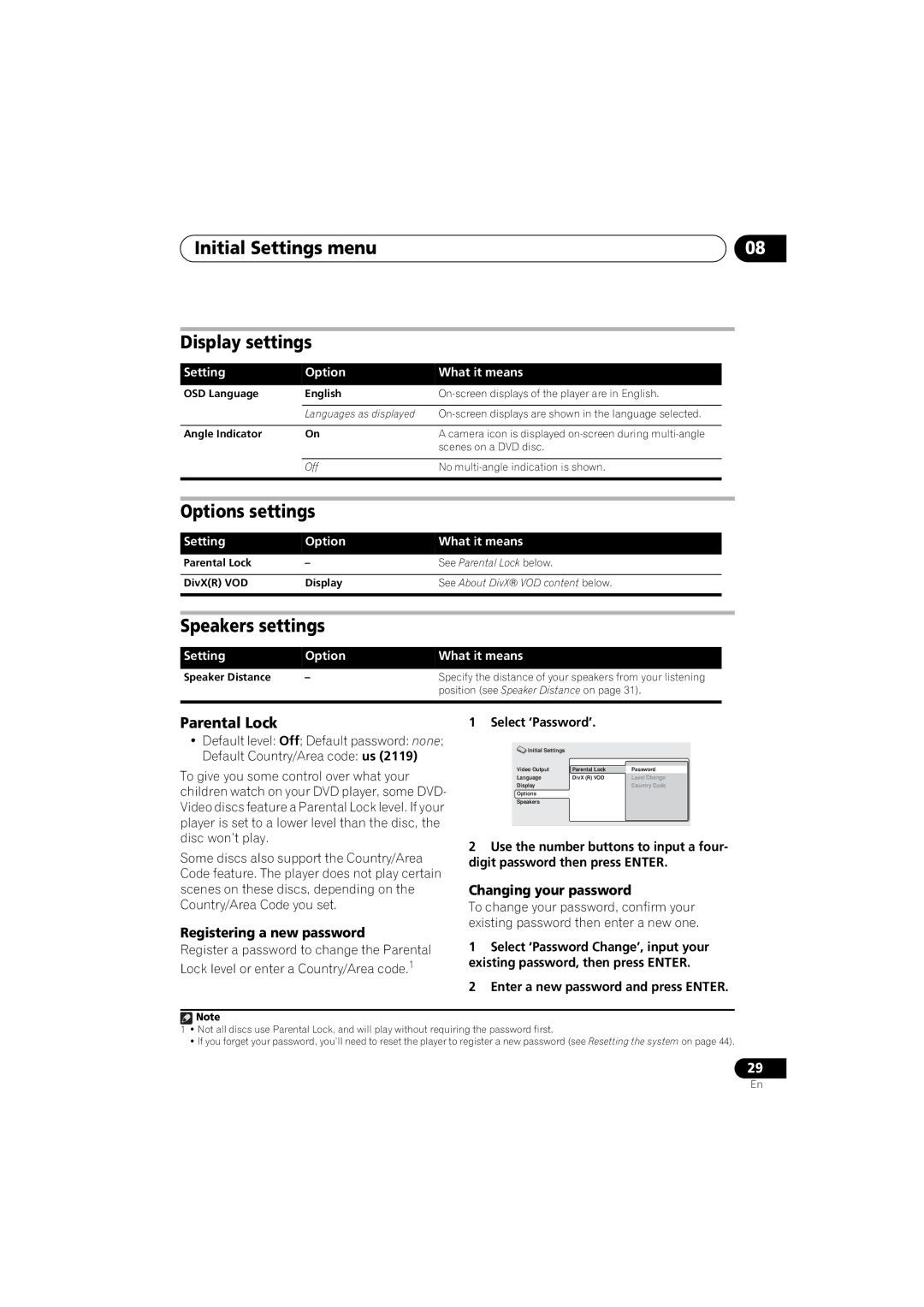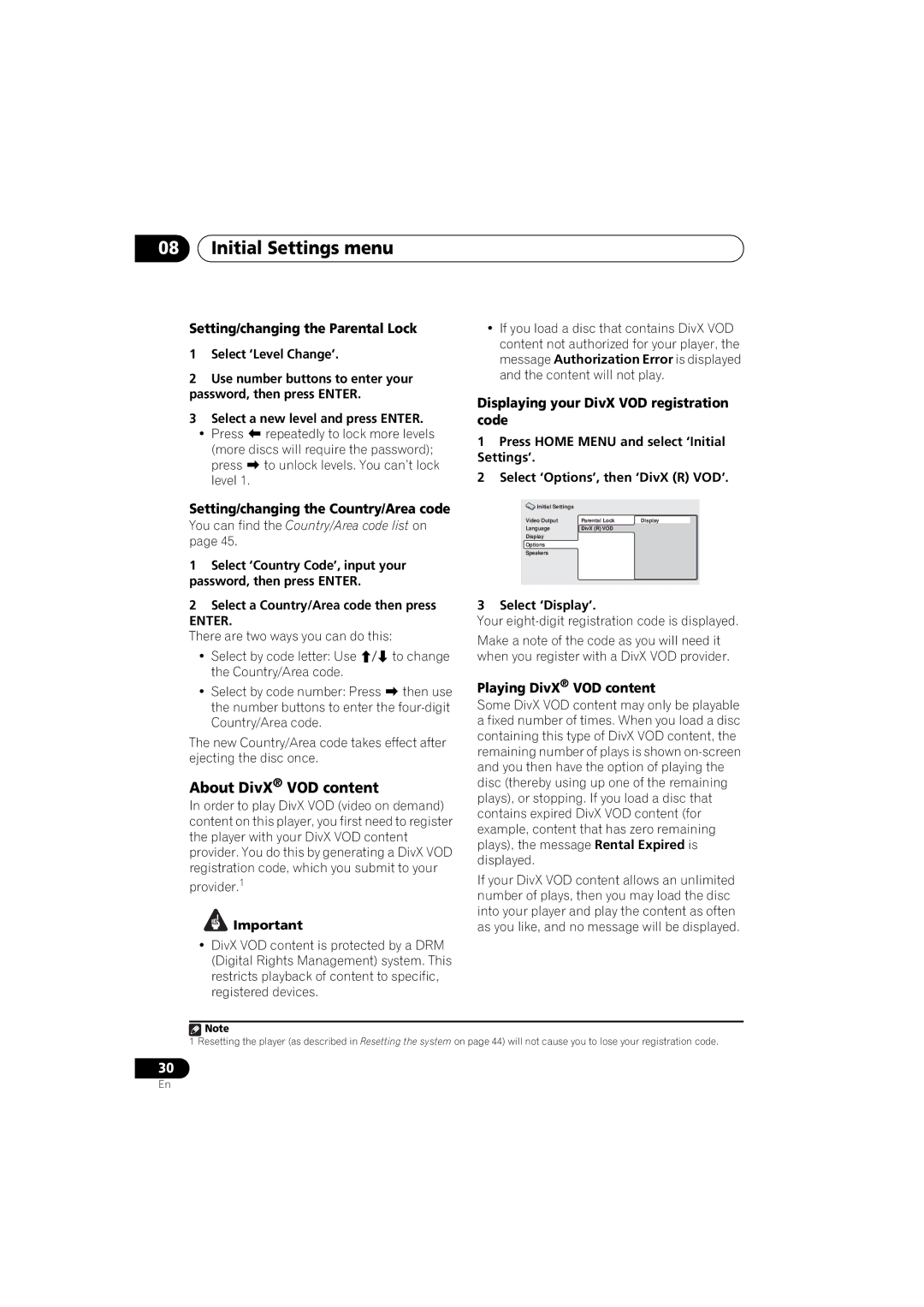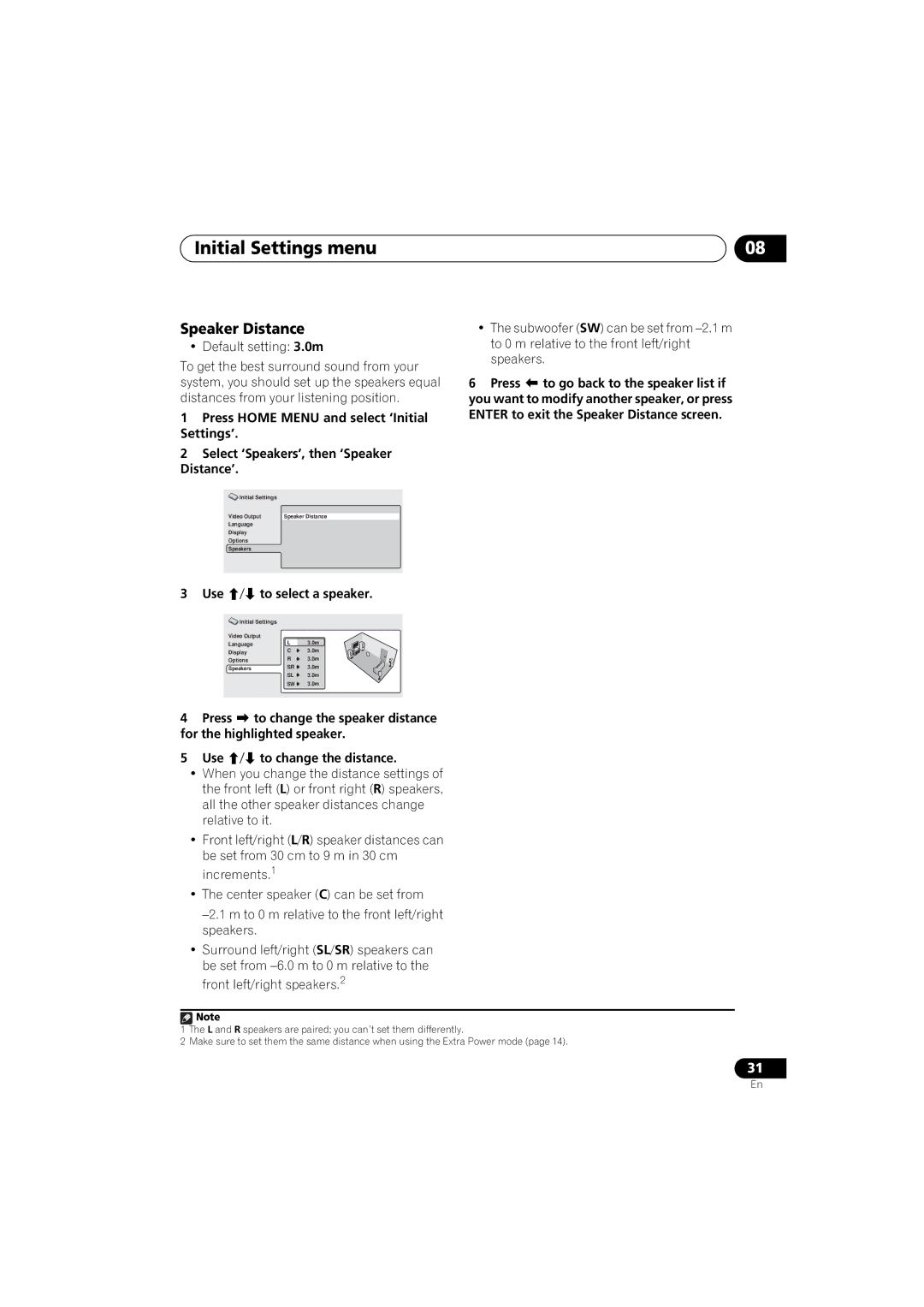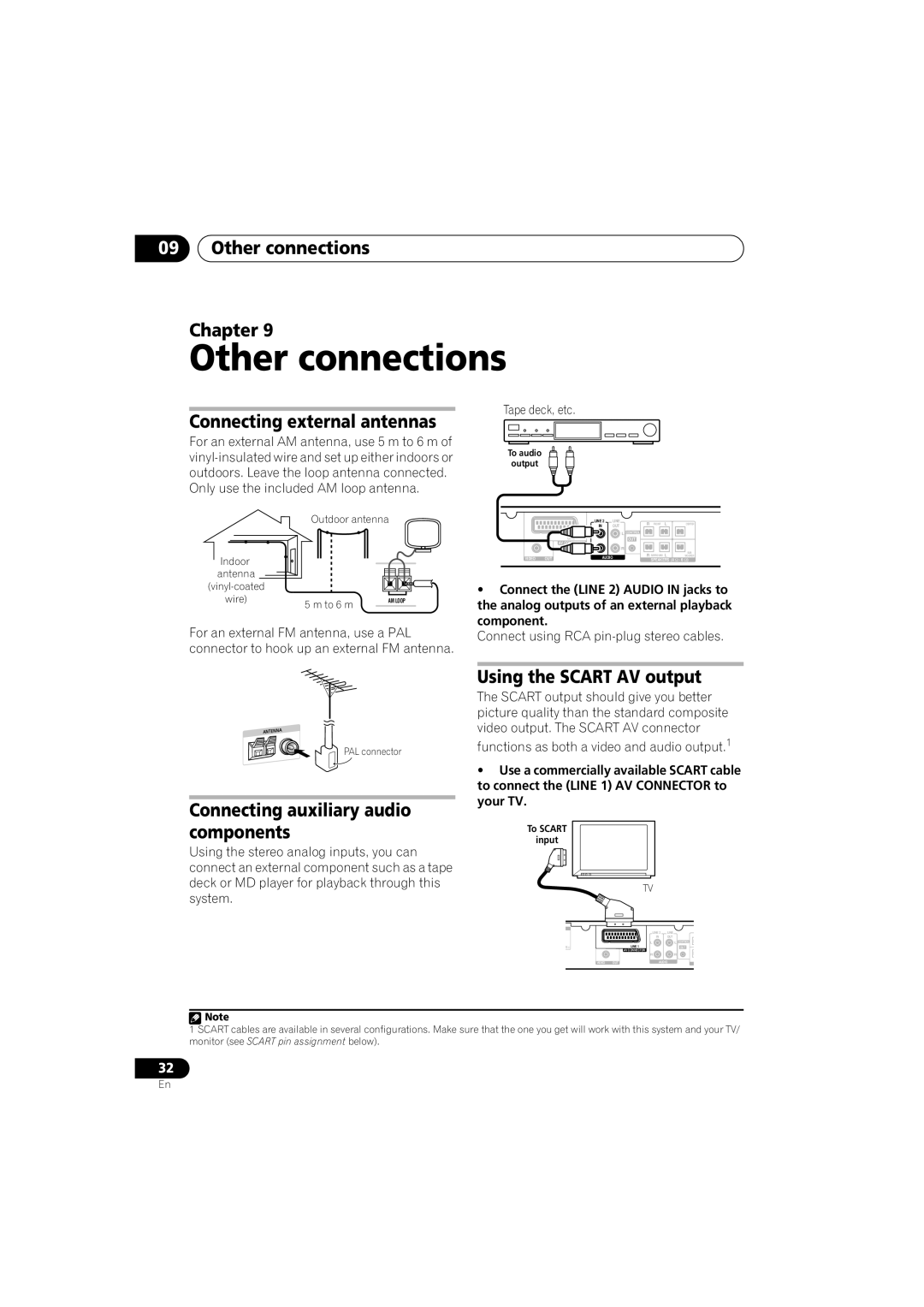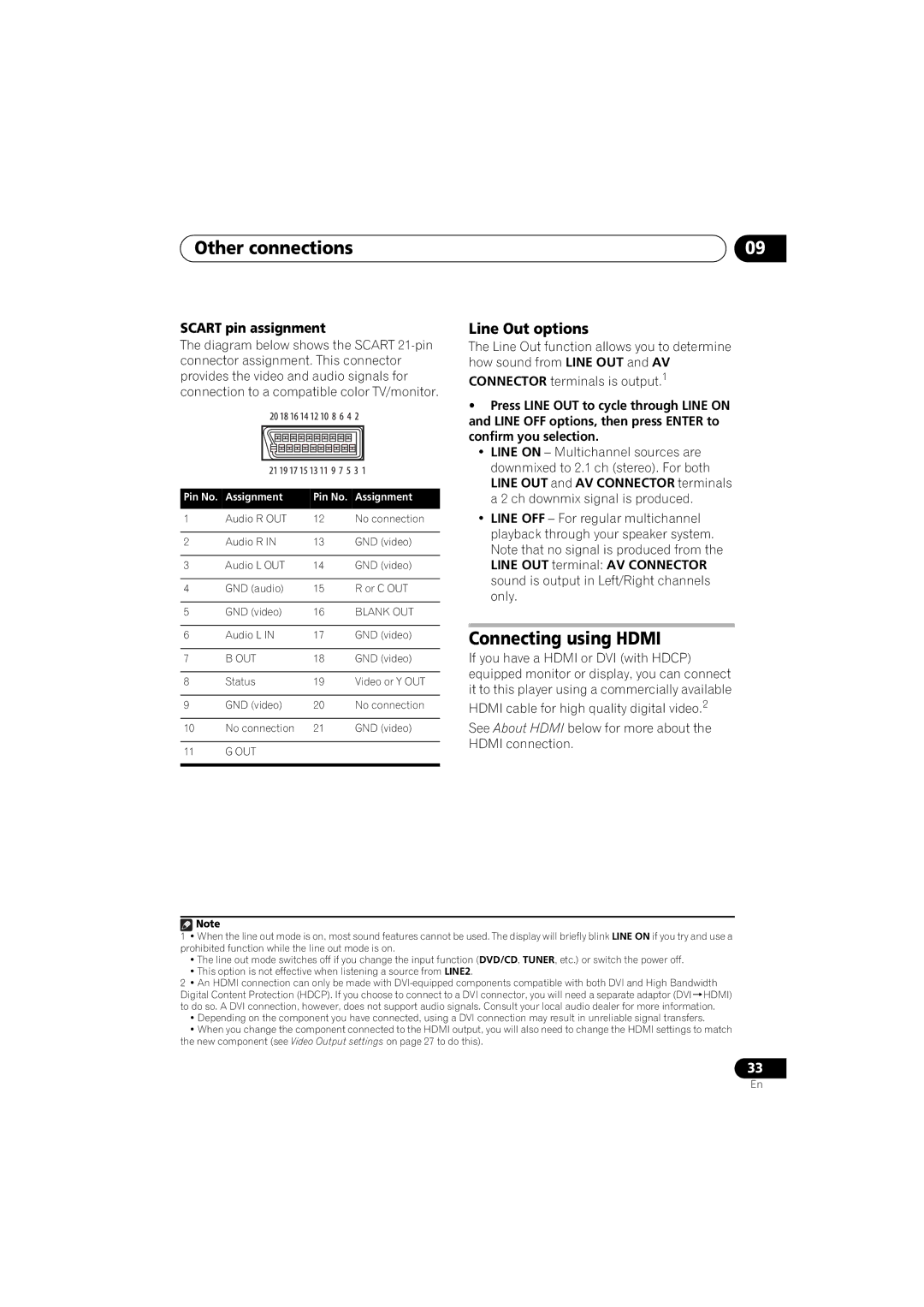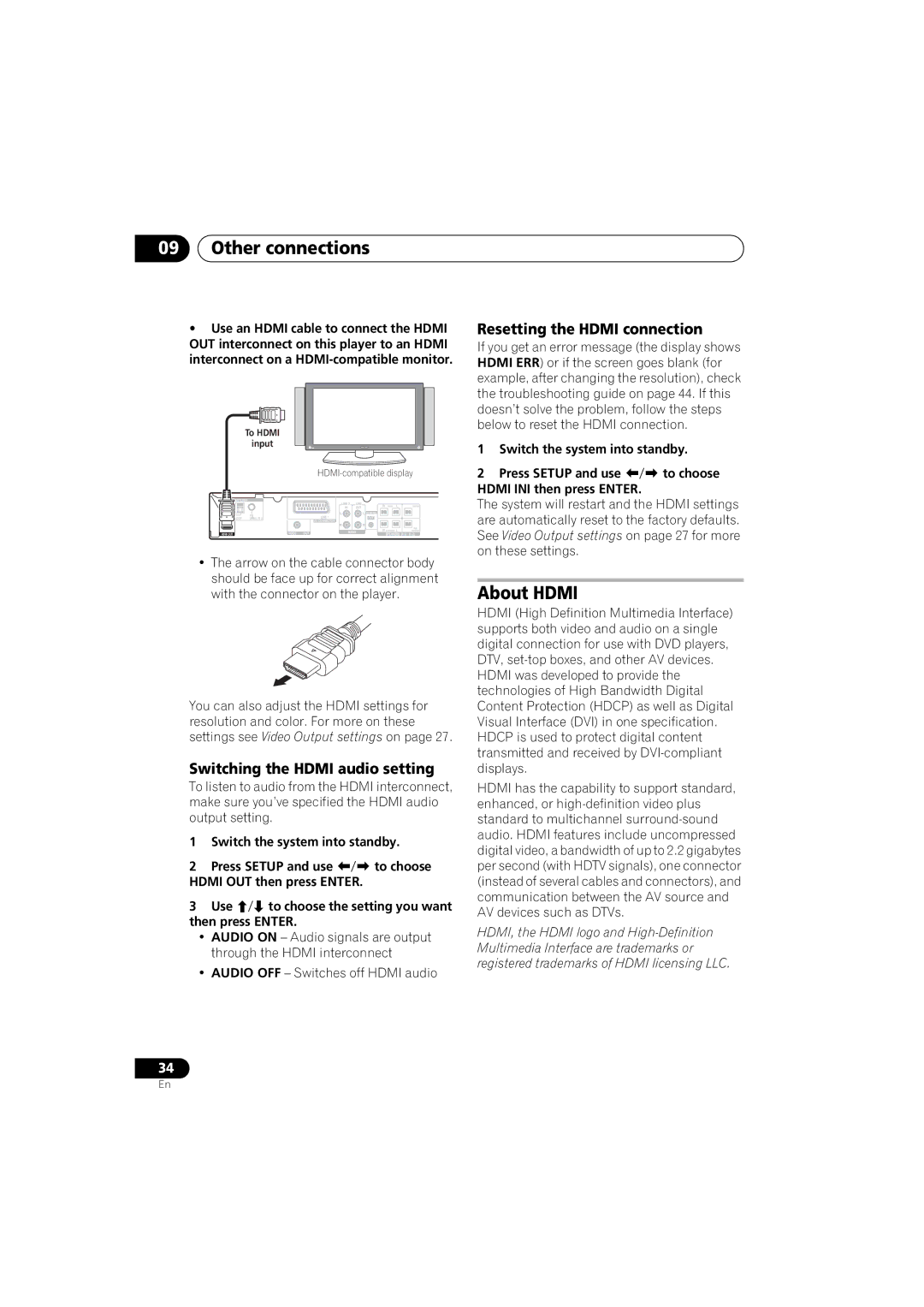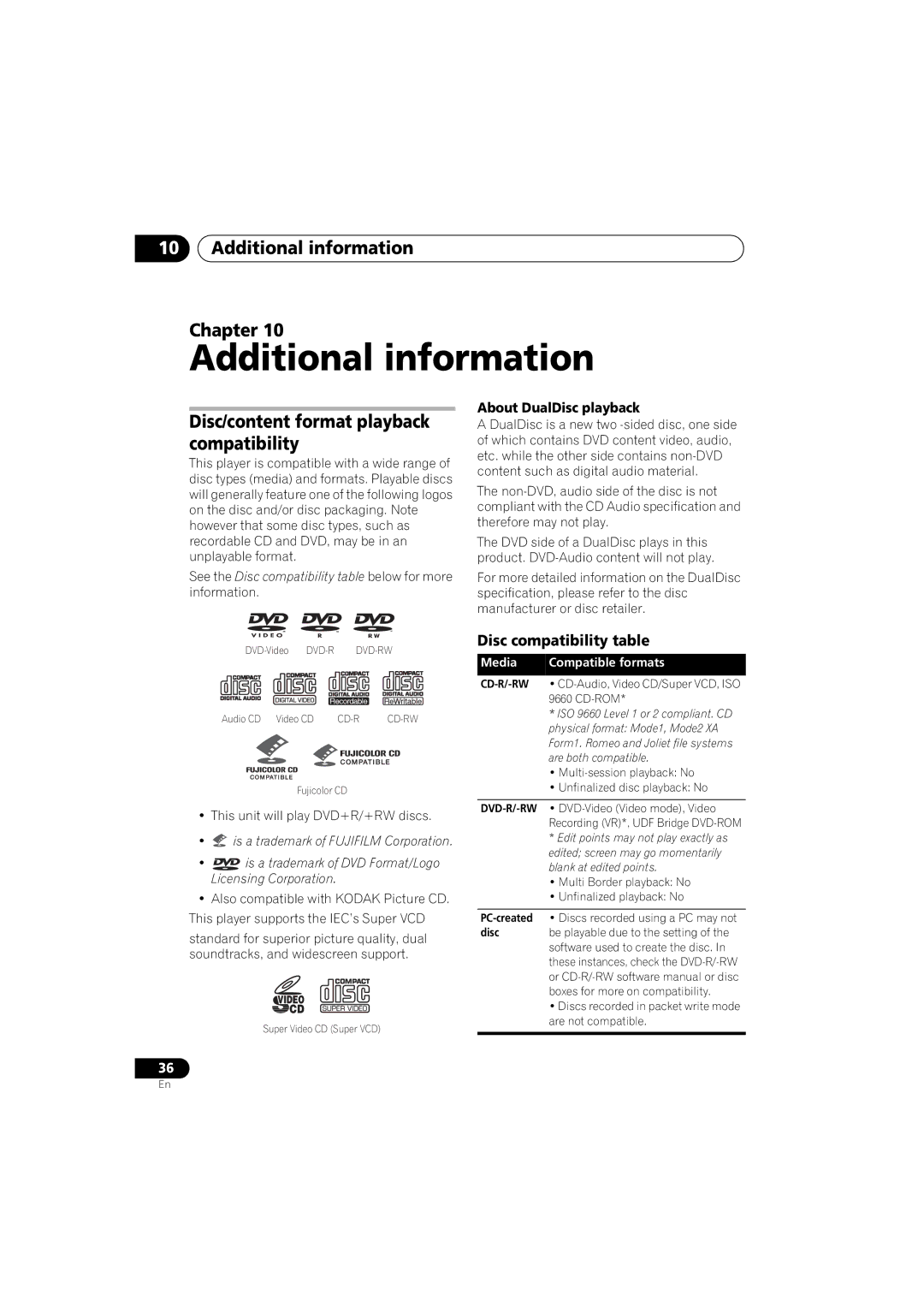Getting started
Improving poor FM reception
If you’re listening to an FM station in stereo but the reception is weak, you can improve the sound quality by switching to mono.
1Tune to an FM radio station then press
SETUP.
2Use / to choose FM MODE then press
ENTER.
3Use / to select FM MONO then press
ENTER.
The mono indicator ( ![]() ) lights when the tuner is in mono reception mode.
) lights when the tuner is in mono reception mode.
Select FM AUTO above to switch back to auto- stereo mode (the stereo indicator ( ![]() ) lights when receiving a stereo broadcast).
) lights when receiving a stereo broadcast).
Memorizing stations
You can save up to 30 station presets so that you always have easy access to your favorite stations without having to tune in manually each time.
1 Tune to an AM or FM radio station. For the FM band, select mono or
2Press SETUP and use / to choose ‘ST.MEM.’ then press ENTER.
3Use / to select the station preset you want then press ENTER.
Listening to station presets
1Make sure the TUNER function is selected.
2Use the ST +/– buttons to select a station preset.
•You can also use the number buttons to do this.
02
Listening to other sources
You can connect auxiliary sources (TV, satellite receiver, etc.) to this unit for playback through the speaker system. See Connecting auxiliary audio components on page 32 for more on this.
•To connect a USB device to the USB terminal, see USB playback on page 23.
1Make sure that the external source (TV, satellite receiver, etc.) is switched on.
2Press LINE to select the source.
Each press switches between LINE1 and LINE2.
3 If necessary, start playback of the source.
Setting the sleep timer
The sleep timer switches off the system after about an hour so you can fall asleep without
worrying about it.1
•Press SHIFT+SLEEP repeatedly to select an option then press ENTER.
Choose between the following options:
•SLP ON – Switches off after about an hour
•SLP OFF – Cancels the sleep timer
After selecting SLP ON, you can press SHIFT+SLEEP again to check how much time is left. Each line indicates approximately 12 minutes (remaining):
S L P - - - - -
![]() Note
Note
1 The display dims when the sleep timer is set, and the power indicator is turned off.
13
En