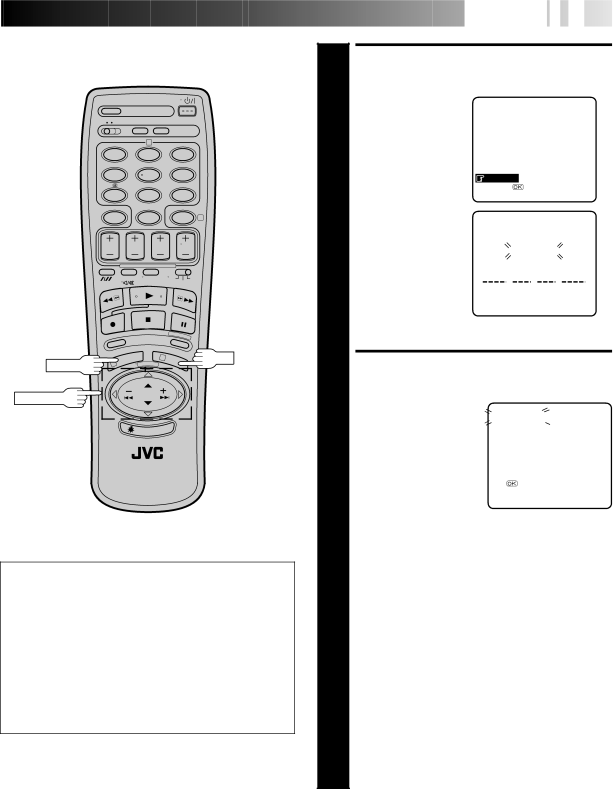
2
1 2 3
4 | 5 | 6 |
7 8 9
04
3 | OK |
MENU | 1 |
PUSH JOG
IMPORTANT
●Depending on the reception conditions, the station names may not be stored correctly, and auto Guide Program Number Set may not work properly. If the Guide Program numbers are not set properly, SHOWVIEW timer recording (☞ pg. 24) will not work correctly; be sure to check if the Guide Program numbers have been set correctly
(☞ pg.10, "SHOWVIEW Setup").
●Since your video recorder memorizes all detected stations even if the reception condition is poor, some of those stored stations may produce a noisy picture. To delete those stations, ☞ "Delete A Channel" on page 38.
![]()
![]()
![]()
![]()
![]()
![]()
![]()
![]()
![]()
![]()
![]()
![]()
![]()
![]()
![]() E
E![]() N
N![]()
![]() 37
37![]()
| PERFORM AUTO CHANNEL | ||||||||||||||
| SET |
|
|
|
|
|
|
|
|
|
|
|
| ||
| Press PUSH JOG | to | DANSK |
|
|
|
| ||||||||
%Þ |
|
|
|
|
|
|
|
|
| ||||||
move the highlight bar |
|
|
|
| SUOMI |
|
|
|
| ||||||
5 (pointer) to the |
|
|
|
|
| NORSK |
|
|
|
| |||||
|
|
|
|
| SVENSKA |
|
|
|
| ||||||
language of your |
|
|
|
|
| NEDERLANDS |
|
|
|
| |||||
choice , then press OK |
|
|
|
| CASTELLANO |
|
|
|
| ||||||
to initiate Auto |
|
|
|
|
| ITALIANO |
|
|
|
| |||||
|
|
|
|
| FRANCAIS |
|
|
|
| ||||||
Channel Set. |
|
|
|
|
| DEUTSCH |
|
|
|
| |||||
|
|
|
|
|
|
|
|
| ENGLISH |
|
|
|
| ||
| ● The Auto Set screen |
|
| [5°] = |
|
|
|
|
|
| |||||
|
|
|
| [MENU] : EXIT |
|
|
|
| |||||||
| appears, and remains |
|
|
|
|
|
|
|
| ||||||
| on screen while the |
|
|
|
|
|
|
|
|
|
|
| |||
| recorder searches for | AUTO SET |
|
|
|
| |||||||||
| receivable stations. |
|
|
|
|
|
|
|
|
| |||||
|
|
|
|
|
| PLEASE WAIT |
|
|
| ||||||
| As Auto Channel Set |
|
|
|
|
|
|
| |||||||
| progresses, the |
|
|
|
|
|
|
|
|
|
|
|
| ||
| " |
| " mark on the |
|
|
|
| 0 | + |
|
| + | + |
|
|
|
|
|
|
|
|
|
|
|
| ||||||
| screen moves from |
|
|
|
|
|
|
|
|
|
|
|
| ||
| left to right. Wait |
|
|
|
|
|
|
|
|
|
|
|
| ||
|
|
|
| [MENU] : EXIT |
|
|
|
| |||||||
| until the screen as |
|
|
|
|
|
|
|
| ||||||
|
|
|
|
|
|
|
|
|
|
|
|
| |||
| shown in step 6 |
| Beginning |
|
| End | |||||||||
| appears. |
|
|
|
|
|
|
|
|
|
|
|
| ||
|
| VIEW CONFIRMATION |
|
|
|
| |||||
|
| SCREEN |
|
|
|
|
|
|
|
|
|
|
| The stations your recorder | PR | CH | ID | PR | CH | ID | |||
|
| located appear on a | 01 | 25 | ARD | 08 | C26 |
| |||
|
| 02 | C08 | SKY1 | 09 |
|
| ||||
|
| Confirmation screen — | 55 | WEST | |||||||
|
| 03 | 10 | ZDF | 10 | C24 SAT1 | |||||
6 channel positions (PR), | 04 | C65 | RAI1 | 11 | C23 OSF | ||||||
|
| channels (CH) and station | 05 | C31 | BBC1 | 12 | C25 ESPN | ||||
|
| 06 | C32 | BBC2 | 13 | C37 CNN | |||||
|
| names (ID– ☞ pg. 40). To | 07 | C33 | 3SAT | 14 | C35 |
|
|
| |
|
| view the next page of the |
| [5°55] |
|
|
|
|
|
| |
|
|
| = | : EDIT |
|
|
|
|
| ||
|
| listing, press PUSH |
|
|
|
|
|
| |||
|
|
| = [CANCEL] : DELETE |
|
|
|
| ||||
|
| JOG%Þ%%. The blueback |
| [MENU] : EXIT |
|
|
|
|
| ||
|
|
|
|
|
|
|
|
| |||
|
| screen and the program |
|
|
| C: Cable |
|
|
|
| |
|
| currently being broadcast by the |
|
|
|
|
| ||||
|
|
|
|
|
|
|
|
| |||
|
| blinking station appear alternately for 5 seconds each. | |||||||||
|
|
|
|
|
| ||||||
|
| ● The stations located in the selected country appear at | |||||||||
|
| the top of the list. |
|
|
|
|
|
|
|
|
|
| ● The Guide Program numbers will also be set |
|
|
|
| ||||||
|
| automatically during Auto Channel Set. |
|
|
|
|
| ||||
|
|
|
|
|
|
|
| ||||
|
| RETURN TO NORMAL |
|
|
|
| |||||
7 |
| SCREEN |
|
|
|
|
|
|
|
|
|
| Press MENU. |
|
|
|
|
|
|
|
|
| |
|
|
|
|
| |||||||
| ● Depending on the reception conditions, the stations | ||||||||||
| may not be stored in order, and the station names | ||||||||||
|
| may not be stored correctly. |
|
|
|
|
|
|
| ||
|
| ● Using the Confirmation screen, you can skip or add | |||||||||
|
| channel positions, enter station names and perform | |||||||||
|
| other operations. Refer to pages 38 – 39 for the |
|
|
| ||||||
|
| procedures. |
|
|
|
|
|
|
|
|
|
|
| ● For information on scrambled broadcasts, refer to | |||||||||
|
| page 38. |
|
|
|
|
|
|
|
|
|
NOTE:
Fine tuning is performed automatically during Auto Channel Set. If you want to perform it manually, refer to page 39.