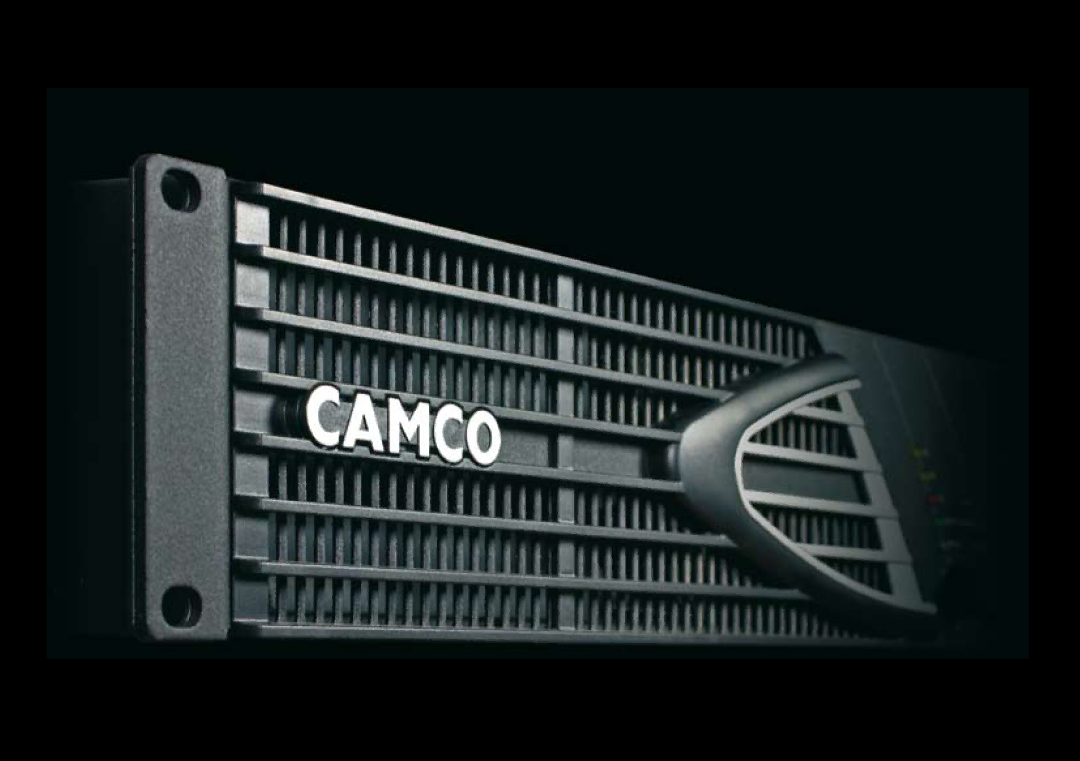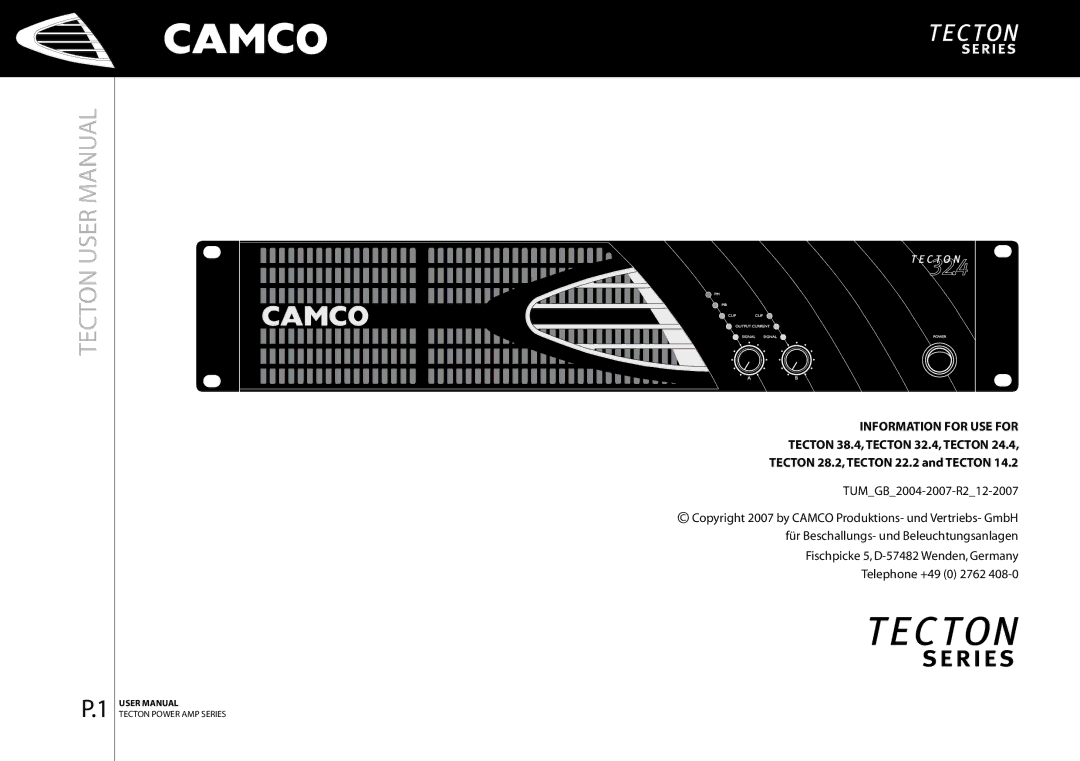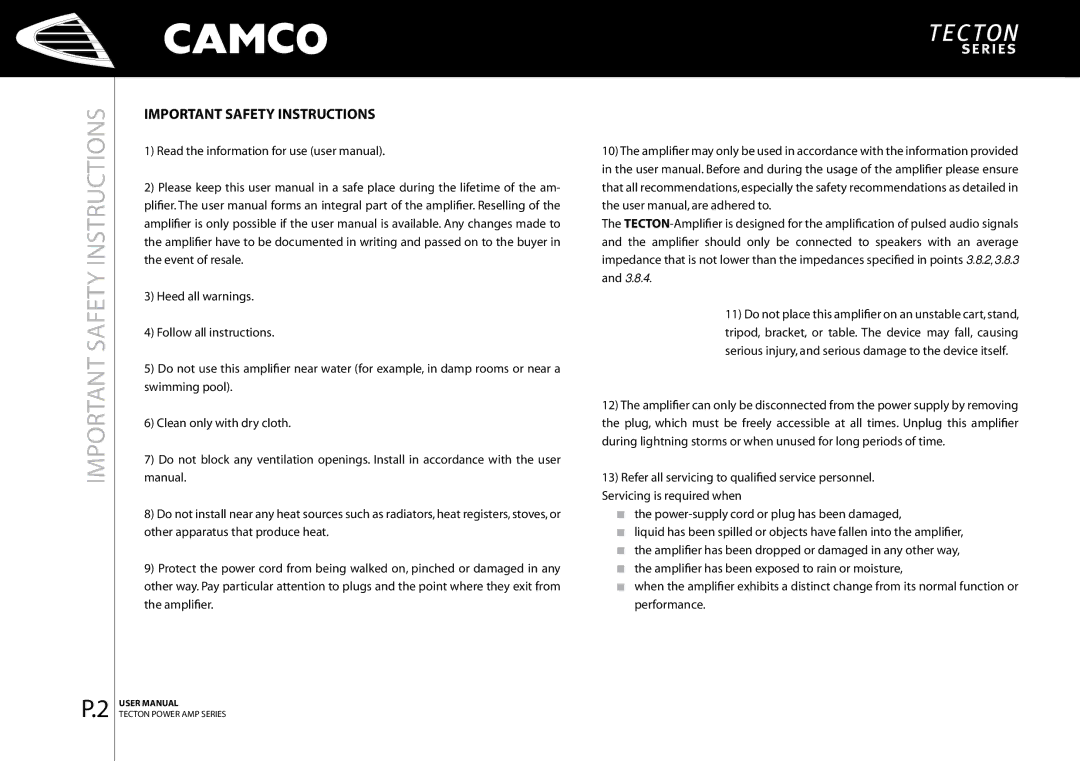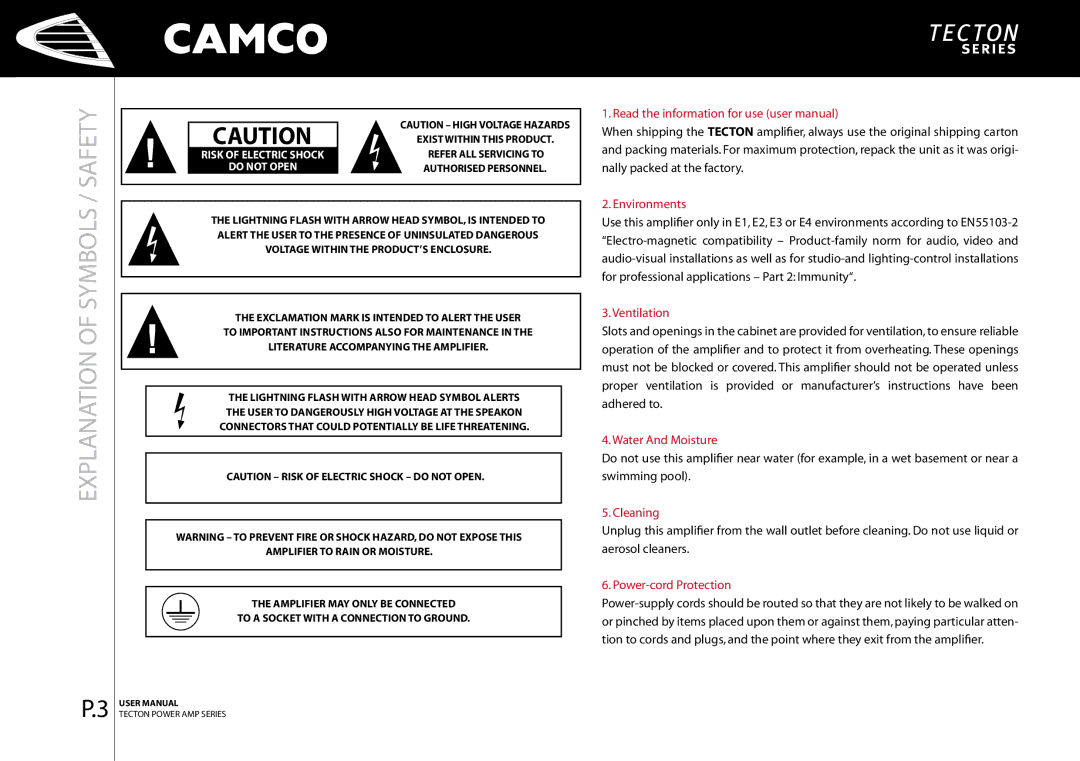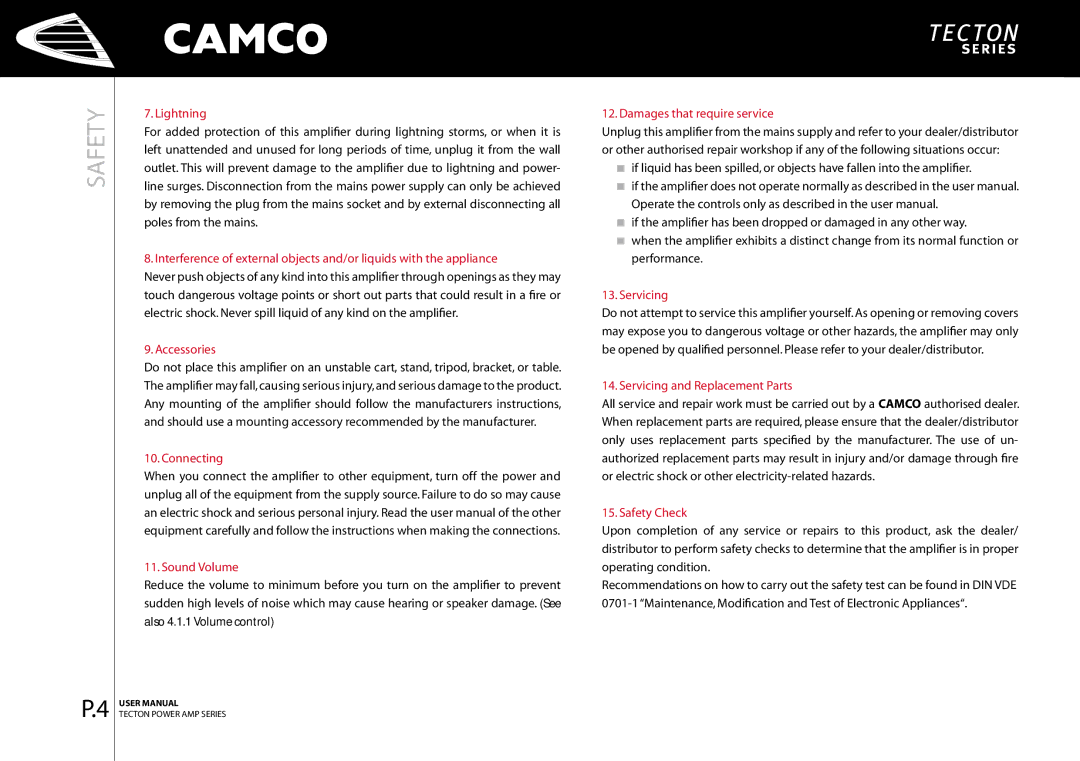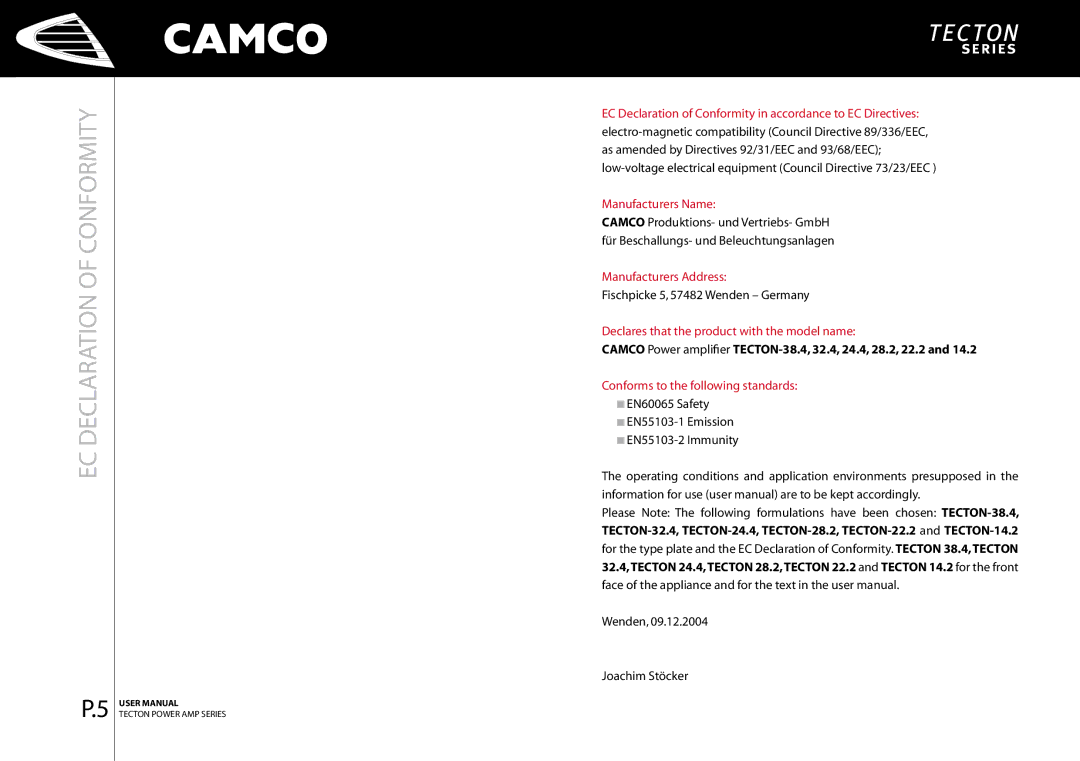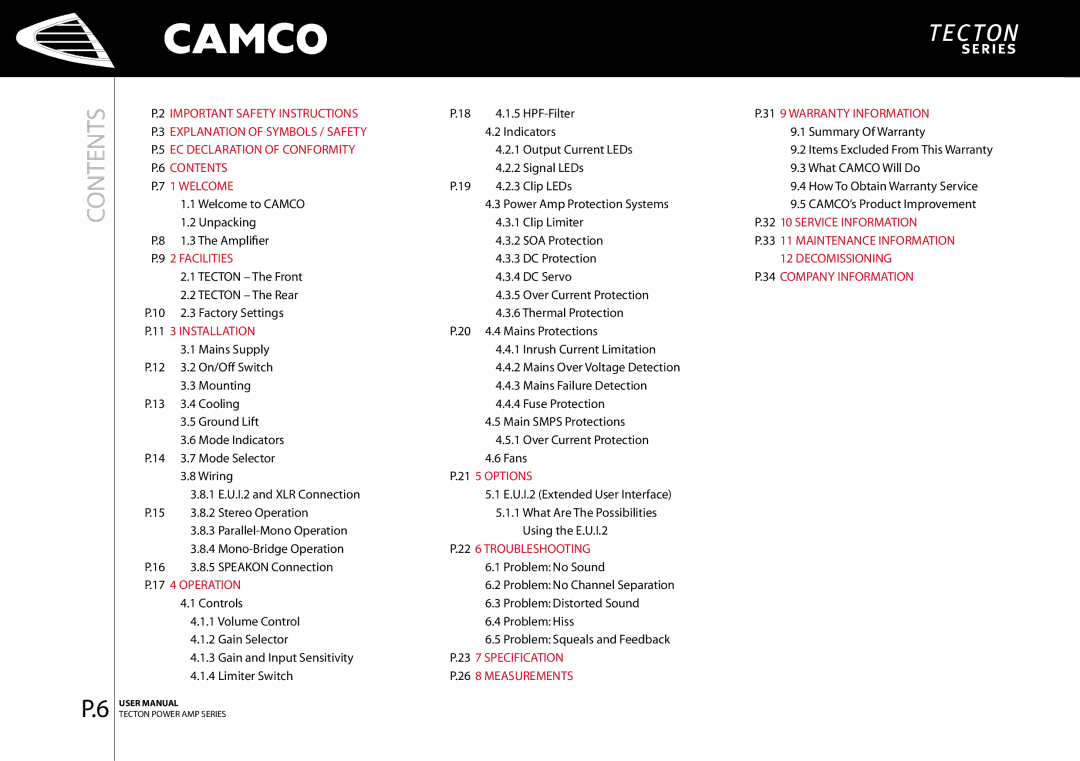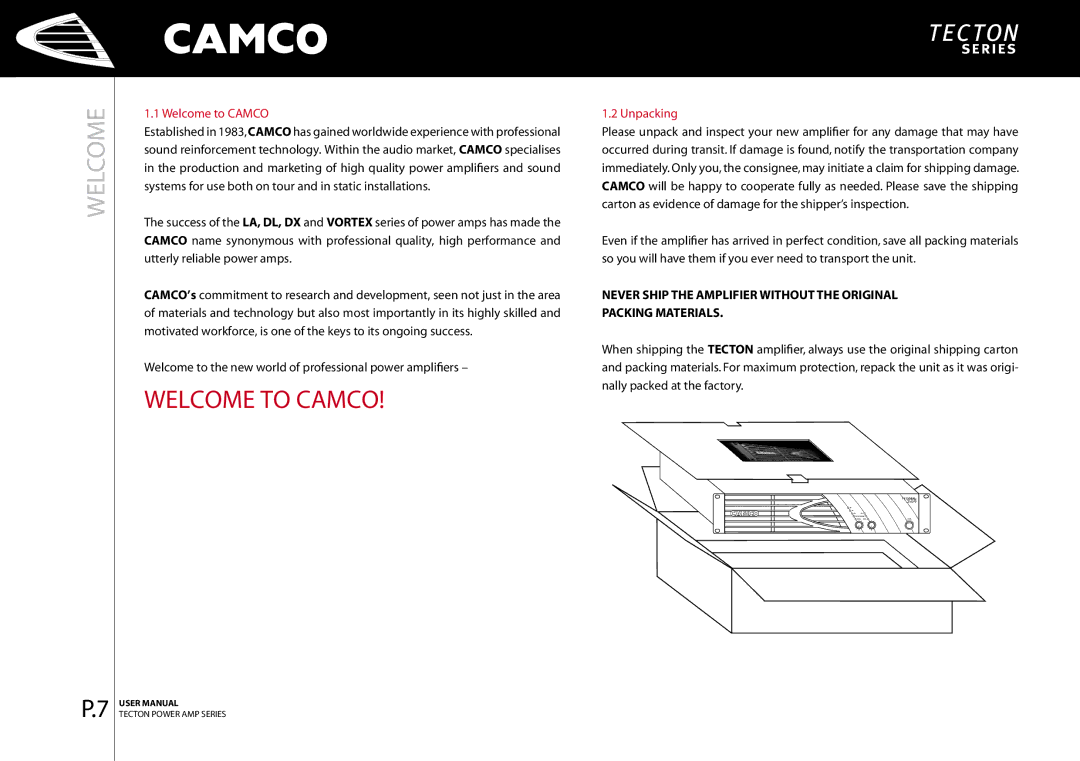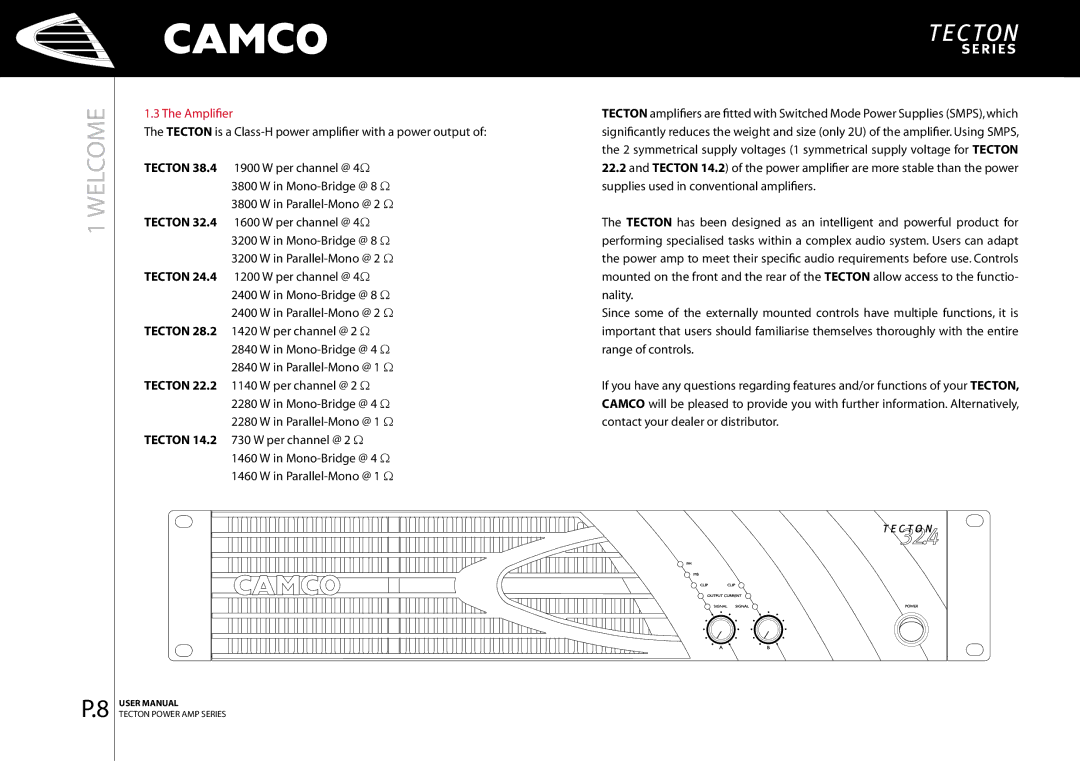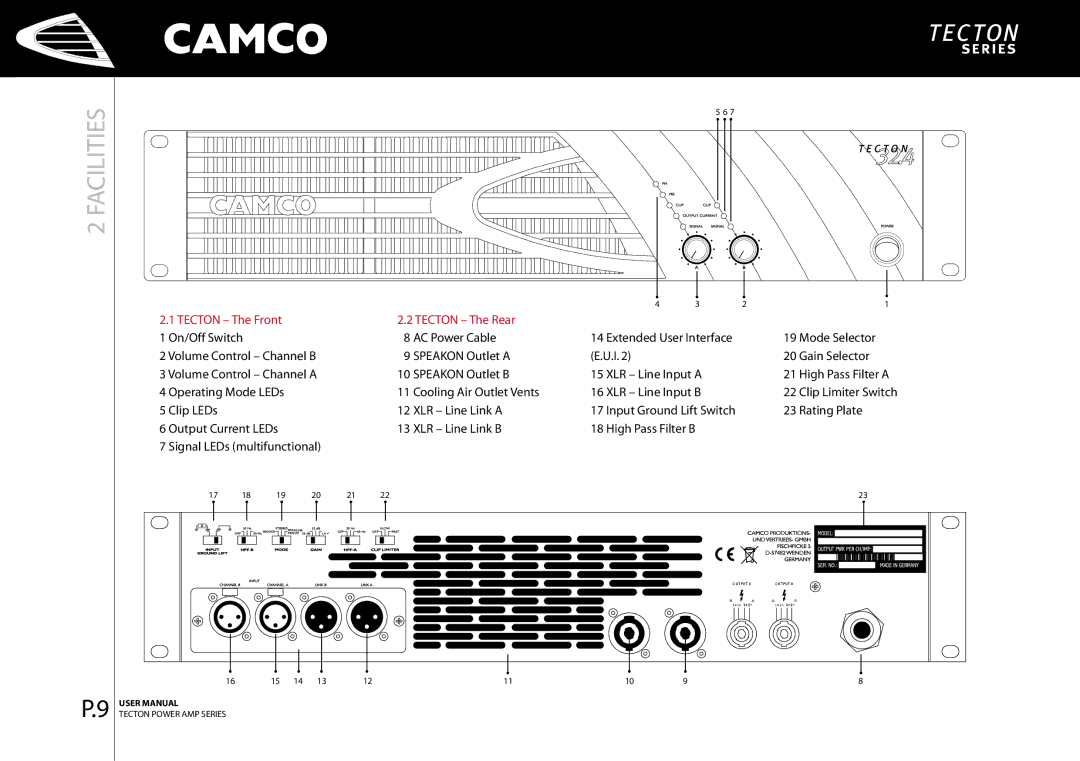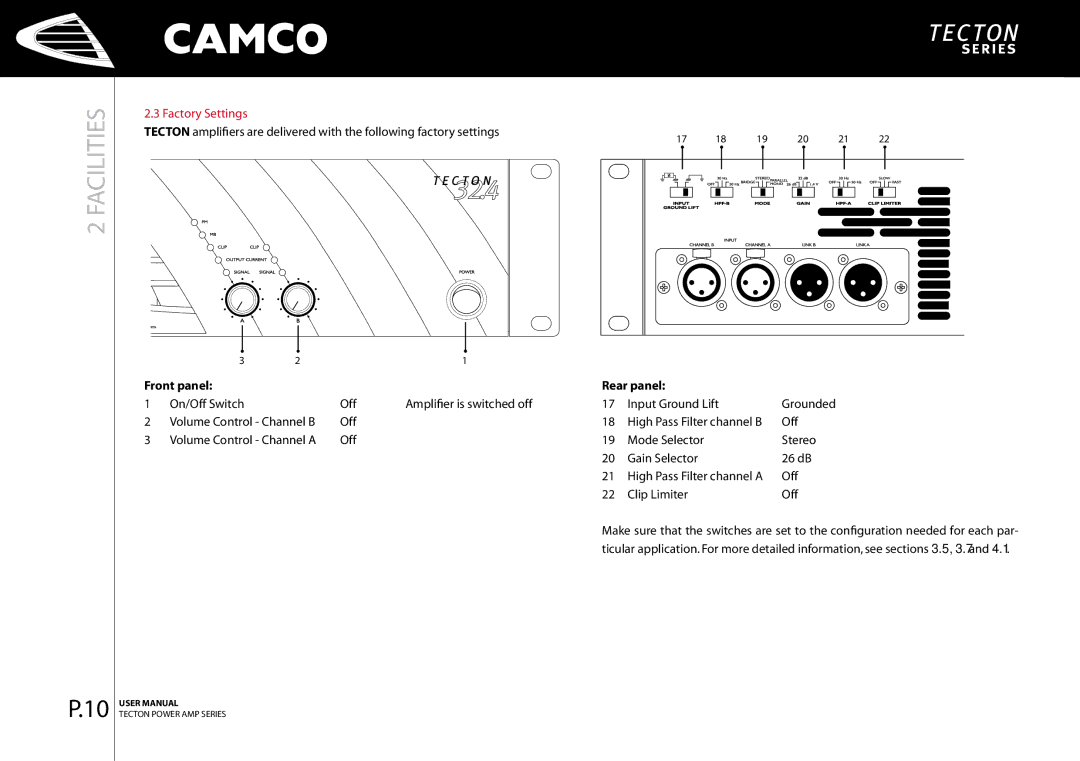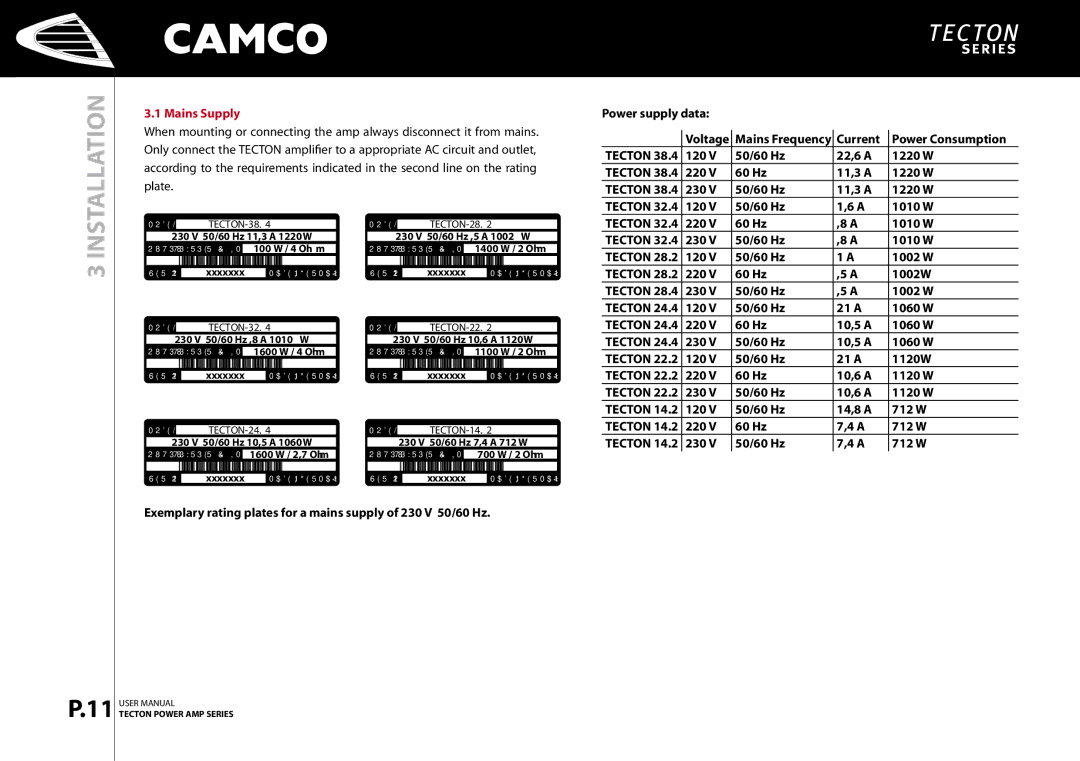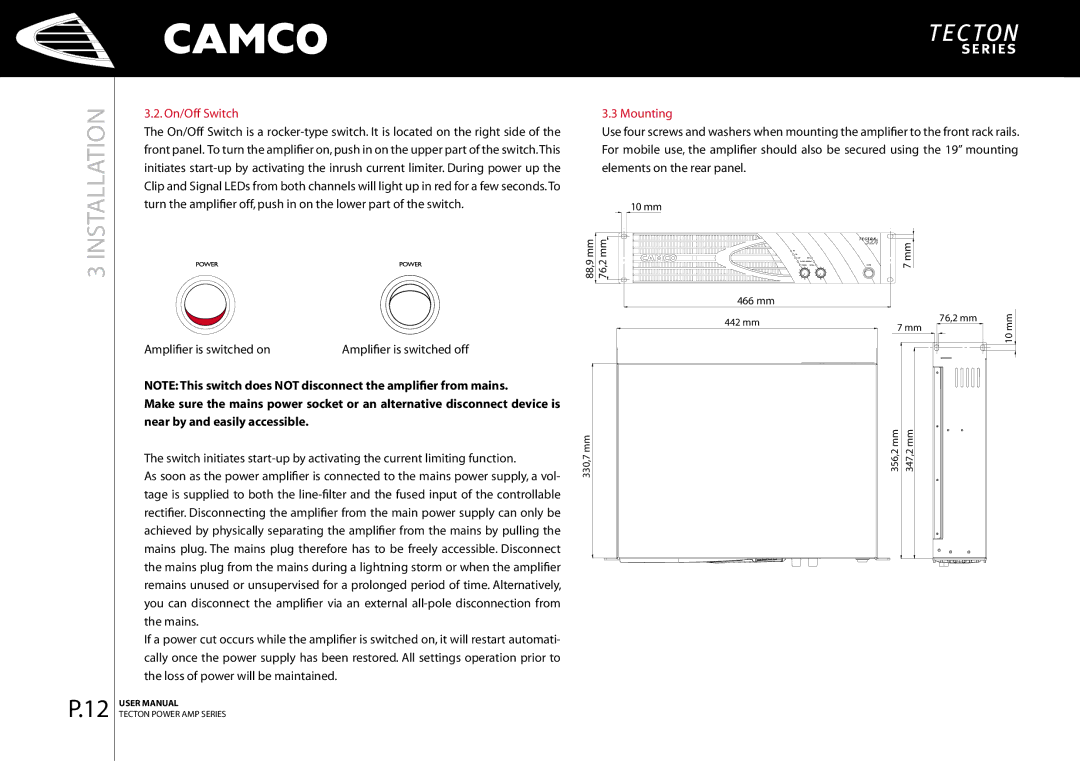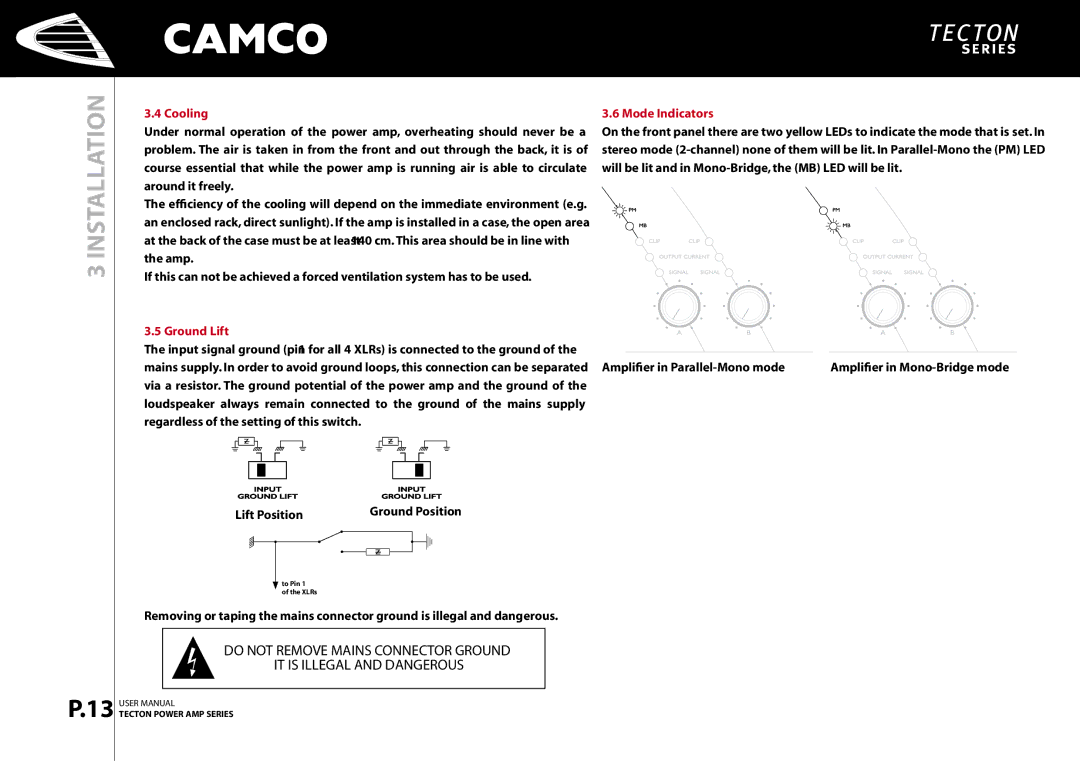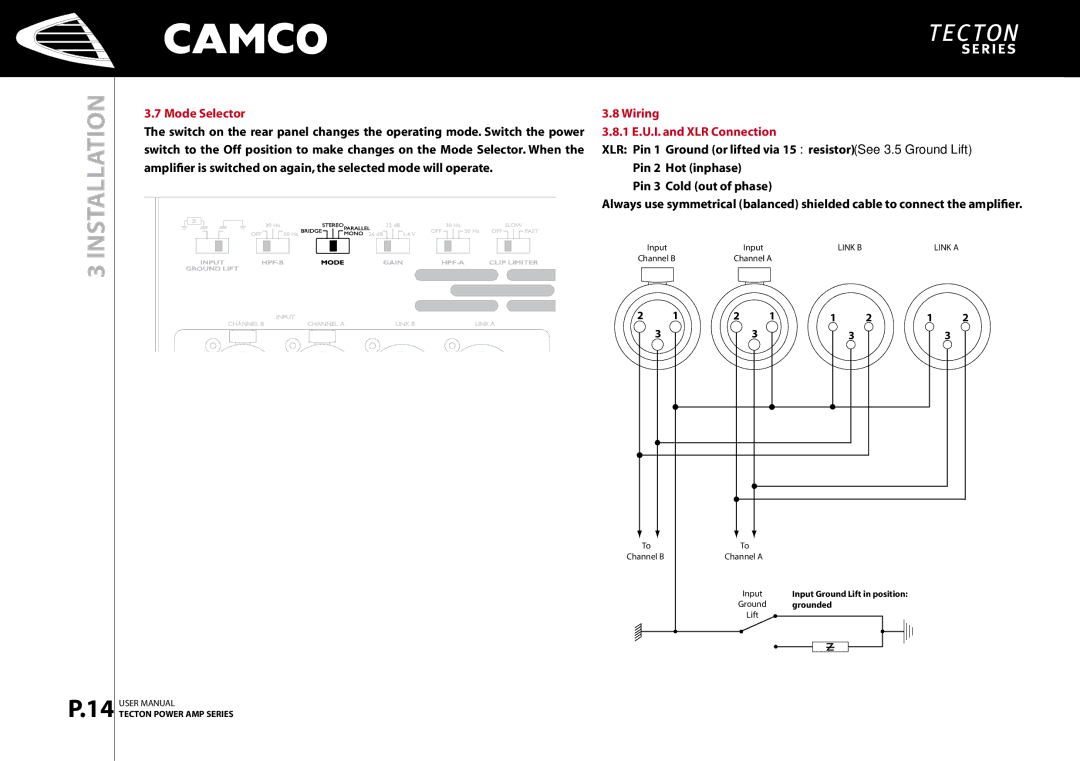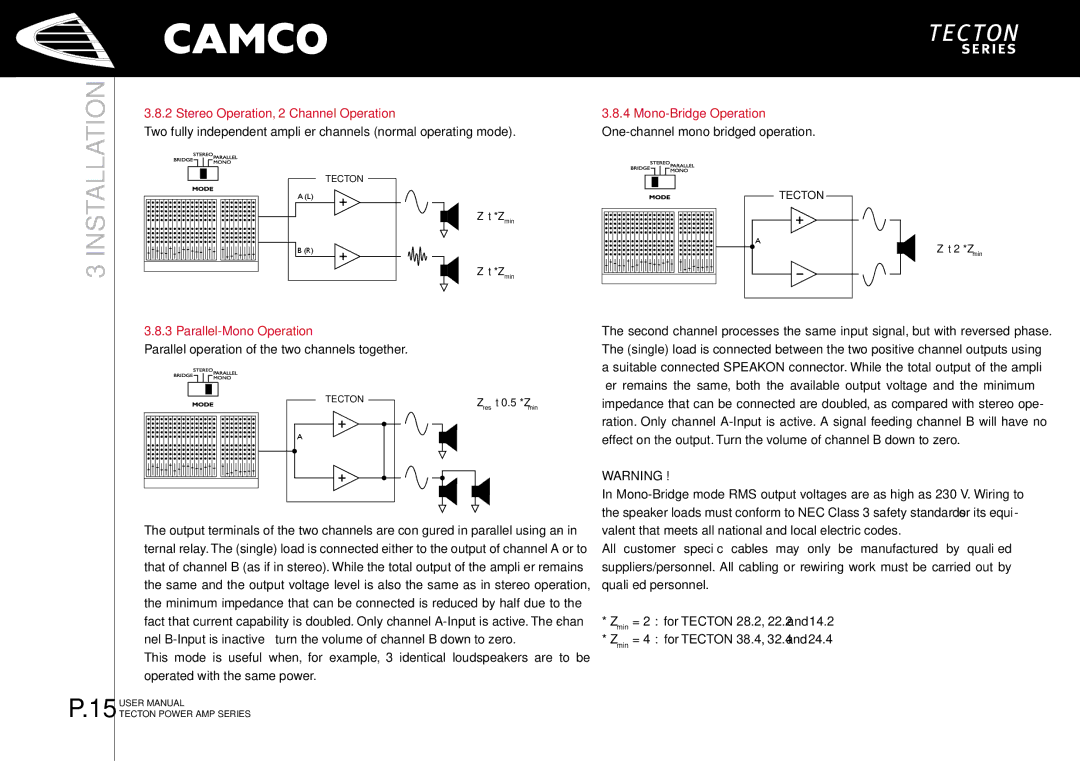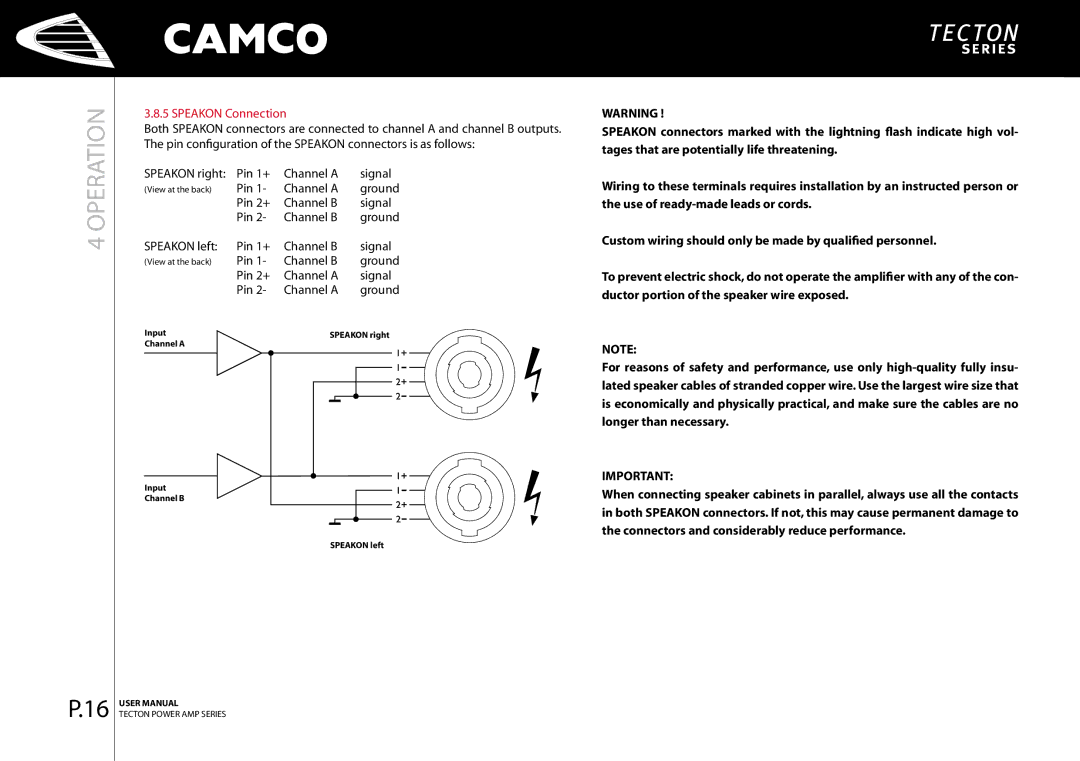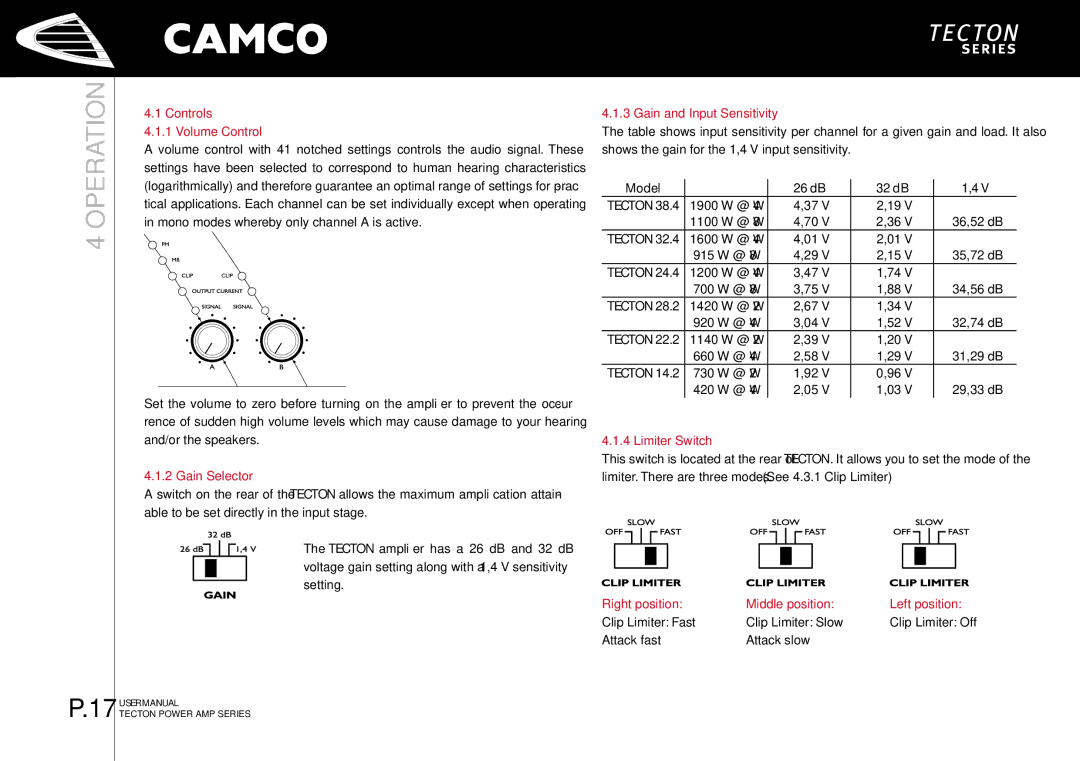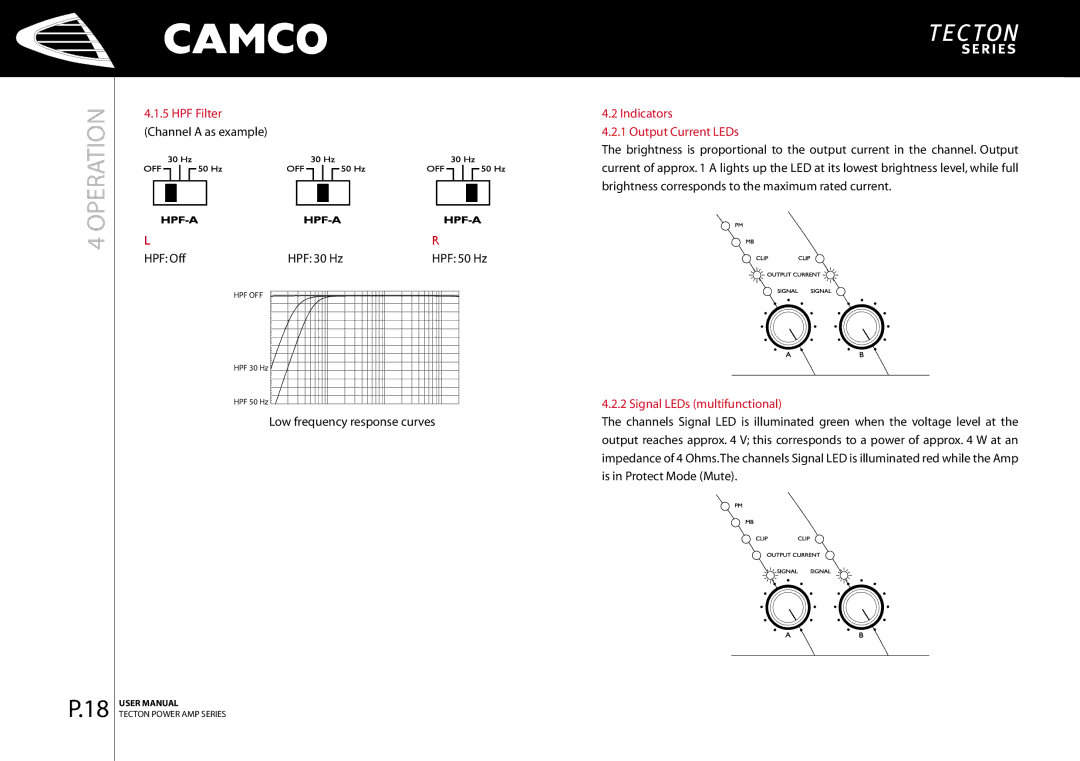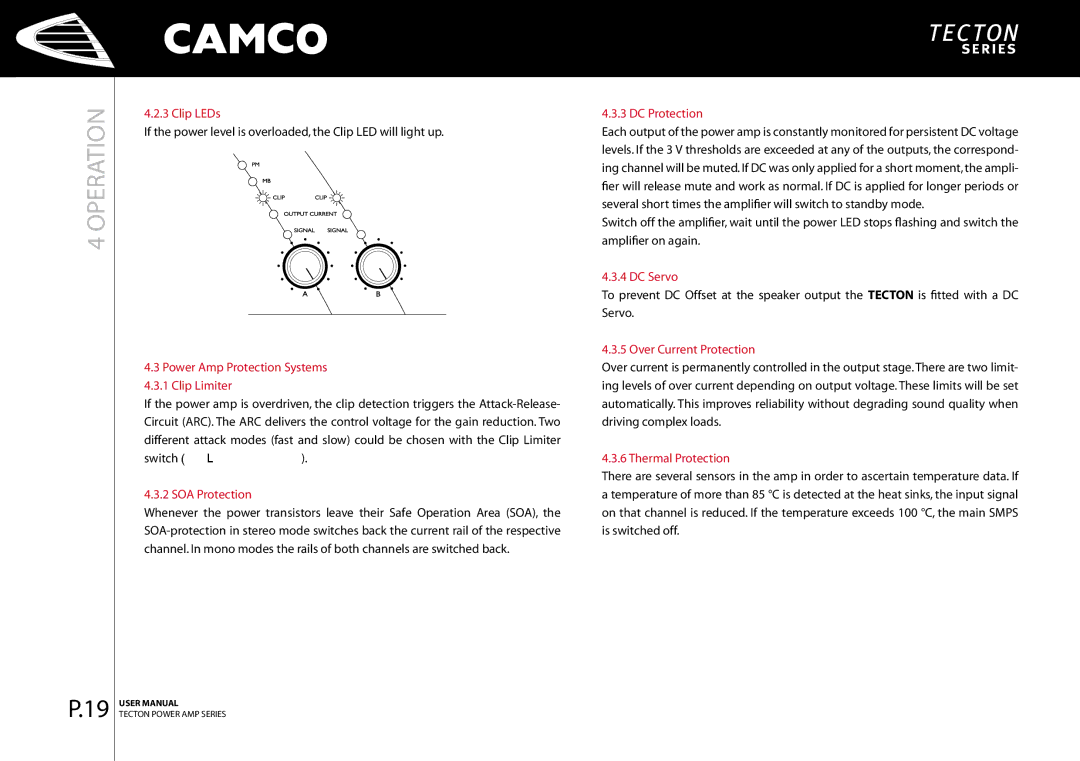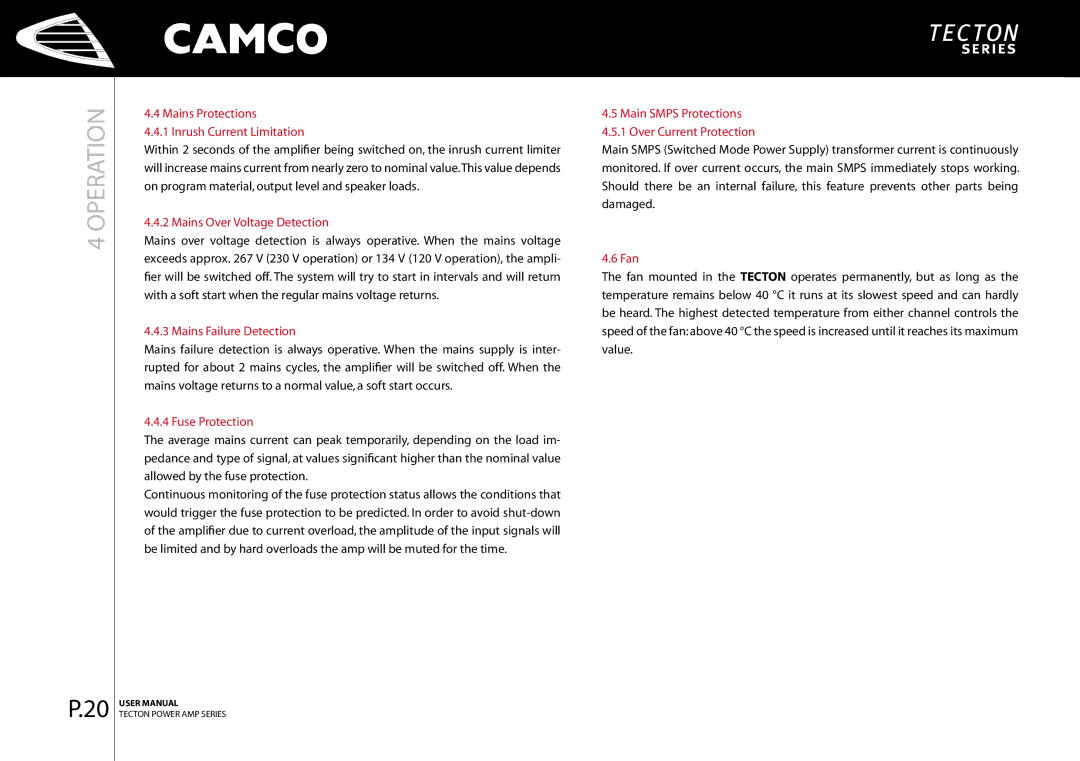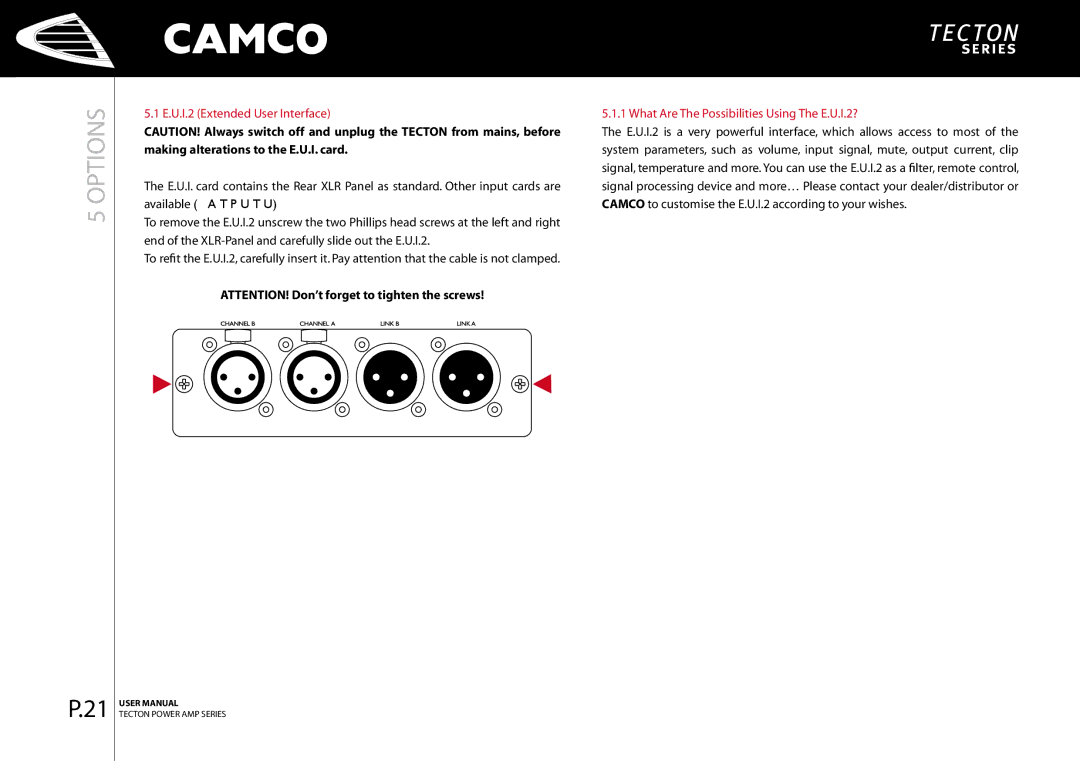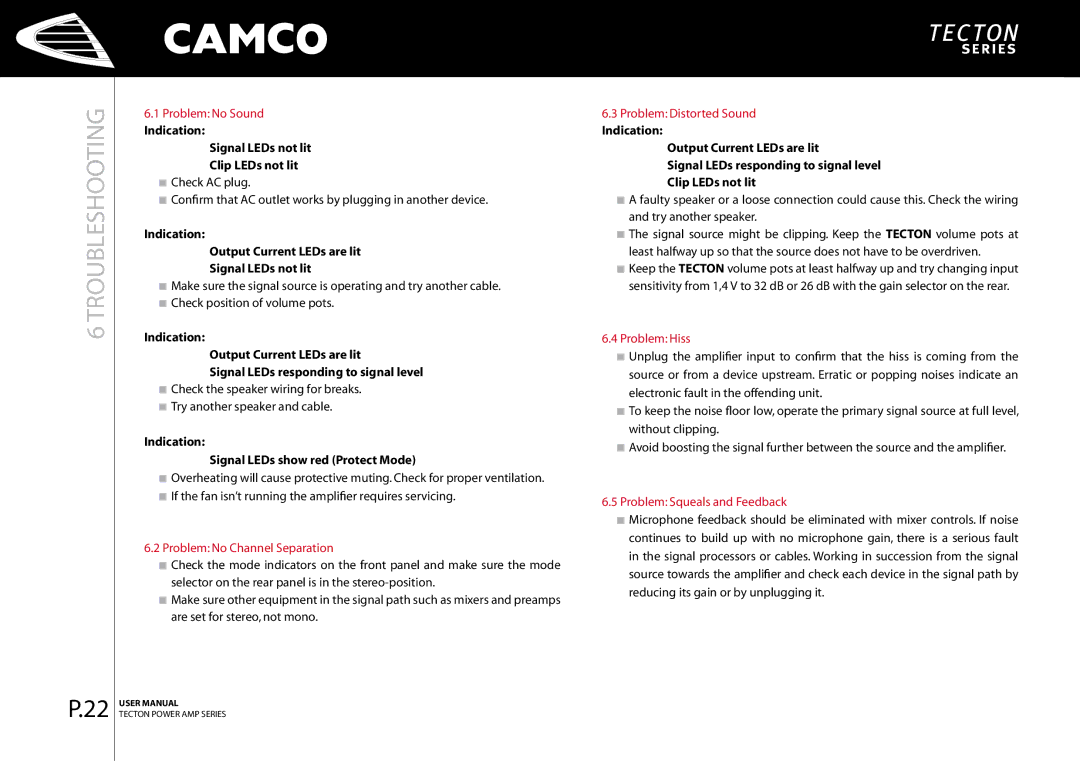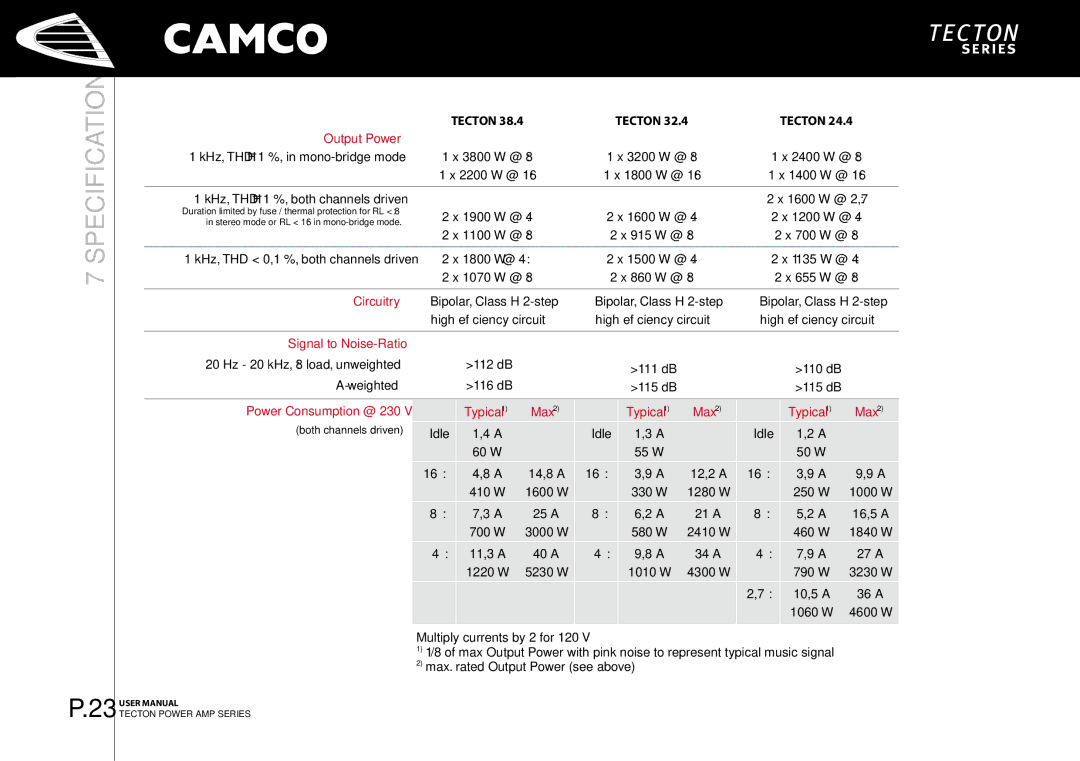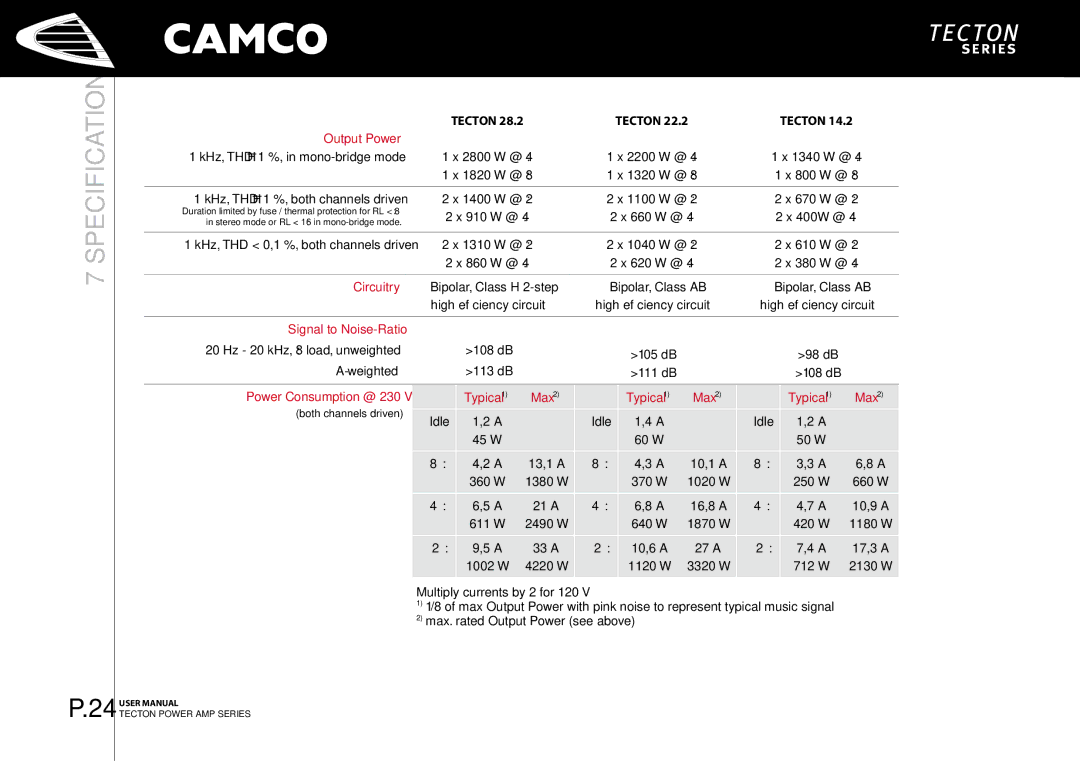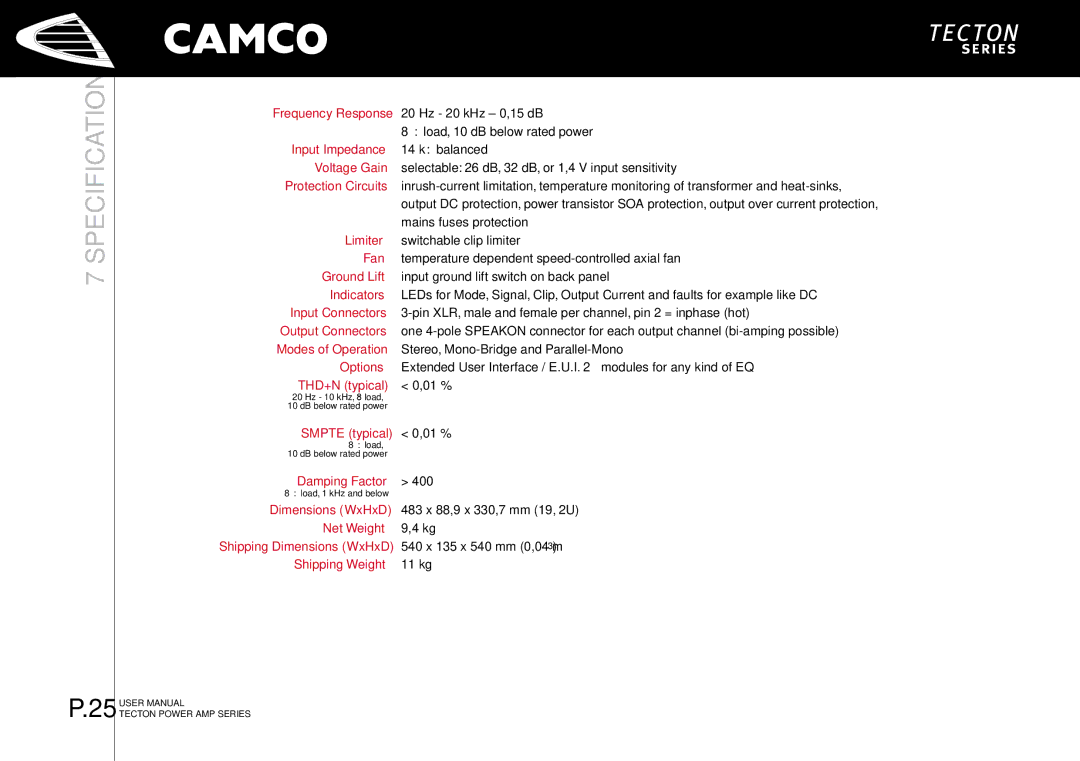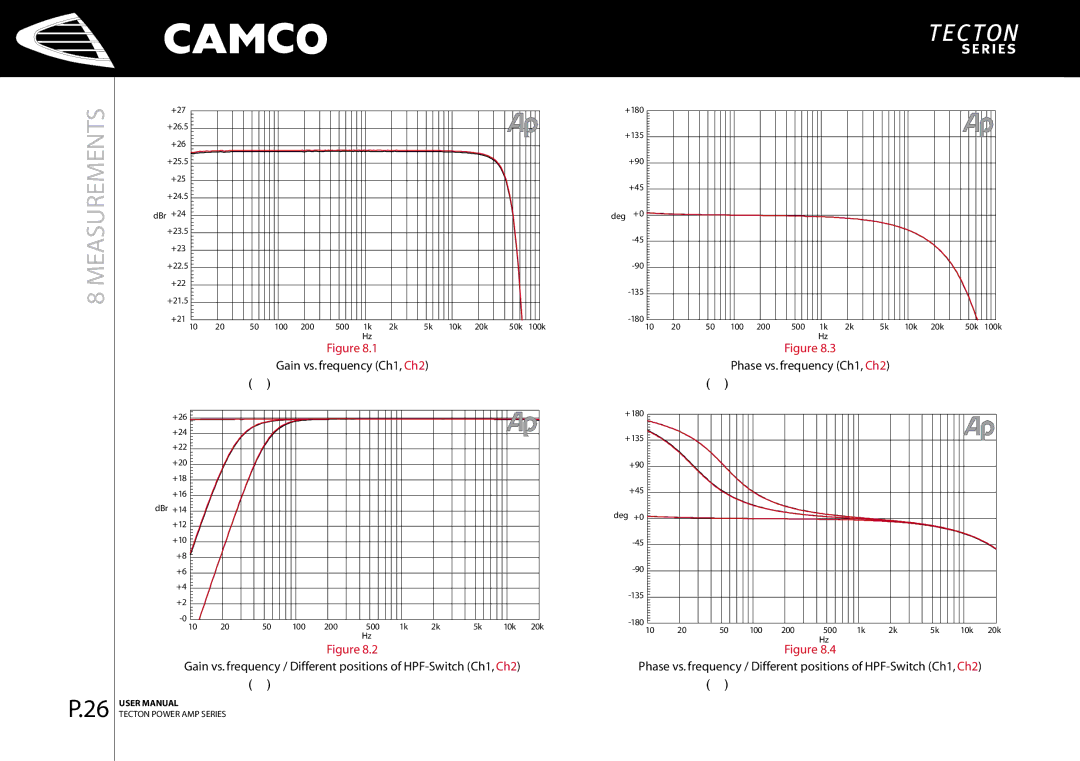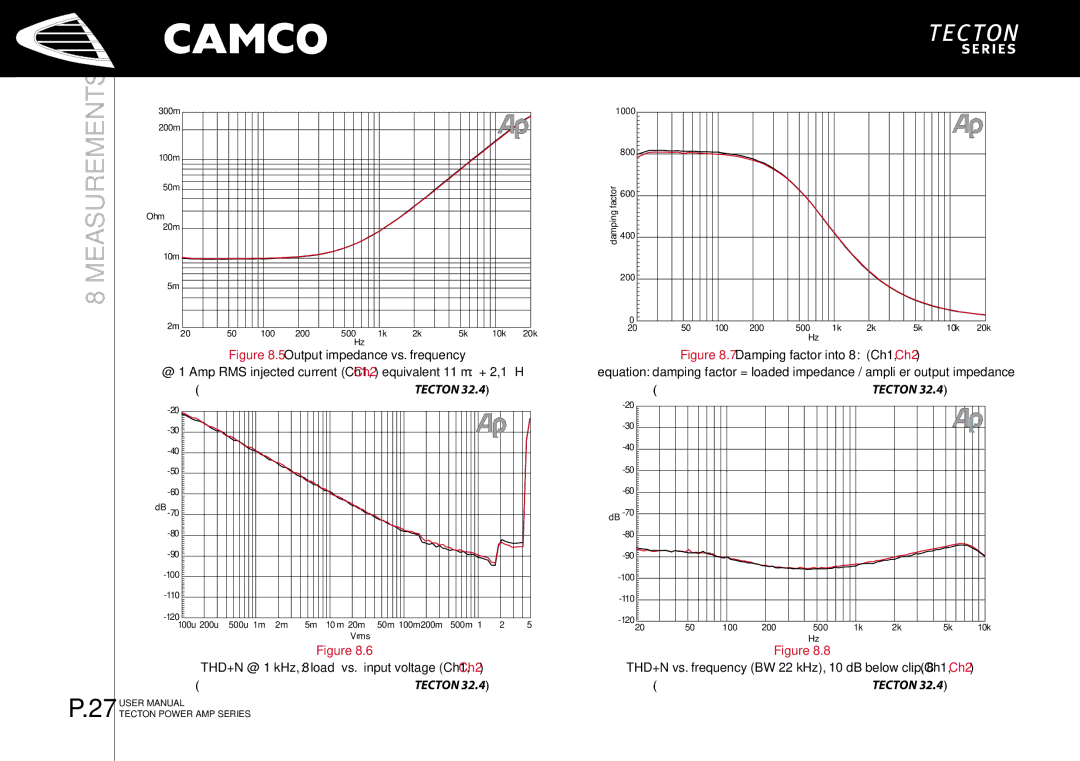SAFETY
P.
7. Lightning
For added protection of this amplifier during lightning storms, or when it is left unattended and unused for long periods of time, unplug it from the wall outlet. This will prevent damage to the amplifier due to lightning and power- line surges. Disconnection from the mains power supply can only be achieved by removing the plug from the mains socket and by external disconnecting all poles from the mains.
8. Interference of external objects and/or liquids with the appliance
Never push objects of any kind into this amplifier through openings as they may touch dangerous voltage points or short out parts that could result in a fire or electric shock. Never spill liquid of any kind on the amplifier.
9. Accessories
Do not place this amplifier on an unstable cart, stand, tripod, bracket, or table. The amplifier may fall,causing serious injury,and serious damage to the product. Any mounting of the amplifier should follow the manufacturers instructions, and should use a mounting accessory recommended by the manufacturer.
10. Connecting
When you connect the amplifier to other equipment, turn off the power and unplug all of the equipment from the supply source. Failure to do so may cause an electric shock and serious personal injury. Read the user manual of the other equipment carefully and follow the instructions when making the connections.
11. Sound Volume
Reduce the volume to minimum before you turn on the amplifier to prevent sudden high levels of noise which may cause hearing or speaker damage. (See also 4.1.1 Volume control)
USER MANUAL
TECTON POWER AMP SERIES
12. Damages that require service
Unplug this amplifier from the mains supply and refer to your dealer/distributor or other authorised repair workshop if any of the following situations occur:
if liquid has been spilled, or objects have fallen into the amplifier.
if the amplifier does not operate normally as described in the user manual. Operate the controls only as described in the user manual.
if the amplifier has been dropped or damaged in any other way.
when the amplifier exhibits a distinct change from its normal function or performance.
13. Servicing
Do not attempt to service this amplifier yourself. As opening or removing covers may expose you to dangerous voltage or other hazards, the amplifier may only be opened by qualified personnel. Please refer to your dealer/distributor.
14. Servicing and Replacement Parts
All service and repair work must be carried out by a CAMCO authorised dealer. When replacement parts are required, please ensure that the dealer/distributor only uses replacement parts specified by the manufacturer. The use of un authorized replacement parts may result in injury and/or damage through fire or electric shock or other
15. Safety Check
Upon completion of any service or repairs to this product, ask the dealer/ distributor to perform safety checks to determine that the amplifier is in proper operating condition.
Recommendations on how to carry out the safety test can be found in DIN VDE