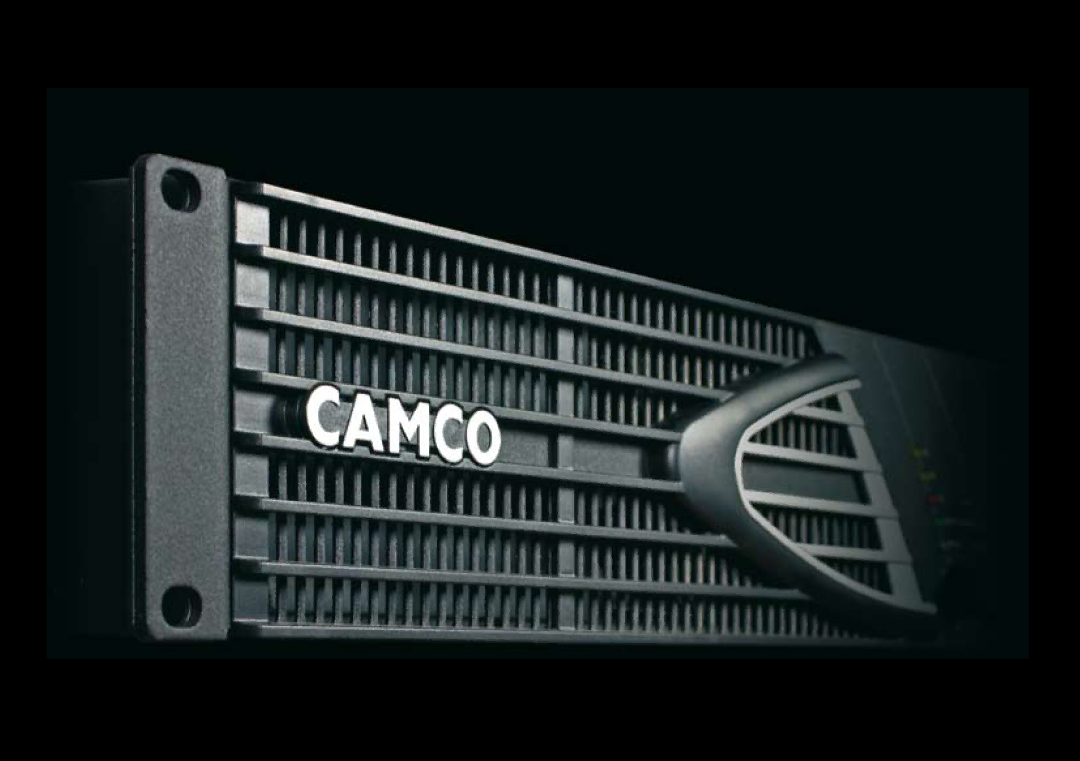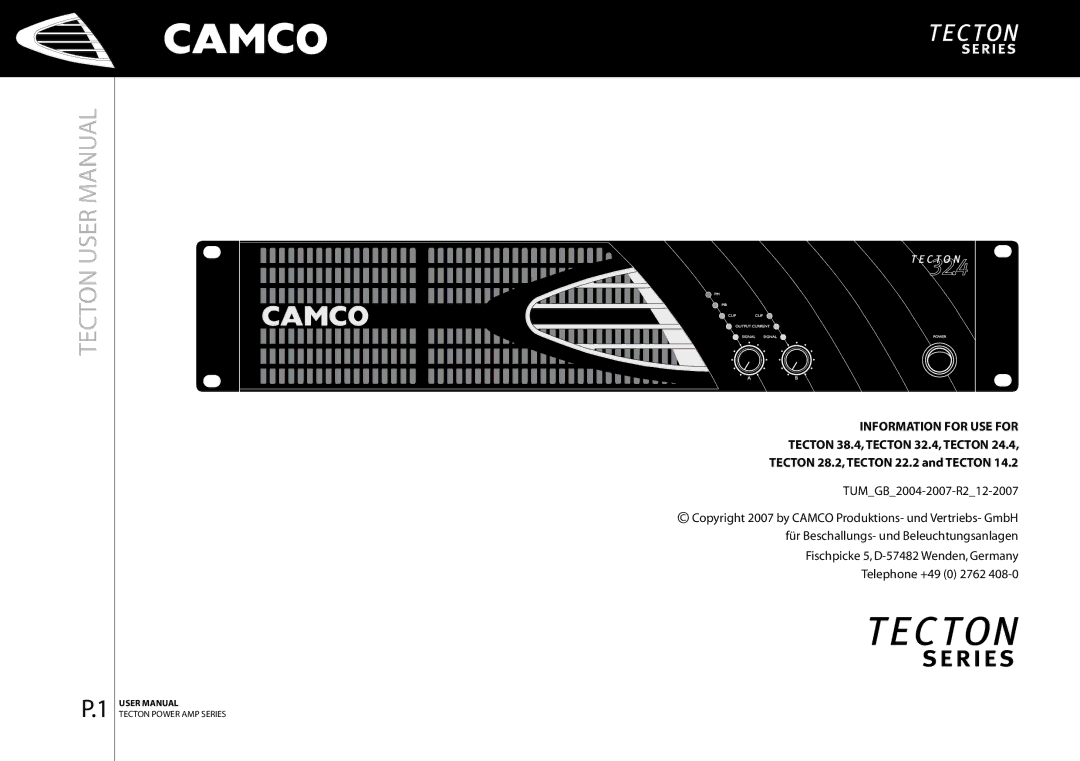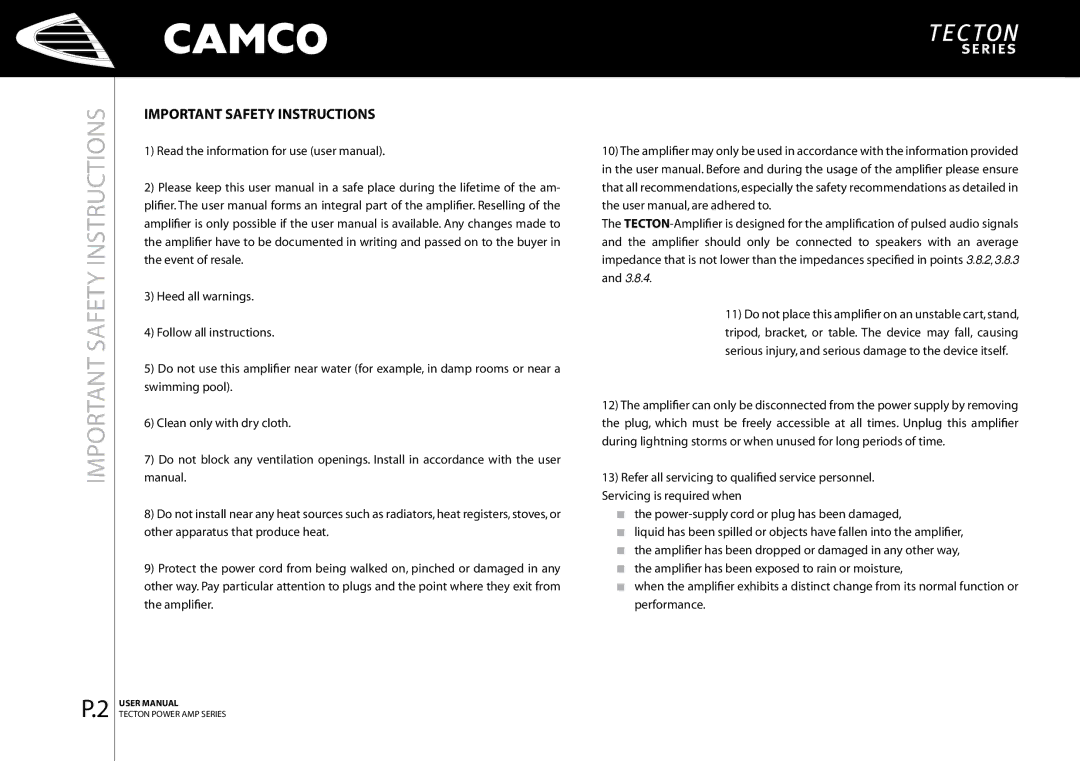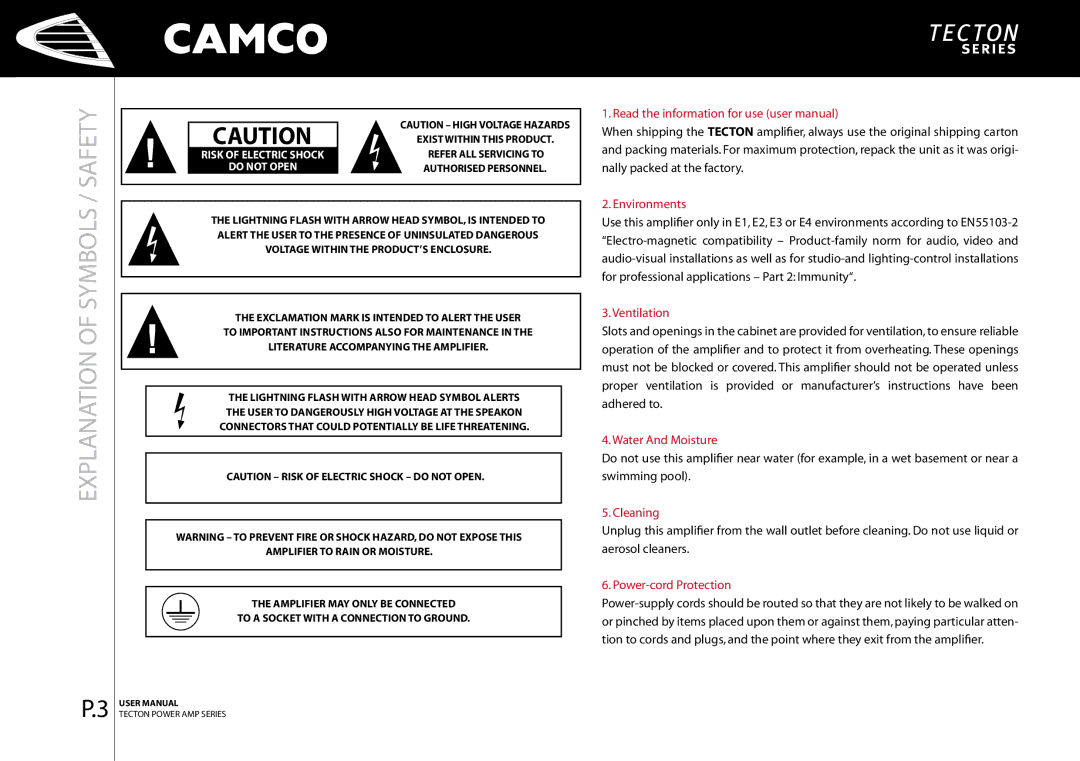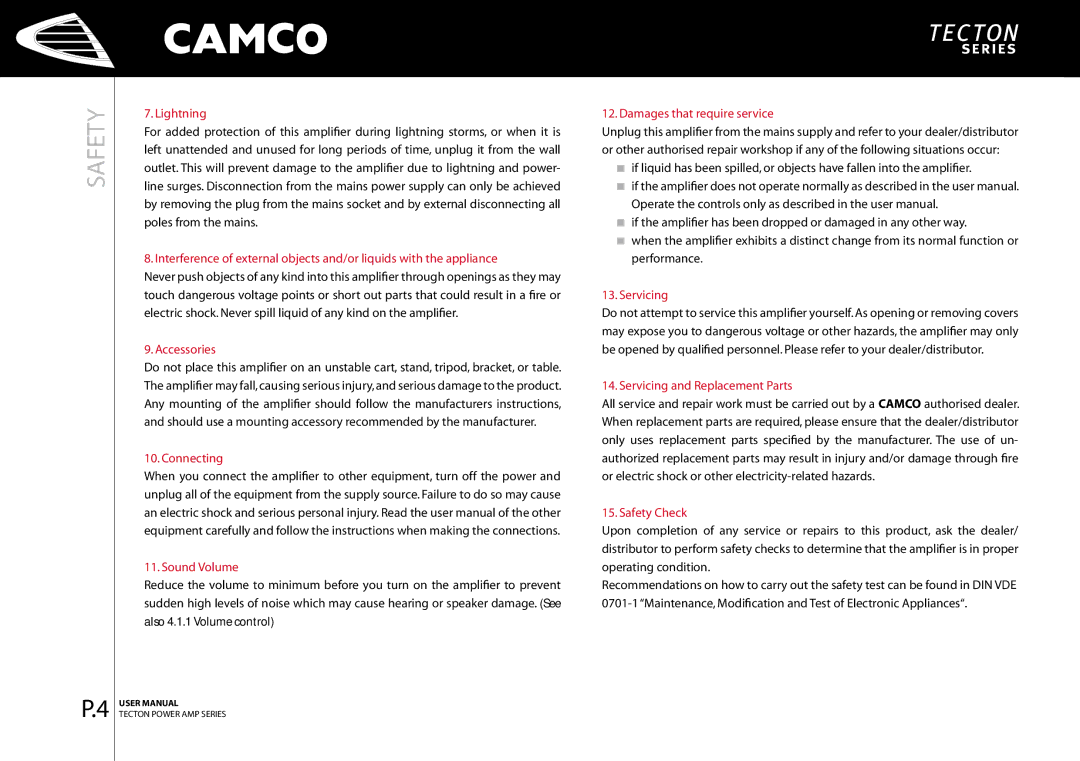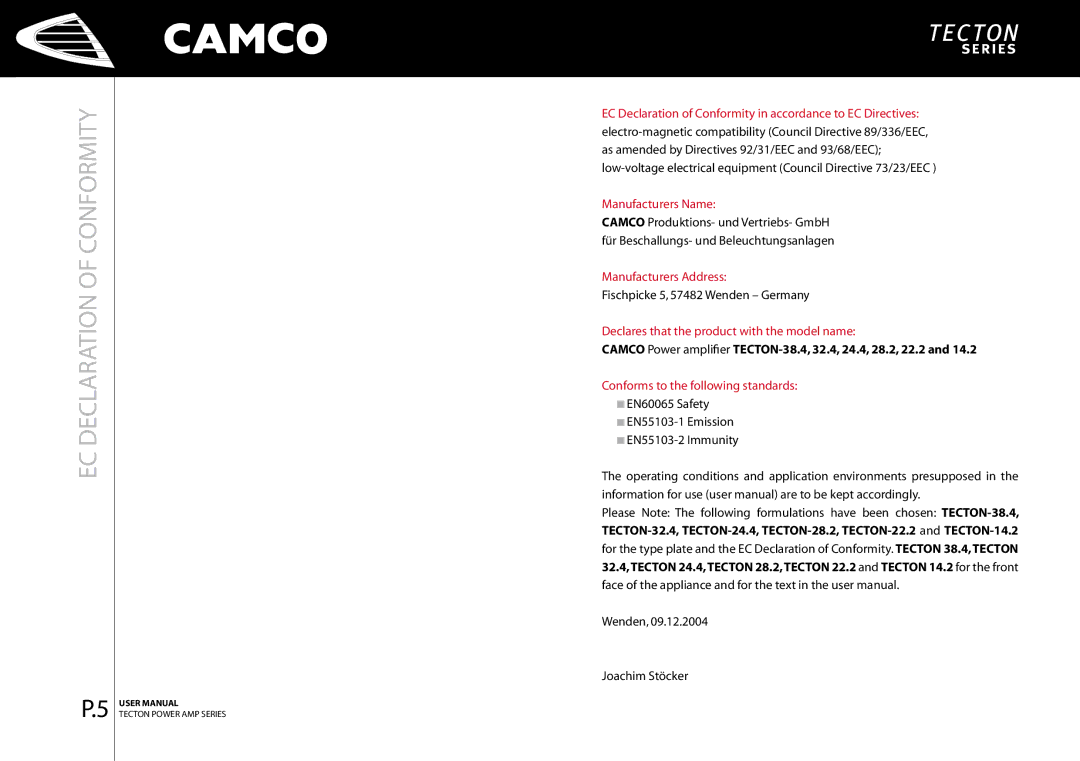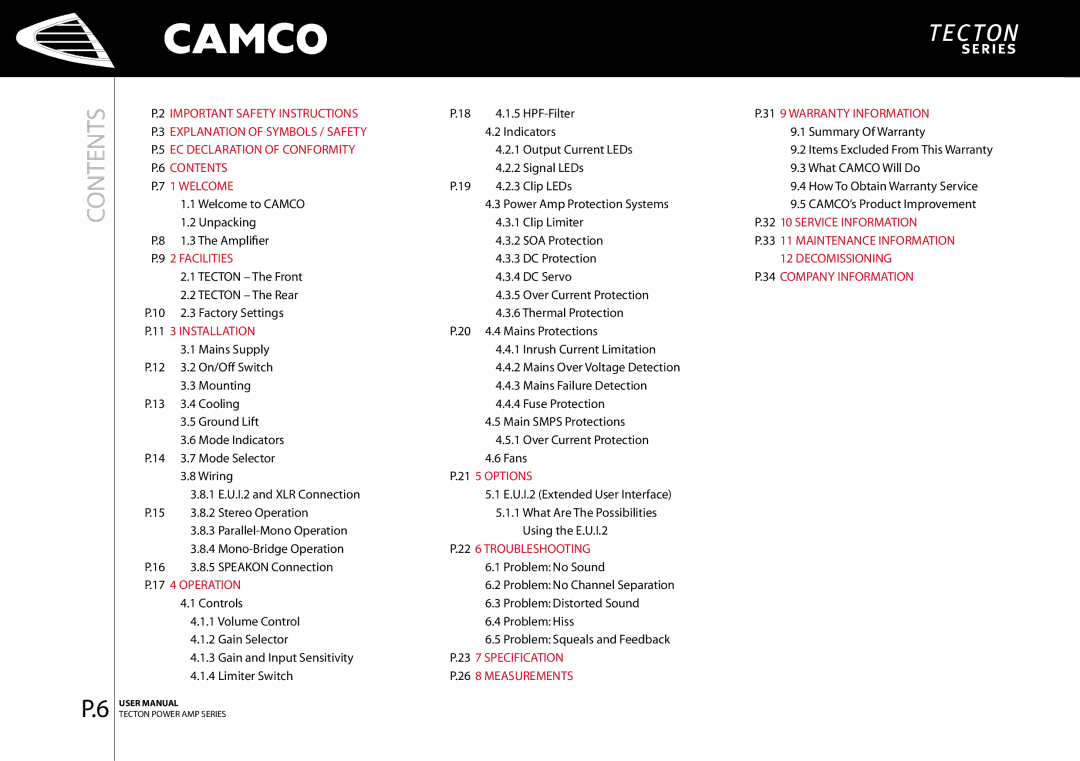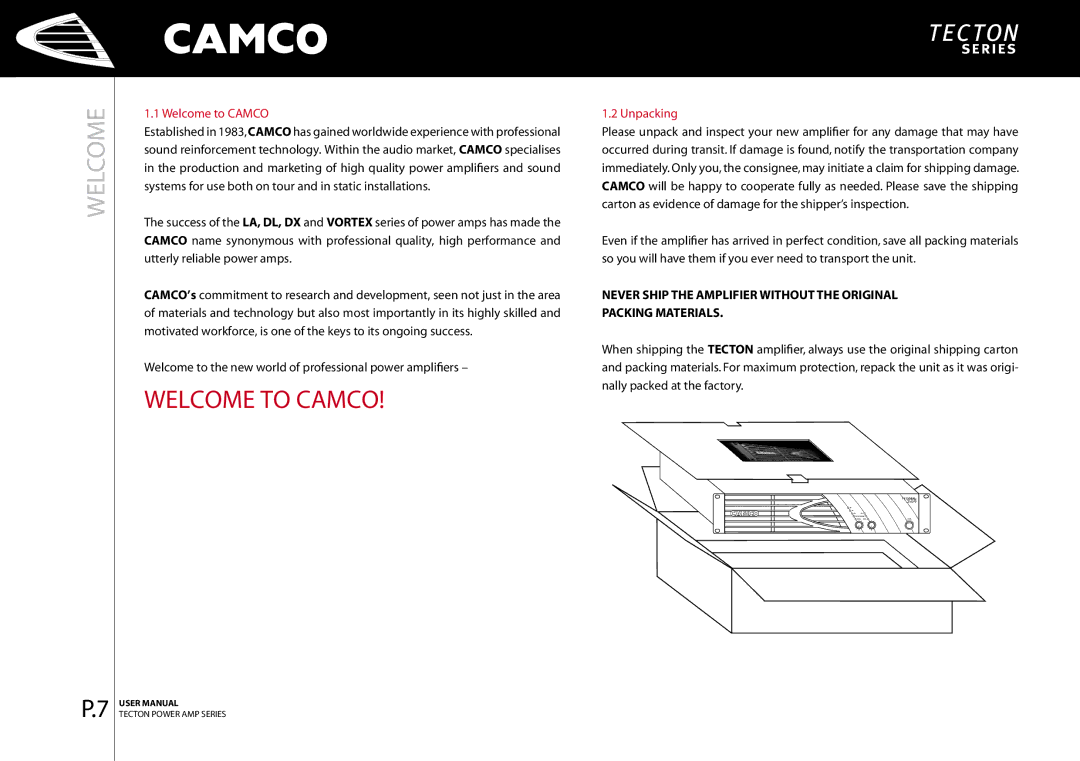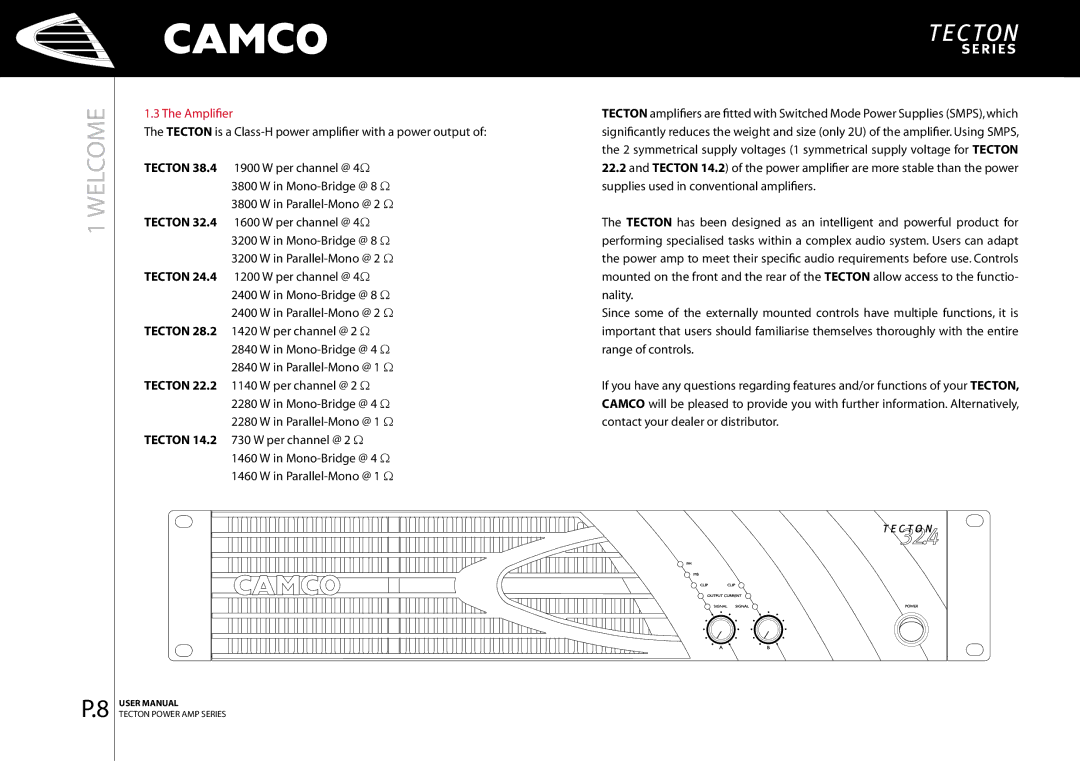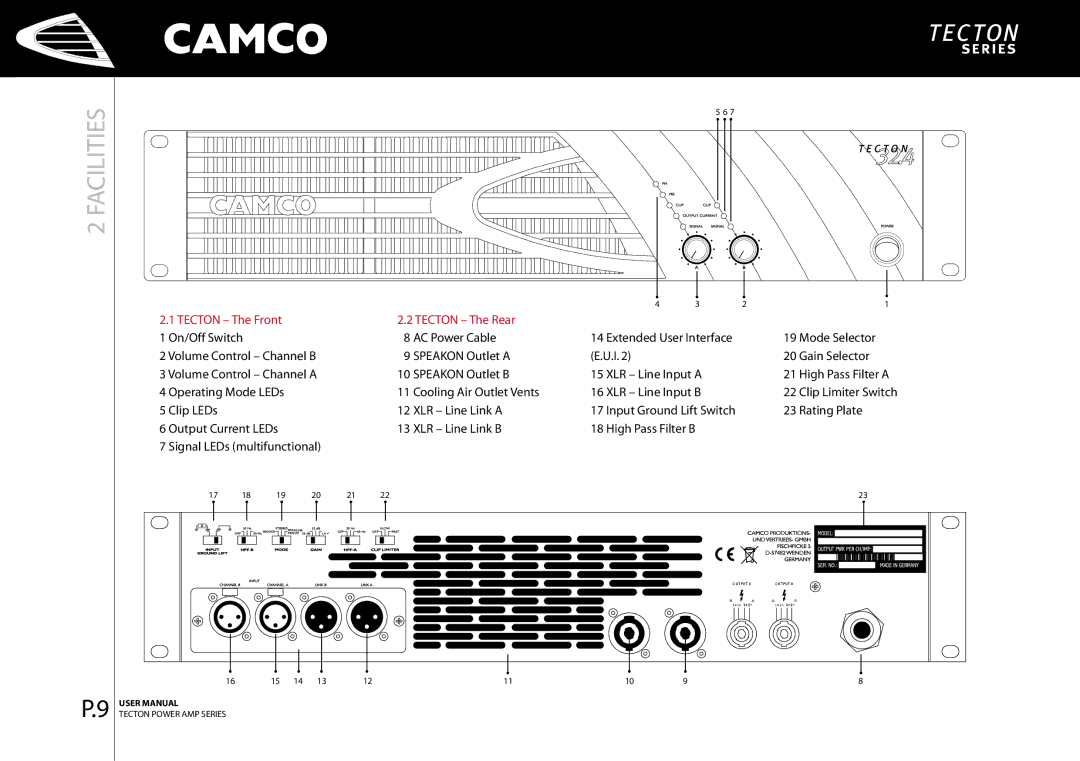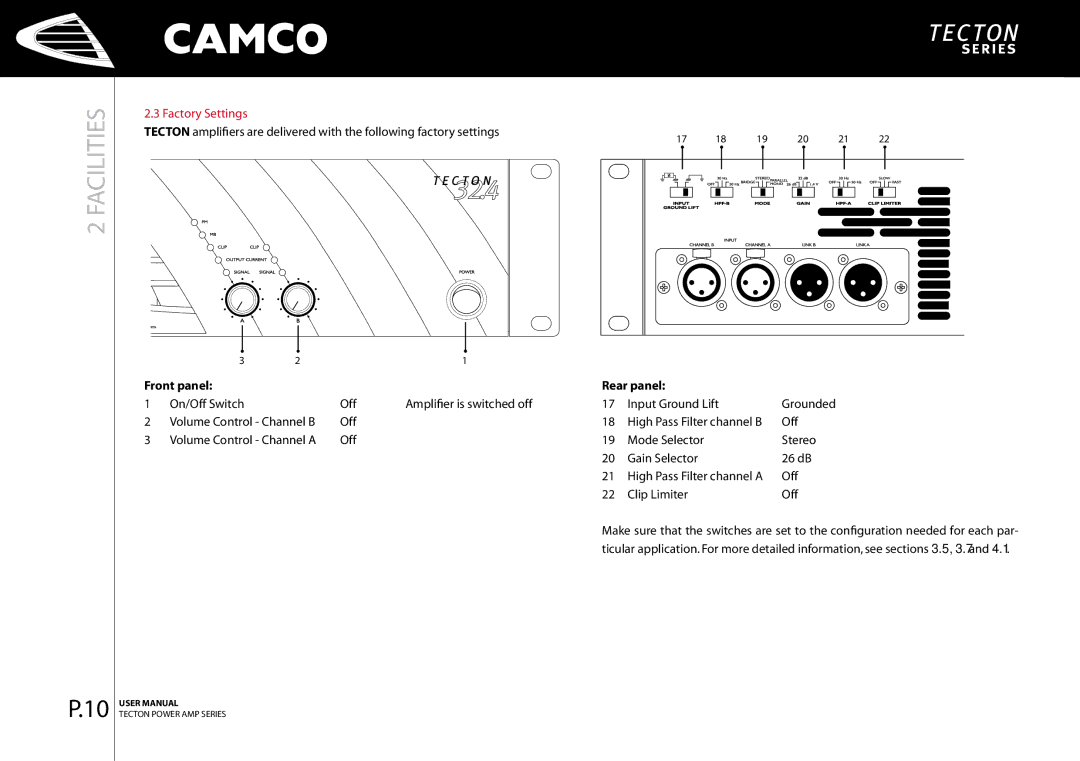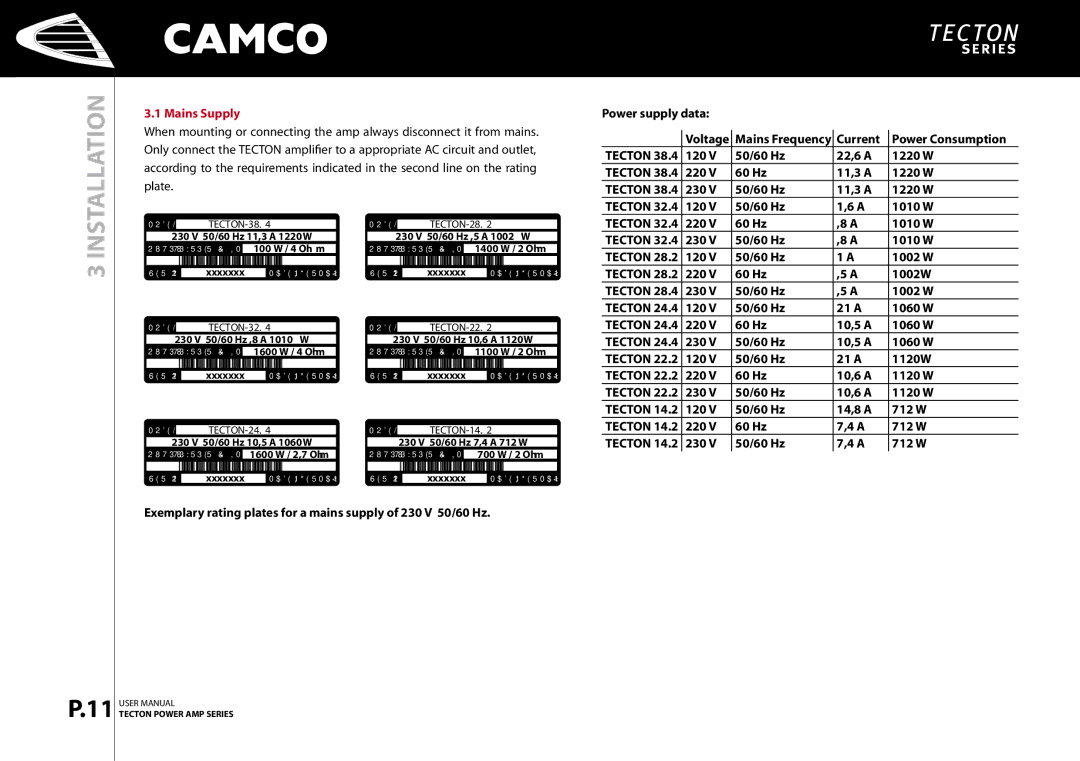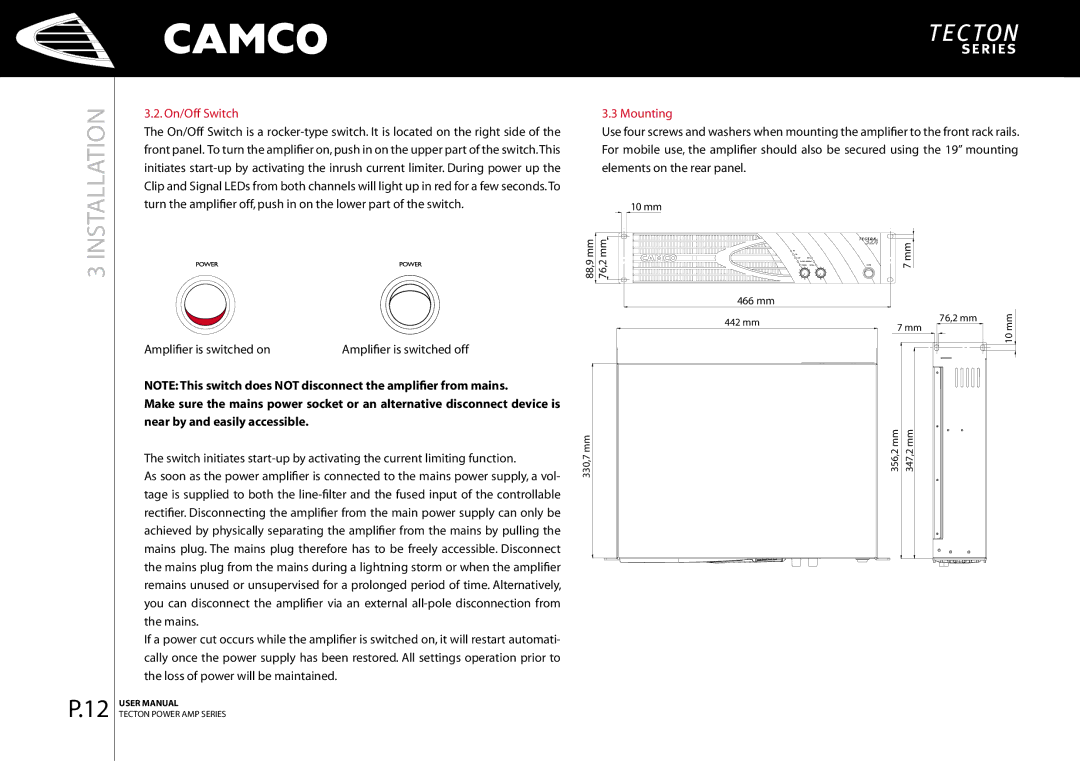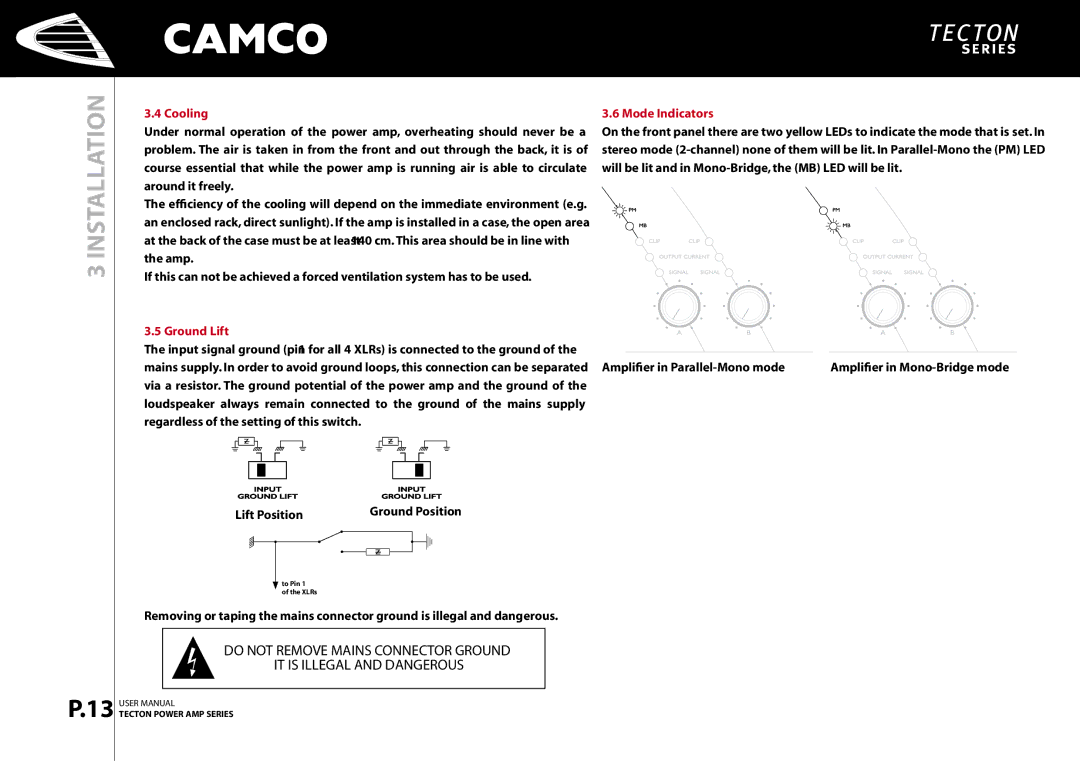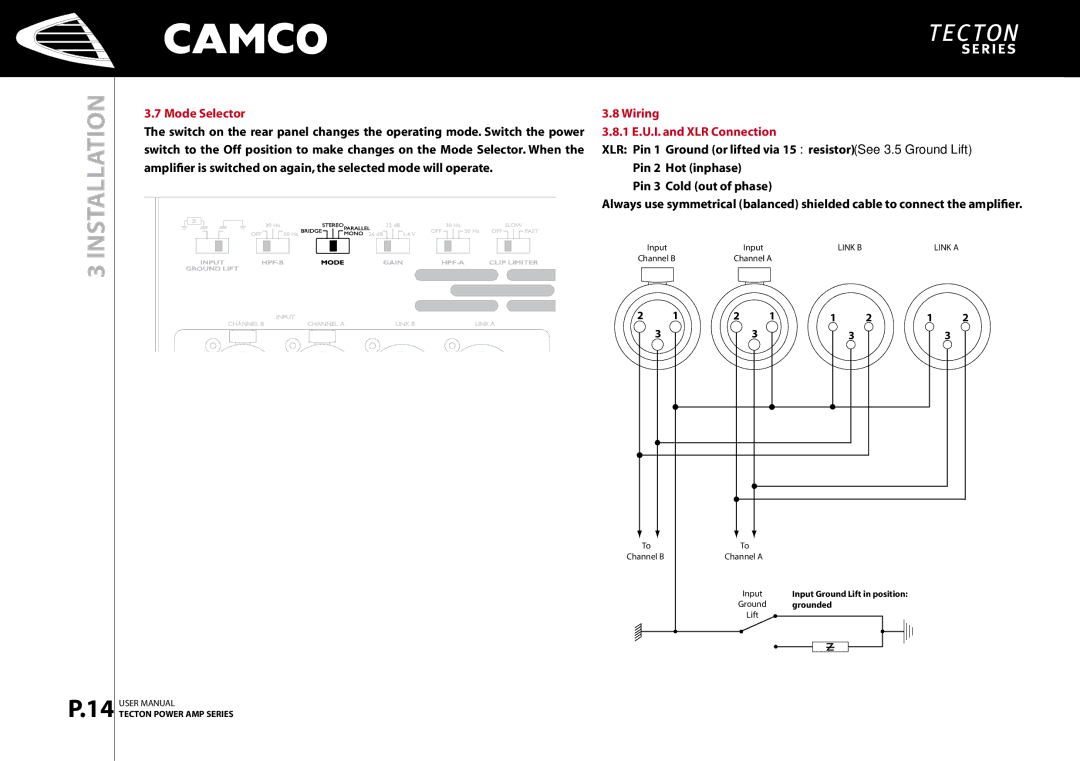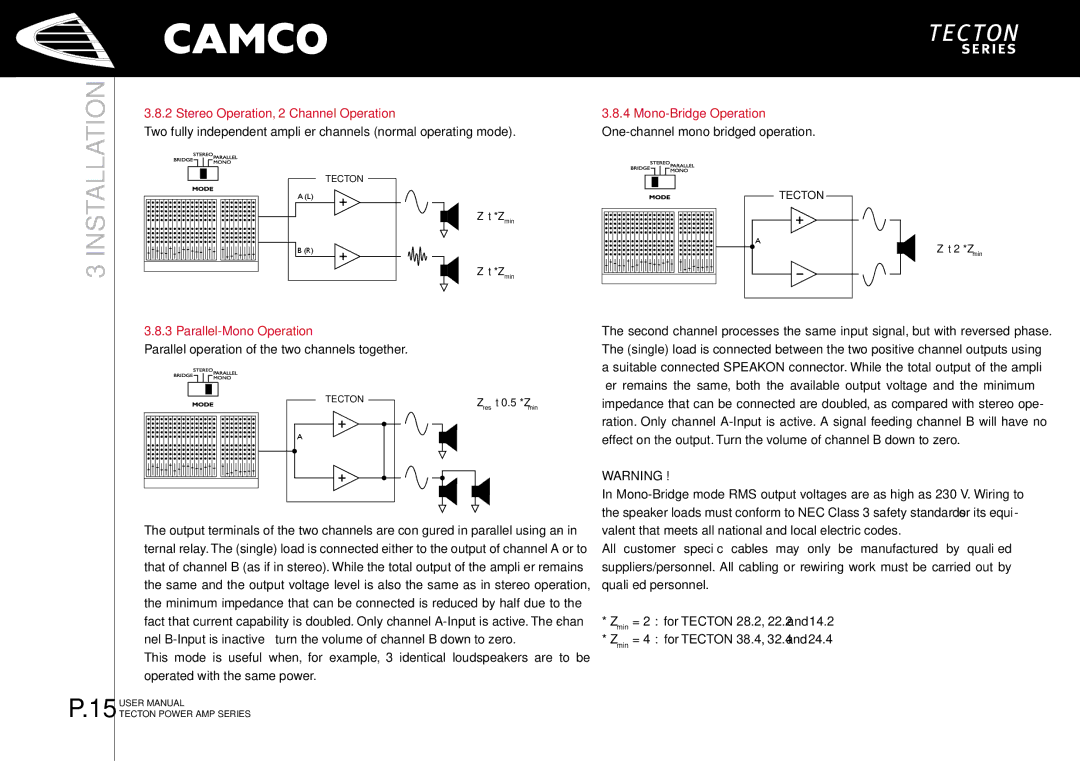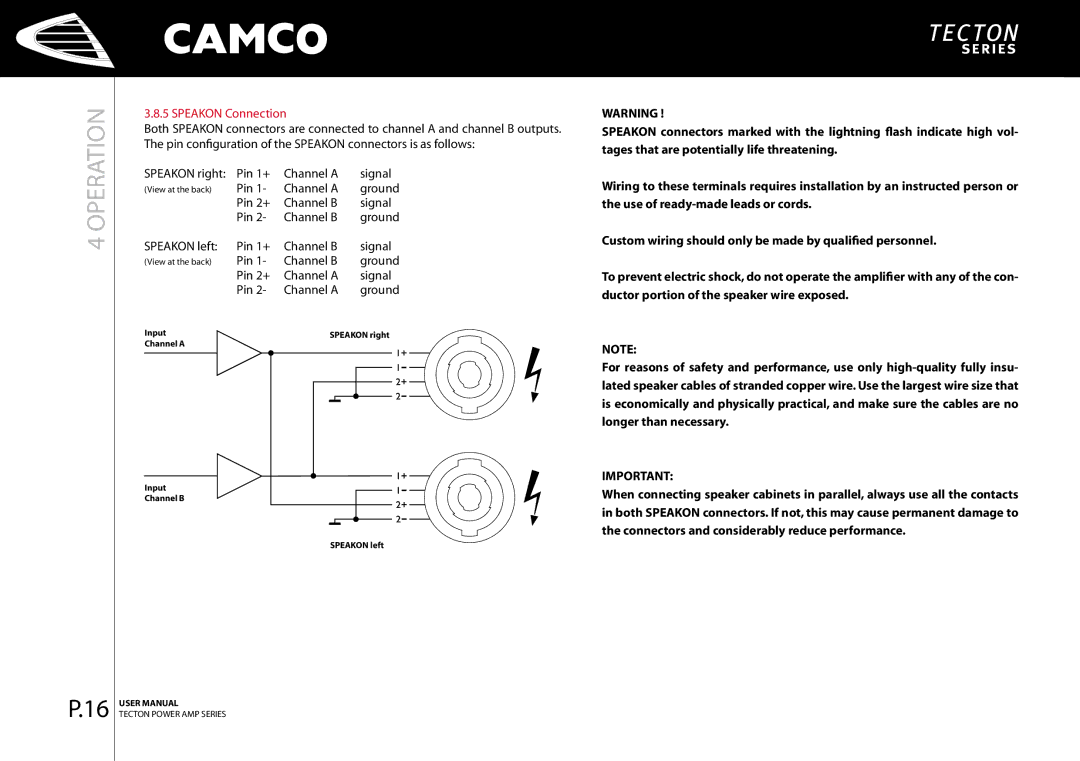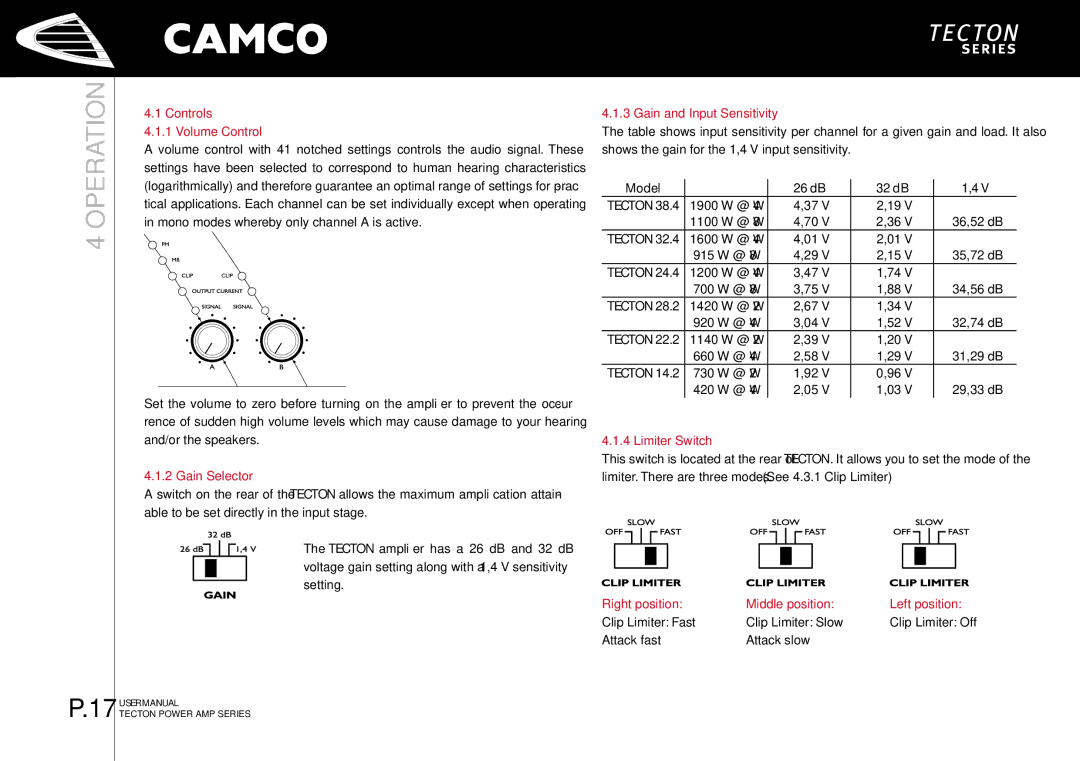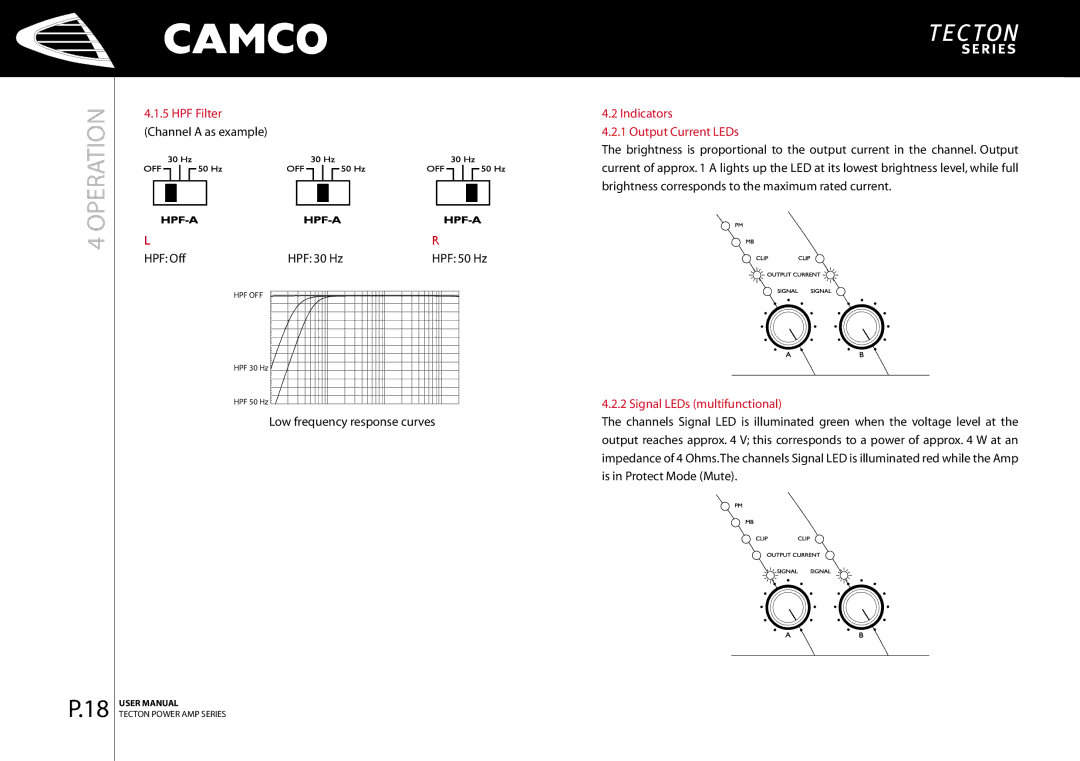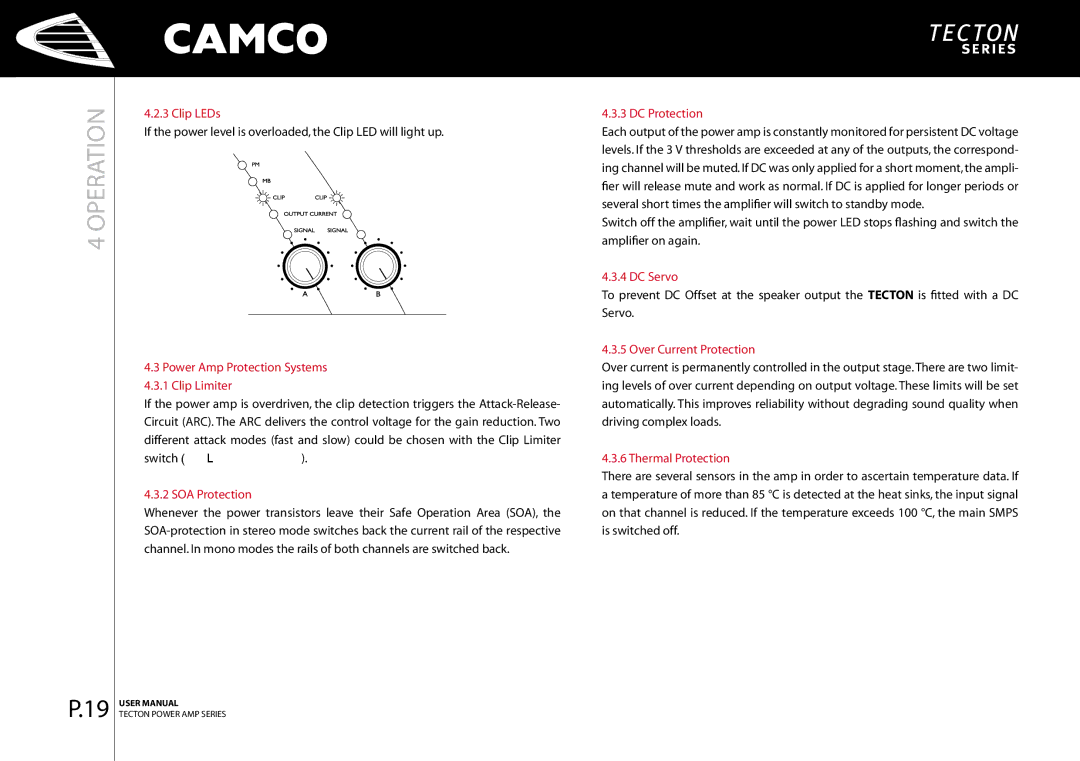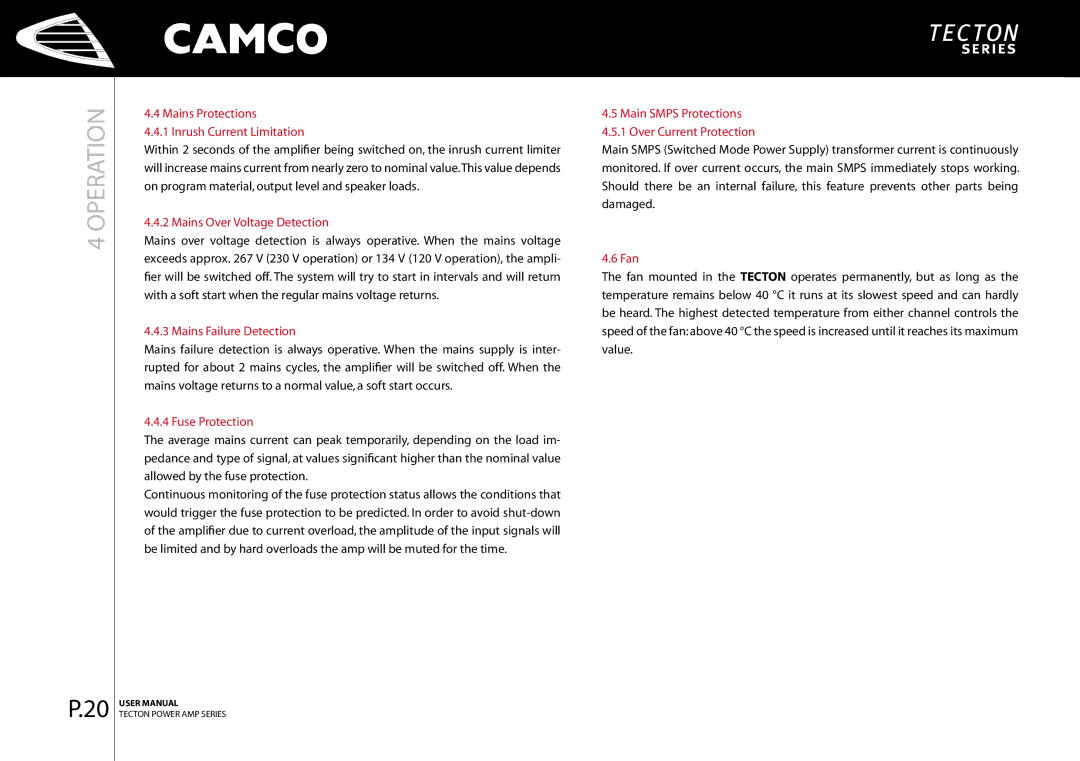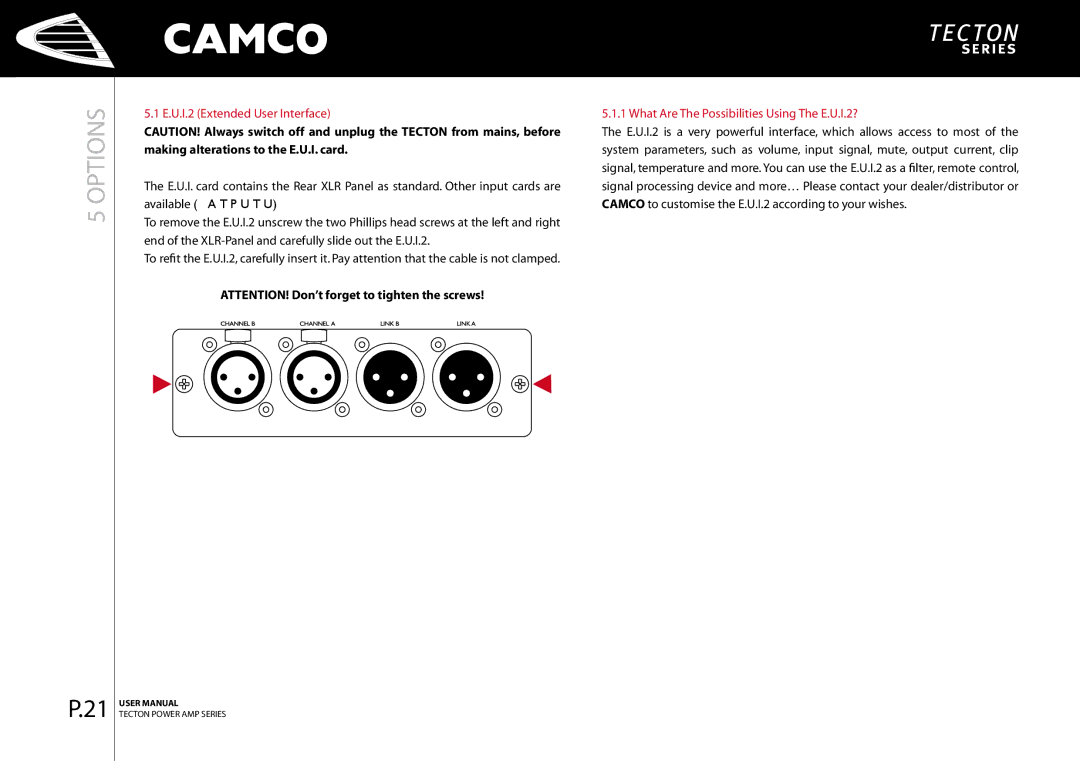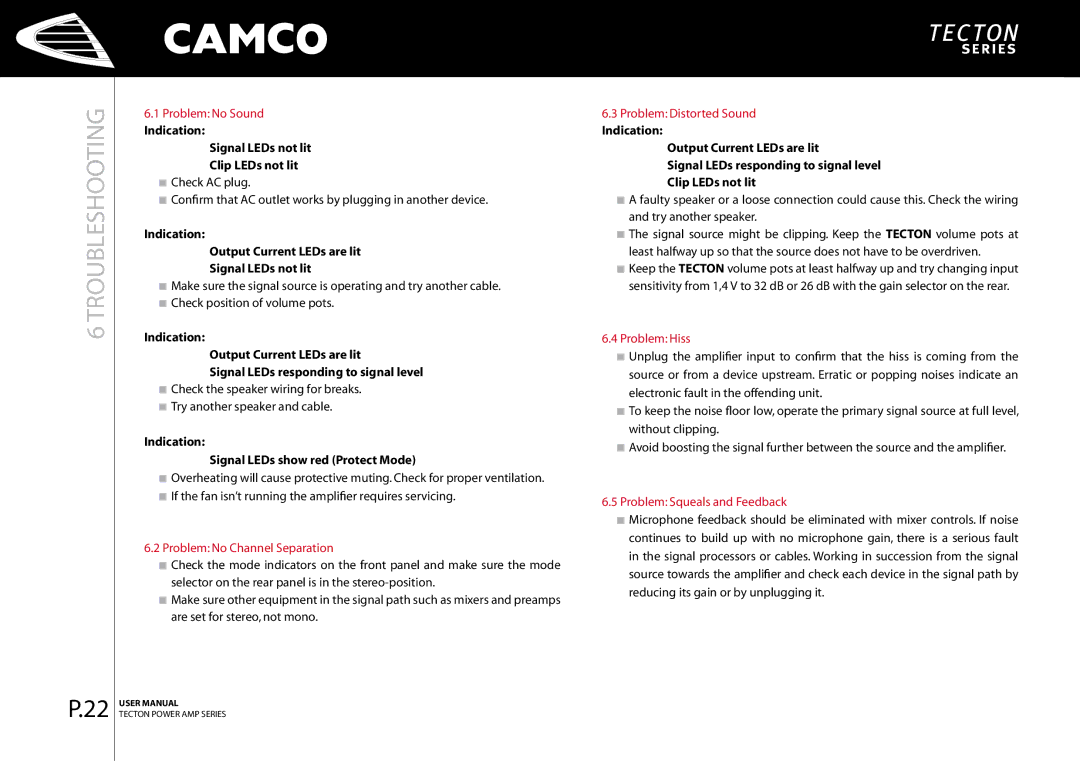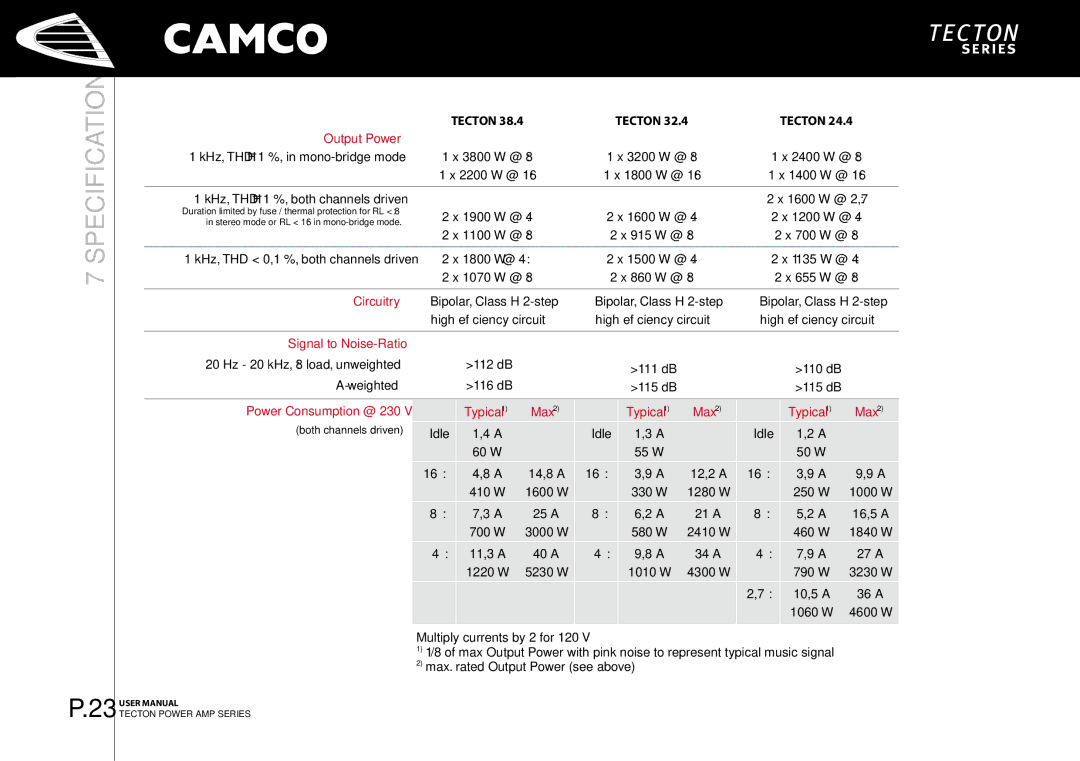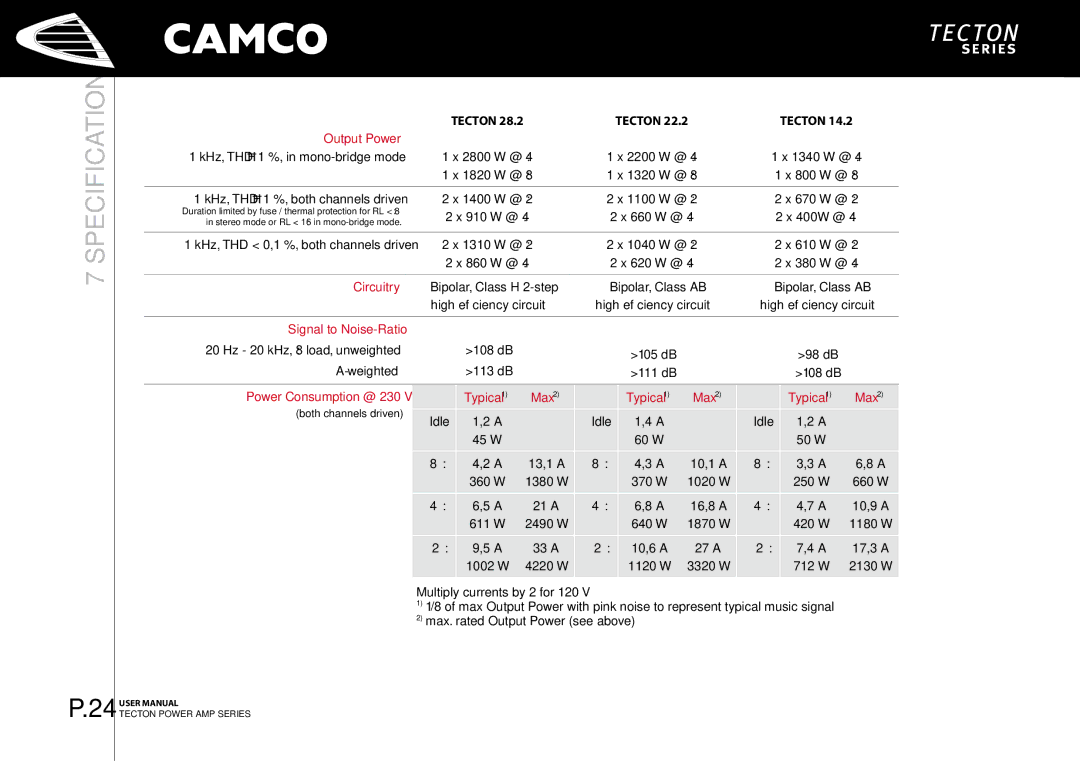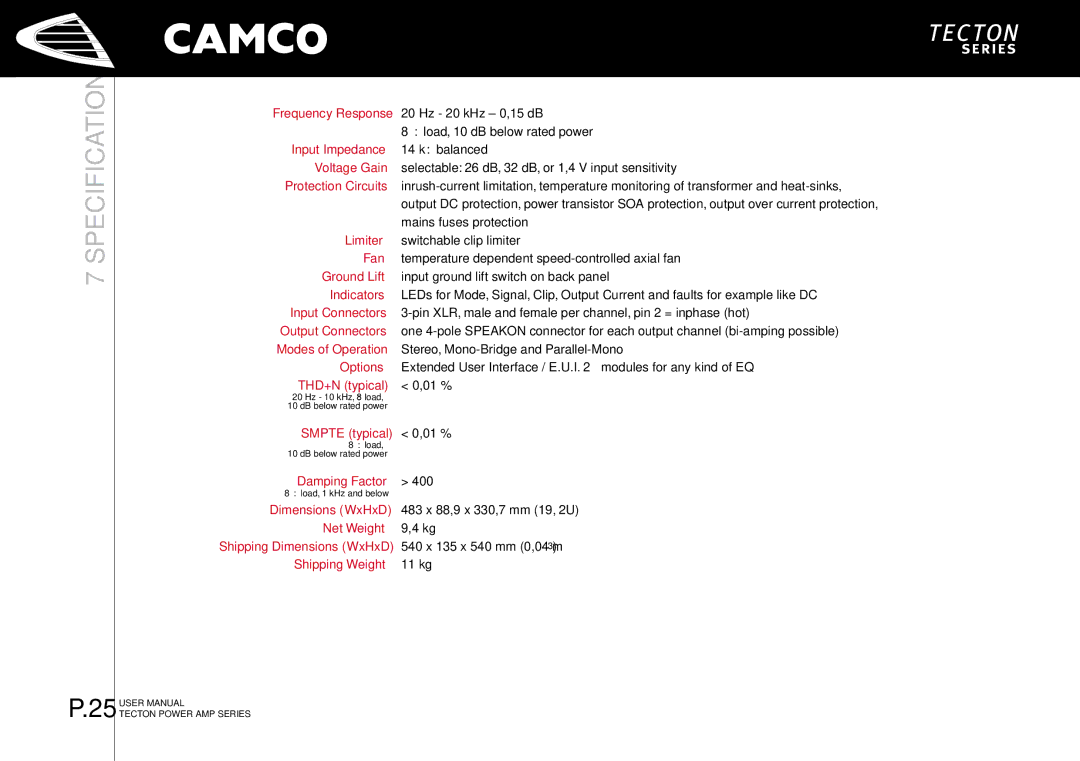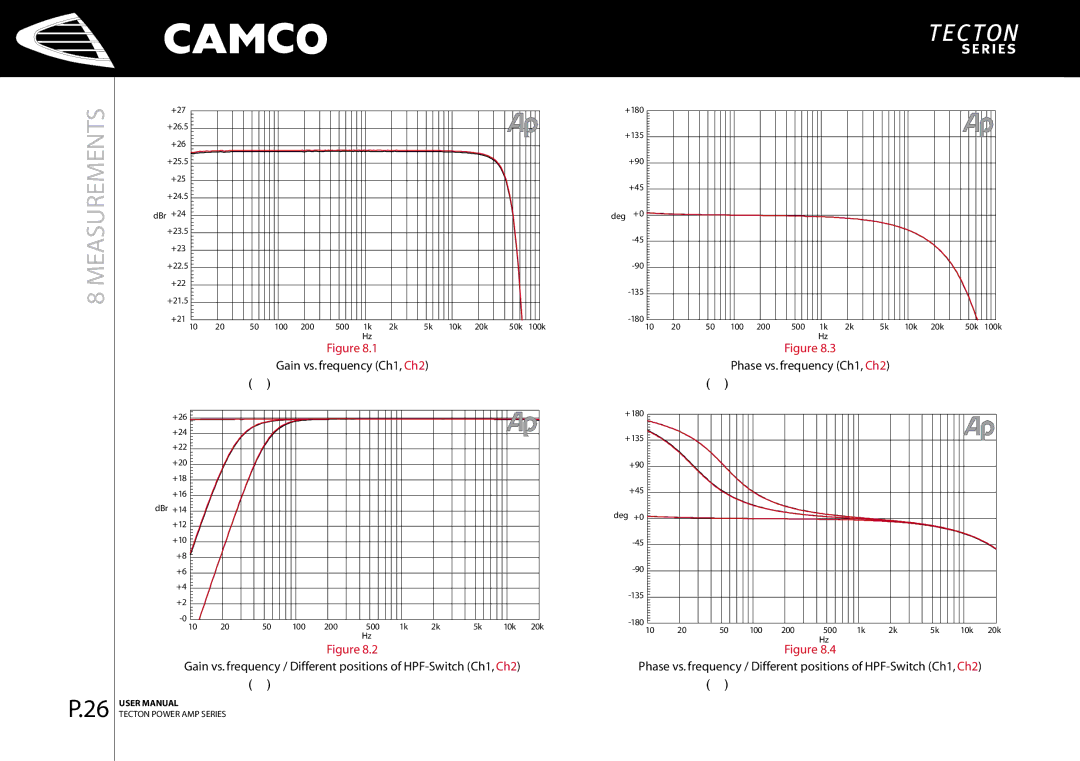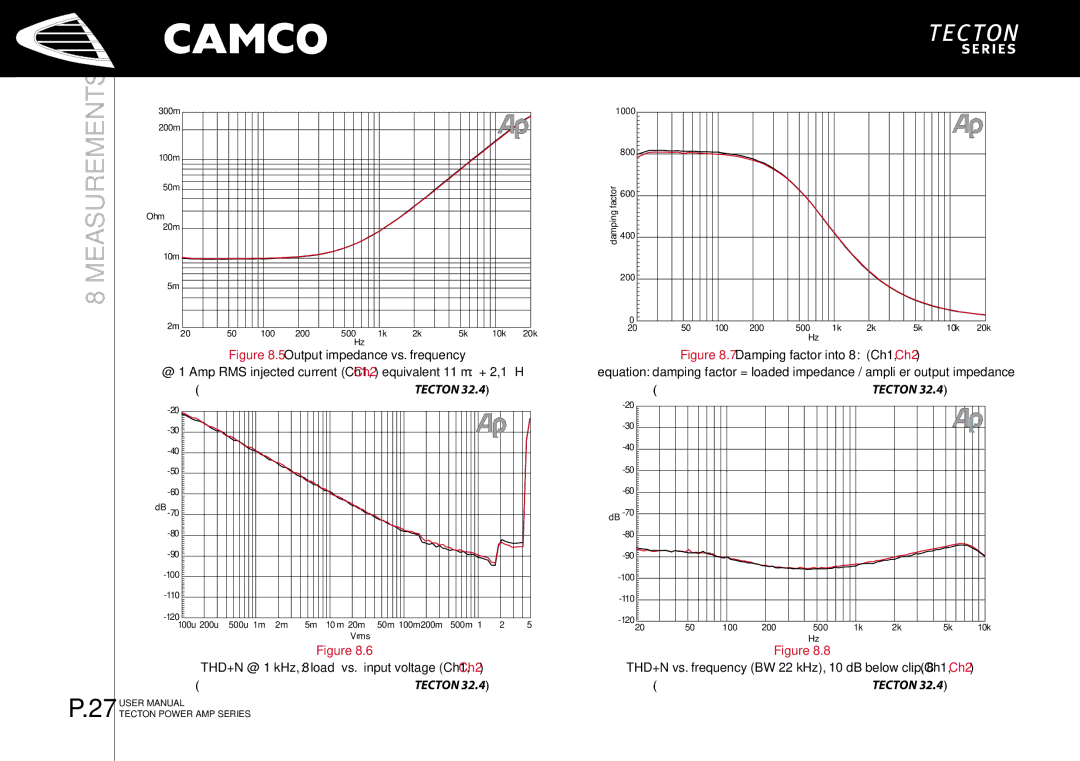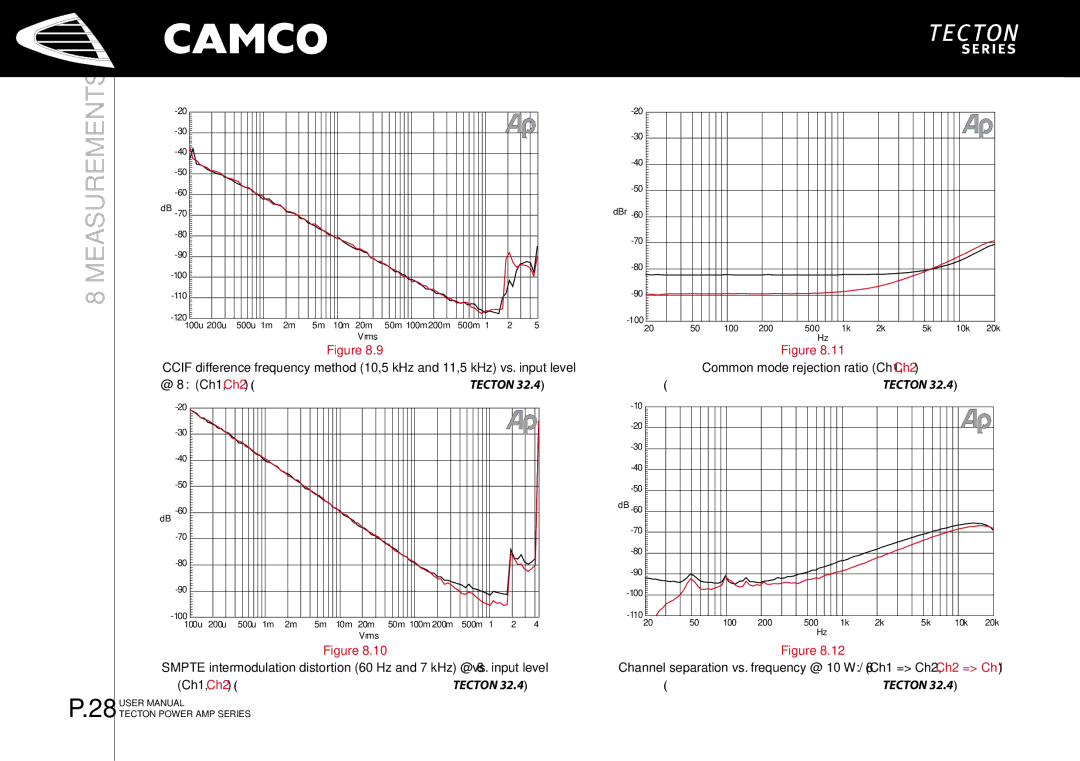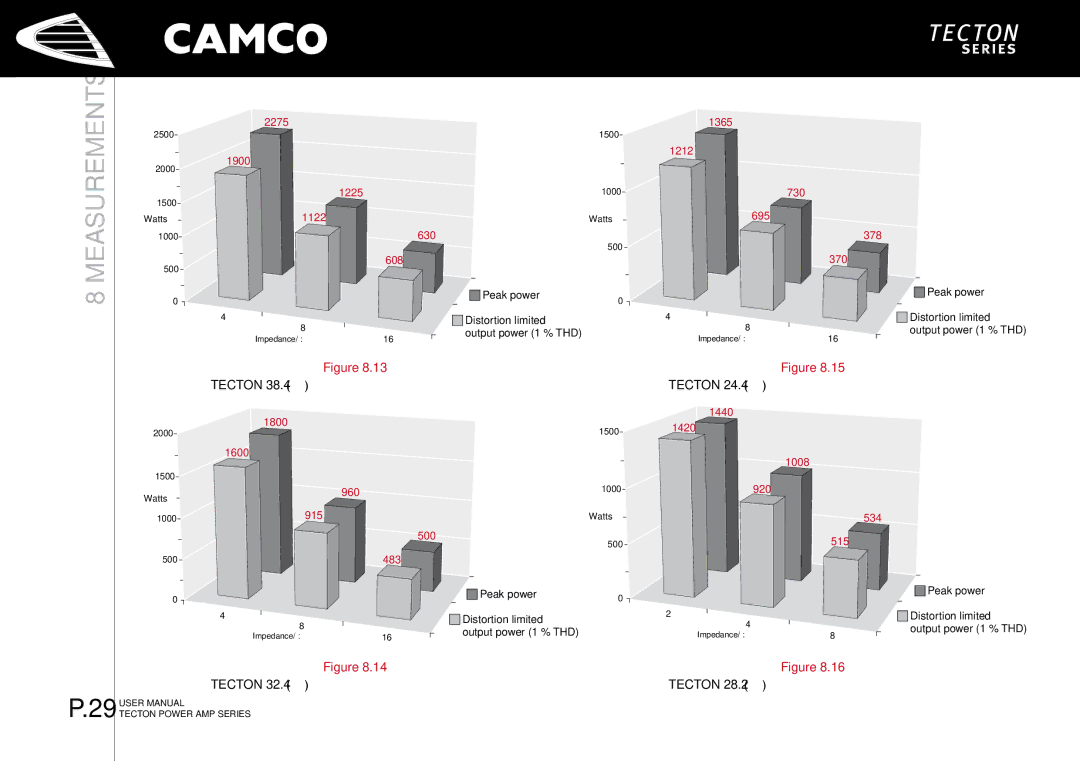CONTENTS
P.
P.2 | IMPORTANT SAFETY INSTRUCTIONS | P.18 | 4.1.5 | P.31 9 WARRANTY INFORMATION |
P.3 | EXPLANATION OF SYMBOLS / SAFETY |
| 4.2 Indicators | 9.1 Summary Of Warranty |
P.5 | EC DECLARATION OF CONFORMITY |
| 4.2.1 Output Current LEDs | 9.2 Items Excluded From This Warranty |
P.6 | CONTENTS |
| 4.2.2 Signal LEDs | 9.3 What CAMCO Will Do |
P.7 | 1 WELCOME | P.19 | 4.2.3 Clip LEDs | 9.4 How To Obtain Warranty Service |
| 1.1 Welcome to CAMCO |
| 4.3 Power Amp Protection Systems | 9.5 CAMCO’s Product Improvement |
| 1.2 Unpacking |
| 4.3.1 Clip Limiter | P.32 10 SERVICE INFORMATION |
P.8 | 1.3 The Amplifier |
| 4.3.2 SOA Protection | P.33 11 MAINTENANCE INFORMATION |
P.9 | 2 FACILITIES |
| 4.3.3 DC Protection | 12 DECOMISSIONING |
| 2.1 TECTON – The Front |
| 4.3.4 DC Servo | P.34 COMPANY INFORMATION |
| 2.2 TECTON – The Rear |
| 4.3.5 Over Current Protection |
|
P.10 | 2.3 Factory Settings |
| 4.3.6 Thermal Protection |
|
P.11 | 3 INSTALLATION | P.20 | 4.4 Mains Protections |
|
| 3.1 Mains Supply |
| 4.4.1 Inrush Current Limitation |
|
P.12 | 3.2 On/Off Switch |
| 4.4.2 Mains Over Voltage Detection |
|
| 3.3 Mounting |
| 4.4.3 Mains Failure Detection |
|
P.13 | 3.4 Cooling |
| 4.4.4 Fuse Protection |
|
| 3.5 Ground Lift |
| 4.5 Main SMPS Protections |
|
| 3.6 Mode Indicators |
| 4.5.1 Over Current Protection |
|
P.14 | 3.7 Mode Selector |
| 4.6 Fans |
|
| 3.8 Wiring | P.21 | 5 OPTIONS |
|
| 3.8.1 E.U.I.2 and XLR Connection |
| 5.1 E.U.I.2 (Extended User Interface) |
|
P.15 | 3.8.2 Stereo Operation |
| 5.1.1 What Are The Possibilities |
|
| 3.8.3 |
| Using the E.U.I.2 |
|
| 3.8.4 | P.22 | 6 TROUBLESHOOTING |
|
P.16 | 3.8.5 SPEAKON Connection |
| 6.1 Problem: No Sound |
|
P.17 | 4 OPERATION |
| 6.2 Problem: No Channel Separation |
|
| 4.1 Controls |
| 6.3 Problem: Distorted Sound |
|
| 4.1.1 Volume Control |
| 6.4 Problem: Hiss |
|
| 4.1.2 Gain Selector |
| 6.5 Problem: Squeals and Feedback |
|
| 4.1.3 Gain and Input Sensitivity | P.23 | 7 SPECIFICATION |
|
| 4.1.4 Limiter Switch | P.26 | 8 MEASUREMENTS |
|
USER MANUAL
TECTON POWER AMP SERIES