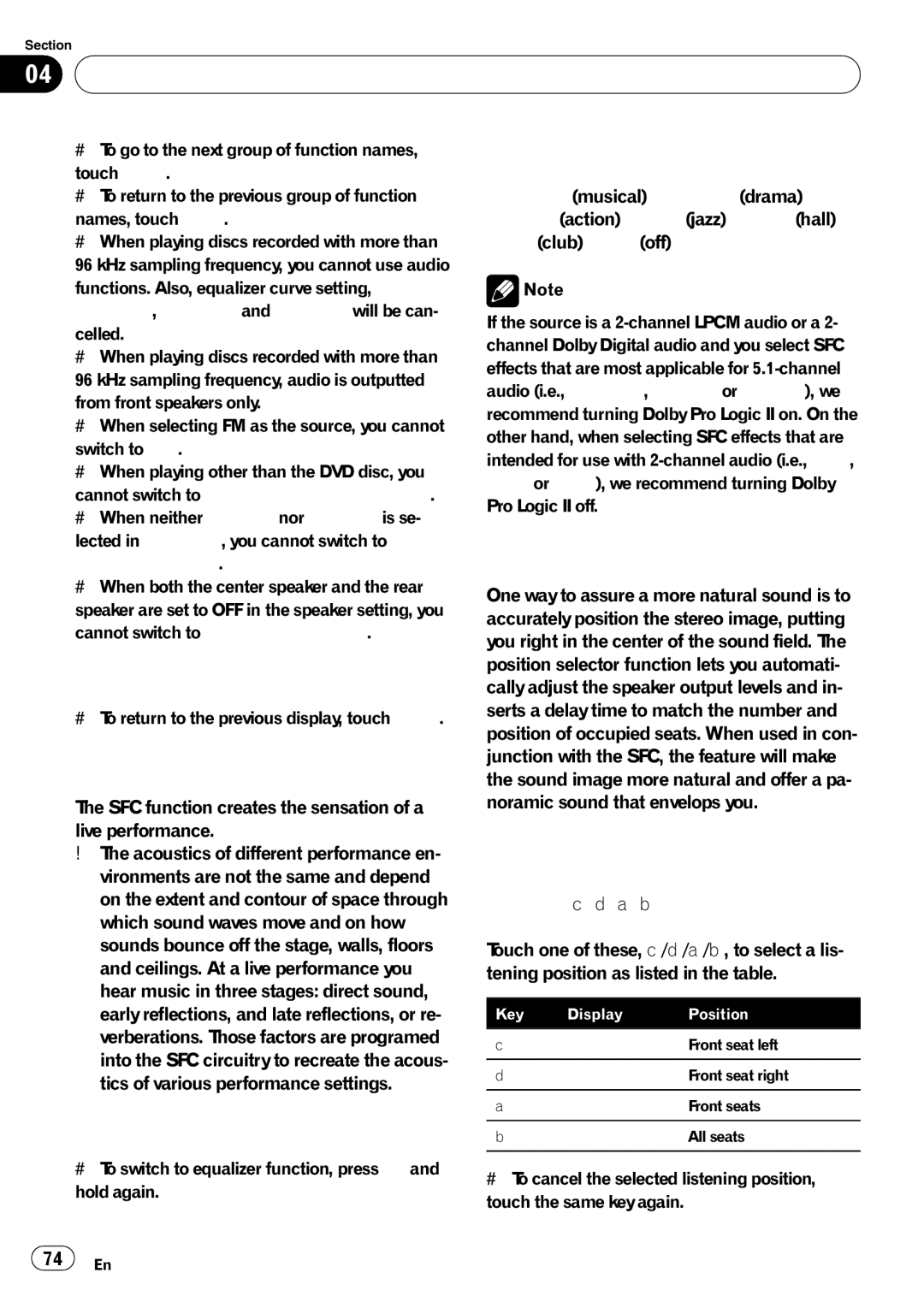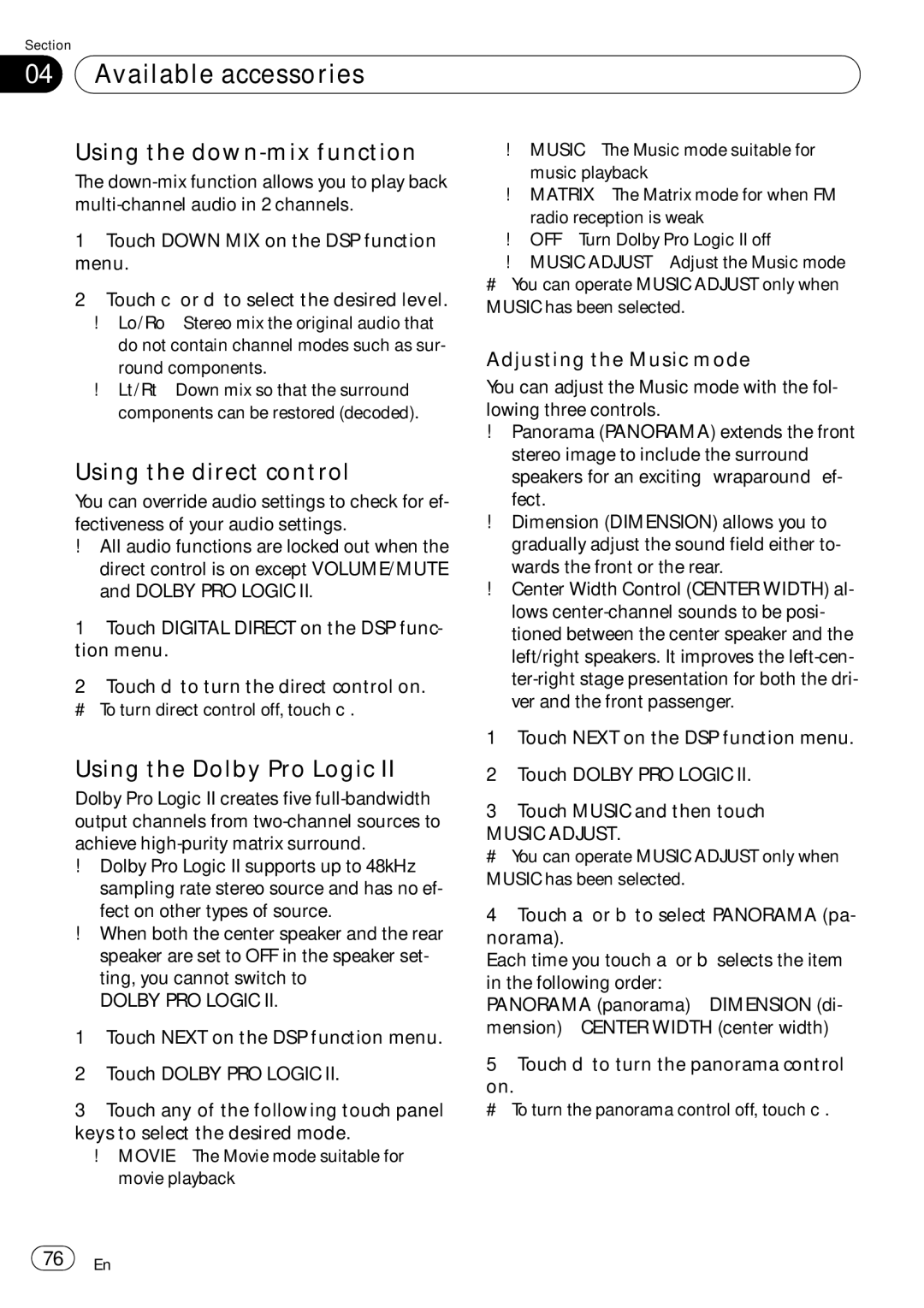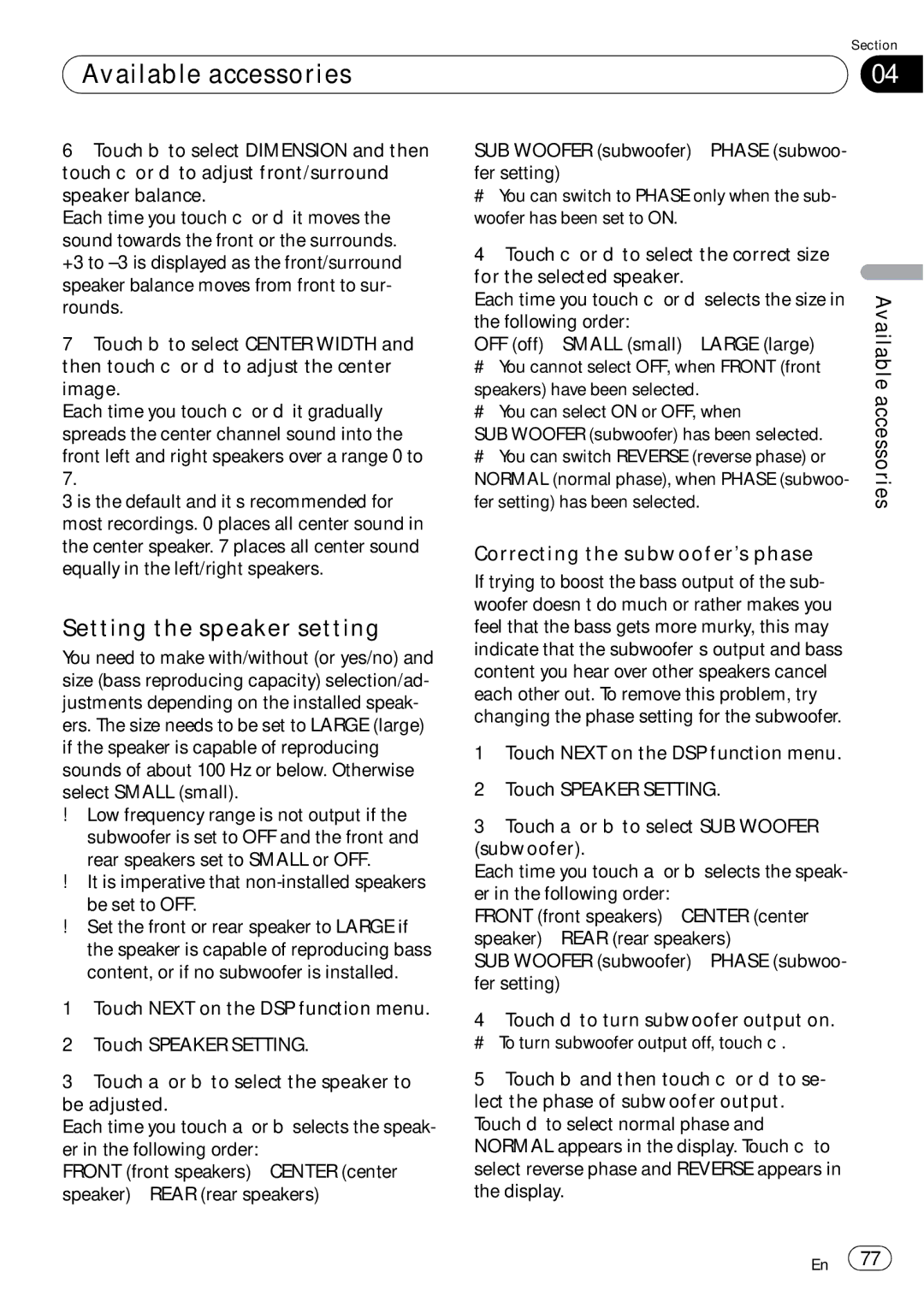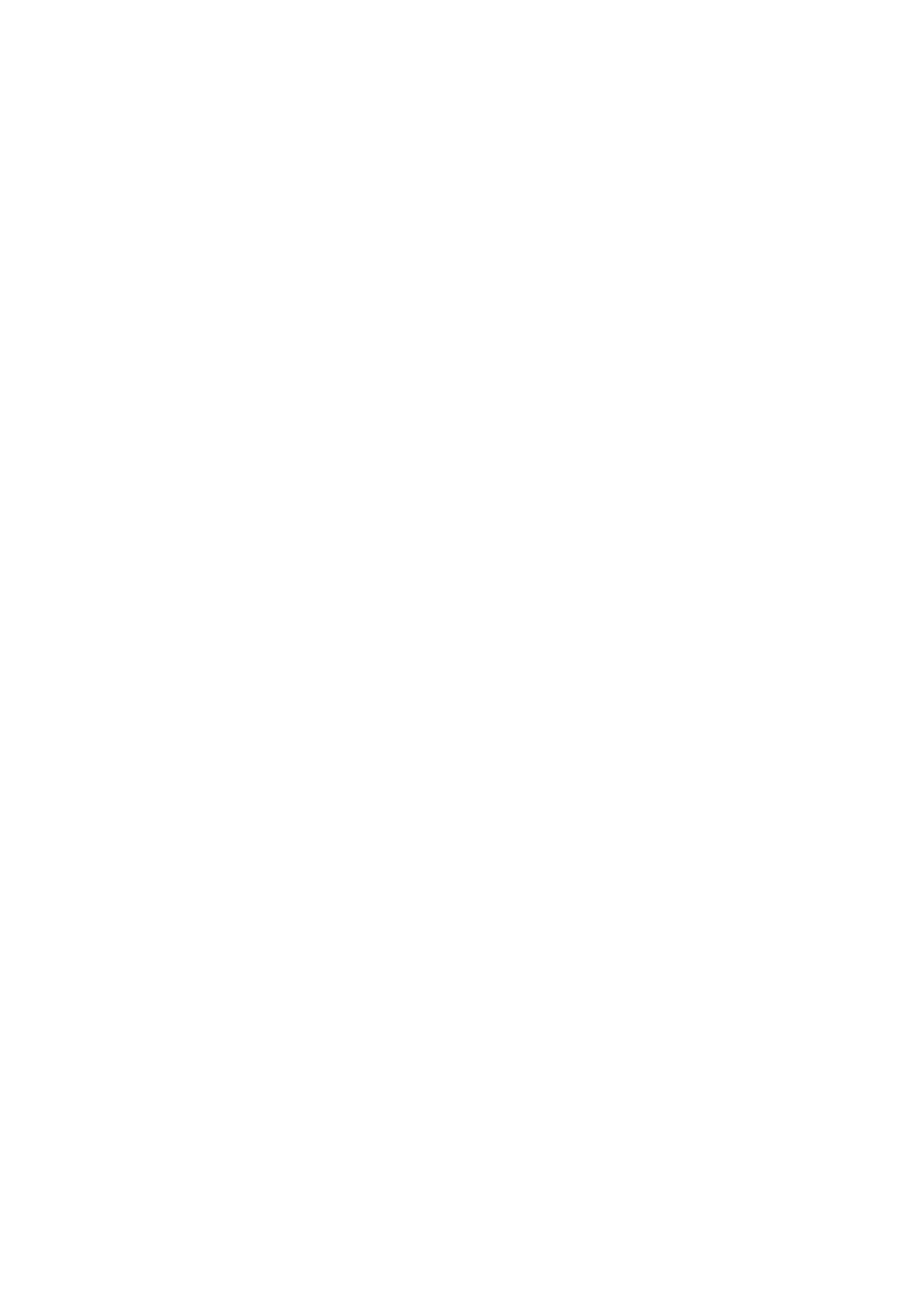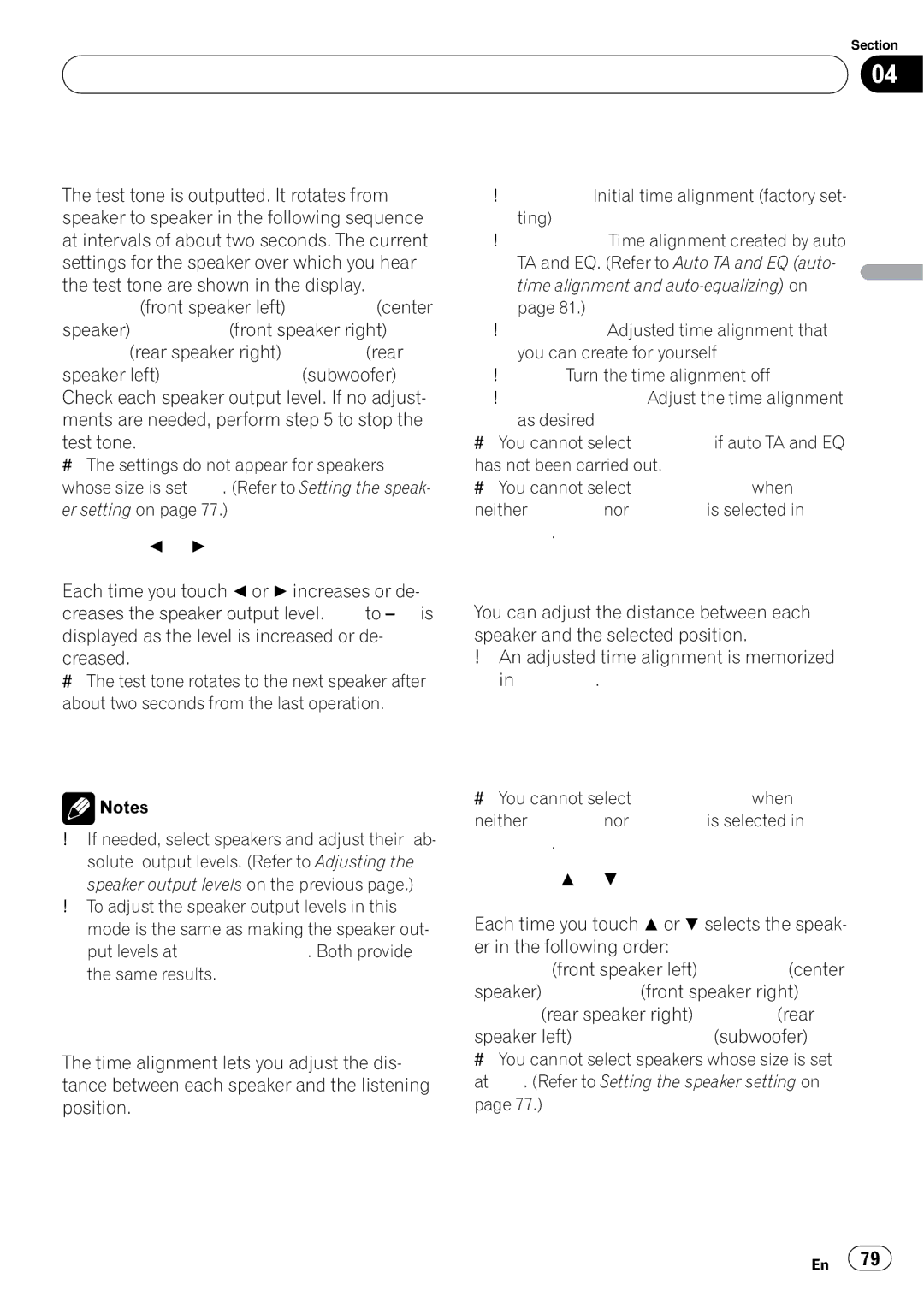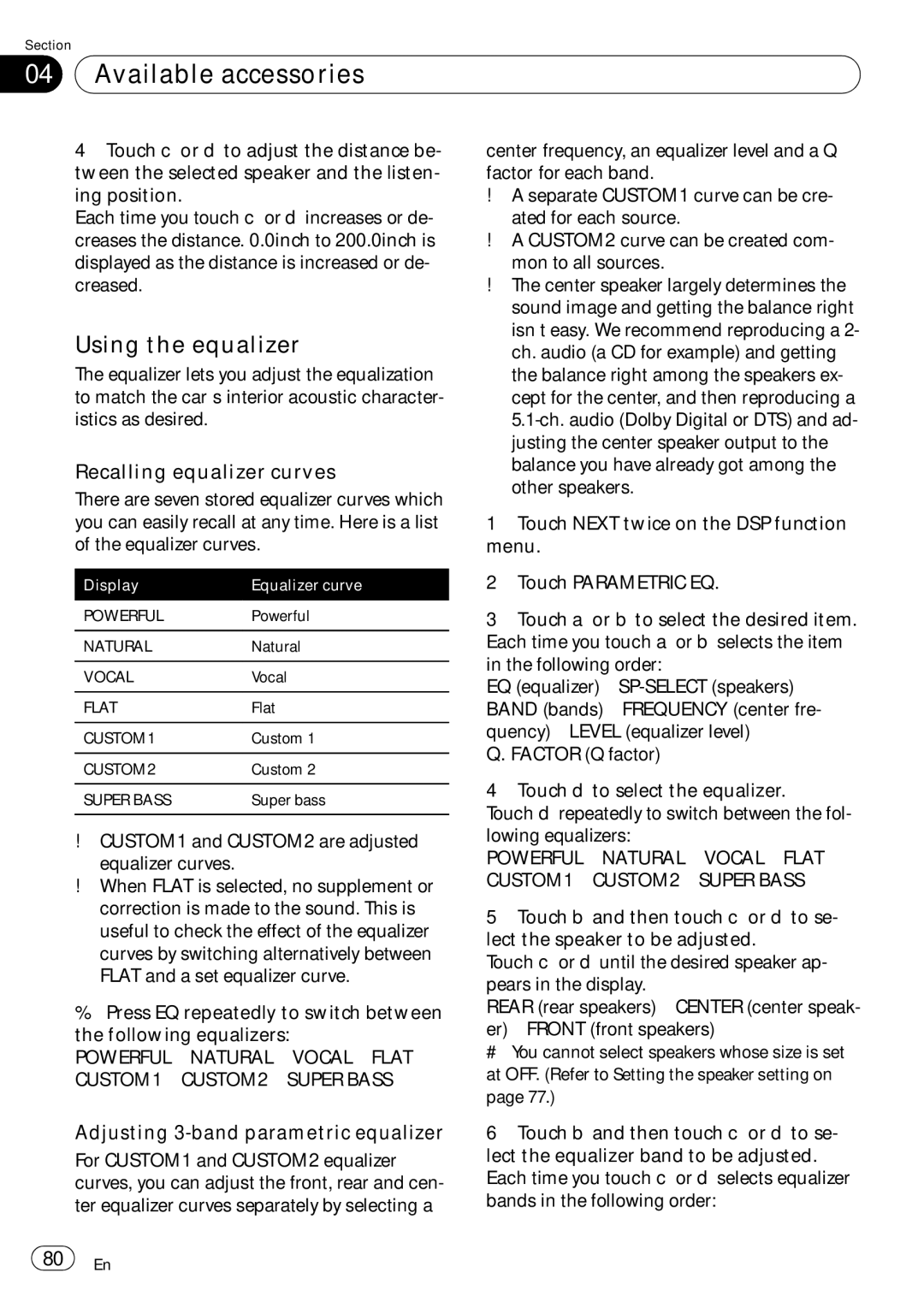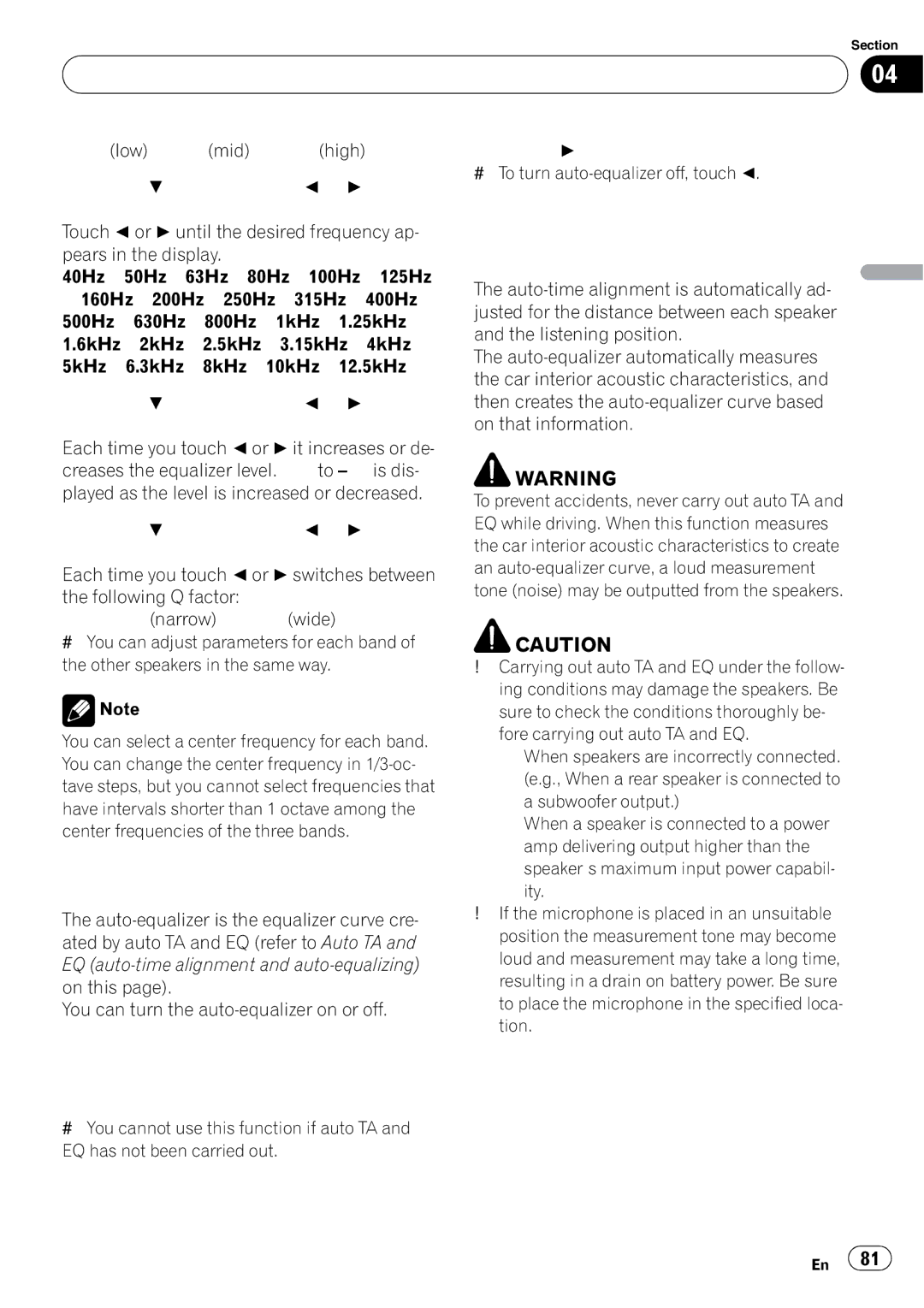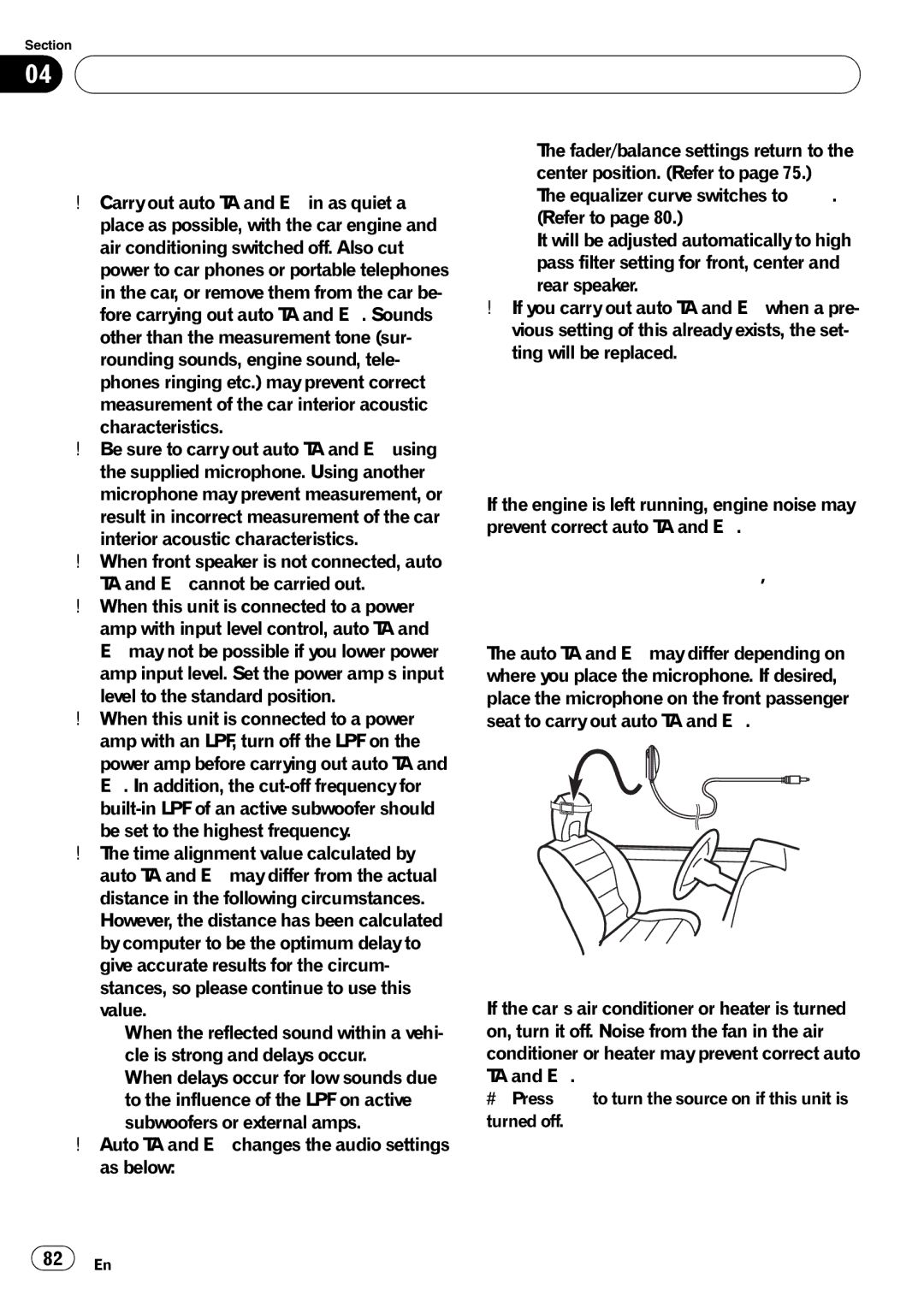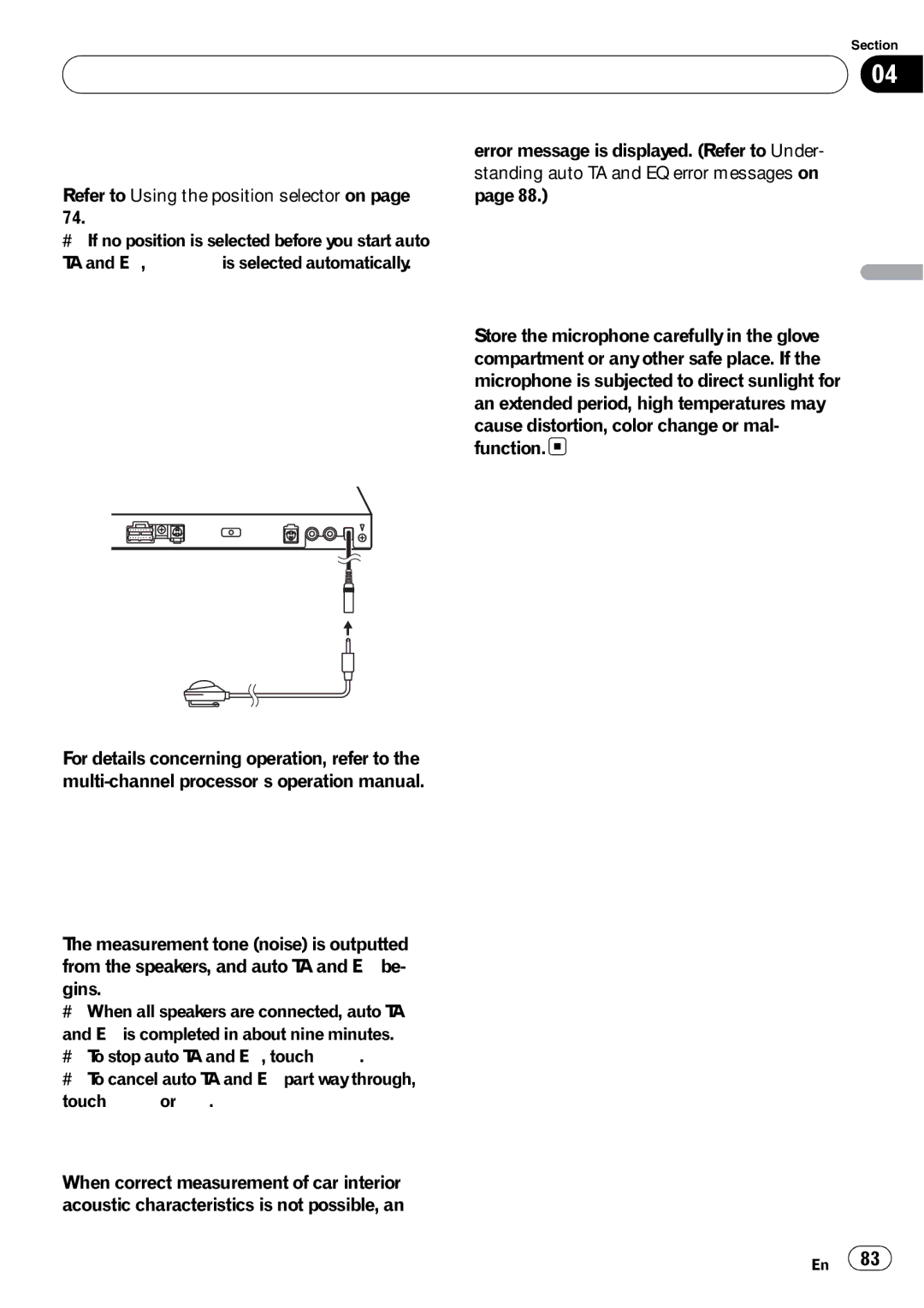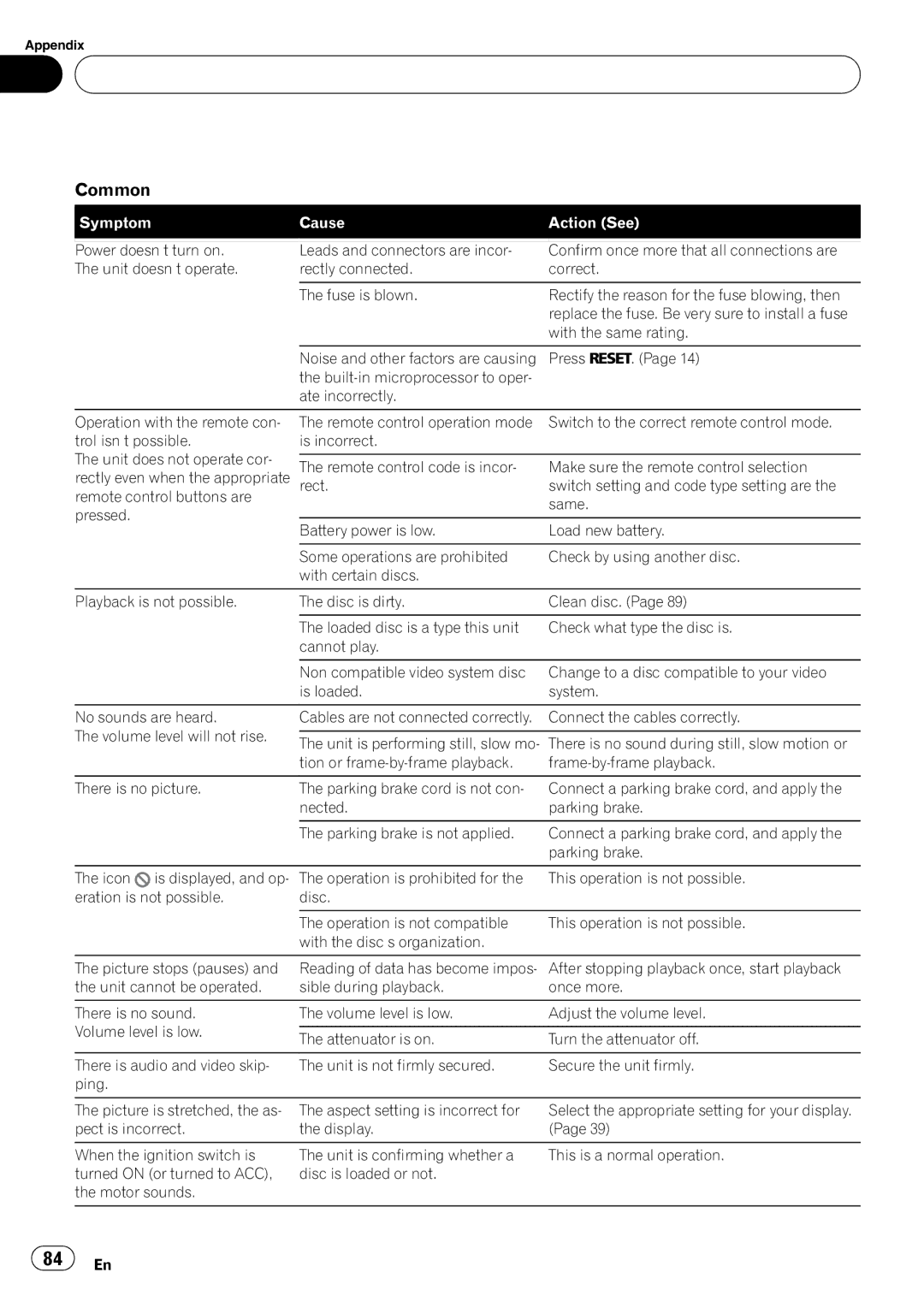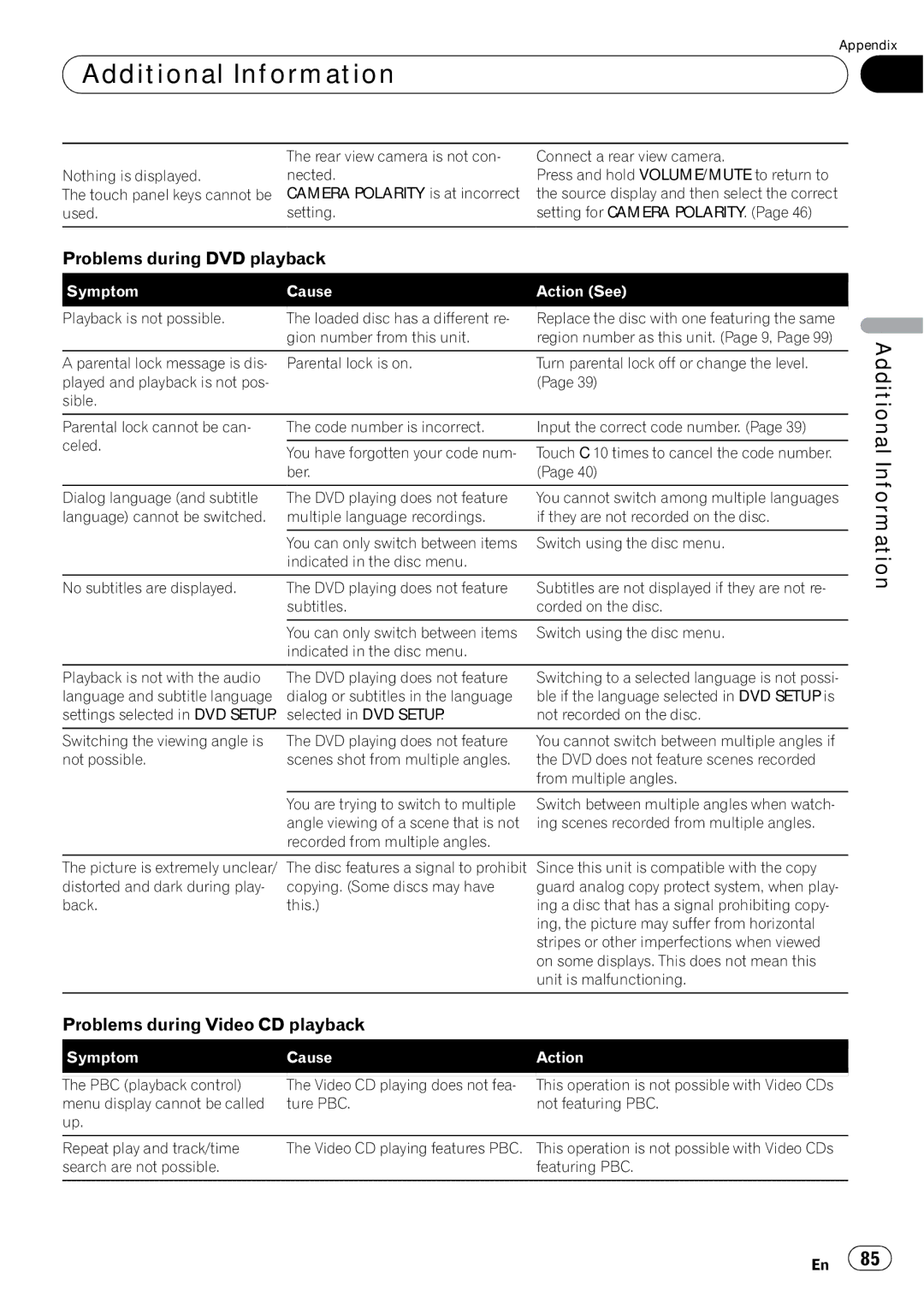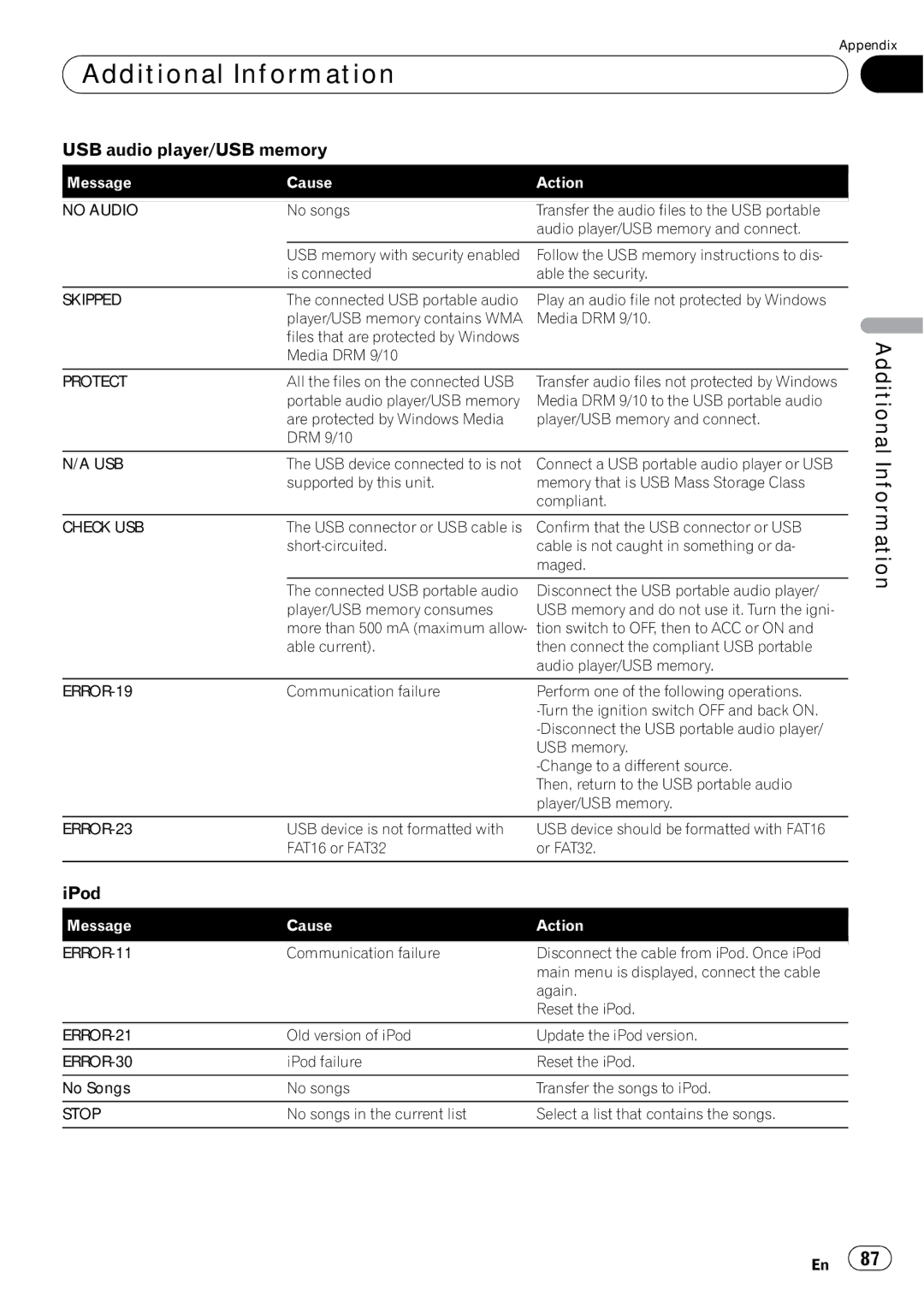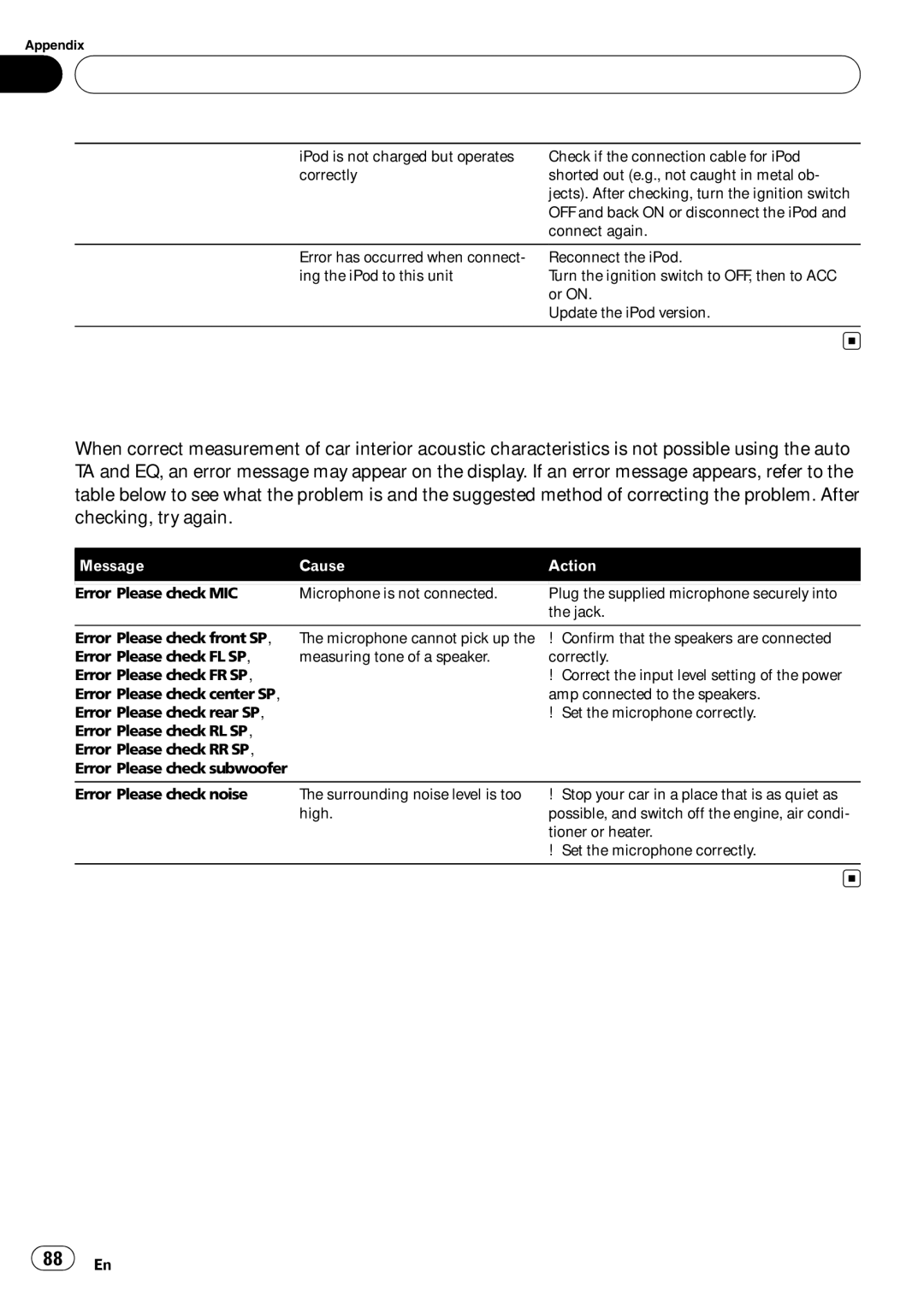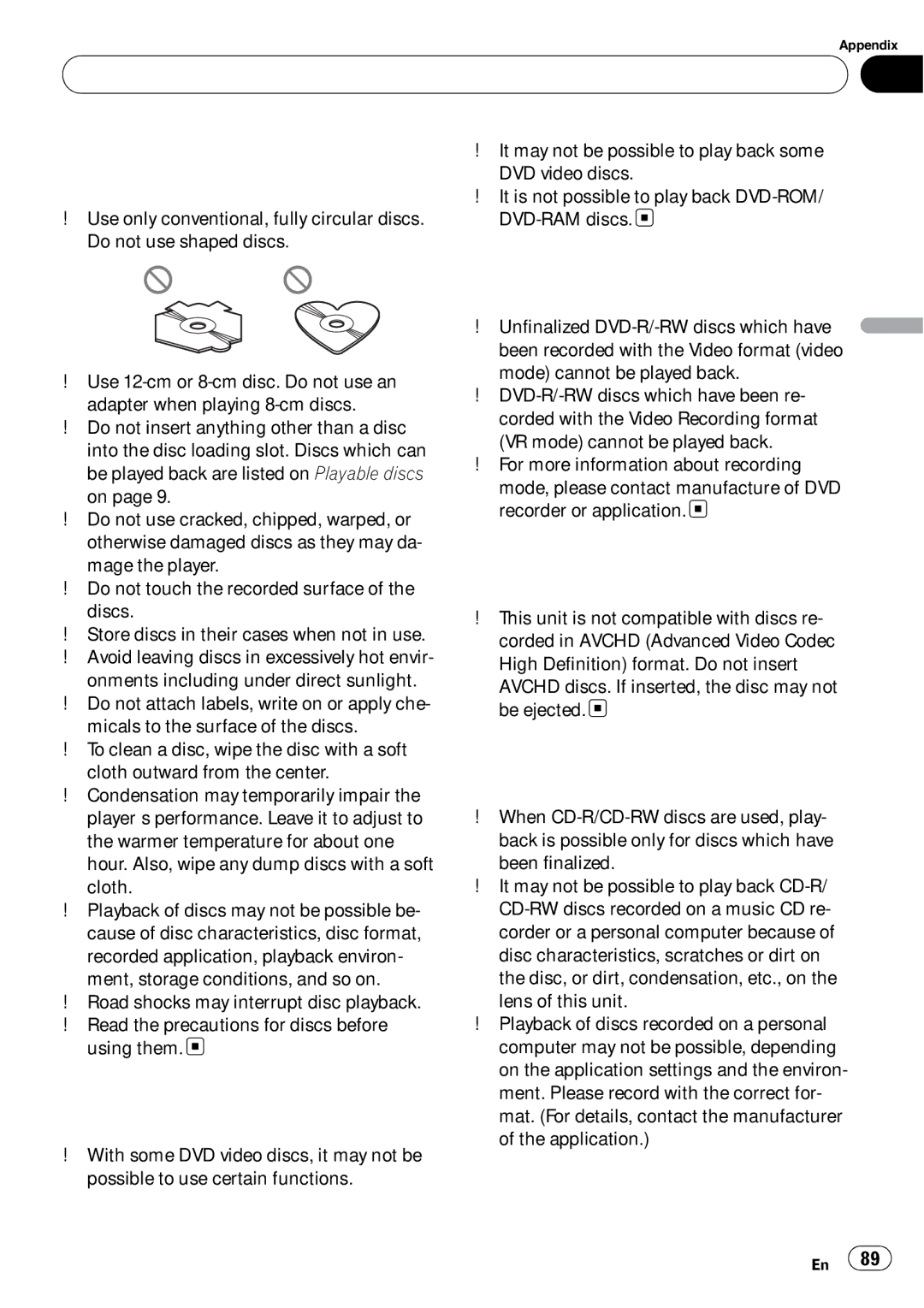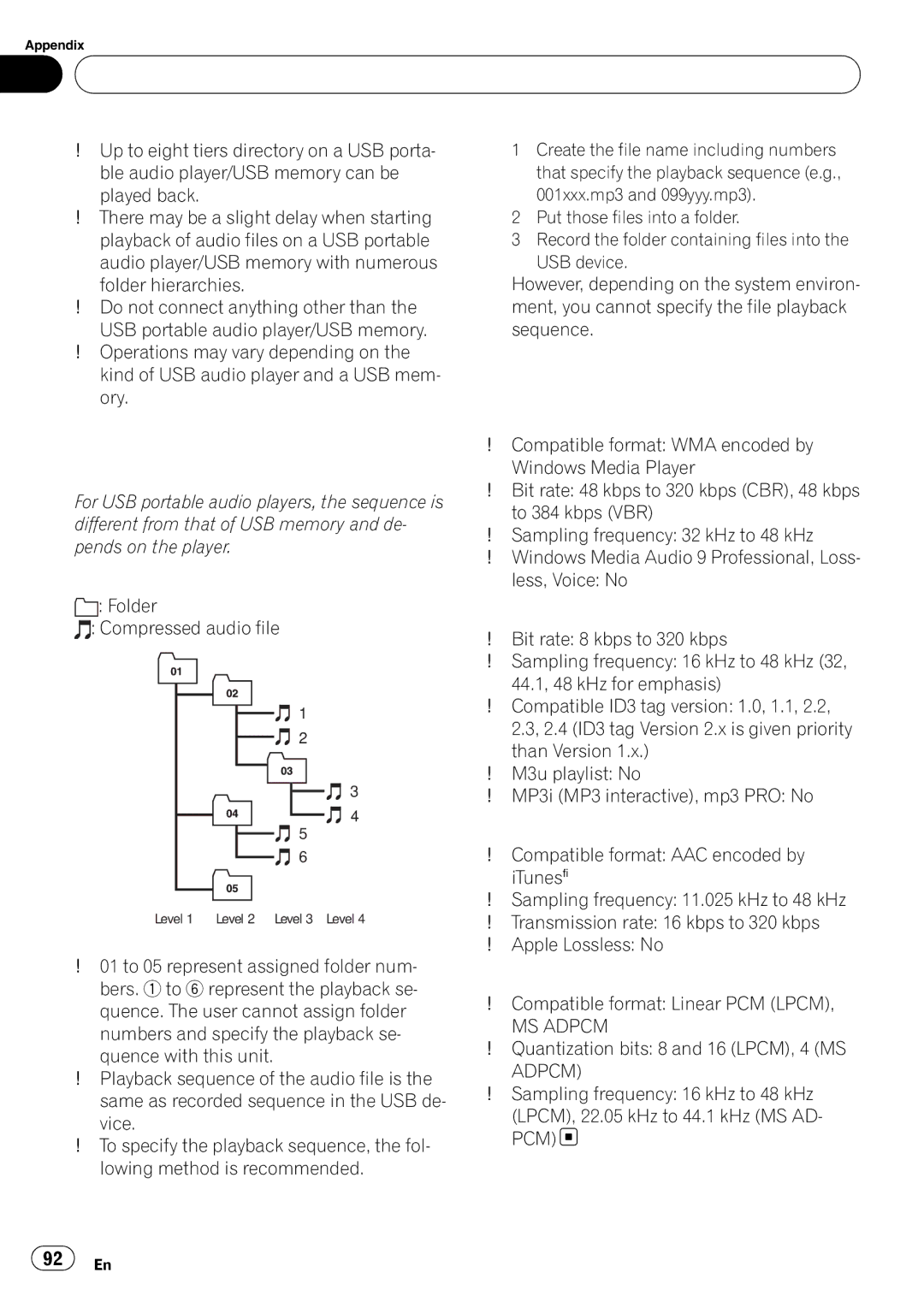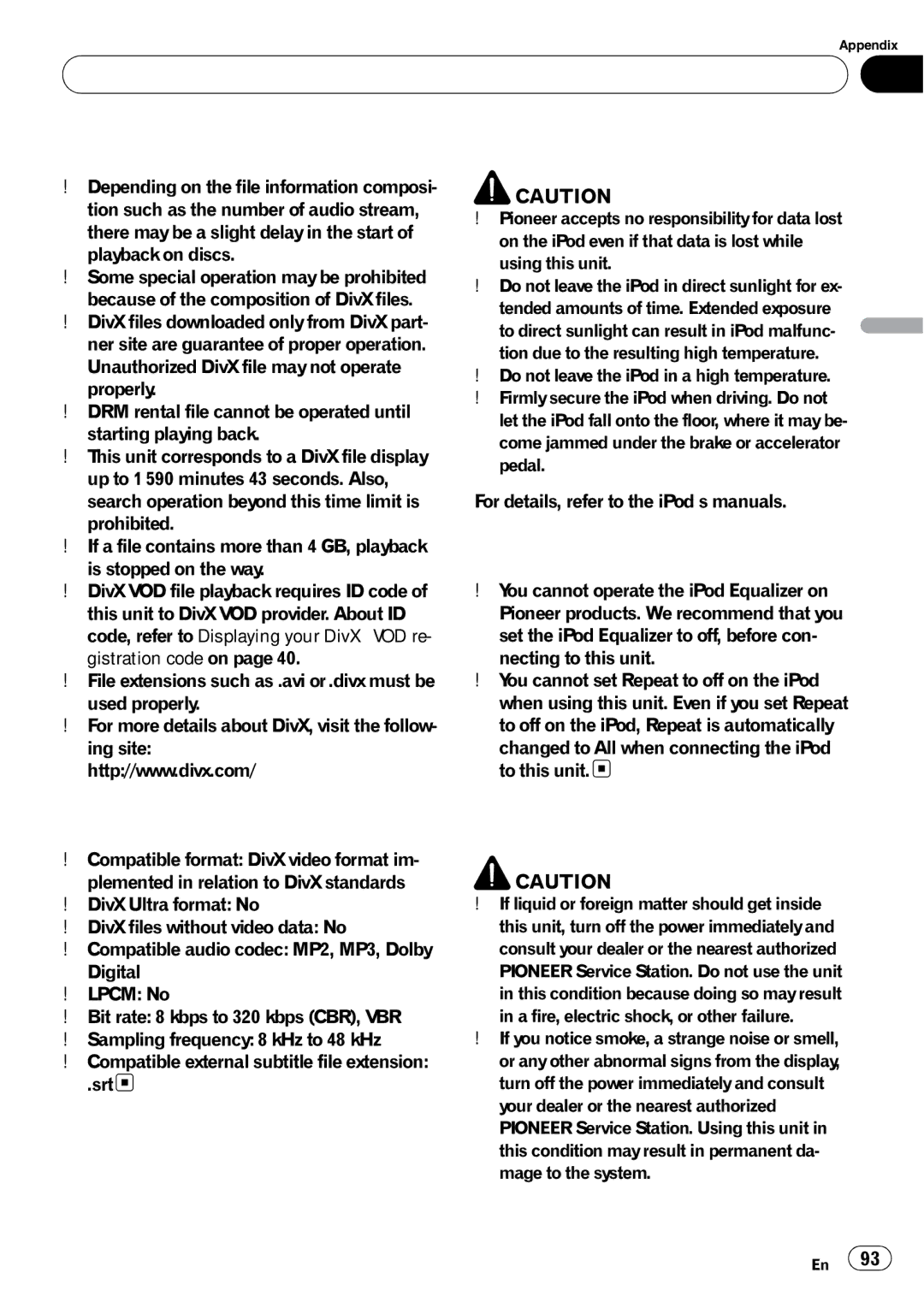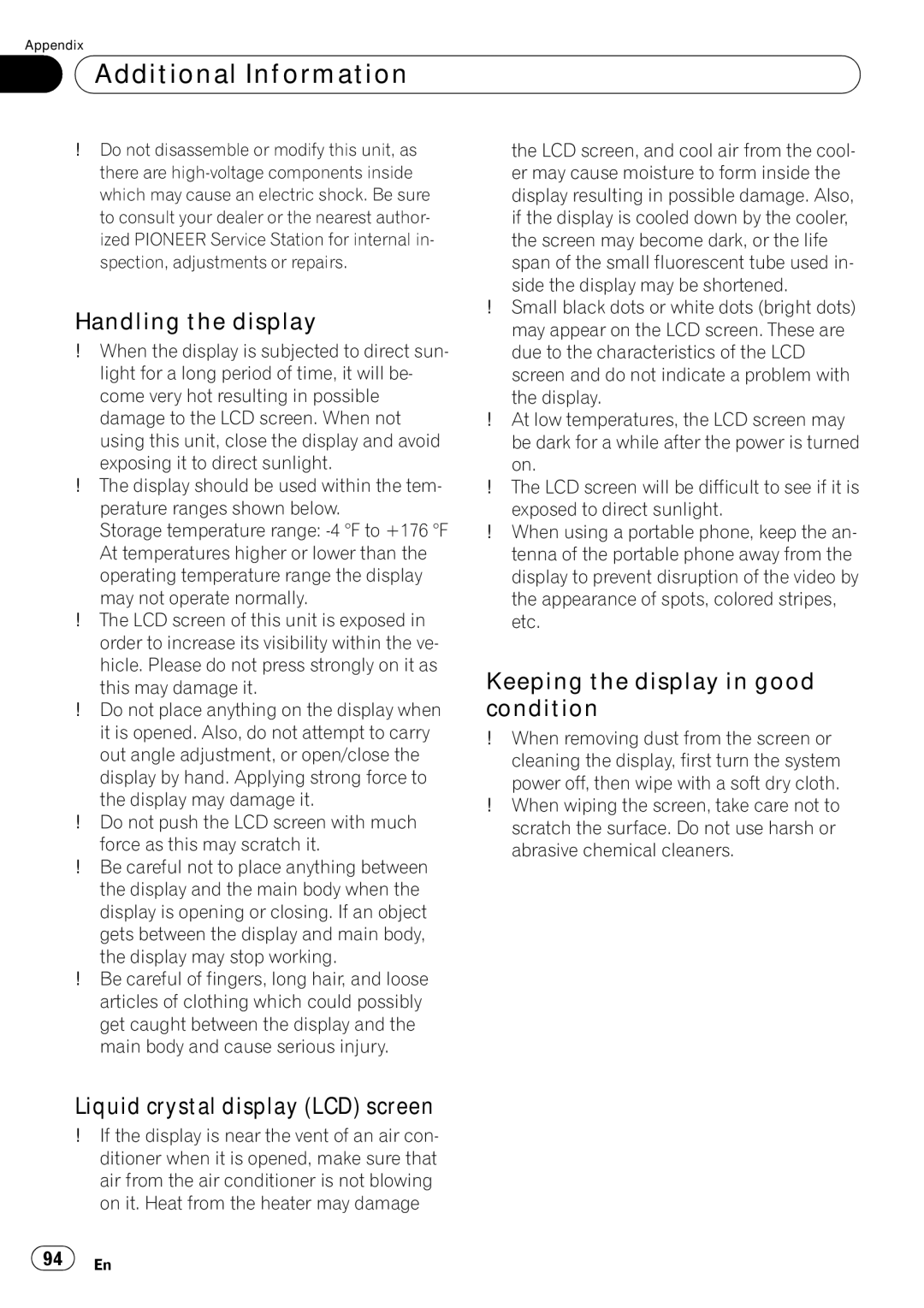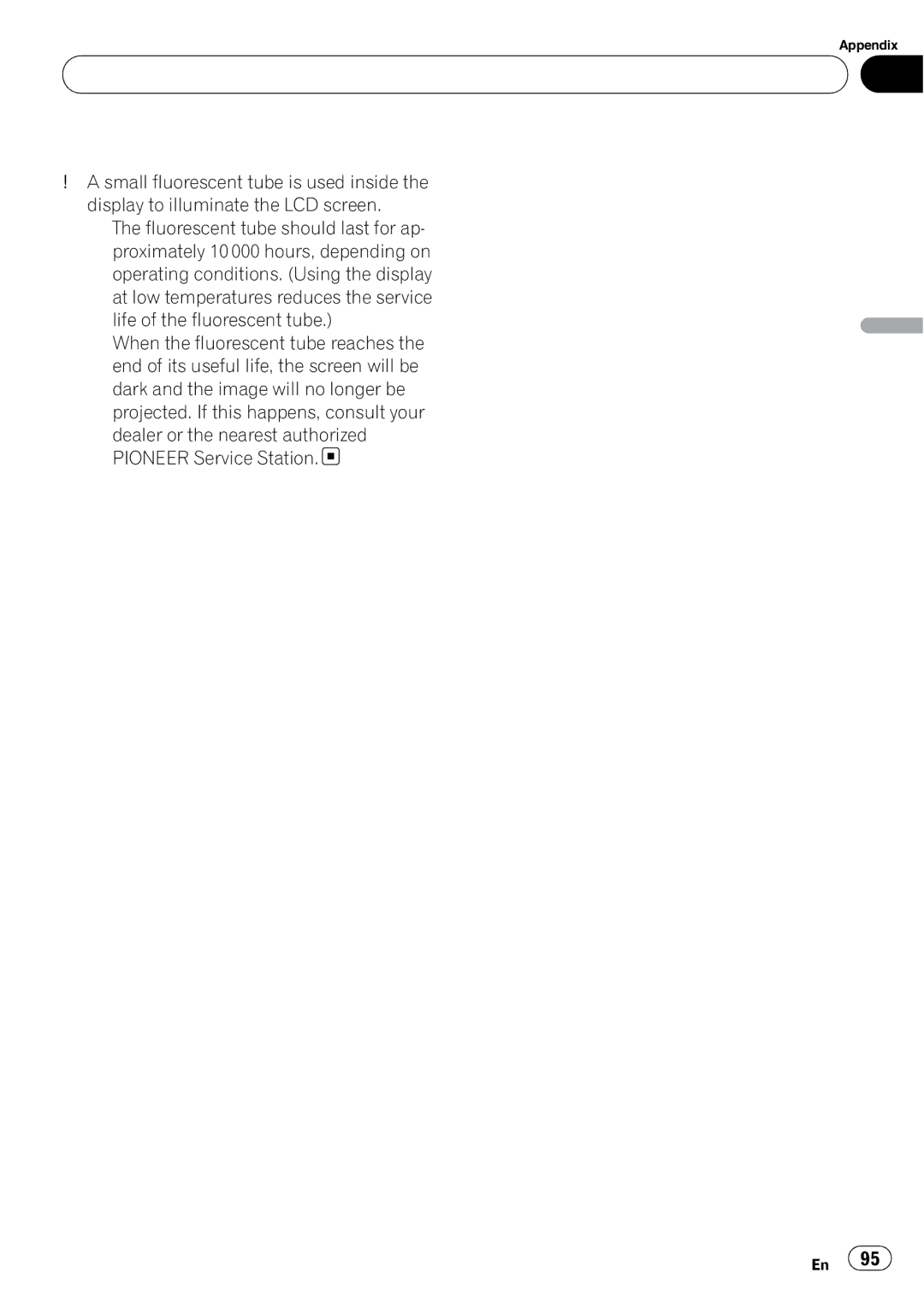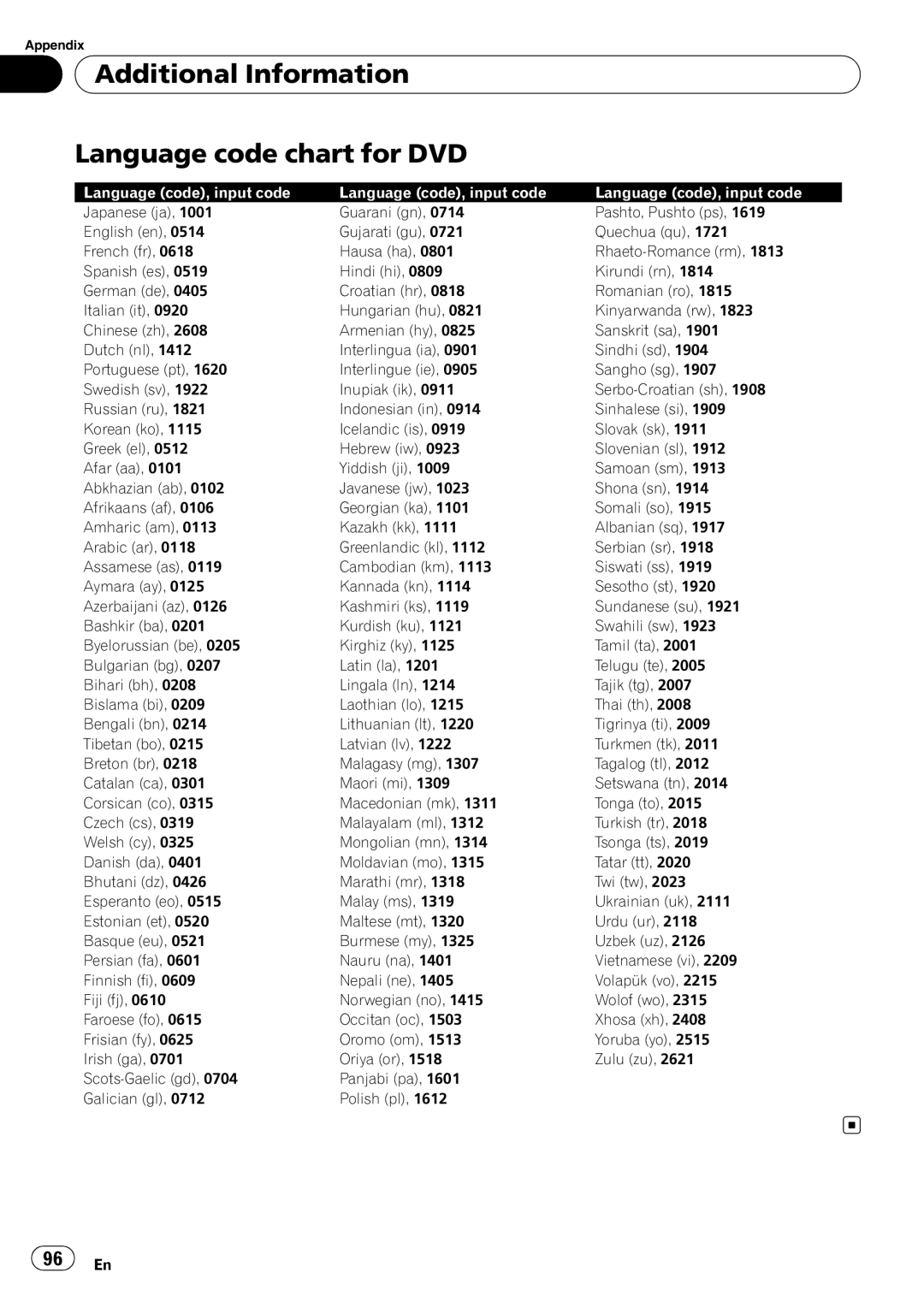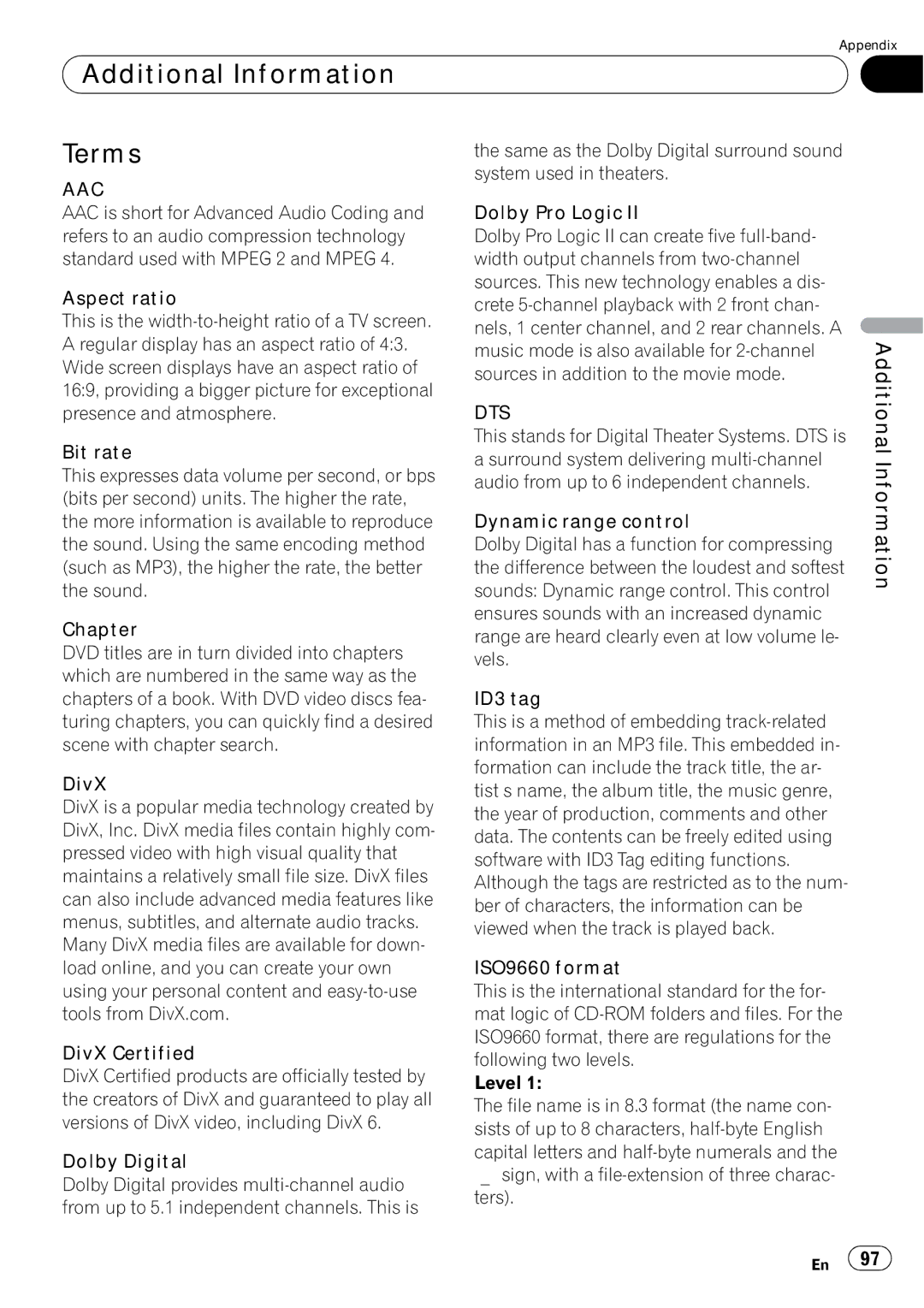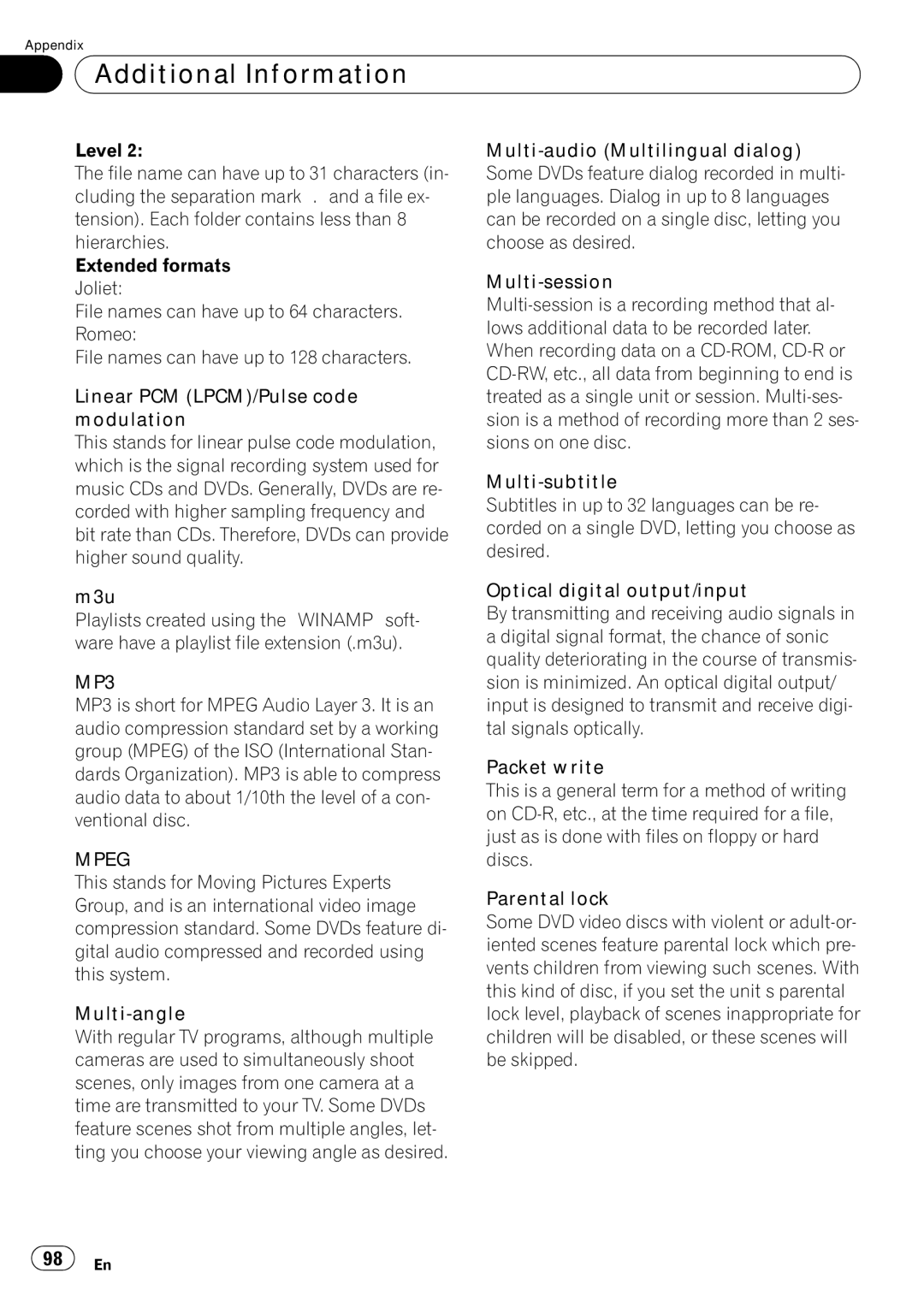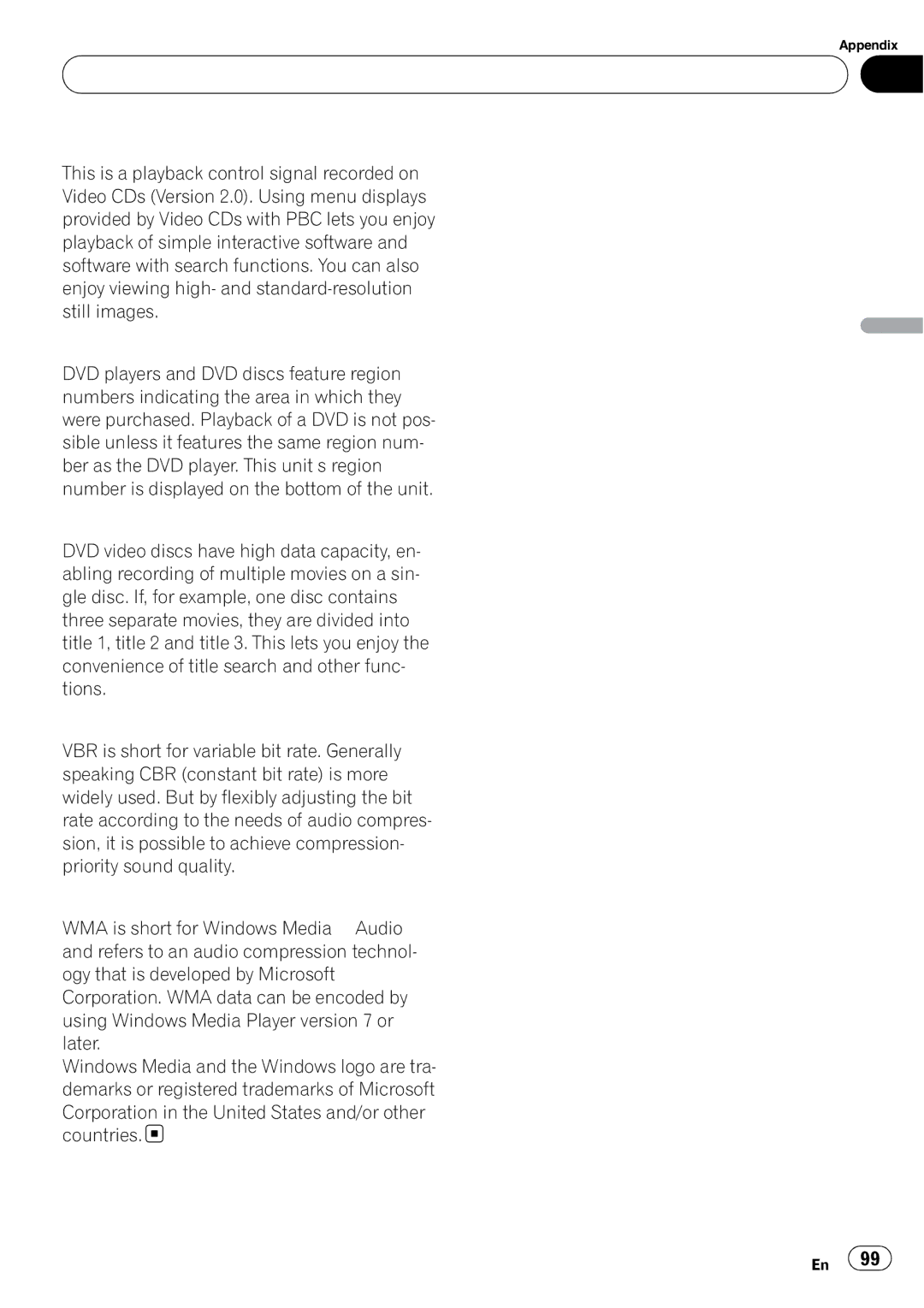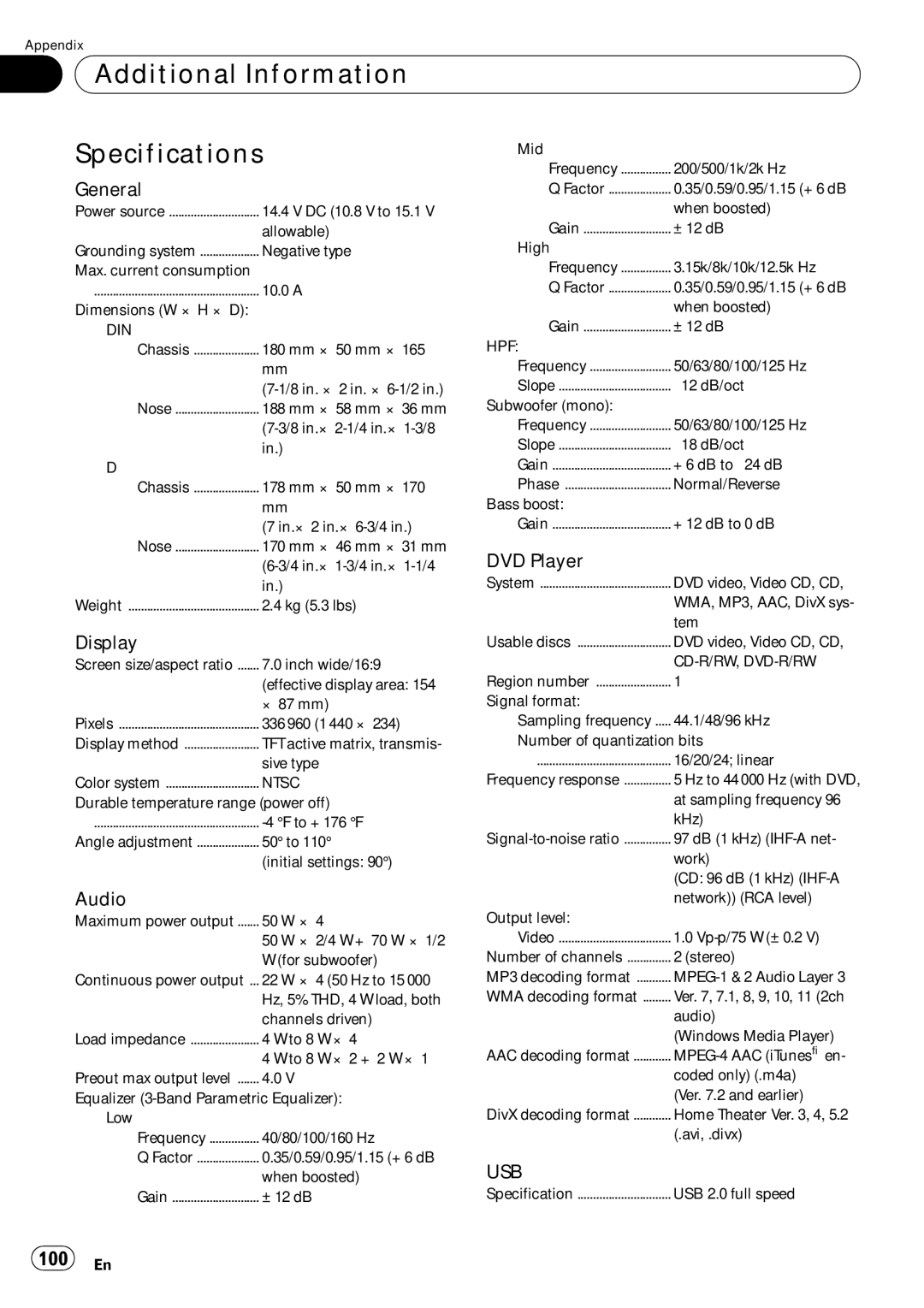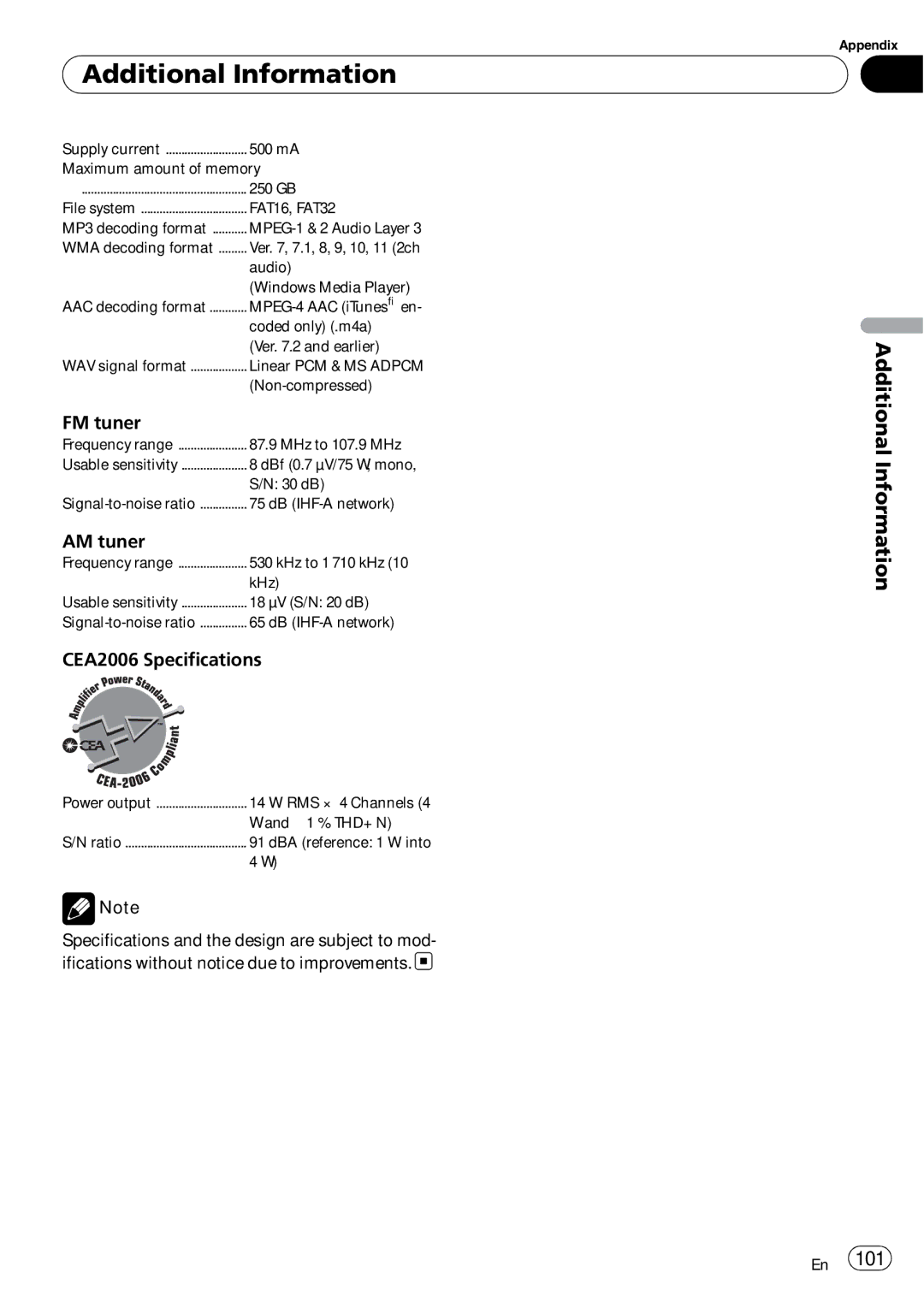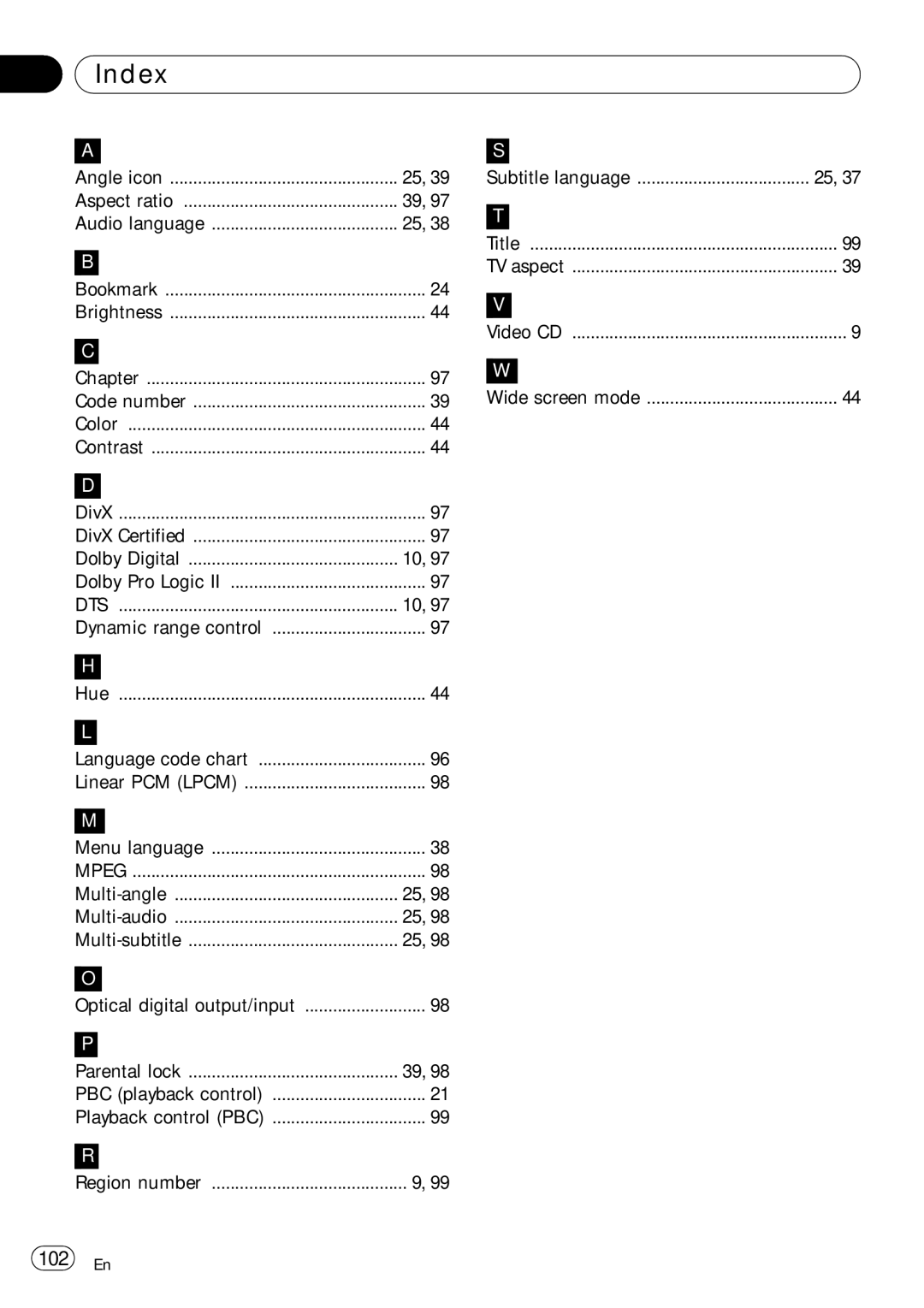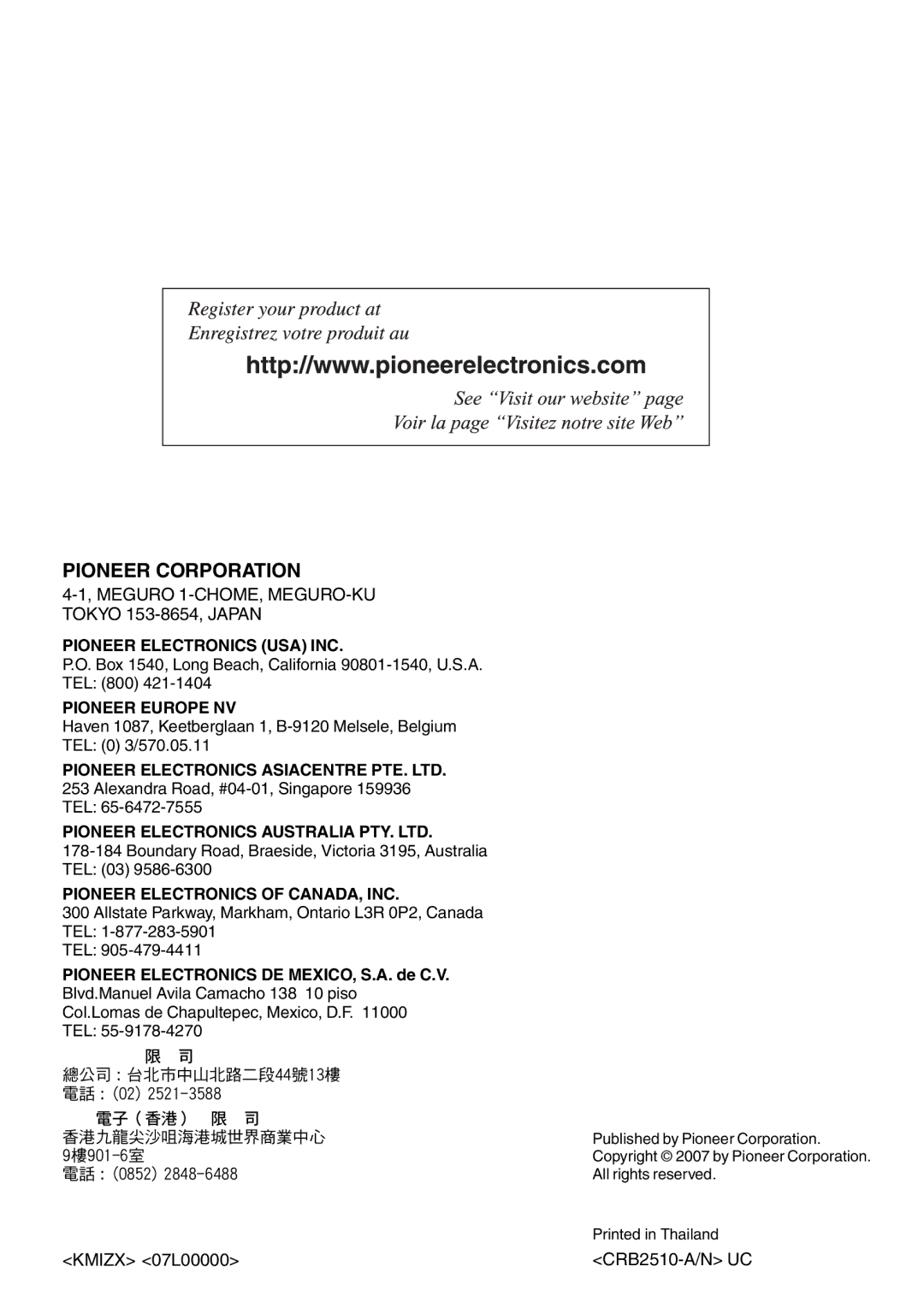Appendix

 Additional Information
Additional Information
Problems during iPod playback
Symptom | Cause | Action |
|
|
|
iPod doesn’t operate correctly. | Cables are incorrectly connected. | Disconnect the cable from iPod. Once iPod |
|
| main menu is displayed, connect the cable |
|
| again. |
|
| Reset the iPod. |
|
|
|
| The iPod version is old. | Update the iPod version. |
|
|
|
Problems during multi-channel processor connection
Symptom | Cause | Action (See) |
|
|
|
No sounds are heard. | Optical cables are not connected | Connect the cables correctly. |
The volume level will not rise. | correctly. |
|
|
| |
Even if | Digital output setting is set to Line- Normally, set the digital output setting to | |
selected, | ar PCM. | STREAM. (Page 40) |
put. |
|
|
|
|
|
Error messages
When you contact your dealer or your nearest Pioneer Service Center, be sure to have the error message recorded.
Message | Cause | Action |
|
|
|
DIFFERENT REGION DISC (R | The disc does not have the same re- | Replace the DVD video with one bearing the |
ERROR) | gion number as this unit | correct region number. |
|
|
|
| Dirty disc | Clean disc. |
|
|
|
| Scratched disc | Replace disc. |
|
|
|
| The disc is loaded upside down | Check that the disc is loaded correctly. |
|
|
|
| Electrical or mechanical | Press RESET. |
|
|
|
This type of disc cannot be played | Replace the disc with one this unit can play. | |
PLAY) | by this unit |
|
|
|
|
| The inserted disc does not contain | Replace disc. |
| any files that can be played back |
|
|
|
|
PROTECT | All the files on the inserted disc are | Replace disc. |
| secured by DRM |
|
|
|
|
SKIPPED | The inserted disc contains WMA | Replace disc. |
| files that are protected by DRM |
|
|
|
|
TEMP | The temperature of this unit is out- | Wait until the unit’s temperature returns to |
| side the normal operating range | within normal operating limits. |
|
|
|
![]() 86
86![]() En
En