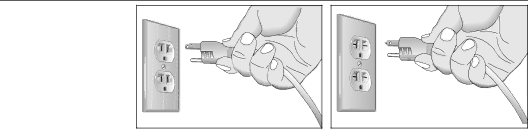
C O M M E R C I A L P R O D U C T S D I V I S I O N
IMPORTANT SAFETY INSTRUCTIONS
•Wear proper exercise clothing and shoes during a
•Do not rock the unit. Do not stand on the display console or casing.
•Do not overexert yourself or work to exhaustion. If you feel any pain or abnormal symptoms, stop your workout immediately and consult your physician.
SAFETY APPROVAL
When identified with the
The C764 Climber must be grounded. If it should malfunction or break down, grounding provides a path of least resistance for electric current which reduces the risk of electrical shock. The climber is equipped with a power cord having an
DANGER — Improper connection of the
can result in a risk of electric shock. Check with a qualified electrician or service person if you are in doubt as to whether the climber is properly grounded. Do not modify the plug provided with the
Diagram 1
Correct power plug for U.S. Markets:
120V Units and 240V Units Designated for U.S. Markets
The C764 climber must be connected to a dedicated, grounded circuit. A 20 amp dedicated circuit is recommended. The climber is
SAVE THESE INSTRUCTIONS
page 3