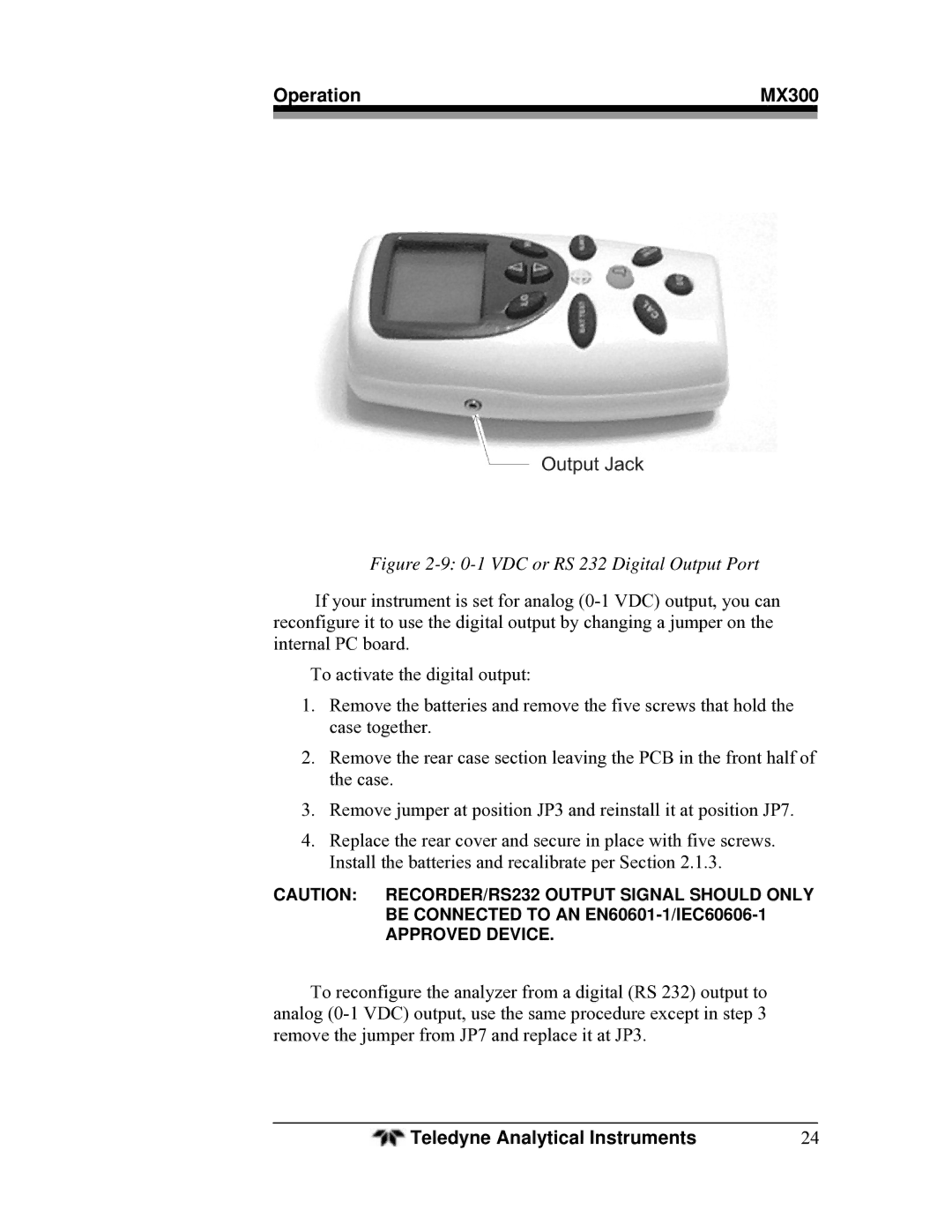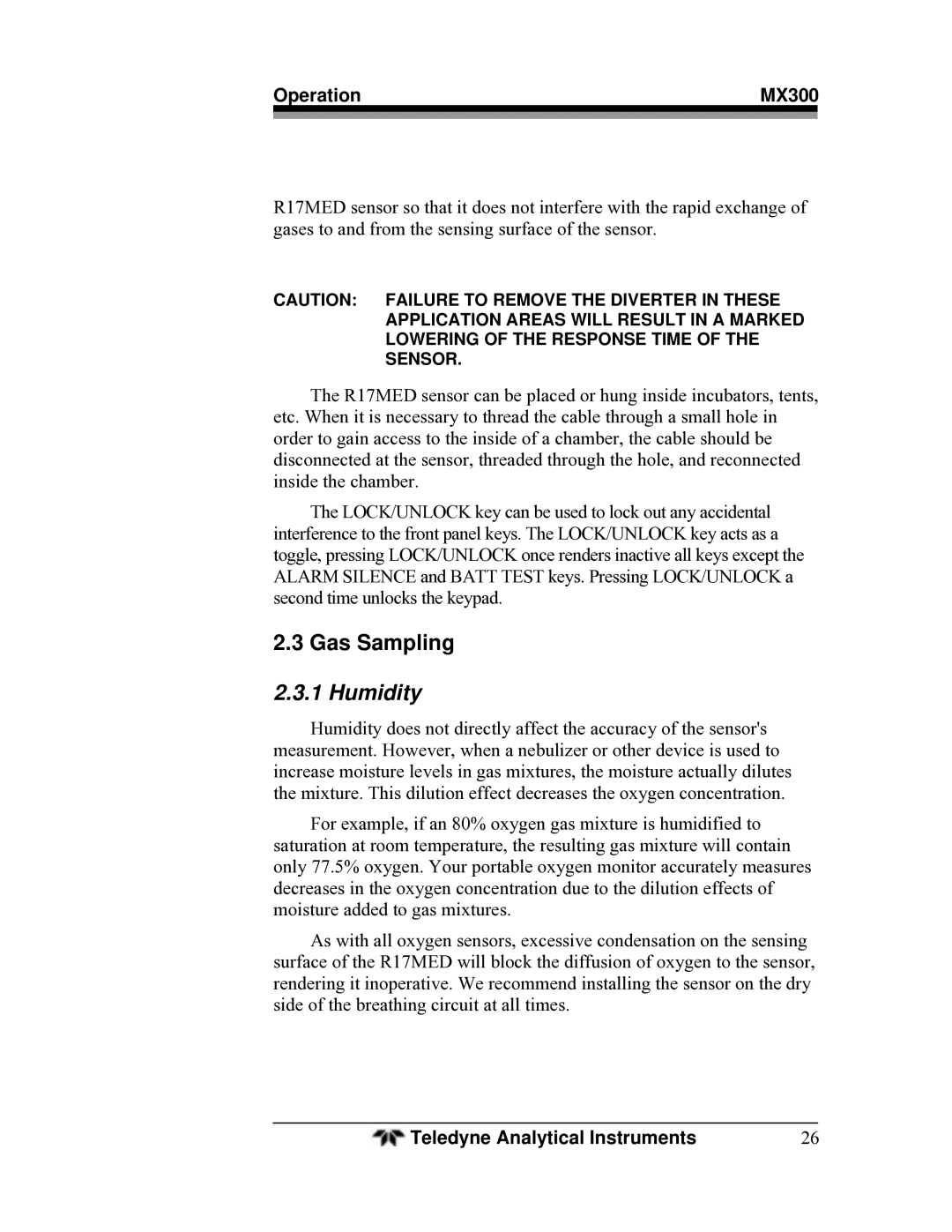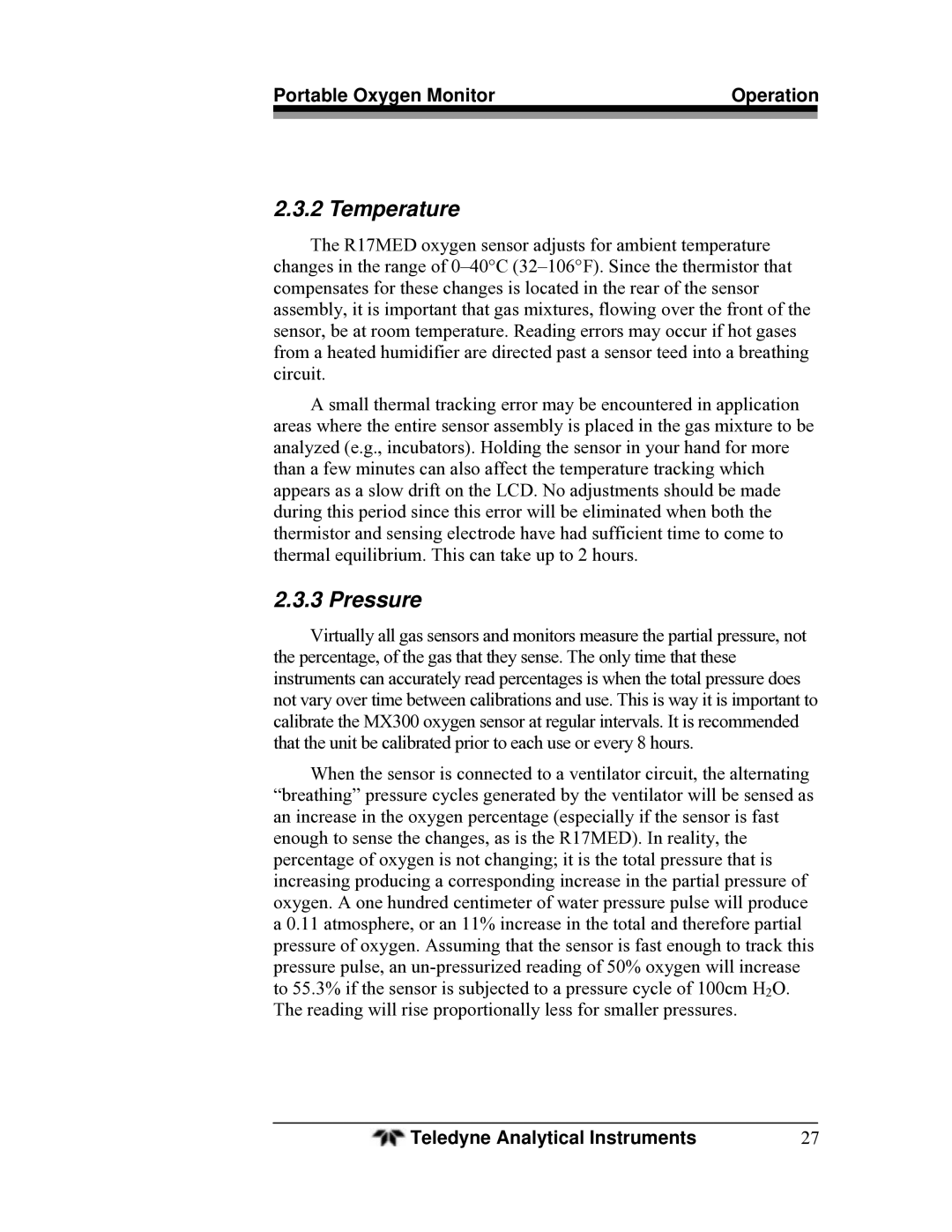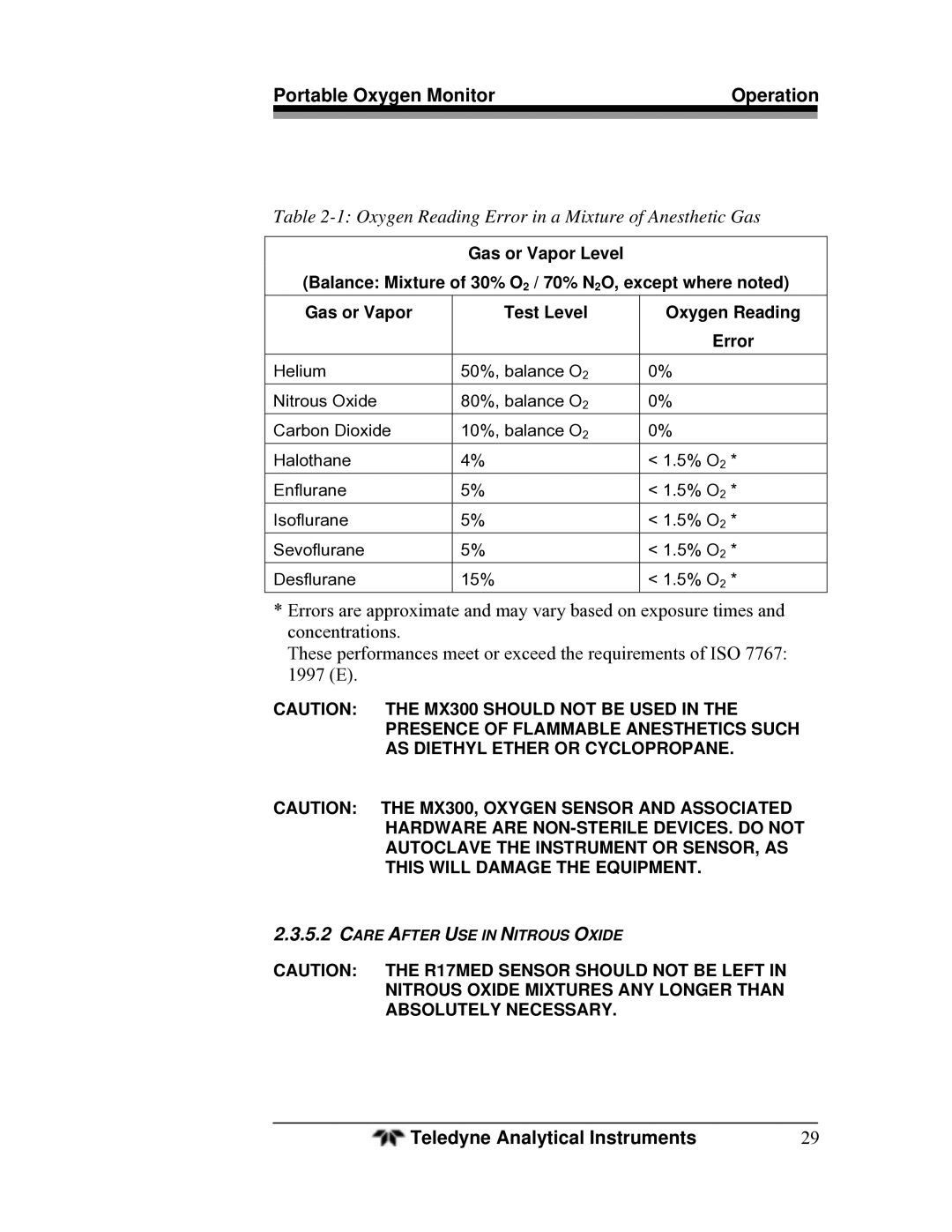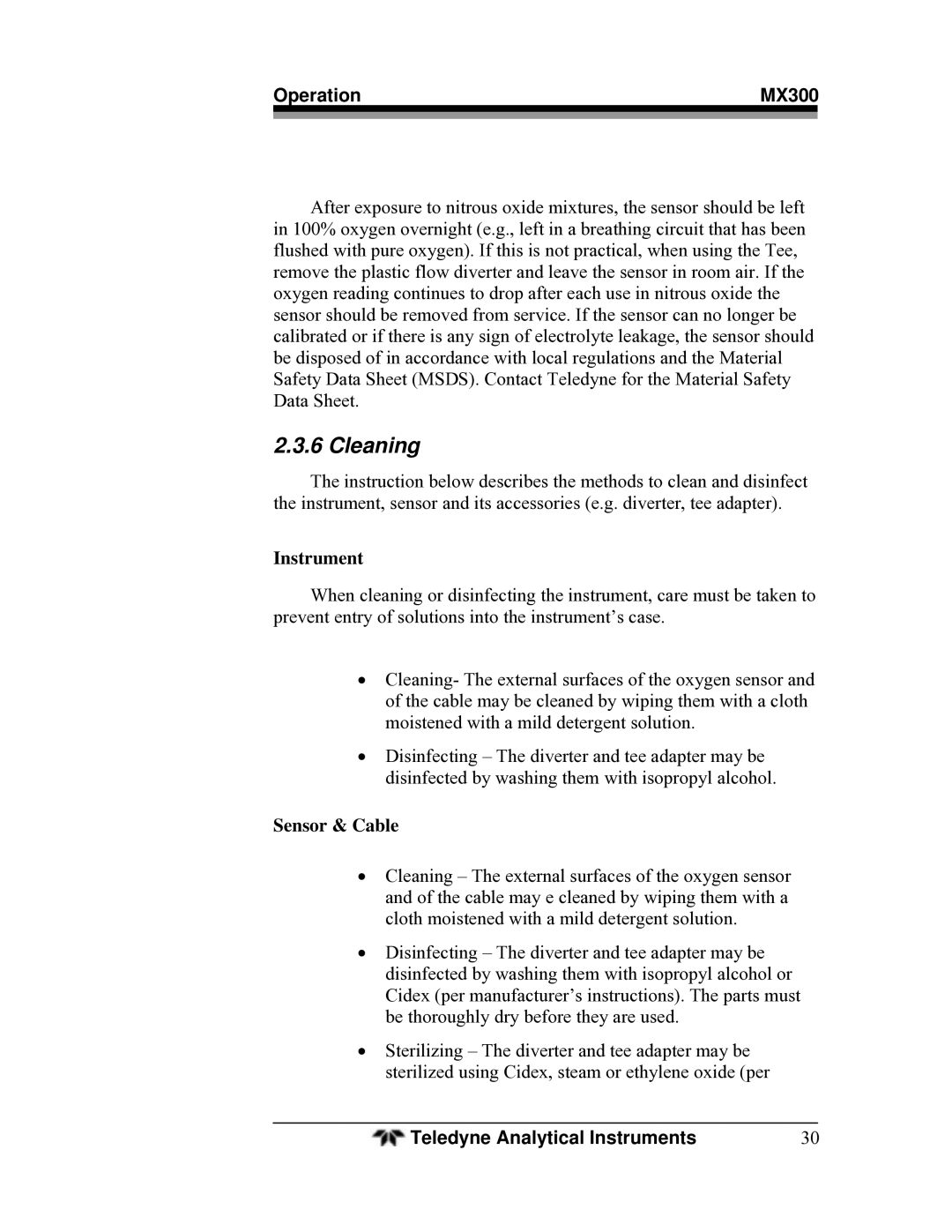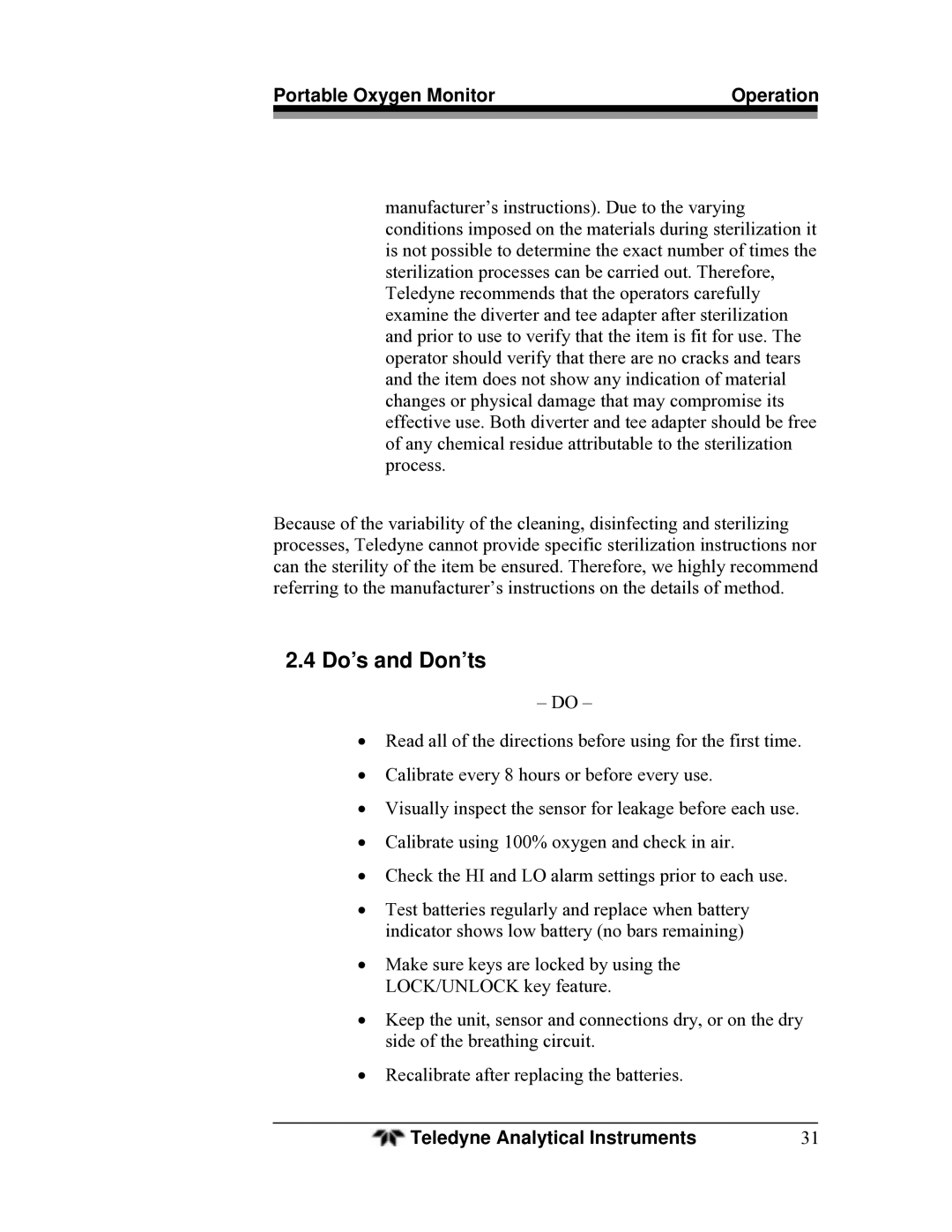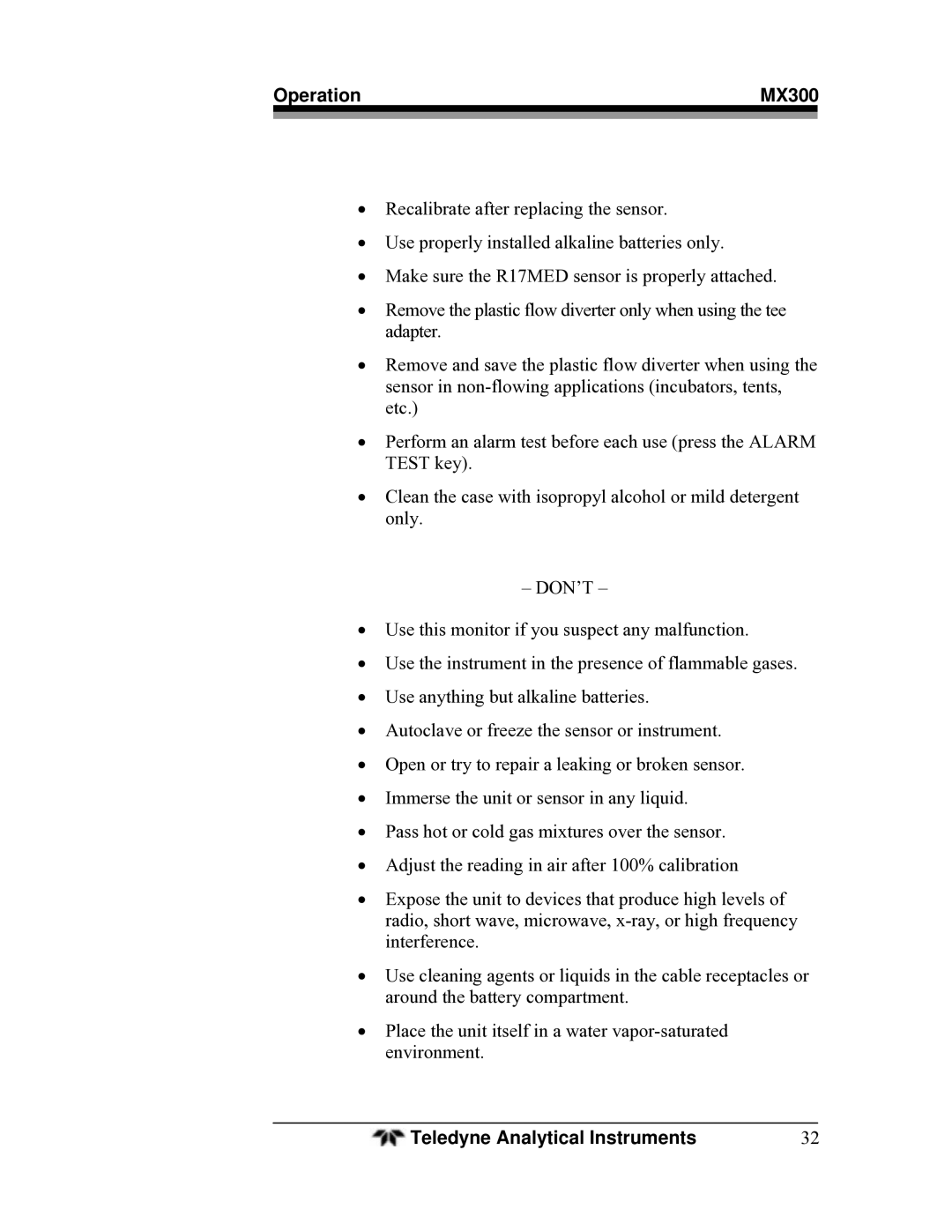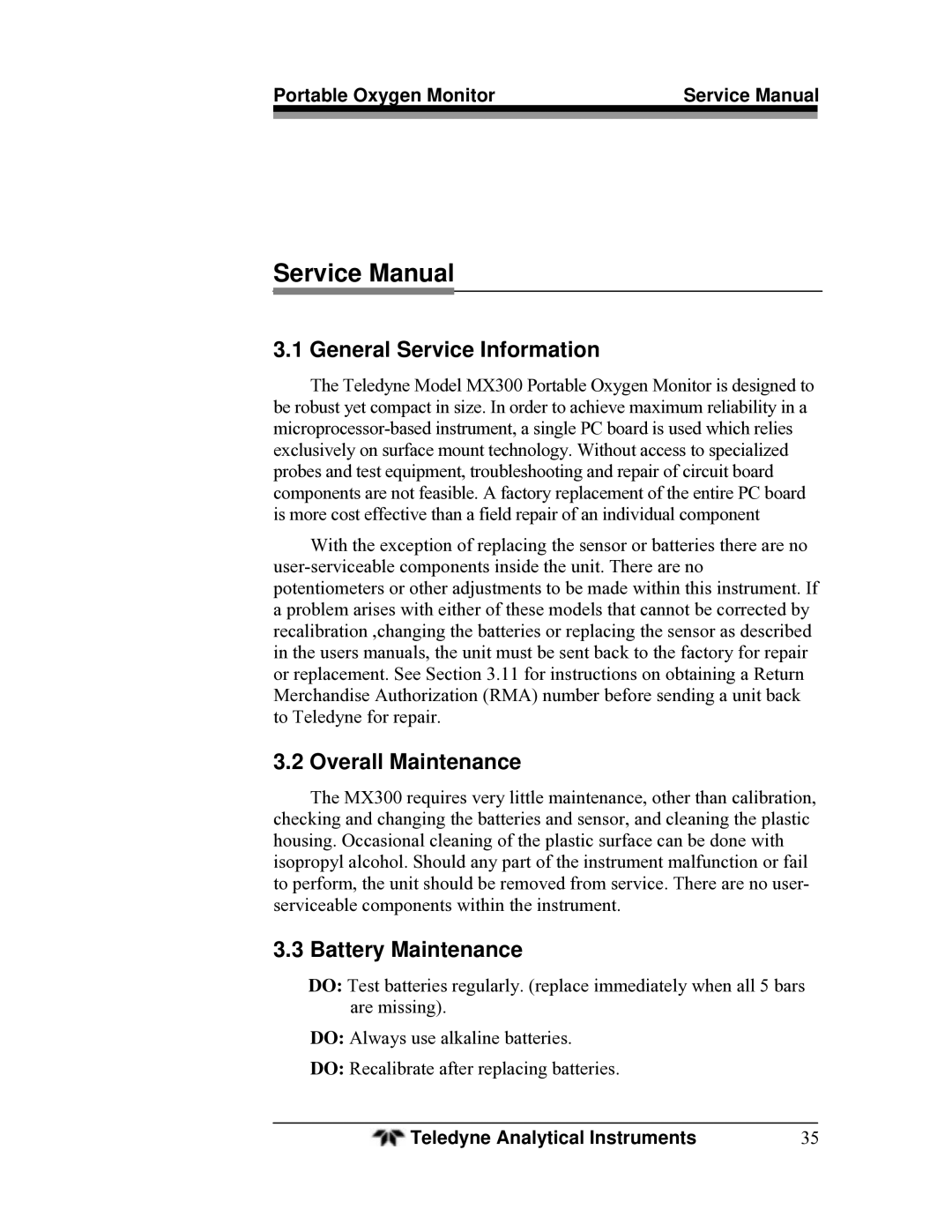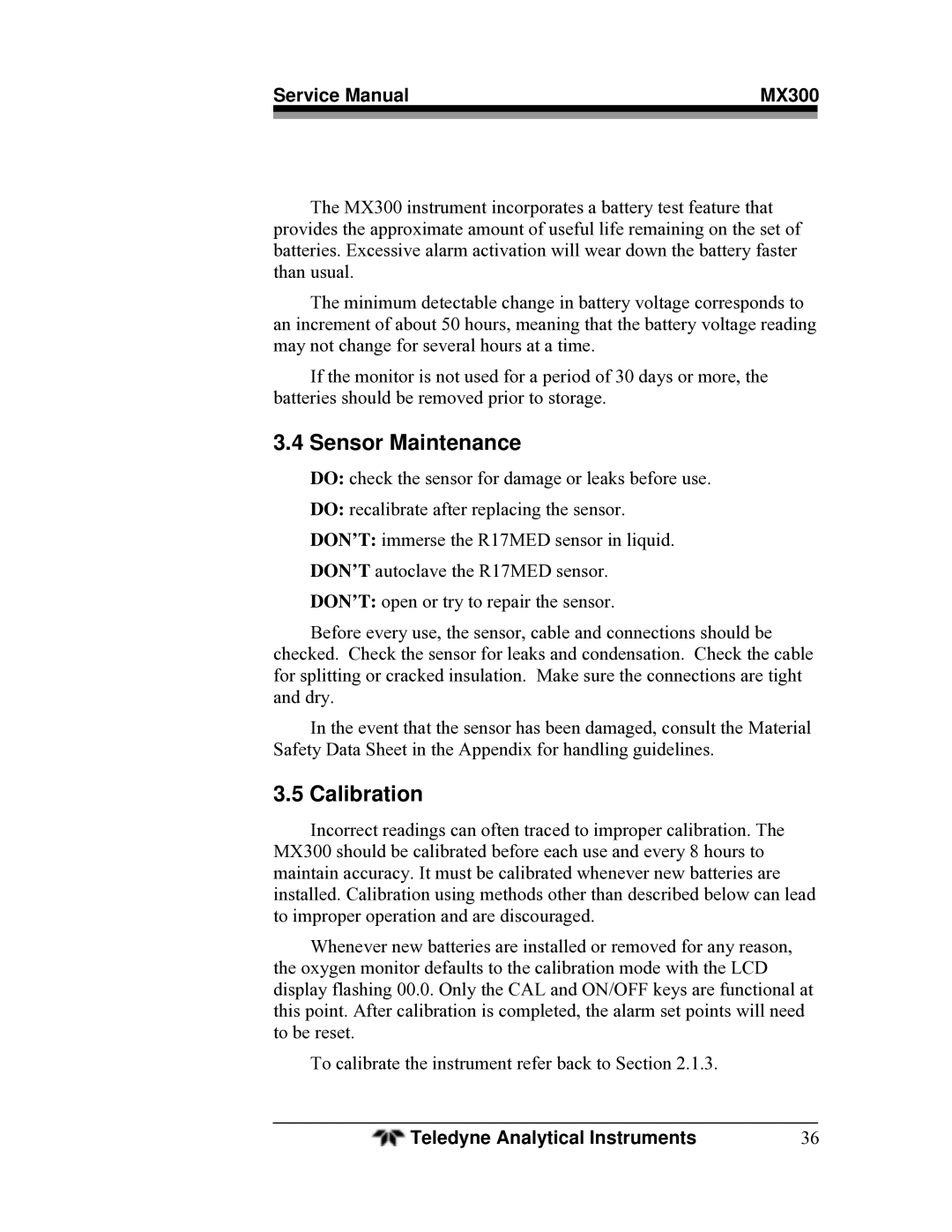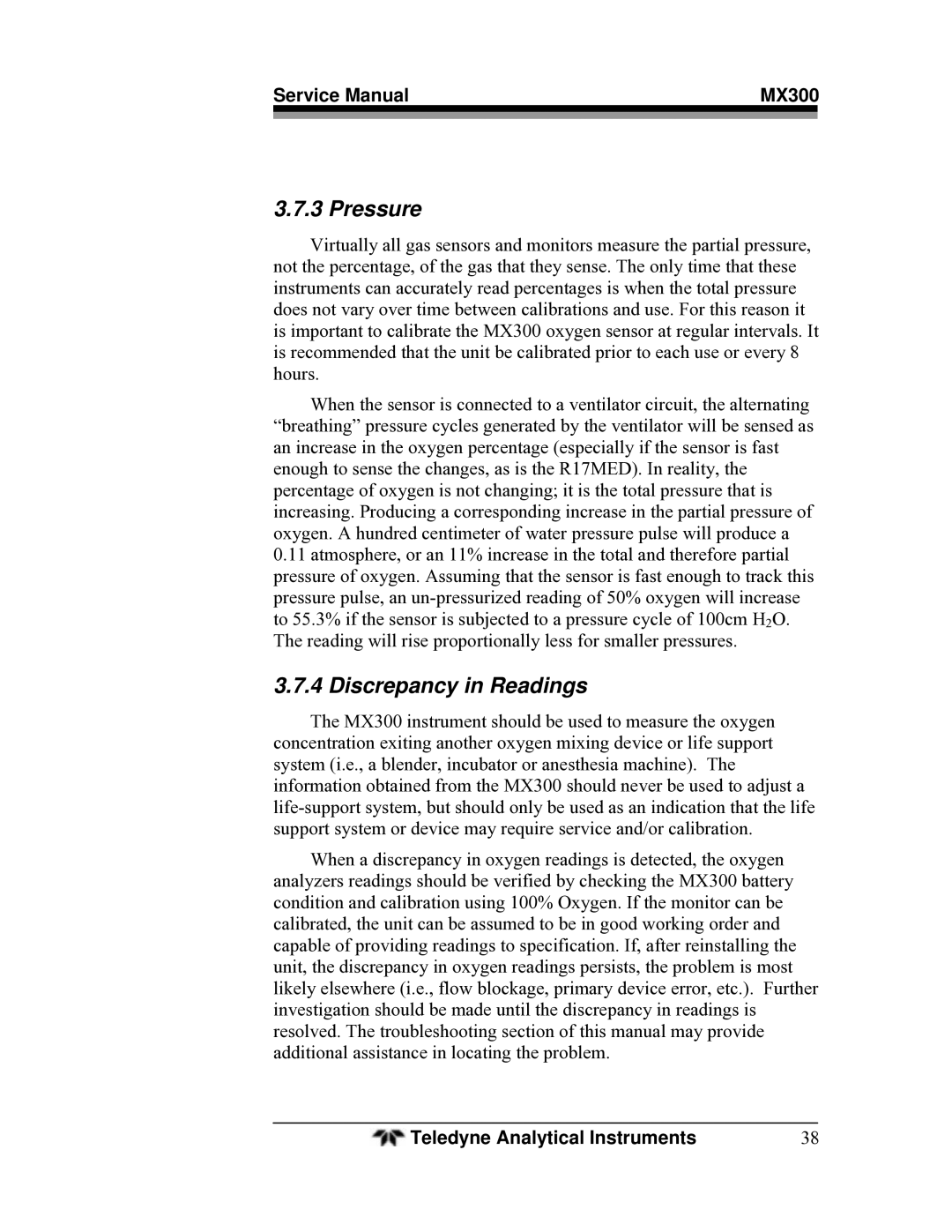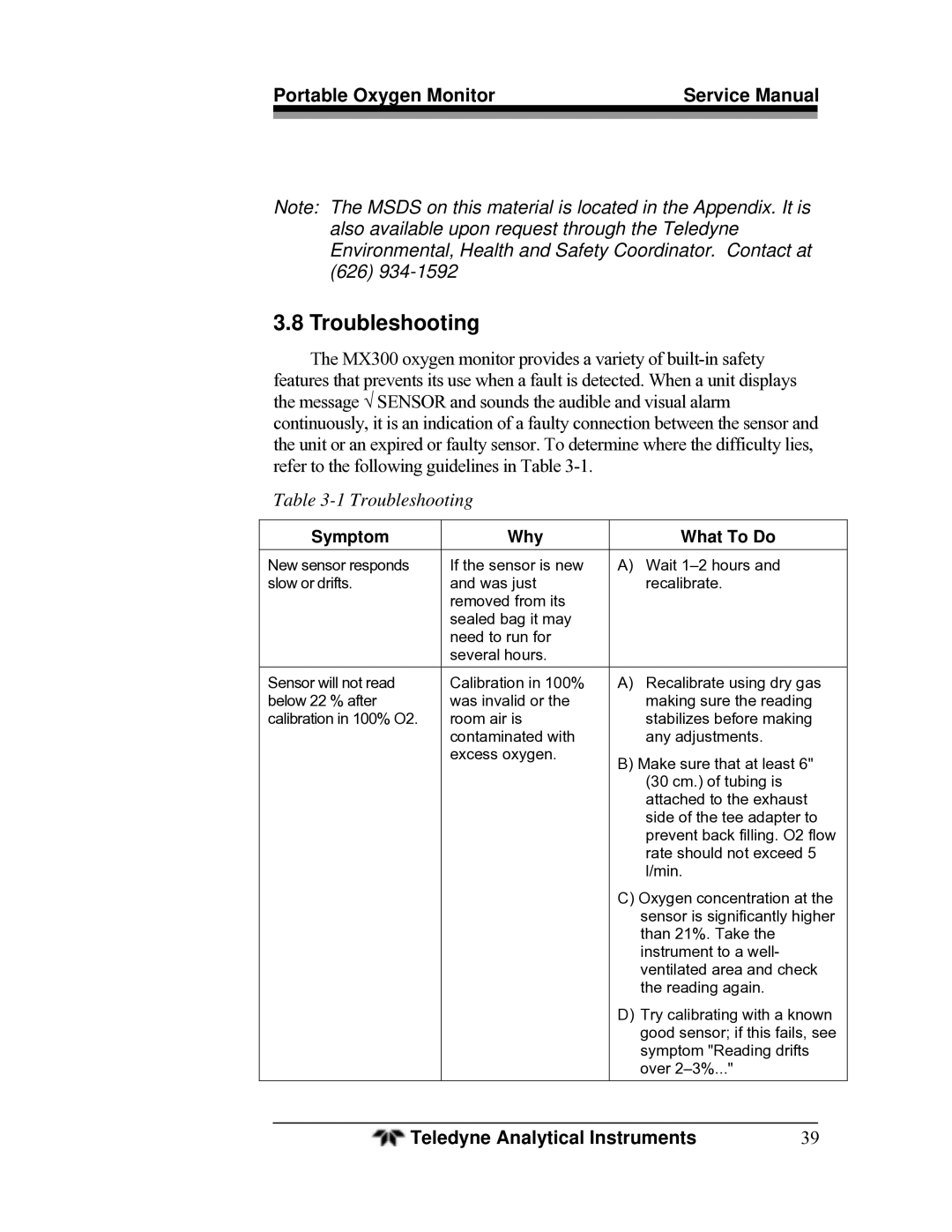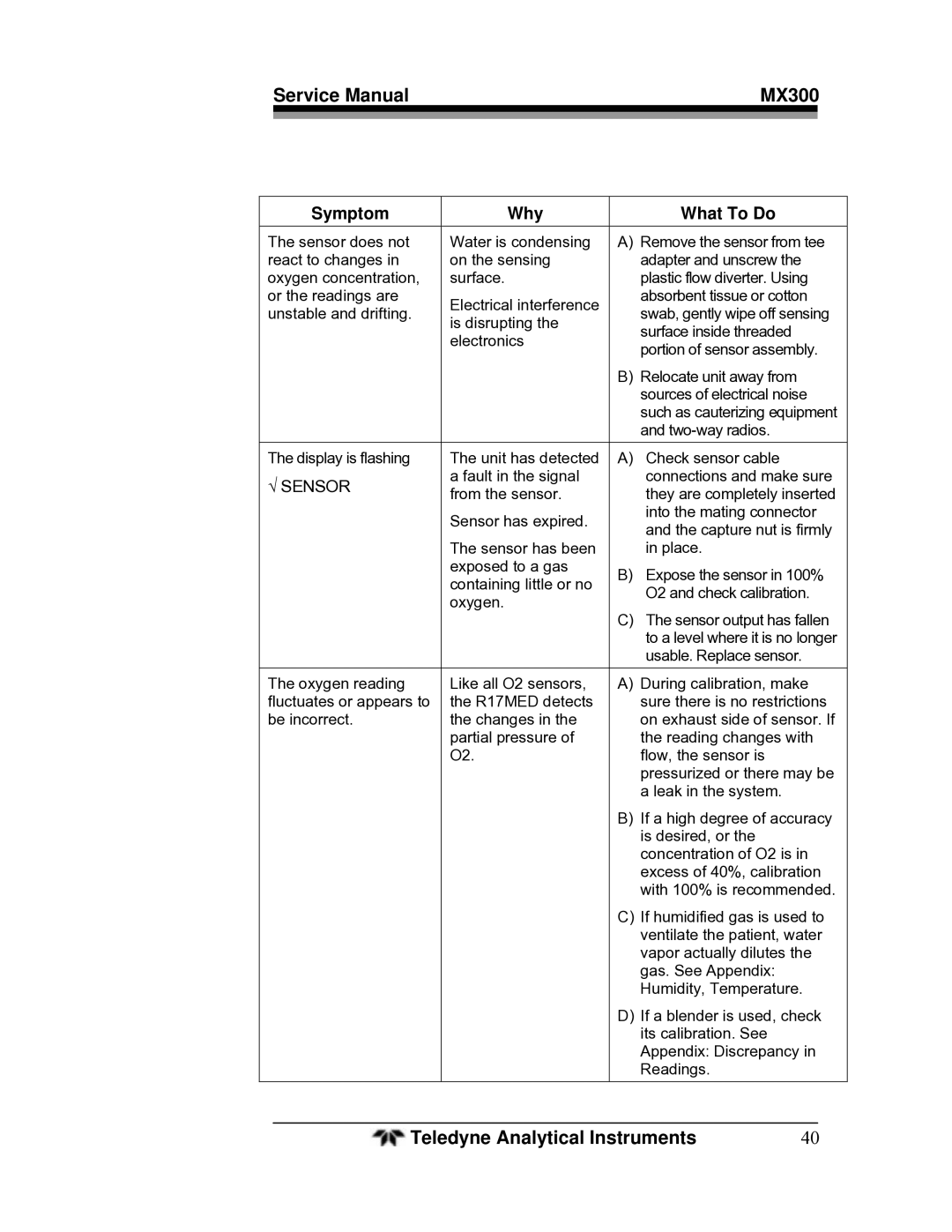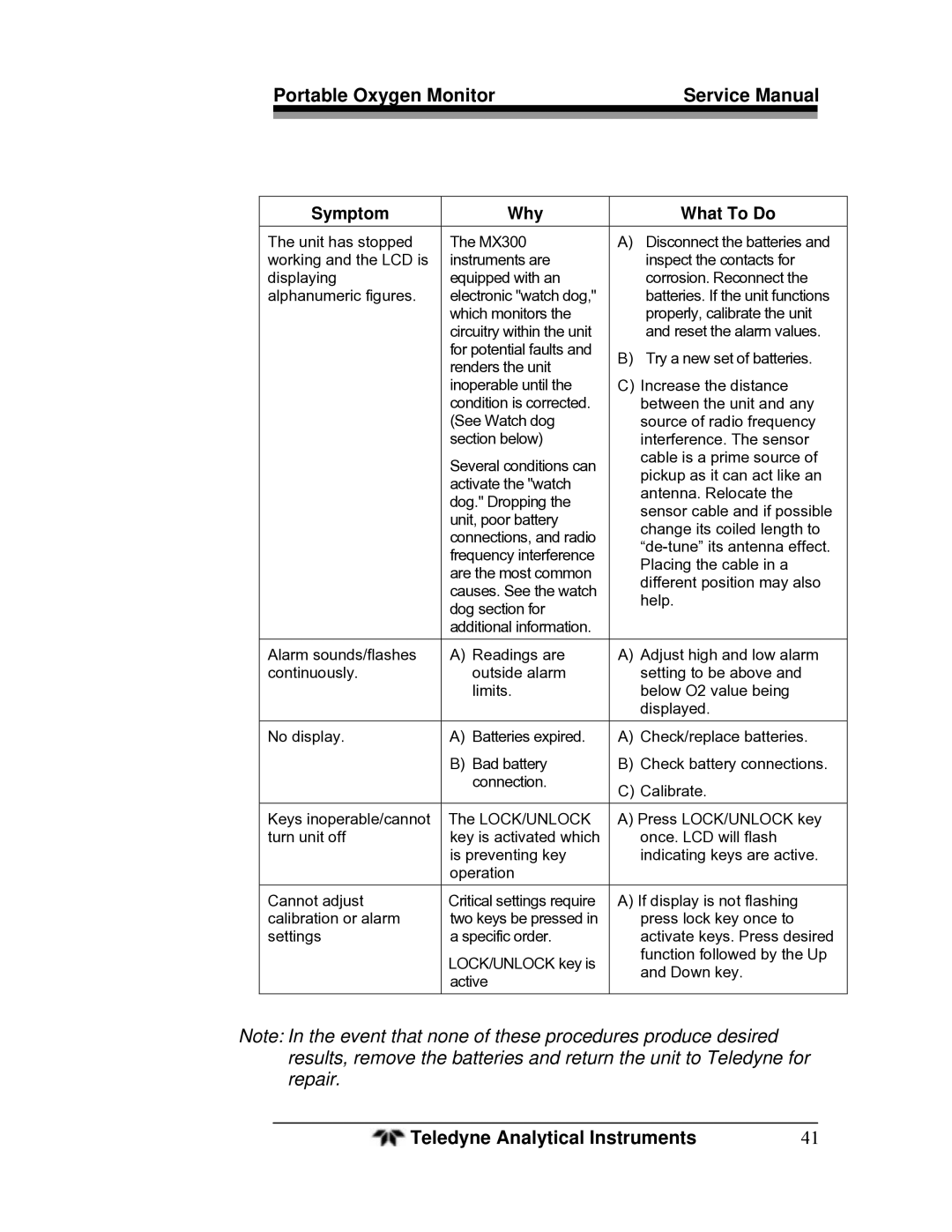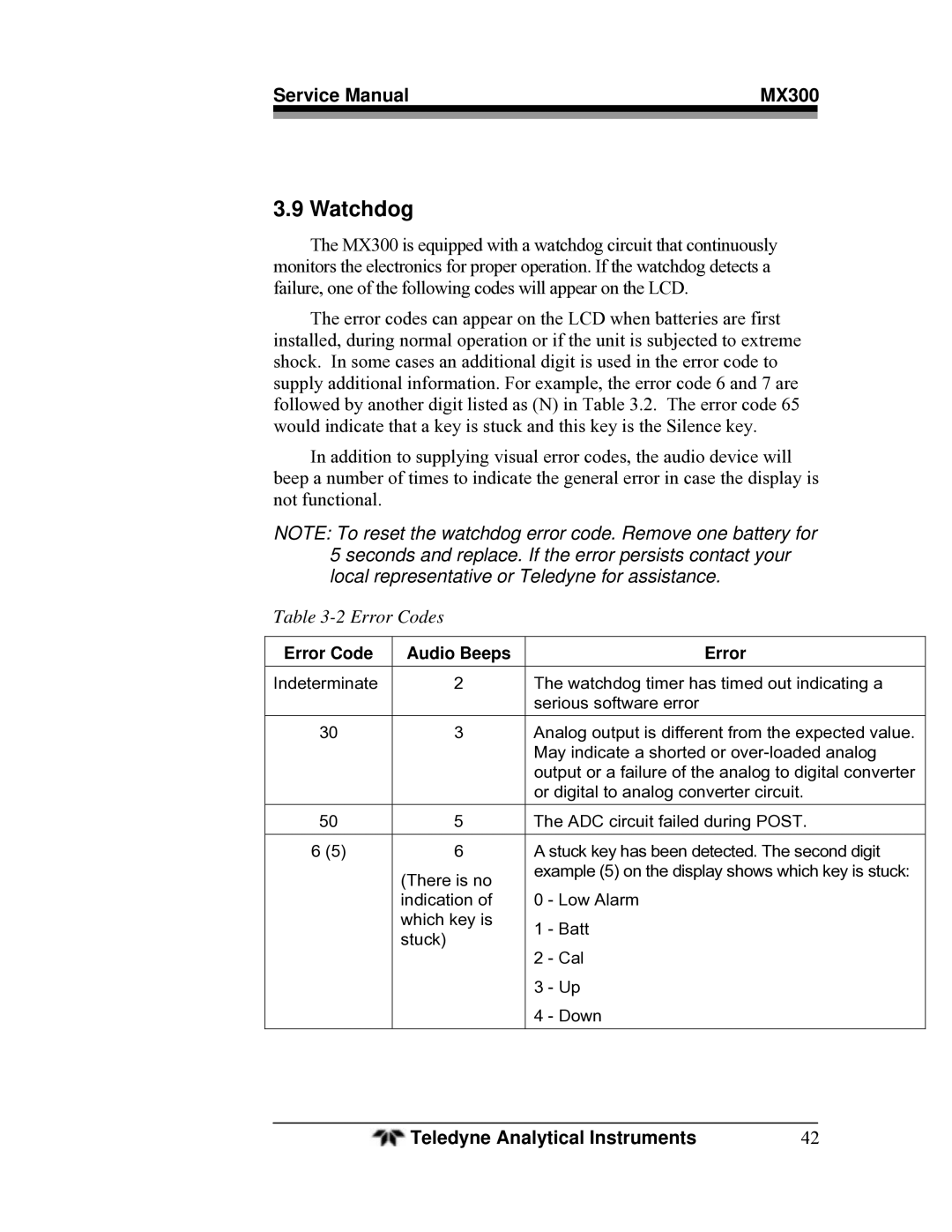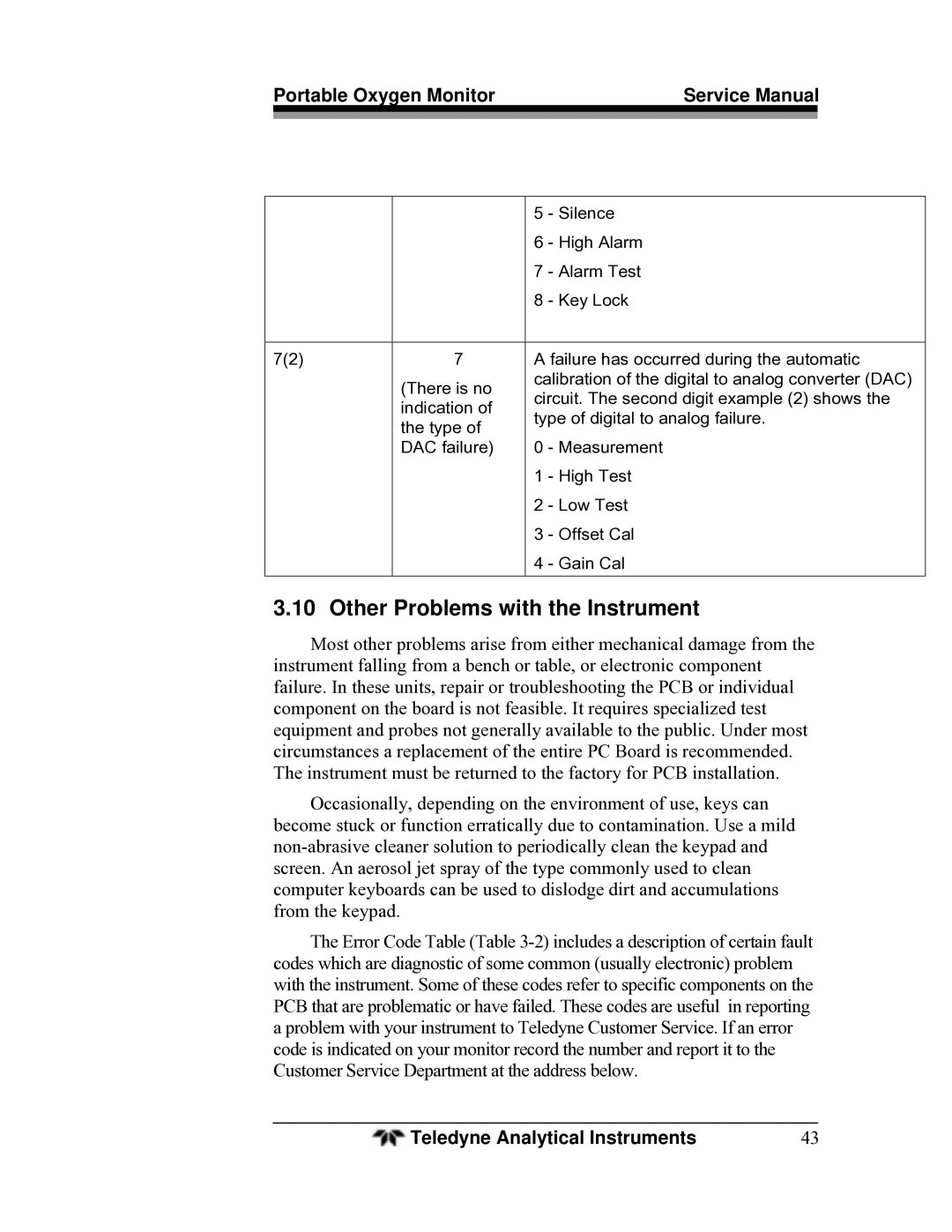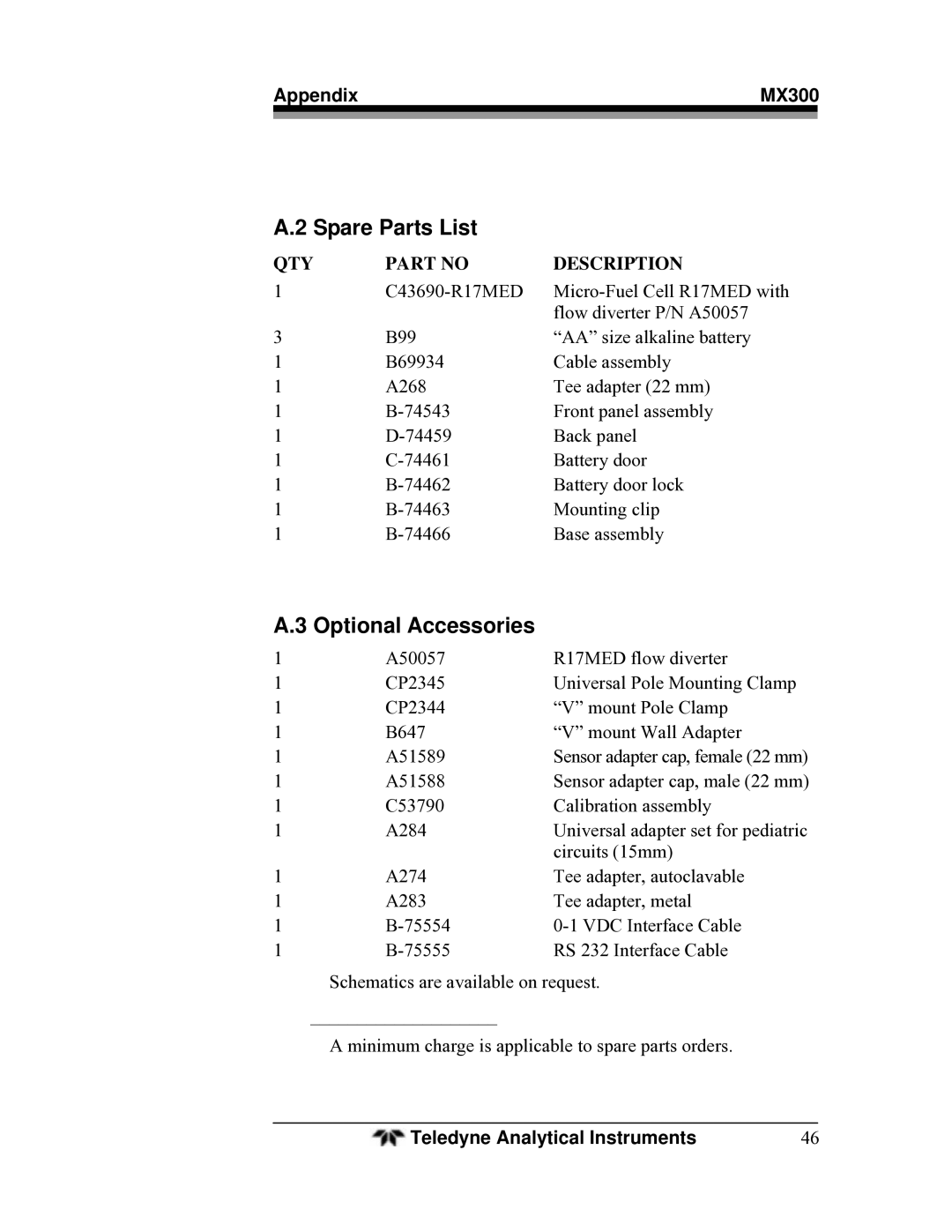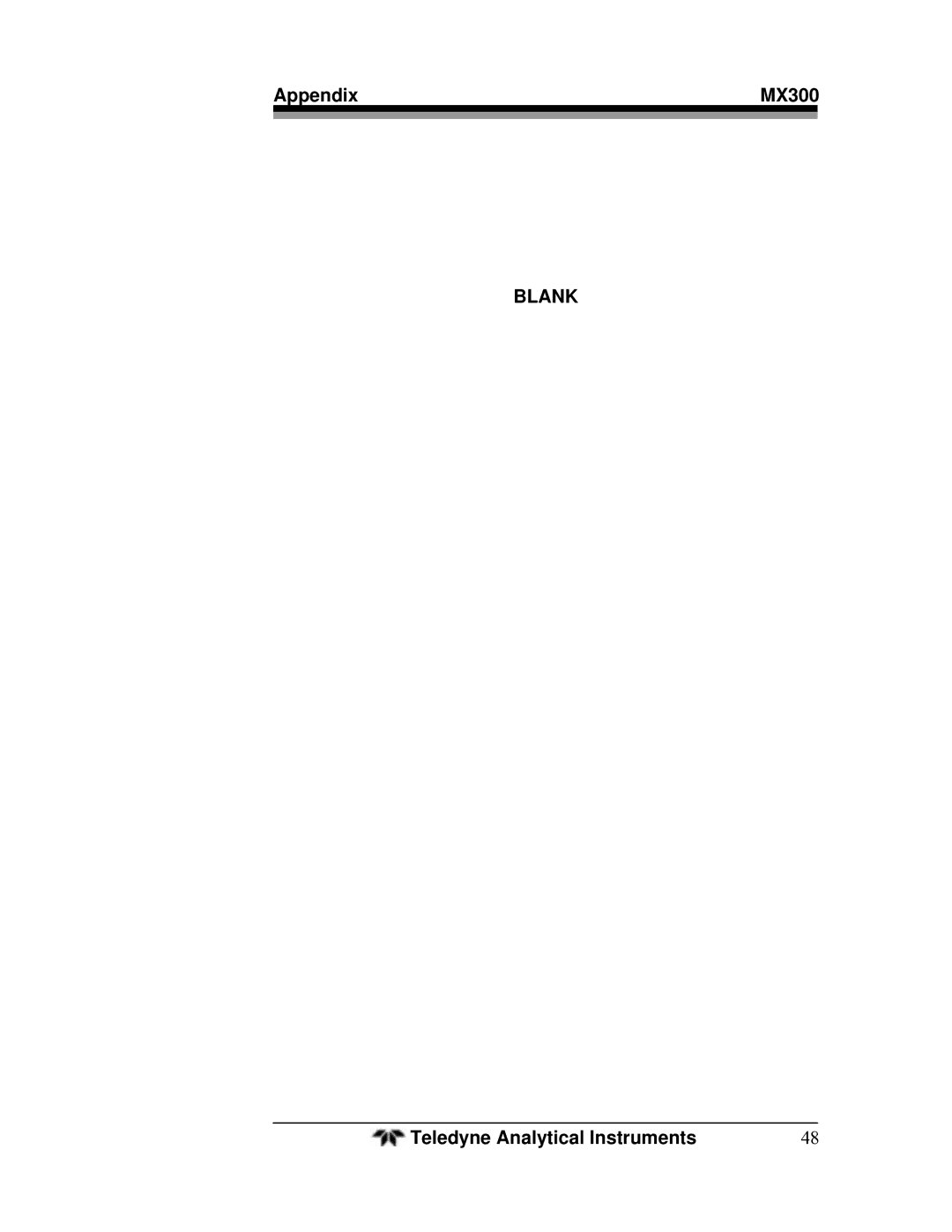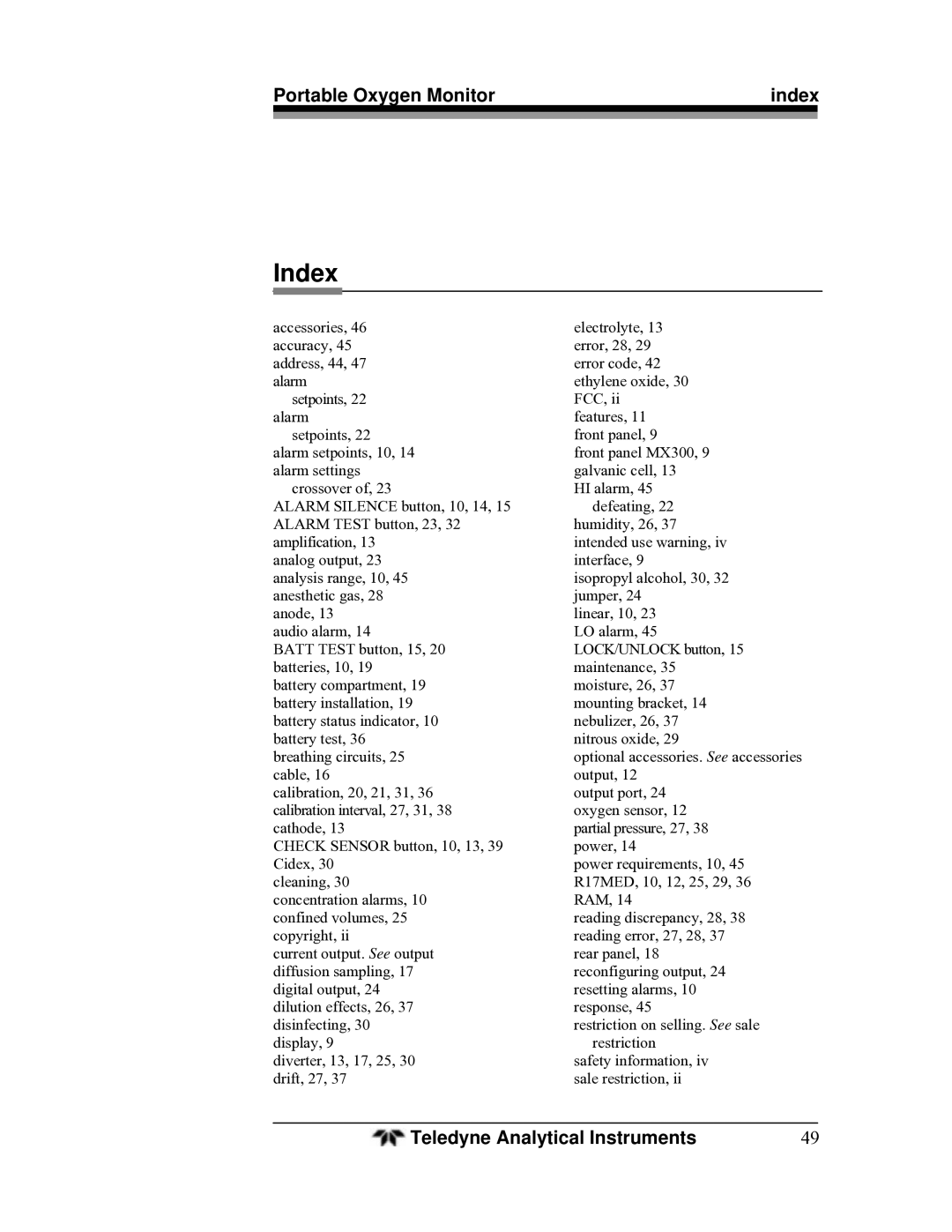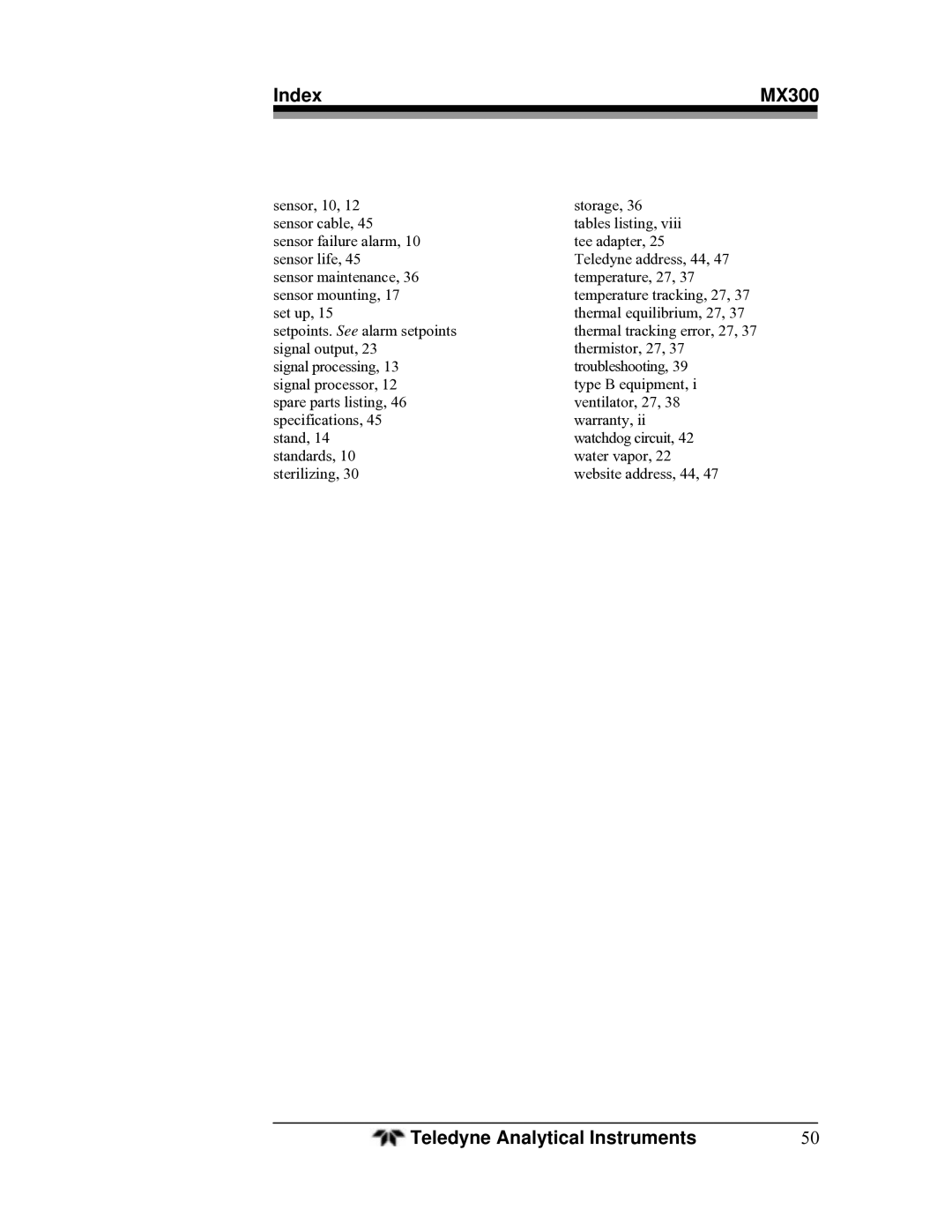Portable Oxygen Monitor | Service Manual | |
|
|
|
Service Manual
3.1 General Service Information
The Teledyne Model MX300 Portable Oxygen Monitor is designed to be robust yet compact in size. In order to achieve maximum reliability in a
With the exception of replacing the sensor or batteries there are no
3.2 Overall Maintenance
The MX300 requires very little maintenance, other than calibration, checking and changing the batteries and sensor, and cleaning the plastic housing. Occasional cleaning of the plastic surface can be done with isopropyl alcohol. Should any part of the instrument malfunction or fail to perform, the unit should be removed from service. There are no user- serviceable components within the instrument.
3.3 Battery Maintenance
DO: Test batteries regularly. (replace immediately when all 5 bars are missing).
DO: Always use alkaline batteries.
DO: Recalibrate after replacing batteries.
Teledyne Analytical Instruments | 35 |