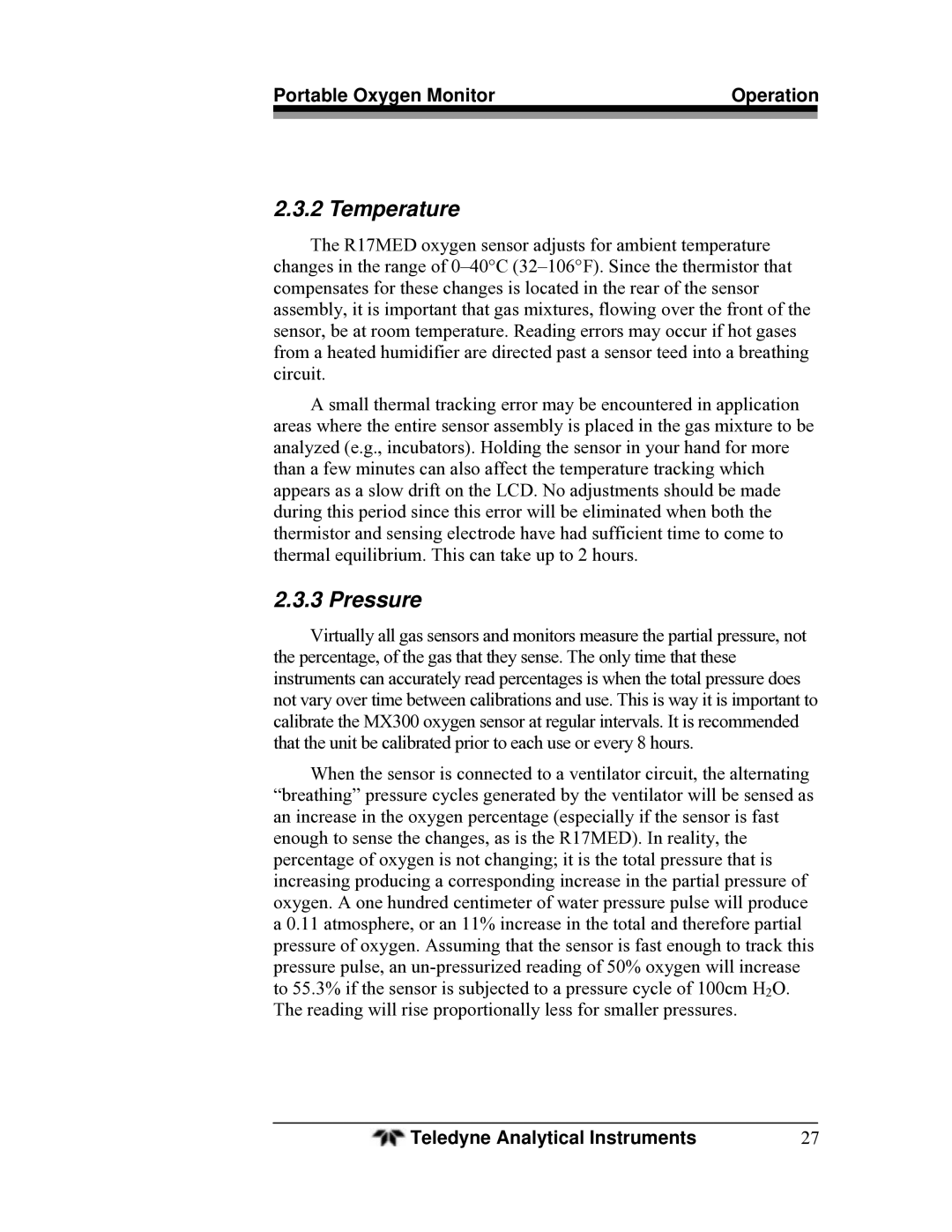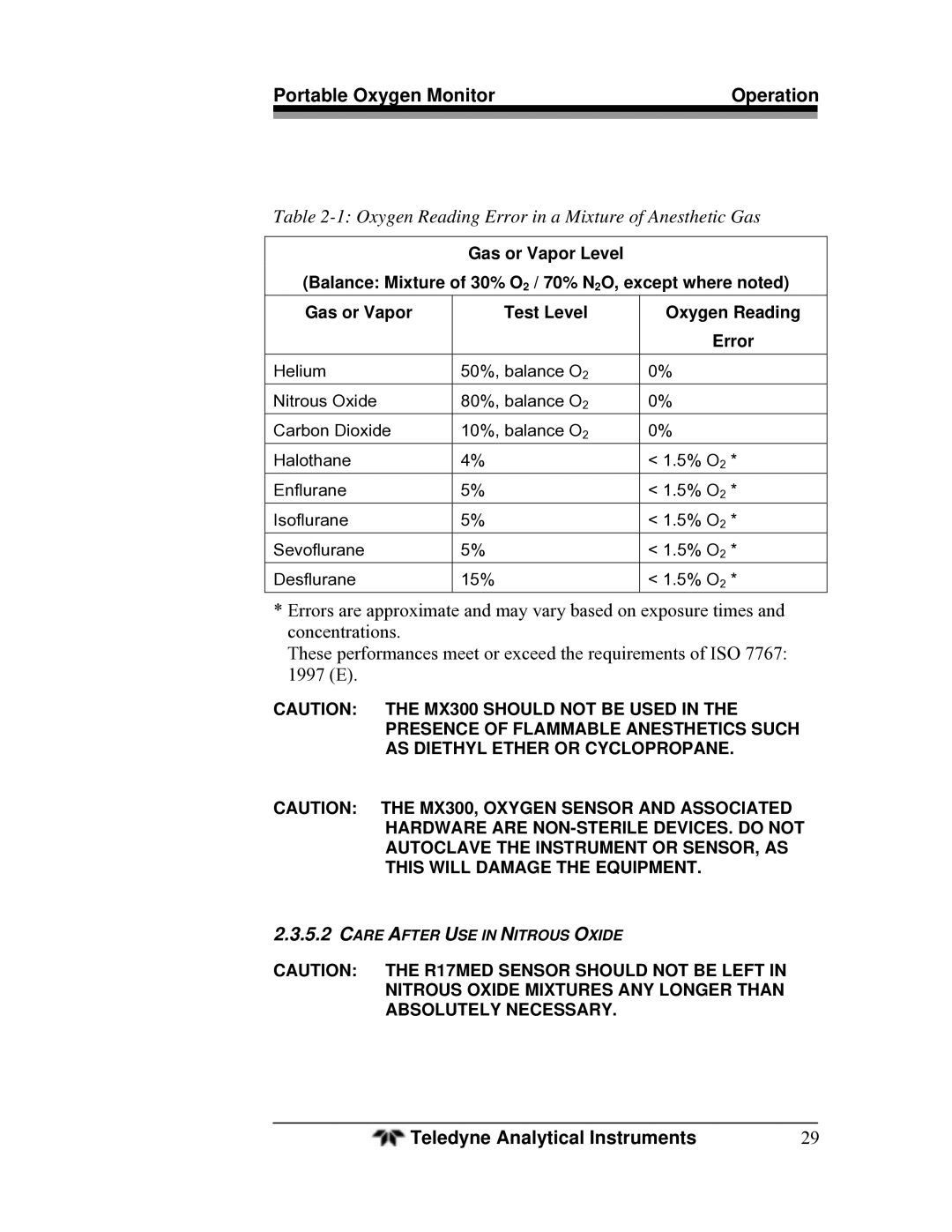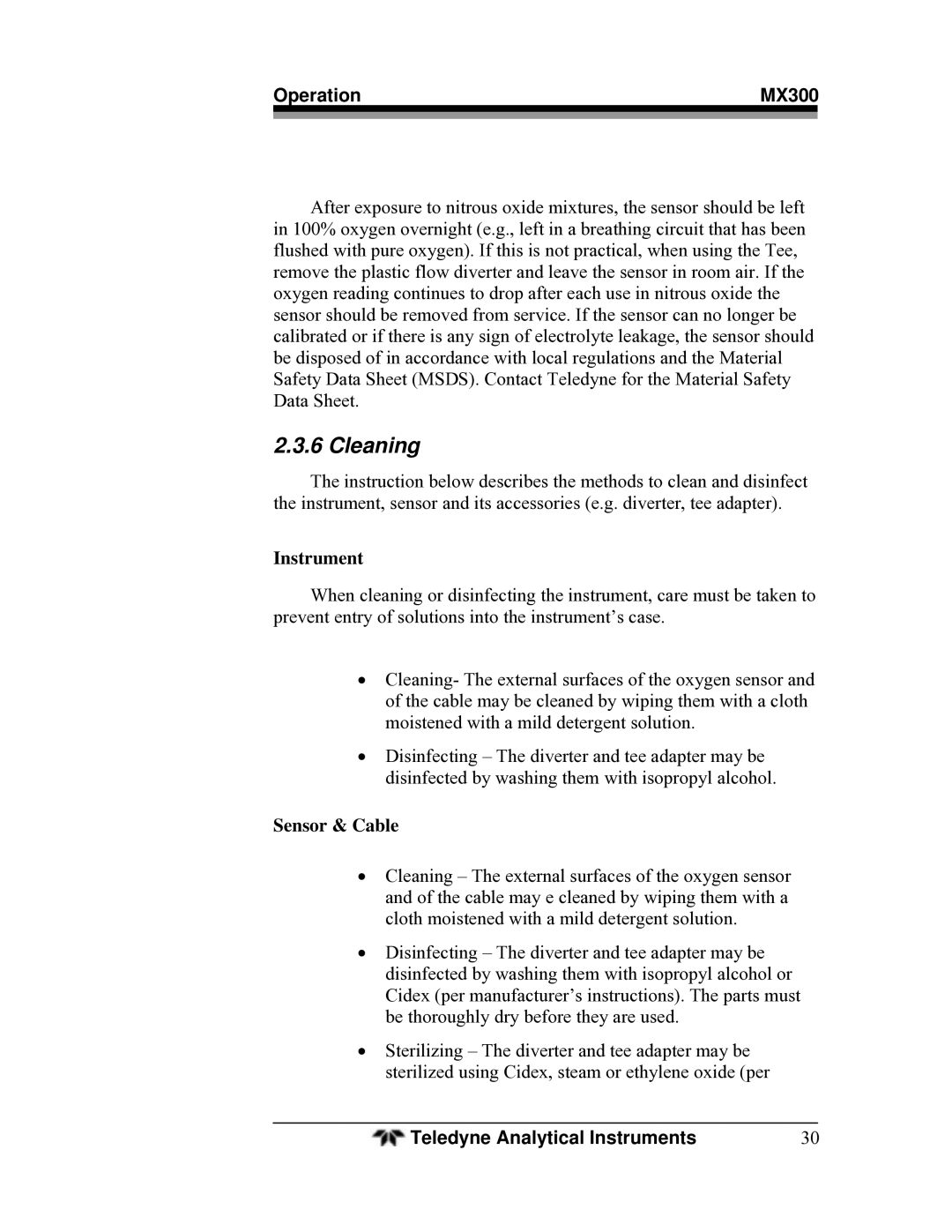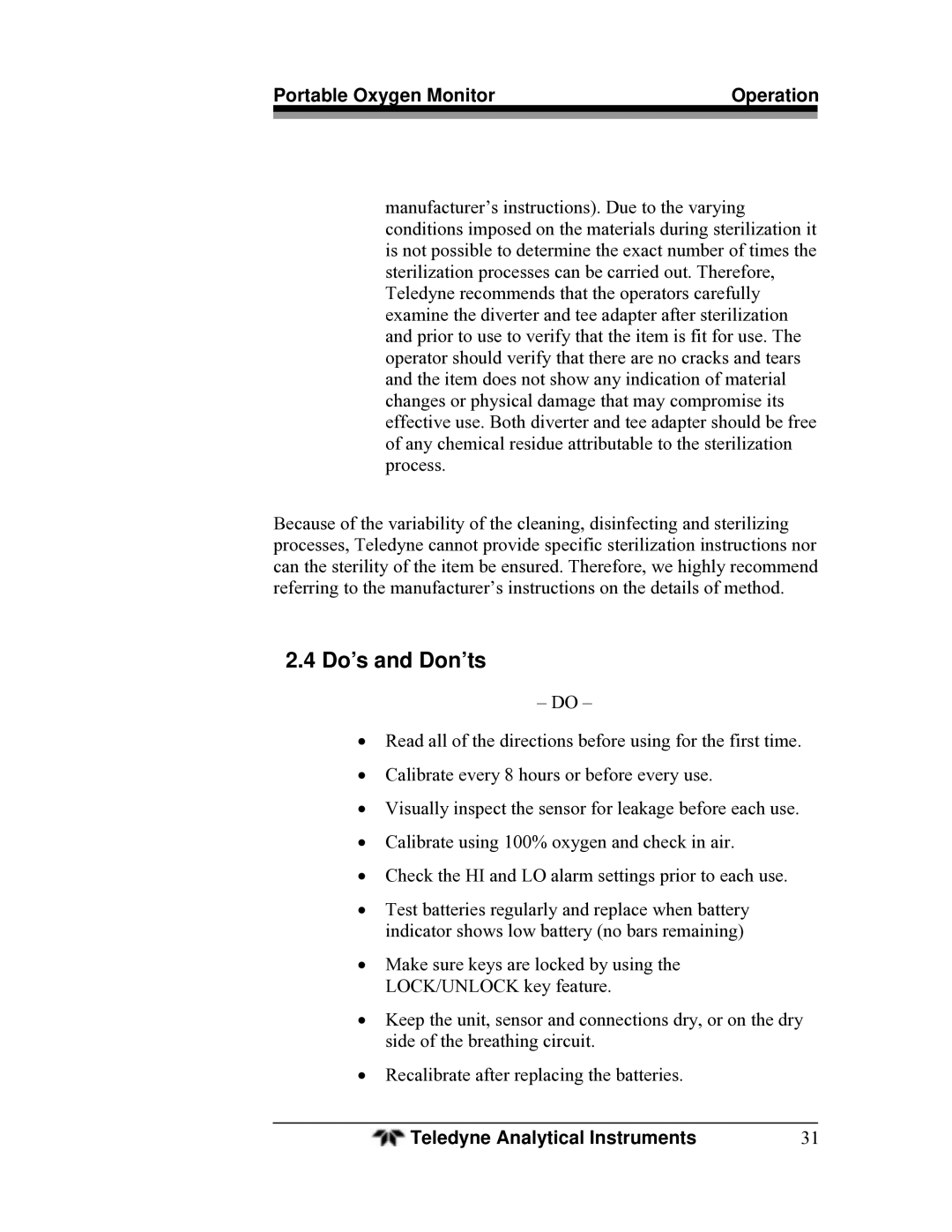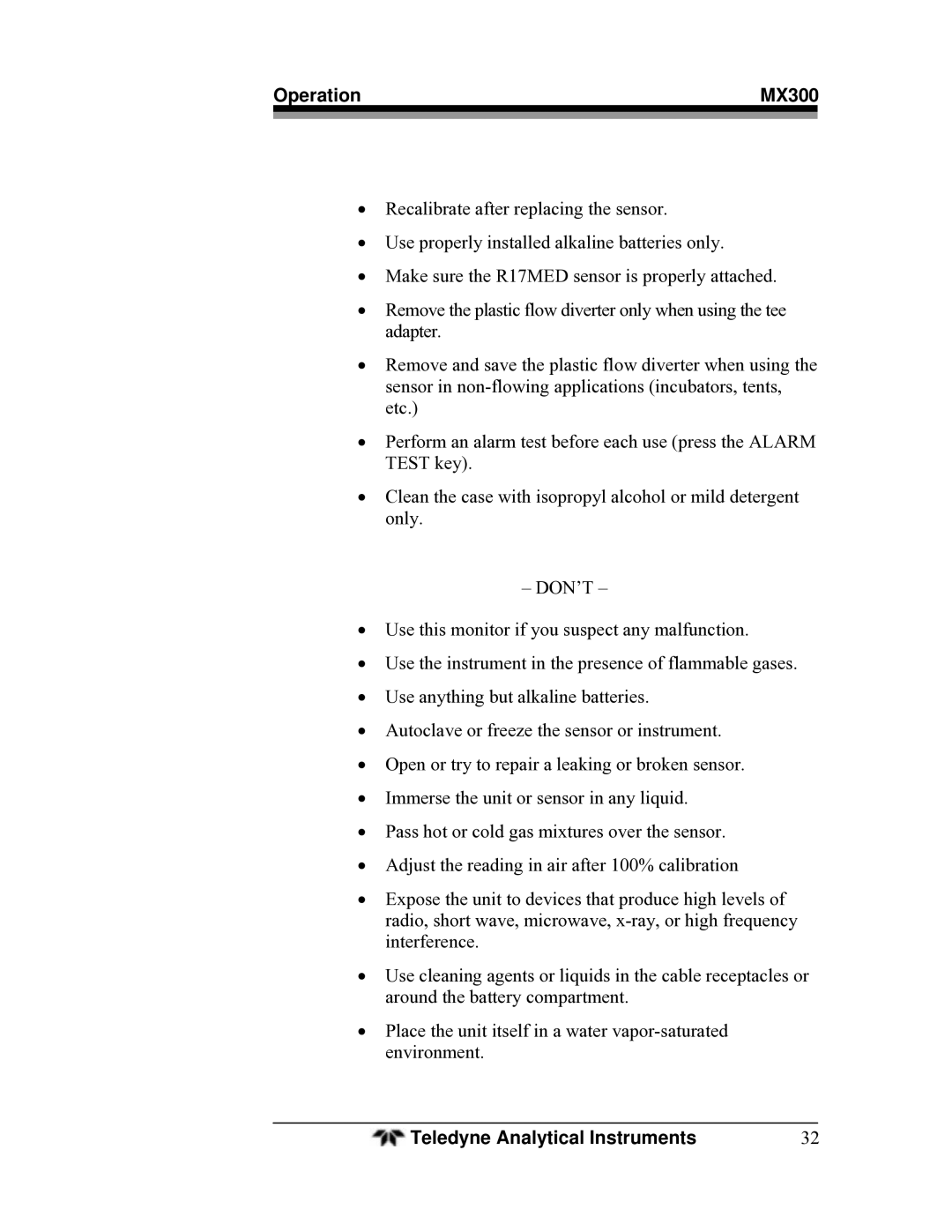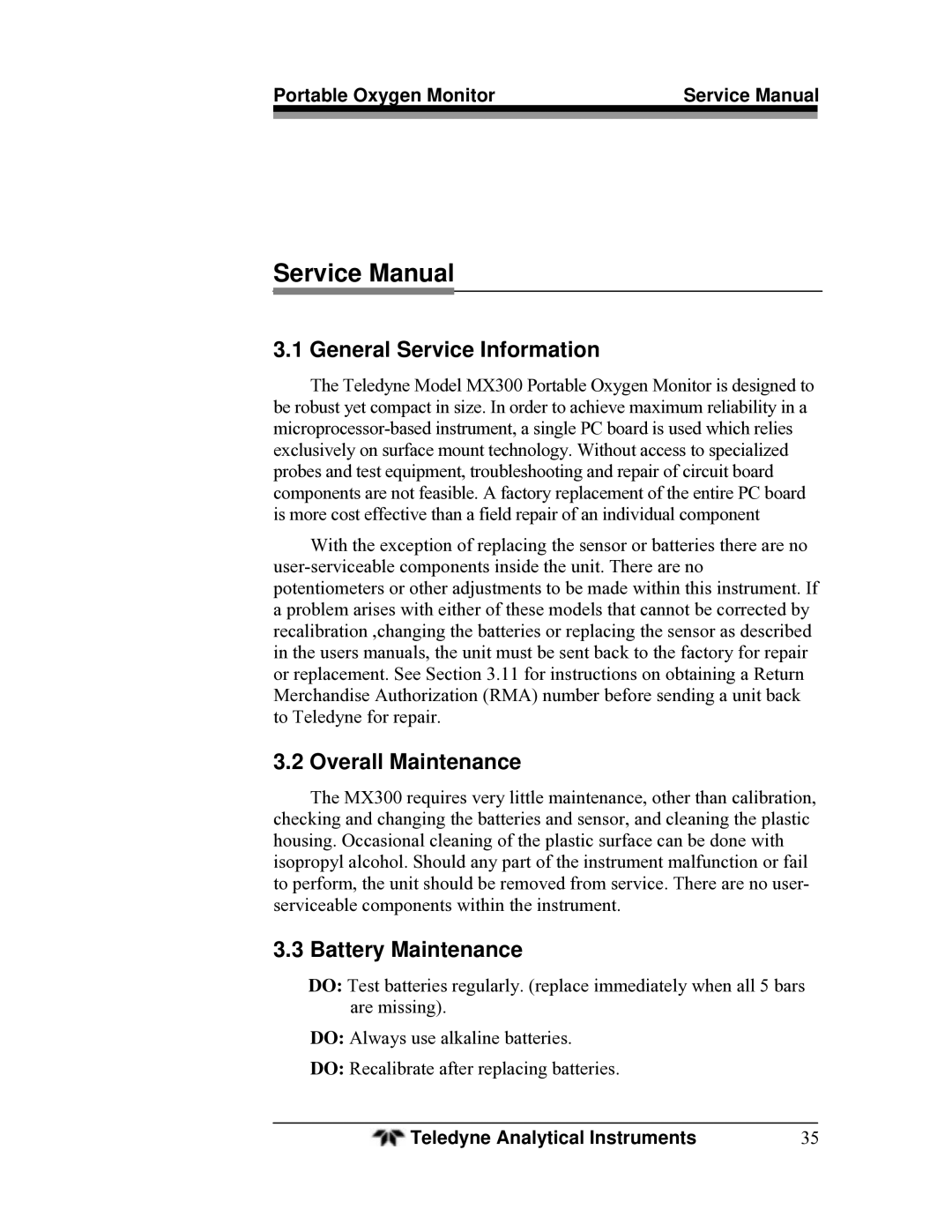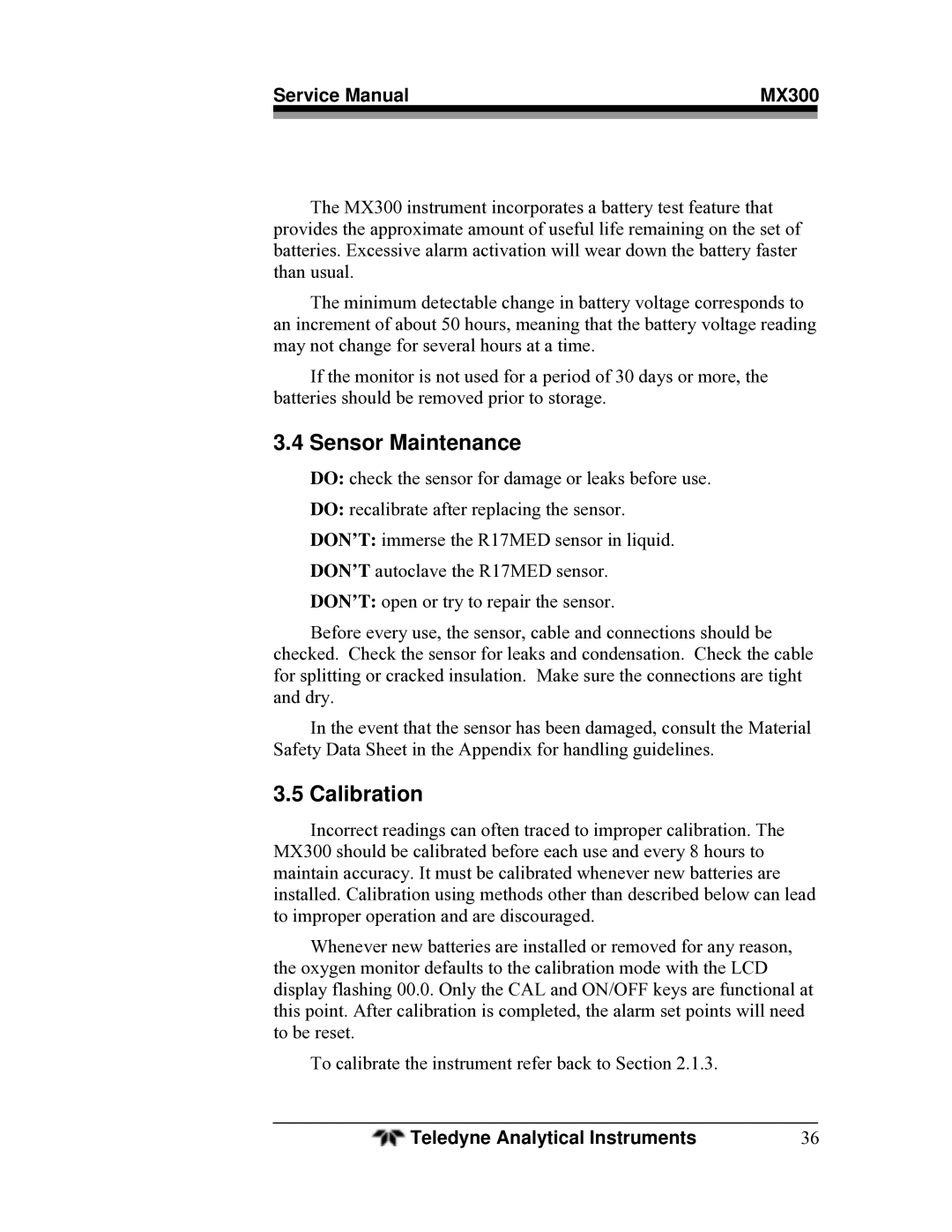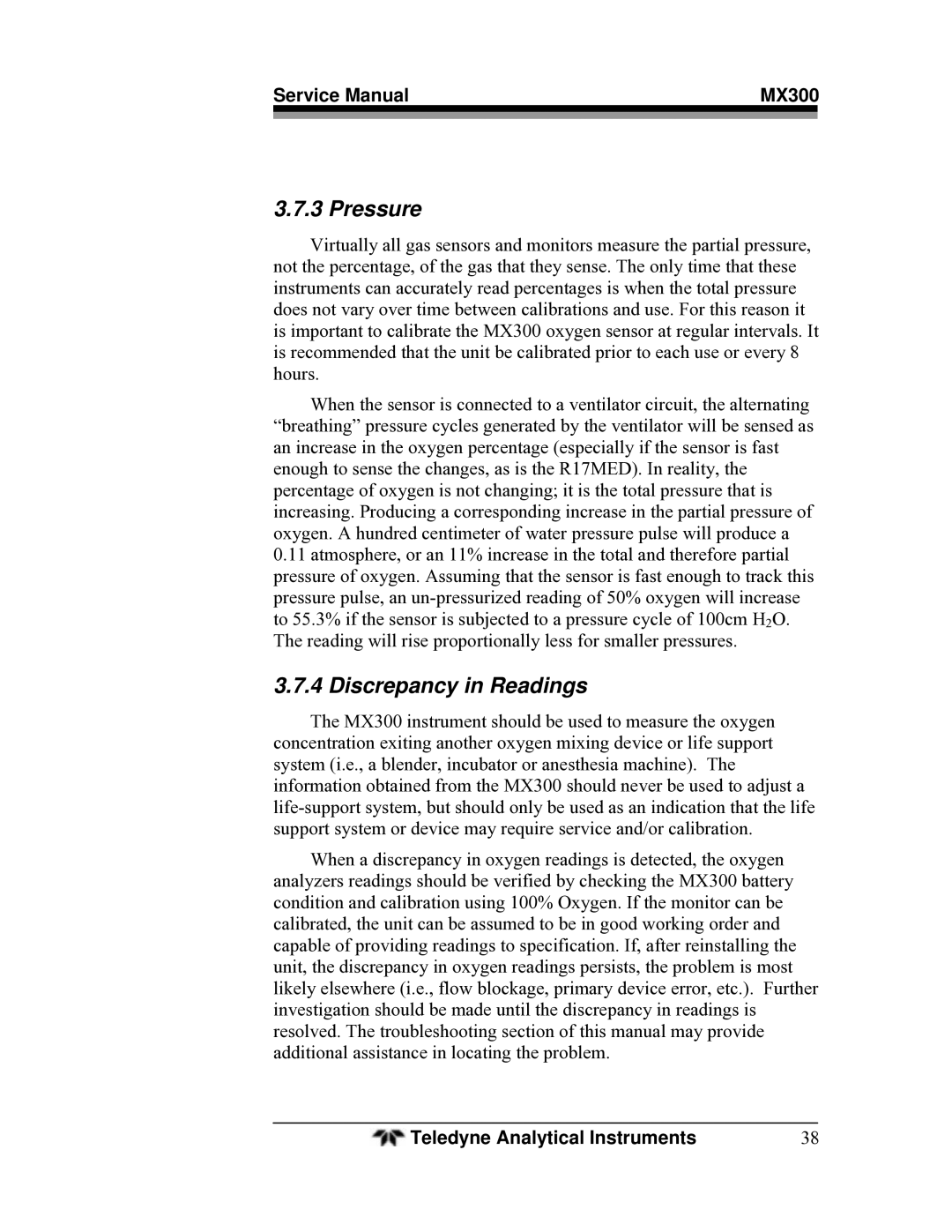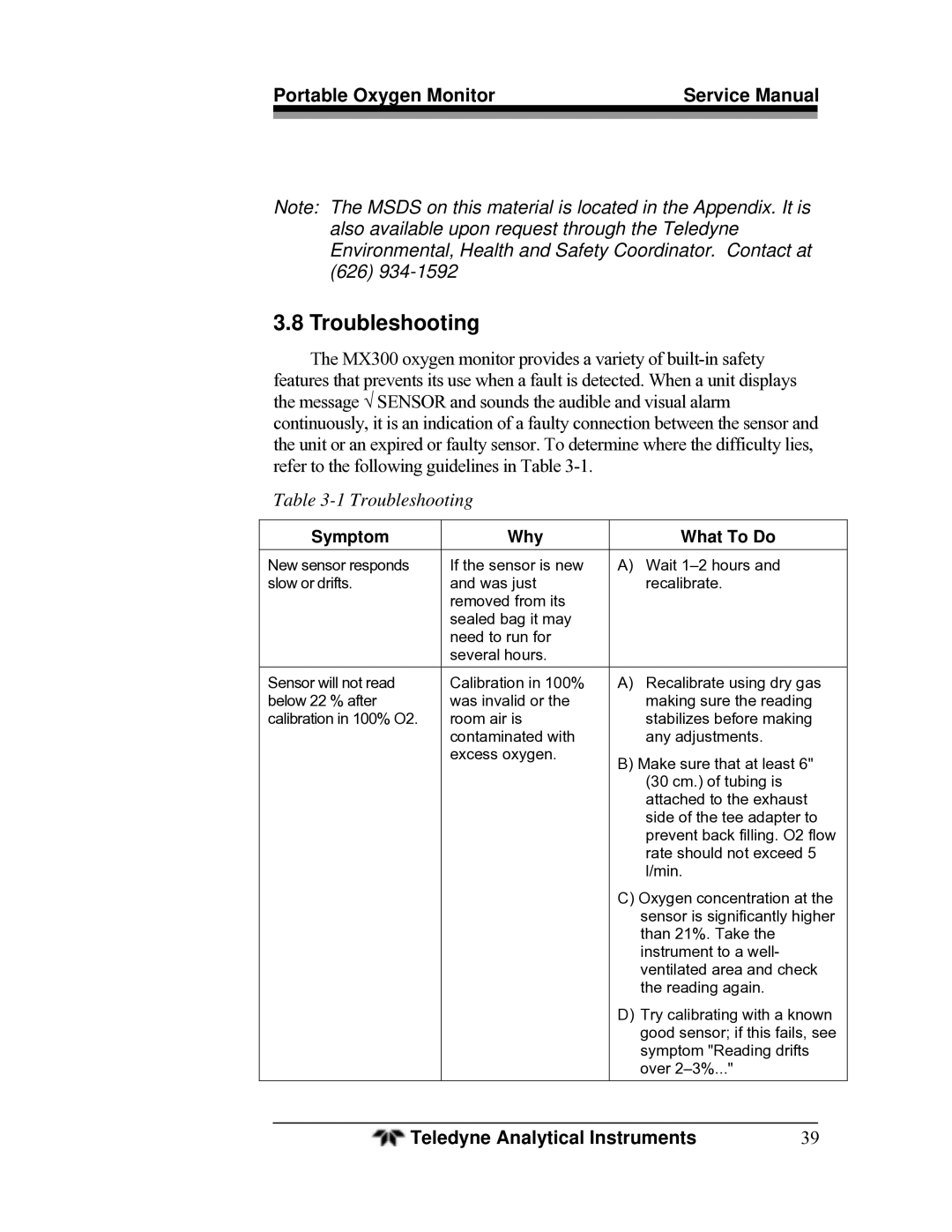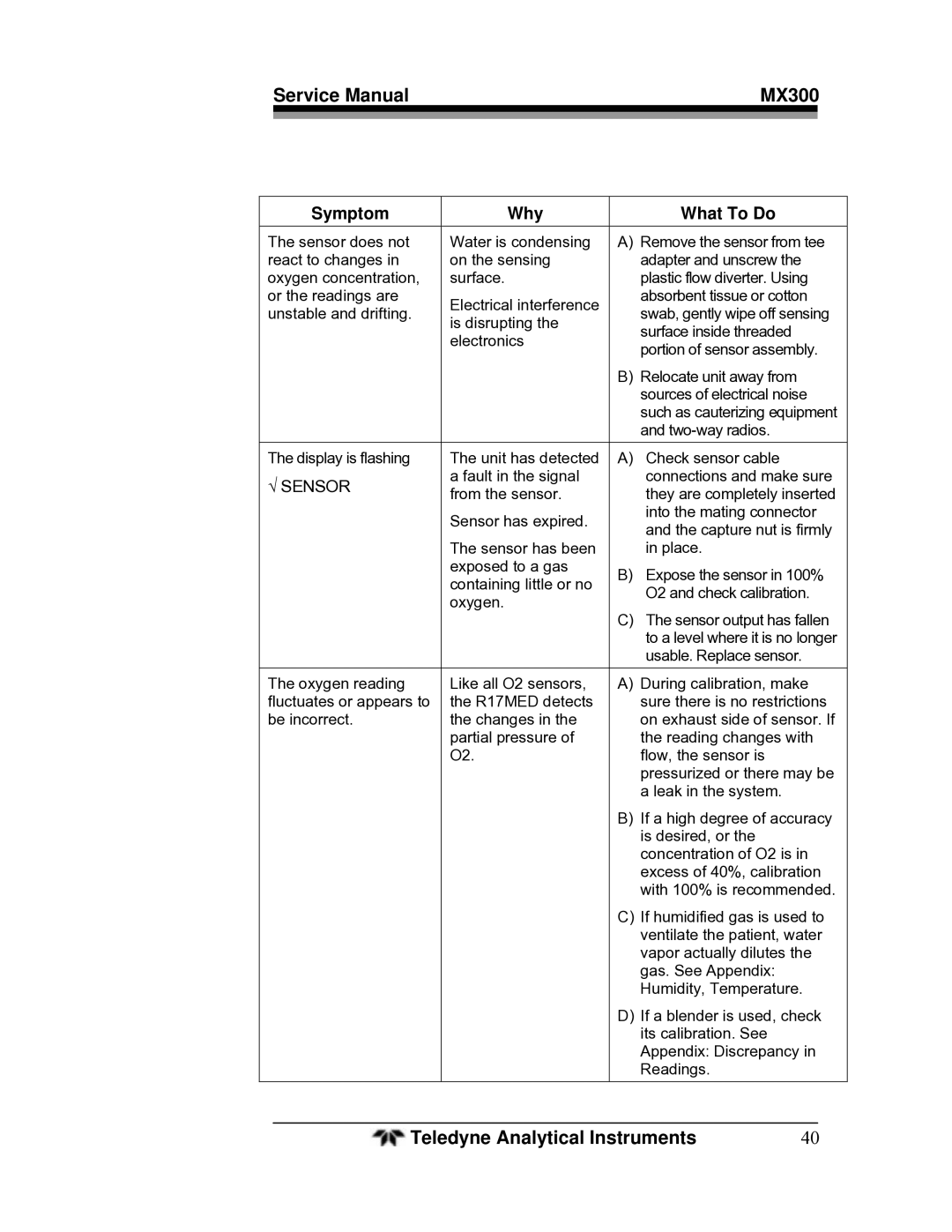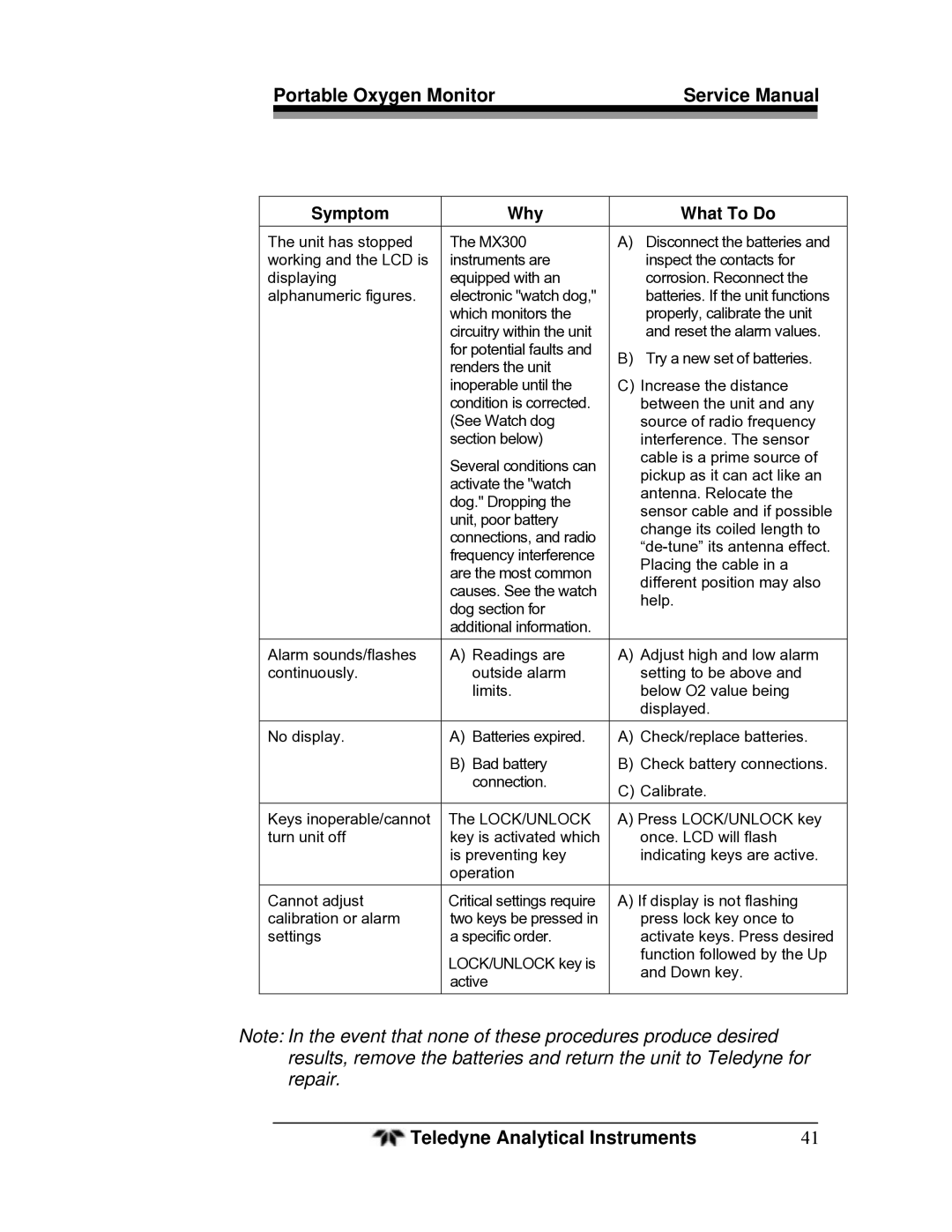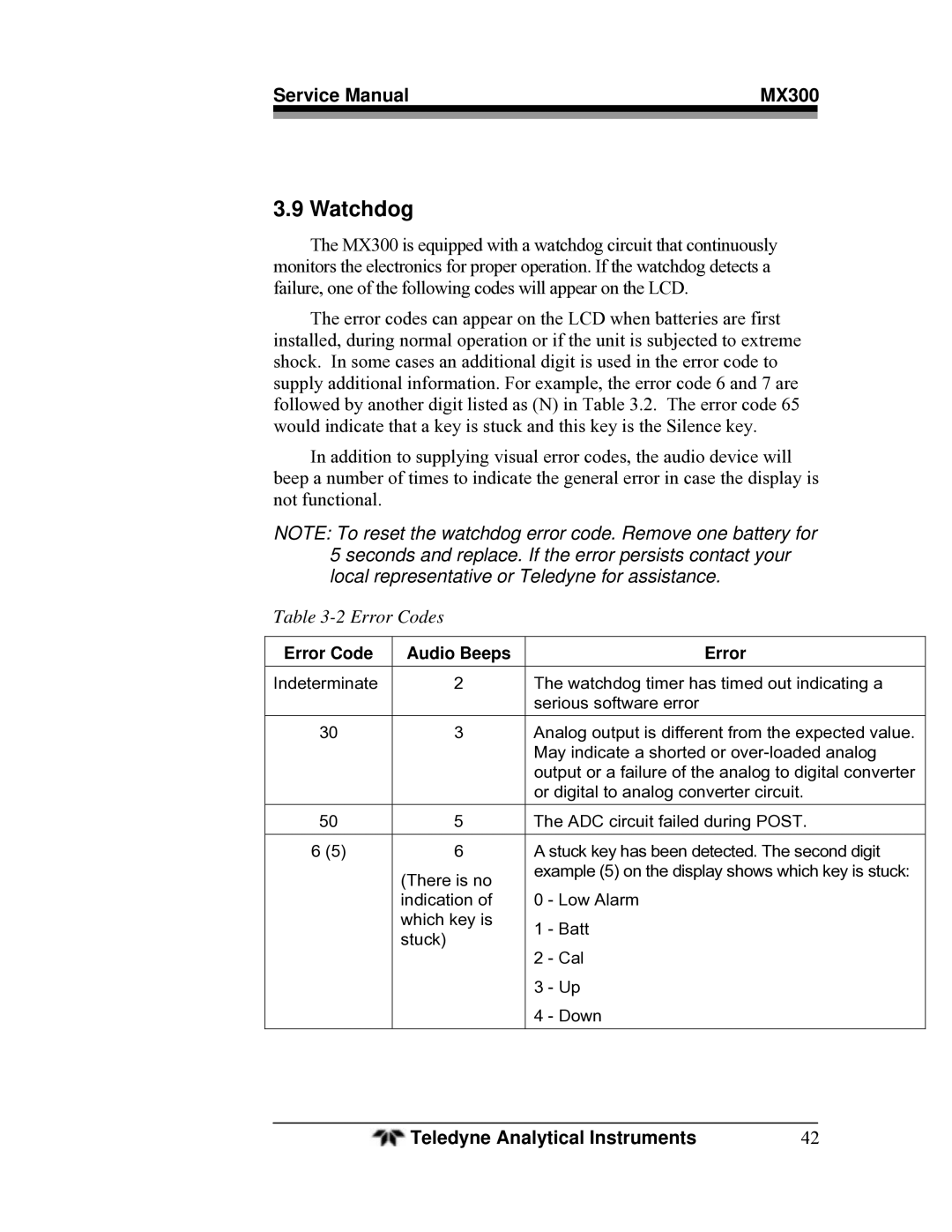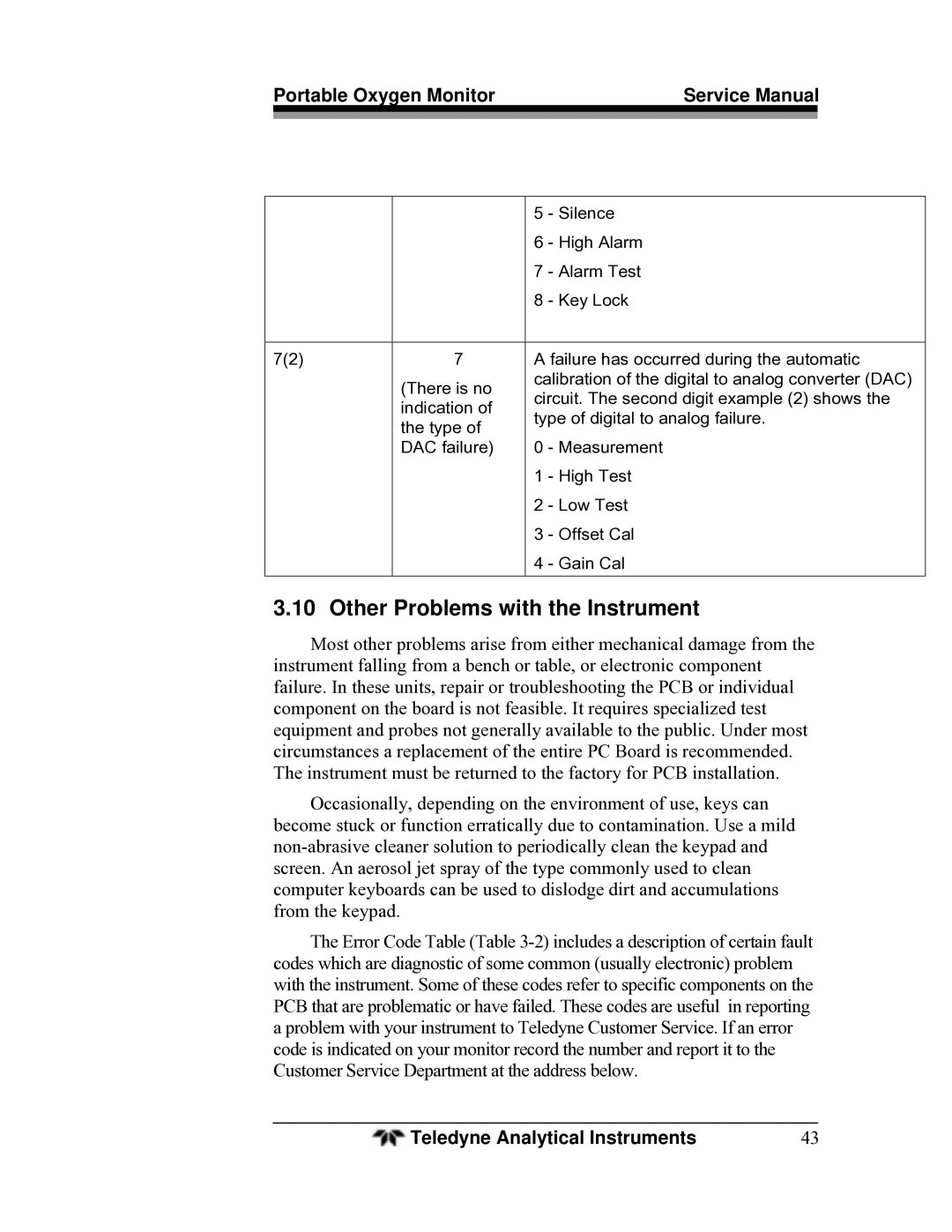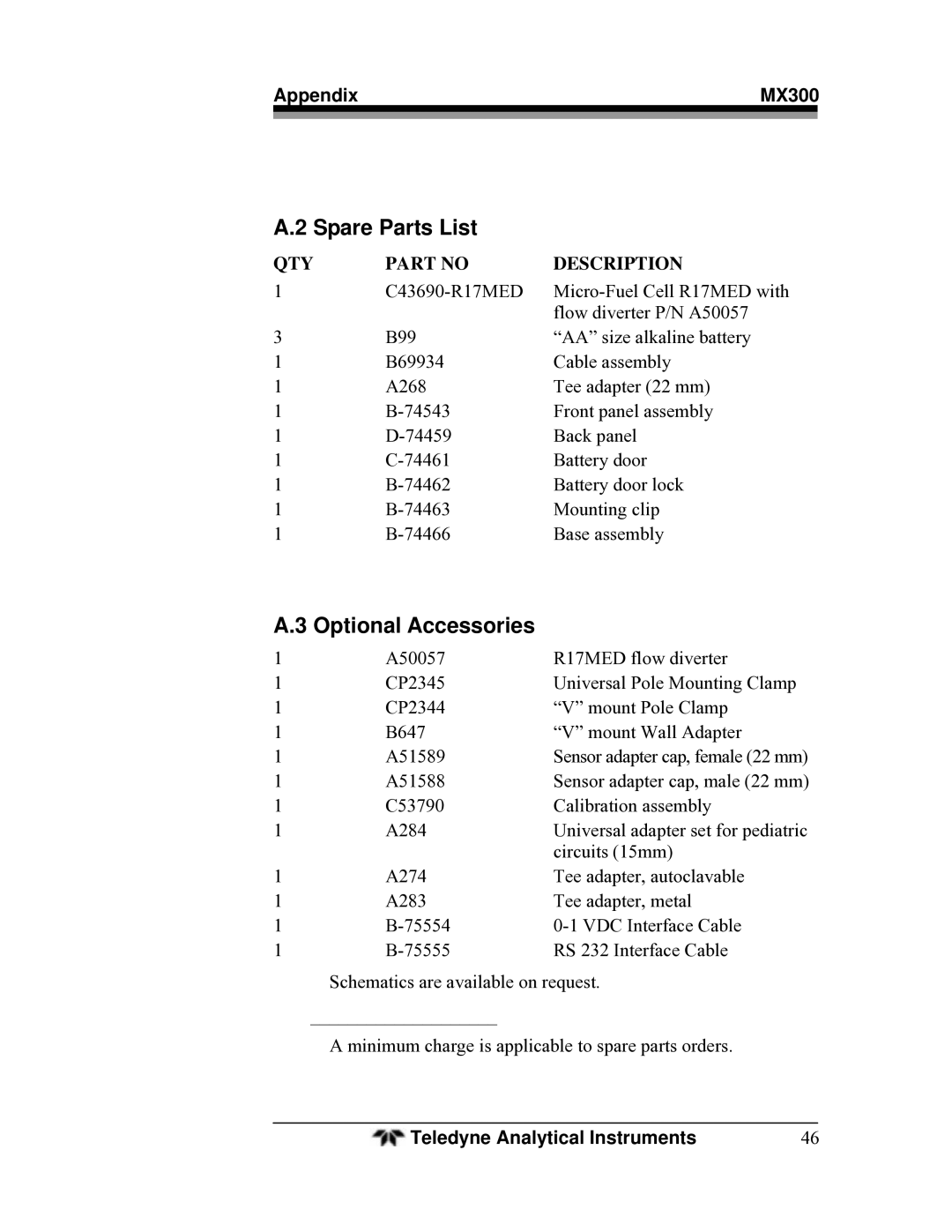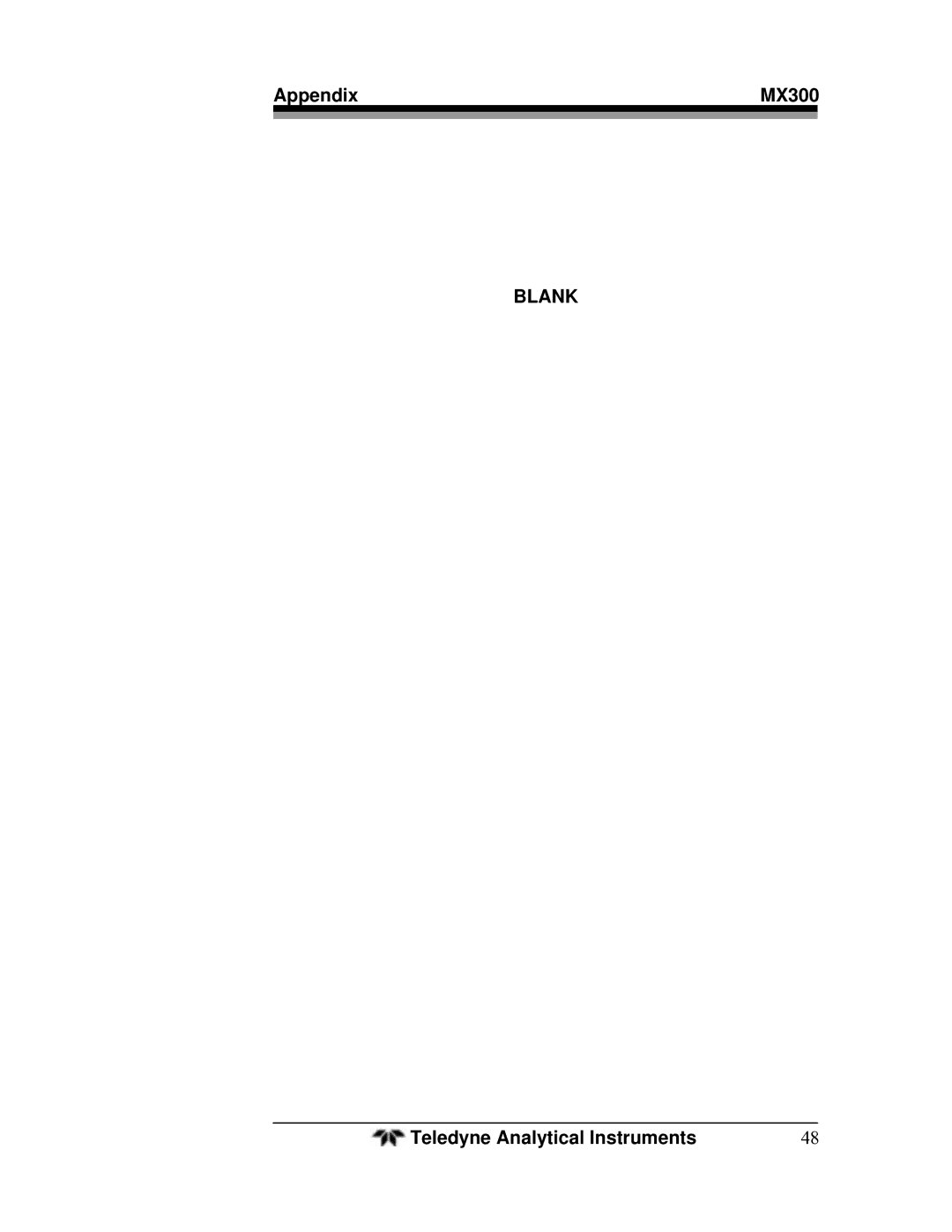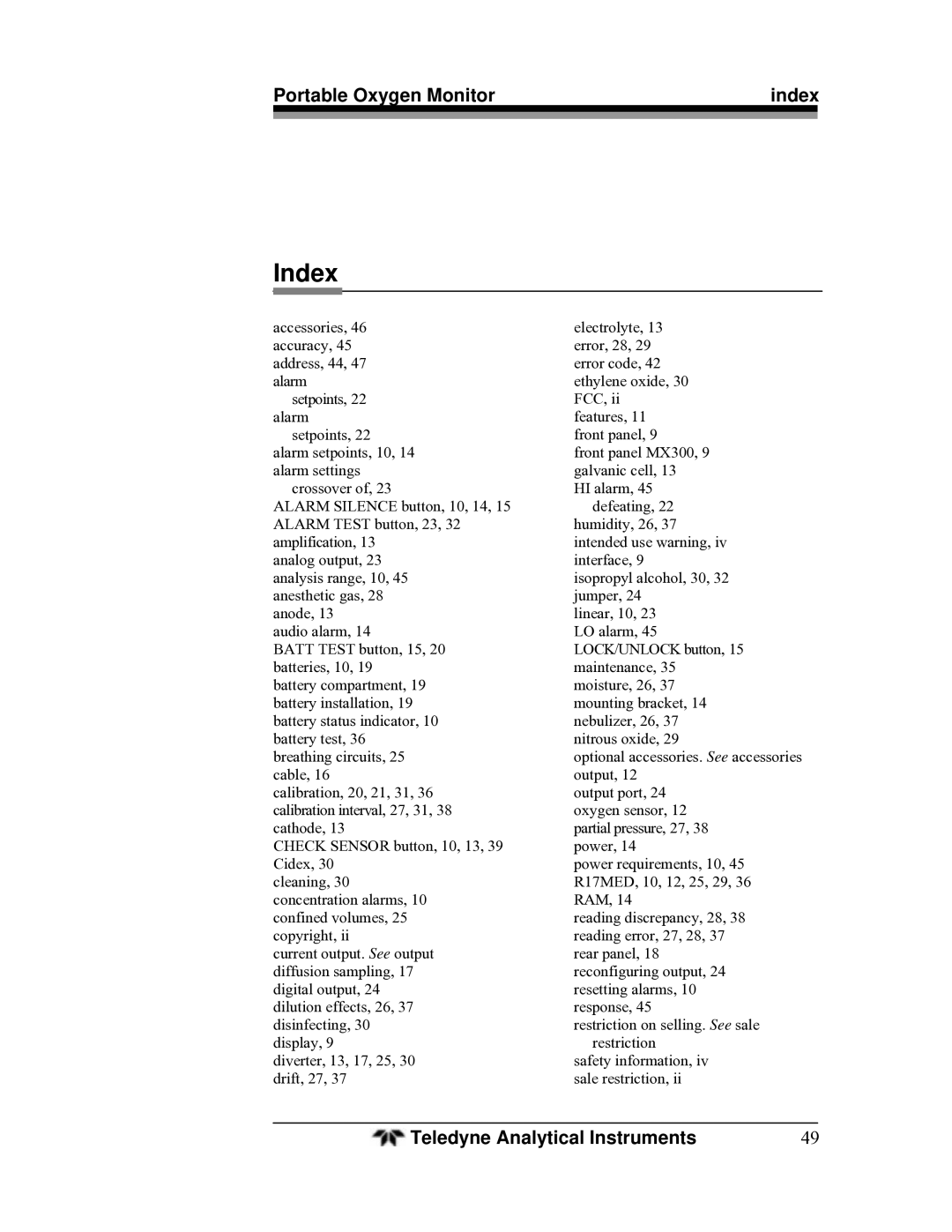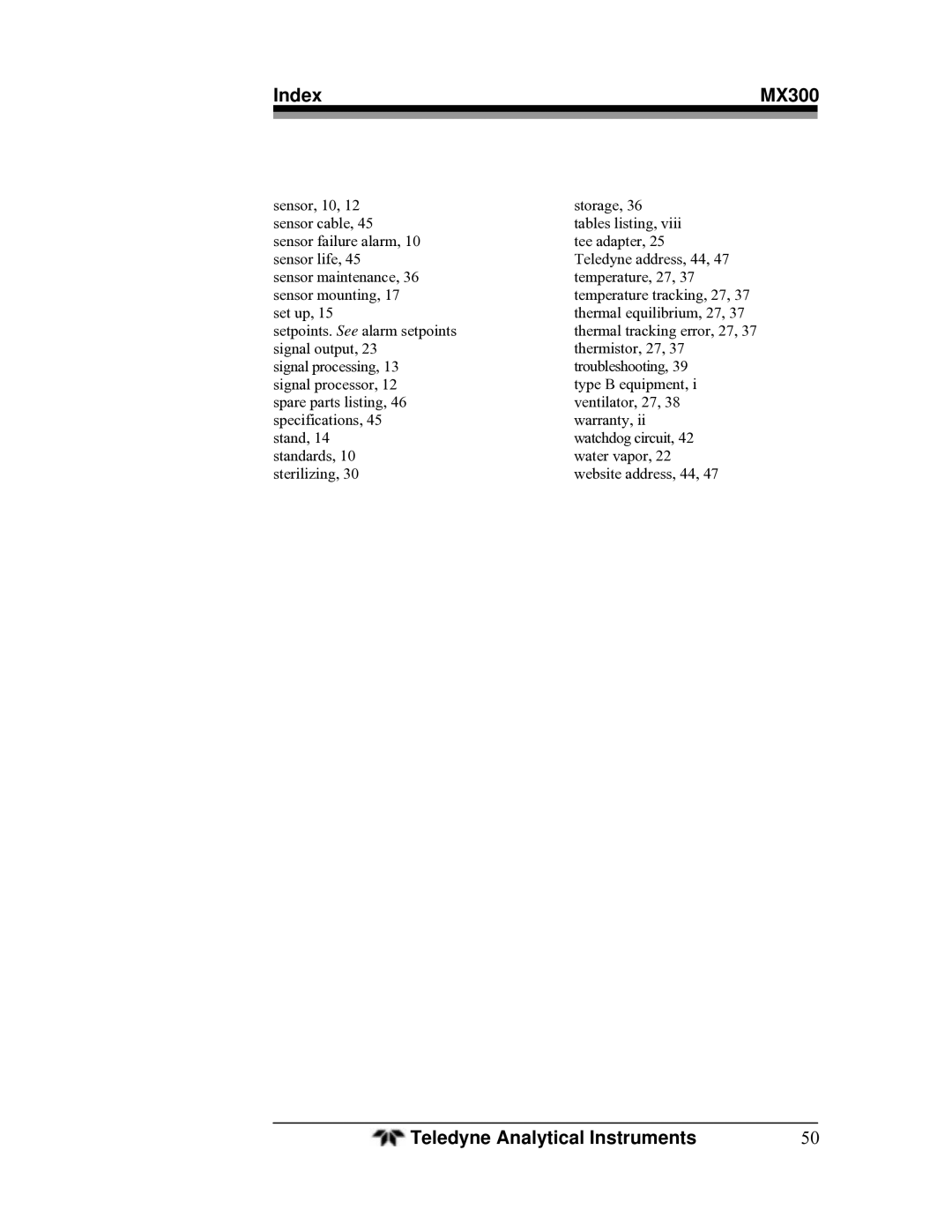Service Manual | MX300 | |
|
|
|
Symptom | Why | What To Do | |
The sensor does not | Water is condensing | A) Remove the sensor from tee | |
react to changes in | on the sensing | adapter and unscrew the | |
oxygen concentration, | surface. | plastic flow diverter. Using | |
or the readings are | Electrical interference | absorbent tissue or cotton | |
unstable and drifting. | swab, gently wipe off sensing | ||
is disrupting the | |||
| surface inside threaded | ||
| electronics | ||
| portion of sensor assembly. | ||
|
| ||
|
| B) Relocate unit away from | |
|
| sources of electrical noise | |
|
| such as cauterizing equipment | |
|
| and | |
The display is flashing | The unit has detected | A) Check sensor cable | |
√ SENSOR | a fault in the signal | connections and make sure | |
from the sensor. | they are completely inserted | ||
| |||
| Sensor has expired. | into the mating connector | |
| and the capture nut is firmly | ||
|
| ||
| The sensor has been | in place. | |
| exposed to a gas | B) Expose the sensor in 100% | |
| containing little or no | ||
| O2 and check calibration. | ||
| oxygen. | ||
| C) The sensor output has fallen | ||
|
| ||
|
| to a level where it is no longer | |
|
| usable. Replace sensor. | |
The oxygen reading | Like all O2 sensors, | A) During calibration, make | |
fluctuates or appears to | the R17MED detects | sure there is no restrictions | |
be incorrect. | the changes in the | on exhaust side of sensor. If | |
| partial pressure of | the reading changes with | |
| O2. | flow, the sensor is | |
|
| pressurized or there may be | |
|
| a leak in the system. | |
|
| B) If a high degree of accuracy | |
|
| is desired, or the | |
|
| concentration of O2 is in | |
|
| excess of 40%, calibration | |
|
| with 100% is recommended. | |
|
| C) If humidified gas is used to | |
|
| ventilate the patient, water | |
|
| vapor actually dilutes the | |
|
| gas. See Appendix: | |
|
| Humidity, Temperature. | |
|
| D) If a blender is used, check | |
|
| its calibration. See | |
|
| Appendix: Discrepancy in | |
|
| Readings. |
Teledyne Analytical Instruments | 40 |