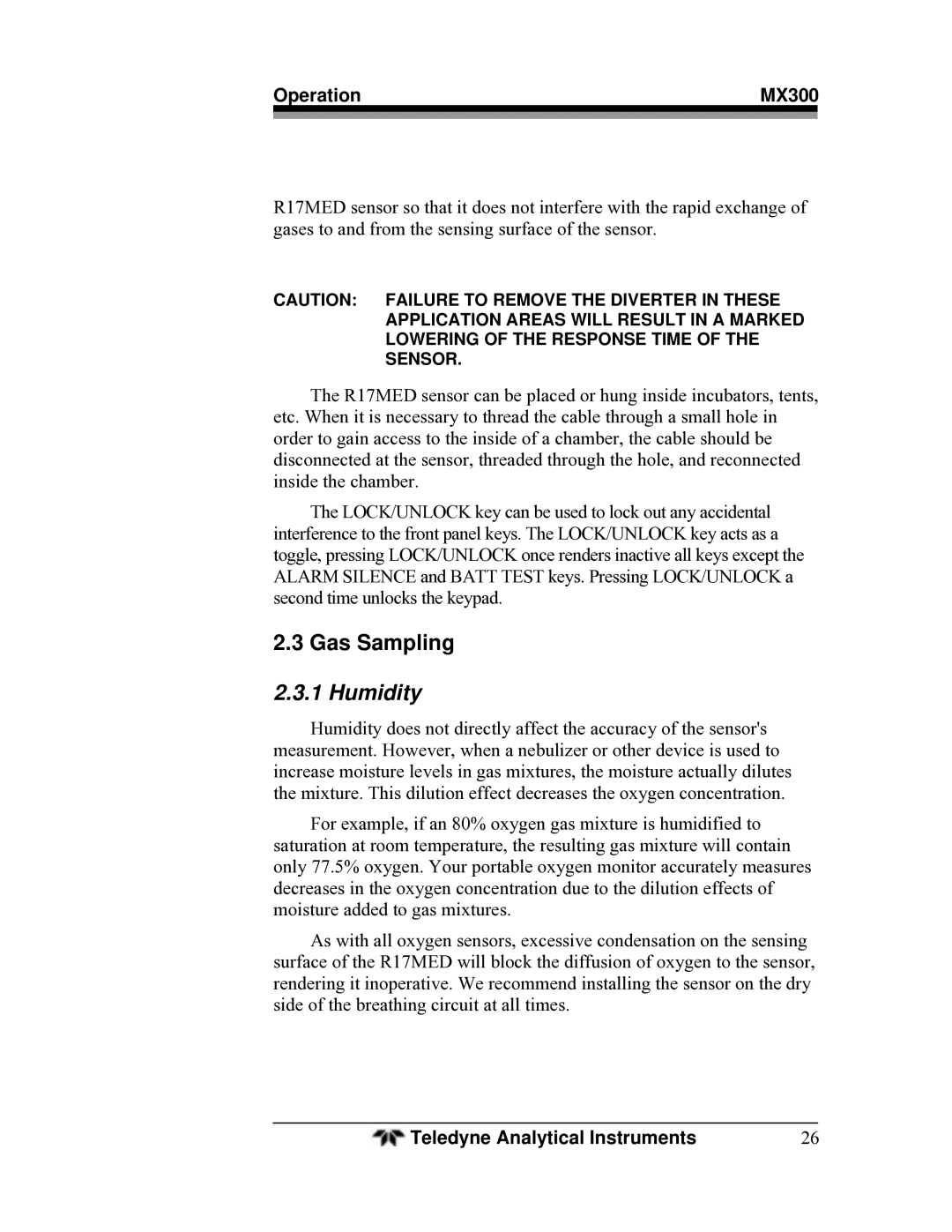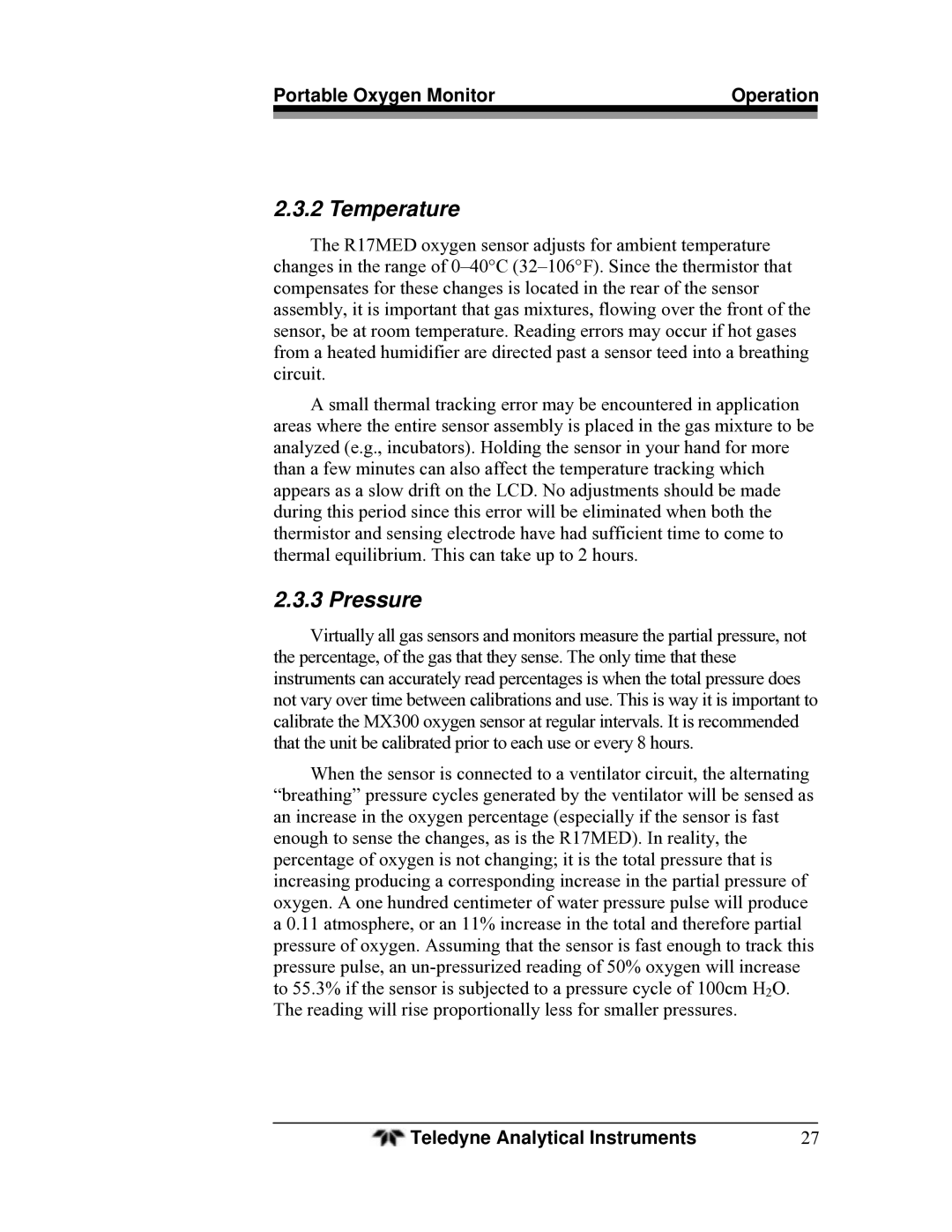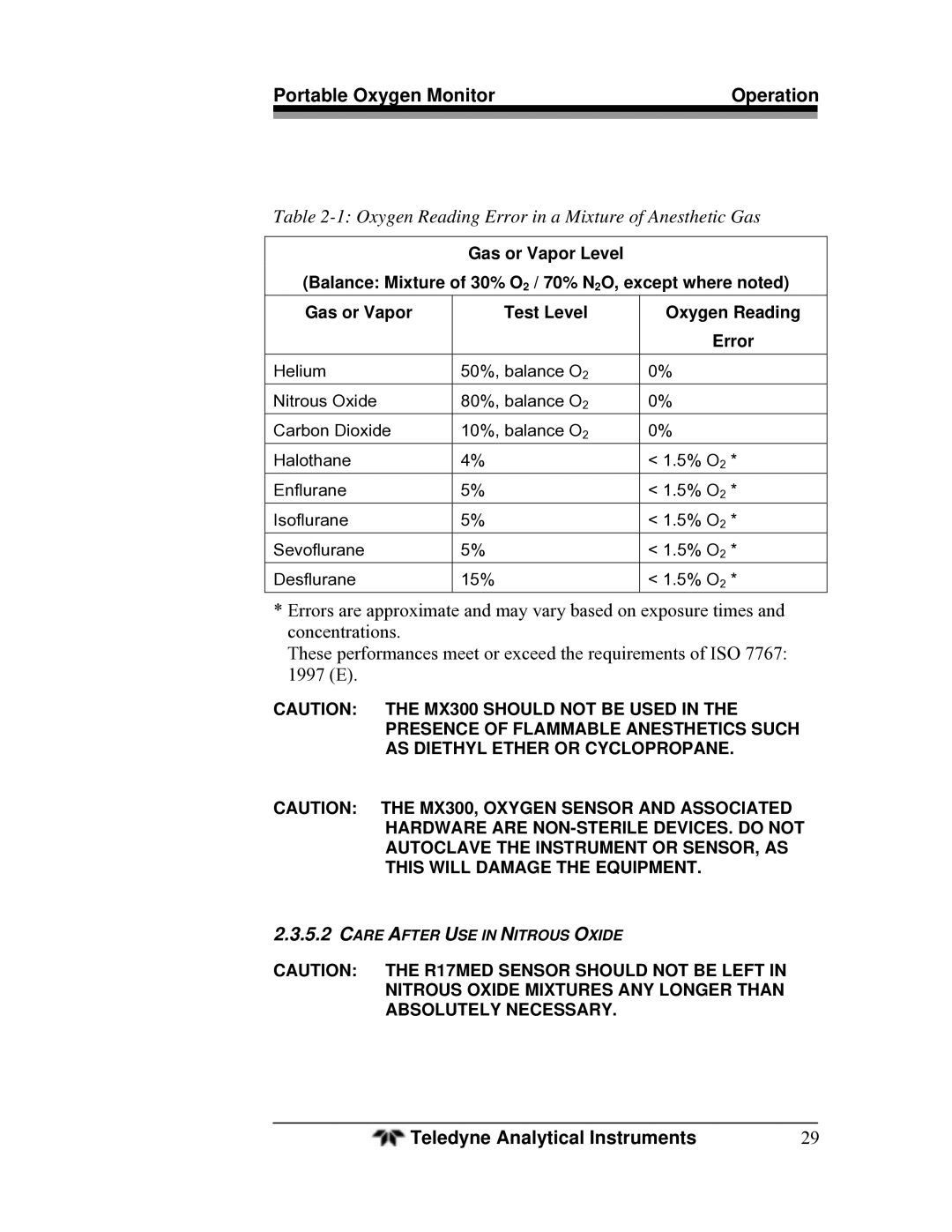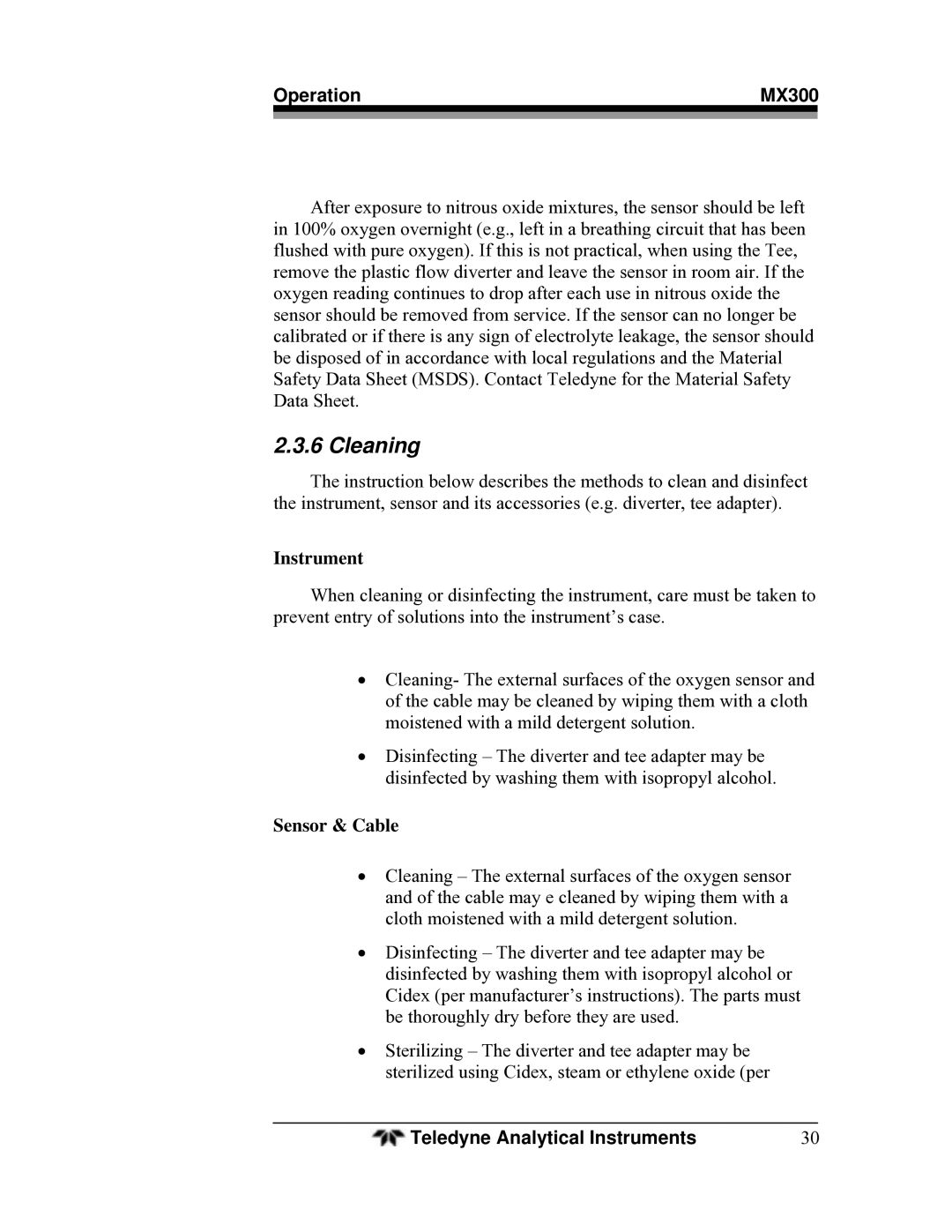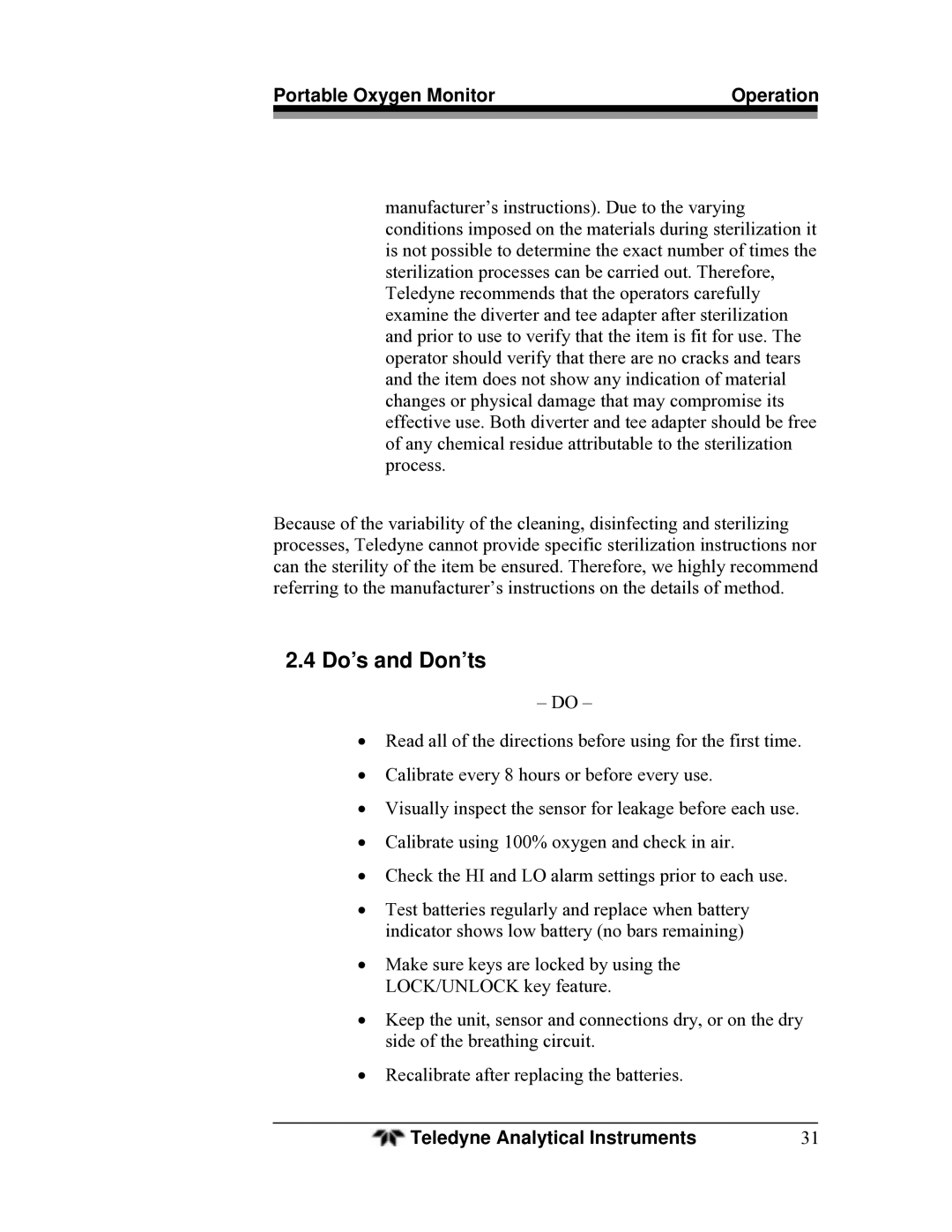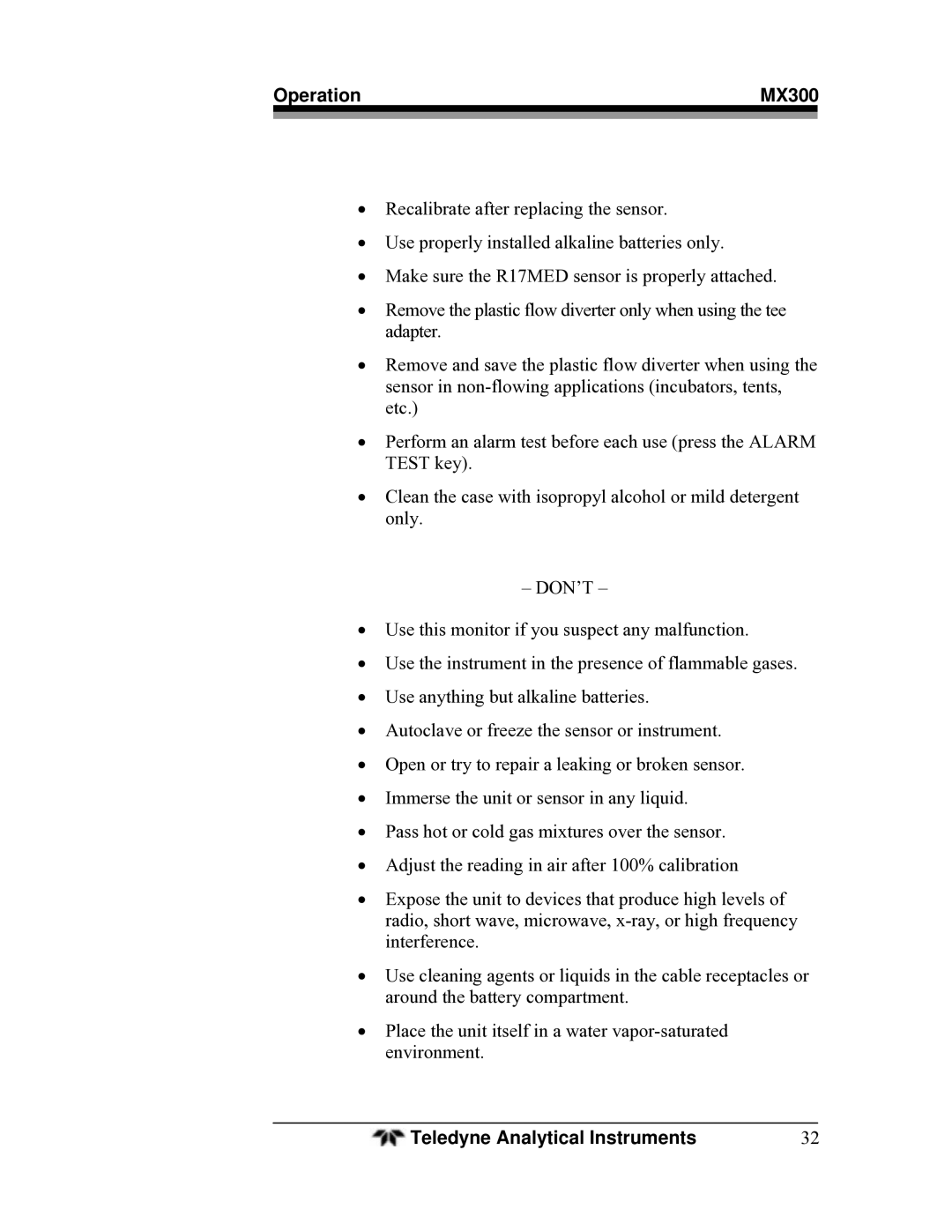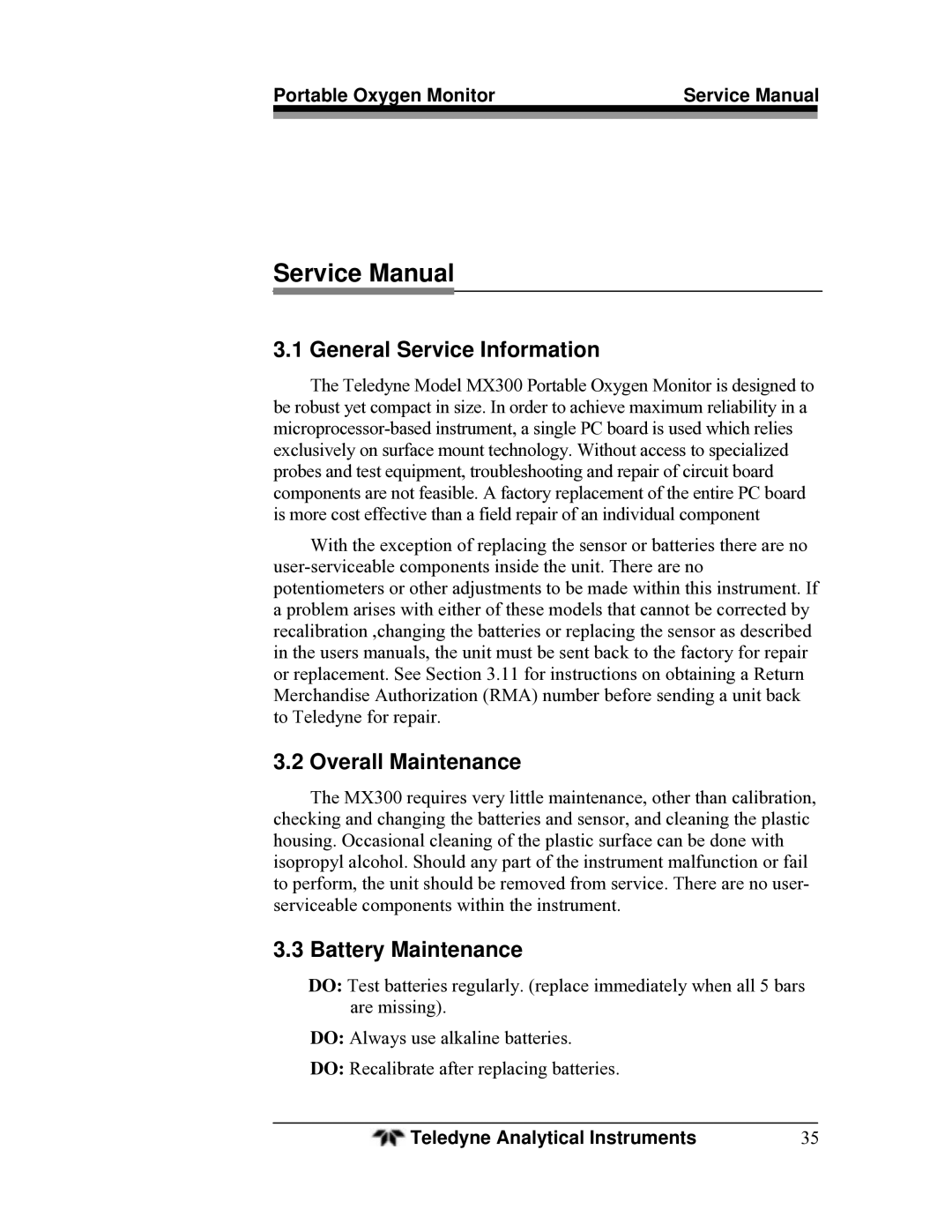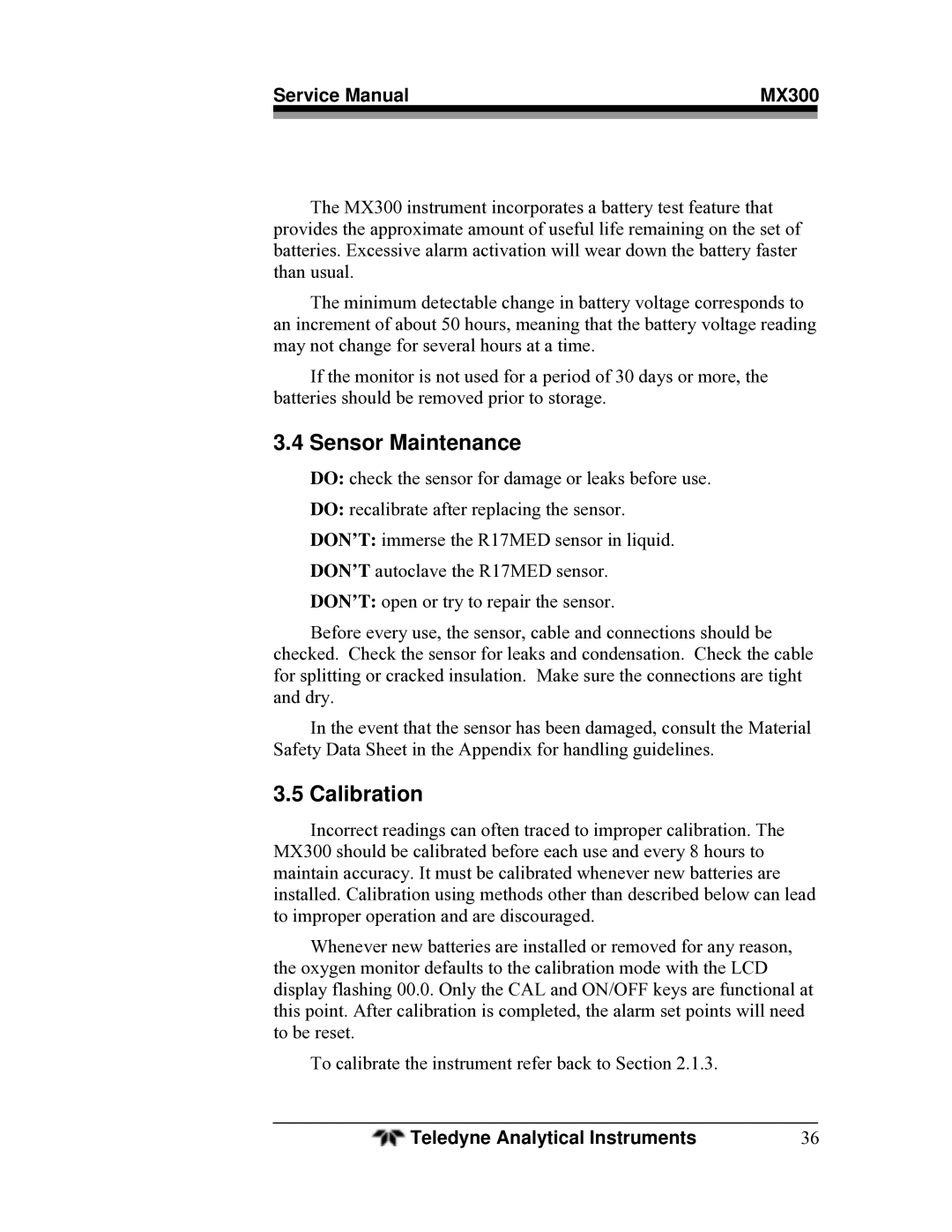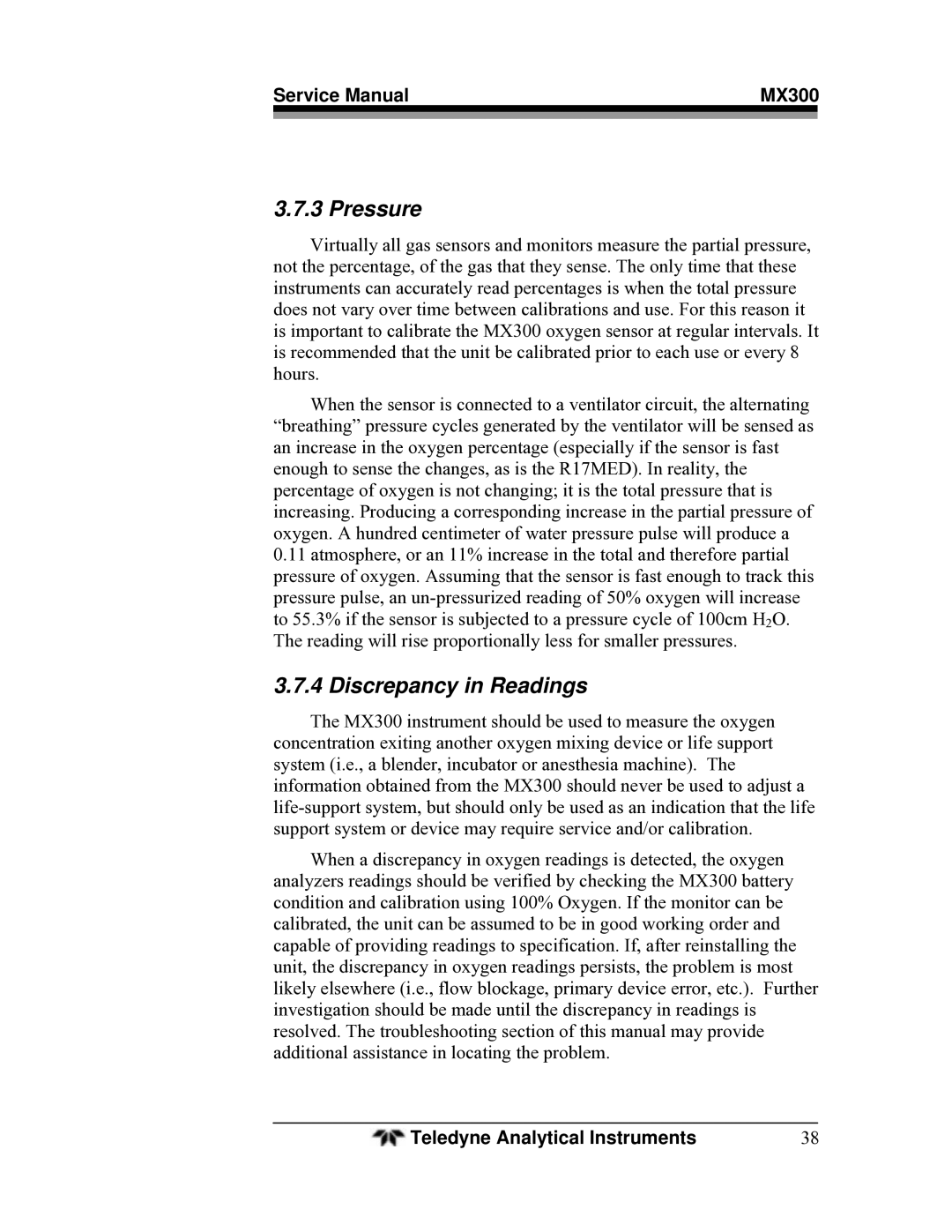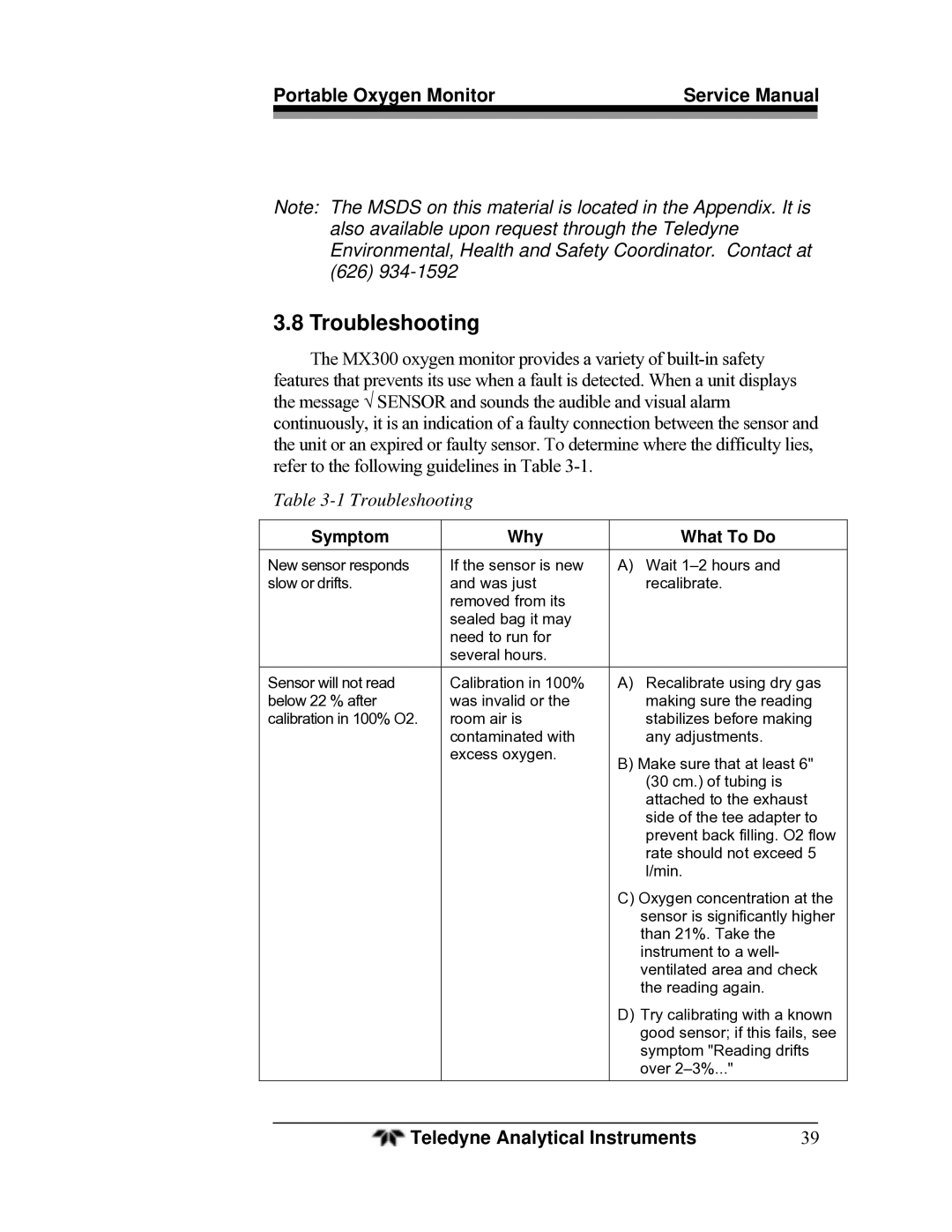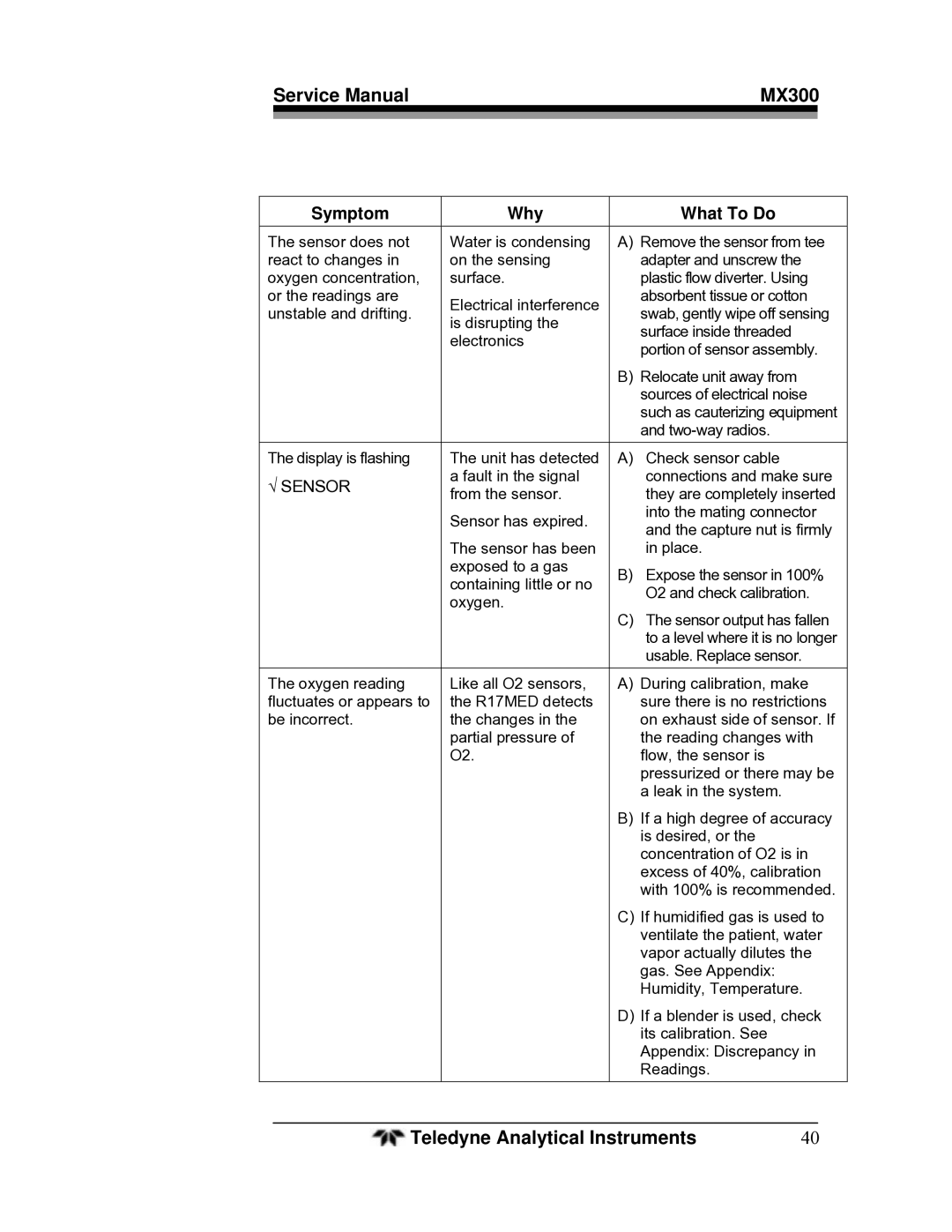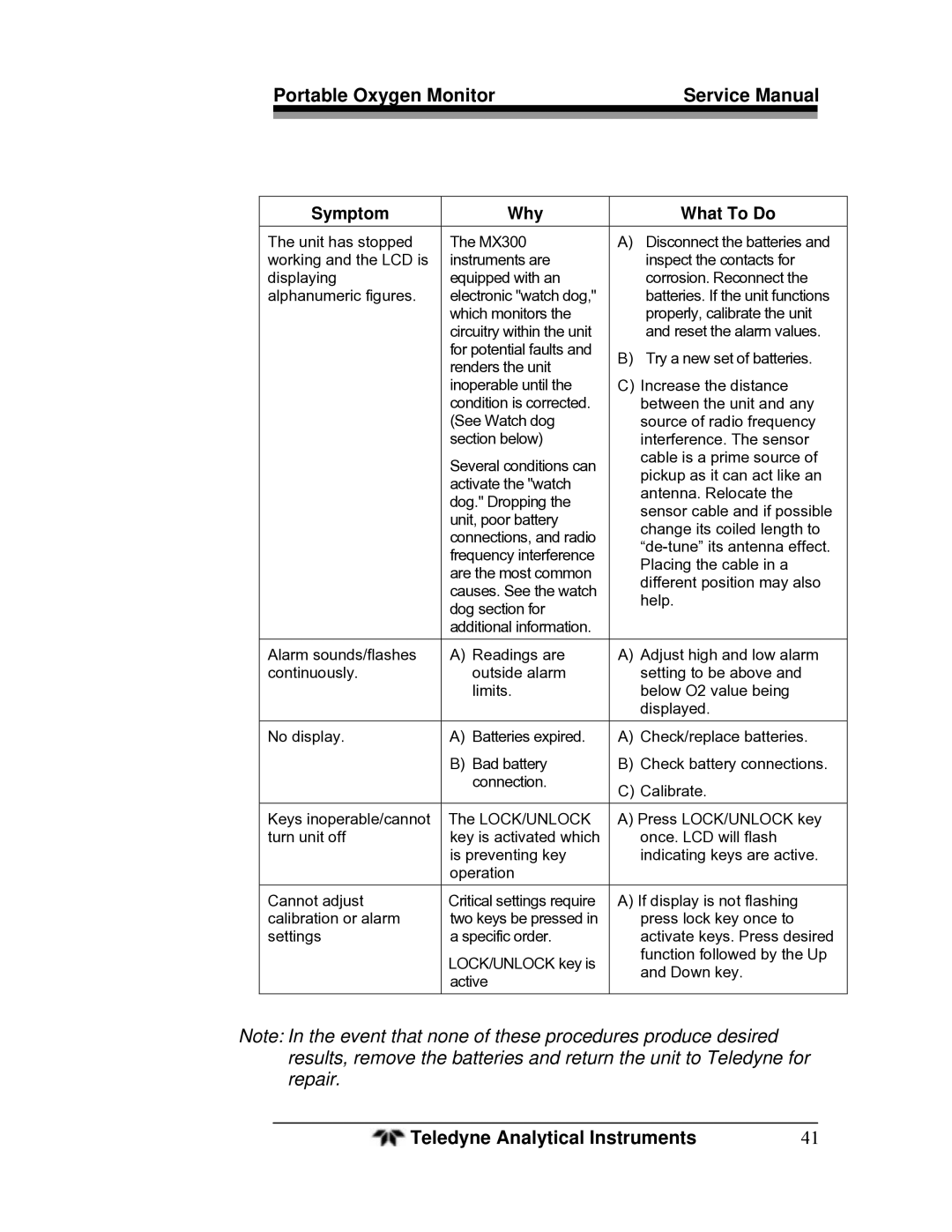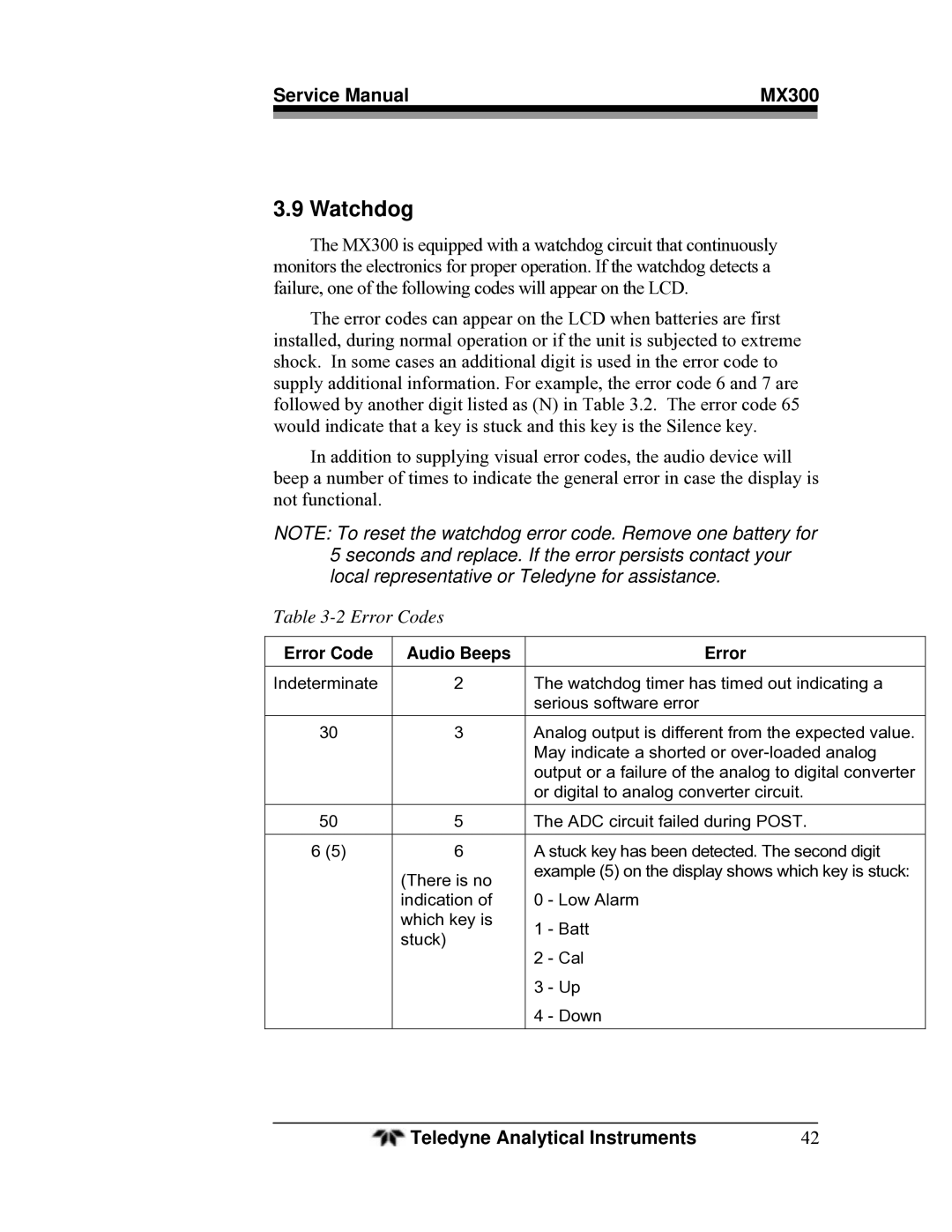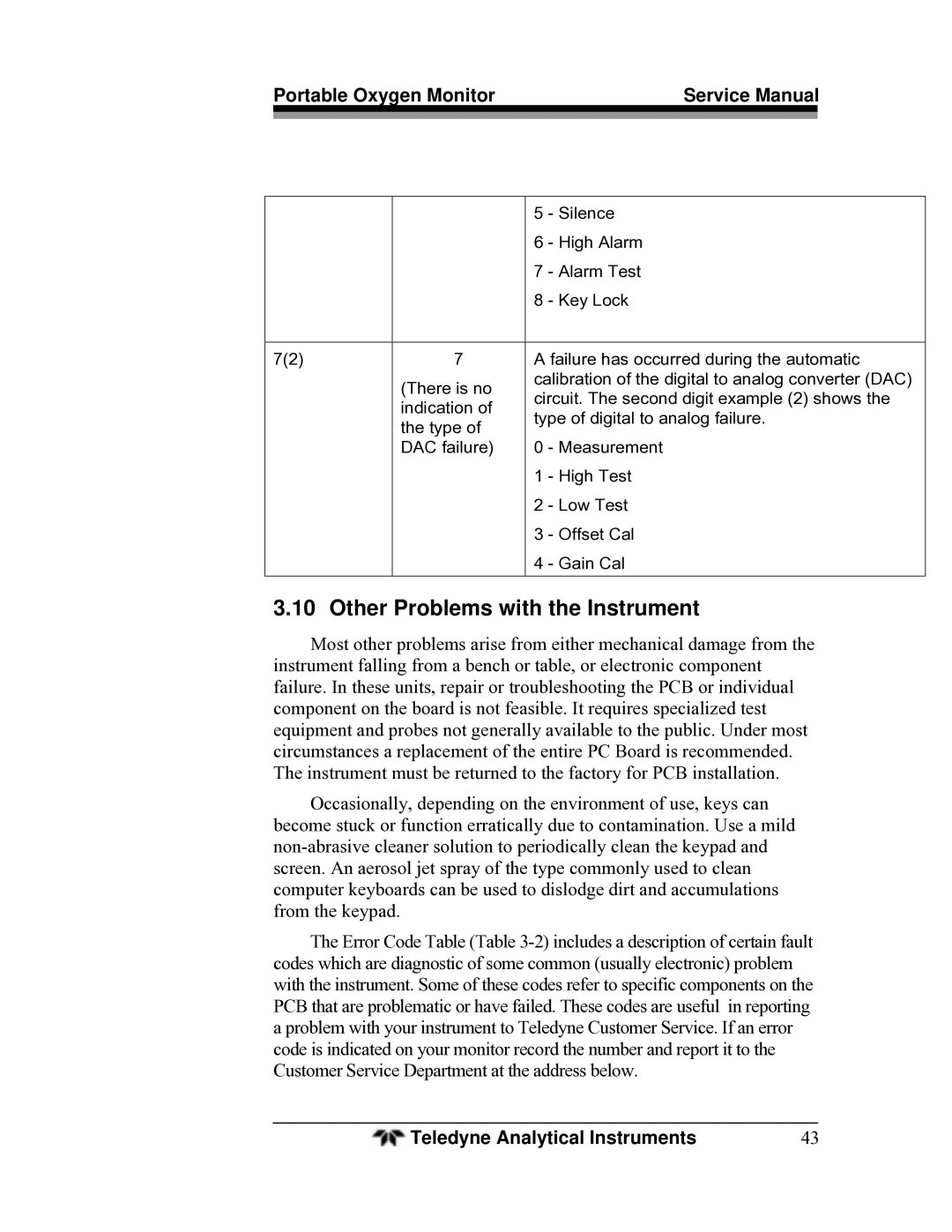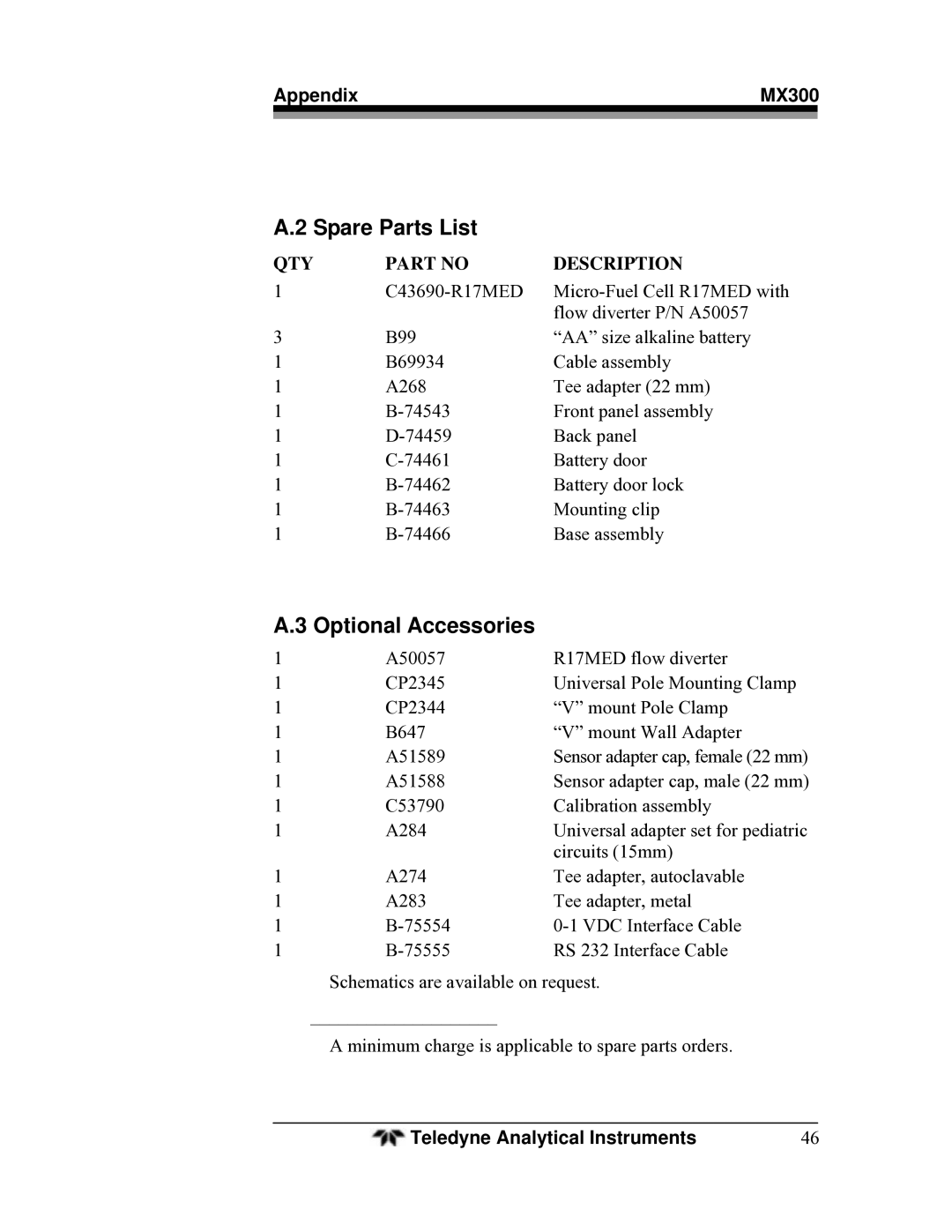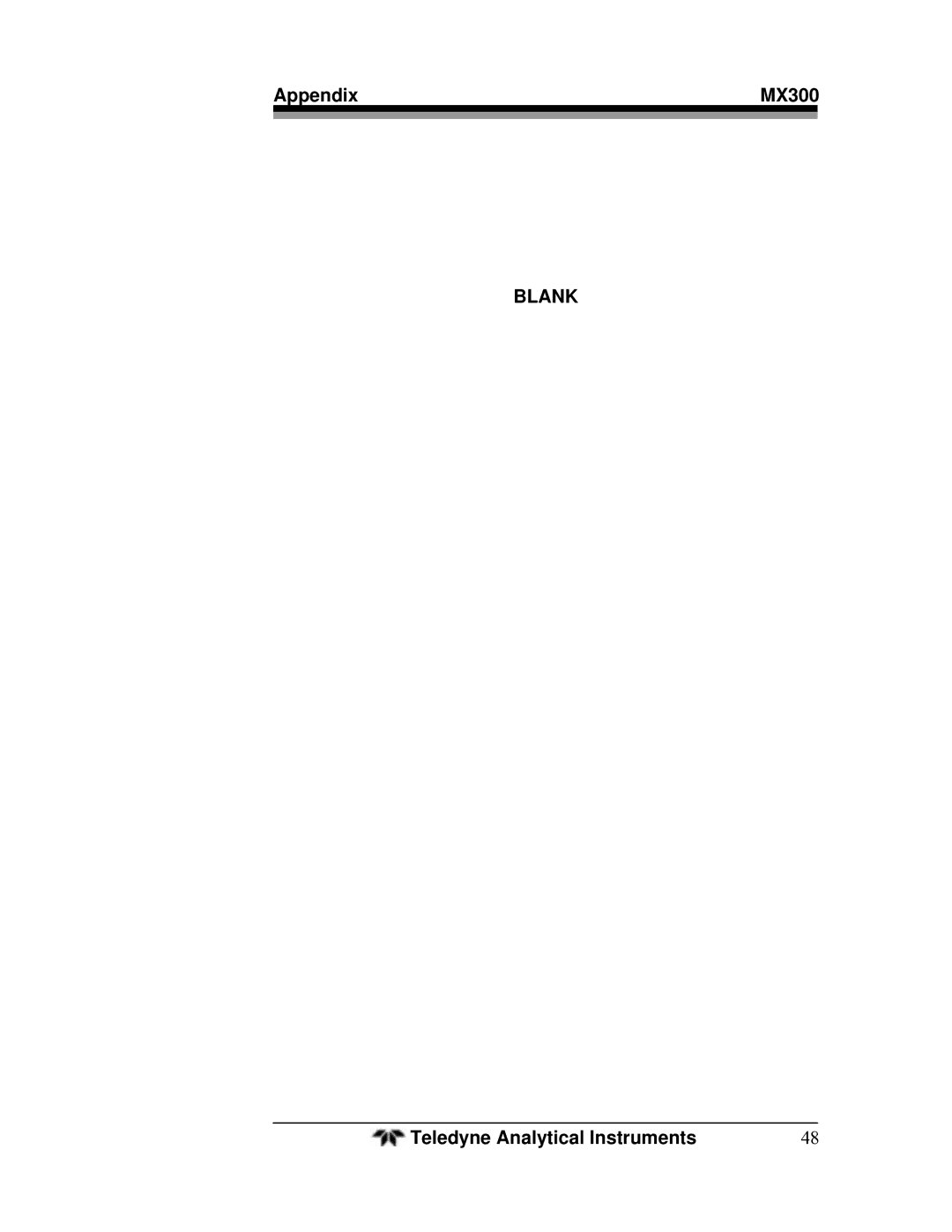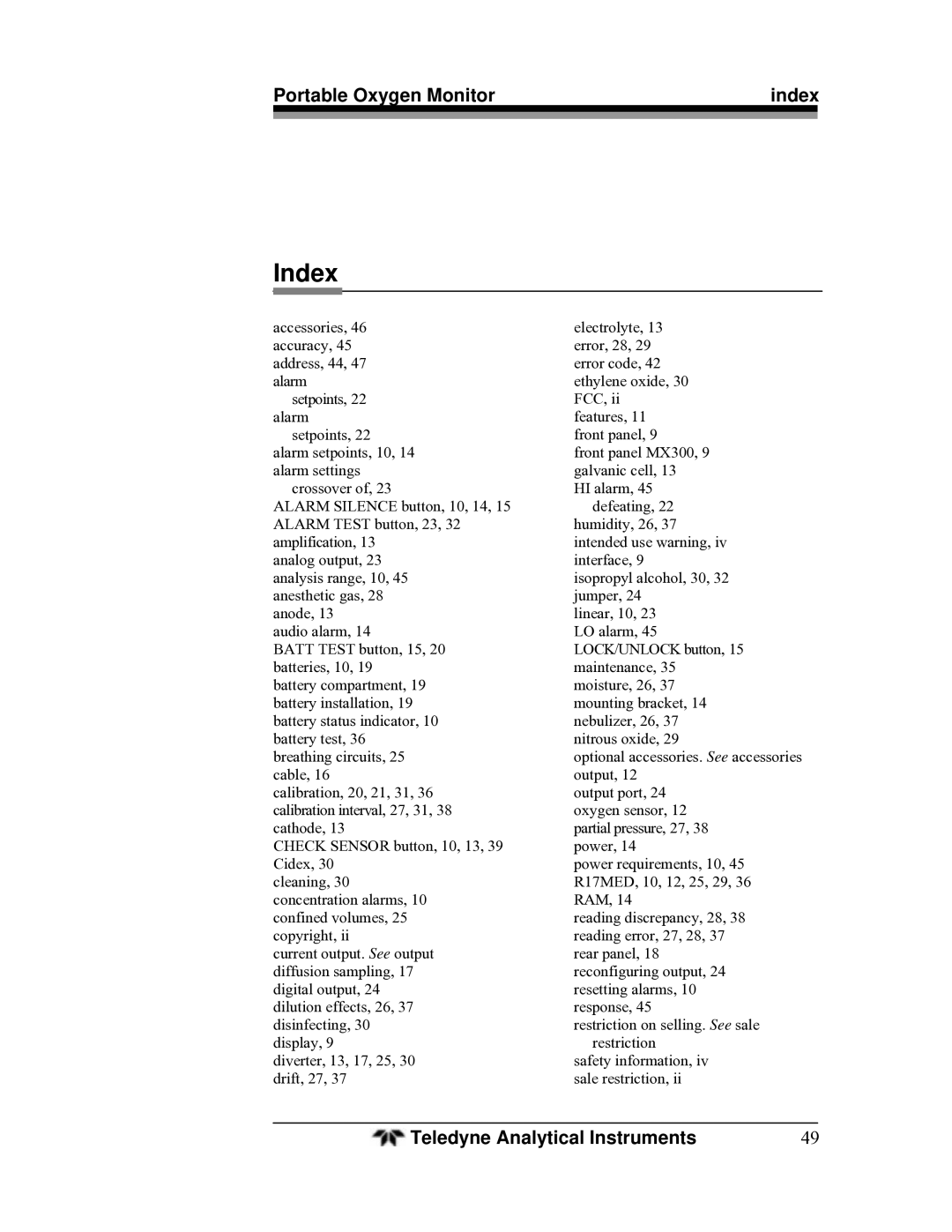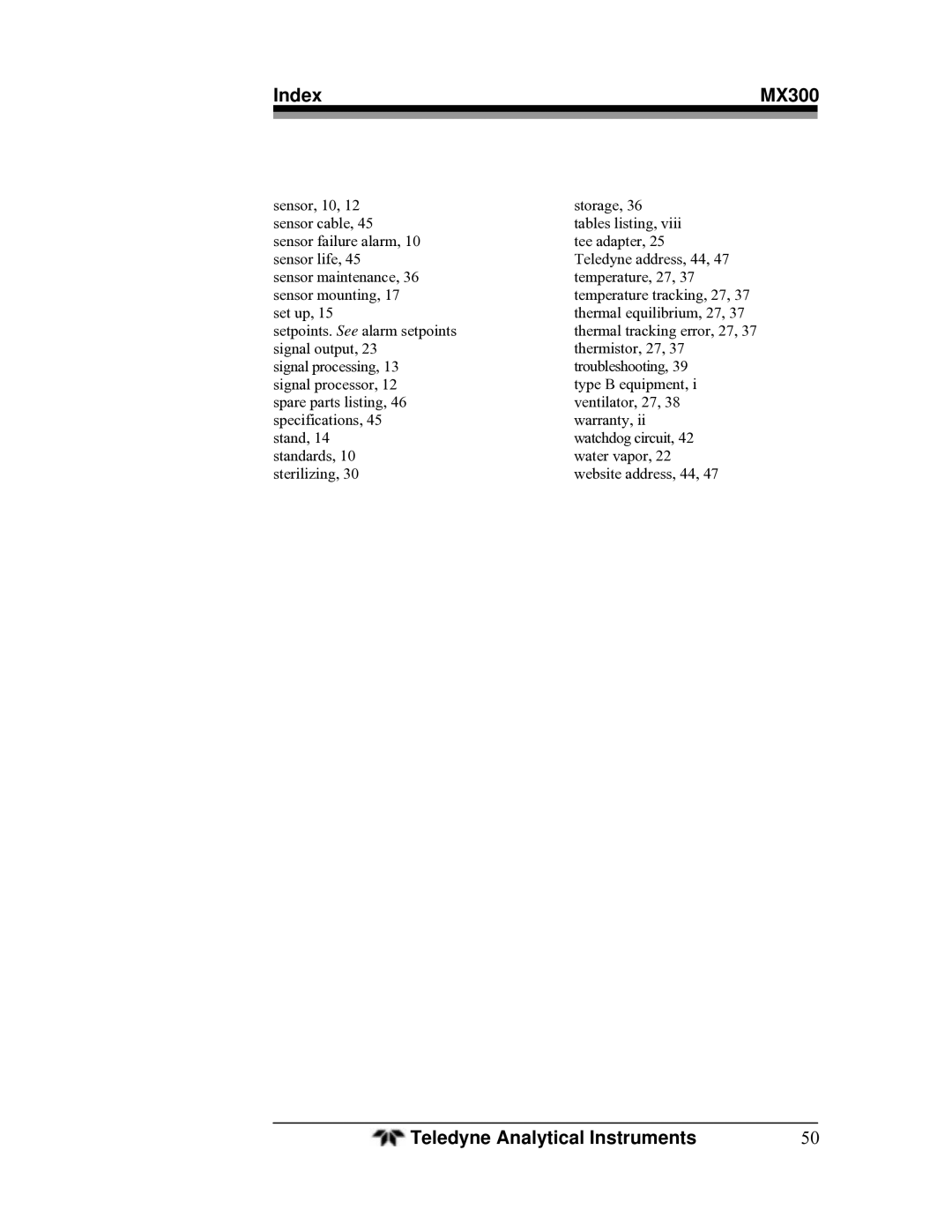Portable Oxygen Monitor | Service Manual | |
|
|
|
3.6 Alarms
To set the alarms on the MX300 monitor, refer to Section 2.1.4.
3.7 Gas Sampling
3.7.1 Humidity
Humidity does not directly affect the accuracy of the sensor's measurement. However, when a nebulizer or other device is used to increase moisture levels in gas mixtures, the moisture actually dilutes the mixture. This dilution effect decreases the oxygen concentration.
For example, if an 80% oxygen gas mixture is humidified to saturation at room temperature, the resulting gas mixture will contain only 77.5% oxygen. Your portable oxygen monitor accurately measures decreases in the oxygen concentration due to the dilution effects of moisture added to gas mixtures.
As with all oxygen sensors, excessive condensation on the sensing surface of the R17MED will block the diffusion of oxygen to the sensor, rendering it inoperative. We recommend installing the sensor on the dry side of the breathing circuit at all times.
3.7.2 Temperature
The R17MED oxygen sensor adjusts for ambient temperature changes in the range of
A small thermal tracking error may be encountered in application areas where the entire sensor assembly is placed in the gas mixture to be analyzed (e.g., incubators). Holding the sensor in your hand for more than a few minutes can also affect the temperature tracking which appears as a slow drift on the LCD. No adjustments should be made during this period since this error will be eliminated when both the thermistor and sensing electrode have had sufficient time to come to thermal equilibrium. This can take up to 2 hours.
Teledyne Analytical Instruments | 37 |