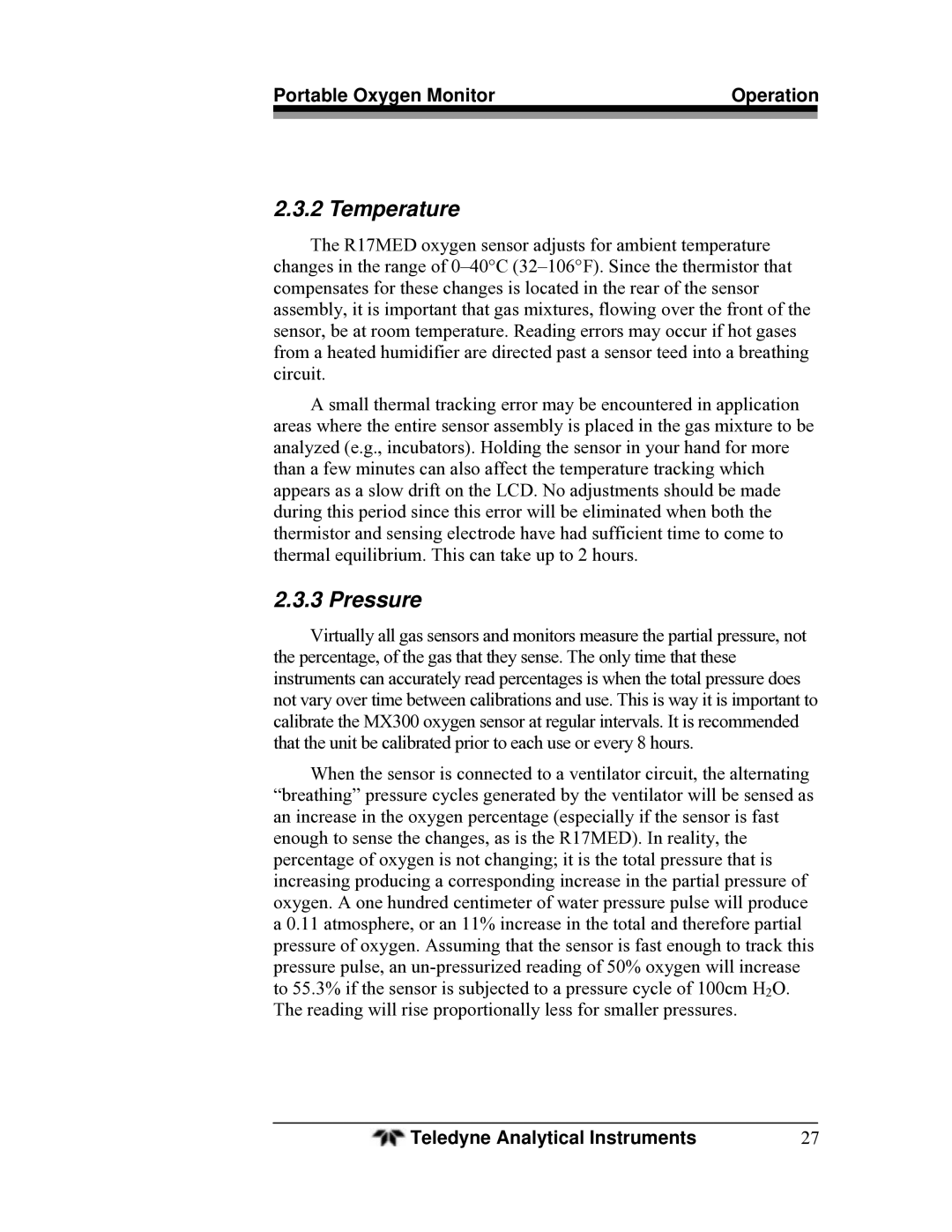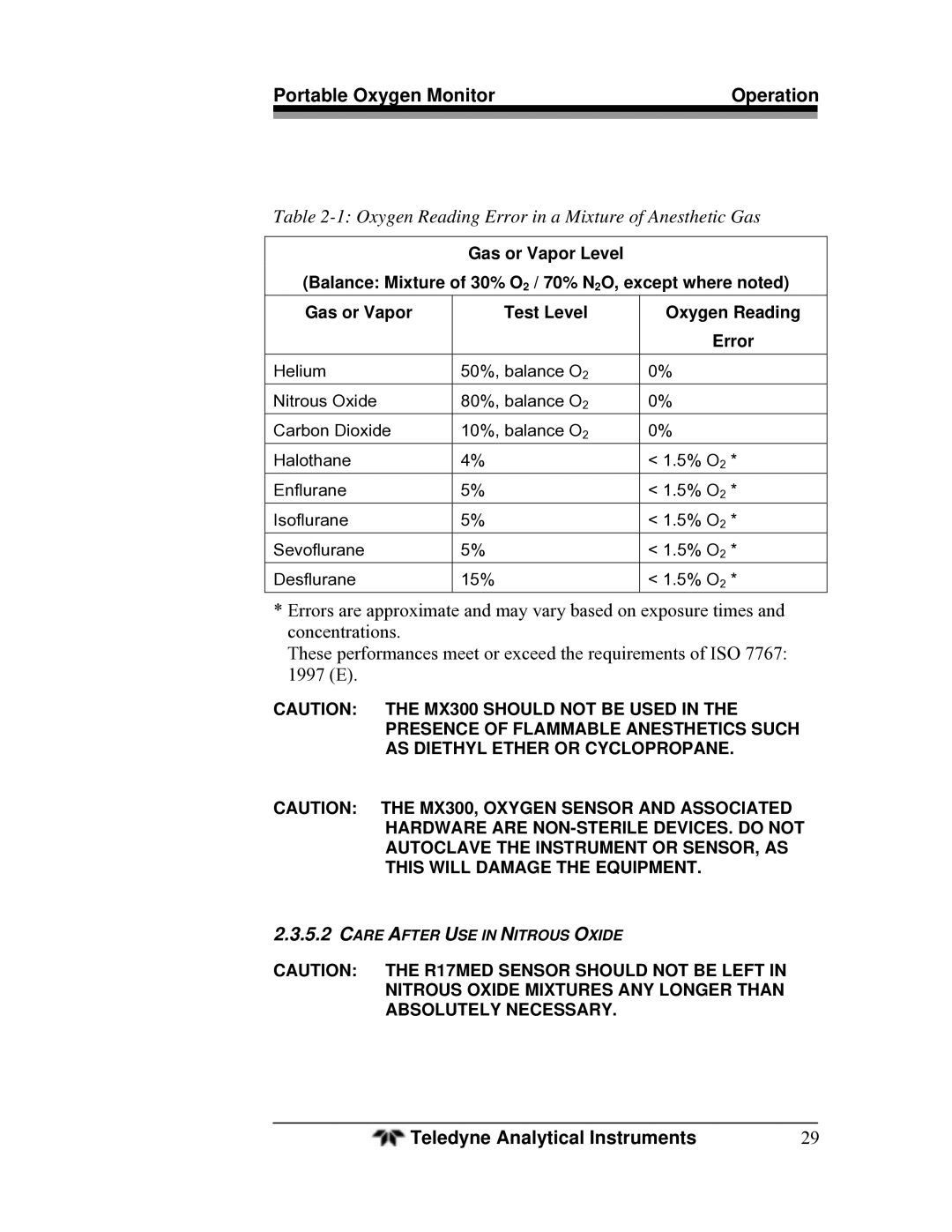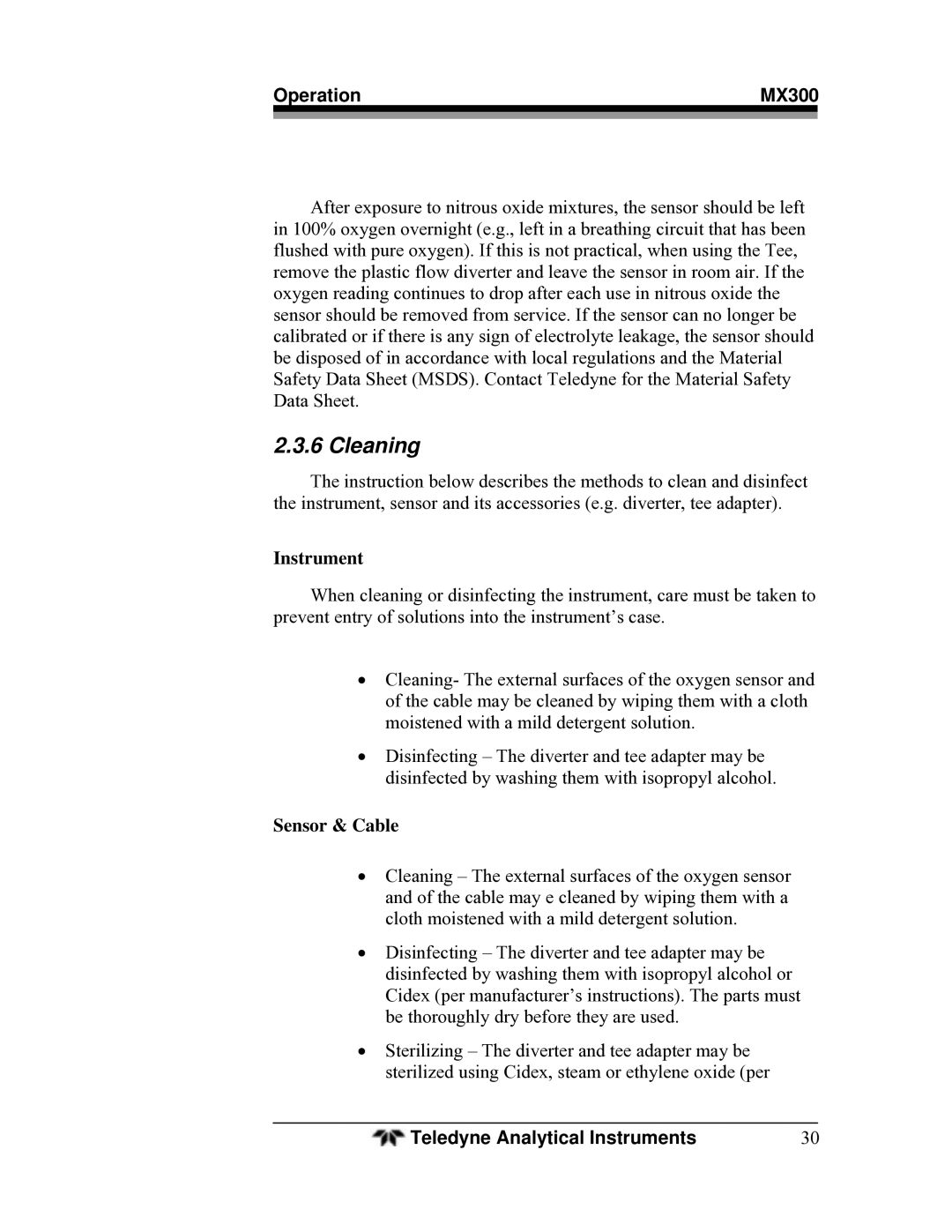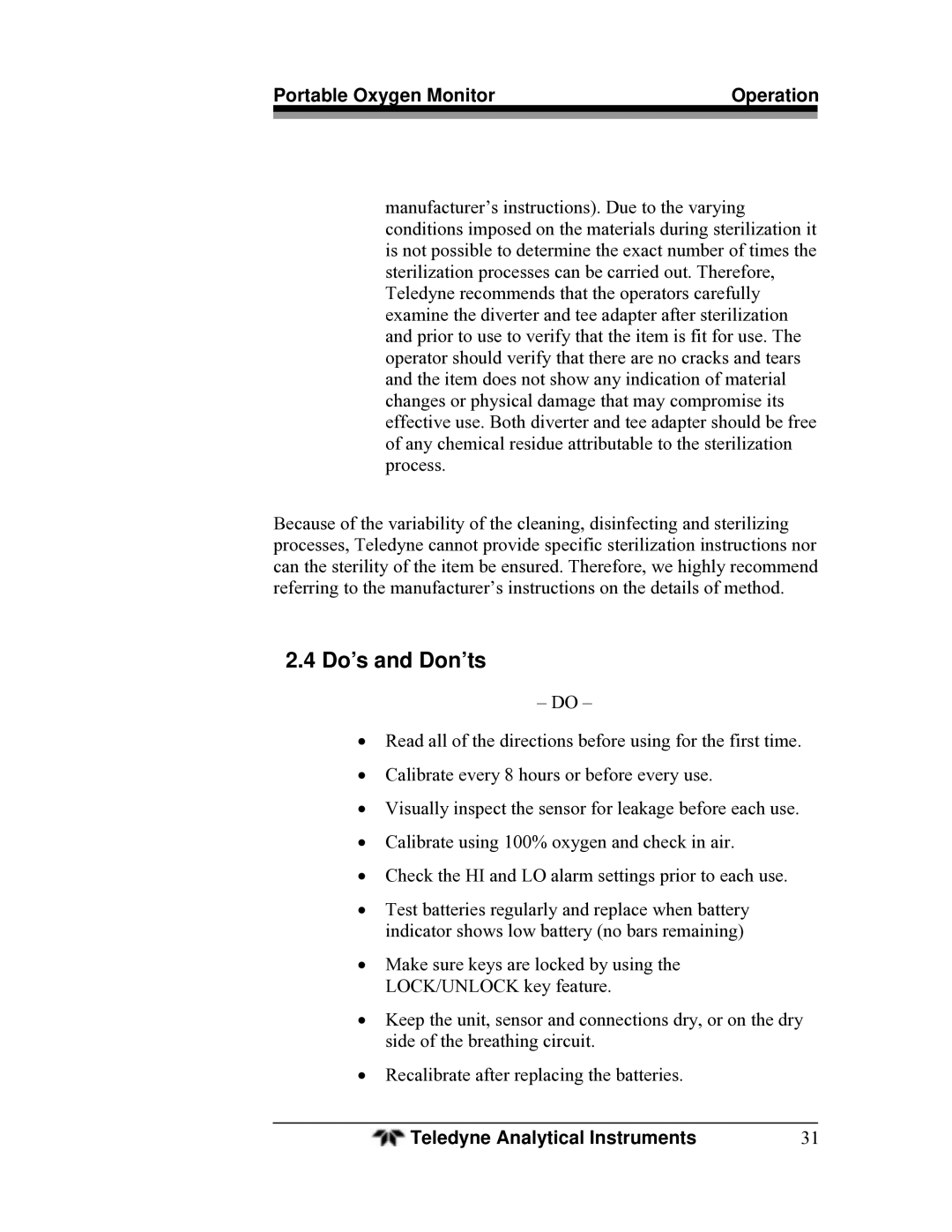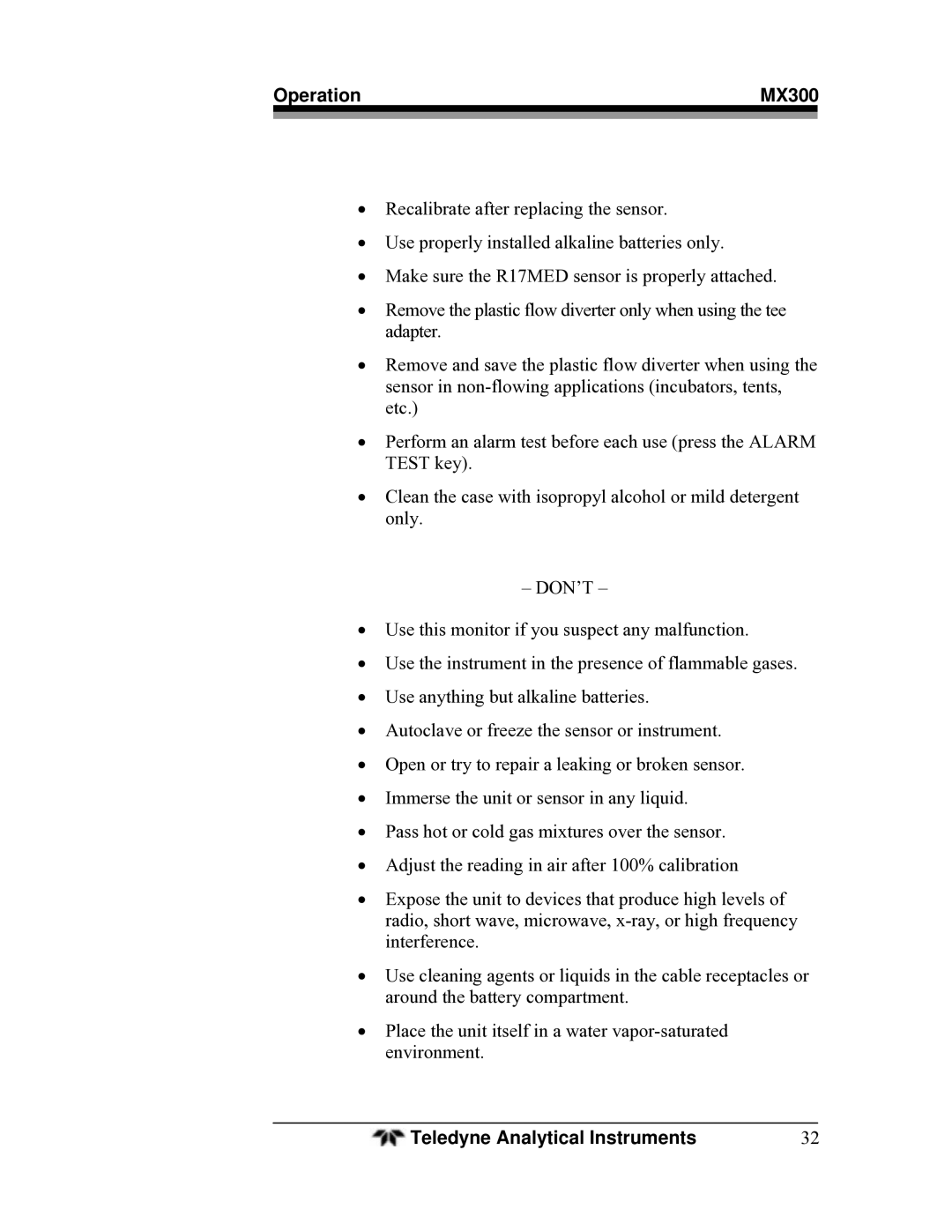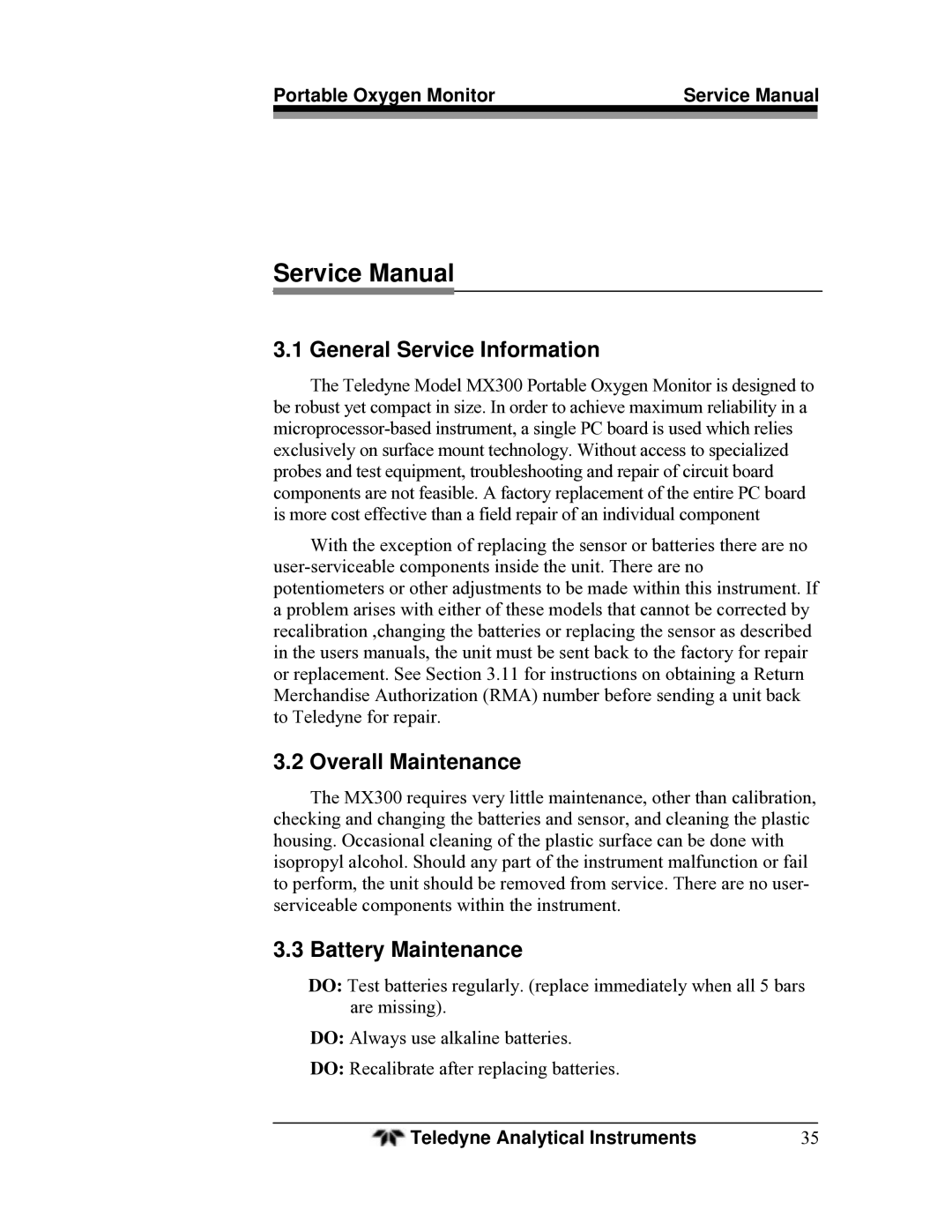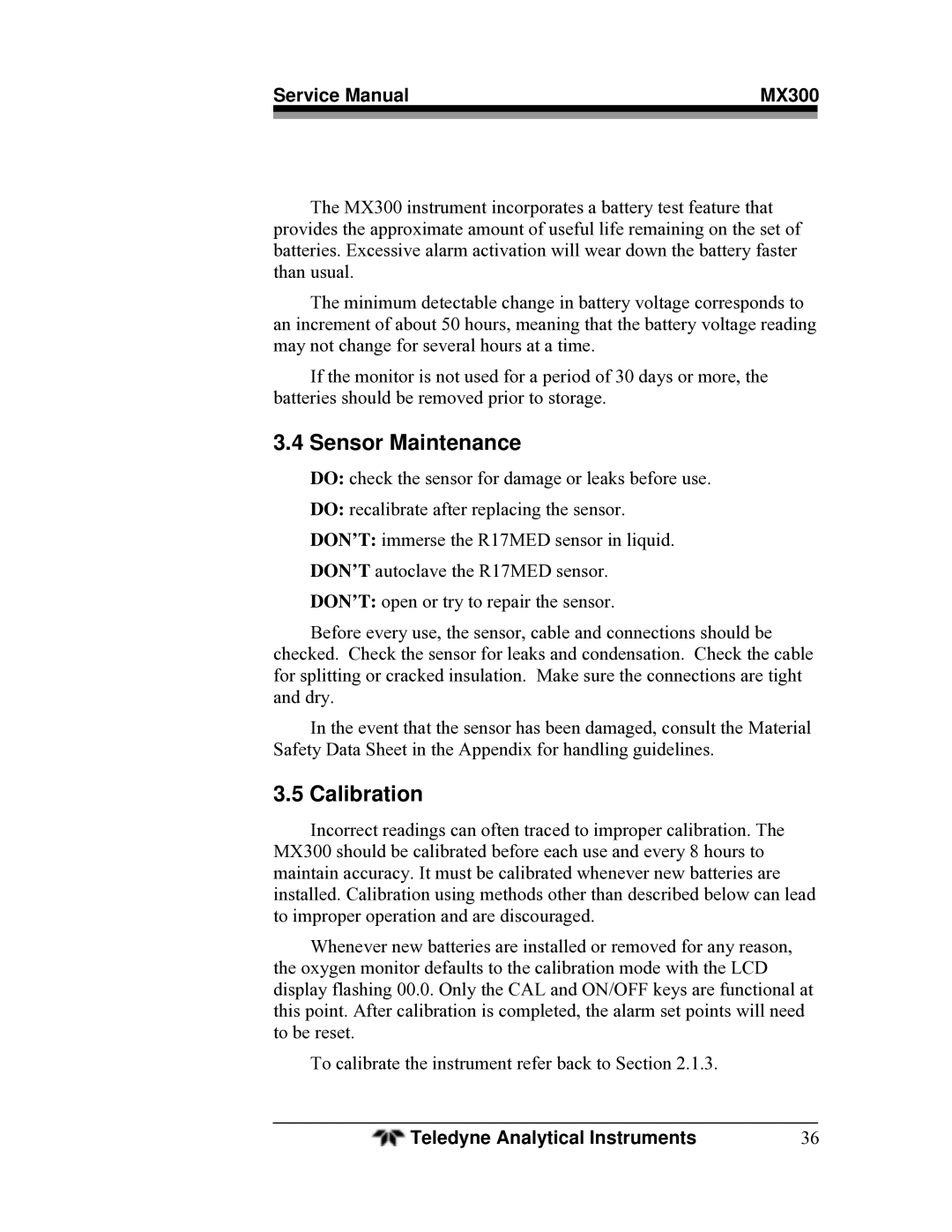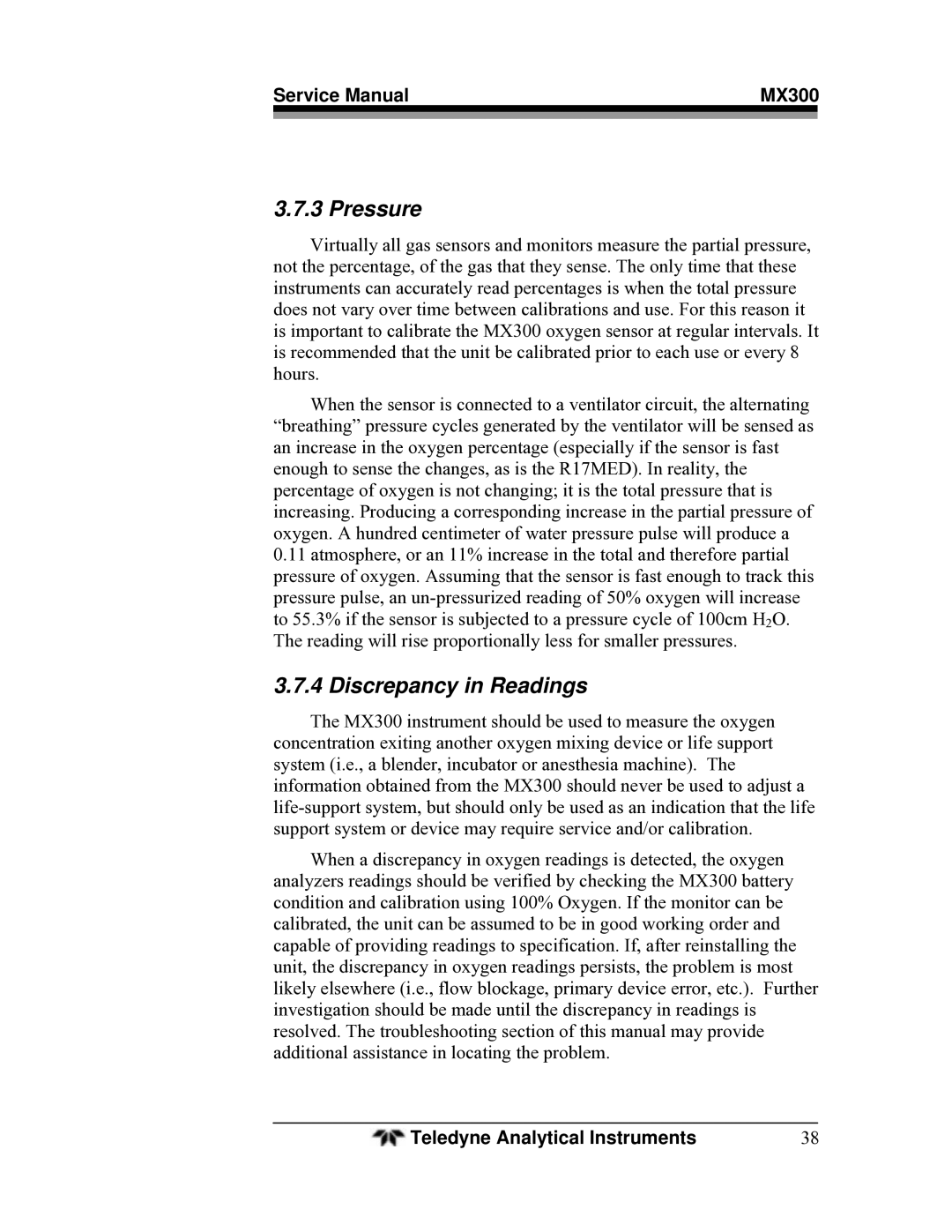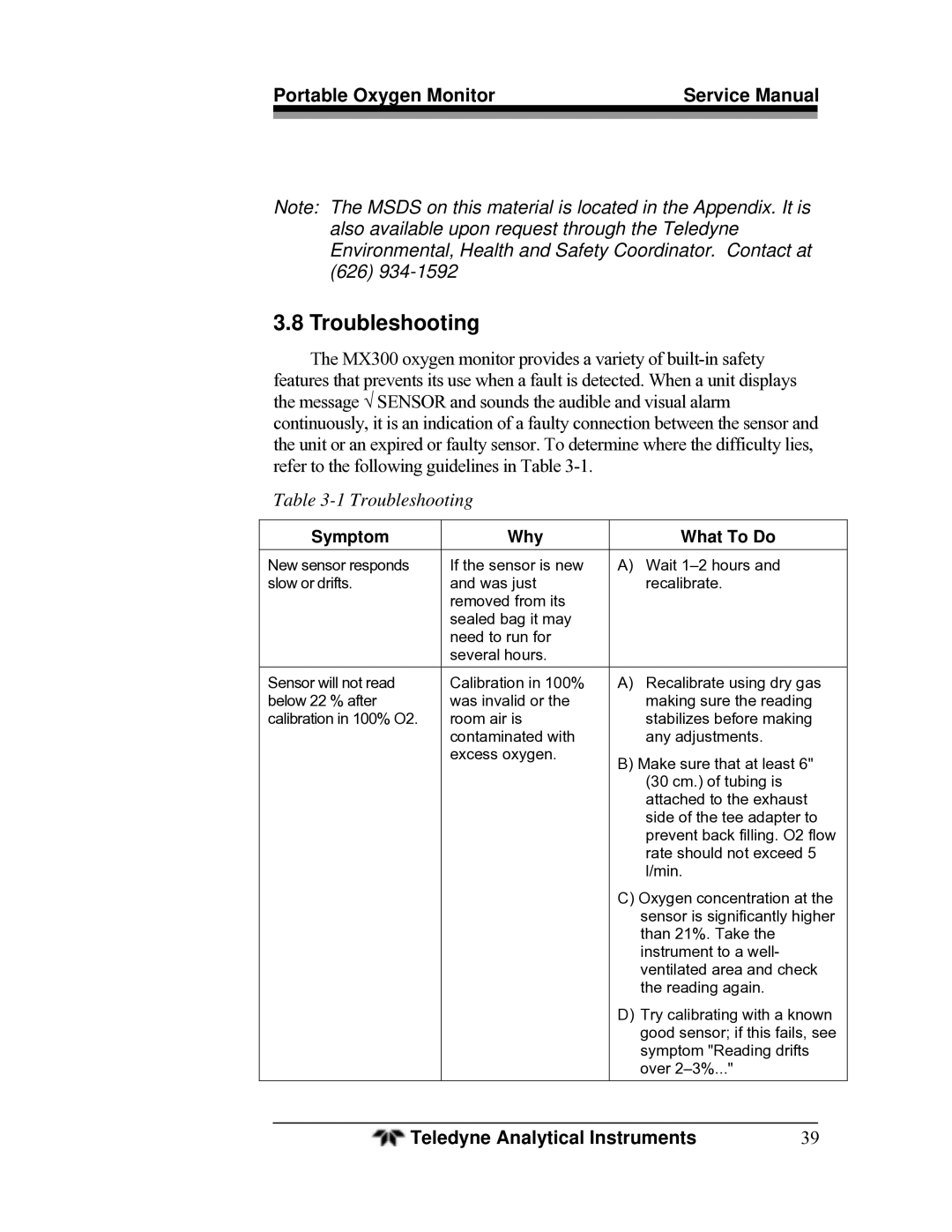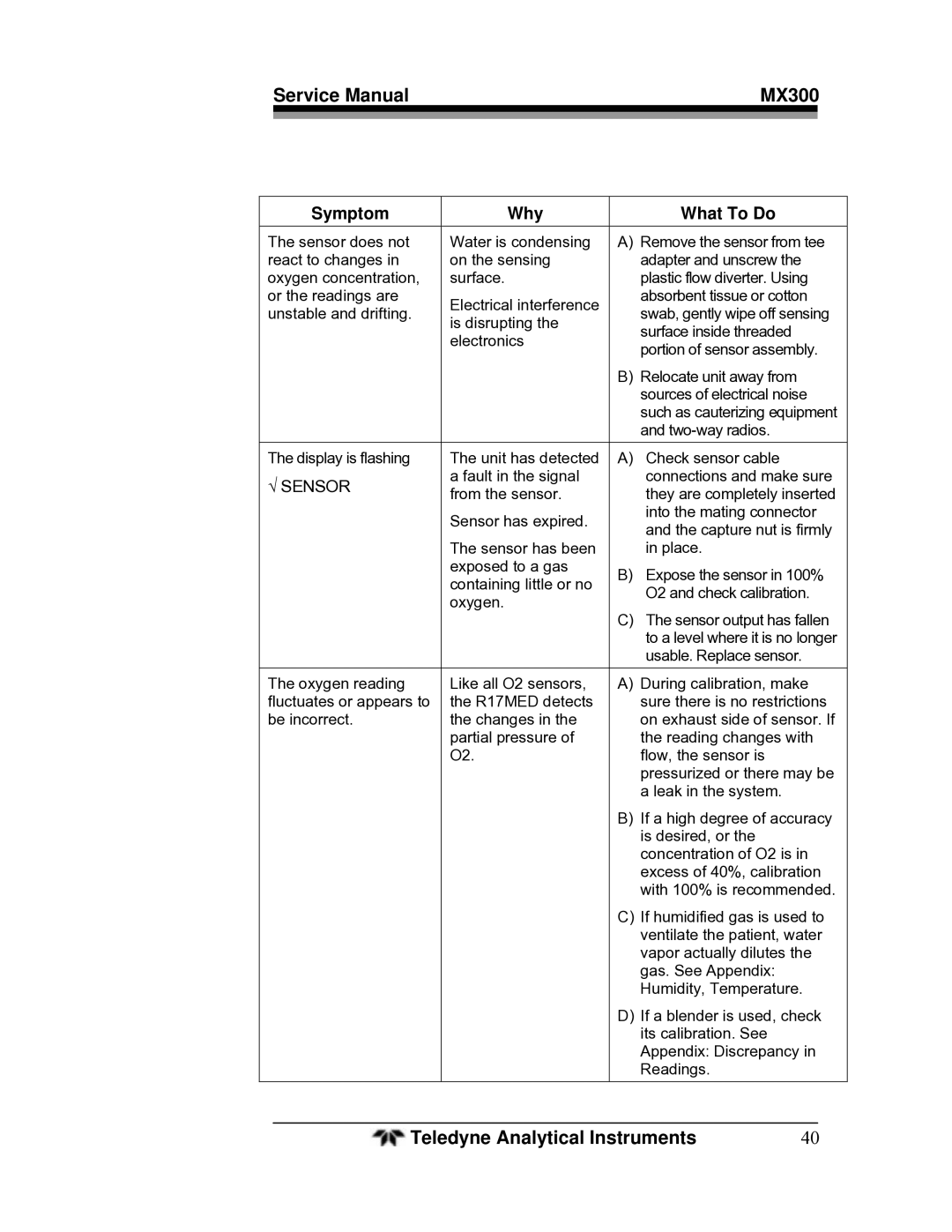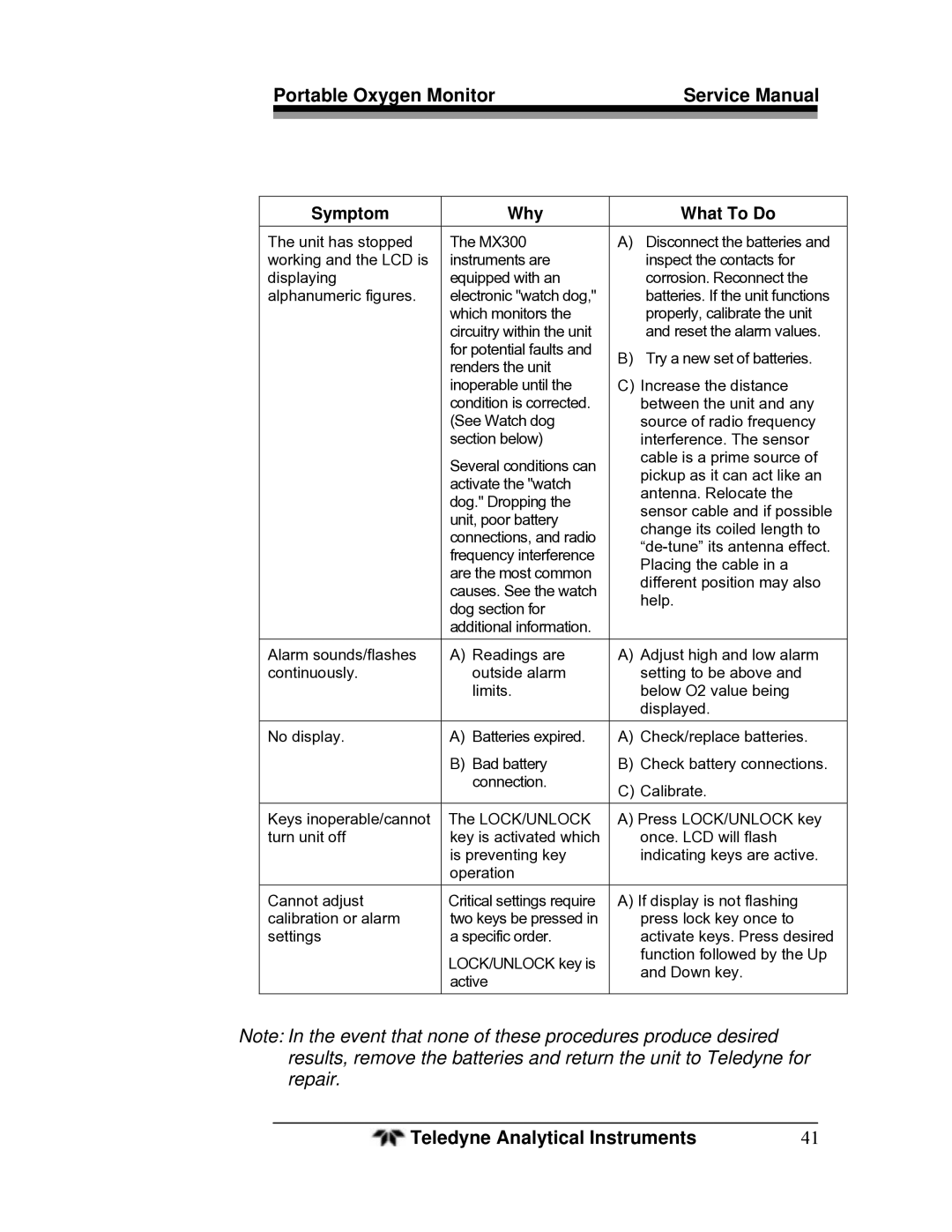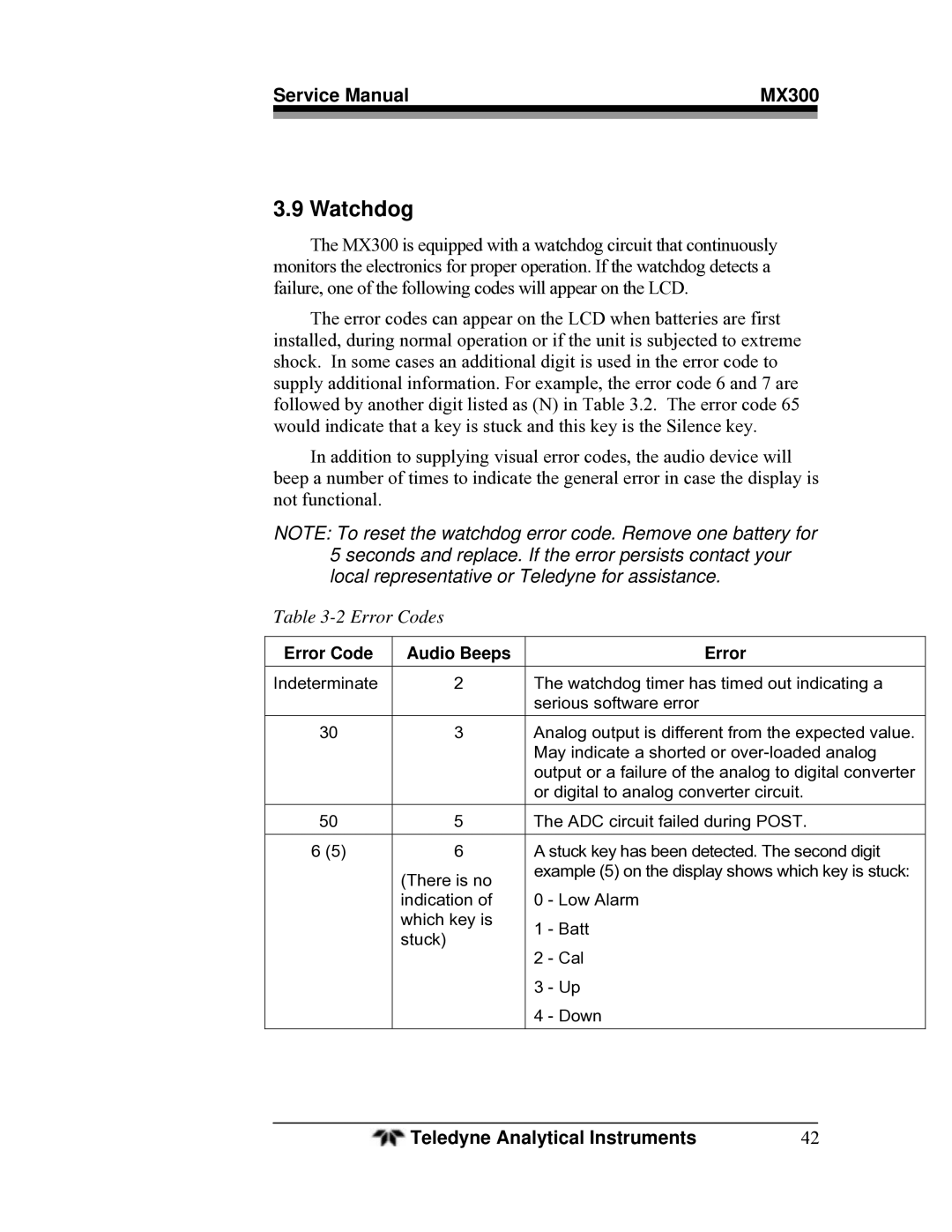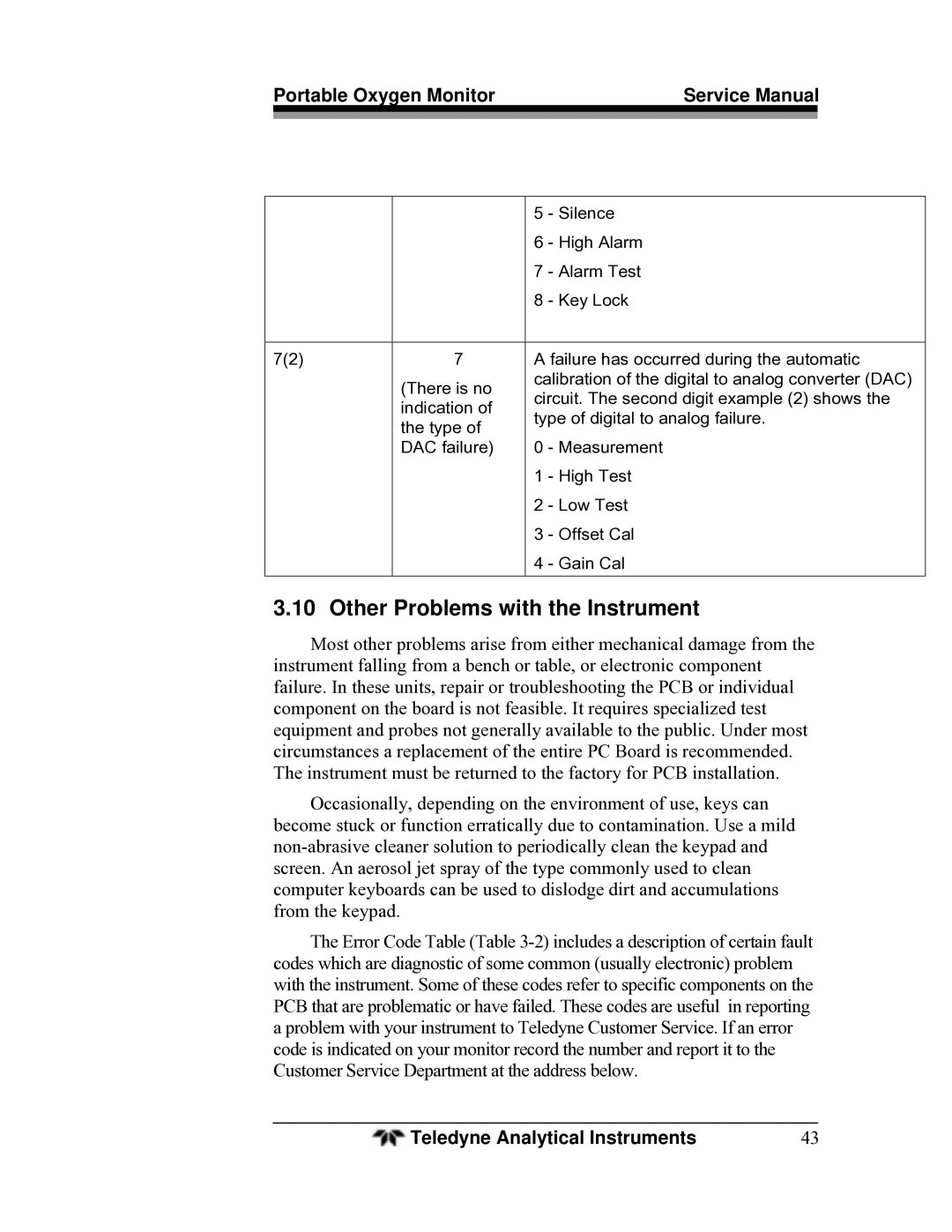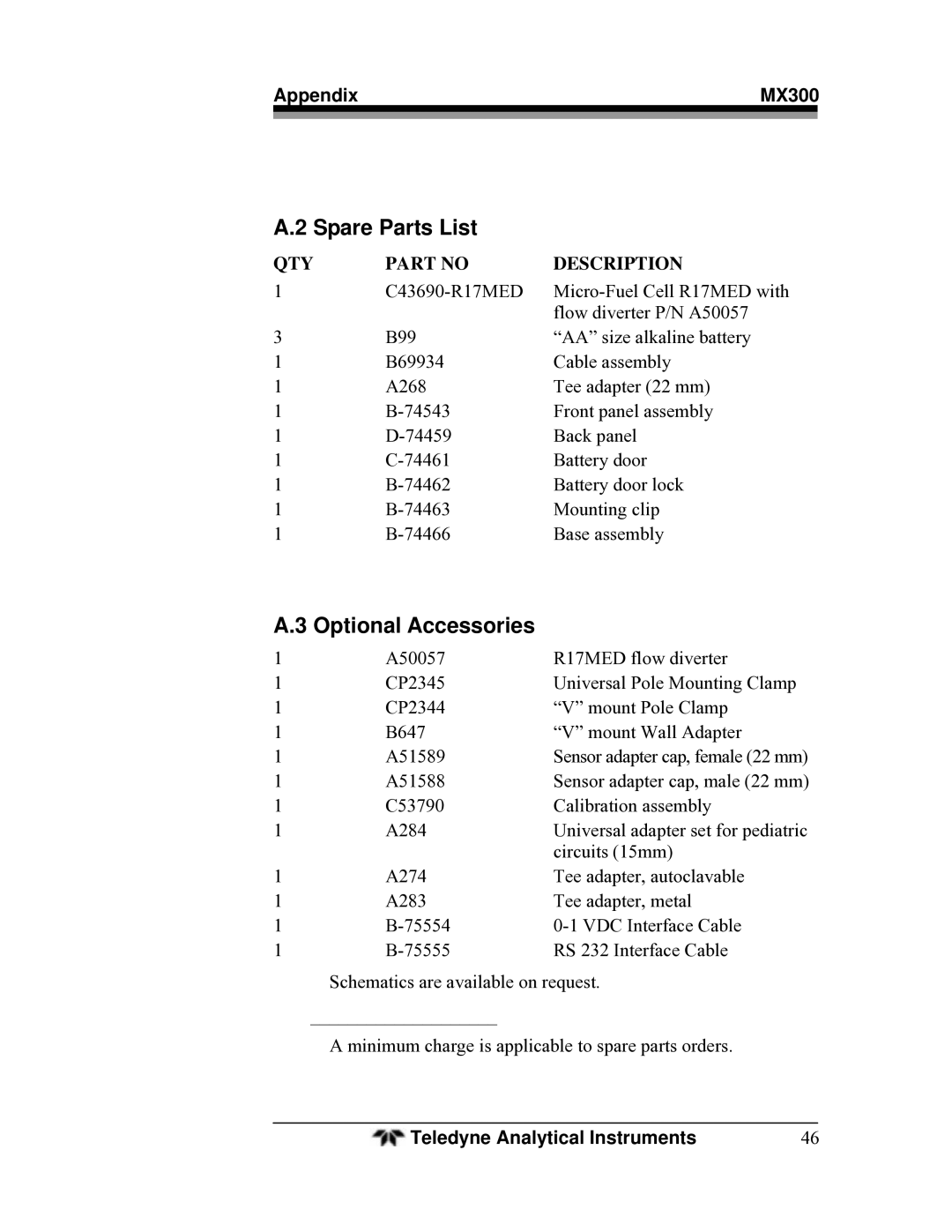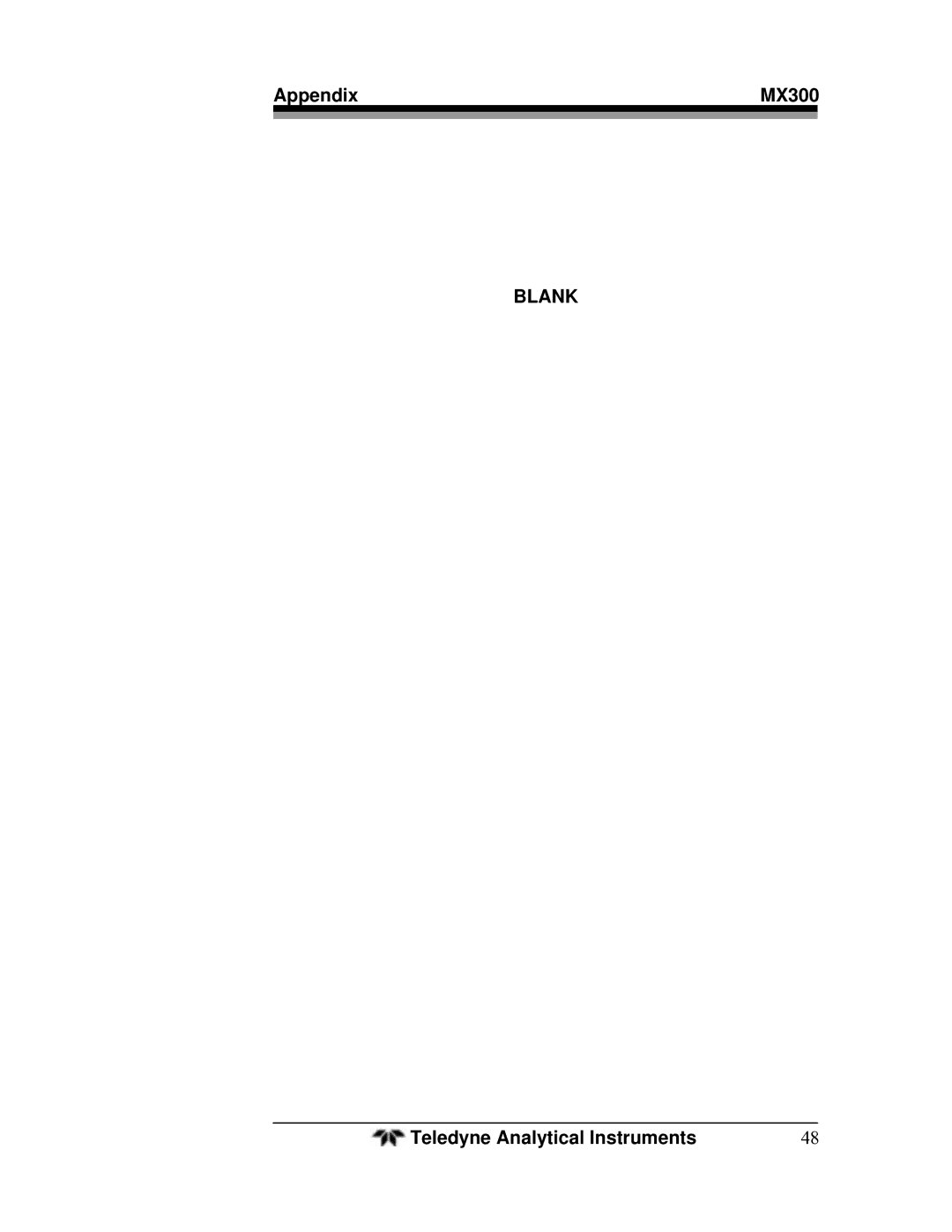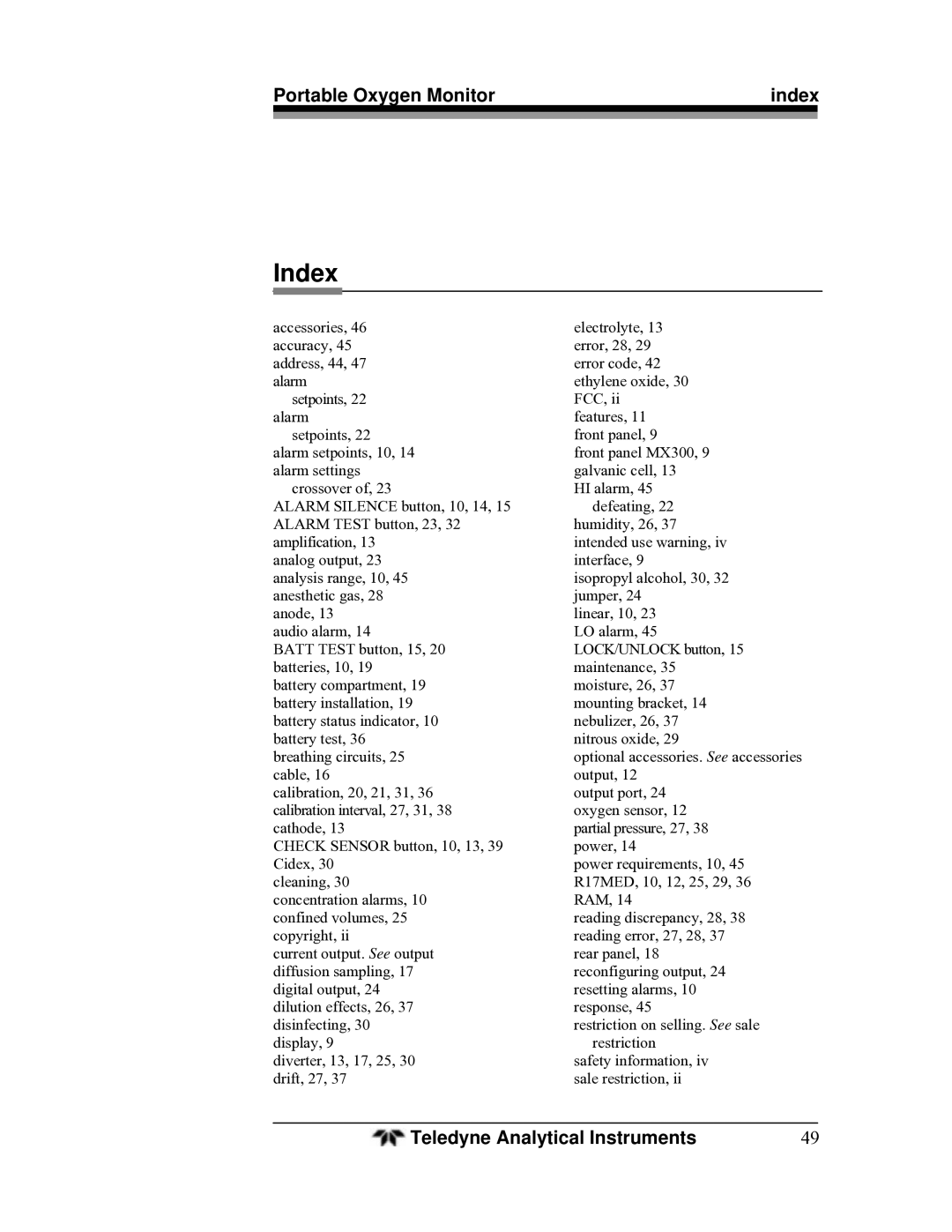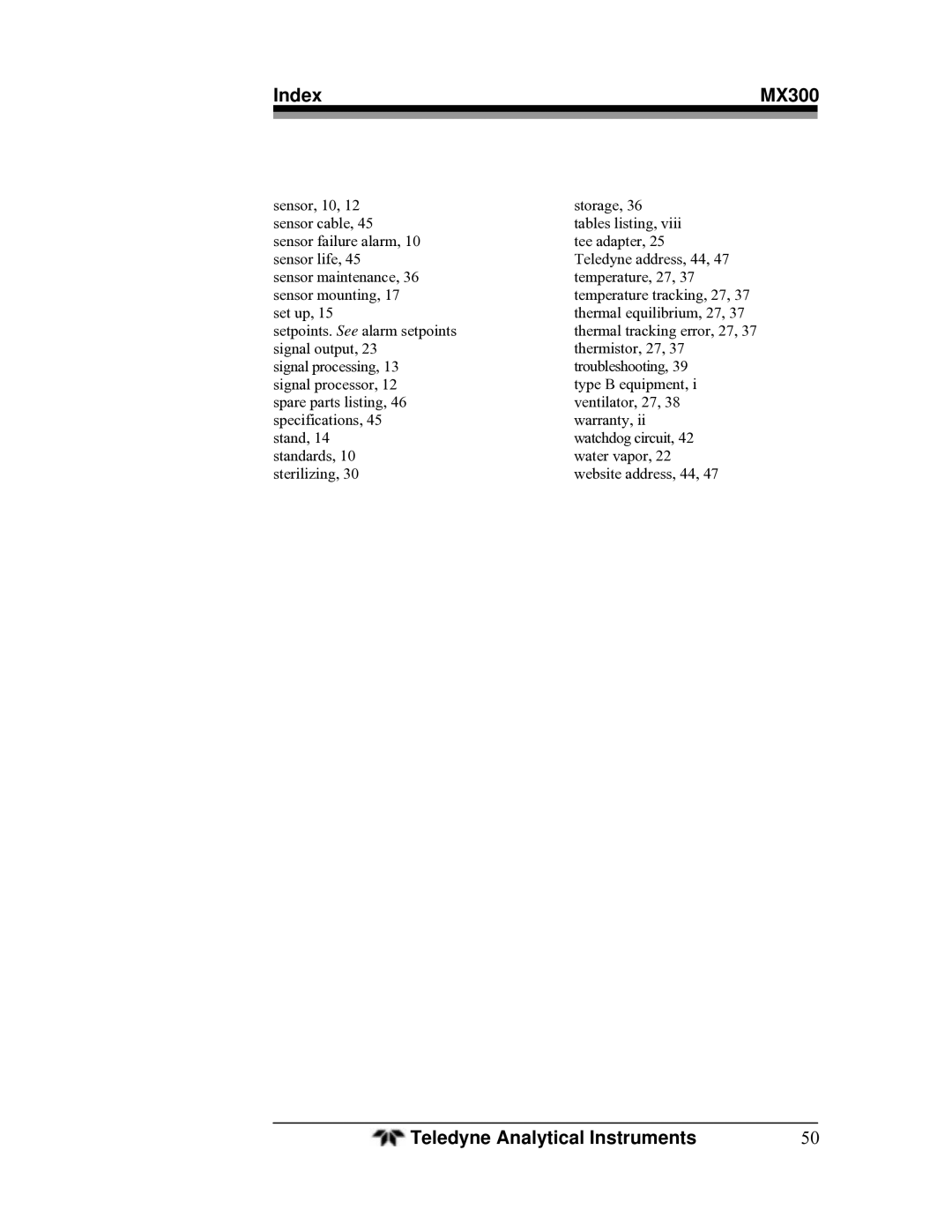Portable Oxygen Monitor | Service Manual | |
|
|
|
|
|
| 5 | - Silence |
|
|
| 6 | - High Alarm |
|
|
| 7 | - Alarm Test |
|
|
| 8 | - Key Lock |
|
|
|
| |
7(2) |
| 7 | A failure has occurred during the automatic | |
|
| (There is no | calibration of the digital to analog converter (DAC) | |
|
| circuit. The second digit example (2) shows the | ||
|
| indication of | ||
|
| type of digital to analog failure. | ||
|
| the type of | ||
|
|
|
| |
|
| DAC failure) | 0 - Measurement | |
|
|
| 1 | - High Test |
|
|
| 2 | - Low Test |
|
|
| 3 | - Offset Cal |
|
|
| 4 | - Gain Cal |
3.10 | Other Problems with the Instrument | |||
Most other problems arise from either mechanical damage from the instrument falling from a bench or table, or electronic component failure. In these units, repair or troubleshooting the PCB or individual component on the board is not feasible. It requires specialized test equipment and probes not generally available to the public. Under most circumstances a replacement of the entire PC Board is recommended. The instrument must be returned to the factory for PCB installation.
Occasionally, depending on the environment of use, keys can become stuck or function erratically due to contamination. Use a mild
The Error Code Table (Table
Teledyne Analytical Instruments | 43 |