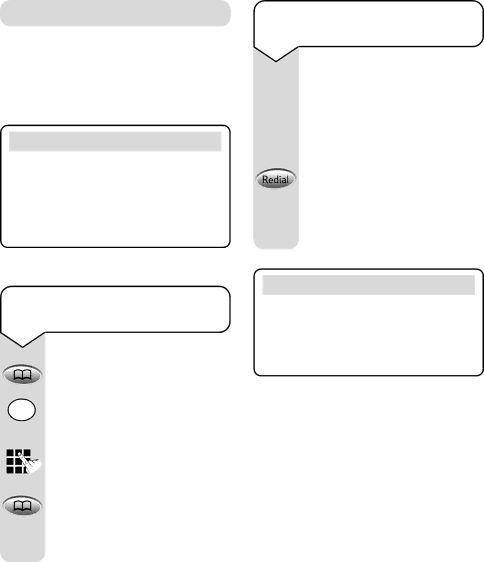
Freestyle 65 User Guide ~ 5th Edition ~ 5th April ’02 ~ 3950
Directory
You can store ten of your most frequently used telephone numbers in the directory. Please note that the numbers can be no longer than 20 digits long.
Note
You can mix manual and memory dialling as required, for example, you can dial the area code 020 8304 from the directory and then complete the number manually.
To store a number in the directory
Press the DIRECTORY button.
Enter the location number
you want to store the number.
Enter the telephone number you want to store.
Press the DIRECTORY button to confirm.
You will hear a confirmation tone.
To insert a pause in a directory number
With some switchboards, after dialling the access code you may have to wait for a moment while the switchboard picks up an outside line.
If so, press the REDIAL button to insert a pause after entering the switchboard (PBX) access number and before entering the telephone number.
Note
Stored numbers can include switchboard and network services that use the ✱ and # buttons as well as PAUSE and RECALL functions.
13