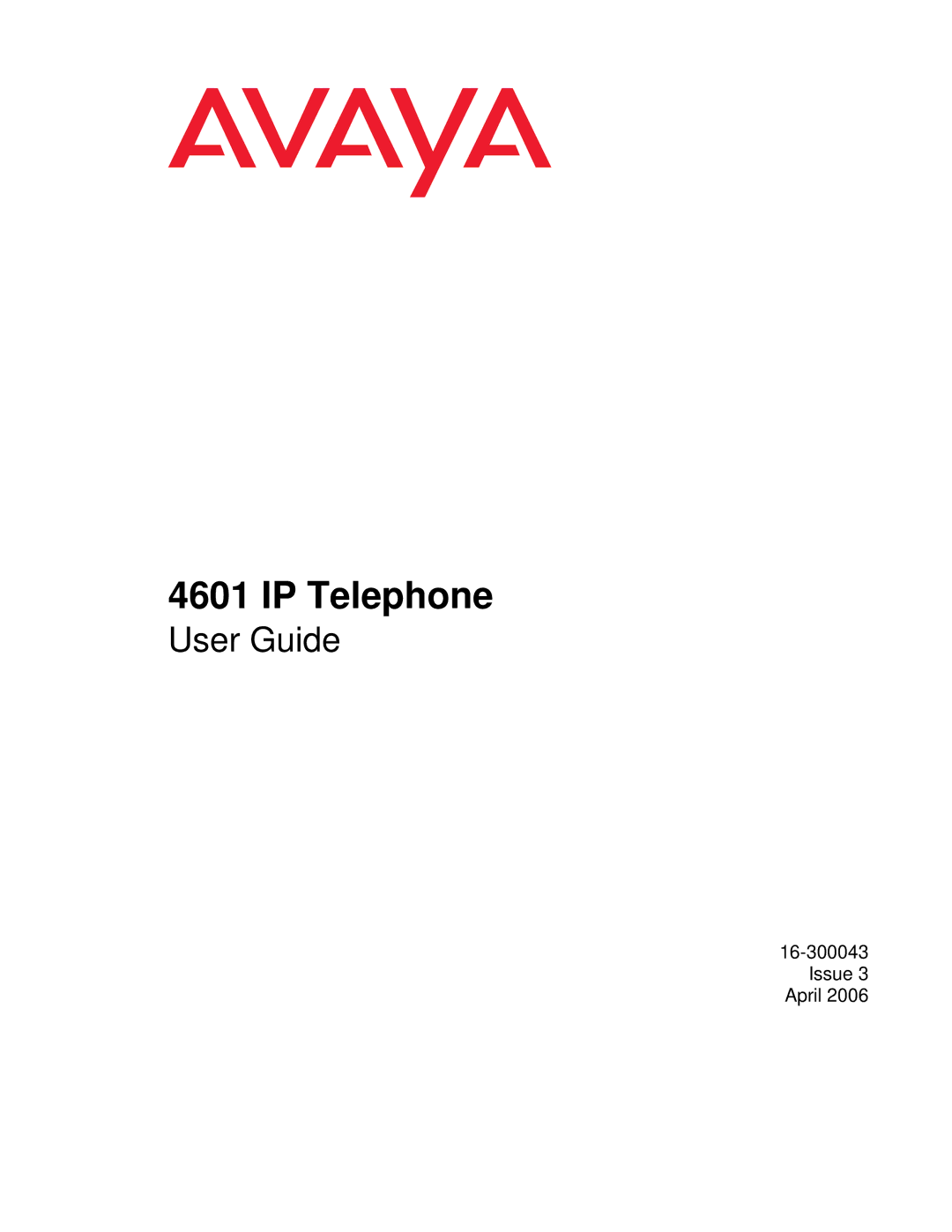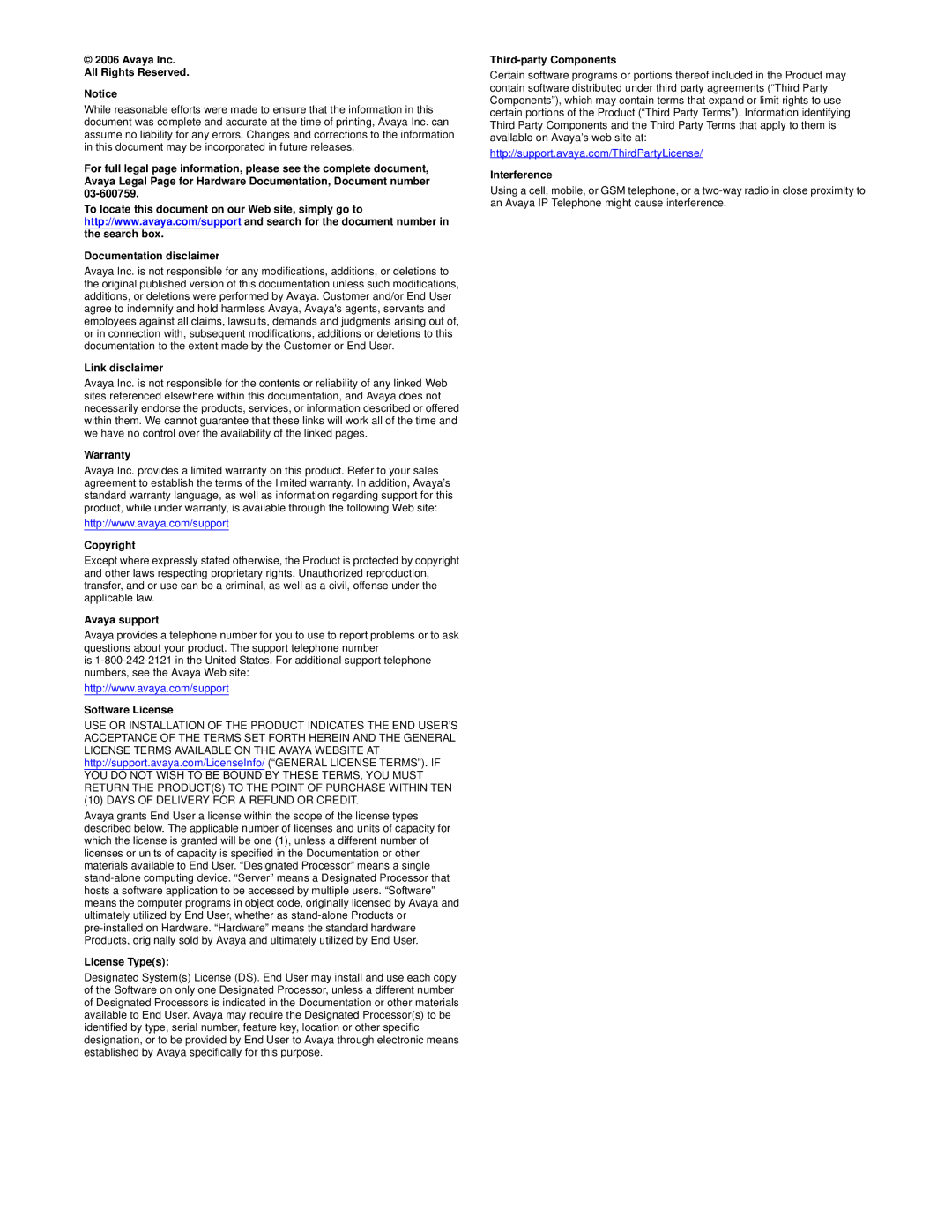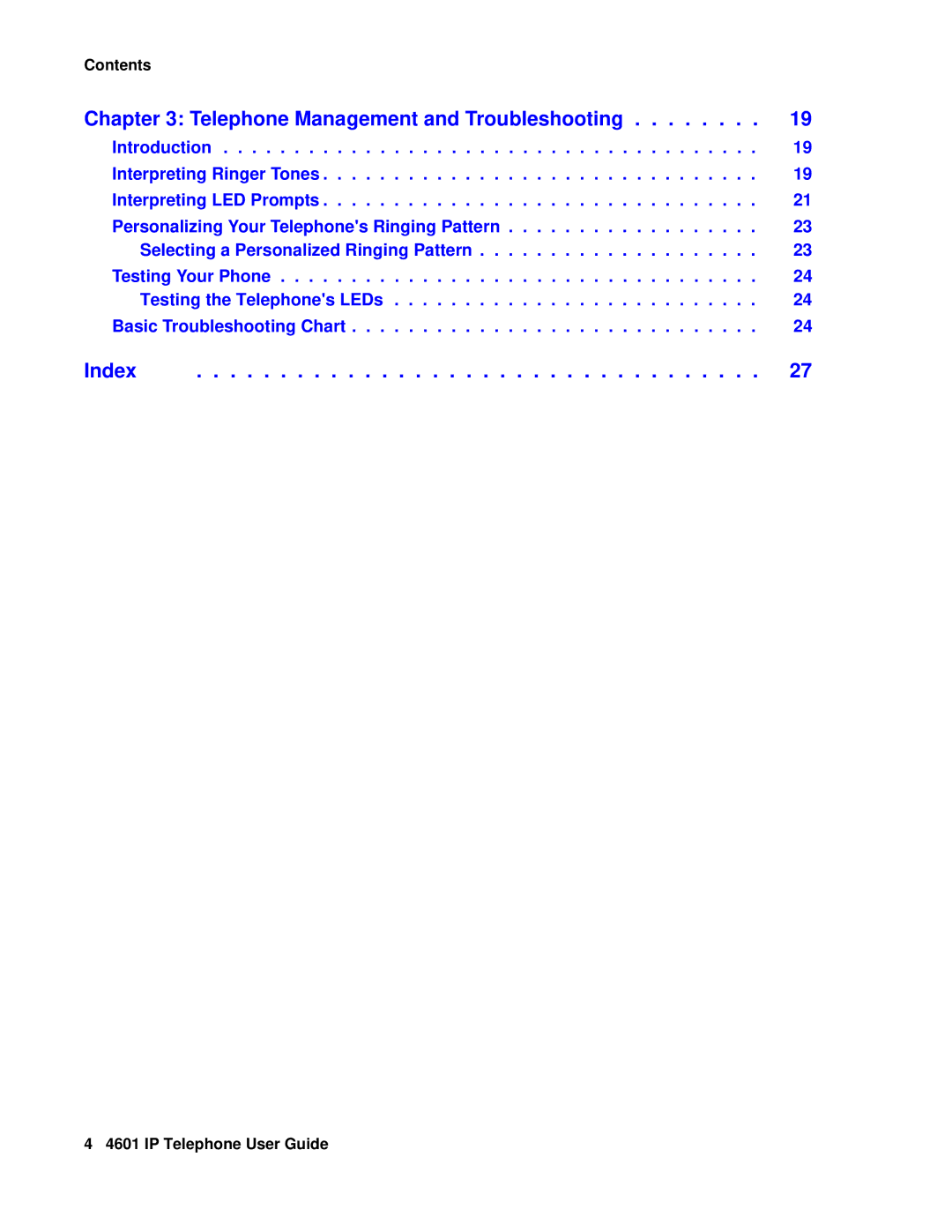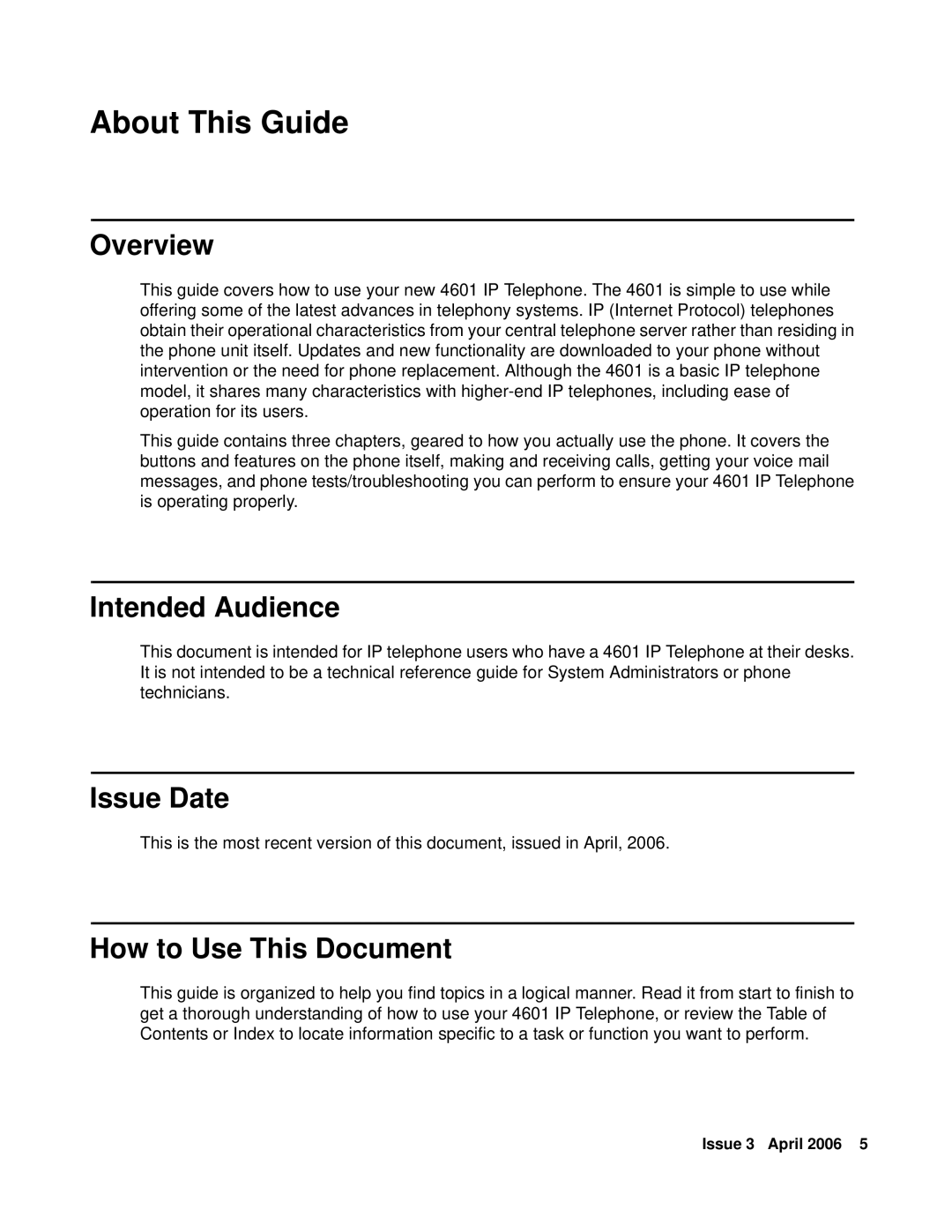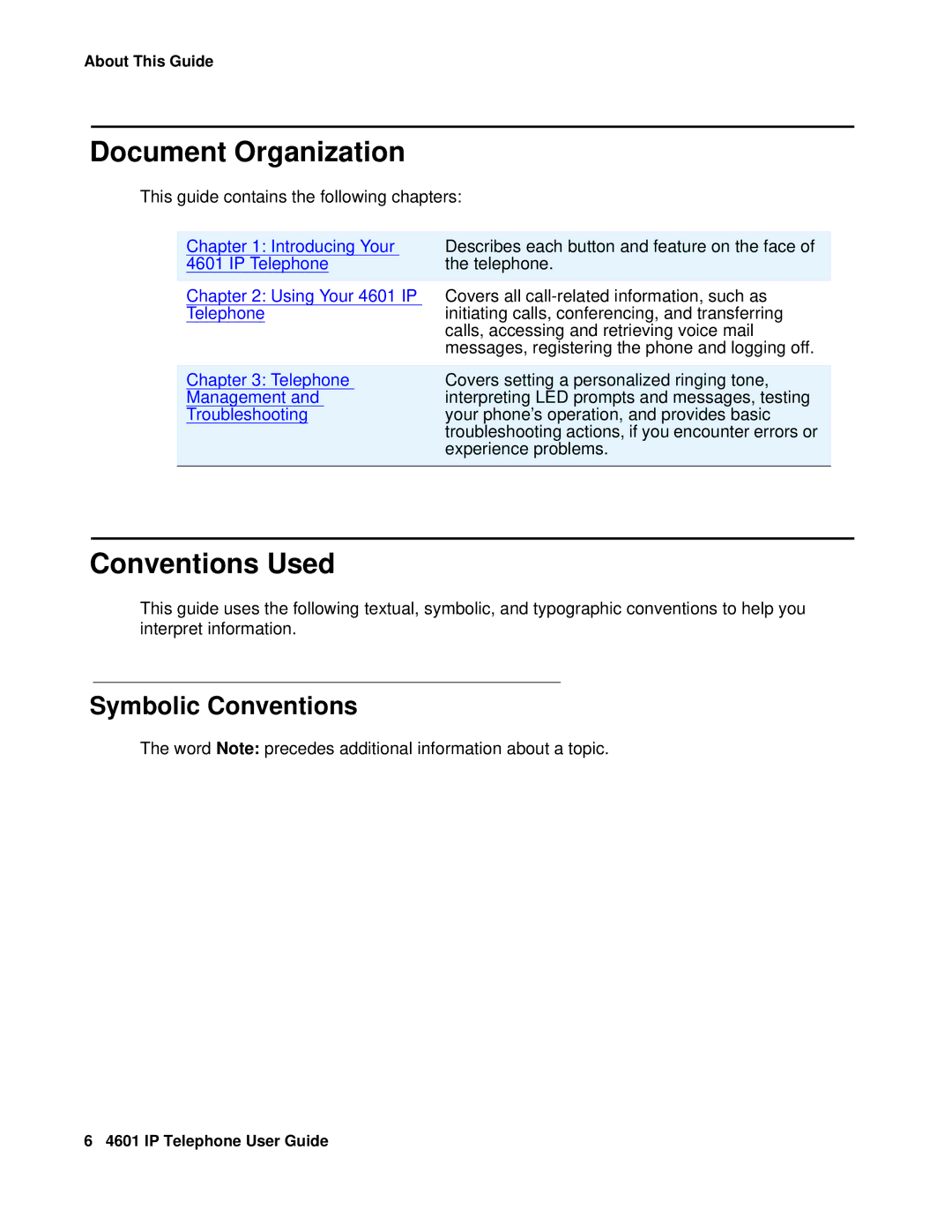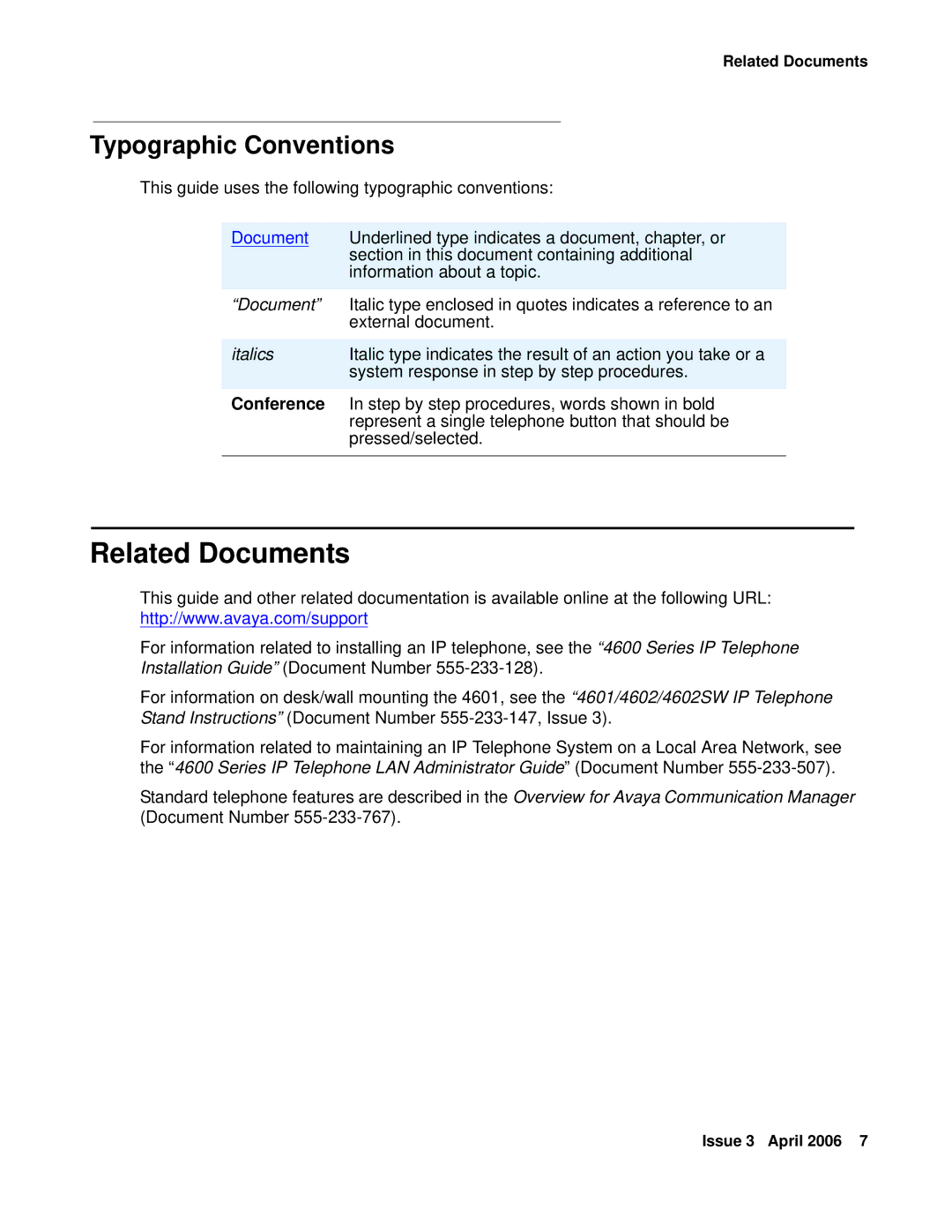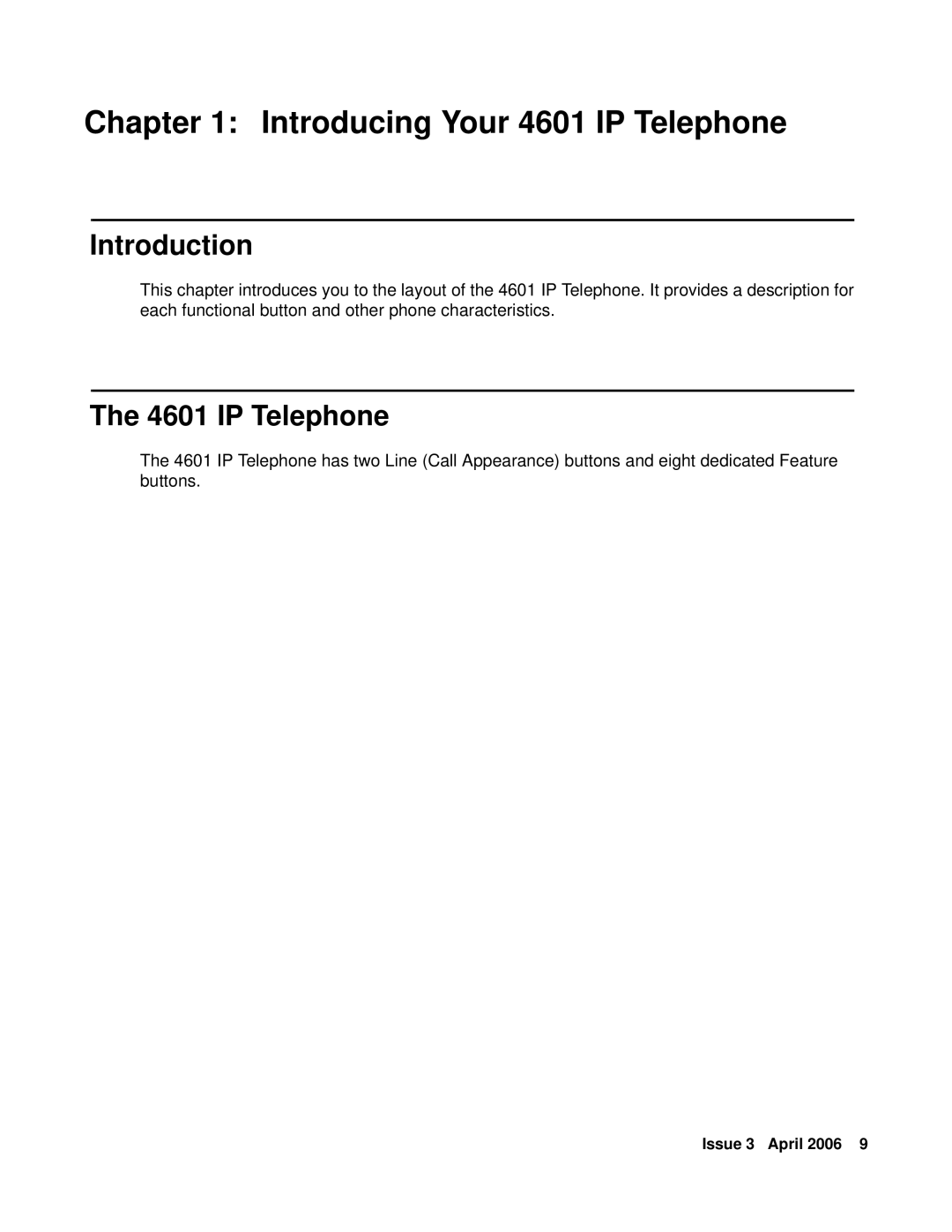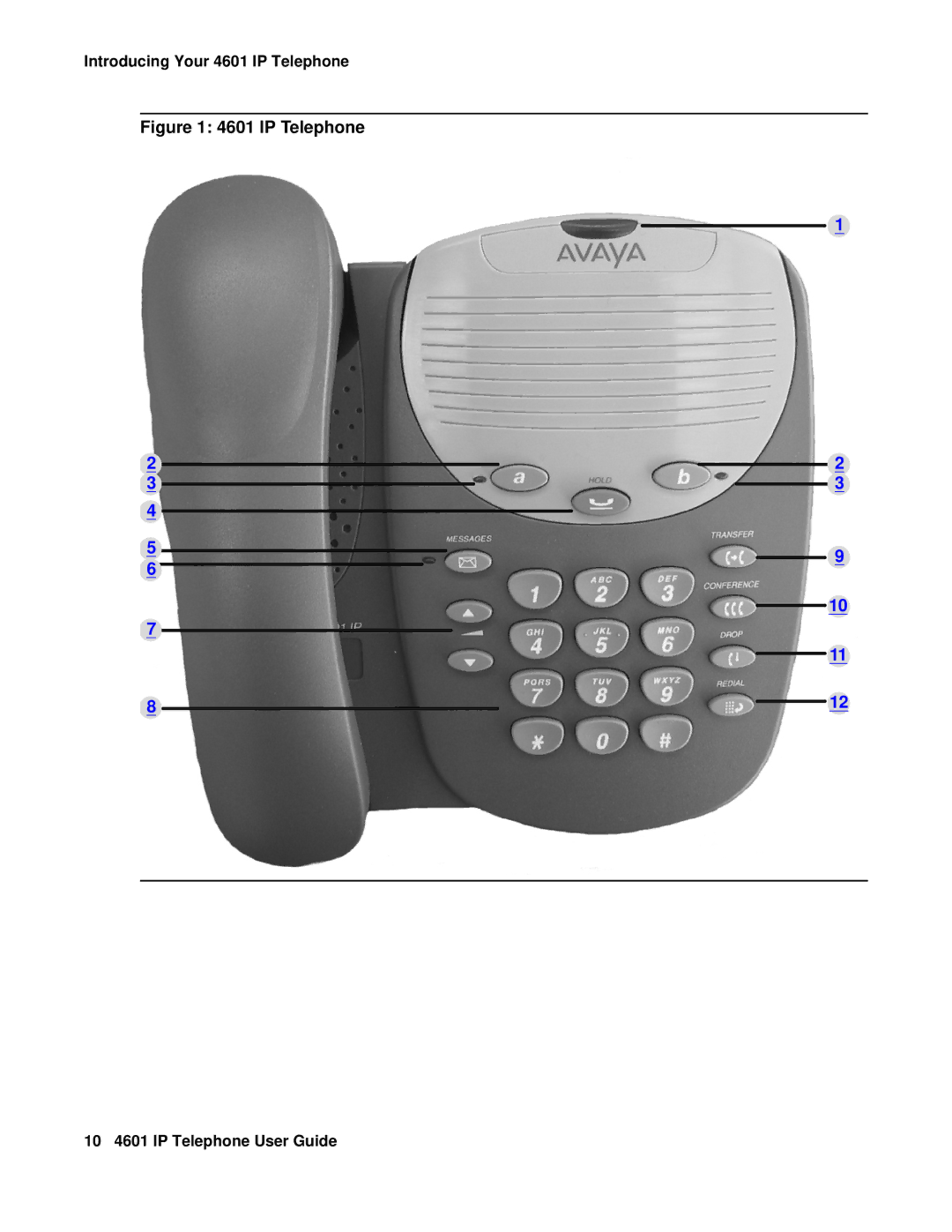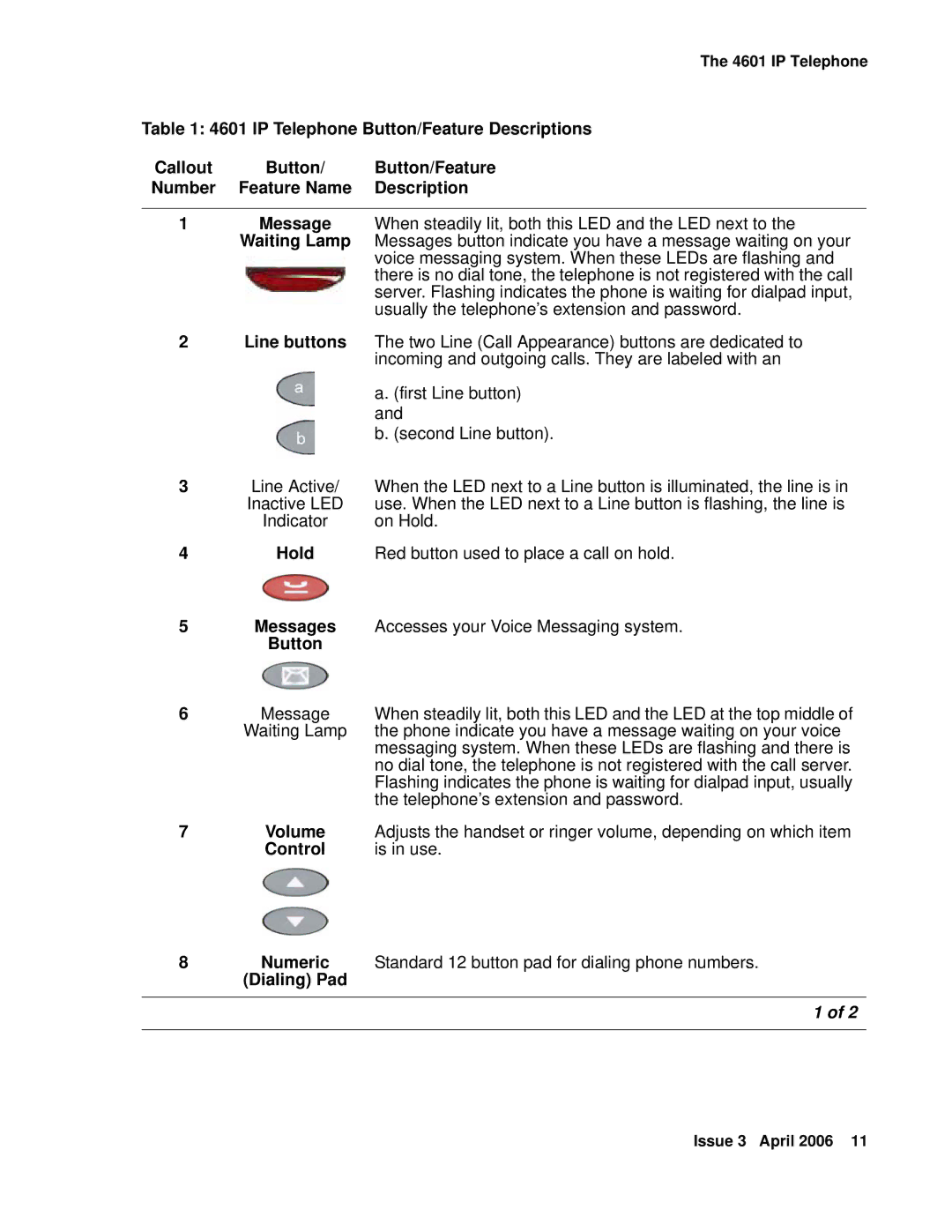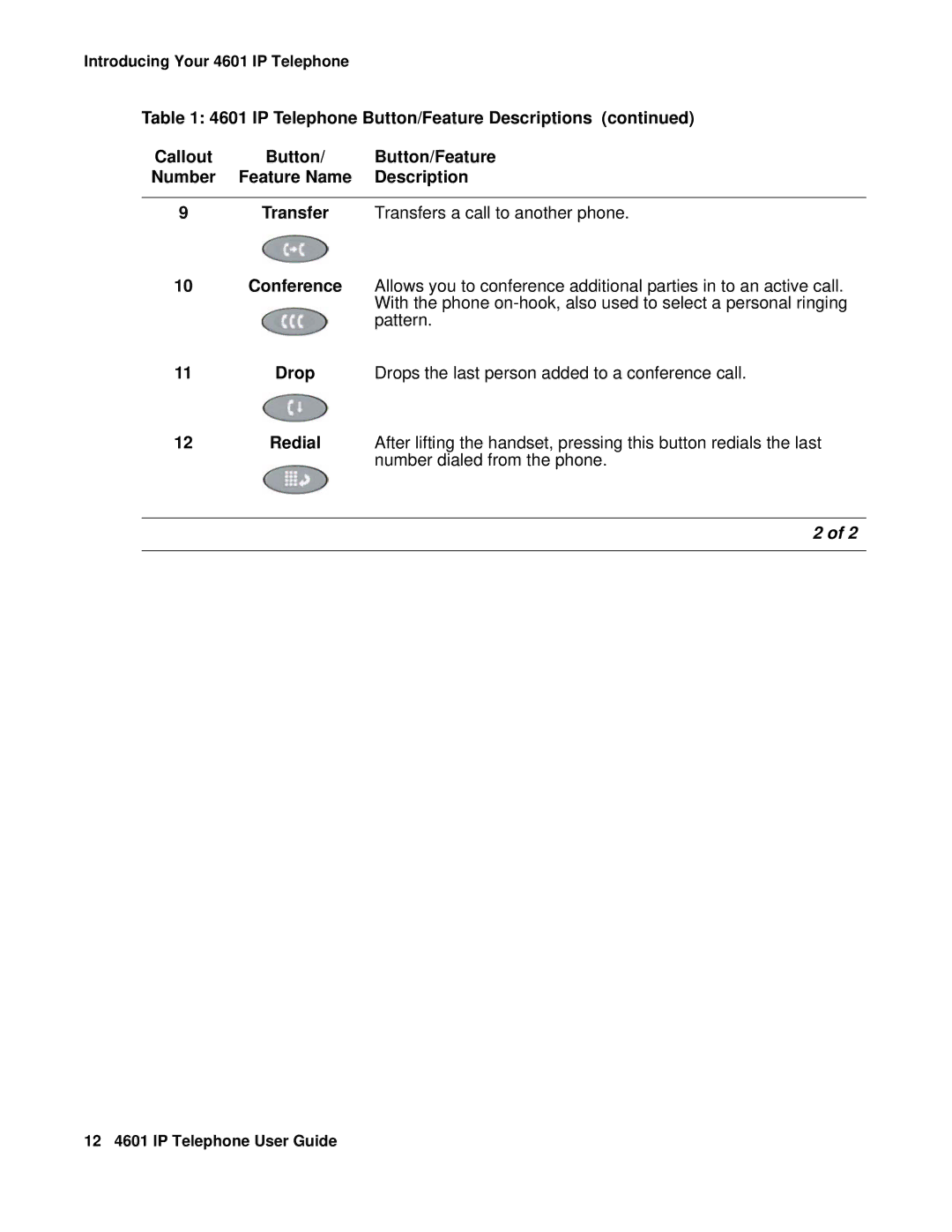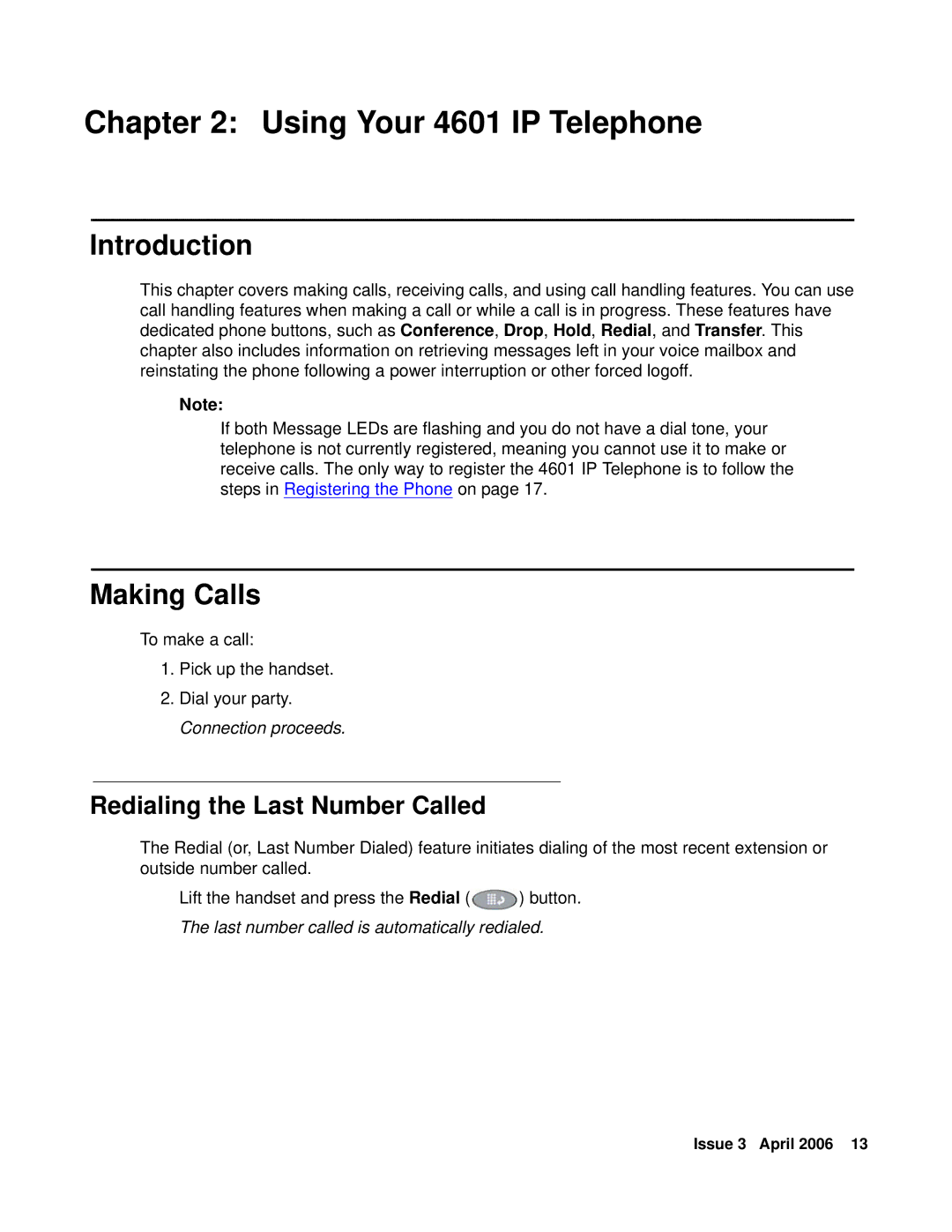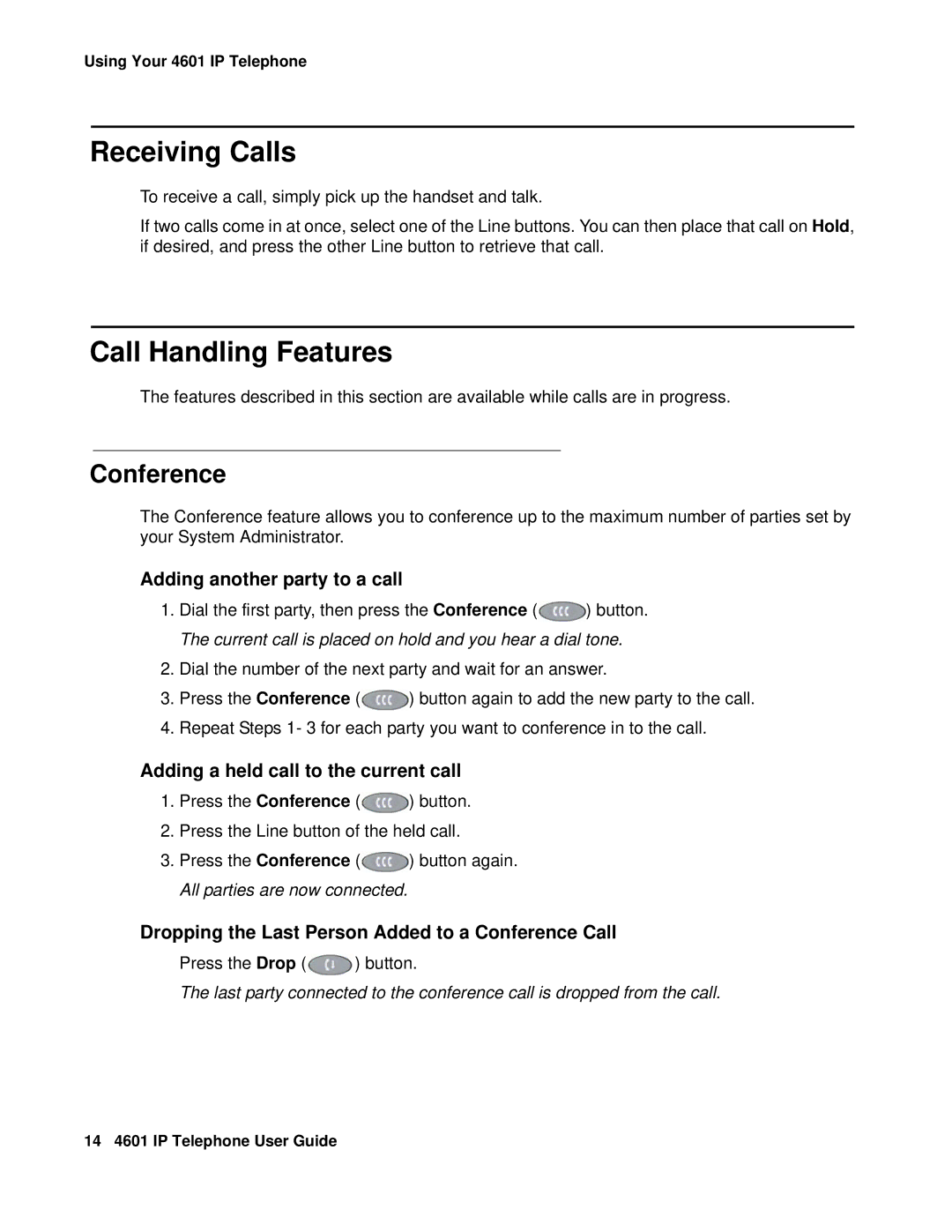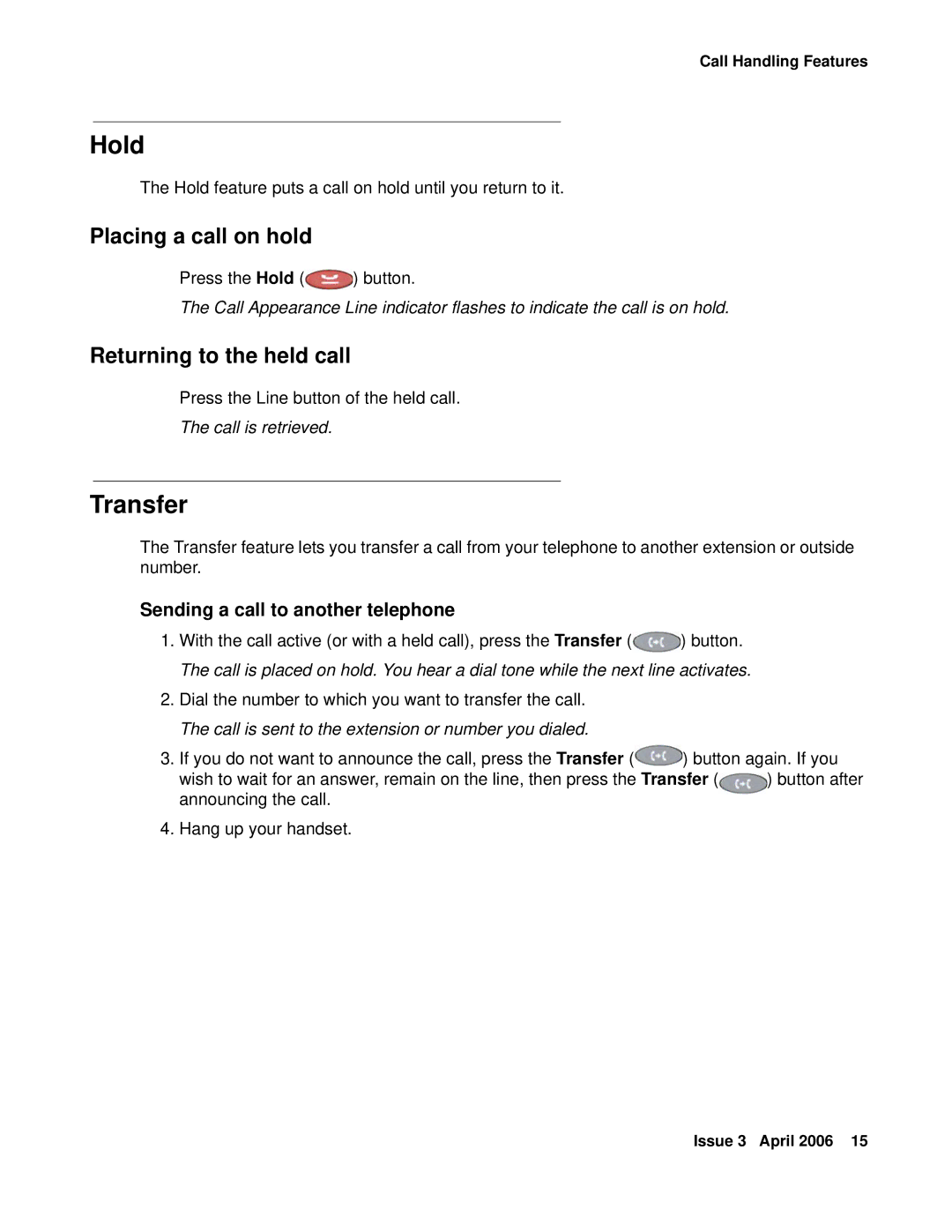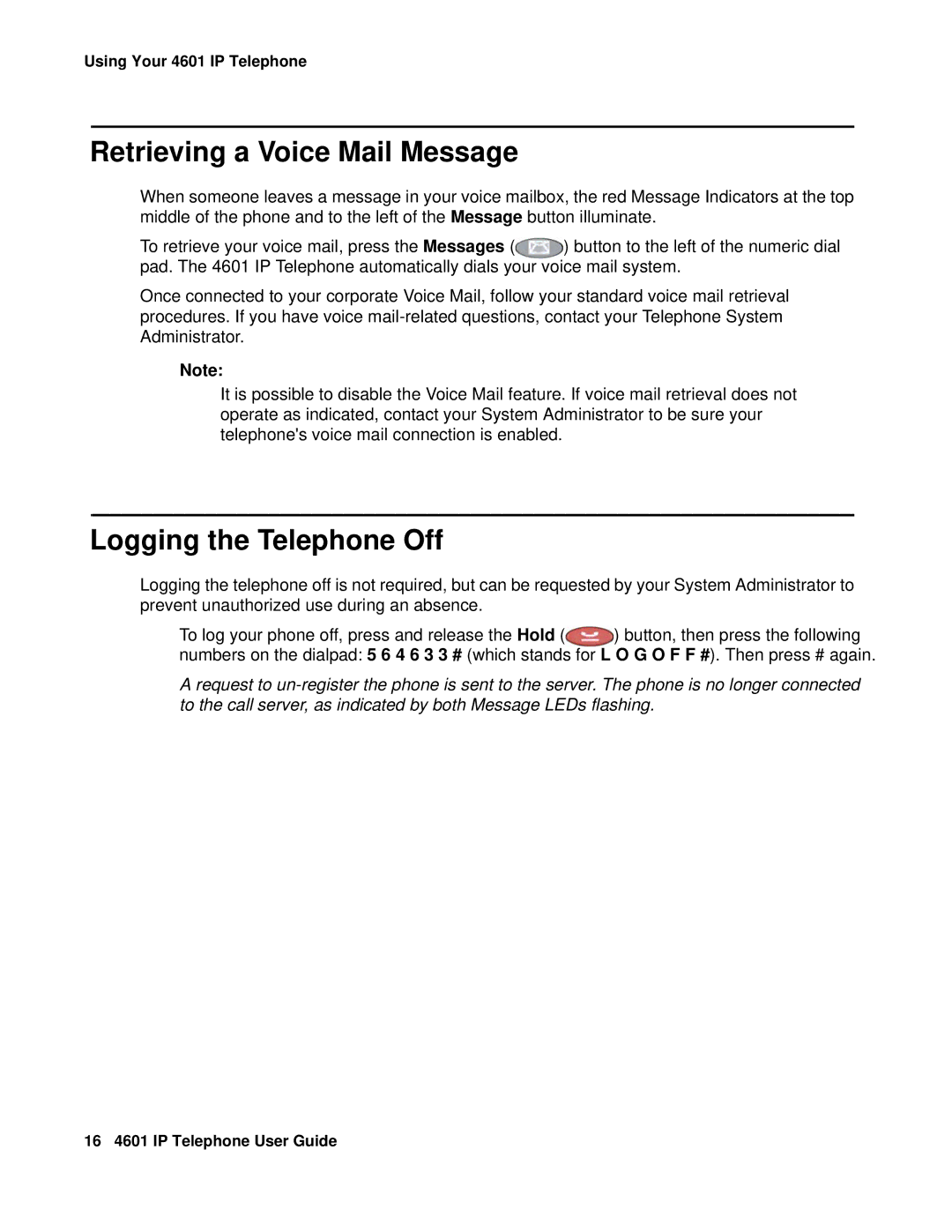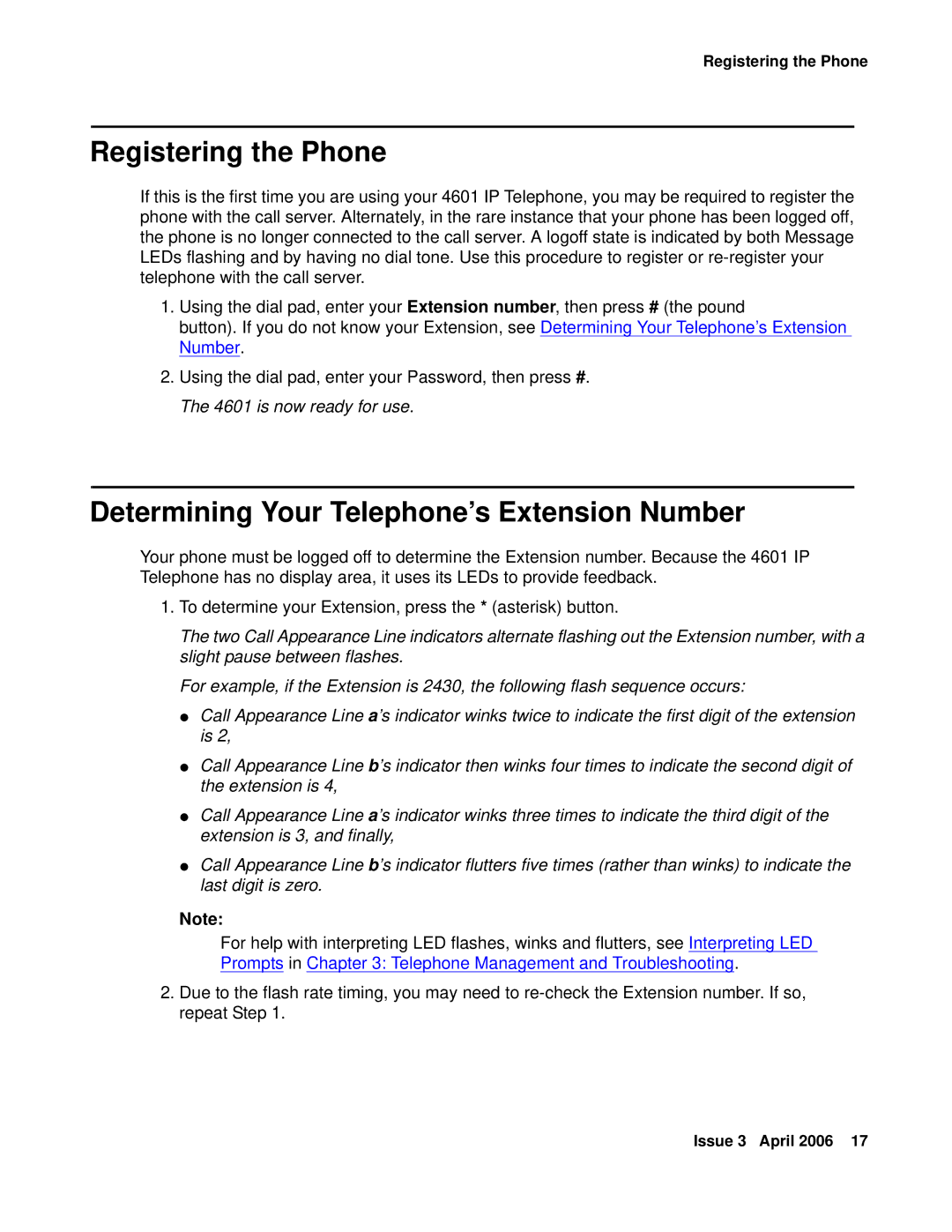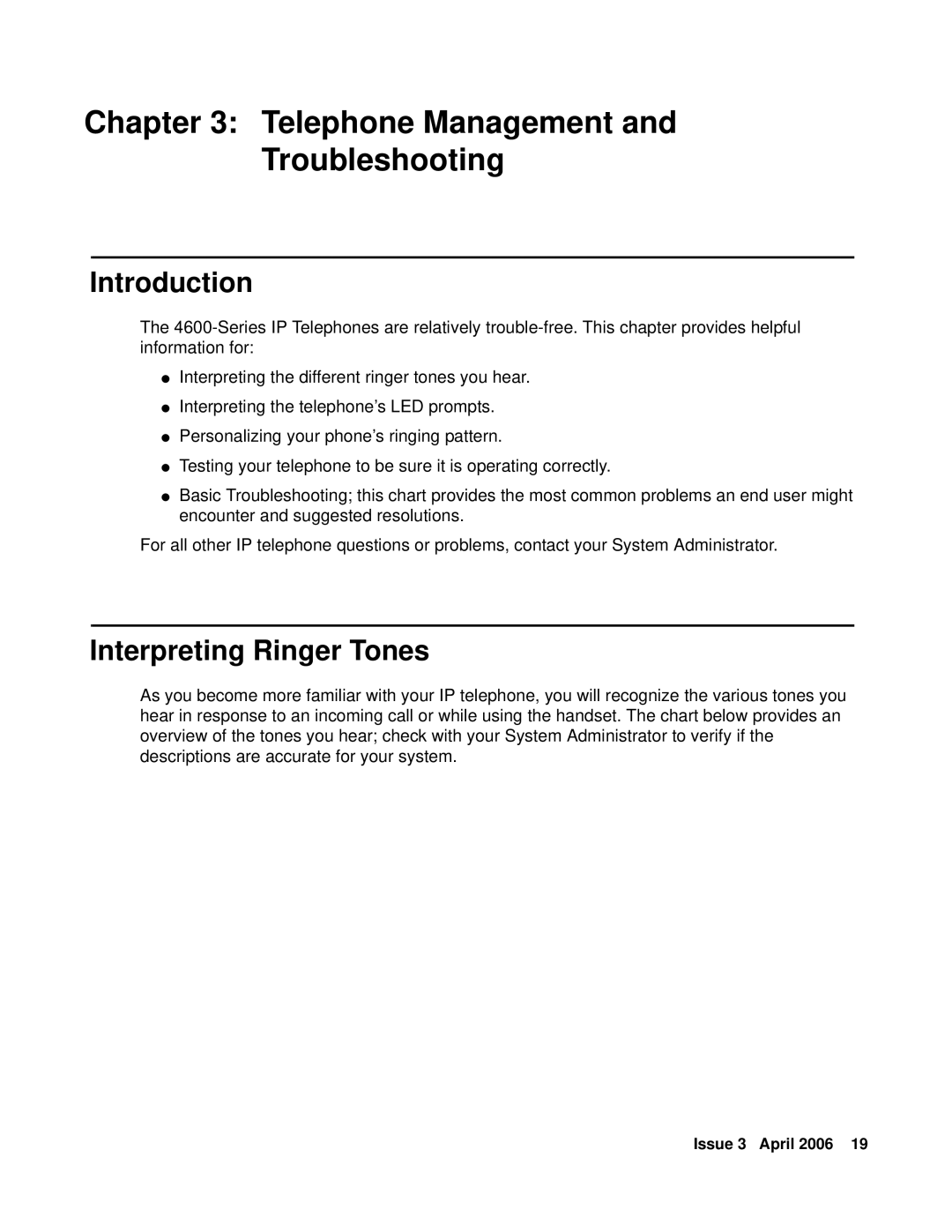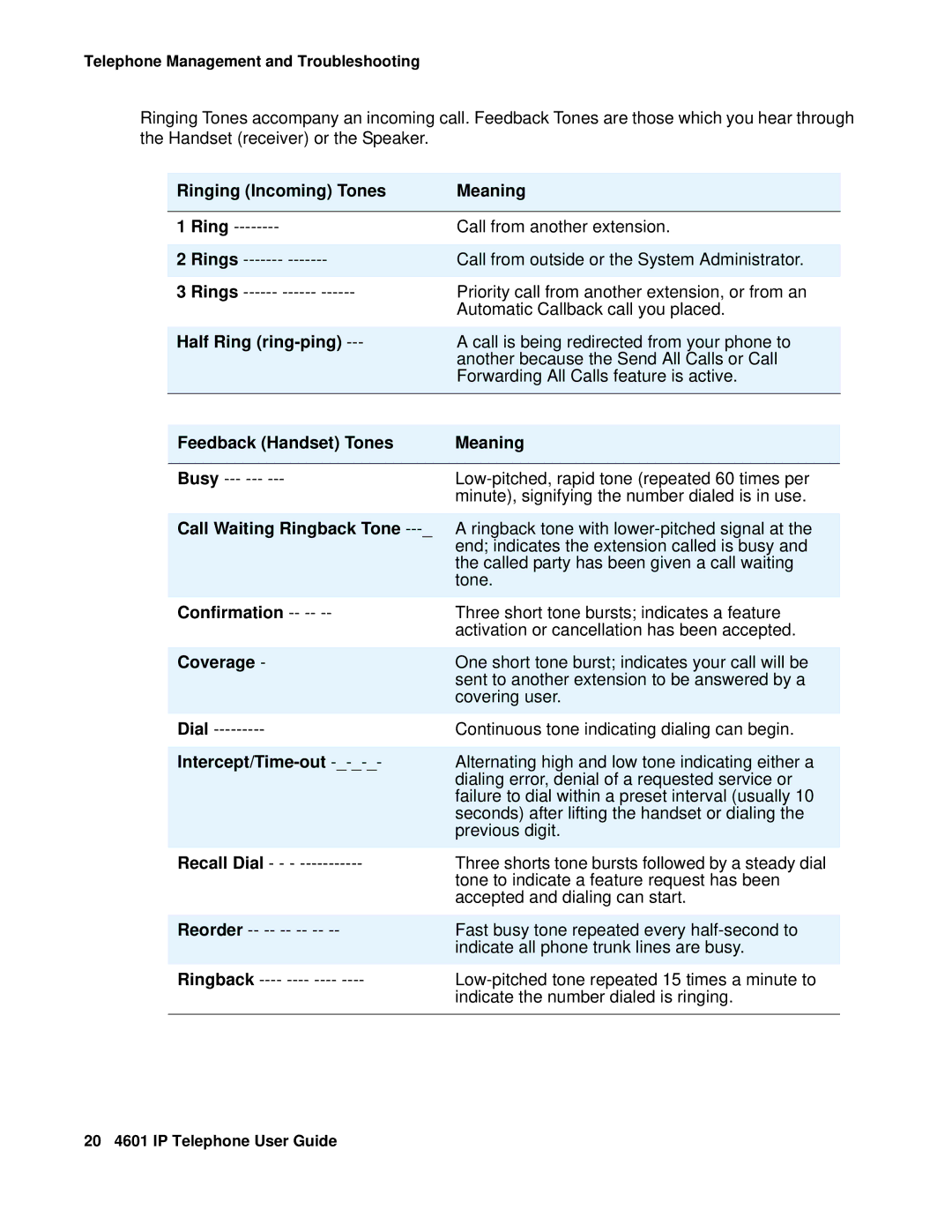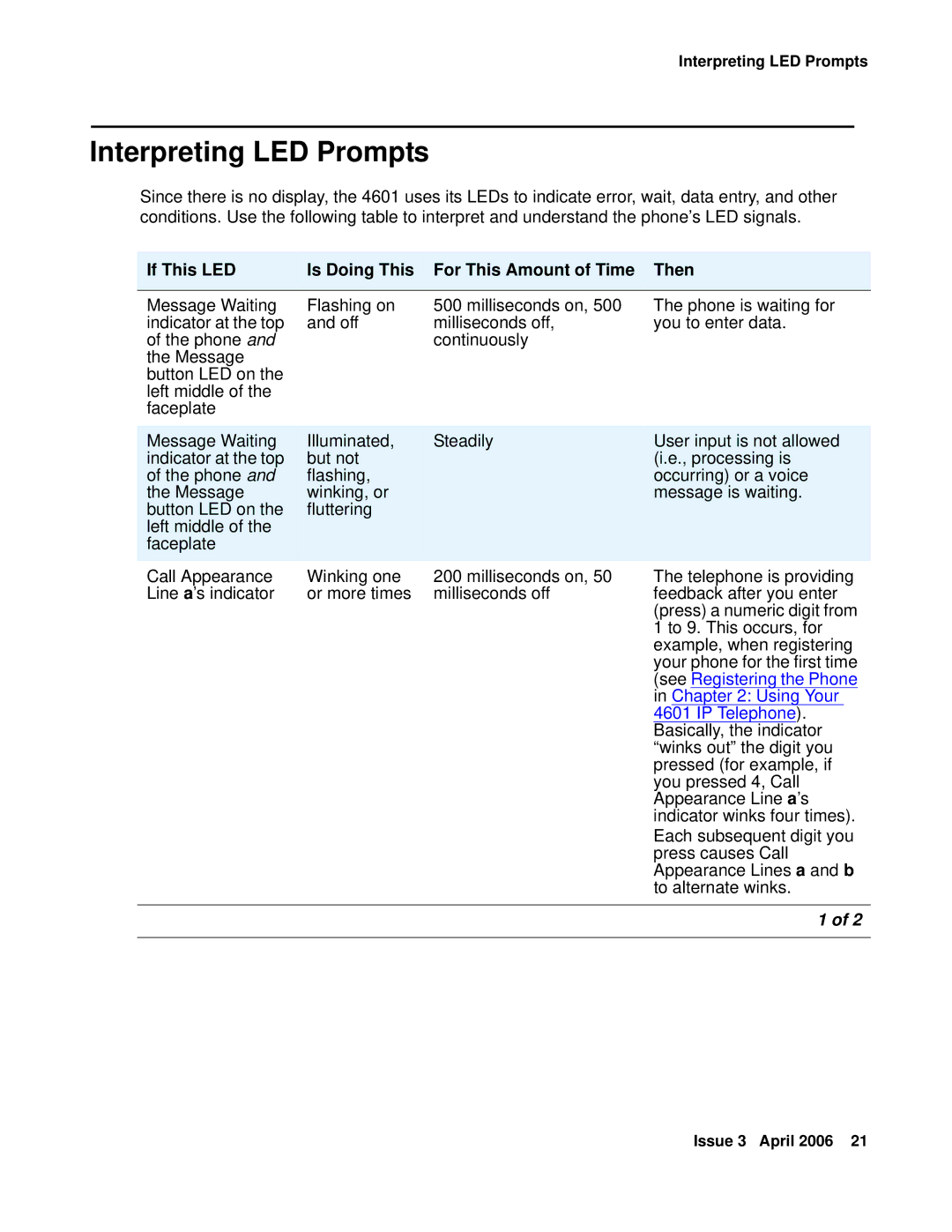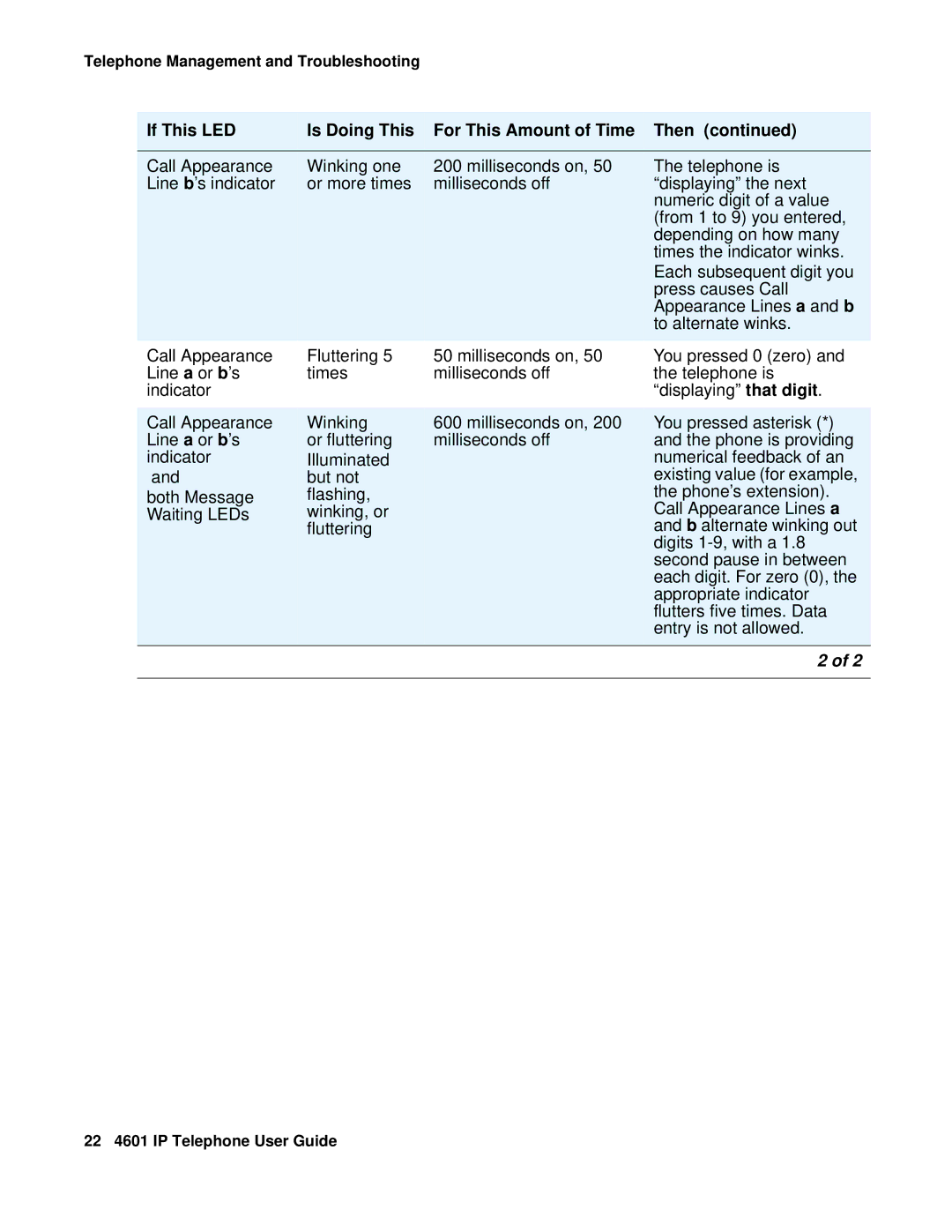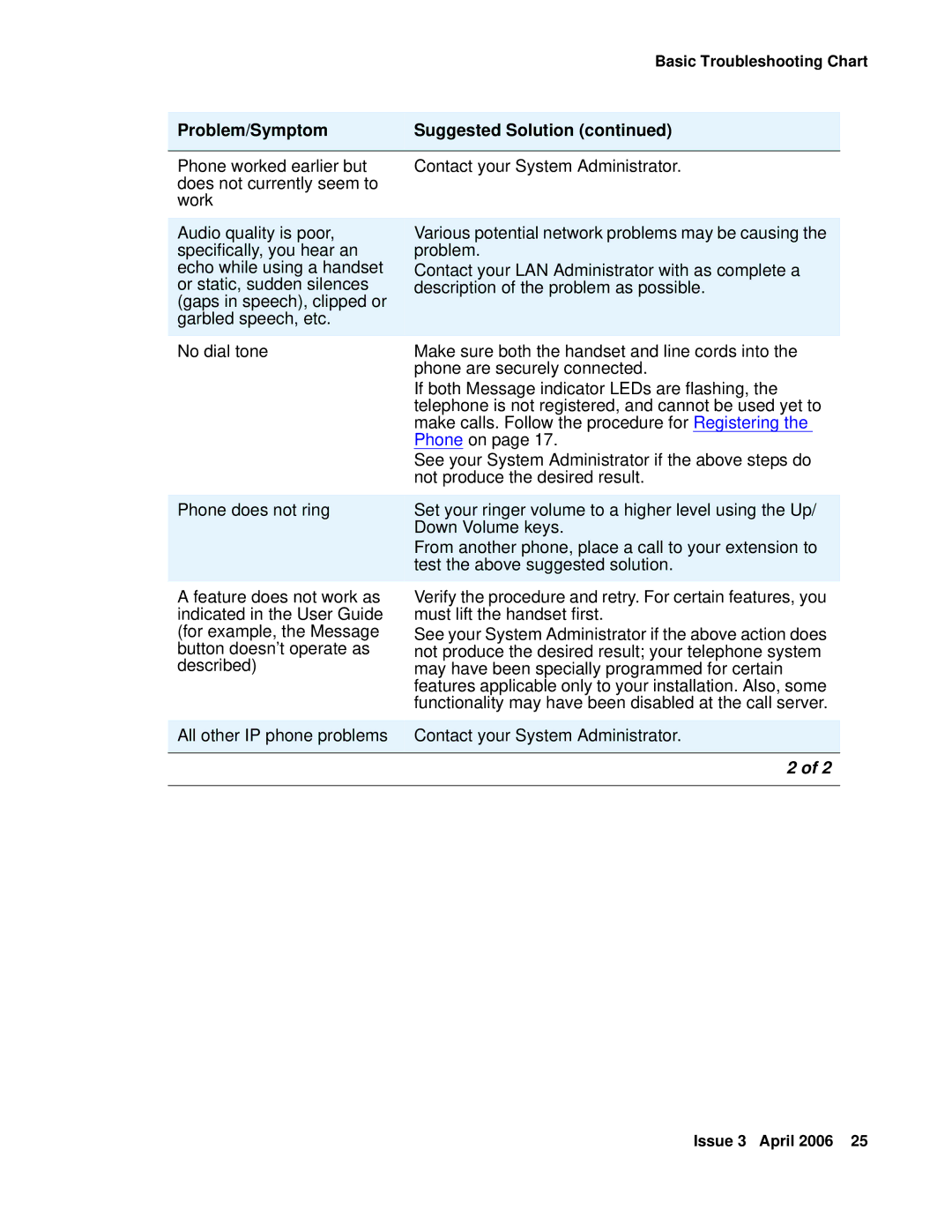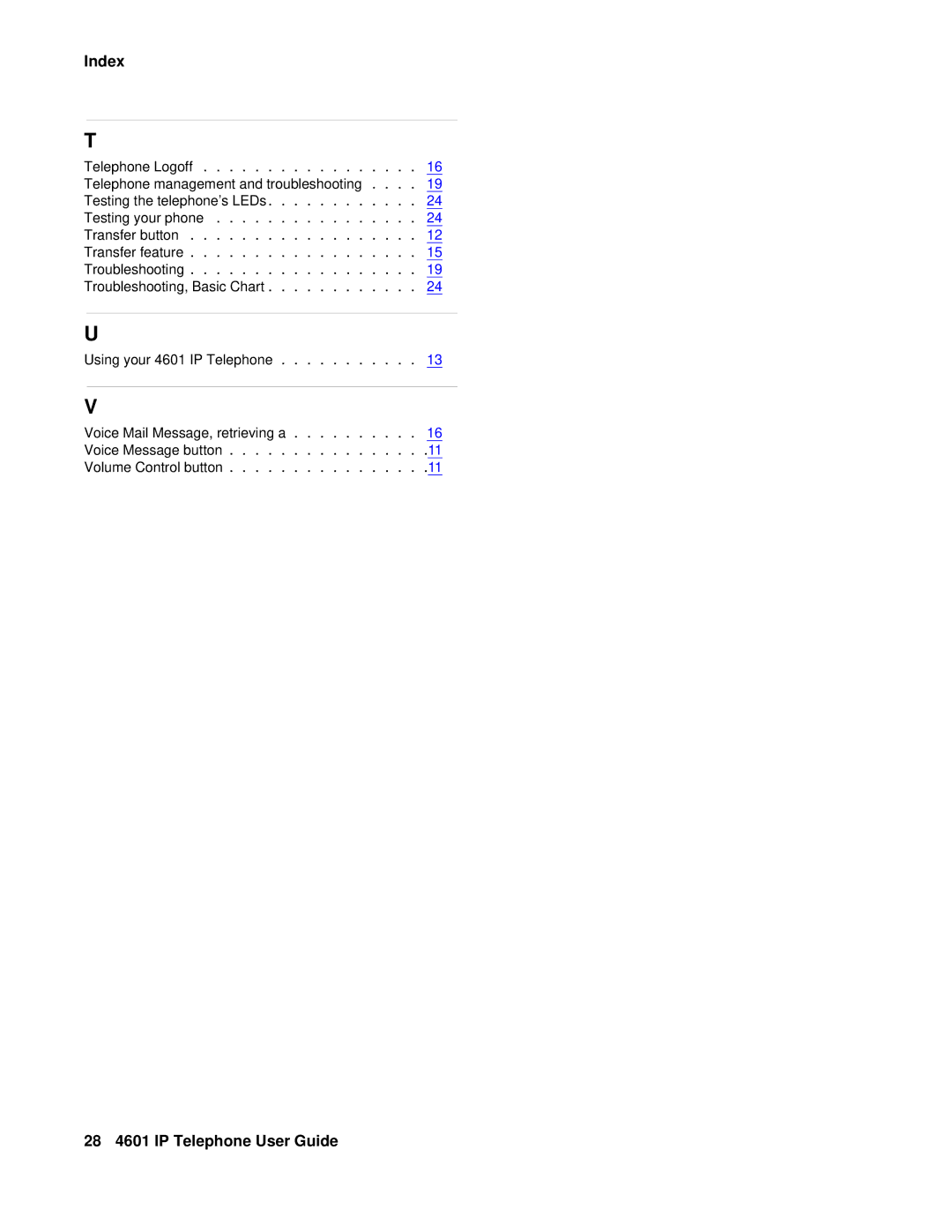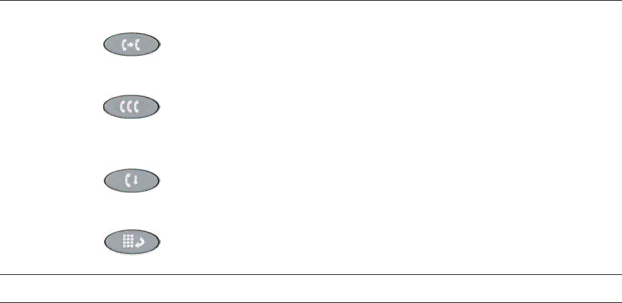
Introducing Your 4601 IP Telephone
Table 1: 4601 IP Telephone Button/Feature Descriptions (continued)
Callout Button/ Button/Feature
Number Feature Name Description
9Transfer Transfers a call to another phone.
10Conference Allows you to conference additional parties in to an active call. With the phone
11Drop Drops the last person added to a conference call.
12Redial After lifting the handset, pressing this button redials the last number dialed from the phone.
2 of 2