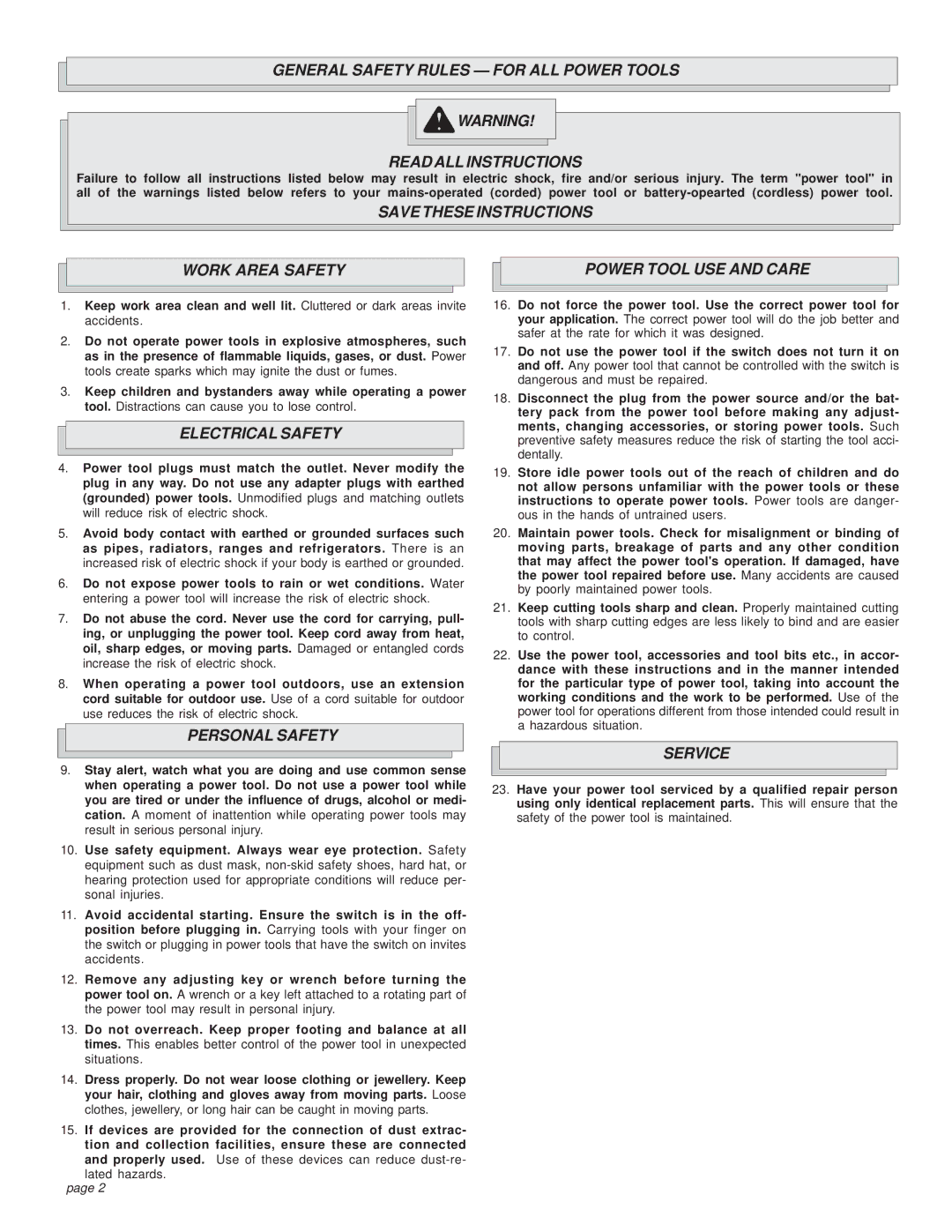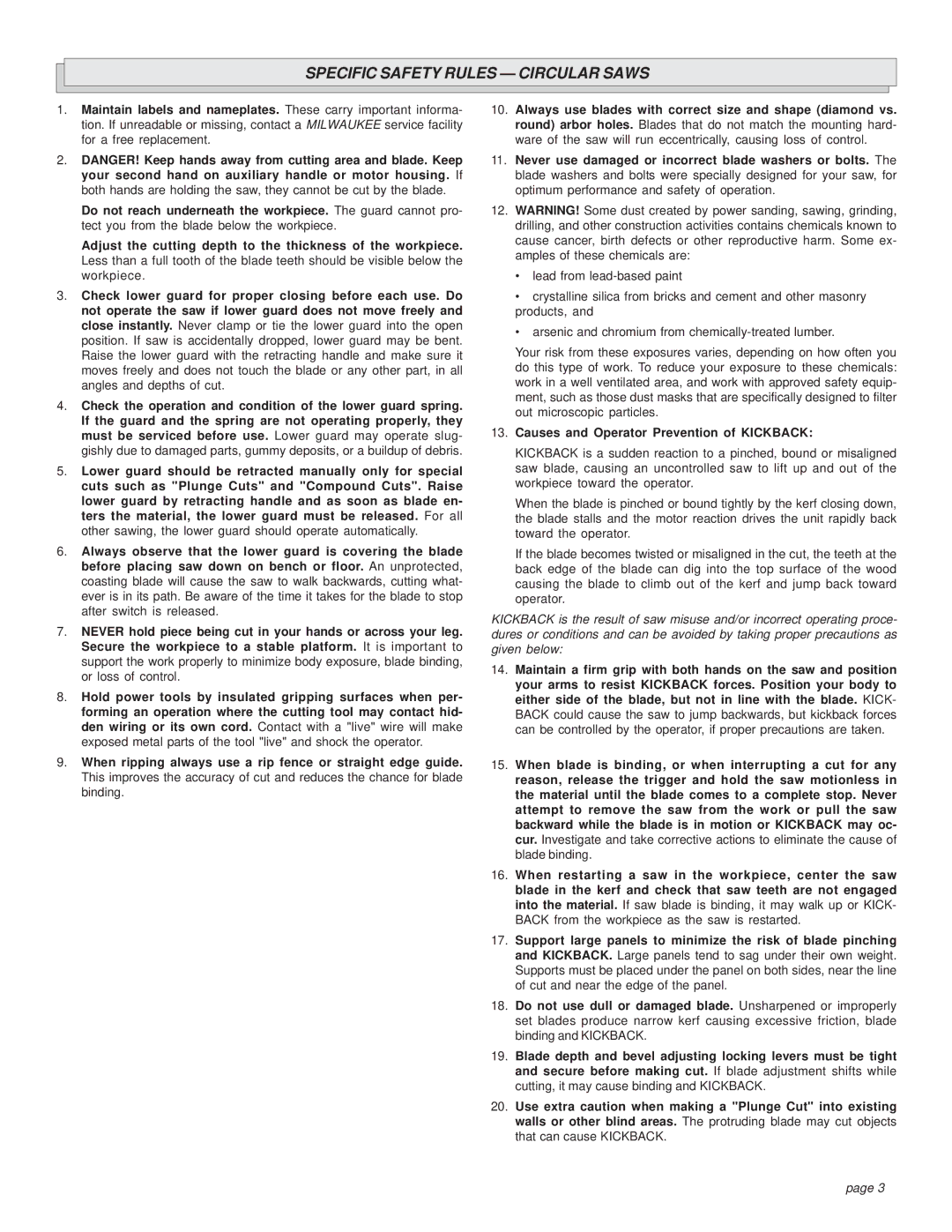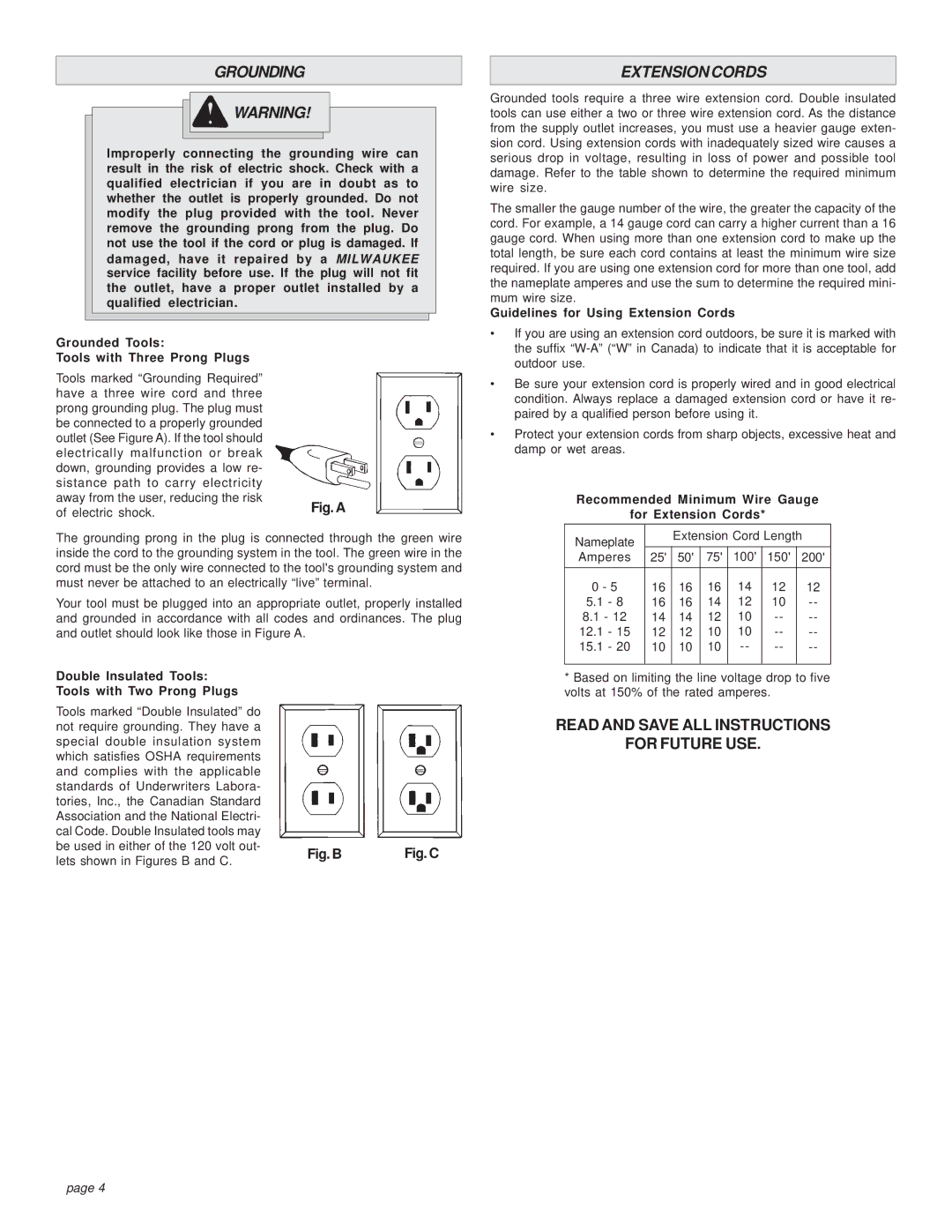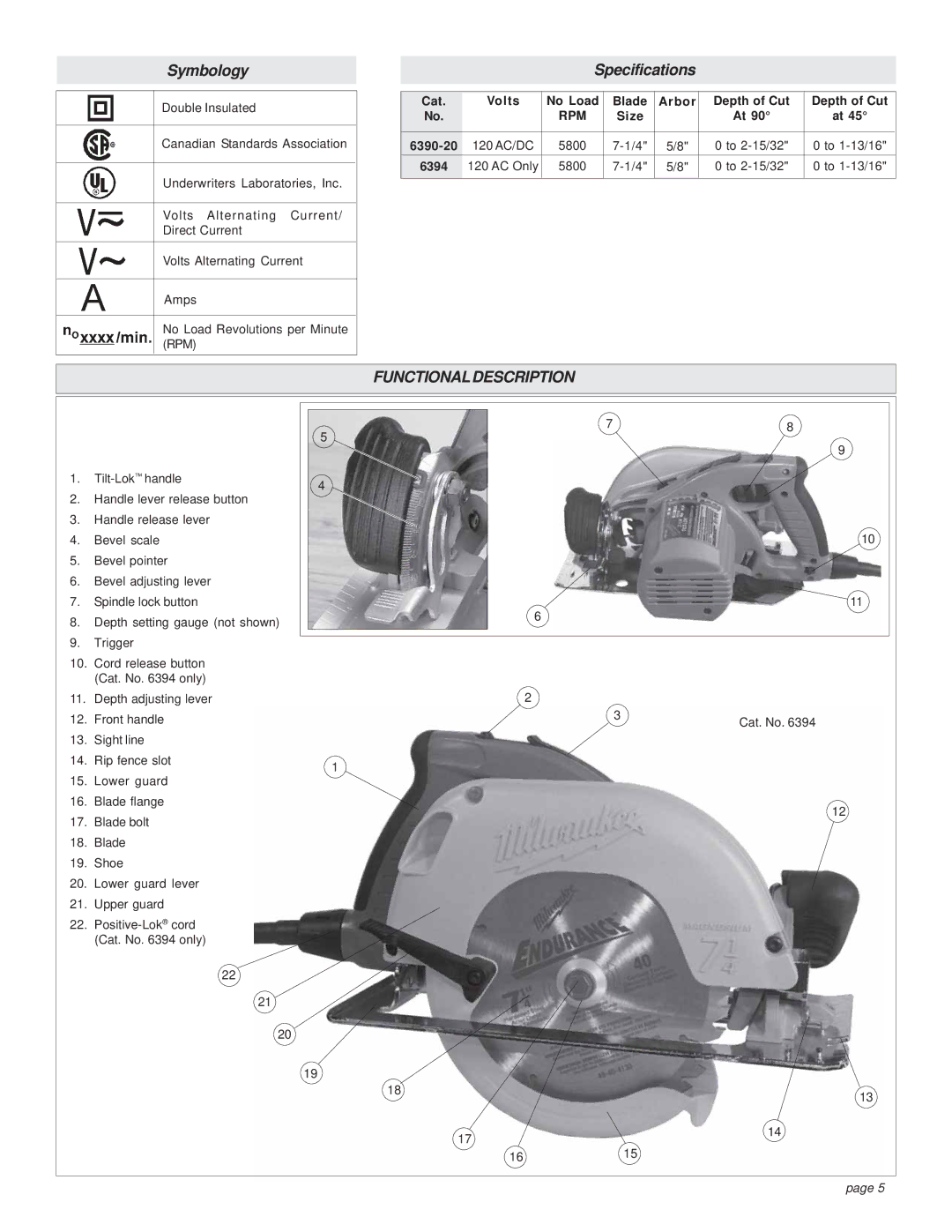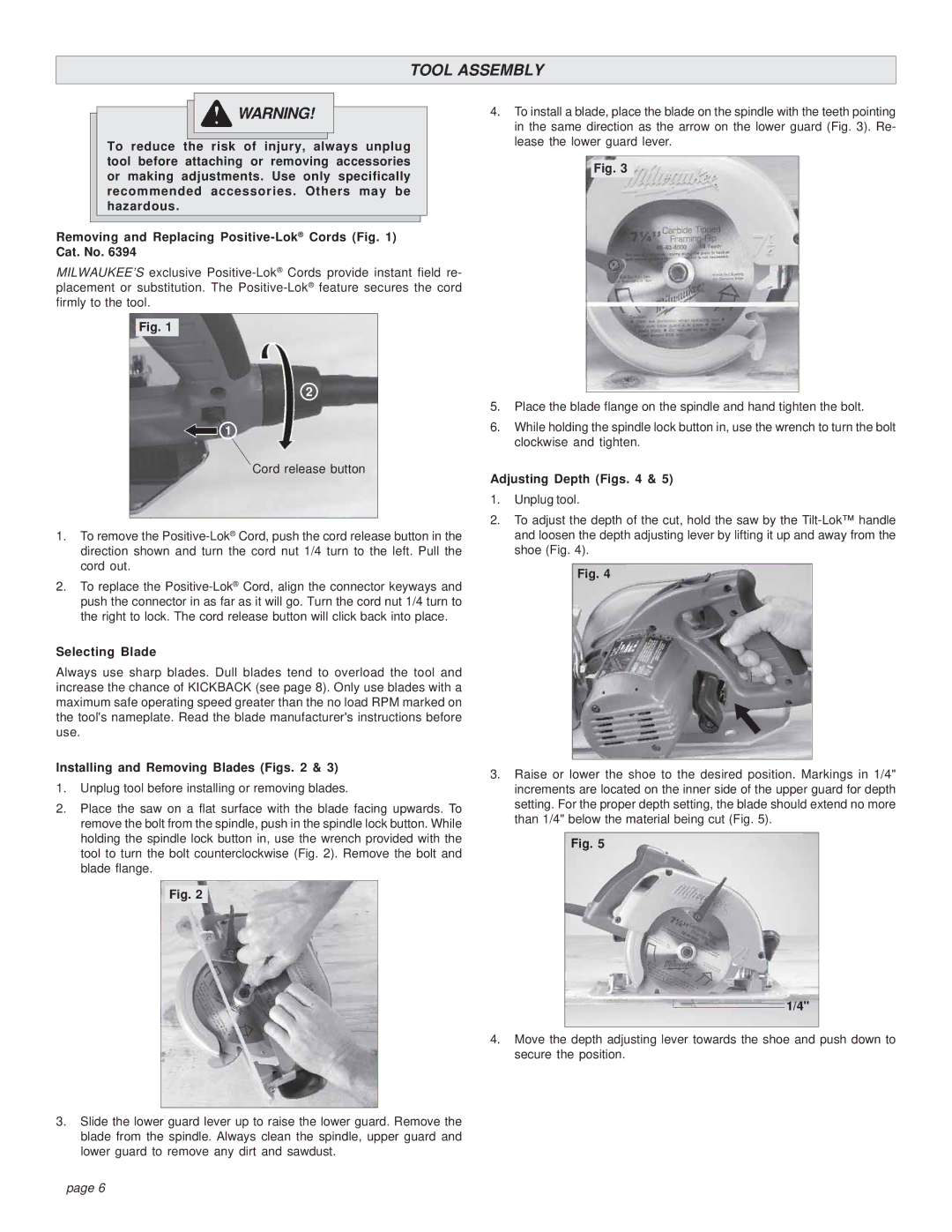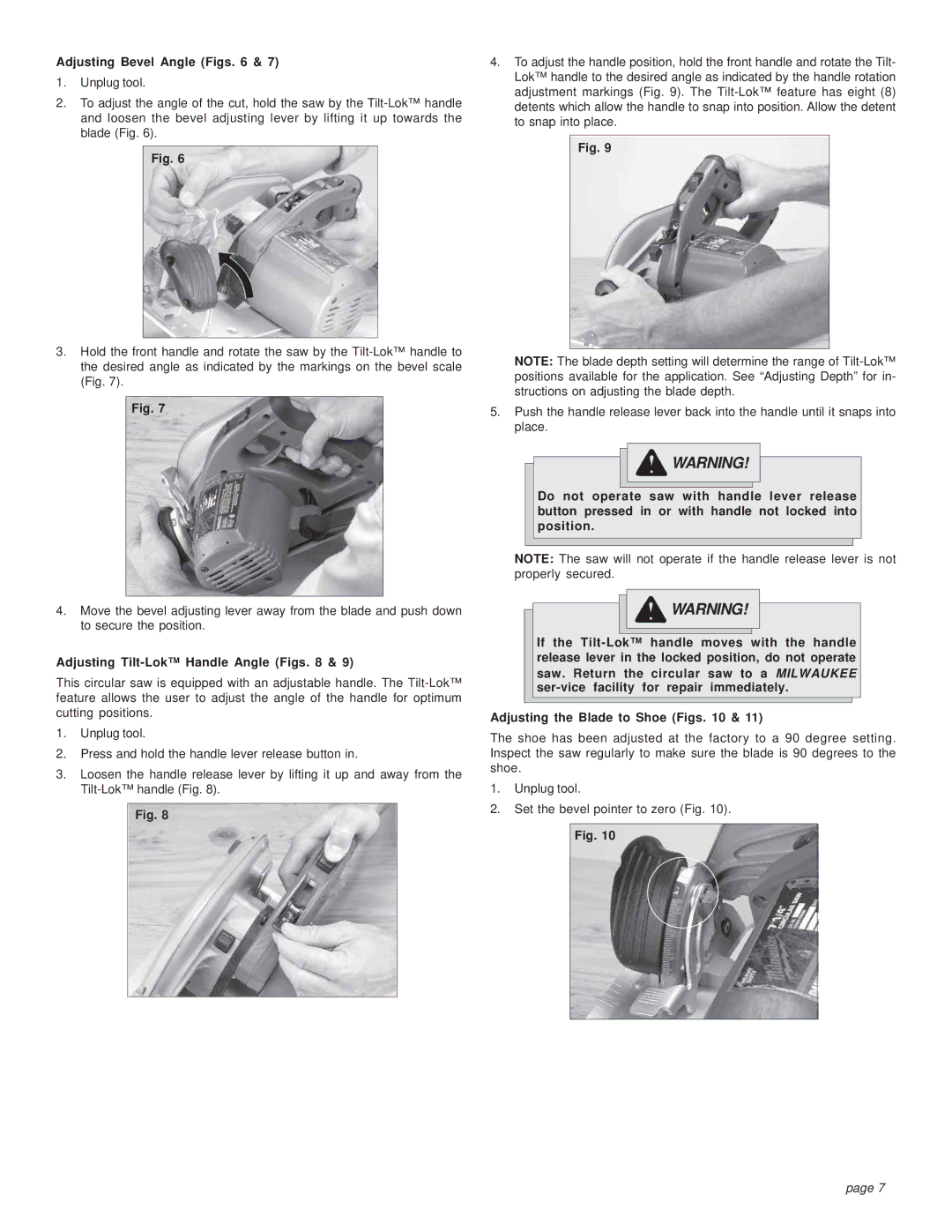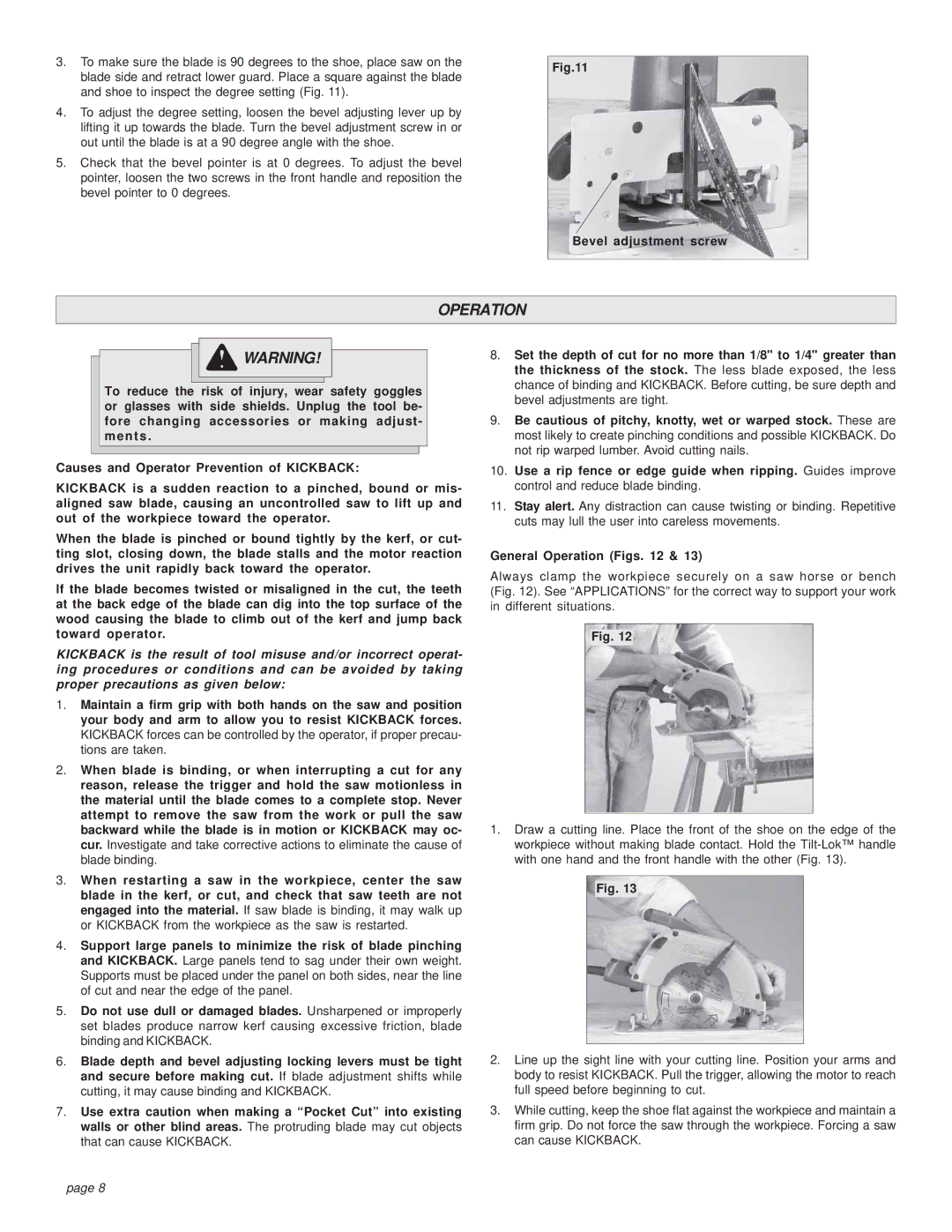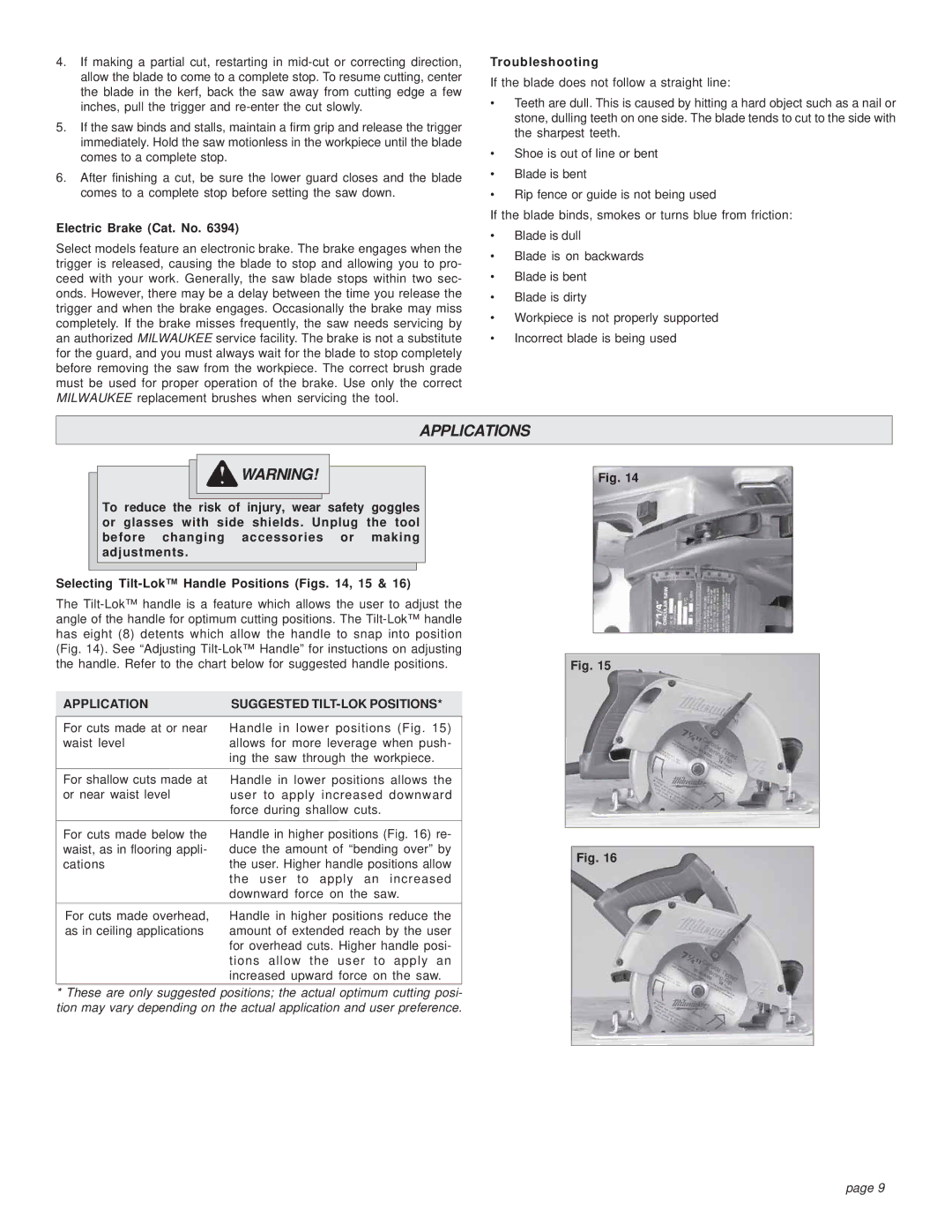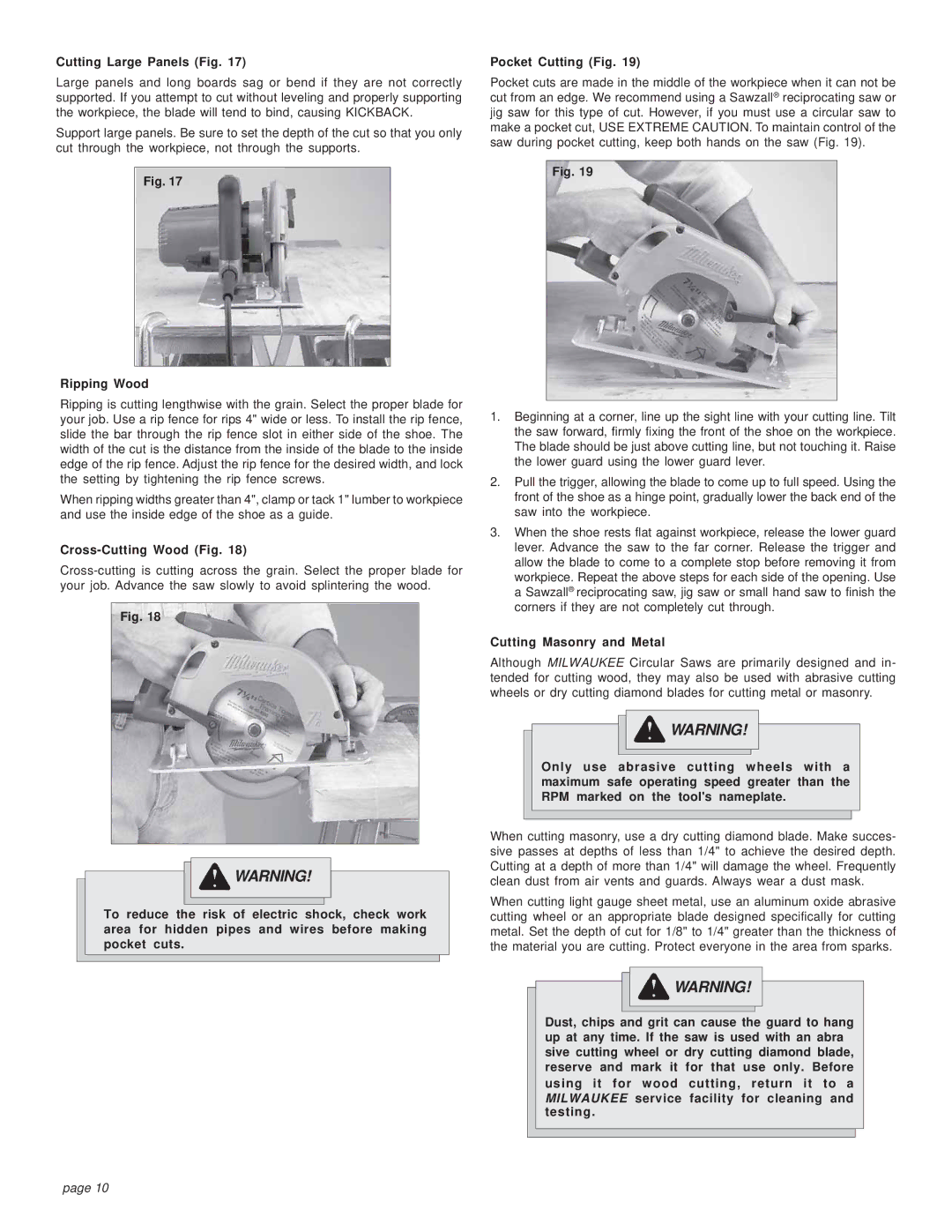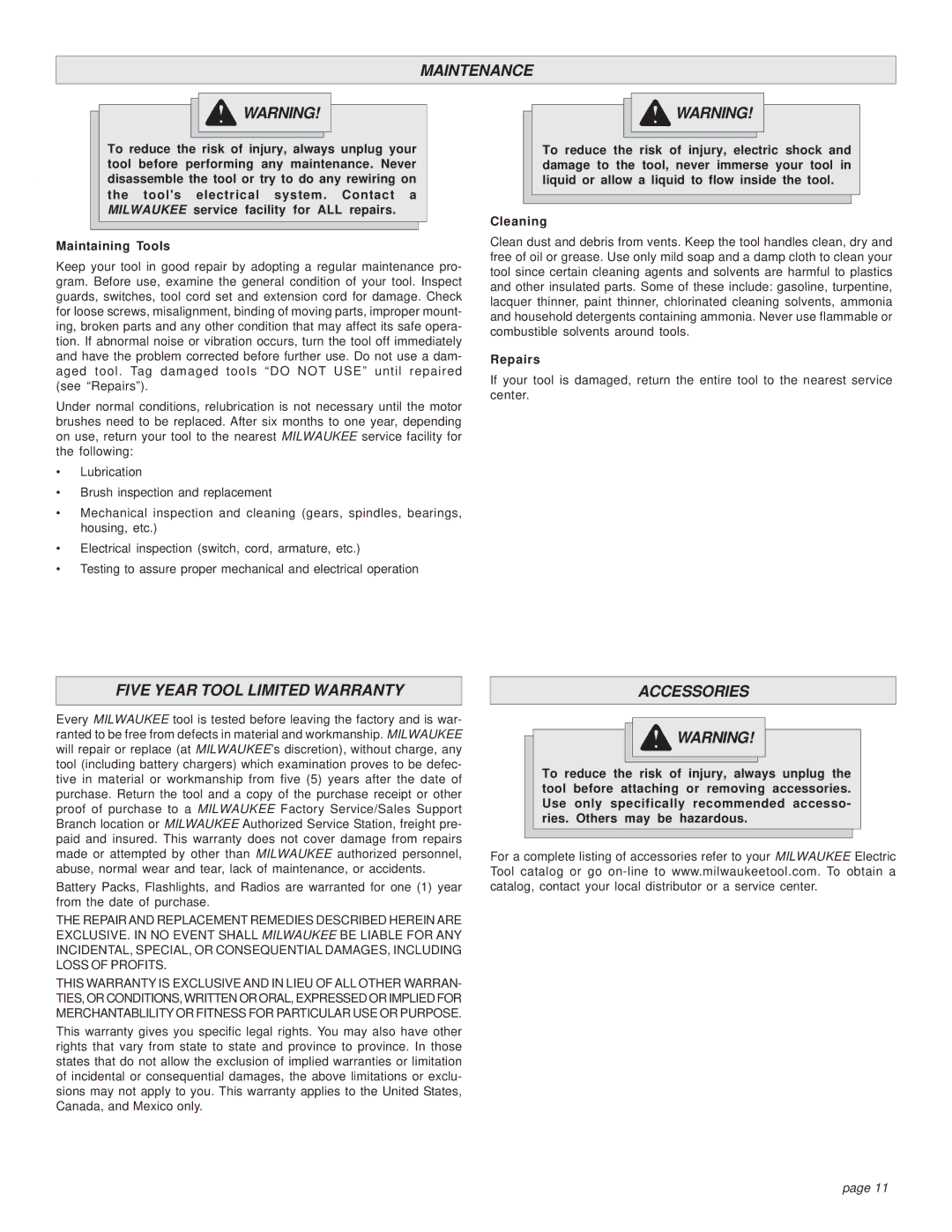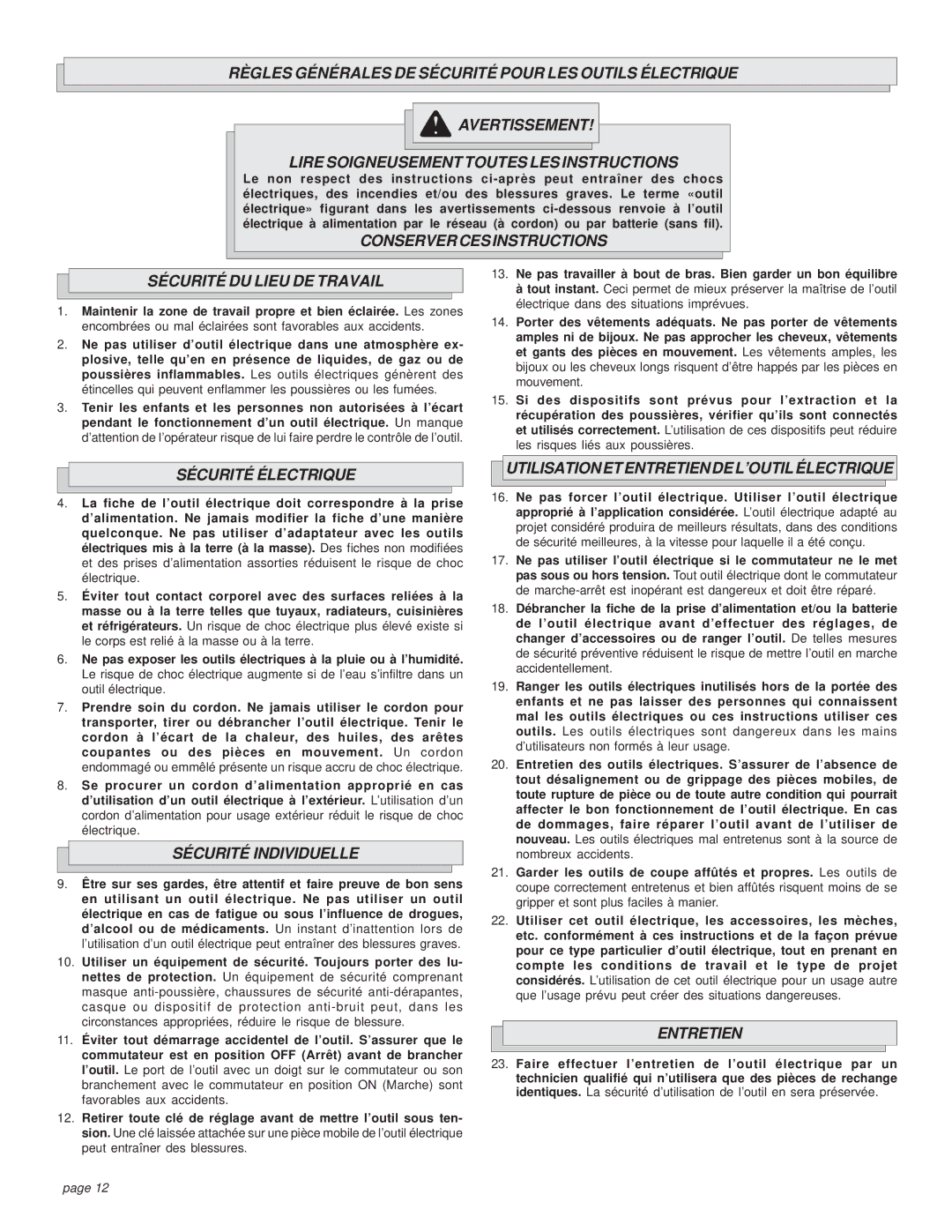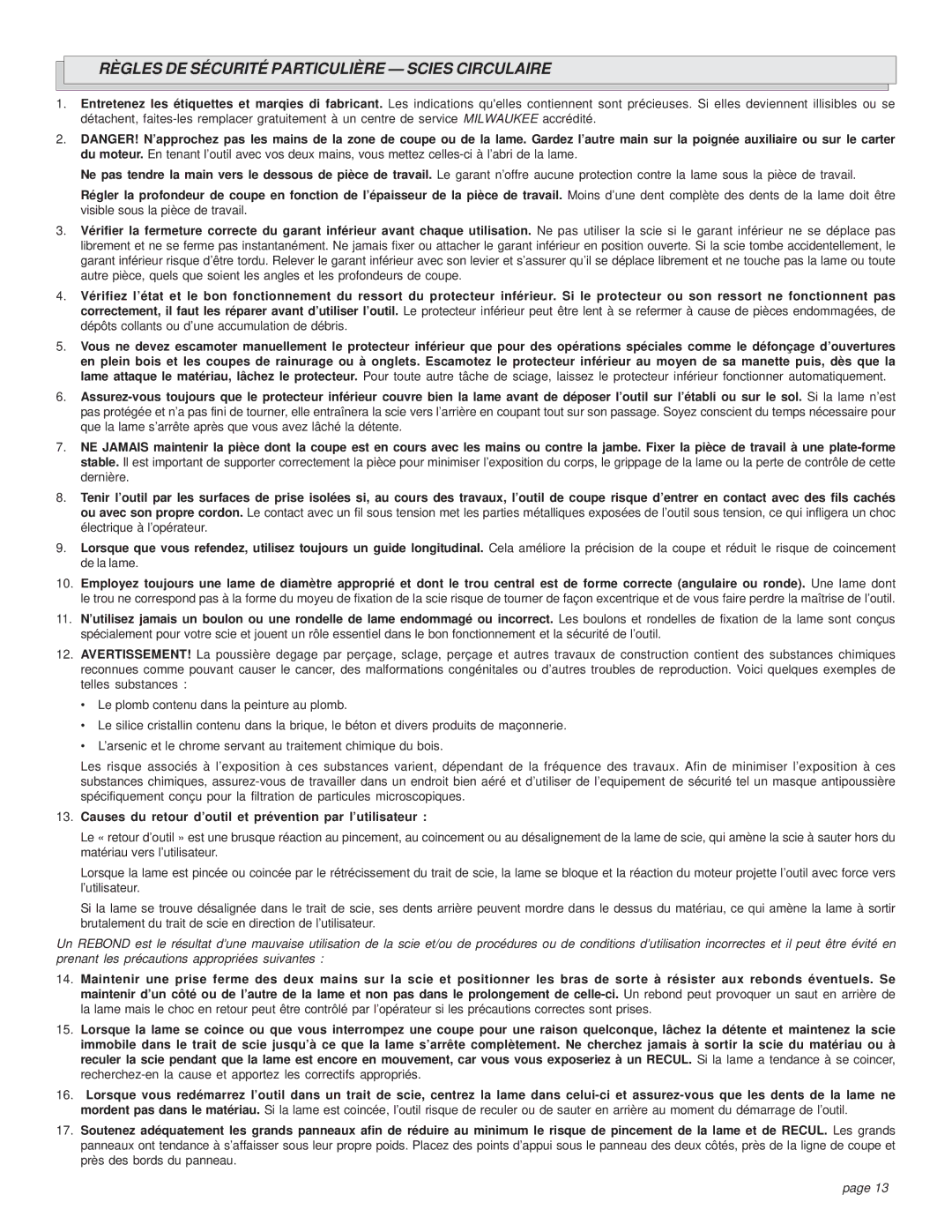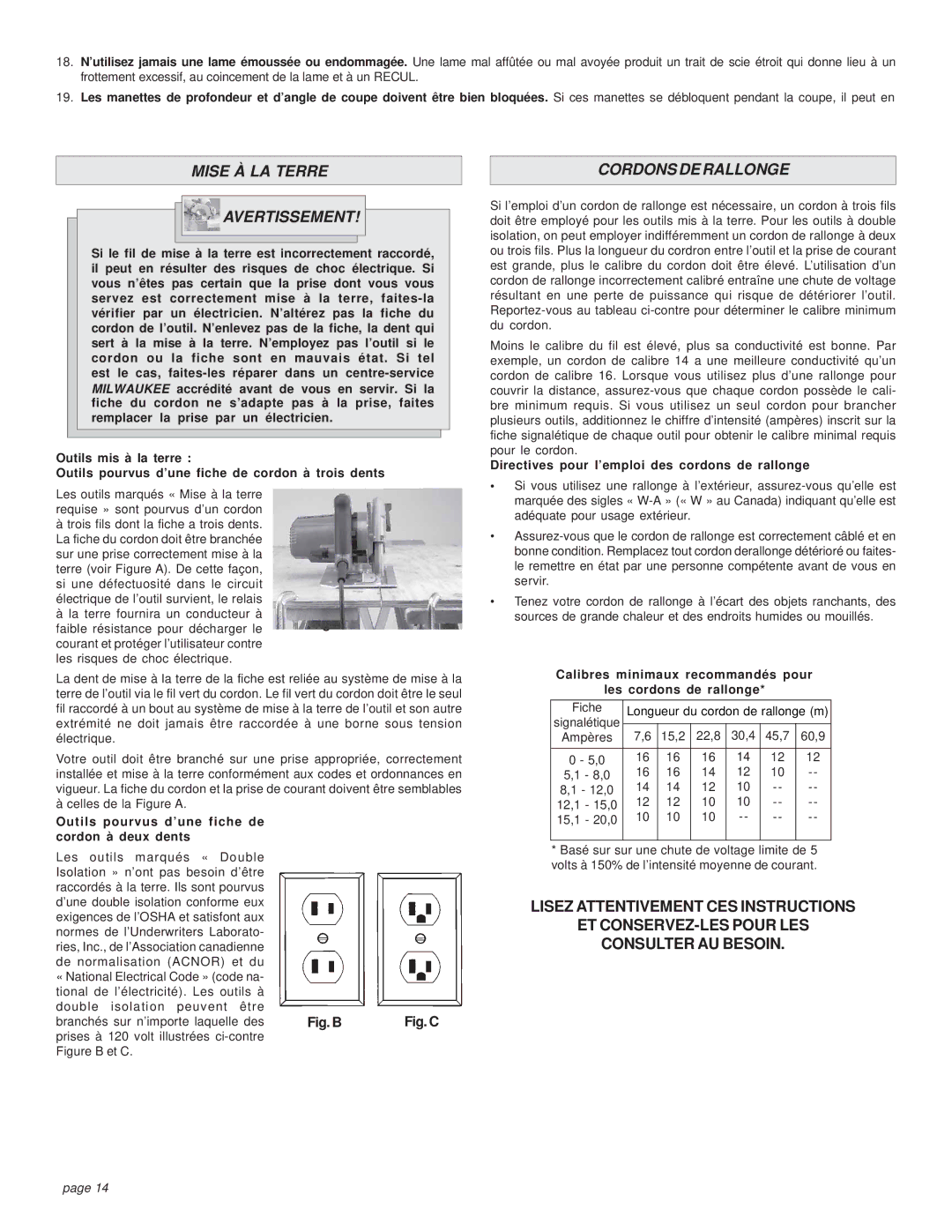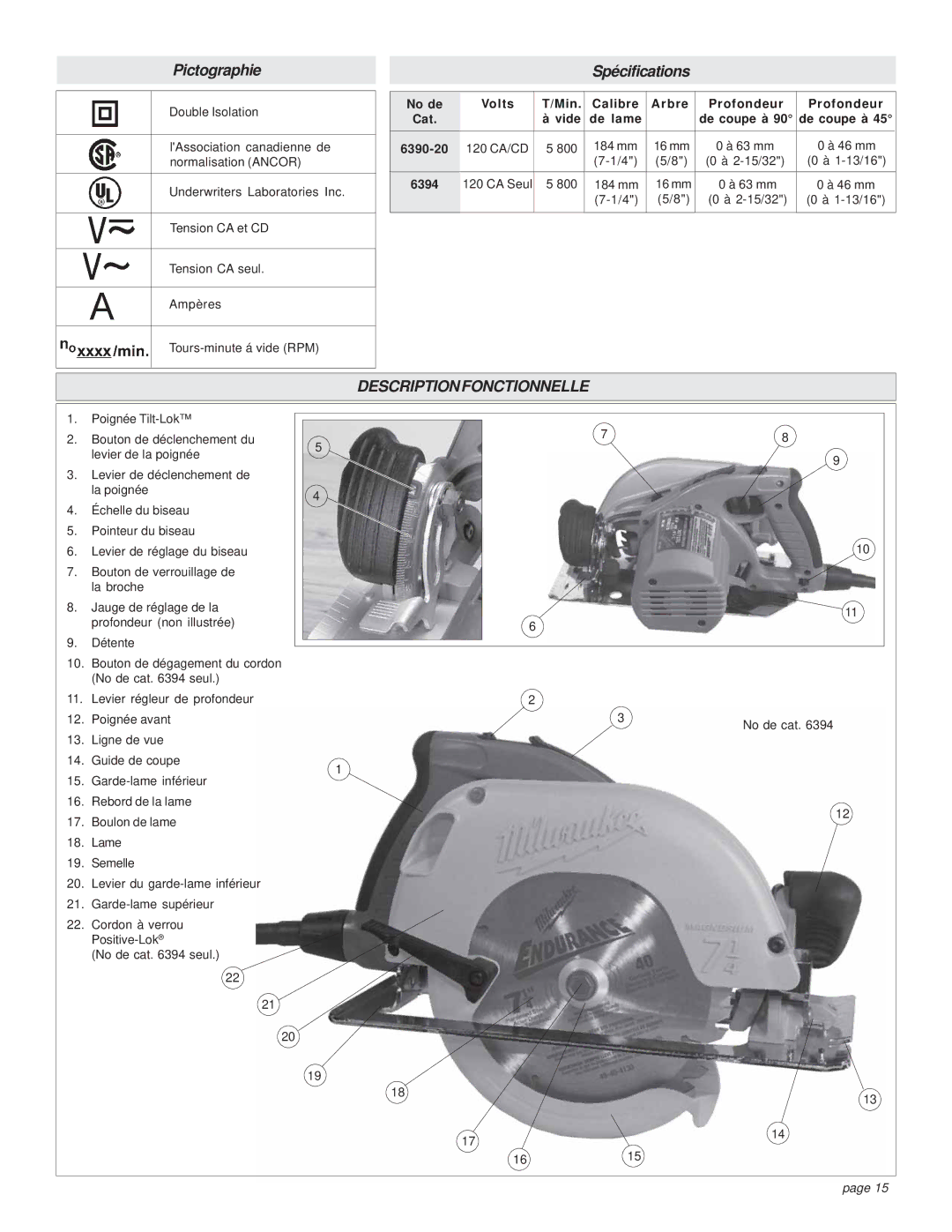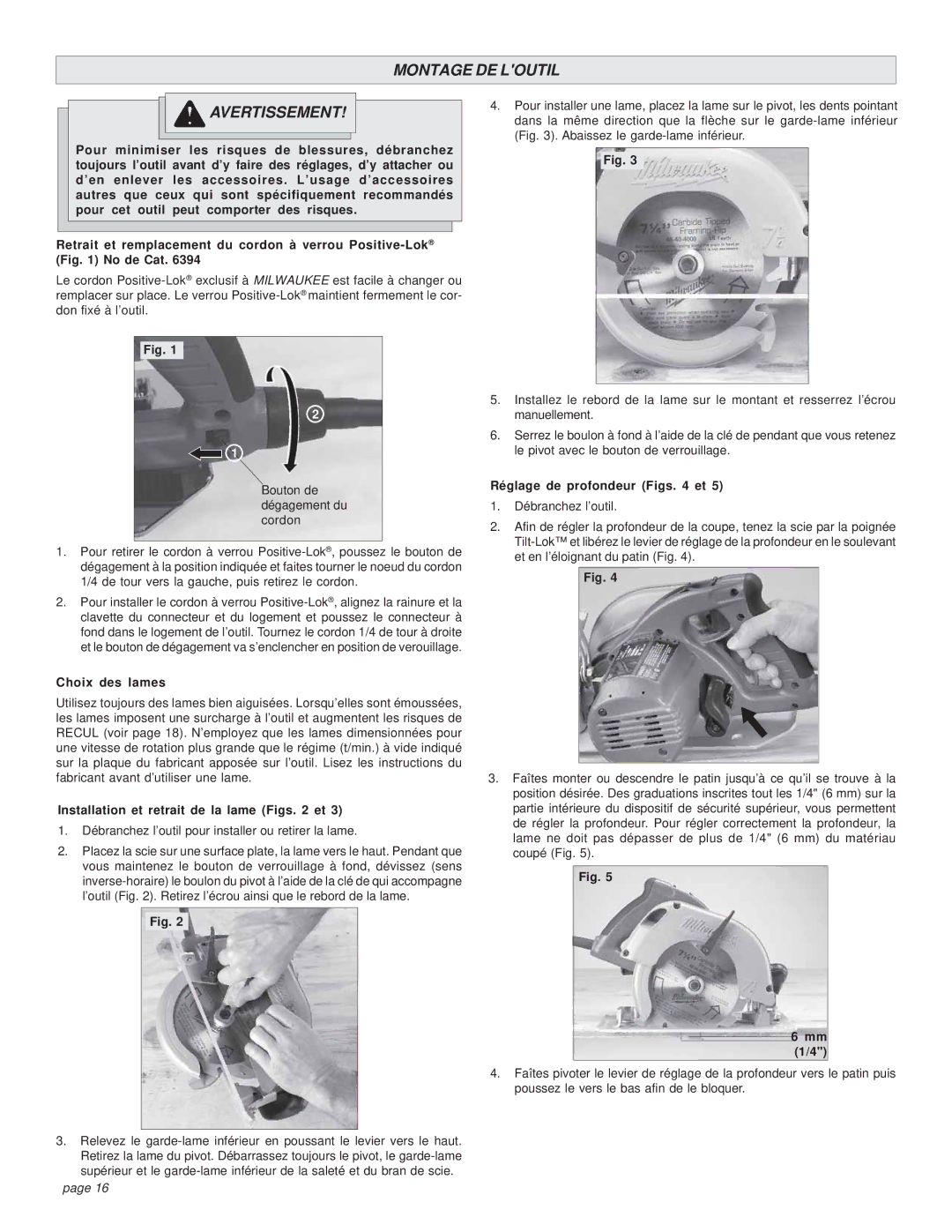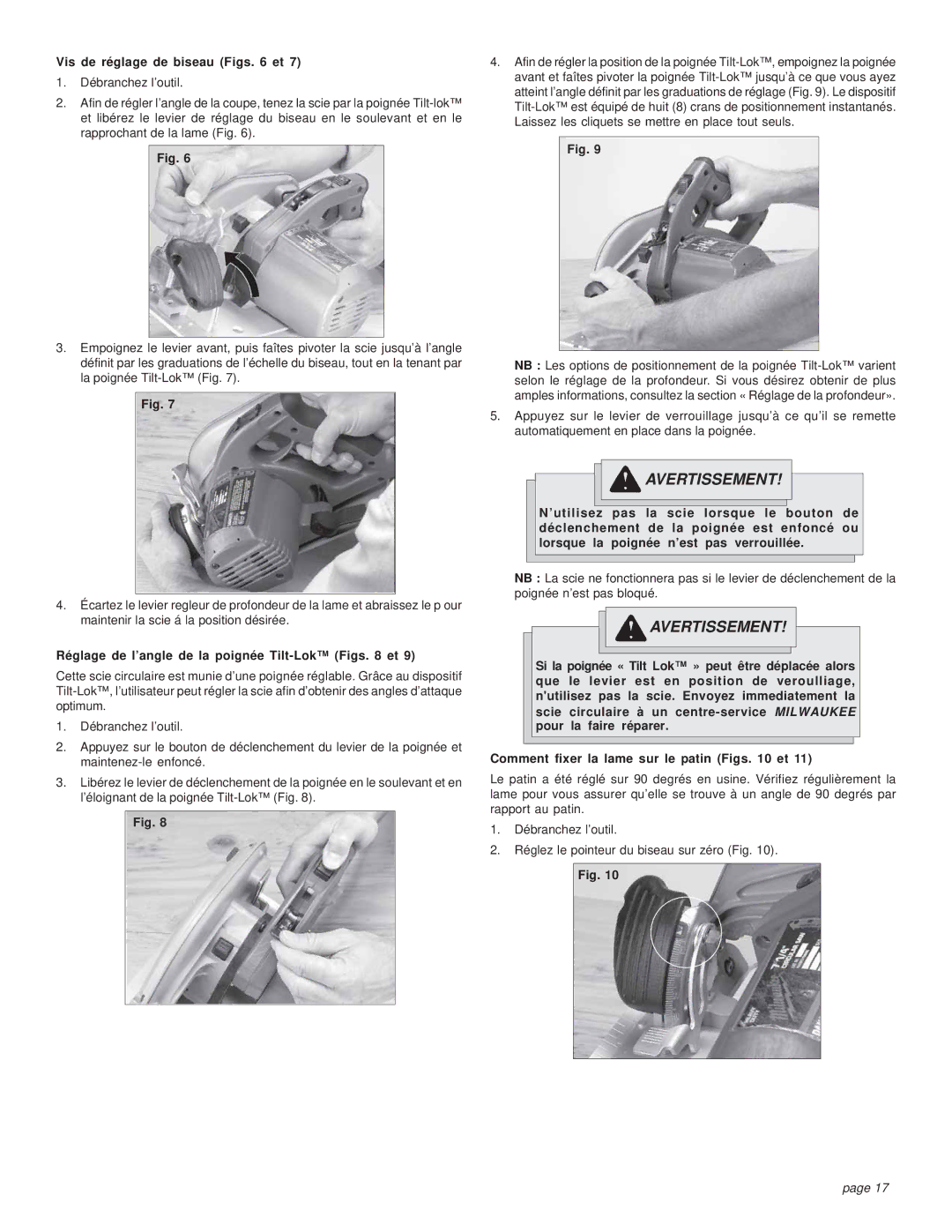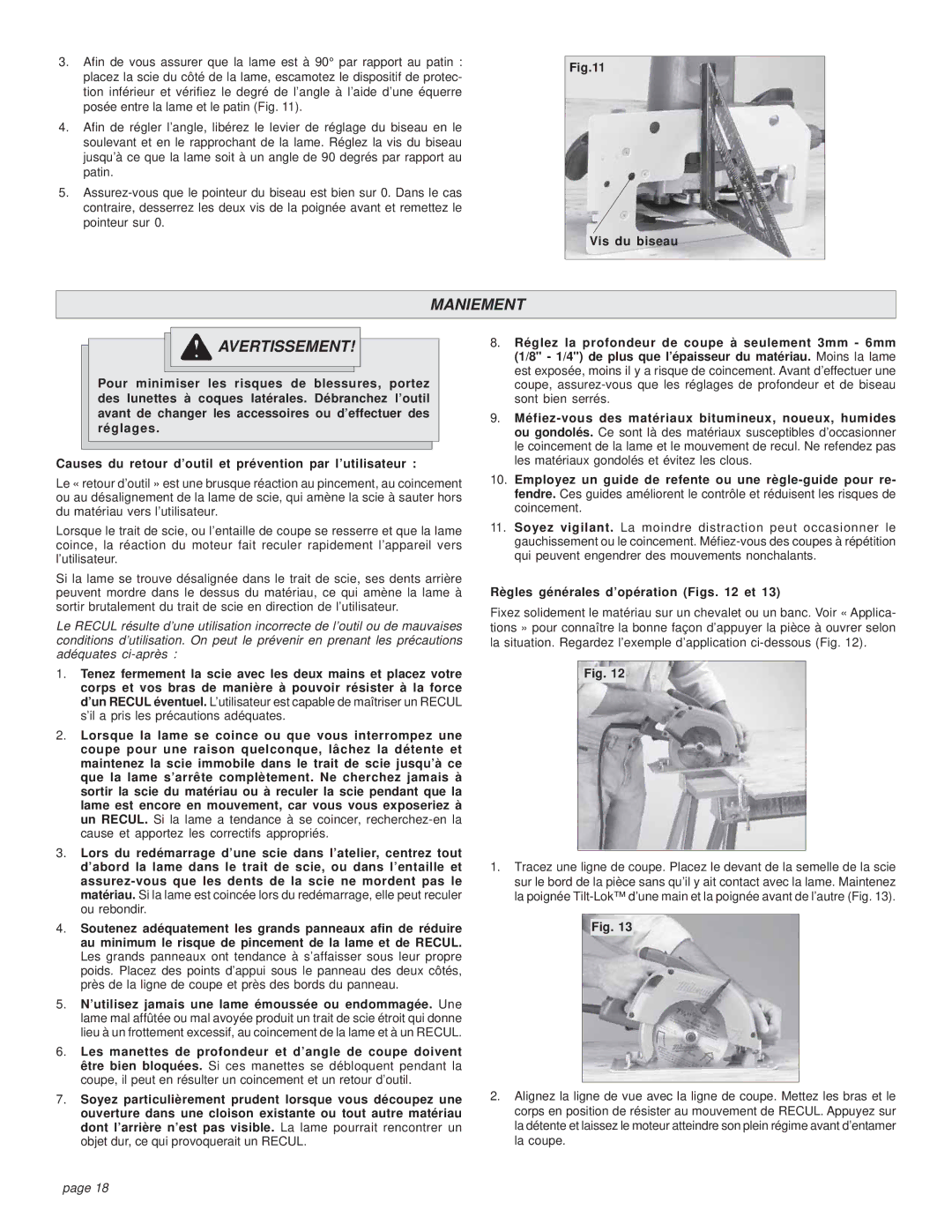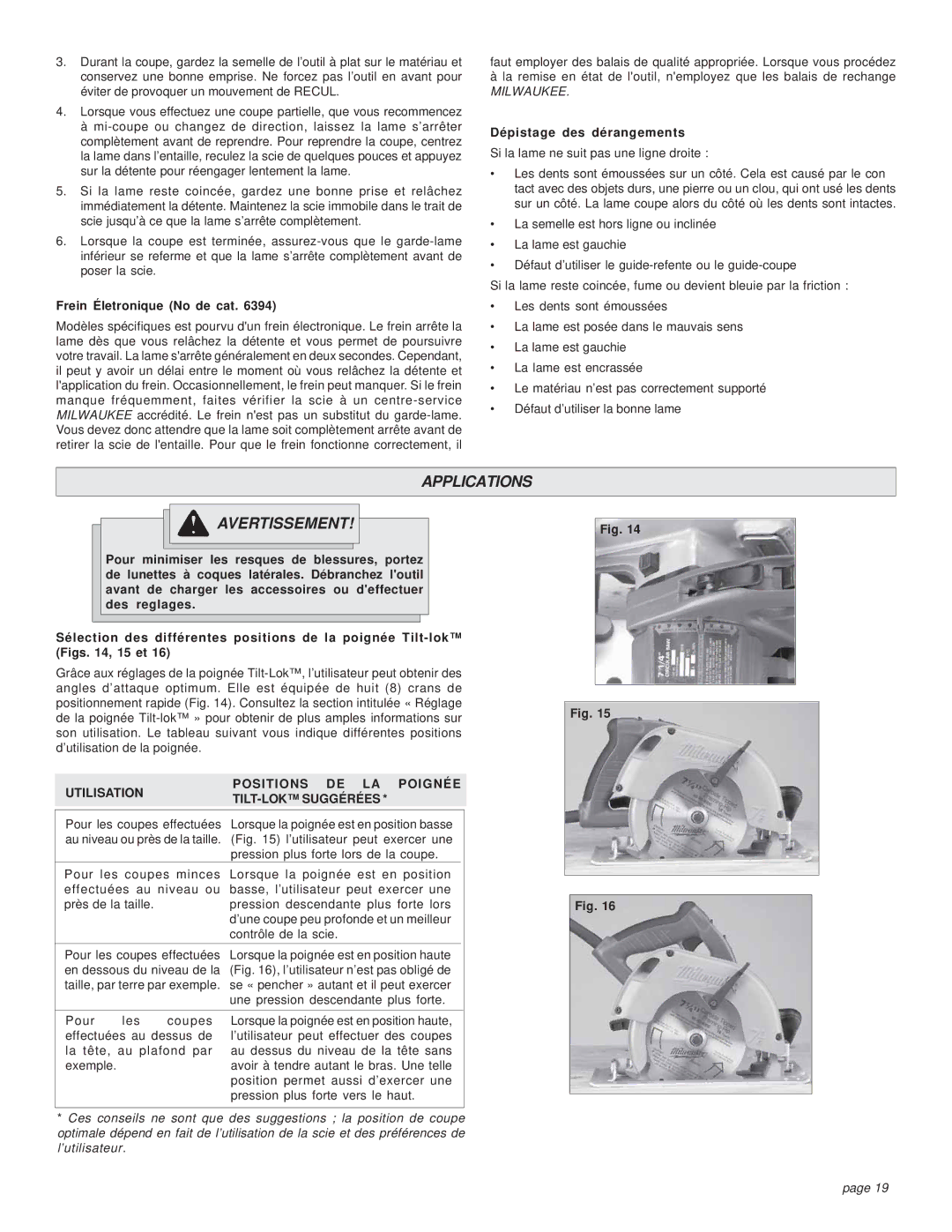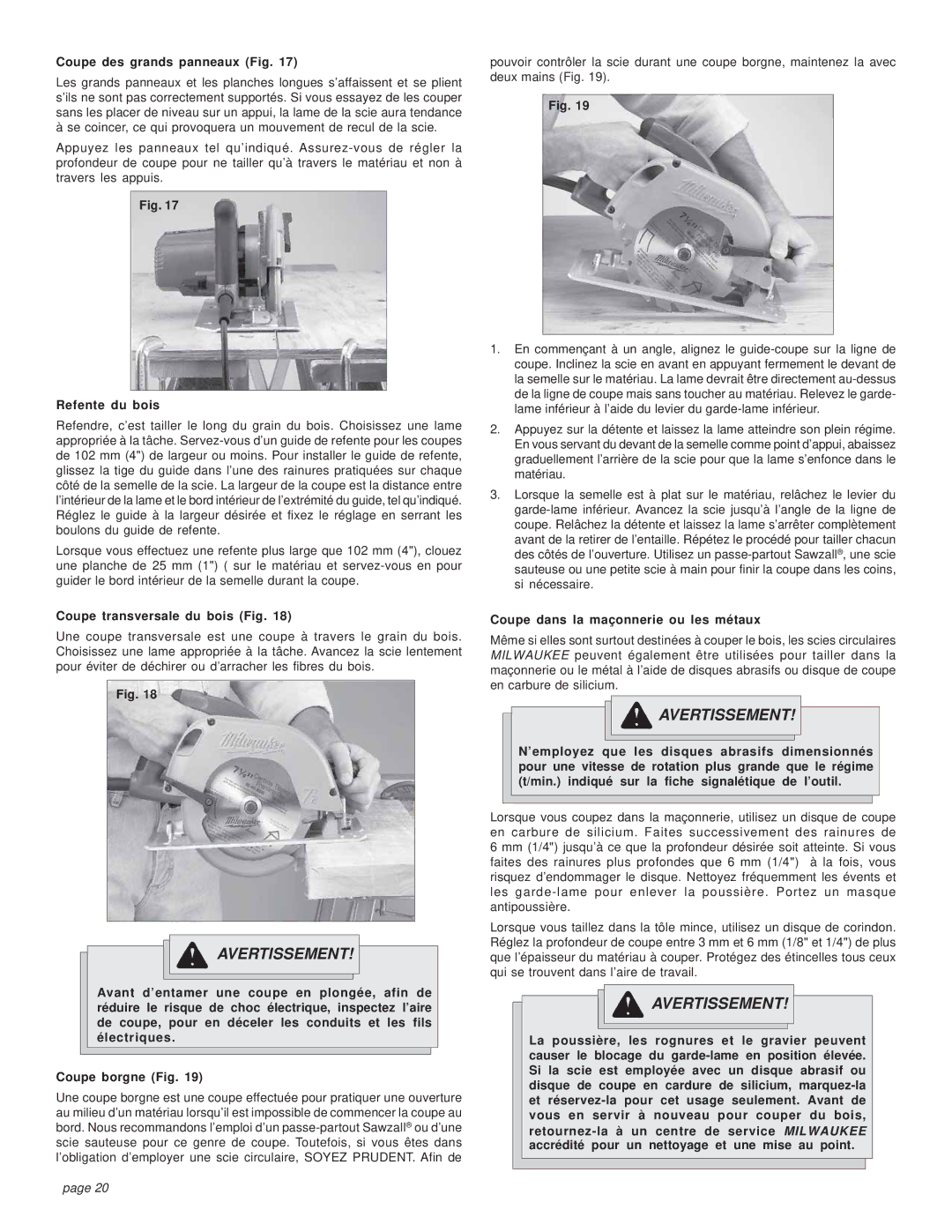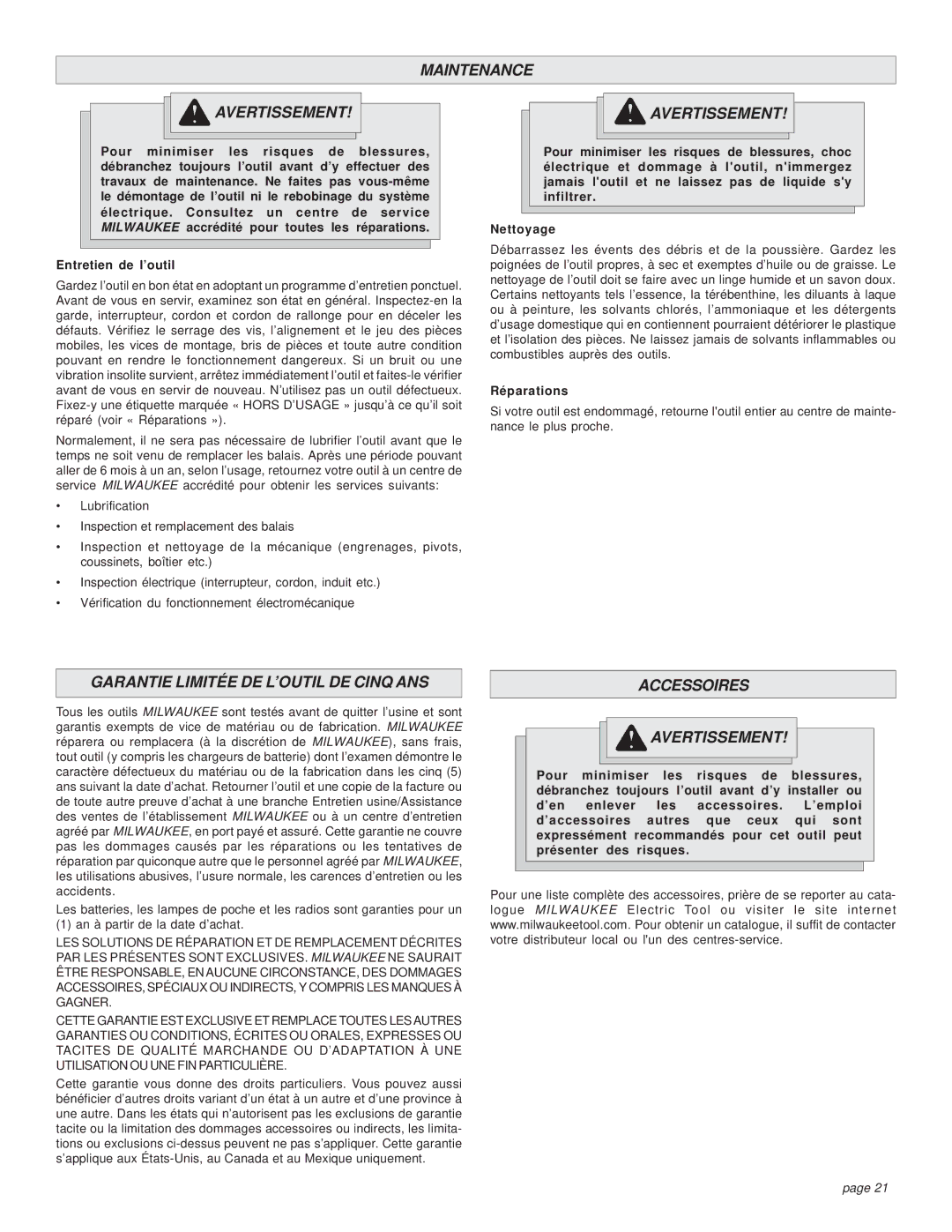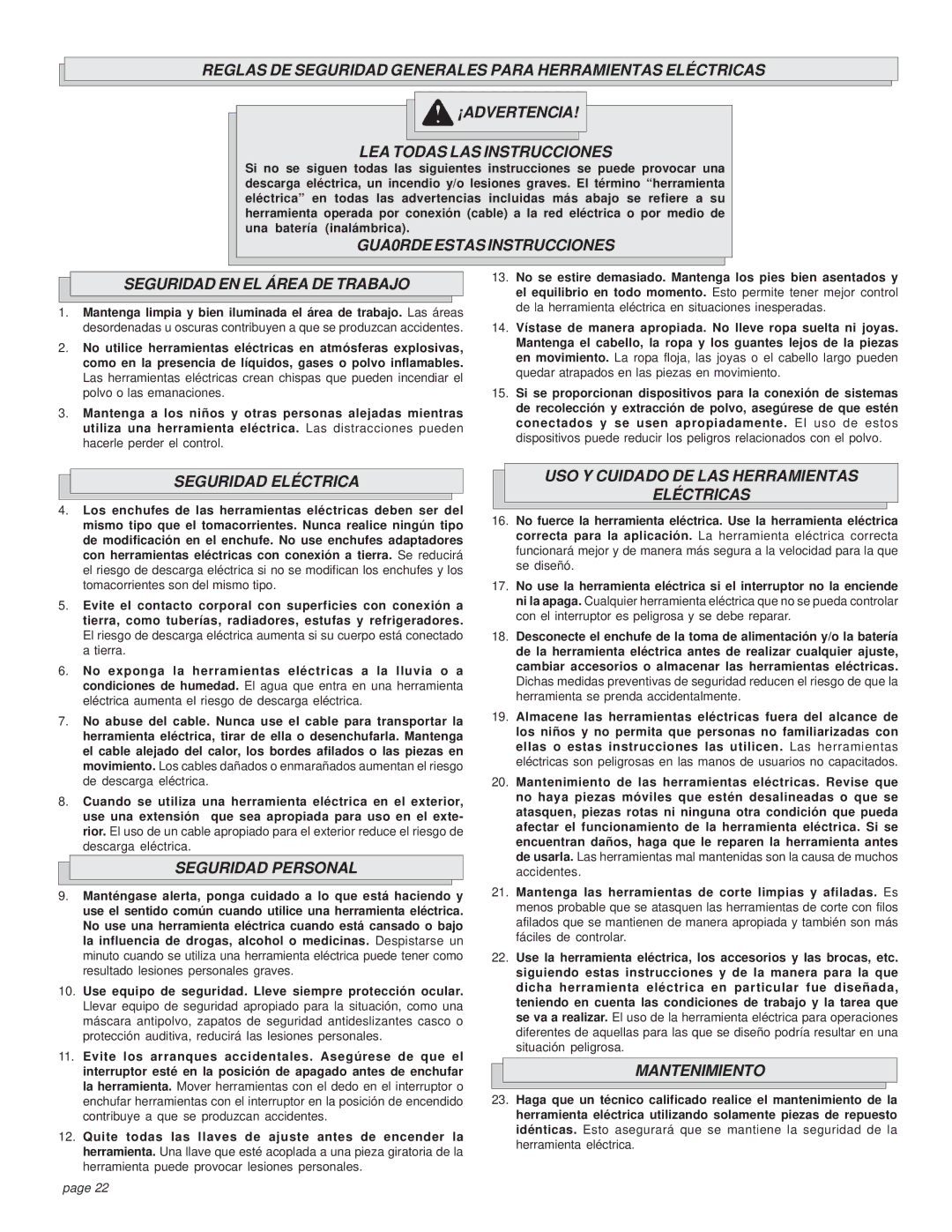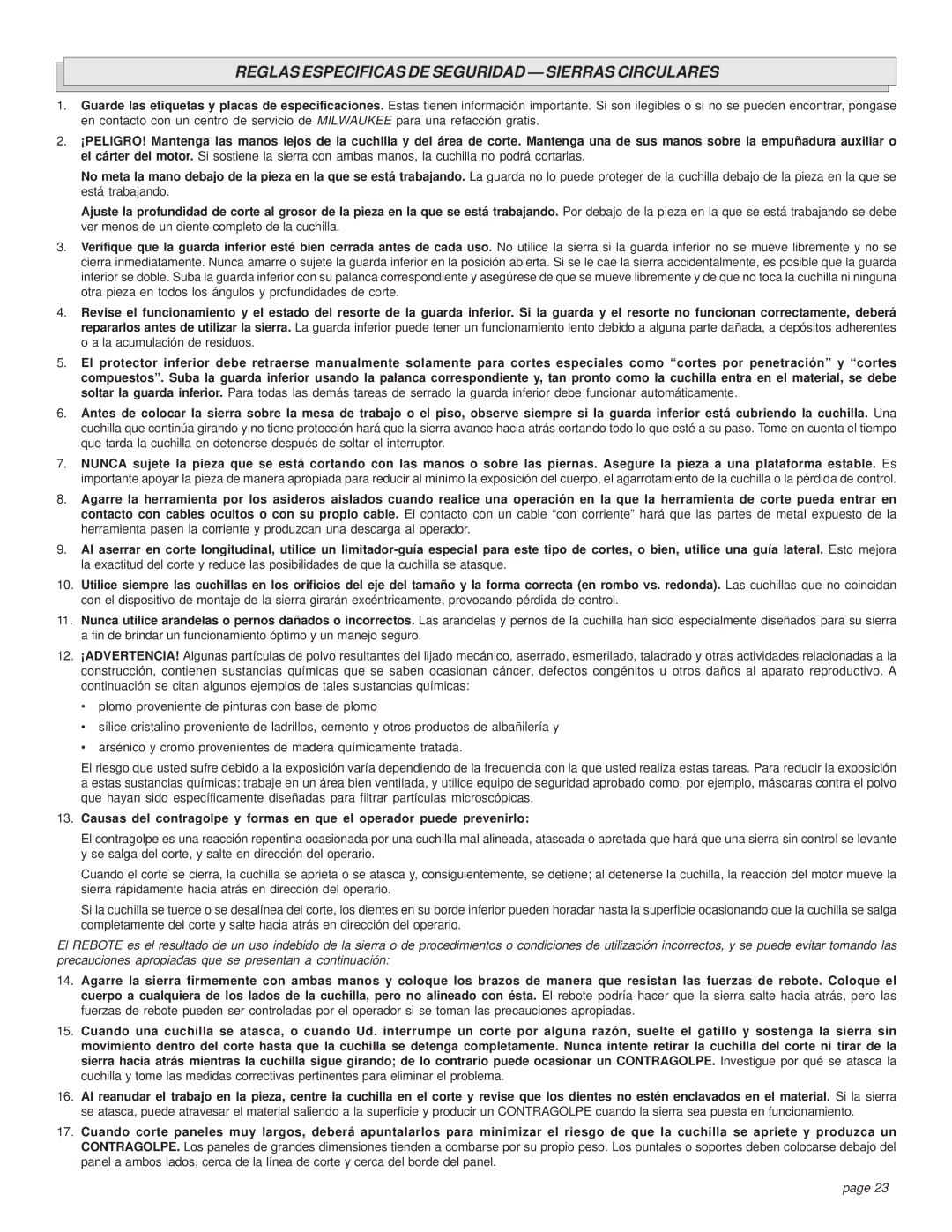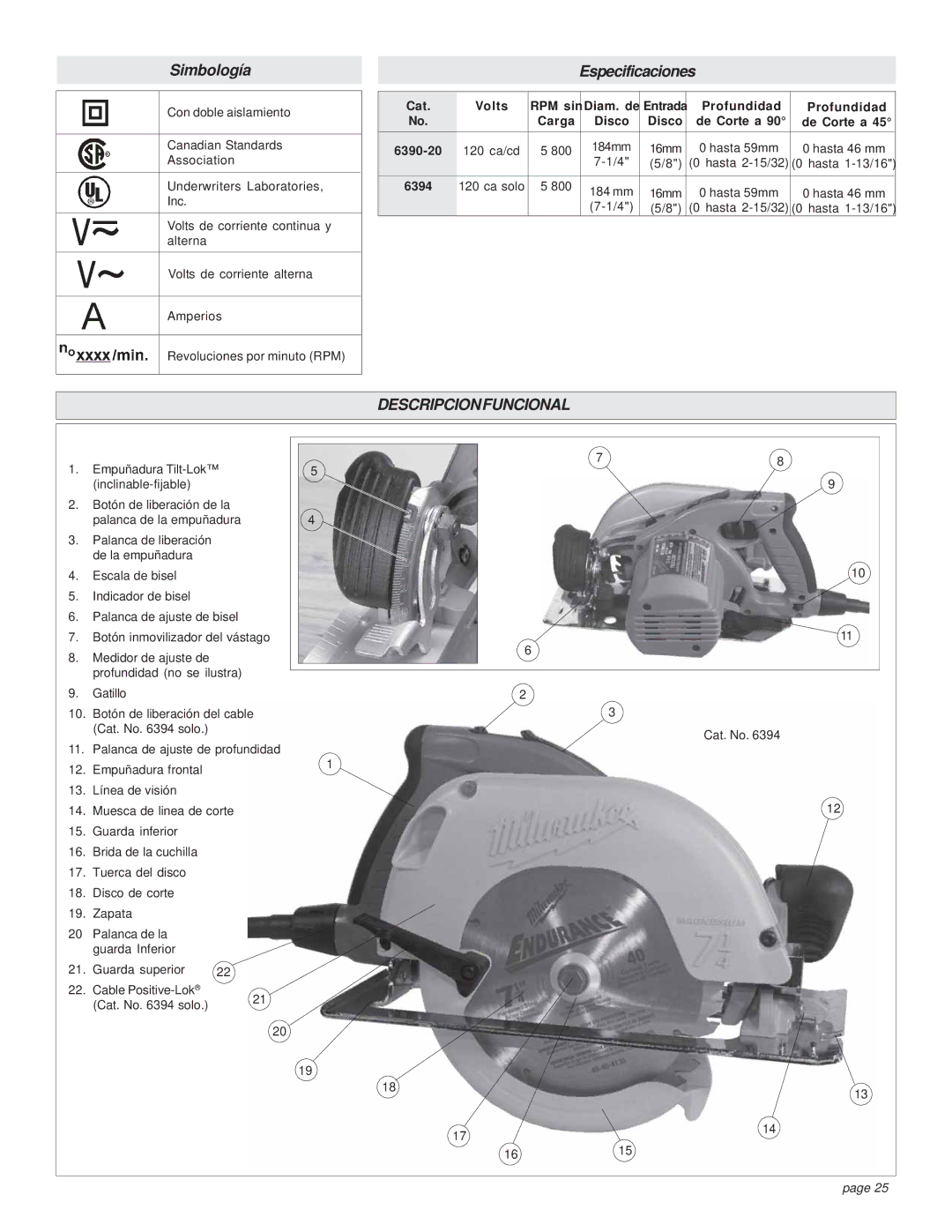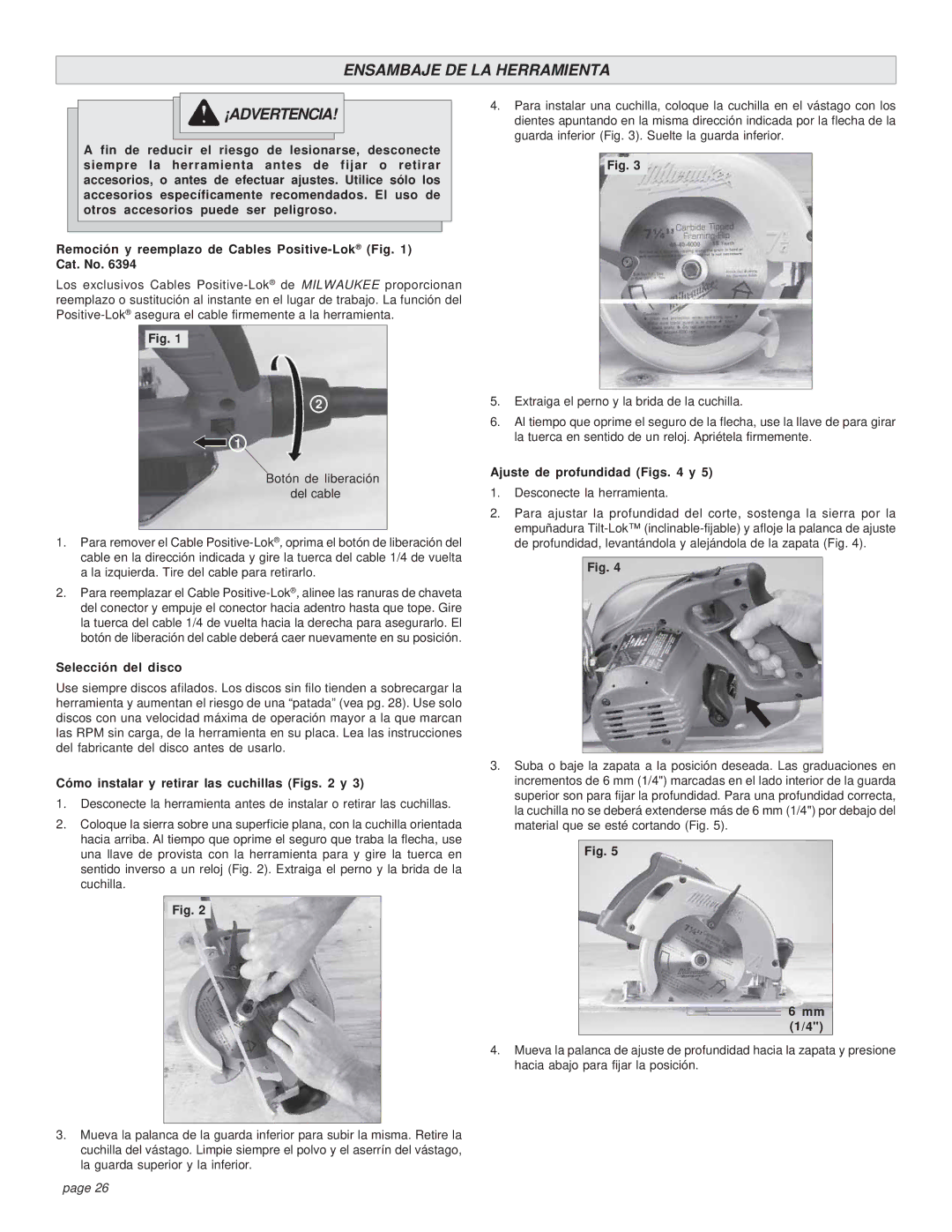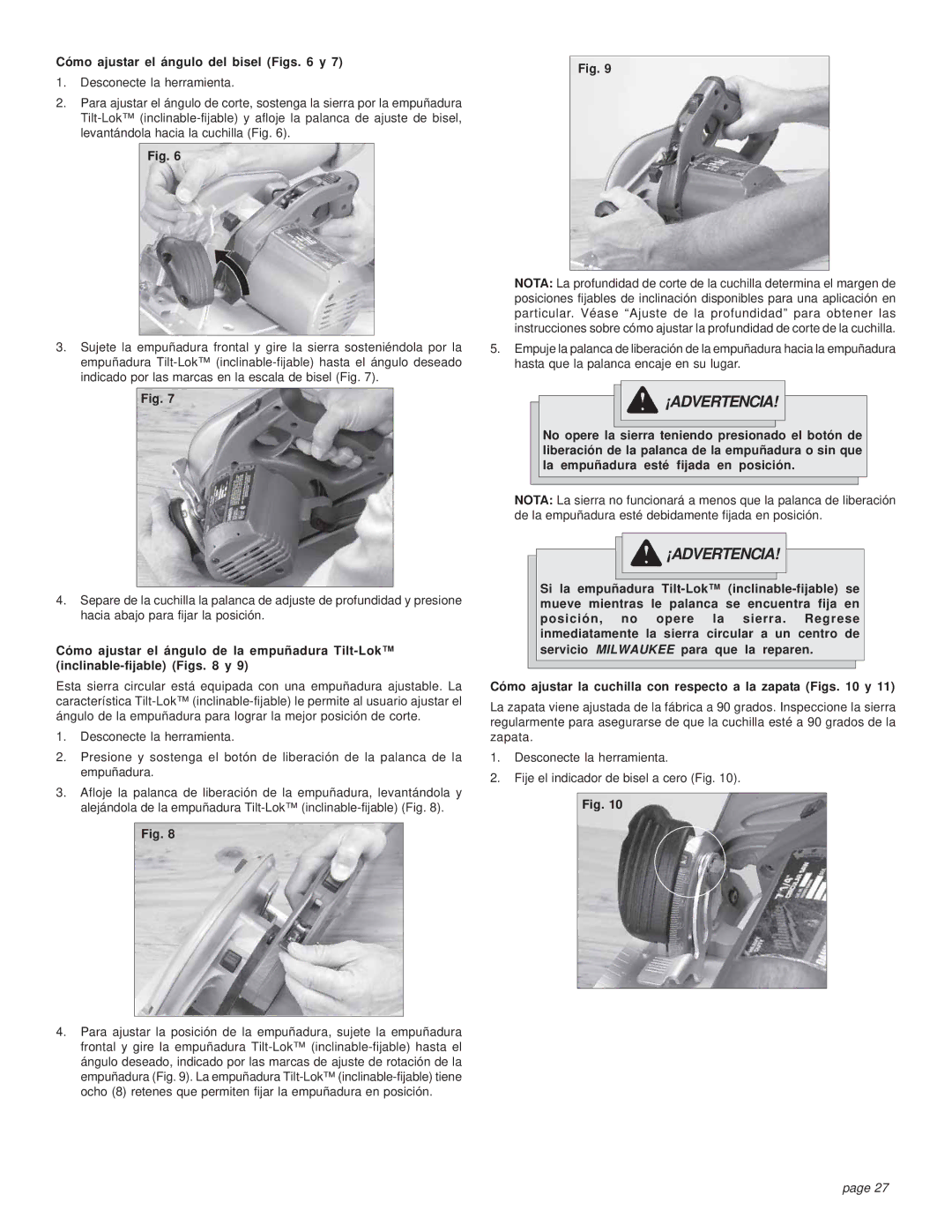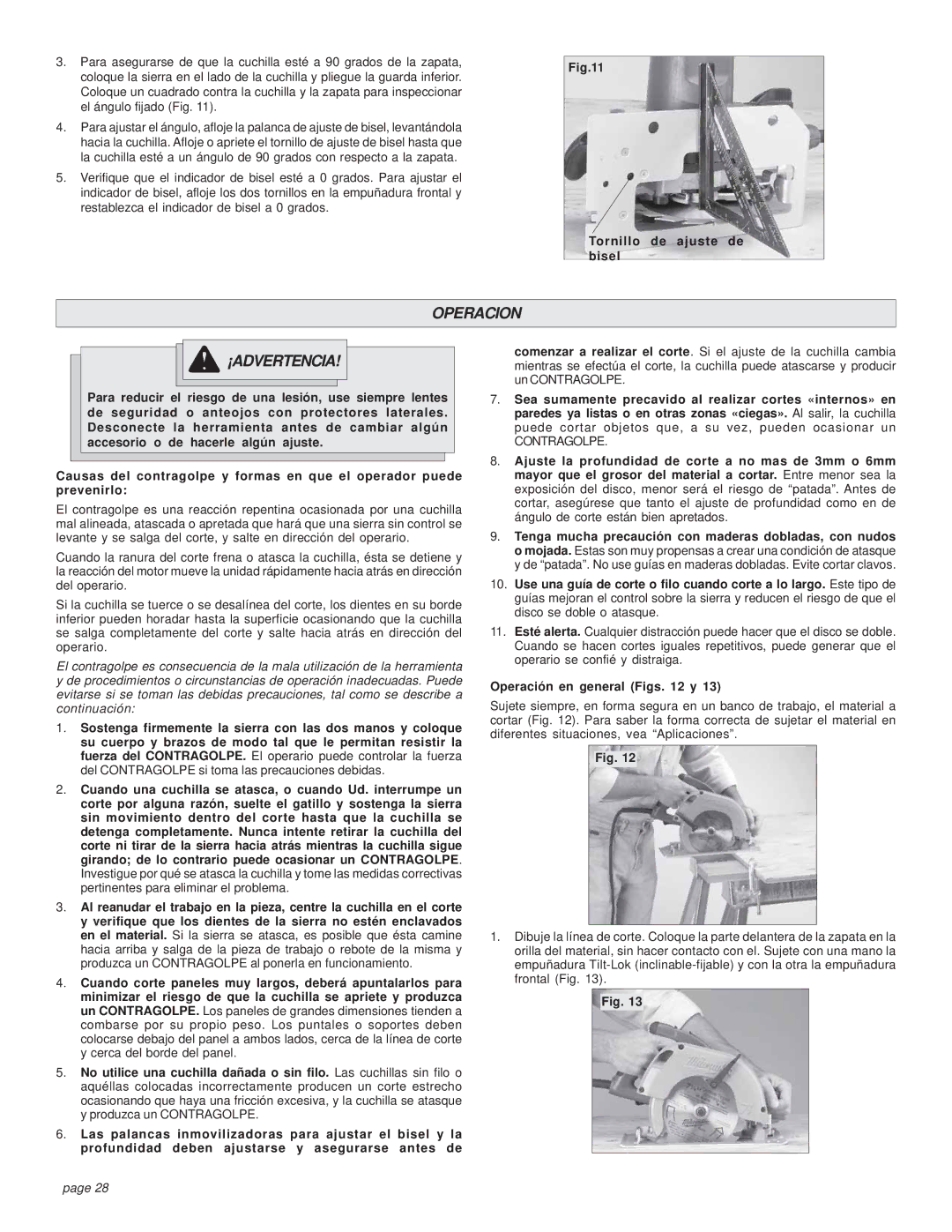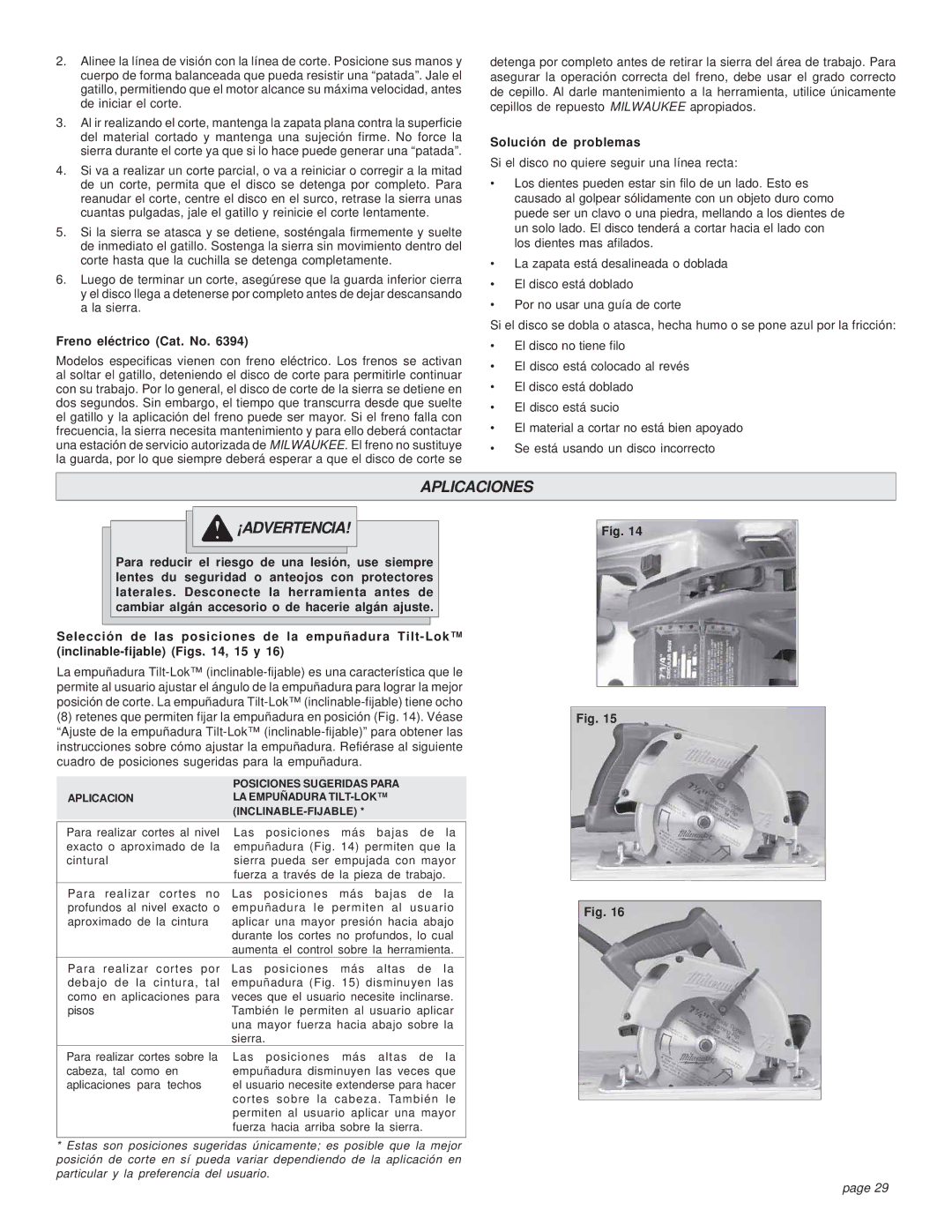TOOL ASSEMBLY
![]()
![]()
![]()
![]() WARNING!
WARNING!
To reduce the risk of injury, always unplug tool before attaching or removing accessories or making adjustments. Use only specifically recommended accessories. Others may be hazardous.
Removing and Replacing
MILWAUKEE’S exclusive
Fig. 1
2
1
Cord release button
1.To remove the
2.To replace the
Selecting Blade
Always use sharp blades. Dull blades tend to overload the tool and increase the chance of KICKBACK (see page 8). Only use blades with a maximum safe operating speed greater than the no load RPM marked on the tool's nameplate. Read the blade manufacturer's instructions before use.
Installing and Removing Blades (Figs. 2 & 3)
1.Unplug tool before installing or removing blades.
2.Place the saw on a flat surface with the blade facing upwards. To remove the bolt from the spindle, push in the spindle lock button. While holding the spindle lock button in, use the wrench provided with the tool to turn the bolt counterclockwise (Fig. 2). Remove the bolt and blade flange.
Fig. 2
3.Slide the lower guard lever up to raise the lower guard. Remove the blade from the spindle. Always clean the spindle, upper guard and lower guard to remove any dirt and sawdust.
4.To install a blade, place the blade on the spindle with the teeth pointing in the same direction as the arrow on the lower guard (Fig. 3). Re- lease the lower guard lever.
Fig. 3
5.Place the blade flange on the spindle and hand tighten the bolt.
6.While holding the spindle lock button in, use the wrench to turn the bolt clockwise and tighten.
Adjusting Depth (Figs. 4 & 5)
1.Unplug tool.
2.To adjust the depth of the cut, hold the saw by the
Fig. 4
3.Raise or lower the shoe to the desired position. Markings in 1/4" increments are located on the inner side of the upper guard for depth setting. For the proper depth setting, the blade should extend no more than 1/4" below the material being cut (Fig. 5).
Fig. 5
1/4"
4. Move the depth adjusting lever towards the shoe and push down to secure the position.
page 6